It is useful to present a Planned vs Actual Tasks Report as a management tool to have an idea of the current state of the project and its efficiency. The report then features the planned date and hours for every task against the actual date and hours used to complete the task, which gives an index of the project and task information. This is usually depicted in a status column in which you can see the real status of tasks, the PCT completed and the percentage of the project completed. This extensive document is useful in the successful and effective execution of projects with the aim of generating revenue. It enables the project managers to monitor project development and make changes with regard to timelines and resources. Finally, it gives a clear view of various prior, current, and future project results that are possible.
Planned vs Actual Reports are useful in identifying the current state and performance of the project and facilitate monitoring the project and task information. This gives a clear picture of the tasks by work, the respective milestones, and the overall percentage of the tasks done. The planned dates can be compared to actual dates so as to determine whether a project is behind and therefore requires changes to be made.
These reports are crucial as far as effective and profitable project implementation is concerned. They also contain a status column, which shows at a glance where the project is at, what percent of the project is complete, and planned hours versus actual hours. It is essential to comprehend this report if one is to manage the tasks and, generally, projects appropriately.
In project management, the Planned vs Actual Tasks Report is useful in providing the current status of tasks in relation to the planned ones. These include the planned and actual dates of the project and the particular task, the PT and PCT, and the percentage of the project completed. This allows the project managers to track project progression and deviations and then proactively address them if any. It also describes the ‘status column’ that defines the current status or stage of work with each task, which helps to track specific tasks. The comparison of the planned and the actual working hours assists in determining the effectiveness and the costs of executing a project to facilitate the assessment of future projects. Indeed, the Planned vs Actual Reports are the tools that help to find the discrepancies between the planned actions and the real-life results, which allows the project managers to reconsider the further project execution and develop the potential strategies for successful completion.
Planned vs Actual Reports are important in the effective and profitable completion of projects. This way planned dates and activities can be compared with the actual dates and tasks accomplished within the project to get insights into the performance of the project as well as the actual status of the activities. This can also show if the project is on schedule in the aspect of the percentage of tasks done relative to the percentage of projects done. Besides, it provides differences between planned and actual hours, and one can make corrections for greater precision. This report also includes project and task details to show whether or not the goals and objectives are being met. The presence of a status column allows the managers to easily filter the tasks by completed, ongoing, or delayed. In summary, these reports are useful in the tracking and improvement of projects.
A Planned vs Actual Tasks Report is one of the key documents that should be used when assessing the project’s progress. The actual status and the planned dates are among the major components of this element since they contain critical project and task information. It records the tasks that are expected to be accomplished, and the actual dates by which they were accomplished in relation to the planned time, thus providing a unique status column or what could be referred to as the ‘Percentage Tasks Completed’. This type of report also shows figures from the planned hour to the actual hour spent on a specific task, which is a good summary of how a project is faring in terms of time allocation. The report is useful in pointing out cases of deviation or delay to the mentioned milestones hence helping the project manager achieve effective and profitable project delivery. This finally helps in estimating the percentage of projects completed.
The planned tasks are the ingredients of the actual project delivery that also can be characterized as effective and profitable. They often contain such items as phase checkpoints, scheduled dates, and general and specific project and task details. These are used to give Planned vs Actual Reports where commonly a status column is used to indicate the actual status of the tasks.
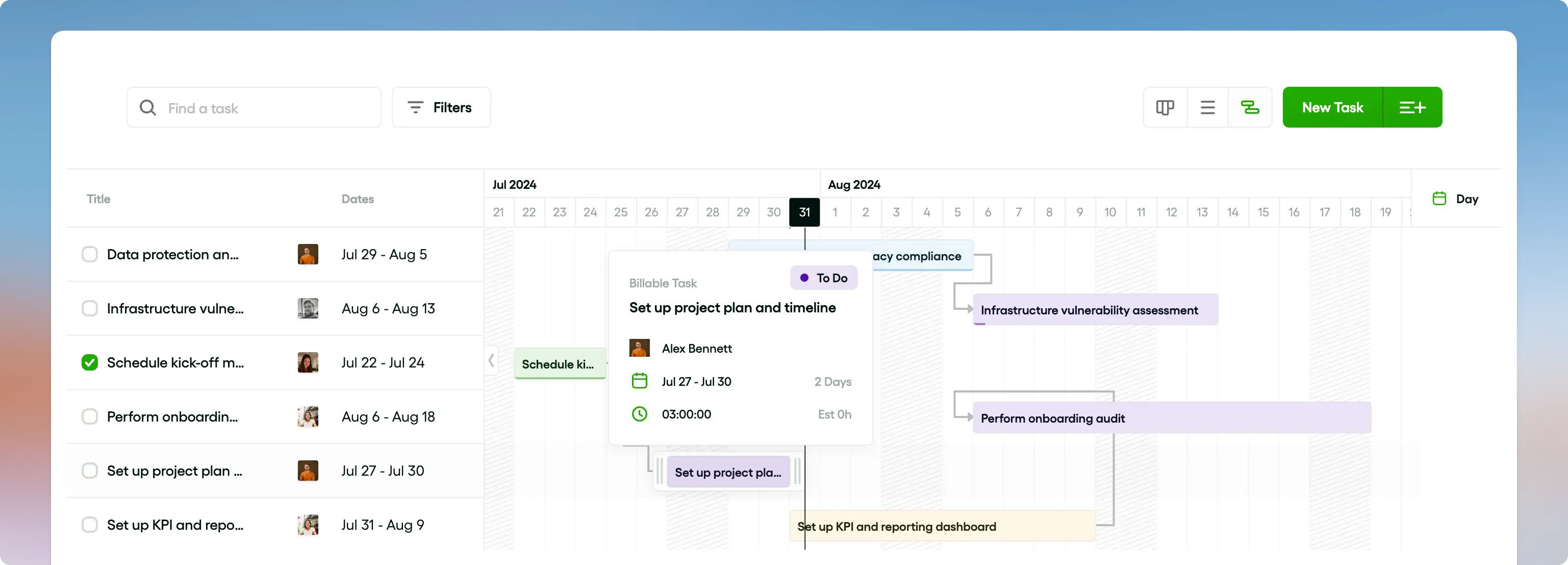
It contains several important indicators, for instance, the Percentage of Tasks Completed, the percentage of the completed project, and the planned/actual hours. This assists in monitoring projects and tasks and verifying the correlation between proposed and actual to be achieved. With reference to the report, project performance can be monitored and improved as the report is updated from time to time to enable tasks to have correct dates to refer to in the enhancement of performance.
Actual status and, in particular, the project and task information play a crucial role in the project performance and profitable project outcomes. It is required to describe these aspects in Planned vs Actual Reports. This consists of putting down actual dates, planned dates, milestones, and status columns where the progress of projects as well as tasks are indicated.
There are also some specific requirements regarding the format of the reporting; it is necessary to specify the Percentage Tasks Completed, for instance. Furthermore, the killing of the gap between the planned and the actual hours done in the tasks also helps a lot in appreciating the percentage of project completeness. Consequently, a set of recommendations leads to a sound system of project management.
The Planned versus Actual Reports give all the information about the relation between planned dates and actual dates, tasks, and project progress; so, there is a clear and accurate picture of the project’s current state. These reports are of great importance in the performance tracking of a project, the ability to determine a deviation between the estimated hours and the planned hours, and overall, successful, and profitable project completion.
They offer comprehensive project and task information, such as They offer comprehensive project and task information, such as:
Information from these reports allows project managers to determine the percentage of projects completed, thus improving control and decision-making.
The Planned vs Actual Tasks Report is critical in assessing the project’s performance and guaranteeing profitable project completion. Project and task details such as the schedule for the project or the task, scheduled dates, actual dates, and other milestones are included in this report. It also displayed the status column which depicts the actual status of each of the tasks in relation to the planned. Some of the report indicators are Planned and Actual Hours and percentage of Tasks completed which provide a general feel of how much of the project has been completed. These aspects enable a comprehensive evaluation of the projects and the tasks they include, which is useful for further planning.
To develop a Planned vs Actual Tasks Report, all the information concerning the plan and the tasks of the project, including the planned start and end dates, the actual start and end dates, and the status of the tasks need to be gathered. The actual status of each of the tasks is also entered in the status column, labeled as complete, in progress, or pending. Specifically, one should remember such key aspects as the milestones achieved, the tasks done, and the percentage of the work completed. In addition, distribute the planned and actual working hours for each of the tasks below. Last of all, contrasting the previously specified and observed task characteristics will reveal the project outcomes and, if any, disparities. This report is particularly crucial in the management of projects so as to be profitable in the long run.
With Bonsai, you can access instant reports on tasks, allowing you to efficiently how your tasks are progressing.

How does that work?
Another typical issue of project management is the proper identification of the performance of the project through Planned vs Actual Reports. These reports are frequently disparate because of the real and planned dates and the real status of the tasks. The authors note that the key issues persisting among managers include difficulties in calculating the Percentage of Tasks Completed and in aggregating project and task information.
Get around these problems by maintaining accurate records of the tasks and the progress made and updating the status column as often as possible. Ensure the utilization of practical planning and monitoring techniques of the planned and actual hours, as well as maintaining the percentage of project completion. These measures will help to effectively and profitably manage business projects, which will help to avoid slippages and cost overruns.
The following reports show the Planned vs Actual Tasks report which assists in examining the project performance in terms of planned dates and actual dates. Applications like have features that enable one to generate such reports. These tools normally consist of a status bar that gets filled in with the real status, such as the Percentage of Tasks Completed or how percentage of projects done. These reports are helpful for the proper tracking of milestones and for efficient and profitable project delivery because they contain important project and task information. These help in viewing the planned as well as actual hours and determine any time lag or advancement in the projects or tasks. It is necessary to emphasize that creating and studying these reports on a regular basis is an inherent aspect of project management.

Bonsai is a project and client management tool, allowing you to plan, run and track your projects seamlessly.
Key features include:
Microsoft Project is an informative tool that helps in achieving organizational goals of success and profitability, completing projects through organizing tasks and defining project progress through the status column. It assists the managers in monitoring the actual position of the project and in analyzing the project performance by means of actual and planned dates and, planned and actual hours and Percentage Tasks Completed.
Key features include:
Asana is a very useful tool that allows the generation of reports for optimal functioning of projects. It allows for the monitoring of planned versus actual reports by having a status column to indicate the actual status of a task. The ability to mirror project and task information in an organized way allows for the achievement of efficient and profitable project outcomes since the platform is capable of recording the project status, planned dates of completion, and actual dates of completion.
The Percentage Tasks Completed is also provided by Asana to give you a bird’s eye view of your project’s status. This helps in visualizing the percentage of projects completed at any point in time. Moreover, for Asana it is possible to maintain a constant comparison of the planned and actual hours which will provide you with an idea of the projects and tasks.
Vividness is achieved when using Trello for your projects since you get a clear representation of your tasks and even the general performance of your projects. It allows you to easily share vital project and task details like hours planned and hours actually spent on it as well as the actual state of the tasks. It is possible to achieve some goals and mark certain events and a status column can also contain the information about the Percentage Tasks Completed. More importantly, Trello has the Planned vs. Actual reports that show the difference between planned dates and actual dates. Through this feature, you will be able to assess the percent of the project completion and, hence will be in a position to deliver the project profitably. Seeing your plans turn into work that you have to do helps you to learn and progress in the tasks and projects that he or she is undertaking.
Planned Vs Actual Tasks Report should be widely used to improve your project management significantly. This report gives a clear picture of the reality of the project status and measures project performance against the planned and actual hours burned to quickly give one an idea of the actual percent completion of the project. To achieve a better organization of the project and make it more profitable, one has to check that the report is updated more often to reflect the status column that contains the current information about the project and tasks. The report gives an insight into the planned dates for the completion of certain activities and the actual dates they were completed, this assists in checking and managing the general project milestones. The Percentage Tasks Completed and other similar figures aimed at identifying the extent of project success and making corrections in case of deviation from the planned trajectory.
It is important to note that the management of a project requires the report to be updated with the project’s and tasks’ information periodically. This assists in the effective and profitable accomplishment of projects. Appending the actual status, actual dates, and percent complete to the status column makes it easy to monitor the performance of the project. This is because milestones can be aligned alongside the planned dates in order to conduct the planned vs actual report analysis. This immediately brings out any disparities or delays in the completion of tasks. This constant monitoring also provides a reasonable idea of the percentage of the project that is complete against the planned and actual hours.
Thus, it should be updated from time to time with a consideration of the main projects and tasks. It also serves to increase the efficiency and effectiveness of the project while at the same time enhancing disclosure.
The future planning of the project mainly includes the Planned versus Actual Reports, the actual situation, and the performance of the project. This report provides project and task details, targets, and updates primarily on effective and profitable project management. Besides, the status column highlights such aspects as the percentage of Tasks Completed, planned dates and actual dates, and the percentage of the projects completed. Identifying the difference between the total planned hours on a project or a task and the actual hours spent on the project or the task is vital in future planning. The actual statuses provide precise information allowing the project managers to make correct decisions and predict the outcomes for successful completion of the project. The detailed planned and actual schedules also assist in defining realistic goals to support efficient reporting for the future planning of the plan. Such parameters assist in developing proper project tasks, time frames, cost assessments, and due dates for other similar projects.
The Planned vs Actual Reports can be very advantageous to agencies because they get accurate data about the project and task, which is very essential to make a project profitable and successful. These reports are useful in getting an overview of the real state of affairs of tasks and projects thus assisting in monitoring project performance. These reports are expressed using different variables including planned date and the actual dates, Percentage Tasks Completed, and planned hours and the actual hours.
Other components such as the status column and the milestones also add value to these reports. This makes it possible for agencies to track the percentage of the project done and intervene in cases where there is poor progress.
Application of Planned vs Actual Reports improves project delivery as it enhances the manner in which project and task information is documented. These detailed reports contain such information as planned dates, actual dates, Percentage Tasks Completed, and the status column referring to the actual status of the project. This insight assists in monitoring the project performance and the accomplishment of the set milestones in order to achieve effective as well as profitable project management. The reports also outline the planned hours for a given project or task against the actual work done in the same project or task. This clearly indicates the actual efficiency and progress showing the percentage of project completion. Therefore, it is important that Planned vs Actual Reports are crucial to the formulation of strategic decisions and the achievement of overall project goals.
Another area that has a direct relation to customer communication is reporting where transparency is a crucial element for tracking performance. Some of the ways that are used to achieve transparency in reporting include; sharing project and task information, keeping a status column, Planned vs Actual Reports, and Percentage Tasks Completed.
Additionally, it is necessary to present the division of the milestones and the actual position, as well as the planned and actual date, keeping in mind the effective and profitable project outcome. Also, the percentage of projects completed and planned versus actual hours should be accurately reported for all the projects and tasks.
This great abundance of information increases the efficiency of the client’s communication, as it enables the customer to keep a clear vision of the progress toward his project’s objectives.