So, what’s the scoop on Jira? Developed by Atlassian, an Aussie company that’s all about boosting team collaboration, Jira stormed onto the scene in 2002 and quickly became a go-to for many industries, especially software development crews. This tool isn’t just another project manager; it’s a powerhouse for tracking issues, managing projects, and doling out tasks. It makes sure everyone’s on the same page, keeping the workflow smooth and coordinated.
But Jira isn’t just sticking to the old school; it’s got tricks up its sleeve with customizable workflows, bug tracking, agile reports, and it plays nice with other software, too. It’s a one-stop shop for teams to plan, track, and report on their work, making a big splash with support for agile methods like Scrum and Kanban.
Despite its perks, Jira isn’t perfect. Some find it a bit much, especially smaller teams who might get bogged down by its complexity and steep price tag. And that’s why some folks are on the lookout for simpler, more budget-friendly alternatives that still get the job done.
What are the top limitations of Jira?

Jira might be a big name in project management, but it’s not without its hiccups. Despite being a favorite among many organizations, there’s a chorus of users who bump into a few consistent gripes that can throw a wrench in the works.
Here’s the rundown: First off, Jira can be a beast to get your head around. With its vast array of features and customizations, newbies might find themselves in deep water, which can slow things down. Then there’s the performance—Jira can drag its feet with large loads, which isn’t ideal when you need things to run smoothly and swiftly.
Cost is another sticky point. For the small fish in the big pond, Jira’s price tag can be a hard pill to swallow, especially as your team grows. And if you really want to get the most out of Jira, you’re probably going to need some add-ons, which means shelling out even more cash.
Don’t forget about the mobile app—it’s not quite up to par with the desktop version, which can be a bummer for those needing to work flexibly or on the go.
In a nutshell, while Jira’s got some serious chops with its project management capabilities, its complexity, performance hitches, steep costs, add-on dependencies, and a half-baked mobile experience can be real deal-breakers for some businesses. It’s worth weighing these cons carefully when deciding if Jira is the right fit or if it’s time to shop around for something else.
What are the must-have features of a Jira alternative?
Looking for a Jira alternative? Here are the must-haves to keep your projects and teams running smoothly.
Comprehensive project management
Just like Jira, a solid alternative needs top-notch project management features. Think task assignments, progress tracking, and prioritization.

Streamlined, user-friendly interface
No matter how fancy the tool is, if it’s a pain to use, it’s more trouble than it’s worth. An intuitive, easy-to-use interface is a must.
Collaboration tools
Teamwork makes the dream work, right? Your alternative should have file sharing, instant messaging, and team dashboards to keep everyone on the same page.
A good Jira alternative, like Atlassian’s Confluence, should offer these features and more. Customization to fit your biz needs, workflow tweaks, and software integration are what set great tools apart. Look for robust support, ease of use, and cost-effectiveness. Remember, it doesn’t need to mimic Jira exactly—just meet your specific needs better.






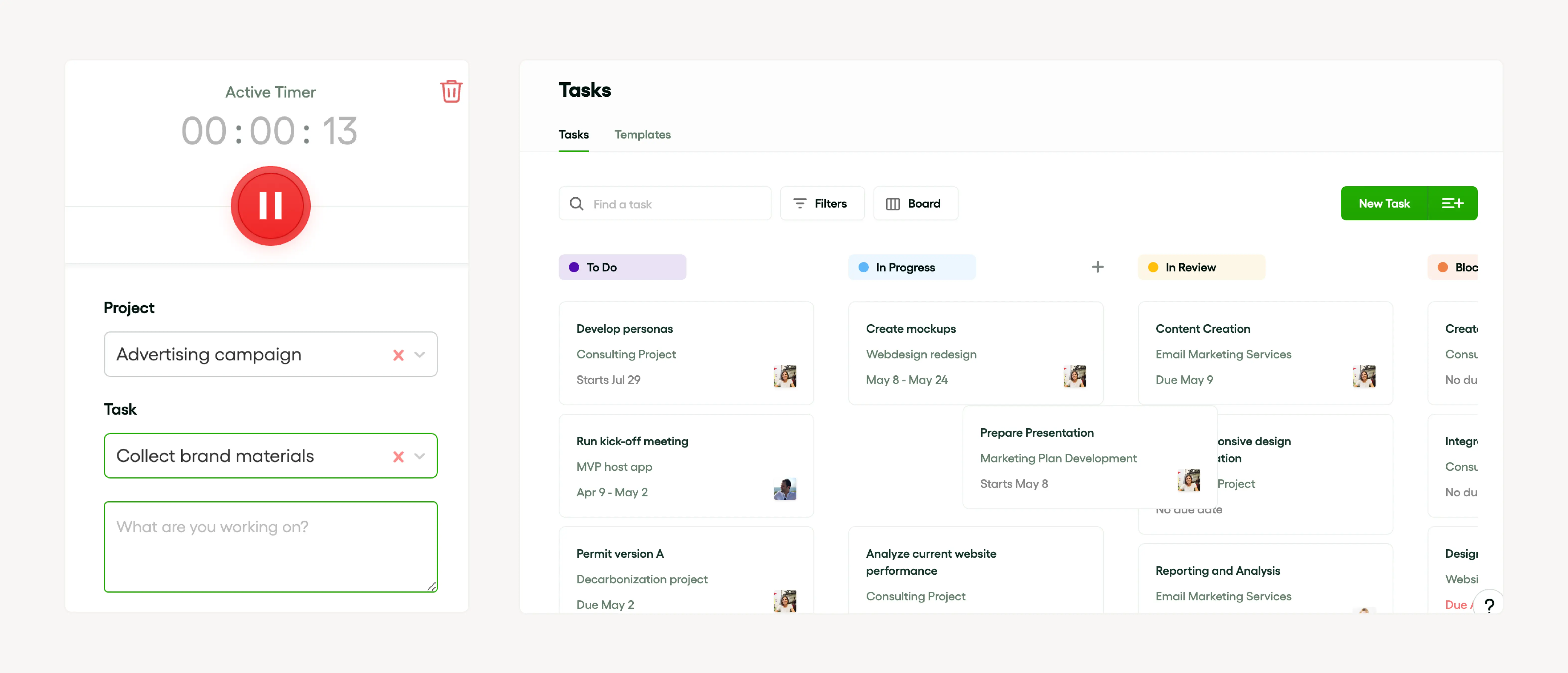
.webp)


