Need a TSheets Alternative for Your Business? Here’s Your Best Bet.
TSheets is a time tracking software created to assist businesses in making their operations more efficient. It can help streamline payroll, track employee time, and hold them accountable without compromising privacy for both small businesses and large corporations from a single platform. However, it's not the best bet for all companies, and you should really evaluate your business' needs before you make the investment.
For some, TSheets is difficult to set up, lacks functionality for controlling employee distractions, and does not interact with many widely used technologies for the workplace, plus, the price might be too expensive. If you feel this is not the right tool for your business, we have an excellent TSheets alternative that is here to change the game; Bonsai.
Take a few minutes to read about this fantastic business management solution, plus a few things you should look out for to find the best fit for you.
Note: Bonsai's all-in-one product suite offers multiple management tools especially designed for freelancers and small business owners. We help you save time so you can focus on your passion, not your paperwork.
What to Look For in a TSheets Alternative?
A good TSheets substitute needs to provide your staff members a trustworthy mobile time tracking tool. You will only be able to find the right fit by doing a thorough examination of your business' and staff needs. Make sure the alternative you're considering complies with the following.
Easy-To-Use Software
Employees should be able to easily log their time each day from their mobile device using the app's time card functionality. Make sure the product you purchase has a user-friendly interface comparable to popular apps that your employees might already be using (i.e. Instagram, Facebook, etc...)
Additionally, you should ensure that your staff can complete their daily primary duties with just a few taps. These would include clocking in and out, taking breaks, and assigning work time to specific projects.
Tool Integration
Many TSheets alternatives will help you track time spent on your projects. But your company needs more than just a time tracking solution. You want to look for easy integration with more advanced features such as communications, invoicing, payroll, CRM software and project management features. This will help you provide real-time synchronization, automate and streamline your tool-based workflows, and promptly pay your staff.
Ideally, you'd choose a product that provides you with all of these services, so you can keep all your tools in the same platform and stay more organized. However, you could also simply look for one that has easy integration with the tools you already use at work.
Invoicing and Reporting Features
Another key feature your TSheets alternative should have is detailed reports. Look for a software that allows you to visualize, arrange, and record information on the time spent by person, project, or client.. The finest time tracking software should allow you to amend your time logs in case you forget to start or stop the timer or need to make changes to an already-entered time. Finally, you should be able to use the data collected to automatically create invoices and export the data in a variety of formats.
Mobile App Usage
Using a time tracking software that is compatible with mobile devices provides you with immediate access to real-time updates on your projects and employee productivity. This is vital in a world where businesses are running around-the-clock and people are constantly moving. With a mobile app, you can always stay ahead of your deadlines without having to be at your computer or in your office all the time. When attending a lecture, conference, or meeting for work, you'll be able to manage your remote teams from the comfort of your smartphone.
Cost-Effective Solution
The software you select will depend on your budget, but keep in mind that you don't need to spend a lot of money to get an efficient solution. Some TSheets alternatives set a flat price charged monthly or annually, while others charge on a per-user basis, and some even offer custom-prices depending on your business needs. There are also some free options that, while they might lack some of the advanced reporting features, could be just for you if you are looking for straightforward, simple time tracking tools.
Why More Freelancers and Small Business Owners Are Using Bonsai
Freelancers and start-up companies need a budget-friendly setup to help quickly launch the business and get things running. In fact, many new organizations depend on this to succeed. Bonsai has gained popularity among both emerging and established businesses thanks to its many tool integrations and an intuitive interface.
Check out some of the key features that make Bonsai the go-to option for many freelancers across all industries.

Time Tracking Software
Bonsai allows you to manage your hours with an efficient employee time tracking solution including timesheets and a billing system. You can set the hourly rate of each project you're working on to charge for your billable hours in one click as well as monitor how many hours still need to be billed.
The platform makes time tracking super easy so you never get underpaid for your valuable work. You'll get email notifications when your timer has been running for too long (which you can fully customize), plus, you can do your time and expense tracking from multiple mobile devices with iOS, Mac or Android.
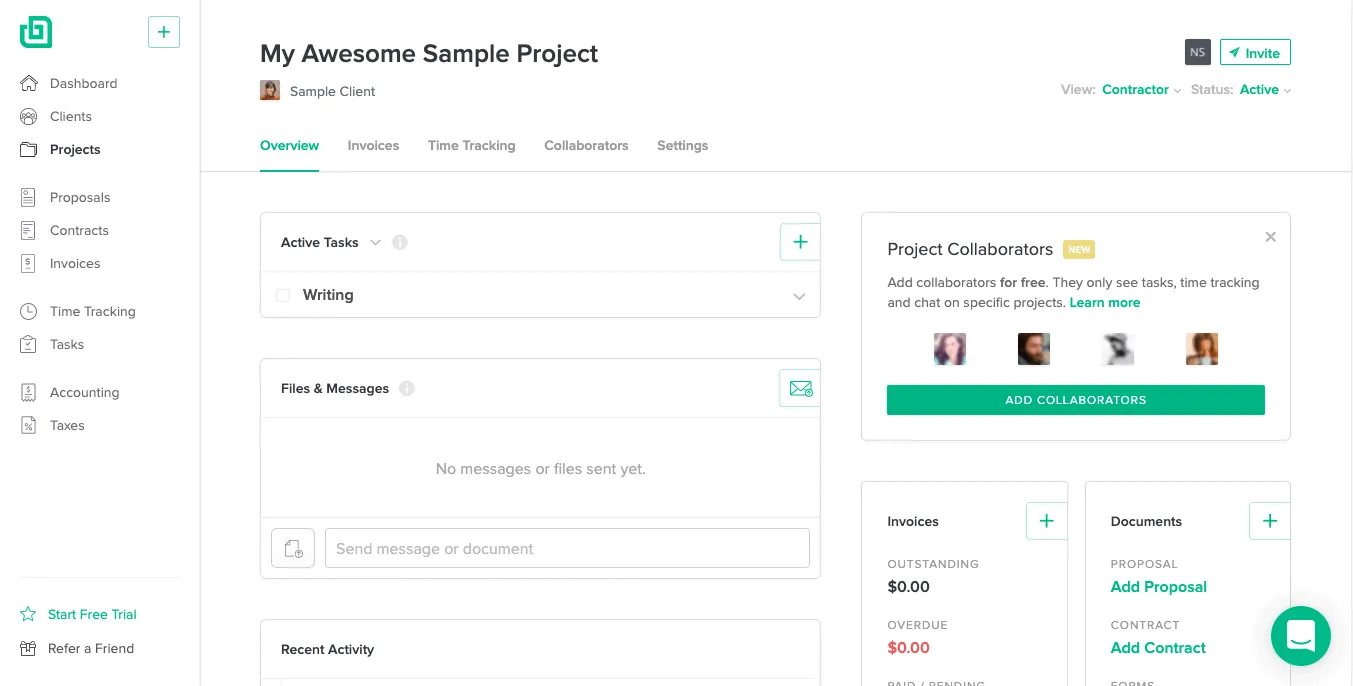
Project Management
Bonsai project management feature is a favorite among freelancers due to the end-to-end advanced tools it offers. You'll have access to a wide variety of legally vetted templates especially created for your profession, that you can easily send online as well as request a legally-binding e-signature through a secure link.
From project proposals, contract drafting, progress tracking, to employee communications, productivity monitoring, and invoicing features, this software has everything you need to successfully complete any project.

Complete Financial Management
The success of your business highly relies on effective financial management. Bonsai helps you maximize your revenues, keep a regular cash flow, and strengthen ties with suppliers or investors. You can apply for a hassle-free business checking account to keep track of your funds, control your spending, and set a portion of your income aside to save for taxes, supplies, vacations or anything you see fit.
You can also add it as an online payment option to all of your invoices, getting instant access to your funds and speed up the payment process for your clients. When integrating your checking account with all of our other tools, you can also manage payroll a lot more efficiently since you have more control over your income and expenses.
Accounting and Tax Software
Last but not least, Bonsai offers a complete accounting and tax software that simplifies your financial reporting and gets you ready to file your taxes. You can easily track your expenses as well as profit to stay on top of project costs, plus, Bonsai will automatically categorize, identify and maximize tax write-offs to save you time and money. You will receive quarterly and annual tax estimates along with email reminders to make sure you never miss tax season.

Pricing That Adjusts to Your Needs
Bonsai lets you choose the plan and price that best suits your needs. You will only pay for the tools you need and skip any complex features that might just get in the way of your productivity. If your business is just taking off, our starter plan will give you all the basic tools you need to get it off the ground including templates, time tracking software, client CRM, and invoicing features.
As your team grows and your company thrives, you can upgrade to a professional or business plan, for extra project tracking features, more collaborators, onboarding, talent pool management, and much more.
Other TSheets Alternatives You Might Consider
Let's take a look at a few other popular time tracking options and the productivity features they offer so you can make an informed comparison before you choose the best TSheets alternative for your business.

Time Doctor
Time Doctor includes many useful features such as work session monitoring, screenshot recording and invoicing. You can integrate the platform with multiple project management tools, however their own project management feature might be lacking as it can get difficult to navigate around when multiple projects are active.
An often sought-after feature that Time Doctor offers is the ability to identify poor time usage with a report that shows you which websites and apps were visited by each worker and for how long. Employees will also receive a pop-up notification when visiting 'unproductive sites' asking if they are no longer working, to help them stay on track. You are also able to manually edit the billable time in case you forget to turn the app on when you start working or you over-spent time on your phone.
These features make it a good option for business owners wanting to mainly track productivity of remote teams (work-from-home employees).

Buddy Punch
Buddy Punch is an online time tracker with multiple extra features including an IP address lock and mobile gps tracking. Its activity tracking features makes it a good option for companies managing multiple employees on-the-move that need to increase accountability and attendance tracking.
You can use any mobile iOS/Android device and desktop computers into online time clocks (provided an internet connection is available), so both office workers and those working in the field could benefit from this option. It also offers a time clock kiosk option, providing numerous ways to clock in and out, including PIN code, QR code, face recognition scans, and username with password time entries.
However, this platform does not offer project tracking tools, advanced reports or payroll integration. This means you won't be able to track expenses, time spent per project, and generate invoices on billable hours. Additionally, the high prices (considering it doesn't offer all the features seen in other alternatives) don't make it the most budget-friendly approach.

Toggl Track
Toggl is an app for tracking time that can easily replace paper timesheets, although it works best when used to track particular tasks. Employees can clearly see how much time they are spending on each task by tracking it individually. They can then use this to find inefficiencies and implement improvements to become more productive. The tracking system is pretty simple and easy to use, so you won't need to give your employees any extensive training to start using it.
You may run numerous timers simultaneously and establish a timer with only one click for a new task. It is simple to switch between timers, so even if you alternate between chores, you can keep track of the overall amount of time spent on each one. Toggl will send you a prompt reminder if you don't have a timer going so you can make sure you're always keeping track of your productivity. The free version already offers you enough services for employee time tracking and report exporting.
As a time tracking software it does great, but it doesn't go any further than that. It's not the way to go if you need a wider range of features including invoicing, scheduling, and team management.

Hubstaff
Hubstaff it's also a good solution if you're managing remote teams given the ability it gives you to monitor employees. It is capable of watching employee web pages, apps, and even mouse movements. It also features a user-friendly UI with a strong time tracking and project management capability. It is dependable and great in project accounting. Overall, Hubstaff features a top-level employee oversight tool that lets you always know what your team is up to.
As far as financial management, Hubstaff offers you simple timesheets, payroll, and invoicing features that can help you save time and accurately bill for your services. However, their automatically generated invoices lack personalization options and other vital elements of a professional invoice. Another downside is that the productivity reporting is not always accurate since the system bases stats on how often a user moves their mouse (which is not the only indicator that someone is working)
Try Bonsai Today
As you can see there are many options in the market, and the only way you'll know which is best for your business is to give it a try yourself. It doesn't matter where your business is now, Bonsai will help you take it further. Sign up for your 14-day free trial and see why Bonsai is the go-to option, trusted by 500k+ freelancers and small business owners.







