You ever find yourself in a meeting where someone goes off on a tangent, and before you know it, half an hour's gone? That's where the Parking Lot Method steps in. Think of it like a virtual notepad for off-topic chatter—keep the main conversation on track while jotting down other ideas to revisit later. This way, your meetings stay focused, and you don’t end up with a backlog of unresolved discussions.
Off-topic stuff? It’ll get its time, just not at the expense of today’s agenda.
It’s also a goldmine for crafting clear meeting minutes and summaries. By separating main discussions from side topics, you get a concise record that everyone can follow.
And hey, this method doesn’t just work for in-person meetings; it’s a game-changer for remote ones too. Focusing on actionable items, encouraging constructive feedback, and setting up a productive rhythm—it’s all in a day’s work with the Parking Lot Method.

Understanding the parking lot method
So, what’s the Parking Lot Method all about? Imagine you’re in a meeting, and a non-critical topic pops up. Instead of letting it derail the conversation, you “park” it for later. This simple act of setting aside distractions boosts productivity and keeps everyone zeroed in on the main agenda. You know what that means? More efficient meetings where the important stuff doesn’t get lost in the shuffle.
Now, let’s talk about adding this method to your implementation project plan. Using the parking lot method, you can create an effective meeting template that covers all the action items, ensuring nothing slips through the cracks.
And as a bonus, your meeting notes and summaries become a breeze to put together. It’s a smart way to handle feedback and keep the flow of information clear and actionable.
Definition of the parking lot method
The Parking Lot Method is like a secret weapon for keeping meetings on point. Here’s how it works: during a meeting, when an off-topic issue comes up, you “park” it. This means noting it down to be tackled in a future session, instead of letting it hijack the current discussion. By doing this, you maintain focus on the agenda, making your meetings smoother and more effective.
Some key moves? Record those parked items in the meeting minutes, toss them into the meeting backlog, and weave them into your next meeting’s template. This method shines even brighter in remote meetings, where it’s easy to lose focus. A good meeting policy and feedback loop make this approach even more effective, keeping your team on track and your sessions productive.
Origins and evolution of the parking lot method
Where did the Parking Lot Method come from? It started as a way to boost meeting productivity, helping teams stay on task by setting aside non-essential topics. Think of it as the ultimate filter for your meetings—only the most relevant discussions make it to the table, while everything else gets parked for later. This keeps the conversation sharp and the outcomes focused.
The method naturally feeds into a meeting backlog where less critical topics wait their turn. What’s the result? Your meeting minutes, notes, and action items stay clear and uncluttered, avoiding the chaos of unstructured discussions.
With remote meetings on the rise, this method has become even more popular. It helps teams track all topics and action points, embedding itself as a key part of meeting policy in many organizations. The evolution? It’s gone from a simple technique to a cornerstone of efficient meeting practices.
How to use Bonsai's project management features
Bonsai offers a comprehensive suite of project management features designed to streamline your workflow and keep your projects on track. Consolidate your projects, clients and team into one integrated, easy-to-use platform for creative and digital agencies, consultancies and professional service providers.
It is designed to provide businesses with a complete and real-time overview of their business.
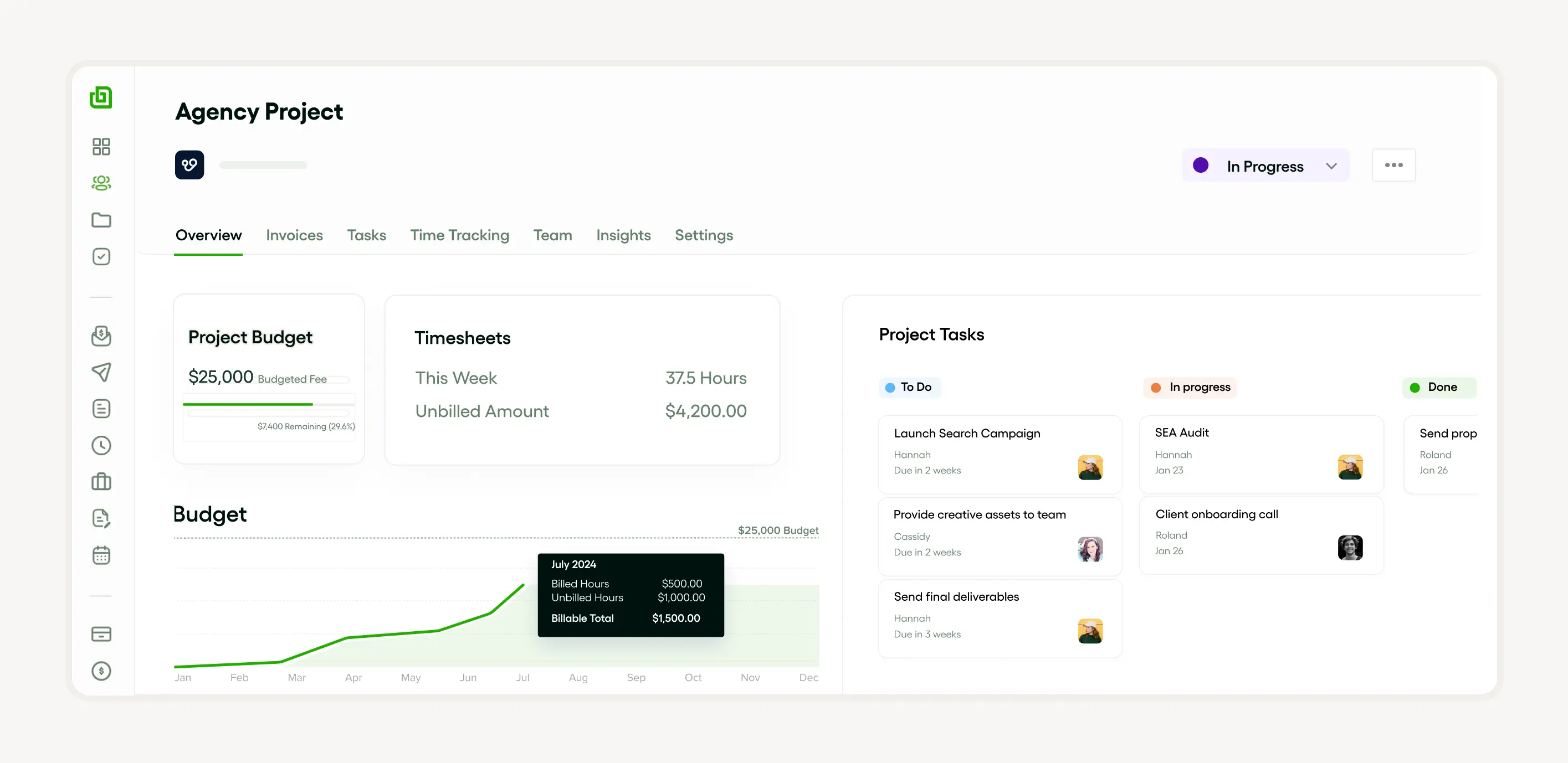
Here are some key features and how you can utilize them:
1. Task Management: Assign, estimate, and track tasks across projects. This helps in organizing work and ensuring that everyone knows their responsibilities.
2. Time Tracking: Use the time tracker and timesheets to see where time is being spent. This is crucial for billing clients accurately and managing project timelines.
3. Budget Tracking: Keep your projects profitable by monitoring budgets and staying within financial limits. This feature helps in avoiding overspending and ensuring financial health.
4. Reports: Dive into each project's performance with real-time data. This allows you to make informed decisions and adjust strategies as needed.
5. Resource Planning: Plan work schedules based on capacity and ongoing commitments. This ensures that your team is not overburdened and that resources are allocated efficiently.

6. Collaboration Tools: Communicate, share files, and keep projects running smoothly with built-in collaboration features. This helps in maintaining transparency and ensuring everyone is on the same page.
7. Client Portal: Provide clients with access to project updates, files, and communication. This enhances client satisfaction and keeps them informed about project progress.
8. Gantt Charts: Visualize project timelines and dependencies. This helps in planning and tracking project milestones effectively.
By leveraging these features, you can manage your projects more efficiently, keep your team aligned, and ensure timely delivery of work.
Why use the parking lot method?
Ever sat in a meeting that wandered off-topic, leaving you wondering when you’d get back to the point? The Parking Lot Method fixes that. It’s like a traffic cop for your meetings, directing off-topic ideas into a “parking lot” for future discussions. This way, you keep your current meeting productive and focused while still giving those other ideas the attention they deserve—just later.
Here’s the deal: this method ensures every idea gets its due without derailing the meeting. When it’s time for a meeting summary, those parked points can be included in the minutes, ready for future discussion.
By managing meeting notes and time effectively, you keep participants engaged and ensure every item is addressed. It’s adaptable, too—works like a charm in any meeting format, from team huddles to remote sessions.
Benefits of the parking lot method for agencies
For agencies juggling multiple projects, the Parking Lot Method can be a lifesaver. It’s like a pressure valve that reduces interruptions and keeps meetings laser-focused. Non-agenda topics? They go straight to the parking lot, ready to be tackled in future meetings. This systematic approach not only cuts down on meeting backlog but also enhances overall productivity.
Especially in remote meetings, where it’s easy to get sidetracked, this method shines. It offers a structured way to record notes and action items, which you can refer back to in summaries or minutes. And by folding in feedback, you can continuously fine-tune your meeting policy, making each session more efficient than the last.

How the parking lot method improves meeting efficiency
The Parking Lot Method is your go-to for boosting meeting efficiency. It keeps the current agenda on track by parking secondary discussions in a “group’s parking lot” for future meetings. The result? You minimize meeting backlog and keep the conversation relevant.
This method isn’t just about keeping team meetings tidy. It’s also about making meeting minutes clearer and action items more precise. Whether it’s in-house or remote, the Parking Lot Method improves the overall flow, leading to more effective meetings. The payoff? More organized summaries, better feedback, and a stronger foundation for strategic planning and decision-making.
Implementing the parking lot method in your meetings
Ever been in a meeting where side conversations take over, and the main agenda falls apart? That’s where the Parking Lot Method comes into play. Imagine it as a catch-all bucket for off-topic ideas that aren’t urgent but still worth addressing. You simply park these distractions in a designated spot—your “group’s parking lot.” This keeps your meeting streamlined and on target, while those sidelined topics are safely tucked away for another time.
These parked issues? They’re not lost. They’re recorded in your meeting minutes or notes, making them part of the meeting summary. This way, you can revisit them in future meetings without disrupting the current flow.
Whether it’s an in-person gathering or a remote session, this method helps cut down on meeting backlog and boosts efficiency. Plus, by integrating it into your meeting policy, you ensure everyone knows where those sidetracked discussions will eventually land.
Step-by-step guide to using the parking lot method
Ready to boost your meeting productivity? Let’s break down the Parking Lot Method step by step.
- First off, during your meeting, carve out a section in your notes or template labeled “group’s parking lot.” This is where you’ll jot down any off-topic issues that crop up—keeping them out of the current discussion but not forgotten.
- Once the meeting wraps, take a look at what’s in that parking lot. Review these items in your meeting summary or minutes, and prioritize them based on importance.
- Some may need to jump into the next meeting’s agenda; others might just hang out in the backlog until they’re relevant. This approach ensures no valuable insights get lost, and it keeps your meetings focused and productive.
And if you’re running remote meetings? No sweat—digital tools make this process even smoother.
Best practices for the parking lot method
Want to keep your meetings on track and productive? Here’s how to make the Parking Lot Method work for you. First, create a “group’s parking lot”—a space in your notes where any off-agenda topics can be logged for future meetings. This prevents your team from getting sidetracked while ensuring that every idea gets its due consideration.
For managing remote teams and meetings, make sure this parking lot is clearly documented in your meeting minutes or summary, so it’s easy to reference later. Regularly update your meeting policy to include feedback from your team and improve how you handle these parked items. Following these best practices will help keep your meetings structured, goal-oriented, and inclusive, fostering creativity without sacrificing focus.
Tools to facilitate the parking lot method
The right tools can make or break how effectively you manage your “group’s parking lot” during meetings. Start with a solid meeting template—it’s your blueprint for keeping discussions organized. This template should have a section for parking off-topic items, helping you prioritize what needs immediate attention versus what can wait.
For remote meetings, digital platforms are your best friend. They keep your parking lot accessible to everyone and make it easy to manage. And don’t forget about feedback tools—these help you refine your approach by providing insights into what worked and what didn’t in your meeting summary. With the right setup, your meetings will be more focused, productive, and efficient.
Using Trello for the parking lot method
Trello and the Parking Lot Method? A perfect match. Picture this: your team creates a Trello board that serves as your group’s parking lot. During meetings, any off-topic items are added to this board, where they sit until you’re ready to tackle them. This keeps your current discussion focused, while nothing important slips through the cracks.
Beyond just parking items, your Trello board can also host your meeting agenda, minutes, and feedback. This setup ensures that everyone stays in the loop, whether you’re meeting in person or remotely. Plus, with everything in one place, it’s easy to review past meeting action items and summaries as part of your ongoing meeting policy, making your meetings more effective and streamlined.
How Slack can support the parking lot method
Need a way to keep your meetings focused without losing track of good ideas? Slack has you covered. Create a dedicated channel for your group’s parking lot—an easy way for team members to drop in off-topic items during a meeting. This keeps your current agenda on track, while ensuring those side discussions aren’t forgotten.
Slack also simplifies your meeting flow by integrating notes, action items, and feedback into a single thread. This makes your meeting summary more coherent and helps build a stronger, more effective meeting template, whether you’re face-to-face or working remotely. Incorporate the Parking Lot Method into your team’s meeting policy, and watch as your meetings become more focused and productive.
Utilizing Microsoft teams for the parking lot method
Microsoft Teams is another great tool for implementing the Parking Lot Method. It lets you create a dedicated space—your group’s parking lot—where meeting backlog items can be logged for future discussion. This way, during your current meeting, you can focus on the agenda without getting sidetracked.
The platform makes it easy to revisit these parked items later, ensuring that nothing important gets lost. Plus, with shared access to meeting minutes, notes, and action items, your team stays aligned and informed. This method is particularly useful in remote meetings, where staying on track can be challenging. By building feedback into the system, Microsoft Teams helps you continuously refine your meeting policy and templates, leading to more productive sessions.
Overcoming challenges with the parking lot method
The Parking Lot Method is a game-changer, but like anything, it has its challenges. One common issue? Managing the group’s parking lot during a meeting without it becoming a dumping ground for unresolved issues. The trick is to designate someone to keep meeting notes and log all parking lot items accurately. This ensures that nothing gets overlooked, and every meeting action item is addressed in future discussions.

Another challenge is dealing with the backlog of parked items. To avoid this, make it a habit to review the parking lot at the start of each meeting, deciding what needs attention now and what can wait. By keeping this process consistent, you enhance meeting productivity and ensure that no item lingers too long in limbo.
Lastly, gathering feedback on how well the Parking Lot Method is working can be tricky, but using interactive tools in remote meetings—or including a quick feedback loop in your meeting template—can make a big difference.
Solutions to common misunderstandings about the parking lot method
There’s a lot of confusion around the Parking Lot Method, but let’s clear it up. Some people think it’s just a way to brush off certain topics—not true. It’s actually a strategy to ensure that every idea gets its due without derailing the current meeting. Another misunderstanding? That parked items are forgotten. In reality, these should be front and center in future meetings.
To make sure everyone’s on the same page, all parked points should be documented in the current meeting report and revisited later. Follow-up is key—don’t let these items pile up as a meeting backlog. Finally, recording these points accurately in your meeting notes or minutes helps keep track of what’s been postponed, ensuring that nothing gets lost in the shuffle.
Real-world examples of the parking lot method in action
At company XYZ, the team found a simple yet powerful way to keep their meetings sharp and on point: the parking lot method. Picture this—you're in a meeting, and suddenly, someone brings up a topic that’s not on today’s agenda. What do you do? Instead of derailing the conversation, they jot it down in a special section of their meeting template, dubbed the group’s parking lot. This keeps the meeting laser-focused on the agenda at hand.
But here’s the kicker: those sidelined topics don’t just disappear into the ether. At the end of the meeting, the team circles back to review the parking lot. This nifty trick not only keeps meetings from spiraling out of control but also clears the way for smoother, more efficient future meetings. Everyone gets a say, and those once-parked ideas? They get the attention they deserve in a follow-up meeting.
How agency a improved meeting productivity with the parking lot method
Agency A decided it was time to get their meetings in shape, and the parking lot method was just the tool they needed. Imagine this—you’re in a meeting, and a brilliant idea pops up, but it’s not quite the right time to dig into it. Instead of letting the conversation veer off track, they parked it. Literally. They used a dedicated space in their meeting notes to hold onto those off-topic gems for later, calling it the group’s parking lot.
Once the meeting wrapped up, they didn’t just forget about those parked ideas. The team sorted and organized them, ensuring they made it onto future agendas. The result? Meetings that stayed focused and efficient, with everyone leaving the room knowing exactly what was discussed and what’s coming next. This method wasn’t just a nice-to-have; it became a game-changer for their productivity.
Success story: Agency b's experience with the parking lot method
Agency B had a similar story, but they took it a step further. Before each meeting, they made a point of checking the parking lot—those topics that got sidelined in previous meetings. They prioritized which ones to tackle next, making sure nothing important slipped through the cracks. This approach turned their meetings into well-oiled machines, driving productivity through the roof.
They also found that gathering feedback after each meeting, combined with the parking lot method, was a winning combo. It allowed them to fine-tune their approach and keep the focus sharp, even in remote meetings where distractions are all too common. This method became a cornerstone of their meeting policy, helping them stay on track and get more done.
Conclusion: Maximizing your meetings with the parking lot method
If you’re tired of meetings that go off the rails, the parking lot method might be just what you need. By creating a group’s parking lot, you can temporarily set aside topics that pop up during the meeting but aren’t relevant to the current agenda. These aren’t forgotten—just parked until they can be properly addressed later.
Incorporating this strategy into your meeting routine leads to sharper discussions, fewer tangents, and a clearer path forward. Whether you’re running in-person or remote meetings, the parking lot method helps keep things organized, with all updates reflected in your meeting summary and action items. Give it a try—it could be the productivity boost your team’s been looking for.






