Freelance invoicing software has come a long way in a short space of time.
Once the domain of clunky desktop platforms, cloud computing has helped to usher in a new era of fast, simple, and professional-looking invoices.
But with a choice between standalone apps, integrated software providers, or all-in-one business management suites, freelancers are facing the ultimate selection headache: which one do you pick?
Well, on this page, we’ve reviewed a number of the leading invoicing software for freelancers (33, to be precise) to help you decide.
Why do you need invoicing software?
Invoicing can be a time-consuming process if you choose to tackle it manually.
You need to select an invoice template, customize it, fill in all the details, download it and attach it to an email, send it to your client, and then follow up if they don’t pay in a timely manner.
And then you have to do it all again the next time you need to send an invoice! Exhausting. That’s why the top 1% of freelancers choose to use online invoicing software. It can do all of this for you — and so much more.
By automating this key admin tasks, you can save time + money, and get paid faster.
5 best invoicing software for freelancers
Let's start by exploring the best options out there for freelance work.
1. Bonsai Invoicing Software

Bonsai goes beyond invoicing software to provide you with a winning all-in-one freelance product suite. Control every aspect of the client relationship, from pitches and proposals, through to contracts, project management, invoices, and accounting and taxes.
Focusing specifically on the invoicing feature, Bonsai does the heavy lifting, making creating and sending custom invoices simple. You can then set up automatic reminders, add overdue late fees, and be notified when your client receives, reads, and pays your invoice.
Using Bonsai’s global payment options and smart invoicing features, freelancers get paid, on average, 13 days faster and experience 3 times fewer late payments.
Bonsai is trusted by over 200,000 freelancers and agencies and has been built with all trades in mind — from design and marketing to development, writing, and photography.
Invoice like a pro at home, in the office, or on-the-go with the mobile app, and get international coverage as standard with over 180 supported currencies.
Top features
- Get paid faster with invoice automation.
- Add a range of globally-recognized online payment methods to your invoice, including PayPal and Stripe.
- Track time and bill according to hours worked.
- Lock attachments to your invoice, meaning final work cannot be accessed until the invoice is paid.
- Available via iOS, Android, Chrome, & Mac Apps.
- Run your entire freelance business from one platform.
Downsides
The seamless process from proposal to contract to invoice can take a little bit of getting used to, but once you do, you’ll wonder how you ever did without it. It can save so much time, while also protecting your interests as a freelance business owner.
Price: Only $19 a month. Two months free if you sign up for a year. Get started for free. Upgrade to Workflow Plus for only $29 a month and access additional features.
2. QuickBooks
QuickBooks is a popular cloud accounting software that brings your freelance financials together in one location across multiple devices. You can quickly create and send simple invoices from your laptop, tablet or smartphone with only a few taps or clicks. Everything syncs seamlessly, making it easy to manage your business on-the-move. Best of all, you can link QuickBooks Self-Employed to your business bank account for real-time financial information.
Top features
- Create and send professional-looking invoices.
- Capture and organize receipts.
- Secure bank connection for a real-time view of finances.
Downsides
While QuickBooks has all the basics a freelancer would expect, it can appear just that: Basic. The reports provide the top-level numbers — but they barely scratch the surface when it comes to insight. And there are some rudimentary features missing, like the ability to compare year-on-year profit or loss.
Price: 30-day free trial. $15 per month thereafter.

3. Xero
Xero is one of the leading accounting software brands on the market today. Beyond custom invoicing, it also boasts several time-saving features that can support a growing business. The invoices you send via Xero include options for your clients to pay online within the invoice itself — so no excuses for late payment! And, like QuickBooks, you can see a real-time view of finances with secure bank reconciliation.
Top features
- Create custom invoices with your branding.
- Set up recurring invoices.
- Invoice directly from your smartphone. Ideal for contractors.
Downsides
Xero isn’t as widely supported by accounting professionals in the US (although this is changing all the time), and some of the reporting functionality is limited at best.
Price: 30-day free trial. Between $9 and $60 per month, depending on your requirements.

4. FreshBooks
FreshBooks brings together a selection of handy features, including invoicing, expense tracking, and time-tracking. It’s pitched primarily at professional freelancers and small business owners, with a focus on saving time and money. Invoices take literally seconds to create and send, and following-up with clients can be effectively automated to help you get paid on time. You can also log time by client or project for an accurate final invoice.
Top features:
- Automate recurring invoices.
- Automatic late payment reminders.
- Get notified when a client has received, viewed, and paid your invoice.
Downsides
Because it’s has been made with a freelance audience in mind, if your business grows suddenly, you will quickly outgrow FreshBooks’ set of features. The mobile app is also limited when compared with its competitors.
Price: 30-day free trial. Between $15 and $50 depending on your requirements.
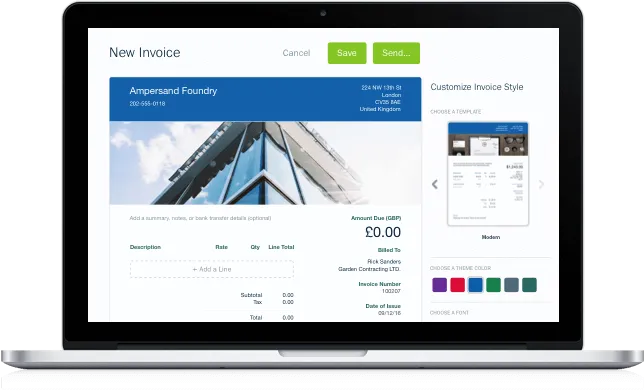
5. Zoho Books
Zoho Books is a robust invoicing software, covering all the bases that you’d expect. Create and send invoices with a click, track income and expenses, create simple reports, link with bank accounts, and handle your freelance accounting at your desk or on-the-go. It’s also built to scale. So, as your business grows, Zoho can come along for the ride. The dashboard view gives you everything you need at your fingertips, with the option to dive deep into the detail there if you need it.
Top features
- Send professional-looking invoices and accept online payments.
- Monitor and categorise transactions instantly with a real-time banking connection.
- Offers a range of detailed accounting reports.
Downsides
Software integrations are lacking and, due to its in-depth nature, it can be more difficult to use effectively when compared with its other cloud-based competitors.
Price: 7-day free trial. Between $9 and $29 per organisation, per month.

Highly-rated invoicing software for small business
There are plenty other options worth looking at if you're running a small business, so let's dive right in.
6. Wave
Wave is a cloud-based invoicing software that offers basic accounting features for free. Perfect for startups, small businesses, and freelancers, you get all the necessary tools without any fixed fees or hidden costs. You simply pay per transaction.
Top features
- Send smart-looking invoices in seconds.
- Accept credit card payments.
- Automatic payment reminders and status tracking.
Downsides
The fact that it’s a free app is a big plus, and also a minus. Wave has some neat features, but it’s not nearly as robust or thorough as its paid-for competitors. A good option is you’re just starting out, but you may outgrow it quickly.
Price: Free (pay-per-transaction)

7. Sage 50cloud
Sage is a recognisable name in the world of accounting and finance software. An industry leader in the desktop-era, they’re now transitioning to the cloud via Sage 50cloud. But they haven’t forgotten their roots. This particular invoicing software combines the feel of a desktop with the efficiency of the cloud to produce a robust solution.
Top features
- Create professional-looking invoices and estimates.
- Powerful reporting and dashboards.
- Link to your bank account to track cash flow.
Downsides
Sage is one of the priciest billing software on this list, and although it boasts a wide range of features, it’s not altogether small business-friendly. In fact, it’s perhaps best suited to medium-to-large sized companies, as opposed to freelancers.
Price: 60-day free trial. Prices start from $503.23 per year for a single user.

8. Harvest
Harvest came to prominence as time-tracking billing software, but its invoice capabilities make it a worthy addition to this list. Automatically add billable hours to your invoice to make sure you get paid every cent you’re owed.
Top features
- rings together invoicing, projects, and time-tracking.
- Get notified when clients view invoices.
- Send automatic payment reminders.
Downsides
Some users have complained that the interface feels dated, with feature updates few and far between.
Price: 30-day free trial. $12 per month, per person.

9. OneUp
OneUp is a simple-to-use, yet powerful accounting tool. It automates around 95% of a small business’s accounting tasks and makes sending invoices easy. The interface is clear and user-friendly, allowing you to manage your finances across multiple platforms.
Top features
- Create and send custom invoices in a few clicks.
- Track which payments are becoming due on the dashboard.
- Syncs with your business bank account.
Downsides
OneUp currently lacks the ability to create recurring invoices and does not offer automated payment reminders.
Price: 30-day free trial. Plans start from $9 per month.

10. FreeAgent
FreeAgent has a range of features tailor-made for freelance businesses. From invoicing creation and expense tracking to uploading receipts via your smartphone and integrating with popular payment methods, it’s built to streamline your freelance finances. It also supports multiple currencies to make international trade easier, and sends automated reminders and thank you emails to your clients.
Top features
- Simple invoice creation.
- Chase payment with timely reminders.
- Automatically send ‘thank you’ emails once payment has been received.
Downsides
Users report having difficulty extracting data into spreadsheets. And while some may enjoy using the more in-depth accounting features, it could leave you open to tax liabilities and penalties if you don’t fully understand how to use them.
Price: 30-day free trial. Plans start from $10 per month.

11. ChargeBee
Do you offer subscriptions to your clients? Then ChargeBee could be right up your alley. It has all the features you need for managing subscriptions, invoicing, recurring billing, and more. You can automate much of your workflow, leaving you with time to focus on what matters most to you.
Top features
- Automate recurring billing
- Pause and activate subscriptions with a click.
- Integrates with a number of leading payment gateways and workflow software.
Downsides
If you don’t offer any subscription services, then this is unlikely to meet your needs as a freelancer.
Price: Free for the first $50k, then $99 per month thereafter. Prices climb in step with your revenue.

12. WORKetc
WORKetc is an all-in-one CRM software, bringing together features like project management, invoicing, reporting, collaboration, and customer support. It allows you to capture everything that’s billable throughout the course of a project, from employee rates (via timesheets), sales, expenses, subscriptions, and more, and gather that into one invoice, ready to be sent to your client. You can then track payments once the invoice has been sent, and sync with your accountant’s software to tie up any loose ends.
Top features
- Payment tracking, time-tracking, and invoicing included.
- Capture every billable item automatically.
- Custom invoice and quote templates as standard.
Downsides
WORKetc is laden with in-depth features, and while a freelancer could utilise many of them, it may feel like overkill. You’d likely only see the value in software like this once you’ve scaled beyond freelance status.
Price: 7-day free trial. Plans start from $78 per month.

13. SliQ Invoicing
SliQ Invoicing is a UK-based invoicing and quoting software. It’s been designed to produce, send and track professional-looking invoices, purchase orders, delivery notes, customer statements and quotes. If you’re looking for a desktop-based solution, SliQ offers a highly configurable option.
Top features
- Automate invoices, quotes, and recurring billing.
- Email invoices directly to customers.
- Include a PayPal button on your invoice for faster payment.
Downsides
SliQ Invoicing is only available for Windows users. The interface design appears dated when compared with its cloud-based competitors.
Price: Approximately $65 for a one year license.

14. PaySimple
PaySimple does exactly what the name suggests: Makes payment simple. You get a suite of cloud-based features to help you keep your freelance finances in check. Send invoices, track customer information, and set up recurring payments — and customize just about everything to fit with your requirements. What’s more, you can analyze trends and generate customer-specific reports to better understand your business.
Top features
- Create and send custom invoices and recurring invoices.
- Include online click-to-pay payment options directly within the email template.
- Impressive reporting suite and a real-time dashboard.
Downsides
If you’re looking to use PaySimple as a point of sale on your website, and not simply as billing software, you may find that the per-transaction costs are higher than other solutions.
Price: 7-day free trial. $59.95 per user, per month thereafter.

15. BillQuick Online
BillQuick Online is a billing software built for freelancers and consultants on the move. Whether you’re working from a project site or a client’s office, you can manage your expenses and submit invoices with only a few clicks or taps of your laptop or smartphone.
Top features
- A number of templates to choose from.
- Create different invoice types, such as a retainer, recurring, fixed, hourly, and more.
- Automate invoicing with ease.
Downsides
Some of the reporting features feel like overkill, and may leave freelancers feeling overwhelmed rather than empowered.
Price: $19.95 per user, per month.

16. KashFlow
Kashflow offers accounting and invoicing features in a user-friendly and jargon-free manner. Its simple-to-use, intuitive interface means you can get set up quickly, while its sleek invoice templates give your freelance business a professional look from the outset.
Top features
- Send custom invoices and set up recurring billing.
- Turn a quote into an invoice with a single click.
- Set up automatic payment reminders.
Downsides
Leans more towards payroll, which doesn’t make it a clear and obvious winner for freelance invoicing requirements. It’s also geared towards a UK audience.
Price: 7-day free trial. Plans from around $10 per month.

17. Bill.com
Bill.com delivers a simple online invoice solution for freelancers, consultants, and small-to-medium-sized businesses. With custom invoice templates, workflow collaboration, and a seamless smartphone app, not to mention a number of key integrations with leading accounting software, Bill.com remains a popular option across a range of industries.
Top features
- Get paid quickly by choosing your preferred electronic payment method.
- Options to send your invoice online via Bill.com or as a paper invoice in the mail.
- Calendar view to track what’s coming in and out — and when.
Downsides
Some users have reported that the new interface is more difficult to navigate and that some integrations no longer work.
Price: 30-day free trial. Plans from $39 per user, per month.

18. Invoicely
Once known as “Invoiceable”, Invoicely lets you send an unlimited number of invoices to as many customers as you like as part of their free plan. This marks it out as a particularly attractive option for startups or new freelancers testing the water. A cloud-based solution, it boasts a number of handy features, including customisable invoices and time-tracking.
Top features
- Automated workflow with recurring invoicing.
- Automatically calculates line items.
- Bill in any currency.
Downsides
Some features are basic or lacking, such as mileage tracking. The options for customising invoices are limited.
Price: Free. Paid plans start from $9.99 per month.

19. Billy
Billy is accounting software for small and medium-sized business owners. It’s incredibly intuitive and simple to use, with an interface available in English and in Danish — Billy’s home country. The dashboard is clean and clear, and the features cover everything you’d expect from a freelance invoice software.
Top features
- Custom invoice generation.
- Quote creation and a streamlined approval process.
- Convert quotes to invoices with a click.
Downsides
A basic user-centric solution, a fast-growing freelance business will likely outgrow Billy relatively quickly.
Price: 30-day free trial. $15 a month thereafter.

20. And.co
And.co creates invoices automatically (based on your contracts and projects) and alerts you when they’ve been viewed or paid. You can also accept payment via a range of popular methods, including ACH payments and credit cards. And you can sync payment reminders to your desktop, smartphone, or Slack, so you always know when a client’s dragging their heels.
Top features
- Integrates with time-tracking, so there’s no manual data entry required for billable hours.
- Invoice in milestones and have the invoice created automatically when you reach it.
- Turn proposals into invoices with a single click once the contract has been signed.
Downsides
Some users have reported difficulty when organizing projects.
Price: Free. The paid plan is $18 per month.

Invoicing and billing software honorable mentions
There are other products which we could not leave out, learn more about them right below.
21. Scoro
Scoro is an all-in-one business platform which includes simple invoice creation and payment reminders. The eye-catching dashboard helps you manage projects from start to finish: assign budgets, measure results, track and schedule billable hours, and compile it all into a smart-looking invoice.
Price: 7-day free trial. Plans start from $26 per user, per month.
22. InvoiceBerry
InvoiceBerry has been specifically designed for small businesses and freelancers, with a focus on user-friendliness over complicated features. Choose from a selection of professional-looking templates, drop your logo into position, add your customer’s details, and send your invoice via email or download as a PDF. You can also keep track of who hasn’t paid and accept online payments to get paid faster.
Price: 30-day free trial. Plans start from $15 per month.
23. Sunrise
Sunrise boasts a free version that gives you everything you need to organize your freelance business. Unlimited customizable invoices, unlimited bank transactions, a stylish dashboard and a number of indispensable reports will have you well on your way to mastering your freelance finances. And if you get to the point where you don’t have the time or inclination to do your own bookkeeping, you can hand it over to Sunrise. They’ll assign a dedicated bookkeeper to do it for you as part of the monthly fee.
Price: Free. Paid plans start at $149 per month.
25. Zervant
Zervant is a Finnish company which specializes in invoicing software for small businesses, sole traders, and freelancers. While the templates are simple, you still get to send an unlimited number of invoices with the free plan, which is ideal for new freelancers. And, according to Zervant, it only takes 60-seconds to create one. Talk about a time saver!
Price: 7-day free trial for a premium account. A free plan is available. Paid plans start from around $9 per month.
26. HoneyBook
HoneyBook is geared toward creative professionals. It’s been designed to help them run their freelance business, with everything they need at their fingertips, from proposals to invoices. Create and send branded quotes, contracts, and custom invoices — and keep on top of everything with automated alerts and end-to-end client management.
Price: 7-day free trial. $34 per month, billed annually at $400 thereafter.
27. Plutio
Like many of the apps and software on this list, Plutio does more than invoicing. Manage projects, track time, create professional-looking proposals and invoices, and get paid on time. It also includes real-time messaging, so as you build out your freelance team, you can stay in touch with your colleagues. And if you work one-to-one with clients, you can set your schedule and allow them to book sessions or meetings, making your time management even easier.
Price: 7-day free trial. Plans from $15 per month.
28. Invoicera
Invoicera focuses almost exclusively on helping freelancers create and send invoices to your clients. From within the single app dashboard, you can manage buyers and vendors, while the platform also boasts 25+ integrations with recognised global payment gateways.
Price: 15-day free trial. A mix of free and paid plans. Paid plans start from $15 per month.
29. Harpoon
Where Harpoon differs from some of the other invoicing software on this list is its ability to keep you motivated. You calculate an annual revenue goal and Harpoon reverse engineers it to work out exactly what you need to be making each month to stay on track. It also helps you determine the potential value and cost of a project before you’ve even started.
Price: 7-day free trial. The freelancer plan is $19 a month for two users.
30. ZipBooks
ZipBooks starts with a free plan (which includes unlimited invoicing) and lets you graduate to a paid-for plan when you’re ready, which includes a number of premium features. But no matter which package you choose, the interface remains clean and simple, and the intelligent reporting function works hard to give you insight into your performance.
Price: 30-day free trial. Free starter plan, with paid-for plans starting from $15 per month.
31. FunctionFox
FunctionFox is all about effective project management with invoicing baked in. You can schedule project milestones, meetings and tasks within a calendar view, add projects, compare budgets, and send quotes and invoices with only a few clicks.
Price: Free demo available. $35 per month for the first user, $5 per user per month thereafter.
32. 17Hats
Being a freelancer means wearing a lot of different hats, which is precisely the inspiration for 17Hats. An all-in-one suite of business tools, it helps you switch between roles, managing projects and scheduling, sending quotes and contracts, creating invoices, and chasing clients.
Price: 7-day free trial. The paid plan is $45 per month.
33. InvoicePlane
InvoicePlane is an open-source invoicing application that’s 100% free and built exclusively for freelancers. But here’s the thing: To use it, you need to host it yourself. And that means purchasing hosting or owning your own server (both of which will incur costs). If you go down this route, you’ll get access to a range of handy invoicing features and you can customize it to your exact requirements.
Price: Free
Bonsai invoicing software: a winning choice
Becoming a top-performing freelancer means learning to fill a lot of different roles.
You can’t simply be a designer or a developer or a writer. You need to be a finance director, a project manager, and a client executive all rolled into one. And switching between these roles takes time and energy.
Admin tasks, in particular, often steal time away from the work you love. But if you don’t get invoicing right, you won’t have the cash flow you require to keep working as a freelancer.
Using a streamlined online invoicing software can help you automate this all-important task, freeing time you’d otherwise spend fiddling with templates and chasing clients via lengthy email chains.
So, now that you’ve had a glimpse at some of the leading software on the market, we’ve only got one question left: are you ready to try the best?
Start your no-strings 7-day free trial of Bonsai today.





