There is no doubt that building a CRM (Customer Relationship Management) in Excel using free CRM templates can be a cost-effective solution for managing the following things:-
- Sales process
- Sales pipeline
- Management of sales
It's evident that the CRM tool utilizes the power of Excel to provide invaluable contact management and customer data management functionalities.
What’s amazing is the templates can be customized to fit your specific sales strategy!
Depending on the complexity and scale of your sales operations, it is worth noting that a CRM system built using Excel templates can serve as a handy, flexible, and affordable CRM software solution.
Understanding the basics of CRM
It's well known that CRM, or Customer Relationship Management, is a strategic approach that involves managing a company's relationships and interactions with potential customers.
Using CRM software, consequently, businesses can efficiently manage leads, and strengthen contact management. The cool thing about CRM is the focus is on improving customer service and retention and driving sales growth.
It is widely recognized that a typical CRM system includes:
CRM functionalities like account management
Customer Relationship Management workflows that assist in efficiently managing this data.
What is CRM and why is it important?
It's a matter of fact that Customer Relationship Management is a critical tool for businesses that allows them to streamline their sales process, and enhance their sales strategy.
Through CRM software, the good news is businesses can effectively manage the following things:-

- Customer data
- Contacts
- Leads
- Account management
It's indisputable that CRM is important because it enhances customer data management, provides CRM functionalities for easier leads as well as automates the workflow.
The best thing about a well-adopted CRM tool is it can increase sales and profitability as well as provide important insights for business growth.
The role of Bonsai management software in agency business
Bonsai is the ultimate project collaboration software, designed to bring teams together and streamline every aspect of project management.
There is no denying that in an agency business, a CRM system plays a pivotal role.
What’s amazing is it provides a structured approach to nurturing leads and moving them down the sales pipeline. Typically, the CRM software offers functionalities such as lead management, and detailed customer data management. Interestingly, this makes it a crucial tool in the sales strategy of any organization.
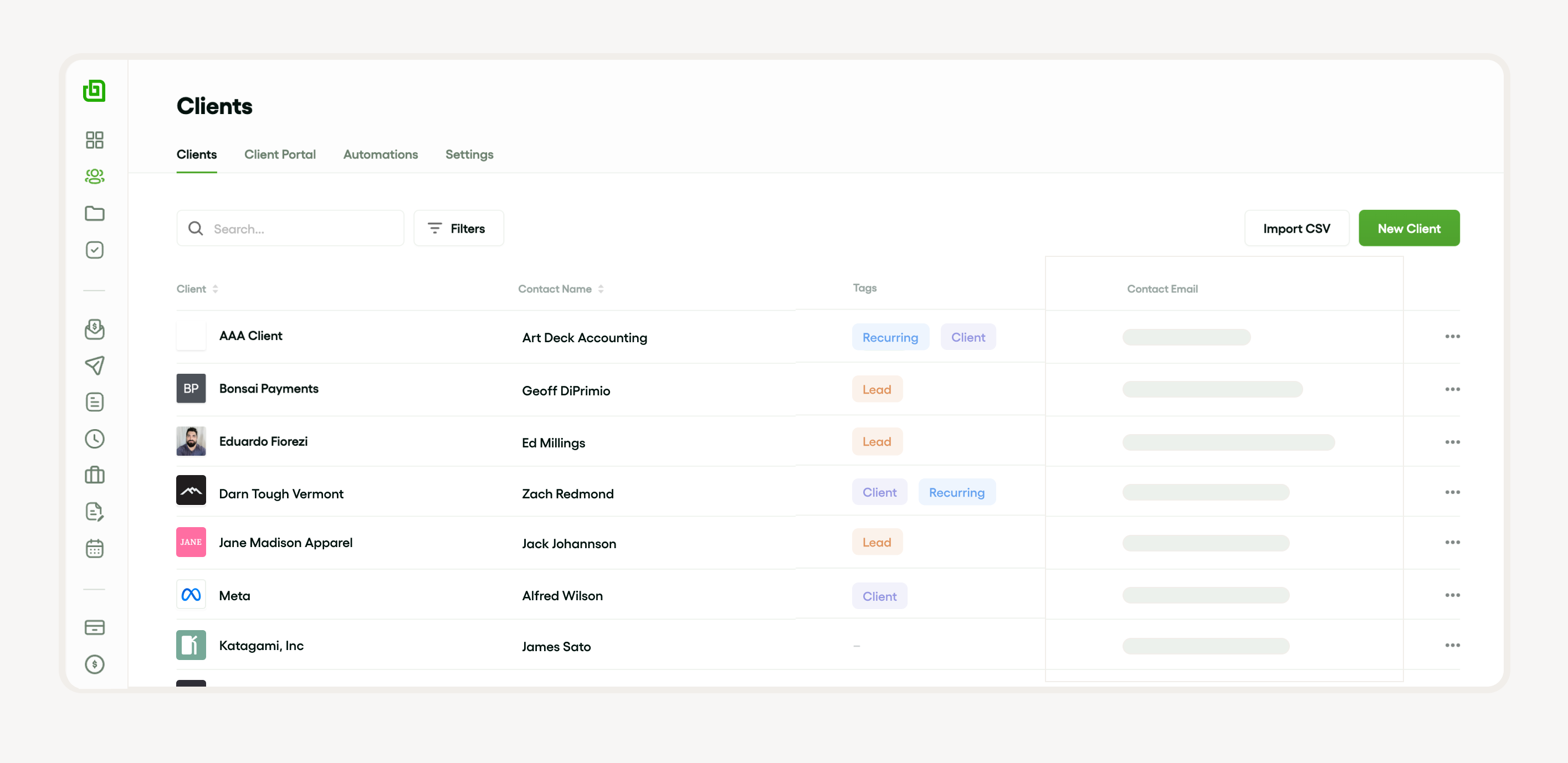
Bonsai's CRM capabilities allow agencies to manage client information, track interactions, and streamline communication. It serves as a centralized platform for all client-related data, from contact details to project histories, ensuring that every team member has access to up-to-date information
Moreover, CRM templates simplify the process of tracking and maintaining relationships with customers.
It's evident that it enables organizations to keep an organized workflow too. One thing is for sure: Leveraging CRM tools in an agency business can improve customer engagement and drive sales growth.
Why Use Excel for your CRM?
It is commonly accepted that Excel can serve as a practical CRM tool primarily when your business is in its initial stages. Its key advantage lies in its flexibility and familiarity.
What’s more, it can easily manage essential CRM functionalities like lead management, contact management, etc.
In terms of a sales strategy, it's beneficial to remember that Excel can aid in tracking the sales process, and setting up CRM templates.
The fantastic thing about CRM is it improves workflow efficiency and is an excellent tool for customer data management. As a result of that it helps in the detailed analysis and strategizing of sales management.
The benefits of using Excel as a CRM
It is widely recognized that Microsoft Excel provides a simple but effective CRM system, streamlining the sales process and sales pipeline.
What’s notable is Excel offers customizable CRM templates that are easy to use for contact management and customer data management.
You should know that you can leverage Excel's advanced functionalities to create a CRM workflow suited to your unique sales strategy.
Other prominent benefits include the manageability of large account management and affordability. It's apparent that its wide capabilities make it an invaluable CRM tool to reduce costs and accelerate business processes.
Compared to dedicated CRM software; Excel offers flexibility, ease of use, and a familiar interface.
Limitations of Excel as a CRM
The sad thing is Excel falls short as a CRM tool mainly because it lacks essential CRM functionalities.
The worrying thing about Excel is it cannot effectively manage the sales process, as it lacks built-in features for lead management along with sales pipeline visualization.
This limitation makes it harder to track prospects, and account management.
There is no doubt that there's also a limitation in contact management and customer data management. Unlike specialized CRM software, Excel does not offer dedicated interfaces or CRM templates for comprehensive recording.
It's ironic that the lack of automation also makes Excel an ineffective CRM workflow management tool.
Getting started with Excel CRM templates
Excel CRM templates come in handy, especially for small businesses that might not afford comprehensive CRM software.
It’s staggering how these templates are tailored with precise functionalities and workflow consistency!
Clearly, CRM templates are also efficient in contact management and enhancing sales strategies. It's significant to note that they provide an organized sales pipeline.
Finding the right Excel CRM template
It is important to highlight that finding the right Excel CRM template like Bonsai can enhance your sales process and make lead management more efficient.
What's worth highlighting is a good template should have functionalities that facilitate sales management, and smoothly integrate with your existing CRM system. Once you've selected a template, you can customize it within Bonsai to track client interactions, manage tasks, and monitor project progress, ensuring a seamless integration of CRM into your project management workflow.
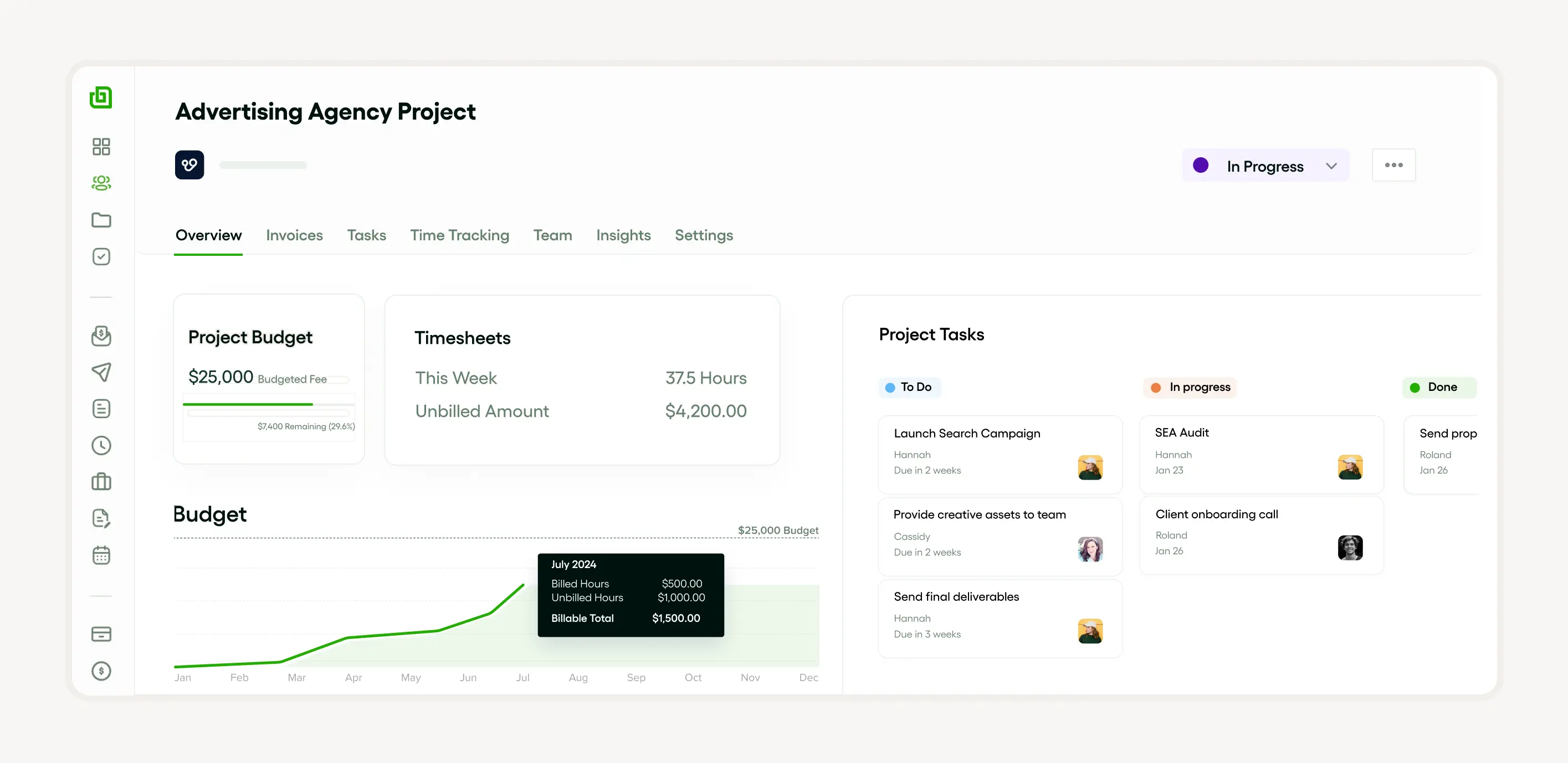
Moreover, it should provide customer data management, and account management features.
It is essential to be aware that one needs to choose CRM software that improves the sales strategy by offering comprehensive CRM templates that suit the uniqueness of business.
Understanding the structure of an Excel CRM template
Usually, the structure typically includes various columns to manage crucial customer information such as:-
- Contact name
- Company
- Sales pipeline succession
- Expected end date
Additionally, the CRM template can help businesses track interactions, and organize contacts for better account management.
The great thing about the CRM system aspect of the template is it allows users to easily input and update customer data.
To add on, it improves understanding of the sales management process by providing clear oversight of the entire sales workflow. What’s worth mentioning is that this makes the CRM software template an invaluable asset for businesses aiming to streamline their sales.
Customizing your Excel CRM template
It is worth noting that implementing a CRM system using Excel is a way to streamline your sales management effectively. CRM templates in Excel can help manage your sales process; from tracking leads to account management!
Commonly, part of the appeal of Excel-based CRM software is its feature for customization. The best thing is one can tailor-fit the CRM workflow to match their specific sales strategy.
Important functionalities can be arranged according to priority. It's beneficial to understand that an organized sales pipeline contributes to a more productive sales team.
When customizing your Excel CRM template, consider these factors:
- Your customer data: What details are necessary? How should they be categorically arranged?
- The metrics you need for sales management: Define what performance metrics are vital for your strategy.
- Your sales pipeline stages: how they progress and how each stage can be updated?
Adding and removing fields in your Excel CRM template
It's essential to understand that to enhance the effectiveness of your sales strategy, it is possible to reasonably adjust the fields in your Excel CRM templates.
Generally, the simplicity of Excel allows for easy inclusion or exclusion of fields tailored to your account management process.
The great thing about this customization capability is it enhances your lead management and sales management strategies by providing a more personalized approach to work.
Specifically, customer data management can be improved with CRM functionalities that meet one’s firm's unique needs. By tweaking your CRM workflow within your Excel CRM system, you can smoothen your contact management tasks. It’s just amazing how this makes the CRM tool more effective!
Customizing the layout and design of your Excel CRM template
It is imperative to note that in the customization of your Excel CRM template, it's crucial to consider your sales process and strategy.
Obviously, one will want their CRM system to support these areas effectively. This often involves structuring the template to track the sales pipeline efficiently.
It is imperative to note that an effective CRM template should also facilitate sales management through effective customer data as well as lead management.
This might require customization of fields for specific customer data.
Lastly, additional CRM functionalities could be added to enhance the CRM workflow. The noticeable thing is these could include automated reminders or alerts, or functionality to support contact management.
Remember that the CRM tool should adapt to your needs, not the other way around.
Using your Excel CRM effectively
It is vital to recognize that effectively using your CRM software is pivotal to successful sales management. The fantastic thing about this CRM system is it satisfies necessary functions such as: contact management, and account management.
Commonly, precisely structured CRM templates and a well-defined CRM workflow can prove beneficial. The CRM tool helps you manage the sales strategy effectively. Don’t forget to utilize the CRM functionalities to their fullest for a boost in your company's performance.
Inputting and managing data in your Excel CRM
Inputting and managing data in your Excel CRM with Bonsai is a process that emphasizes organization and efficiency. It is beyond dispute that managing an efficient sales process involves proper data input and handling in your CRM system. What’s worth mentioning is the CRM software should allow for easy importation and modification of data.
Bonsai's integration allows for seamless synchronization of this data, ensuring that your project management and client relations are always current.
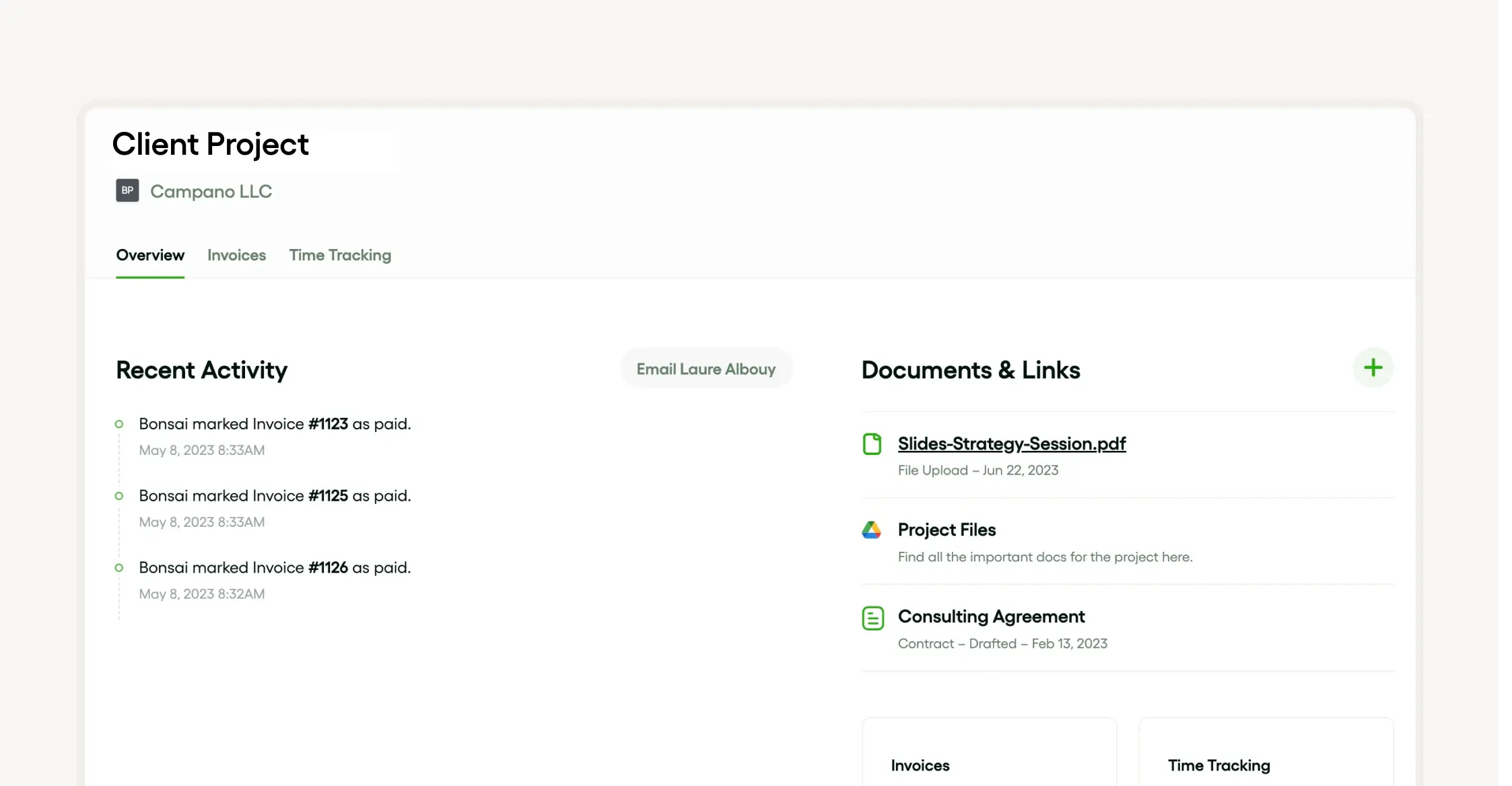
There is no denying that CRM templates are valuable tools for standardizing data input and CRM functionalities. They facilitate a smoother CRM workflow that makes data more accessible and usable.
The fantastic thing about a well-configured CRM tool is it allows for centralization and easier evaluation of collective customer information. As a consequence, it aids in better decision-making.
Using Excel functions to analyze CRM data
It comes as no surprise that Excel functions are vital in analyzing CRM data for efficient sales management. This process not only helps in customer data management but also optimizes the sales process to increase profits.

It is significant to note that tools such as CRM software provide a range of functionalities that can be examined through Excel functions.
Importantly, CRM templates can be used to display the sales pipeline in a more understandable format.
By taking advantage of Excel functions in the CRM system, establishments can devise cohesive strategies for the following things:-
- Branding
- Customer relationship
- Sales tailor-made to their business model
It's evident that the CRM tool's various data like customer purchase history, and preferences can be segmented and analyzed using Excel. What’s remarkable is this analysis helps streamline the sales strategy.
Advanced Excel CRM techniques
It’s just astounding how utilizing advanced Excel CRM techniques can revolutionize your sales process and customer data management!
By creating CRM templates in Excel, the cool thing is one can efficiently organize and analyze your sales pipeline.
It is crucial to highlight that these templates can be meticulously designed to align with your organization's unique sales strategy.
One amazing thing is Excel also offers contact management and account management functionalities.
It is relevant to mention that an Excel CRM tool will help you store and manage crucial customer data.
Automating tasks in your Excel CRM with Macros
It is beyond dispute that Macros can automate repetitive tasks such as lead management and contact management. The best thing about doing this is it will free up more time for account management and decision-making parts of your sales process.
It is noteworthy that this robust CRM tool can perform complex tasks that range from customer data management to influencing your CRM workflow. If you optimize CRM functionalities, you can improve your CRM system's efficiency and productivity. What’s amazing is it can take your sales management to the next level!
Integrating your Excel CRM with other tools
It is widely acknowledged that integrating your Excel CRM system with other tools can greatly streamline your sales process and enhance your sales management strategy.
The notable thing is by syncing your CRM software with email marketing tools or social media platforms, you can centralize your customer data. This will make contact and account management more efficient.

It is apparent that you can also integrate it with project management tools to track your sales pipeline effectively. Consequently, using CRM templates for these integrations saves time and maintains organization within your CRM tool. The great thing is it leads to a more efficient sales strategy.
Moving Beyond Excel: when to consider a dedicated CRM software
It's a well-documented fact that as your business grows, managing customer data in Excel becomes less efficient.
Definitely, dedicated CRM software goes beyond mere contact management, offering advanced CRM functionalities such as sales pipeline visualization.
There is no denying that it aids your sales strategy by centralizing account management and customer data management.
What’s fascinating is choosing a CRM system or CRM tool over traditional CRM templates in Excel provides a more streamlined CRM workflow. The best thing about this is it saves your business valuable time along with resources.
Signs you've outgrown your Excel CRM
It is indisputable that over time, an Excel CRM system may not be sufficient in administering a growing business's operational needs.
Inevitably, as your company expands, the need for more advanced CRM software becomes imperative.

Particularly, Key signs of outgrowing your Excel CRM may include:-
- Struggling with sales management due to incomplete or disorganized customer data
- A disorganized and unmanageable sales pipeline that affects the sales strategy
- Having difficulties with contact management
If these signs are familiar, it's time to transition from basic CRM templates to a more robust CRM tool. Remember, it should have the capability to adequately handle your increasing business demands.
Comparing Excel with dedicated CRM software like HubSpot and Salesforce
One thing is proven: Excel, though useful for smaller teams, lacks the advanced CRM functionalities and CRM templates offered by dedicated CRM software like HubSpot and Salesforce.

While Excel provides basic contact management, the worrying thing is it doesn’t support the same level of customer data management, and sales process streamlining that a specialized CRM system can offer.
It's no secret that CRM software has been specifically designed to manage and track the sales pipeline, forming an integral part of a comprehensive sales strategy.
What’s notable is features such as account management and CRM workflow automation greatly enhance sales management. It’s just astonishing how this leads to improved efficiency and effectiveness!




