Google Sheets is like your financial buddy, offering a bunch of budgeting templates to make planning a breeze. You’ve got your personal budget spreadsheet and monthly budget template to keep tabs on your cash and sort out your spending. And if you’re into knowing where every buck goes, the zero-based budget is your hero.
Intro to Google Sheets budget templates
Jumping into Google Sheets Budget Templates is like diving into a pool of online money management awesomeness. From a simple personal budget spreadsheet to fancy customizable budget planners, these tools are all about getting your budget categories straight.
Why Google Sheets rocks for budgeting
Choosing Google Sheets for budgeting is a no-brainer. It’s like having a Swiss Army knife for your finances, with all sorts of budgeting templates and online money management tools. You can whip up a personal budget spreadsheet that fits just right, and the customizable budget planner lets you slot in your own budgeting categories like a pro.
Why choose Google Sheets for budgeting

Google Sheets is a popular pick for budgeting thanks to its versatile budgeting templates, handy online money management tools, and a simple way to keep an eye on your finances. You can pick or whip up a personal budget spreadsheet that fits your needs, with customizable budget planners letting you add your own budgeting categories.
Use the monthly budget template to get a clear view of your income and expenses, whip up a budget plan, and stay on track with budget tracking features. A zero-based budget is also on the table. Plus, the budget calculator gives you the right numbers, boosting your monthly budget tracker skills and helping you manage your budget categories like a pro.
Review of Bonsai top tasks management
Bonsai emerges as a top contender in task management software, particularly with its budget template feature. It is a game-changer for professional service providers, consultants, and small business owners who aim to streamline their financial planning and project management. The platform's intuitive design and comprehensive features make it an indispensable tool for anyone looking to enhance their business operations.
1. User-friendly interface
One of the standout features of Bonsai is its user-friendly interface. Creating tasks and managing budgets is straightforward, thanks to the platform's clean layout and simple navigation. Even those new to financial planning will find it easy to get started with Bonsai's pre-made templates, which are designed to cater to various business needs.
2. Time tracking integration
The integration of time tracking with budget templates is another feature that sets Bonsai apart. By monitoring how much time is spent on each task, users can make informed decisions about project pricing and deadlines. This not only helps in creating more accurate budgets but also in improving overall project profitability.
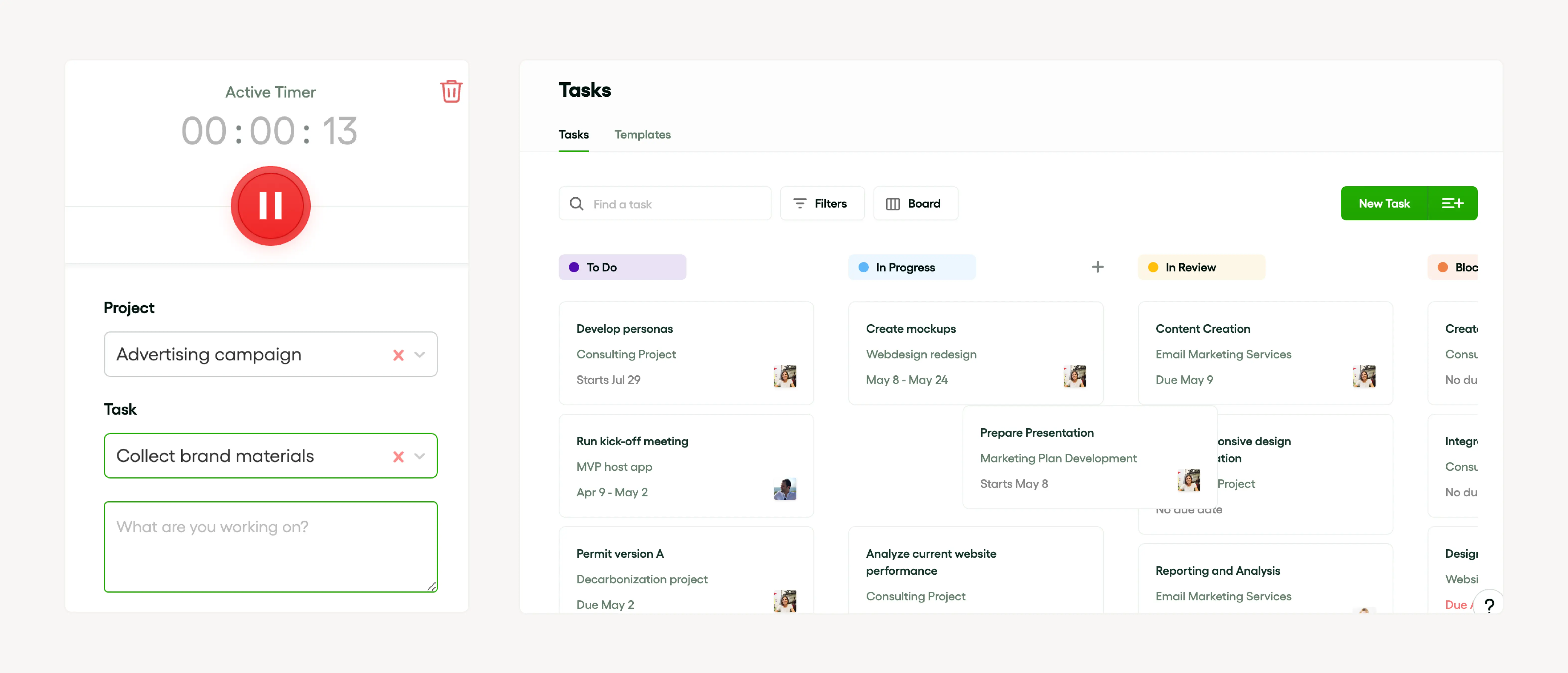
3. Project Management
Bonsai's project management capabilities are robust, allowing users to create tasks, set deadlines, and track progress all within the same platform. This centralized approach to project management ensures that nothing falls through the cracks and that all financial aspects of a project are considered.
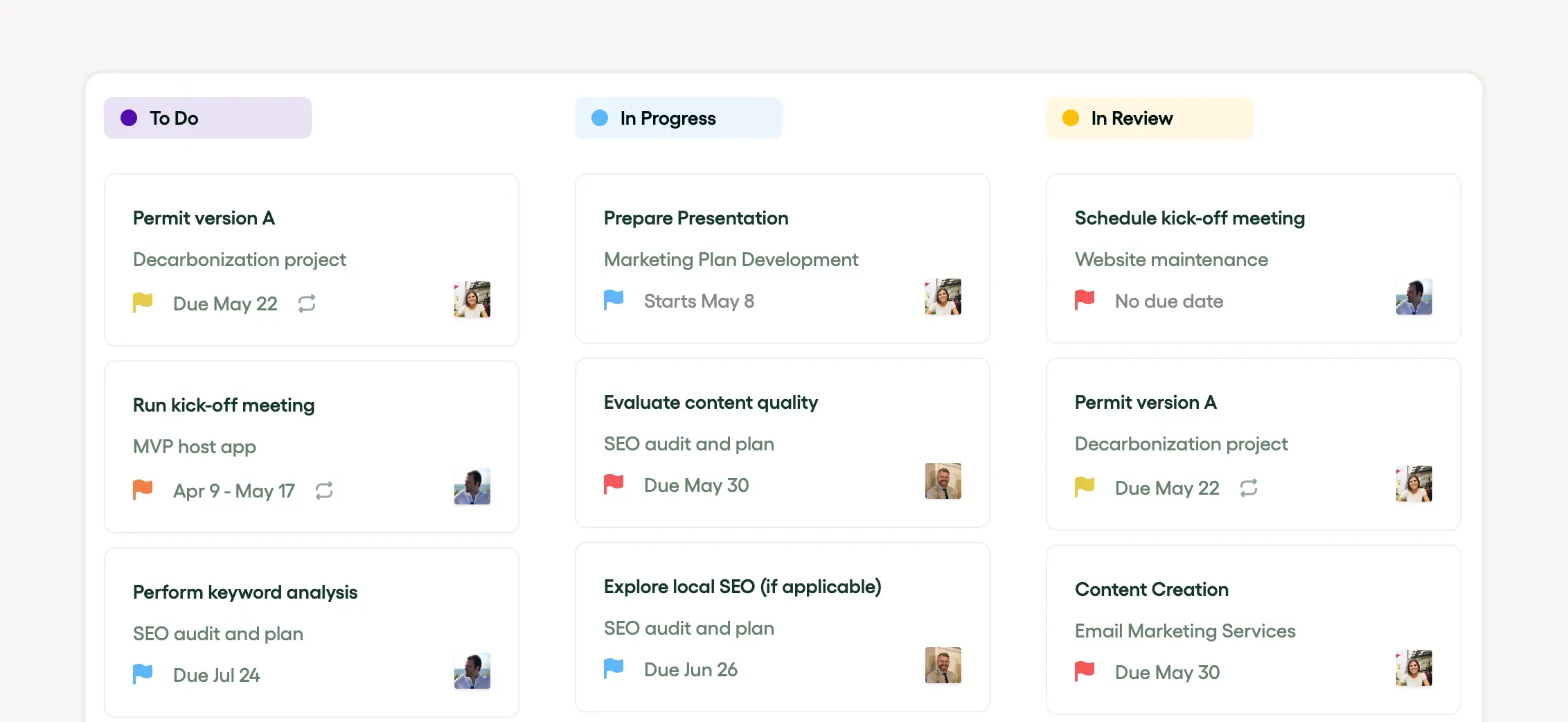
4. Financial Forecasting
With Bonsai, financial forecasting becomes less of a chore and more of a strategic advantage. The platform's AI-powered tools provide predictive analytics, which can be used to make educated guesses about future expenses and revenues. This helps in creating budgets that are not only realistic but also forward-thinking.
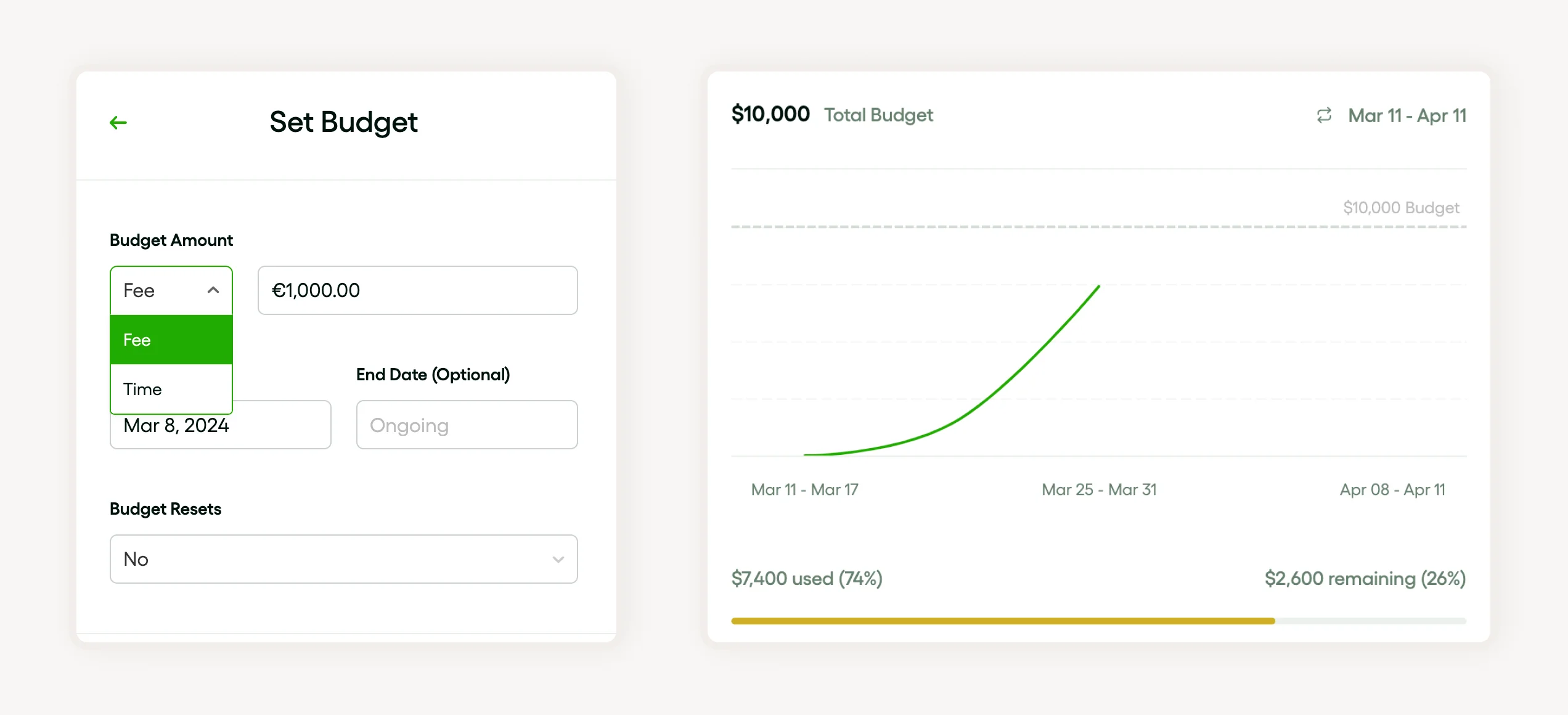
5. Support and Resources
Bonsai is backed by robust support and a wealth of resources, including tutorials and help center, which enhance the overall experience. Users have access to a community and knowledge base that can help resolve any issues and improve their mastery of the software.
Overall, Bonsai is more than just a budgeting tool; it's a comprehensive solution that addresses the multifaceted needs of modern businesses. Its ability to combine project management, time tracking, financial forecasting, and client communication into one seamless experience makes it a valuable asset for anyone serious about taking their business to the next level. With Bonsai, you're not just planning for the present; you're preparing for a successful financial future.
Review of top Google Sheets budget templates
Google Sheets is dishing out some solid online money management tools to help you nail your financial game. You’ve got everything from a personal budget spreadsheet to a budget calculator, and a monthly budget template. These bad boys are all about giving you the reins to plan and manage your cash flow like a boss.
1. Simple budget planner
Got a sea of numbers to manage? No sweat. The customizable budget planner is your financial compass. It’s got all the budgeting categories you need to cover every corner of your cash flow. And if you’re into that zero-based budget thing, these templates have got you covered, making it a snap to whip up a personal budget spreadsheet and get your budget plan sailing smooth.
2. Monthly budget template
Feeling swamped by numbers? Chill, a monthly budget template is like having a financial GPS. It’s one of those nifty online money management tools that guides you through the budgeting jungle. With features like a budget planner, budget categories, and a budget calculator, you’re all set to find the perfect fit for your personal finance style, whether it’s a general template or a zero-based budget ninja.
3. Annual budget template
Planning your yearly dough doesn’t have to be a headache. With these versatile budgeting templates and online money management tools, you’re the captain of your financial ship. They’re packed with options for budgeting categories, a monthly budget template, and a personal budget spreadsheet—all customizable to fit your financial vibe and goals. And with the zero-based budgeting approach, you’re making sure every dollar is pulling its weight, trimming the fat and beefing up your savings.
4. Project budget template
Ready to build a rock-solid financial plan? These online money management tools are your financial toolkit. With budgeting templates that let you track your finances with precision, a personal budget spreadsheet becomes the cornerstone of a well-structured budget plan. Dive in, and you’ll see how easy it is to keep your project’s finances on point.
5. Event budget template
Throwing an event? Get your money matters sorted with a personal budget spreadsheet or a budget calculator. These templates are like your financial stage crew, making sure every dollar gets its spotlight in the right budgeting categories.
6. Marketing budget template
Crafting a marketing budget template is as crucial as your ad strategy. Whether it’s a personal budget spreadsheet or a customizable budget planner, these online tools are your campaign’s financial HQ, keeping your budget on track and every dollar accounted for.
7. Business budget template
Get down to business with budgeting templates that make financial planning a breeze. A personal budget spreadsheet helps you categorize your cash, and a monthly budget template keeps your financial records straight. Regular budget tracking with these tools means you’re always in control.
8. Personal budget template
Manage your money like a pro with a personal budget template. These online tools help you track your finances and categorize your spending. With a zero-based budget, you’ll know exactly where your money’s going, leading to smarter savings and spending.
9. Family budget template
Family budgeting doesn’t have to be a headache. Online tools and templates help you create a personal budget spreadsheet that aligns with your family’s financial goals. Start tracking consistently and watch your financial health improve.
10. Freelancer budget template
Freelancers, simplify your budgeting with a personal budget spreadsheet or a customizable budget planner. These tools help you track your finances and adapt your budget as your income changes, ensuring you’re always financially flexible.
How to pick the perfect Google Sheets budget template for your agency

Alright, let’s break it down. Picking the right Google Sheets budget template for your crew? It’s all about what you need. Looking for a way to manage your money online? Need a personal budget spreadsheet? Or maybe a budget planner that you can tweak? Kick things off by figuring out what you’re aiming for. Like, if you wanna watch your cash like a hawk, you might dig a detailed monthly budget tracker or go all-in on a zero-based budget.
Understanding your agency’s financial needs
Getting a grip on your agency’s financial needs is all about budgeting smartly. You’ve got these key budgeting templates, right? Personal budget spreadsheets, monthly budget templates—they’re your ticket to keeping your finances smooth and sorted. They’re aces for crafting slick budget plans, splitting up expenses into neat categories, and giving you the full picture of where your money’s at.
Assessing the complexity of the budget template
Now, the nitty-gritty of a budget template can swing a lot depending on what it’s packing and how you handle your cash. Budgeting categories are the heart of the template—they’re where you divvy up your dough for stuff like rent, food, fun, and more. The more you break it down, the more complex it gets. But hey, that’s where those online money management tools with customizable budget planners come into play. You can keep it simple with a basic monthly budget tracker or level up to something beefier like a personal budget spreadsheet or zero-based budget. The big picture? It’s all in the budget plan, part of the budget calculator, where you map out your future cash flow and line it up with your money goals. Just find that sweet spot where it’s not too tricky to keep up with, but still does the job.
Customizing Google Sheets budget templates for your agency
Hey, if you’re running an agency and wanna get your budgeting on point, Google Sheets budget templates are your go-to. They’re packed with stuff like a personal budget spreadsheet, budget planner, monthly budget template, and budget tracking to keep your finances in check.
Adding custom categories in budget templates
You know those online money management tools? They let you add your own categories in budget templates, which is pretty cool for tracking your cash flow your way. With a personal budget spreadsheet or a monthly budget template, you can make sure every penny is tracked just how you need it.
Integrating budget templates with other Google Sheets
Mixing your budgeting templates with other Google Sheets is a smart move for managing your money online. It’s like having a dashboard for your dough, making budget tracking a breeze. If you’ve got a customizable budget planner or a monthly budget tracker, hooking them up with your budgeting templates can seriously level up your financial game.
Conclusion: streamlining financial planning with Google Sheets budget templates
Wrapping it up, Google Sheets budget templates are a game-changer for financial planning. They come loaded with features like personal budget spreadsheets, budgeting templates, and a customizable budget planner. These bad boys help you track your finances like a pro and give you a crystal-clear view of your budget categories.
Whether you’re all about that zero-based budget life or just wanna keep tabs on your spending, Google Sheets has your back. They’re as handy as a budget calculator and make budgeting a piece of cake. So, if you wanna streamline your financial planning, Google Sheets budget templates are the way to go.




