Need a slick progress report template? We’ve got a whole closet full, perfect for anything from your daily grind at school to the latest app you’re coding. These babies are a cinch to tweak, so they’ll fit whatever you’re working on like a glove.
Why progress reports are the real MVP
Progress reports are like your project’s highlight reel—they show off your wins and where you need a game plan. Whether it’s for coding, teaching, or building, these reports are your secret handshake with your team, keeping everyone in the loop and on their toes.
Progress reports in project management
In the project management big leagues, progress reports are your play-by-play. They’re how you brag about what you’ve nailed and plot out your next power moves. And in the tech world? They’re worth their weight in gold for keeping everyone on the same page.
Progress reports in Bonsai project management providing real-time insights into the journey of a project. They offer a comprehensive view of the project's financial health and status, tracking budget evolution, profitability, and team performance. These reports are pivotal for maintaining project momentum and ensuring that all stakeholders are aligned with the project's direction.
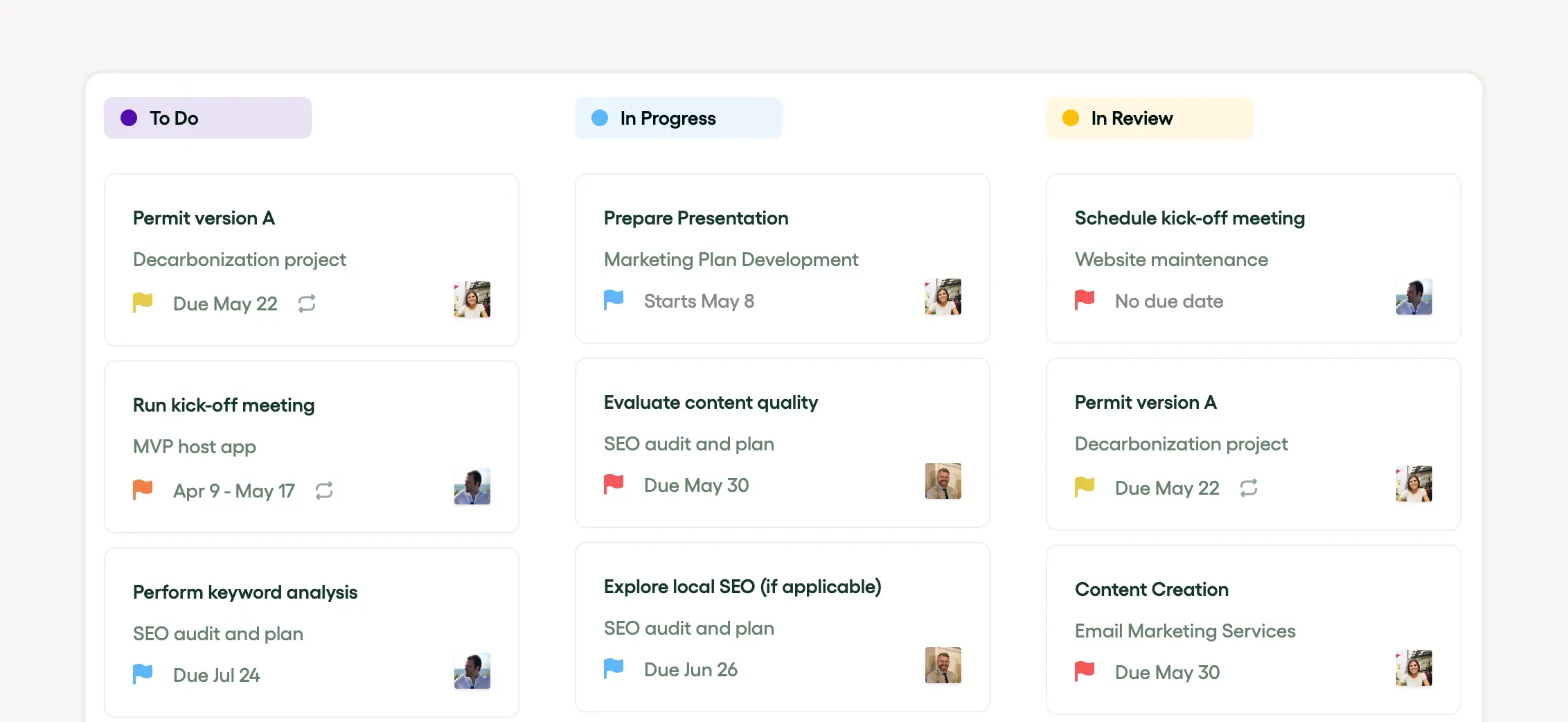
Big wins with progress report templates
Using progress report templates is like having a cheat sheet. They keep your updates tight and right, whether you’re tracking code sprints, student growth, or therapy breakthroughs. Plus, they make sure everyone’s singing from the same song sheet, from the classroom to the boardroom.
Now, go ahead and grab one of these templates to keep your project’s story straight and your team chasing the same goals. Remember, it’s all about making your updates as smooth as your morning coffee.
Key elements of a comprehensive progress report

A top-notch progress report’s got a few must-haves. First up, an executive summary that gives you the skinny on what’s up with your project. Then, you need a crystal-clear list of goals, 'cause knowing what you’re shooting for is half the battle.
Project summary
We’re crafting progress reports that hit the sweet spot for all sorts of gigs—coding, building, and even keeping folks healthy. We’re talking templates that are a snap to use and make staying on track a piece of cake.
Completed tasks
Last month, we checked off some biggies. We rolled out progress reports for the tech-heads and kept the construction crews on point with their daily updates.
Upcoming tasks
Looking ahead, we’re zeroing in on our progress reports for the tech projects. We’re talking daily updates to keep everyone sharp and in the loop.
Risks and issues
Let’s not beat around the bush—skipping on progress reports is like flying blind. In tech, it could mean your project goes off the rails. In healthcare, it’s the difference between top-notch care and a real mess.
Now, let’s keep those progress reports coming and make sure we’re all heading towards the finish line together.
Top free and editable progress report templates
Looking for a progress report template that won’t cost you a dime and fits like a glove? We’ve got a truckload of them, from the nitty-gritty of your daily grind to the big picture of your projects. And hey, they’re not just for the office crowd.
Bonsai's project status report templates
Bonsai's project status report templates are a lifesaver for project managers. They offer a structured way to present project updates, highlighting goals, resources, deadlines, and risks. These templates ensure clear communication, keeping the entire team informed and focused on the project's progress and potential challenges.
Microsoft Office’s progress report templates
Microsoft Office is like the Swiss Army knife for progress reports. They’ve got everything from the classic project progress report to the nitty-gritty daily updates for students and construction workers.
Smartsheet’s project status report templates
Smartsheet got your back with a lineup of project status report templates that are slicker than a greased weasel. They’ve got the whole shebang—project reports, dev reports, you name it, tailored just for you.
Canva’s creative progress report templates
Canva’s serving up progress report templates with a side of style. Whether you’re tracking code, health, or hammer swings, they’ve got a template that’s as easy on the eyes as it is on the brain.
Template.net’s professional progress report templates
Template.net is the go-to for pro-level progress report templates. They’ve got everything from software dev to construction, all ready to roll out and make your life easier.
Now, go ahead and pick the template that’s right for you, and keep your project’s story straight and your team chasing the same goals. Remember, it’s all about making your updates as smooth as your morning coffee.
Customizing your progress report template
Your project progress report can be tailored to accommodate the unique needs of different projects. For instance, a software development progress report may focus on coding completed, bugs fixed, and new features developed.
On the other hand, a health progress report might highlight diagnostic findings, treatment plans, and patient feedback. The emphasis is on crafting a useful tool for communicating progress and setbacks to relevant stakeholders.
A trainee daily progress report or student daily progress report can reflect an individual's progress in a learning or training program. Similarly, construction work daily progress report and employee daily progress report can enable managers to monitor tasks and performance pertinent to the project. Meanwhile, psychotherapists might need a client progress report for psychotherapy for documenting therapeutic progress and plans for further intervention.
In each case, the report templates will differ in their scope and detail but they should all provide clear, concise, and useful documentation of progress. This can facilitate effective reporting, management, and evaluation in a variety of contexts.
Aligning the template with your project goals
In streamlining your project goals, it is essential to prioritize aligning your chosen template with these objectives. For instance, formats like a project progress report or a software development progress report are beneficial in assessing complex tasks.
Moreover, if your focus lies within a learning institution or a healthcare setting, templates like student daily progress report or a patient progress report template might be more applicable.
Whatever your purpose may be, whether a property inspection report or a web development progress report is on the table, selecting a fitting template is necessary in ensuring effective monitoring and management.
Adding your branding elements
Adding your branding elements to a project progress report can make a significant difference in presenting your team's progress to stakeholders. Not only does this add a professional flair to your reports, but it also aids in maintaining brand consistency across all deliverables.
From a software development progress report to a patient progress report template, or even a construction work daily progress report, infusing your brand into the report design makes it distinctly yours. This can be achieved by incorporating your logo, using your brand colors, and keeping in line with your design aesthetics.
In addition to this, if you are crafting a lab report template, a school counseling progress report, a client progress report for psychotherapy, or a property inspection report, adopting your brand voice is equally important. Use language that speaks to your industry and represents your brand correctly.
Using project management tools for progress reporting

Project management tools serve a pivotal role in creating an organized and efficient project progress report, regardless of the industry. Whether it's a software development progress report, a web development progress report, or a more specific patient progress report template, these tools can streamline the process of tracking, documenting and communicating the status of various tasks involved in the project.
These tools can be easily customized to create daily progress reports. It's worthy of note that an employee daily progress report or a student daily progress report can serve as an effective medium of ensuring accountability and continuity. The usage of these tools can also easily be extended to fields such as construction to generate a construction work daily progress report or even health care for producing a health progress report.
Bonsai's project insights feature
Bonsai's Project Insights feature is a game-changer for project teams, offering a bird's-eye view of a project's financial health and progress. The Insights tab offers a comprehensive view of your project's financial health and overall status. The Insights tab displays a dynamic graph that tracks budget usage over time, helping teams visualize their financial trajectory and stay on target with their goals.
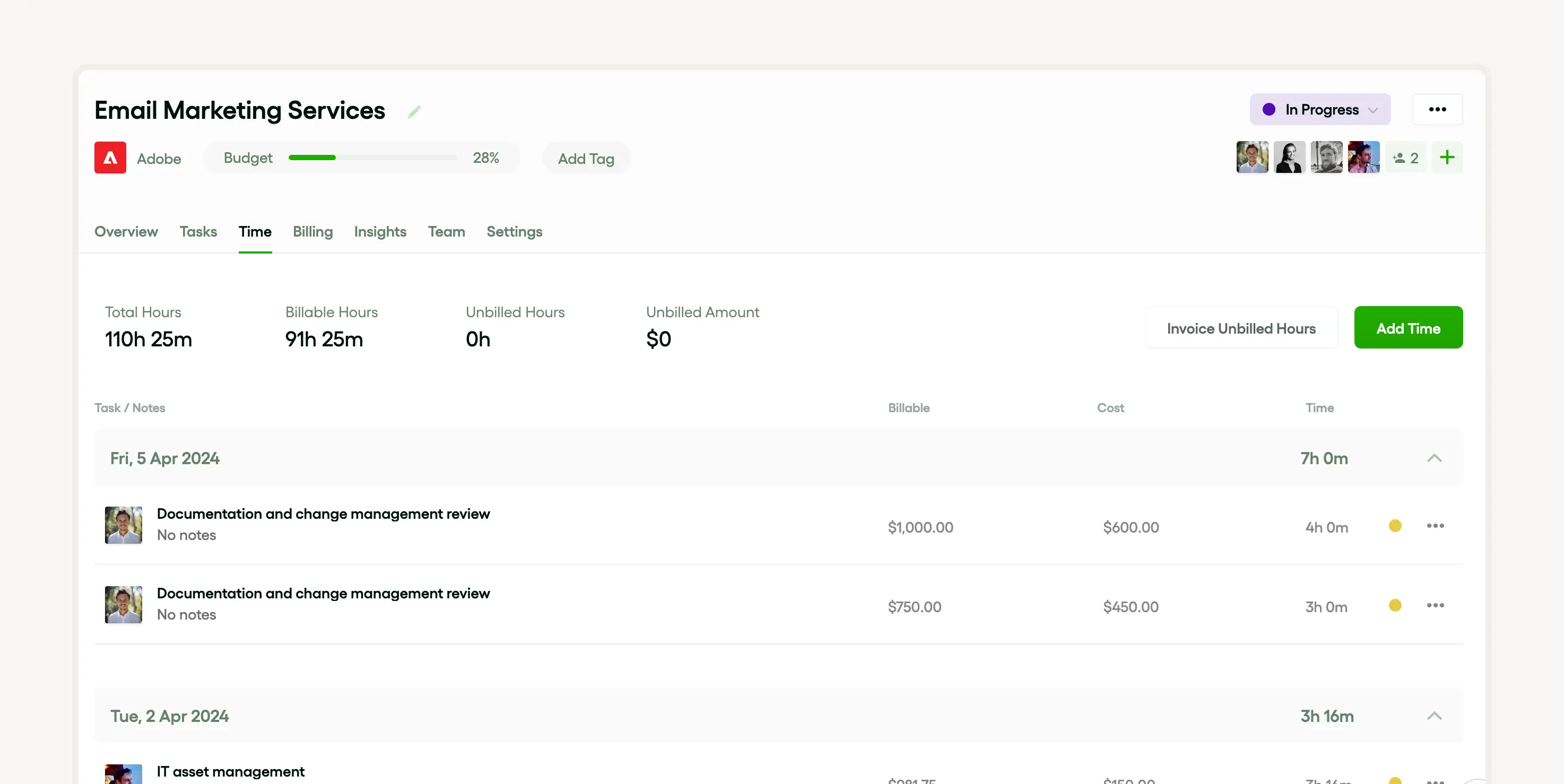
The feature also includes a Profitability Tracker, which is a deep dive into the project's financial effectiveness. It calculates the billable total, project costs, expected profit, and margin, providing a clear picture of the project's financial health. This is crucial for making informed decisions and steering the project towards profitability.
Asana's progress view feature
Asana offers a Progress View Feature that provides visual aids for both project and individual progress reports. Be it a software development progress report or a web development progress report, this feature enables teams to track their works accurately. Managers can easily see employee daily progress reports, monitor work completion rates, and even provide updates using management reports.
Lastly, Asana's Progress View feature supports customization, adapting to a range of industries from construction to healthcare by offering templates like health progress report or patient progress report template.
Trello's power-up reports
Trello's Power-Up Reports provide exceptional management of project tasks. They are excellent tools for giving detailed visual overviews of a project progress report, daily progress report, and software development progress report among others.
These reports are versatile, making it possible to produce reports such as a student daily progress report, lab report template and employee daily progress report. Regardless of whether you are monitoring school counseling progress, health progress or a property inspection report, Trello's Power-Up Reports have got you covered.
Basecamp's check-in questions
Basecamp's Check-in Questions system allows you to collect various categories of progress reports quickly and efficiently. These can range from daily progress reports, project progress reports, to software development progress reports. It's a versatile tool that can cater to various situations and fields.
This feature is ideal for tracking web development progress reports, profiles health or patient progress report templates, and even more specific fields like construction work daily progress reports or school counseling progress reports. Whether it's for a company employee's daily progress report or even a student's daily progress report, Basecamp’s Check-in Questions system is designed to streamline your report management.
Best practices for effective progress reporting

When you’re banging out a progress report, whether it’s daily, for a project, or for software Dev, you gotta keep it real and consistent. Make sure you’re hitting up everyone involved with the regular updates, skip the fancy lingo, and just lay out the main points and goals to show how you’re doing.
Keep it casual
You know, when you’re filling folks in on what’s gone down, the hurdles you’ve hit, and the fixes you’ve put in place, make it snappy. Charts or timelines can be a real help, especially if you’re talking about how your day went at work, how your clients are doing in therapy, or what’s up at school.
It’s super important to shine a light on any trouble spots, stuff that might slow you down, or risks that are lurking around the corner. You wanna make sure you’re pointing out where you need some decisions made or maybe some extra hands on deck. No matter what you’re working on—could be coding, health stuff, or building things—being clear and open builds trust and gets everyone working together better.
Simplicity is key
A project progress report is like the glue that keeps everyone in the loop and the info flowing in any kind of work. It’s the same drill whether you’re tracking bugs in code, building websites, or checking up on health projects.
Whether you’re whipping up a report template for patients, keeping tabs on students every day, or logging the daily grind on a construction site, the goal is to keep it straightforward, short, and solid. But hey, don’t skimp on the nitty-gritty.
Update like clockwork
It’s a big deal to keep all the players in the know, so you gotta keep that report fresh. A detailed project progress report, no matter if it’s for coding or web stuff, helps the team see what’s done and what’s next.
.webp)
A daily report can be a game-changer for employees, letting the bigwigs track their hustle. In other areas, like healthcare, having a solid patient report template is key for keeping an eye on how folks are doing over time.
From newbies in a company to kids in school, staying on top of the reports means everyone knows what’s up, and that’s how you nail transparency, accuracy, and success for the project, person, or team.
Visuals for the win
Throwing in some visuals like charts, graphs, and pics can really level up how people get what’s going on in a progress report. It’s a game-changer in techy fields like software and web development where things can get kinda complex.
In healthcare, visuals are a no-brainer for making a health report or patient progress report easier to get. They’re also clutch in schools, helping to show how students are doing or what’s happening in counseling.
And don’t forget about the business side of things, like checking out properties or keeping track of construction work. Visual aids can make a big difference in those reports, too, just like they do in management reports.
Conclusion: Progress report templates for the win
Getting the hang of using progress report templates, like for projects, daily updates, or software development, can seriously boost how things run. It doesn’t matter if it’s for tracking how students are doing, logging construction work, or keeping up with therapy clients, having a well-built template means you’re giving out info that’s clear, consistent, and really checks on performance. Bottom line: progress report templates are must-haves for any org or school, helping everyone stay smooth and efficient.




