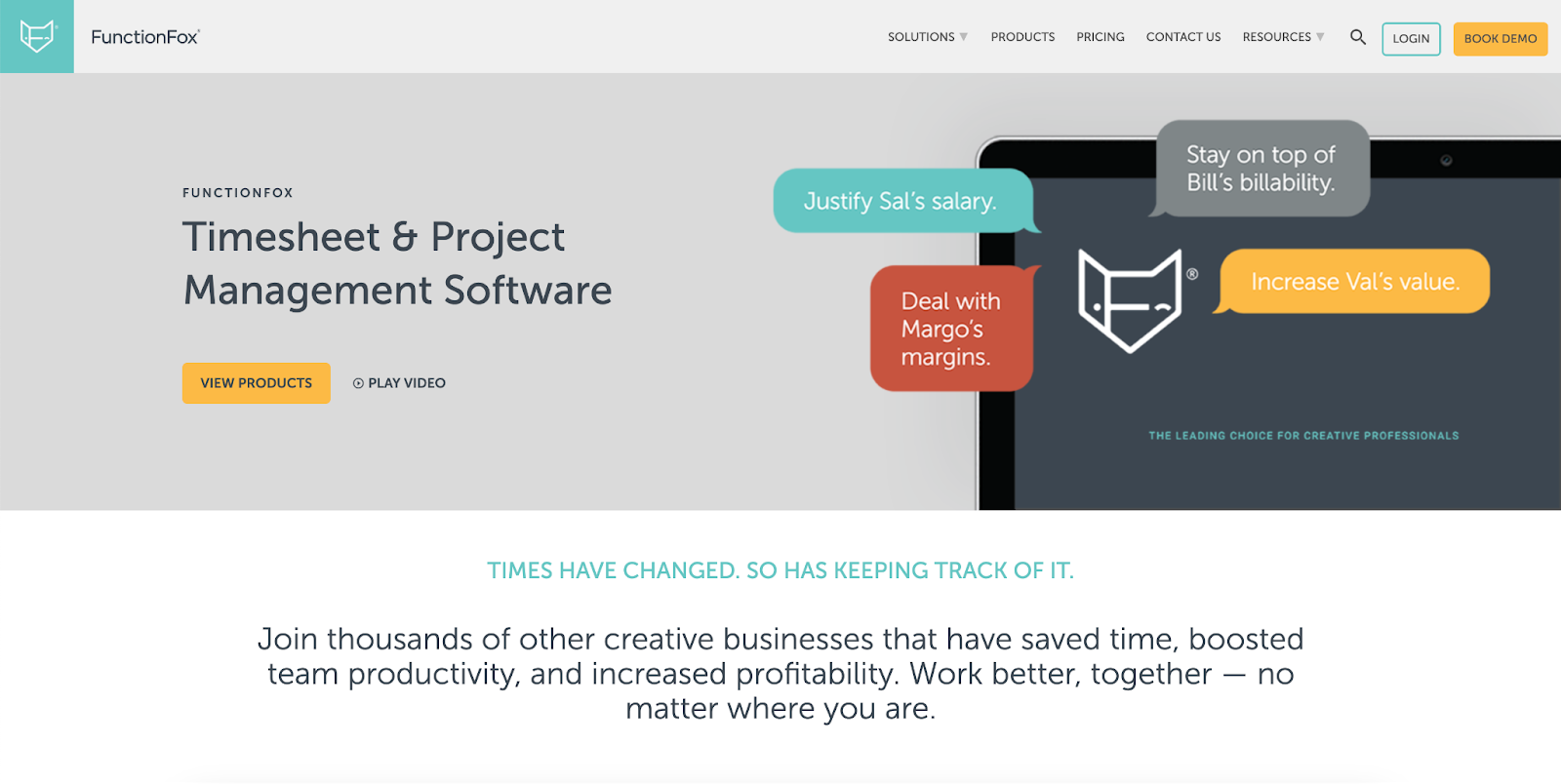Bonsai
Wrike
Wrike is designed to improve efficiency and productivity within teams. And generally, it gets a good review from most users. Its pricing is also flexible as it provides various plan options.
Best Features:
- Real-time work management and collaboration.
- Dashboards are customizable for personalization.
- File sharing and document editing are easy.
- Time tracking on tasks and projects.
Limitations:
- No offline functionality.
- Complex user interface
Wrike might not be suitable for small-scale projects or individuals with basic project management needs.
Monday
Monday.com is a popular project management solution for helping teams in collaboration, organization, and efficient workflow management. Users appreciate Monday.com's intuitive interface and powerful functionalities often giving the platform high reviews. Pricing can be more expensive than others though with $8 - $20 per user/ month.
Best Features:
- Highly customizable features with adaptable workflows.
- Automated routine work through 'Automations' feature.
- Data visualization through charts, graphs, and Kanban boards.
- Integration capability with external tools like Google Drive, Slack etc.
Limitations:
- The learning curve can be steep for new users.
- No built-in time tracker
- Performance can be slow with large amounts of data.
Small businesses or start-ups on a tight budget and those requiring simple task-tracking structures may find that Monday isn’t the platform for them.
Asana
Asana is a known project management software dedicated to improving team collaboration and work management. Its efficiency and effectiveness are often reflected in the high ratings it gets from various review platforms. For pricing, it has a free version. From there, paid plans start at $10.99.
Best Features:
- Visual project timelines.
- Automated workflows.
- Integration capacity with various apps.
- Task assigning and monitoring capability.
Limitations:
- No offline functionalities.
- Can be complex for beginners.
- Limited Gantt charts on basic plans.
This platform is not a great fit for small businesses with simple projects or teams that prefer simpler platform formats.
Trello
Trello is a popular collaborative project management tool acclaimed for its flexibility and visual appeal. Aside from that, users often praise its simplicity and ease of use. The best part is that is has a free basic plan. Users who want more features can avail of their Business Class or Enterprise models.
Best Features:
- Intuitive user interface featuring Kanban methodology.
- Ability to create checklists, attachments, and due dates on cards.
- Presents a "Power-Up" feature for integration with other applications like Slack, Google Drive, etc.
- Availability on multiple platforms, including iOS, Android, and as a web application.
Limitations:
- No in-depth reporting and time-tracking features
- Files larger than 250MB cannot be uploaded.
Teams requiring advanced project management features like Gantt charts and workload management may find Trello unsuitable.
Clickup
ClickUp streamlines team collaboration and productivity and often receives high marks for its versatility. It’s also one of the more affordable FunctionFox alternatives with a free version and paid plans starting at $5 per month/ user.
Best Features:
- Customizable workflow.
- Time tracking.
- Goals tracking.
- Advanced reporting.
Limitations:
- Lack of intuitive navigation.
- Occasional slow load times.
Despite wide-ranging features, it's not for teams needing quick onboarding solutions.
Zoho-projects
This powerful project management solution is designed to streamline task management, collaboration and tracking. It often gets good ratings on popular review platforms and it’s also affordable. It has a free version and paid plans start at only $5 per month/ user.
Best Features:
- Customizable workflows to minimize human errors.
- Issue tracking for enhanced productivity.
- Gantt charts that provide visual project timelines.
- Automated task dependency settings for seamless project progression.
Limitations:
- No offline capabilities.
- Integrations with external tools are limited.
- The mobile application's functionality could be improved.
- It requires time to master the advanced features
This platform is not the best fit for companies who prefer a simple, straightforward tool and teams that depend heavily on offline work.
Basecamp
Basecamp is equipped with features that enhance team collaboration and task organization for businesses of all sizes. Users often praise its case management and project organization features. However, it can be expensive for many as it only offers a flat rate of $99 per month regardless of the number of users. There are free options for students and educators though.
Best Features:
- Task management is made efficient with to-do lists and scheduling.
- It supports individual chats and real-time group messaging.
- Has document and file storage with an easy retrieval system.
- A user-friendly interface with a dashboard that highlights upcoming deadlines.
Limitations:
- No time tracking capabilities.
- Lacking reporting options.
- Challenging to handle complex projects with numerous tasks.
Other platforms may be more suitable for complex projects that require advanced task management features and detailed reporting.
Teamwork
As a Functionfox alternative, Teamwork offers unique features that aim to streamline the team’s workflow and enhance productivity. It also fosters team collaboration. Generally, it has received positive reviews from users. As for pricing, it does have a paid version but its paid plans start at $12 a month/ user.
Best Features:
- Fosters collaborative work among team members.
- Effective project planning and task management.
- Allows time tracking and billing.
- User-friendly interface.
Limitations:
- Integration with other platforms can be complicated.
- No advanced reporting feature for resource management.
Teamwork's reporting features lacking for teams that require sophisticated resource management reports.
Timecamp
TimeCamp assists teams in tracking their work hours, organizing tasks and maintaining productivity levels. With many positive reviews, it’s a great contender for FunctionFox. Its pricing also isn’t too high. It offers a basic plan and a paid plan starting at $7 per month/ user.
Best Features:
- Automatic Time Tracking captures computer activities in real-time.
- Budgeting features help monitor project budgets strictly.
- Invoicing feature offers automatic invoice creation based on billable hours.
- Connects with multiple popular project management solutions.
Limitations:
- Can be a bit complex for beginners.
- Reports could be more detailed.
Teams that need a simple and intuitive tool may find TimeCamp too complex.