Gone are the days when project management was done on pen and paper or by manually inputting copious amounts of data into Excel sheets. Today, it would be concerning if you didn’t have multiple pieces of software to manage your vital business information.
If you’re running an advertising agency, you know how challenging it can get to keep every client’s information updated and ensure that each receives the unique treatment they deserve. Furthermore, you have to do all that while juggling multiple clients, each demanding your utmost attention so they don’t fall behind in brand outreach.
That’s where advertising agency project management software comes in to save the day. By utilizing cloud-based tech with tailored management solutions, you can give your project management a helping hand. The right software ensures you have a reliable platform to store and track all that’s happening to your clients.
Read on to learn all the benefits project management software can give your agency and which solution will fit you best.
What Is Project Management Software?
Project management software is a centralized platform that allows teams, big or small, to access vital project information efficiently and keep track of their pipelines. It’s a pivotal tool for ensuring the entire team stays on track and the critical waypoints in the project’s lifetime are being met.
The actual specifics of the software—i.e., what it can do—highly depend on the software in question and sometimes even the industry it targets. However, most project management software takes a generalistic approach with minor customization to ensure it flows well regardless of the type of business you have.
For an advertising agency, project management software usually helps allocate the right tasks to the right people and ensures that any given client’s marketing campaign is tightly controlled. Apart from that, feature-rich project management software can also include elements of customer relationship management (CRM) software. It allows the entire team to keep track of and contribute to client profiles and ensure their needs are being met appropriately.
Project management software streamlines more repetitive tasks such as data entry. According to Monday, roughly a quarter of project managers believe this kind of rote inputting is eating away at their time and making them unable to focus on what truly matters in projects.
As a result, the ultimate goal of any project management software is to streamline agency operations and ensure the team works at peak efficiency. It allows a business to save money and time that would be spent manually inputting and sourcing data into clunky sheets.
Top 10 Project management software for Advertising Agencies
1. Bonsai
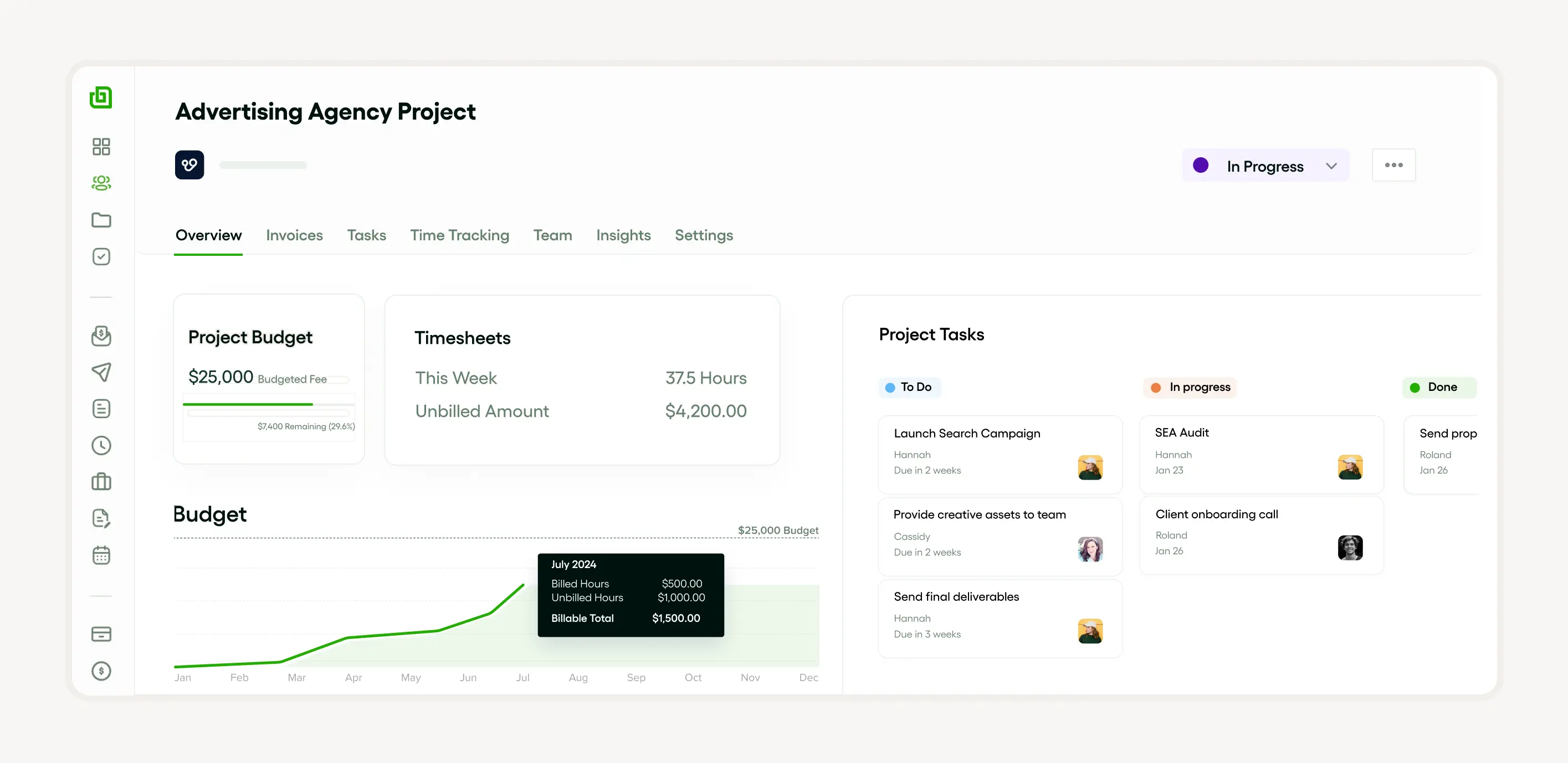
Bonsai is an all-in-one project management software designed specifically for advertising agencies, offering a range of features that answer to the unique needs of creative professionals.
Key Features:
Task Management: Organize and assign tasks within projects, set deadlines, and track progress. This ensures every team member knows what needs to be done and when, keeping projects on schedule.
Time Tracking: Easily track time spent on each task or project. This is crucial for accurate billing, especially in agencies where time is often billed to clients.
Client Collaboration: Bonsai allows for seamless communication with clients through shared project updates through the client portal, feedback loops, and approval processes. This keeps clients in the loop and ensures that their input is integrated efficiently.
Invoicing and Payments: Generate professional invoices directly from completed tasks and tracked billable hours. Bonsai also supports integrated payment processing, making it easy to manage finances and get paid on time.
Contract and Proposal Management: Create, send, and sign contracts and proposals within the platform. This helps streamline the onboarding process for new clients and ensures that all agreements are in one place.
Financial Reporting: Track project budgets, expenses, and profitability with Bonsai’s financial reporting tools. This feature helps agencies monitor their financial health and make informed business decisions.

Benefits:
Improved Efficiency: Bonsai’s all-in-one platform reduces the need for multiple tools, saving time and reducing complexity in managing projects, tasks, and finances.
Enhanced Client Relationships: With transparent communication and streamlined collaboration, agencies can build stronger, more trusting relationships with their clients.
Accurate Billing: The integrated time tracking and invoicing features ensure that every billable hour is accounted for, leading to more accurate and timely payments.
Financial Control: The ability to track budgets and generate financial reports helps agencies stay on top of their finances, preventing budget overruns and maximizing profitability.
Scalability: Whether managing a few clients or a large portfolio, Bonsai scales with your agency, offering the tools needed to manage both small and complex projects effectively.
Bonsai empowers advertising agencies by providing the tools they need to manage projects, collaborate with clients, and handle finances, all within a single, user-friendly platform. This leads to more efficient operations, happier clients, and a healthier bottom line.
Start a free trial or book a demo now.
2. Wrike
Wrike provides a holistic solution for advertising agencies to streamline their processes. With powerful tools for project management, task assignment, and team tracking, Wrike's platform is a vital asset for any design agency. It empowers your team with efficient project planning and time tracking systems to manage workflow effectively.
Resource planning and collaboration features help to optimize team efforts, while project budgeting and workload management ensure project profitability. With Wrike, you can gain insights through project reporting, keep track of the project timeline, making it an all-in-one solution for marketing and advertising projects.
Key Features
Wrike is a versatile project management tool excellent in providing solutions to design agencies, advertising agencies, and marketers. It offers robust features such as project planning and resource planning, allowing for efficient workload management and time tracking.
Its collaboration feature enhances team tracking and overall task assignment while ensuring project budgeting is well handled. Furthermore, through project timeline and project profitability analysis, users are empowered to make data-driven decisions. Ultimately, Wrike ensures improved project reporting for seamless operations.
Benefits
Wrike offers a multitude of advantages in advertising agencies, crucial for enhanced project management and efficient task assignment. It simplifies project planning and resource planning, enabling team tracking and time tracking. This promotes optimal workload management, accelerating project timelines, ensuring project profitability, and improving project reporting.
The interactive platform facilitates collaboration and project budgeting, vital for marketing strategies evolution. Moreover, in a design agency, Wrike is instrumental in streamlining processes and improving team productivity, ensuring the successful completion of projects within the stipulated timeline.
3. Asana
Asana has quickly become a go-to tool for project management in many different industries such as advertising agencies and design agencies. With features like task assignment, team tracking, and time tracking, it allows for efficient workflow and communication management.
The platform enhances collaboration, simplifies project planning, and optimizes workload management. It even allows for more comprehensive features such as resource planning, project budgeting, and project timeline management. Moreover, the system's project reporting features provide a transparent view of project profitability, making it easier for teams to make data-driven decisions.
Key Features
Asana, a project management tool, boasts a variety of key features beneficial to various enterprises such as marketing and advertising agencies. This robust tool aids in project planning, team tracking, and task assignment, ensuring your projects stay on track and resources are optimally utilized.
Users can easily keep a tab on the project timeline through real-time updates and enjoy features for project budgeting and workload management to optimize profitability. Moreover, it also provides superior collaboration capabilities, time tracking features for better resource planning, and detailed project reporting for clear visibility into project progress.
Benefits
Asana offers significant benefits for advertising agencies. As a project management tool, it aids in effective project planning, task assignment, and project timeline tracking, providing a comprehensive overview of workload management. It acts as a collaboration platform for both marketing and design agency teams to simplify coordination and ensure resource planning is effectively done in real-time.
Furthermore, Asana's inbuilt time tracking, project budgeting, and project profitability tools facilitate project control. Notably, the robust project reporting feature provides insights that can enhance decision-making and promote a more efficient approach to managing advertising projects.
4. Monday.com
Monday.com is a comprehensive project management tool utilized by advertising agencies and design agencies for improved collaboration and efficiency. This platform assists in resource planning, team tracking and time tracking, significantly enhancing task assignment and workload management.
With features such as automated project timeline creation, it simplifies project planning. Along with this, the tool helps track project budgeting and project profitability with ease. Monday.com offers detailed project reporting, further promoting transparency and accountability within teams.
Key Features
Monday.com boasts various key features suitable for different sectors including marketing, advertising agencies, and design agencies. Majorly, it excels in project management through task assignment, team tracking, and project planning, making it easier for users to coordinate and strategize their projects seamlessly.
It simplifies time tracking, resource planning, workload management and project timeline adjustments. The platform also enhances collaboration, offers an easy overview of project budgeting, provides insights on project profitability and delivers concise project reporting. Across all sectors, Monday.com is an intuitive work tool for organizing projects and tasks.
Benefits
Monday.com offers a broad array of benefits to advertising agencies. With its efficient project management features, agencies can optimize their project planning, task assignment, and team tracking. This allows for a transparent, streamlined operation which can enhance the collaboration among teams, resulting in better marketing strategies.
The platform's resource planning and workload management features can contribute to optimal utilization of agency resources, improving project timeline adherence and overall project profitability. With time tracking and project budgeting capabilities, Monday.com assists in maintaining control over project costs and increasing accountability.
Moreover, the robust project reporting mechanism of Monday.com provides visibility into the project's performance, making it an indispensable tool for design agencies.
5. Trello
Trello is a powerful tool that simplifies project management, making it an ideal solution for advertising agencies, design agencies, and marketing teams. With its comprehensive features such as task assignment, team tracking, project planning and time tracking, Trello enhances collaboration within teams, contributing to efficient project execution.
Moreover, the platform comes equipped with resource planning and workload management capabilities to help balance team efforts effectively. Additionally, Trello provides essential functionalities for project budgeting, project timeline setting, assessing project profitability, and generating project reports, aiding in comprehensive project oversight and higher success rates.
Key Features
Trello is a versatile project management tool, essential for project planning, task assignment, and team tracking. Its card system simplifies project timeline visualization, workload management, and process flow, making it indispensable for design agencies and marketing teams. Offering real-time collaboration and time tracking, Trello enhances productivity and project reporting efficiency.
Marketing and advertising agencies particularly appreciate Trello for its features in resource planning and project budgeting. The platform provides a clear picture of project profitability, enabling accurate tracking of budget, resources, and time, thereby making it a reliable tool for comprehensive project management.
Benefits
Trello offers several benefits to advertising agencies in terms of project management and collaboration. It allows marketing and design agency teams to manage their workload efficiently with task assignment, ensuring seamless project planning and time tracking. Trello's features also aid in resource planning, keeping track of the project budgeting, and driving project profitability.
This tool provides a clear project timeline, aiding in team tracking. With Trello, agencies can have a comprehensive project reporting, making the entire workflow transparent and manageable. Hence, Trello plays a significant role in the successful execution of advertising campaigns.
6. Basecamp
Basecamp is a magnificent tool for project management, specifically for advertising agencies, design agencies and marketing departments. Its features ensure seamless task assignment, team tracking, and project planning. It guarantees streamlined resource planning and time tracking, greatly improving project budgeting and workload management.
The platform enhances collaboration within the team and simplifies the complex process of project timeline coordination. Additionally, it offers comprehensive project reporting, which is crucial in measuring project profitability. With everything kept in one place, Basecamp streamlines work processes, making team efforts more efficient and productive.
Key Features
Basecamp is a unified project management platform extensively used by advertising agencies and other organizations for efficient task assignment, team tracking, and project planning. This tool is exceptionally beneficial in creating project timelines, resource planning, and workload management. An intuitive interface supports effective collaboration and communication among team members.
Basecamp also provides substantial support in the areas of project budgeting and time tracking. This allows for better control over project profitability and aids in producing in-depth project reporting. Its versatile applications render it a popular choice for a design agency involved in multifarious marketing endeavors.
Benefits
Basecamp is an invaluable tool for advertising agencies as it streamlines project management, task assignment and team tracking. Its all-encompassing platform enables efficient project planning, timely project timeline monitoring and effective workload management. This comprehensive approach ensures project profitability, is conducive to effective resource planning, and allows for accurate project reporting and time tracking.
With Basecamp, collaboration among teams in a design agency is simple and straightforward. Additionally, it offers a clear overview of project budgeting, crucial for any form of marketing. By coordinating all aspects of project management, Basecamp brings myriad of benefits to advertising agencies.
7. Zoho Projects
Zoho Projects is a powerful project management tool, specifically suited for advertising agencies and design agencies. The software offers a comprehensive solution for project planning, task assignment, and team tracking, improving productivity and efficiency.
Key features include resource planning and time tracking allowing for optimal workload management and ensuring project profitability. Zoho Projects also offers advanced collaboration tools, ideal for aligning teams and maintaining clear communication throughout the project timeline.
In addition to its practical functionalities, Zoho also supports project budgeting and thorough project reporting, providing a complete overview of the project and aiding in strategic decision making.
Key Features
Zoho Projects is a robust project management tool that caters to a versatile range of industries from advertising agencies to design agencies. It offers a comprehensive project planning feature, enabling users to meticulously plan and monitor every detail of their projects. The tool provides task assignment capabilities, simplifying workload management, and ensuring there’s no ambiguity in role allotments. With Zoho Projects, project timeline deviations can be minimized, ensuring on-time deliveries.
The software further enhances its utility by offering time tracking, team tracking, and collaboration features. This empowers marketing teams to collaborate seamlessly, track progress, and manage time effectively, thereby increasing productivity and boosting project profitability. Other prominent features include resource planning, project budgeting, and detailed project reporting, which give a comprehensive and transparent overview of project health to all stakeholders.
Benefits
Zoho Projects offers robust project management for advertising agencies. With features such as task assignment, team tracking, and project planning, it helps streamline operations and creates a smooth workflow. Amongst its benefits are improved resource planning and effective time tracking.
This software facilitates collaboration amongst team members, ensuring everyone is on the same page regarding the project timeline and workload management. Additionally, Zoho Projects is a great tool for project budgeting, enhancing project profitability, and providing comprehensive project reporting, making it an invaluable tool for any design agency, whether it focuses on marketing or other services.
8. Smartsheet
Smartsheet transforms project management in advertising agencies and design firms by enhancing visibility and accountability. Its enables effective project planning, task assignment, resource planning and workload management, ensuring a clear project timeline. Smartsheet's interactive interface promotes collaboration while facilitating team tracking and time tracking.
Further, it aids in project budgeting, ensuring project profitability by managing costs and revenues. In addition, it offers comprehensive project reporting features, giving an overview of project performance and outcomes. Hence, Smartsheet is an indispensable tool for modern marketing teams, offering a comprehensive suite for project management.
Key Features
Smartsheet is a comprehensive project management tool offering capabilities such as project planning, task assignment, and team tracking. Key features include time tracking, workload management, and resource planning, making it an ideal choice for marketing teams, design agencies, and advertising agencies.
Furthermore, Smartsheet also enhances collaboration, enabling users to work together efficiently. The platform also provides critical functionality in project budgeting, project timeline, project reporting, and project profitability, helping to streamline operations and improve overall productivity.
Benefits
Smartsheet offers multiple benefits for advertising agencies such as improved project management, efficient task assignment, and real-time team tracking. This platform streamlines marketing processes, aids in project planning, and enhances resource planning.
With advanced features like time tracking, Smartsheet ensures accurate workload management, leading to effective project budgeting. It provides a collaborative space for the design agency, enabling smooth project timeline follow-ups and consistent project reporting.
Lastly, the visibility into key metrics makes project profitability tracking easier, making Smartsheet an indispensable tool in the dynamic advertising industry.
9. ClickUp
ClickUp is a versatile project management tool suitable for diverse industries such as advertising agencies, design agencies, and marketing companies. Features like team tracking, task assignment, and project timeline development make it an efficient collaboration platform. It provides a seamless workflow experience, eliminating the need for multiple apps.
Key functionalities include resource planning and workload management for a well-balanced team and efficient time tracking. More exceptionally, ClickUp allows for effective project budgeting and profitability analysis, enabling real-time project reporting. Therefore, ClickUp expertly replaces multiple applications while ensuring optimal project execution.
Key Features
ClickUp is a highly flexible project management tool designed perfectly for advertising agencies, marketing teams and design agencies. Its key features include task assignment, where project managers can delegate tasks effectively to team members; team tracking that provides transparency and accountability in the workforce; and project planning functionality that enables creation of project timelines, resource planning and tracking the project's progress.
Another notable feature is its collaboration platform where members can share ideas, discuss project related matters and solve issues collectively. ClickUp also offers workload management and time tracking features that ensure effective utilization of resources and helps in project budgeting. This powerful tool also aids in project profitability and project reporting, providing a comprehensive tool for any project needs.
Benefits
ClickUp provides a robust platform for advertising agencies, offering comprehensive project management features like task assignment, team tracking, and project planning. Its collaboration tools streamline communication within a design agency, boosting productivity and efficiency. The time tracking feature provides real-time insights into your team's workday, aiding workload management and resource planning.
Moreover, ClickUp aids in project budgeting, project timeline structuring, and generates detailed project reporting to analyze project profitability. With ClickUp, agencies can achieve a more organized and effective marketing approach, making it a must-have tool for advertising agencies.
10. ProofHub
ProofHub is a comprehensive project management tool, specifically designed to centralize task assignment, team tracking, and project planning. This makes it an invaluable asset for advertising agencies, design agencies, and marketing teams. Its functionality extends to resource planning and time tracking, aiding in efficient workload management and ensuring adherance to project timelines.
Collaboration is effortlessly facilitated through Proofhub, making project budgeting decisions and project reporting clear and accessible. Lastly, its ability to evaluate project profitability allows for precise financial insights and strategic planning, transforming the project management process into a streamlined, productive operation.
Key Features
ProofHub is an efficient project management tool, ideal for design and advertising agencies. It allows for easy task assignment, ensuring that everyone on the team knows exactly what they should be working on. Additionally, ProofHub enables effective team tracking, giving supervisors insights into team productivity and workload management.
Other key features of ProofHub include project planning, time tracking, and collaboration tools, making it great for marketing projects. It also offers project budgeting, helping to optimize resource planning and project profitability. The software provides clear project timelines and comprehensive project reporting to keep stakeholders informed.
Benefits
ProofHub provides immense benefits to advertising agencies offering streamlined project management from task assignment to team tracking. This single platform solution simplifies project planning, resource planning, and workload management, allowing agencies to efficiently uphold project timelines and ensure project profitability.
Moreover, ProofHub's time tracking feature aids in accurate project budgeting, while collaboration tools foster teamwork and improve project outcomes. The ability to generate project reporting provides meaningful insights for decision-making and future marketing strategies, proving an essential tool for any design agency.
How to Pick Advertising Agency Project Management Software
Like most software, project management tools are not one-size-fits-all solutions. But the broad range of options you can get with any given tool ensures that you probably can find one that suits your needs excellently.
Additionally, there are so many solid tools available it can be challenging to find the best fit. Use these criteria to help you figure out if a given tool is right for you.
1. Determine Your Most Common Projects
Before you can dive into the first advertising agency project management software you find online, you’ll need to perform a thorough project and marketing audit. Determine the common denominator in the clients and projects your business is currently handling. Then, construct a pipeline that fits most of the projects you operate and see how it’s structured.
Answer the following questions:
- What is the most common industry your clients belong to?
- How are the projects structured?
- What are your typical project milestones and deadlines?
- Who are the key team members assigned to these projects?
- Are there currently communication channels in place to ease collaboration, both internally and externally?
- What are your current documentation and reporting measures?
- How do you measure success (i.e., what are your agency KPIs)?
- Do you want to leverage AI assistants to streamline your work?
Once you’ve figured out exactly how you work on projects, you can use the answers as a checklist when figuring out new project management tools to use.
2. Note Your Biggest Challenges and Limitations
The goal of every project management software is to solve a problem a company is facing somewhere in its service or production pipelines. But to really make the most use of any given tool, you have to understand the biggest issues your company is experiencing.
Perhaps your team lacks proper organization to make the most use of their time, and you have assistants unsure of who to respond to when issues arise. Or, you have recently expanded your operations so much that it’s hard to keep track of what your personnel is doing and how they are contributing to your clients’ successes. While this might seem unassuming, it can be a significant issue for small businesses. Uncontrolled expansion is one of the primary reasons new businesses fail.
Some companies simply struggle with scheduling and budget organization. This can lead to overspending on things you don’t need. It can also lead to another common reason for startup failure – not being able to deliver results that the clients expect due to time constraints.
Once you figure out your biggest challenges, you need to explore any limitations or considerations specific to your company. It also helps to consider your industry or the industry of the clients you’re working with. Are there any compliance issues that you must abide by?
If your main limitation is technological in your advertising agency, project management software is a great first step. It provides you with a much clearer overview of the inner workings of the team and how each puzzle piece fits to solve your issues.
Be careful not to focus too much on solving every single problem you have. It can be helpful to enlist your stakeholders and team members to figure out which challenges are urgent and which can be left for later. Otherwise, you run the risk of trying to find the perfect solution for all your issues, which can be prohibitively costly to implement or even entirely unavailable. In those cases, try to get the most versatile option available for agencies—like Bonsai—and reassess how you can integrate it with problem-specific solutions.
3. Note the Must-Have Features
When you have a list of the biggest challenges and what makes your projects “tick,” you can define the features your project management tool needs. For example, if time management is your most pressing, you’ll need a scheduling and time-tracking tool. It provides a quick overview of what each team member should be doing at any given time.
Refer to the lists you made before. See what it would take to manage challenges, if not eliminate them entirely.
It goes without saying that a tool should have most key features built-in to be even considered in the running. Here are some top condenders for the features to look out for:
- Budget planning: A tool that can set up your budget for the project and then track all your expenses could be vital. It ensures you don’t overspend on a client that takes too long to pay (which can be a considerable issue for a new business).
- Task scheduling: This can be done in multiple ways, such as a Kanban board, a to-do list, or calendar integration. Tracking priority tasks is a must here, so tools that have visual notifications will do better.
- Bookkeeping: Being able to send invoices to clients and keep them neatly stored on your end can be an excellent way to track your income sources. It ensures you’re getting paid on time and can plan future interactions.
- Resource management: Resources can mean a few different things: infrastructure, funds, tools, and even people. If you have a resource that’s your company’s crowning achievement and use it for the most valuable clients, then you need to know whether you’re using it optimally.
- Tracking and reporting: This can come in a few different forms. If you’ve set your agency KPIs properly, then the ability to review them quickly and with the help of AI-assisted trackers can ensure that you’re meeting your target. Kanban and Gantt charts can help you overview the project pipeline to determine whether you’re on track.
- Customer relationship management (CRM): Although not the focal point of project management software (usually), an integrated CRM system can greatly improve the information throughput. Doing this ensures all departments know the status of projects on both their and the client’s end. Furthermore, being able to incorporate leads and onboard them into your existing schedule can greatly speed up how much you can grow.
- Collaboration options: Remote and hybrid work have become the name of the game in modern businesses. If your team is spread across the globe, the platform needs to seamlessly translate between different timezones and languages while maintaining near-perfect availability.
- Flexibility: This can be a rather vague criterion considering how different one advertising agency is from the next one. In general, project management systems should scale with your team. It should give you more insights and features as your team grows while maintaining the original ease of use when you first bought it.
When determining which feature should take priority, look inward. Talk with your team to find out what they think has the most issues in the current project pipeline. Also, discuss what features would help them do their jobs best. If you improve company productivity and morale, the rest will likely follow.
4. Research
Even if a tool looks good on paper, you’ll never know how it will work for your company unless you try it. But there’s only so many tools you can try.
Use the following to cull down the list of features to a more manageable level:
- Reviews and ratings: Feedback from your peers will likely be the tie-breaker between even the most competitive options. Check the most popular industry review websites to get a more rounded view of your options.
- Blogs and social media: Seek online posts made by industry experts and leaders to get their expert opinions on recommended project management software. Their views will greatly cut down the amount of work you have to do picking your choice.
- Recommendations: While online reports and reviews are great, nothing beats word-of-mouth. Knowing someone who has gone through the same issues as you do and is willing to help you curb them can be indispensable.
5. Test Your Options
Most modern tools offer a 7- or 14-day trial of their most impressive options before you need to commit to using the software. It’s a great way to see if the tool works as advertised. However, keep in mind that you have limited time to make your choice. Additionally, endless free trials will likely make it impossible to manage the company during the nearly constant adjustment periods.
It might be better to start small at first. Use the software on only one client or project to see how it functions and whether its features and benefits could work for your company. Use simple use cases to figure out how easy the tool is to navigate:
- Assigning projects to team members
- Determining the project pipeline
- Setting priorities and deadlines
- Tracking task progress
- Identifying and examining dependencies
- Breaking down the pipeline into smaller tasks
- Inputting new client information and tracking leads
Use easy test cases, but design them in such a way that you can tangibly measure the efficacy of the tool.
After that, you can test the tool with a few team members and see how well it meshes with your team.
6. Determine Your Budget
While you might think that the cost of new advertising agency project management software lies solely in the subscription plan you choose, the reality is a bit more complex. You have to consider the initial adjustment period and training, as well as integration costs with additional software that you’re currently using.
You may need multiple days or weeks to transition from an old system—or no system at all—to new software. This can cause disruptions to multiple project pipelines and sidetrack project management members while they juggle teaching other employees how to use the software.
Expect your team members to start a bit less productive than usual. Some might even abhor the notion of using the software you chose, but the long-term positive effects should greatly outweigh this cost.
Based on Capterra’s findings, the basic version of project management software can cost you as low as $5 per user and as much as more than $5,000 per month. This colossal price range means that you need to carefully consider how much you’re willing to spend on the tools. Perform a cost analysis to determine how much you’re expected to pay for your software long-term.
7. Pick the Winner – Bonsai
With all these considerations, it can still be daunting to go through piles of data and reviews to pick a project management solution for your company. Let us introduce Bonsai as your perfect choice.
Bonsai is an all-inclusive project management software, CRM software, and bookkeeping assistant. It provides you with pretty much everything you will ever need to turn your business from a one-person startup to an international corporation.
Here’s what you can expect with Bonsai:
- Top-of-the-line CRM: Keep your friends (clients) close with rich client profiles you can manage with a few clicks. Each profile comes with a history of projects, campaigns, and upcoming tasks, as well as all the vital information you’ll need to help you get paid faster.
- Client scheduling and management: Make it easy for your clients to schedule calls with you through a customizable calendar.
- Task scheduling and overviews: Simplify your campaign pipelines by putting the best people on the priority tasks and ensuring everyone is on the same page.
- Client portal and collaboration: Invite your clients and collaborators to the platform so everyone gets a complete overview of the tasks that need to be done. Clients can get tailored information about the progress of your services and can be sent invoices through the platform.
- Bookkeeping and e-banking: Bonsai partners with Stripe to bring you a fully online bank at your fingertips. Manage income and expenditure and get paid seamlessly without leaving the platform. You can also automatically manage future investments in the company.
- Contract samples and form templates: When managing an agency, you must maintain agency contracts with your clients to ensure both sides know the ins and outs of your business relationship. If you’re not well-versed in legal matters, Bonsai has a rich contract sample base you can freely modify and send to your clients to minimize confusion and ambiguity.
- Ease of use: Bonsai is simple to set up, and its functionalities scale as you grow your team.
- Cost-effectiveness: Bonsai’s project management tool for agencies is one of the most affordable yet potent options on the market. The basic version comes with all the bells and whistles you need to grow for only $21 a month.
8. Implement and Optimize
Once you’ve found a tool that checks all these boxes, it’s time to commit. Press that purchase button and contact the software development team to help you set up the platform for your company.
Now that you know that Bonsai is definitely the right pick for you, start your free 7-day trial and see how much your business can improve with project management software that delivers a great client experience.






