Customer data is a critical asset for agencies across various industries. However, it can only be useful when organized effectively. If your customer data is all over the place, inefficiencies, missed opportunities, and client dissatisfaction are the only possible outcomes.
Luckily, there’s a simple solution for this challenge – a robust customer relationship management (CRM) platform. This helpful software stores, manages, and tracks your agency’s interactions with clients (both current and future). On top of that, some of these software tools have evolved to include additional features, helping you navigate sales, accounting, and even project management.
However, the sheer number of options (and features) available, makes choosing the right agency CRM quite a daunting task. But given that this decision can make or break your agency’s success, this task is one you must undertake (and approach strategically).
But don’t worry; you won’t be all alone in this. This guide will walk you through the process of choosing an agency CRM step by step. Even better, it’ll highlight the top 10 CRMs specifically tailored to elevate an agency’s operational efficiency. Follow this guide, and you’ll find a CRM that aligns with your needs, preferences, and goals in no time.
What Is an Agency CRM?
If you’re new to the business world, you might not be familiar with an agency CRM or CRMs in general. So, let’s start by defining a CRM and explaining why your agency needs it.
As mentioned, CRM stands for Customer Relationship Management. Generally speaking, CRM denotes the set of practices and principles guiding an organization’s customer interactions. However, this guide will focus on the technological aspect of CRM – the CRM software tools.
A CRM software tool is a centralized repository consolidating all customer information, such as contact details, purchase history, and prior interactions with the organization’s customer service representatives. The same goes for agency CRMs. The only difference is that an agency CRM offers features specifically tailored to the unique needs and workflows of agencies.
But what does this mean in practice? How can your agency benefit from a CRM?
.png)
Keeping Data Organized
Let’s say multiple employees from your agency are engaging with the same prospect. In this scenario, data duplication, inconsistent messaging, and miscommunication between team members are almost unavoidable. That is if there’s no centralized system.
With a CRM, all customer-related information will be consolidated and organized in a single, up-to-date platform accessible to all team members. This minimizes the risk of errors while preserving your agency’s credibility and customer trust.
Top of Form
Improving the Relationship With Prospects
According to a survey, 74% of CRM users say CRM platforms provide improved access to invaluable customer data. Using this data, agencies can gain a deeper understanding of prospect behavior, enabling them to optimize their outreach strategies. The result? A more meaningful and relevant engagement with potential clients.
Boosting Efficiency
There isn’t a single department in your agency that won’t benefit from the cross-functional efficiency a well-implemented CRM brings. Marketing, sales, finances, business development, customer service, talent acquisition… you name it — every facet of your agency stands to gain from streamlined processes and centralized data. No more silos of disconnected data or disjointed communication, just a cohesive and synchronized operation.
Saving Time
One of the most significant benefits of CRMs is their ability to automate repetitive and mundane tasks. This means you (and your employees) can bid farewell to time-consuming data entry, manual email tracking, and tedious followup processes. The same goes for informing other team members (and departments) about every new update in the customer journey.
Instead, all this time and energy can be redirected to the high-value and creative aspects of running an agency. After all, these aspects are what truly drive innovation, growth, and customer satisfaction.
Enhancing Decision Making
Having an agency CRM means access to key metrics, customer preferences, and performance indicators at your fingertips. With this valuable data, you and other decision-makers within the agency will have no issues identifying new business opportunities and promptly addressing challenges. The result is a more agile agency, where decisions are grounded in data-driven intelligence rather than guesswork.
Increasing Profitability
The combined effect of the benefits discussed above will eventually lead to what most agency owners desire the most – a significant increase in profitability. Thanks to a CRM, the agency becomes more agile, responsive, and capable of delivering exceptional value to clients. This ultimately translates into a healthier bottom line and sustained business success.
Staying Competitive
CRM is the fastest-growing software market, expected to hit a $114.4 billion global valuation by 2027. In other words, if your agency doesn’t have a CRM, it risks falling behind in a highly competitive environment.
Of course, your choice of agency CRM will also affect your chances of staying competitive, so choose wisely. Only an all-encompassing CRM platform like Bonsai will help you keep up and, better yet, excel in this competitive landscape.
How to Choose a CRM for an Agency
By now, it should be perfectly clear why your agency needs a CRM. The next step is choosing a CRM platform to serve as your trusted ally in achieving your business goals. Given the importance of this business decision, it shouldn’t be surprising that the selection process involves quite a few steps. Or it should, at least. After all, this isn’t a casual choice but a strategic decision impacting your agency’s efficiency and growth.
With this in mind, let’s break down the critical steps in choosing the right CRM for your agency.
Step 1 – Assess Your Agency’s Needs
There are over 1500 CRM providers in the U.S. alone. But remember – not all of them offer what your agency needs. So, the first step in narrowing down this staggering number of options is to thoroughly assess your agency’s needs (and pain points).
To do so, you should talk to all the team members and identify each department’s specific challenges. Which tasks take up the most time? Are there communication bottlenecks within and between departments? Which processes can be improved? These are just some of the questions that can help you pinpoint the key requirements for your agency.
Step 2 – Define Your Goals
In Step 1, you’ve established where your agency currently is. Step 2 is reserved for defining where you want your agency to go. In other words, it’s time to set the goals the CRM software should help you accomplish.
These goals might concern improving productivity, boosting lead generation, or enhancing customer relationships. Either way, ensure these goals are specific, measurable, achievable, relevant, and time-based, or the so-called SMART goals.
Step 3 – Set a Budget
Ideally, money wouldn’t even be a consideration. You’d list your agency’s needs and find a CRM that best matches that description. But realistically, your budgetary constraints will be a huge part of your decision-making process, especially if you run a smaller agency.
So, before you start narrowing the list of agency CRM platforms, consider which ones you can afford in the long term.
These platforms come with varying prices, depending on their features, number of users, and deployment type (e.g., cloud-based). Generally speaking, you’ll need a monthly subscription to operate a CRM. Since these subscriptions are typically based on the number of users, make sure to evaluate how many team members within your agency might need access to the CRM software.
Step 4 – Research the CRM Space
If you aren’t familiar with CRMs and their offerings, keeping up with any of the following steps will be challenging. So, before continuing, research the CRM space to see what options are available and explore their features and pricing. Afterward, you’ll better understand what your agency truly needs.
Step 5 – Identify Must-Have Features
Step 3 involves identifying the non-negotiable features of your agency CRM. Of course, these features should directly address the needs, challenges, and goals outlined in the previous steps.
For instance, let’s say you want to make client interaction more personalized. In that case, you’ll need a CRM like Bonsai that lets you create unique client profiles filled with internal notes, tags, and customizable fields. If your goal is to improve your lead generation efforts, your CRM should include integrated forms that seamlessly capture prospect information. And finally, for increased productivity, workflow automation should do the trick.
Of course, these are just some agency CRM features you might want to prioritize. Others include the following:
- Team collaboration
- Reporting and analytics
- Email marketing automation
- Sales pipeline management
- Contact management
Step 6 – Consider User-Friendliness
When making a must-have list in Step 3, it’s easy to get carried away. You might get tempted to include numerous advanced must-have features and toss in a few nice-to-haves for good measure. But remember – an overly complex agency CRM can do more harm than good.Such a system can lead to resistance and hinder adoption among your team members. After all, a CRM is meant to make their lives easier, not more complicated.So, during this stage of the selection process, prioritize solutions that strike a balance between advanced functionalities and ease of use. An intuitive interface, quick installation, and a low learning curve are key factors to keep in mind here.
Step 7 – Assess Integration Capabilities
Customer relationship management is an extensive process. This means that a standalone tool might not be able to fully support all the current and future intricacies of this process. So, when comparing your CRM options, consider only those that can seamlessly adapt to your agency’s evolving needs.Of course, your CRM should also be able to integrate with your existing systems. These systems can range from basic communication tools like Slack and productivity suites like Google Workspace to specialized tools your agency uses daily. Whatever the case, assessing integration capabilities before committing to an agency CRM will minimize custom integration efforts, saving you time (and money) and boosting operational efficiency.Step 8 – Evaluate Vendor SupportYour CRM will be at the heart of your agency’s operations. This makes ongoing support from your vendor a crucial aspect. From clarifying how to use specific features to solving unexpected issues, your vendor should be with you every step of the way. To assess vendor support, look into the following aspects:
- Support channels (e.g., email assistance and live chat)
- Hours of availability
- Response time
- Quality of support
- Training materials (e.g., video tutorials and FAQs)
Step 9 – Take Advantage of Free Trials
Sometimes, the CRM’s features and functionalities might look great on paper. But when you start using the tool, you soon realize that it might not be the right fit for your agency. The solution? Apply for a free trial for your desired platform.During the free trial, pay attention to the following aspects:
- Ease of use
- Navigation
- Available features and integrations
- Customer support
- Onboarding and training
Step 10 – Narrow Down Your Options
By Step 10, it should be easy to tell which option(s) will work for your agency in the long run. So, narrow down your list of agency CRM platforms until you’re left with a winner.
What Are the Top 10 Agency CRMs?
If you find this 10-step process too time-consuming and overwhelming, don’t worry. This guide has done the work for you, bringing you right to the final step – choosing the right agency CRM. Here are the top 10 contenders for you to consider.
1. Bonsai CRM

Bonsai is an all-in-one business management solution consolidating client, project, and financial management. Its unique suite of features is especially beneficial for agencies. In terms of industries, there’s virtually no agency type that Bonsai CRM isn’t suitable for. Whether you run a marketing, consulting agency, this agency CRM will be able to meet your needs.The best thing about Bonsai CRM is that this tool will be your trusted partner every step of the way, from finding prospects to billing them for your services. Think of Bonsai as your command center for managing (and growing) your agency hassle-free.
What Are Bonsai CRM’s Key Features?
As mentioned, the CRM functionality is just a part of Bonsai’s all-encompassing platform. Here are the key features that make this platform stand out.
- Personalized client lists. With Bonsai, you can build unique client profiles and personalize them with internal notes and tags. This handy feature allows you to tailor your approach to every client, providing the ultimate customer experience.
- Client portal. Transparency reigns supreme in a successful client-agency relationship. That’s why Bonsai offers a Client portal feature that allows clients to track the progress of their projects, make instant payments, and upload files.
- Project collaboration tools. For the agency clients to be satisfied, all team members must be on the same page. Bonsai makes this possible by introducing project collaboration tools that make it easy to add collaborators to a project and keep them informed in real-time.
- Form templates. If you’re new to the business world, you’ll need all the help you can get. With Bonsai, a part of this help comes in the form of templates you can use as a guide through various processes. For instance, there’s a Client Registration form to help you gather all the necessary information about a client before moving forward. This makes the onboarding process a breeze.
- Automation. Let’s say you want to send the Client Registration form right after your prospect expresses interest. No problem; just set this up as an automation. Bonsai allows you to automate numerous tasks, essentially guiding the customer through the entire buyer journey effortlessly.
- Scheduling links. Bonsai’s scheduling tool allows clients to instantly arrange a meeting with your agency, giving them the impression of immediate availability and responsiveness.
Why Is Bonsai CRM the Best CRM for Agencies?
Bonsai CRM checks all the boxes for the best agency CRM you can invest in.For starters, it has a clean and minimalistic interface that prioritizes user experience, thus ensuring that navigating through the platform is completely intuitive. This allows even the less tech-savvy team members to quickly adapt and use the platform effectively.Bonsai also allows white labeling options for numerous aspects, from invoices to emails. This allows your agency to maintain a consistent and professional brand image across all communication channels.And let’s not forget about the variety of tools Bonsai offers under one subscription. Sure, you might get this tool for your CRM needs, but it’ll easily replace your project management software, scheduling app, and accounting platform, too. Talk about cost-effectiveness!Throw frequent product updates and incredible customer support into the mix, and it’s easy to understand why Bonsai should be your agency’s partner in growth and success.
What Is Bonsai CRM’s Pricing?
When subscribing to Bonsai, you’ll be able to choose between four plans:
- Basic: $15 per user per month (billed monthly) or $9 per user per month (billed annually)
- Essentials: $25 per user per month (billed monthly) or $19 per user per month (billed annually)
- Premium: $39 per user per month (billed monthly) or $29 per user per month (billed annually)
- Elite: $59 per user per month (billed monthly) of $49 per user per month (billed annually)
The last tier, the Business plan, has been exclusively designed for agencies, making it the best choice for you. If you need to invite more team members to collaborate with you on specific projects, you can do so for an additional $10 per seat per month.
2. Salesforce
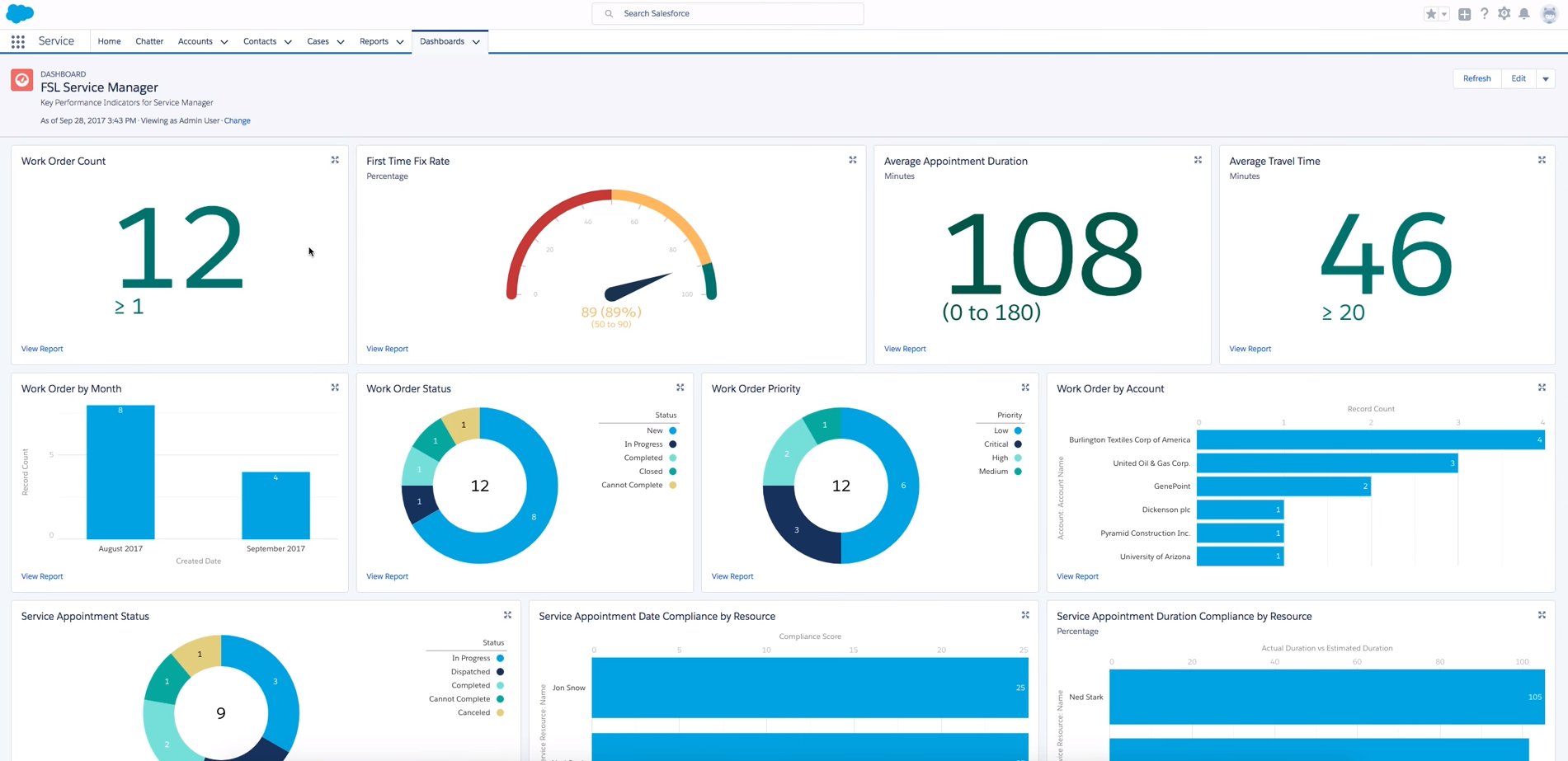
Salesforce is a widely used CRM platform that can easily accommodate larger agencies with numerous projects and extensive customer data. This software can help your agency handle customers, partners, and employees, all within a unified platform. Salesforce is secure and adaptable and guarantees a customer-centric approach to every interaction.This popular CRM is also highly customizable, essentially allowing you to build a custom platform for your needs. Depending on the features you need (and can afford), you can use Salesforce to seamlessly connect your sales, marketing, customer service, and IT departments into a unified whole. All data from these areas can later be analyzed through Salesforce reporting features.
What Are Salesforce’s Key Features?
Salesforce offers quite an extensive suite of features, to the point these can get overwhelming to new users. That’s not to mention constantly adding new CRM features to address the evolving needs of users. So, let’s list only the key ones that you might need for your day-to-day operations.
- Salesforce Lighting. Get a 360-degree overview of a potential customer’s profile for better prospecting.
- Einstein Activity Capture. This productivity-boosting feature keeps all your customer data up to date, syncing it to your email and calendar applications. It can also help you automate most customer interactions, ensuring a streamlined record of engagements.
- Einstein Analytics. Through data visualization, exploration, and insights, this feature supports informed decision-making within your agency.
- Custom reporting. Create tailored reports based on the specific needs of your agency.
- Sales tracking. Thanks to this handy feature, you can have an accurate overview of your entire business pipeline. Armed with this valuable information, you can identify problematic areas and make informed decisions to boost your customer interaction and sales efforts.
- Lead management. Salesforce allows you to automatically add new leads via landing pages and emails. Even better, these leads will go straight to the appropriate sales representative, together with all the necessary conversion information.
What Are Salesforce Limitations?
There’s no doubt about it – Salesforce is a CRM powerhouse. As such, it doesn’t have any limitations per se. However, this can also be a bad thing, especially for smaller agencies.Since Salesforce is constantly introducing new features and adjusting its existing ones, it can be challenging to keep up with its pace. To make matters worse, these changes often come with bugs that can significantly disrupt your workflow.The many features also translate to a steep learning curve, making this CRM far from beginner-friendly. Of course, these features also come with a hefty price tag, placing Salesforce outside the budget of many small agencies.
What Is Salesforce Pricing?
Given how many different features and platforms Salesforce offers, it shouldn’t be surprising that its pricing strategy is also quite complex. The exact cost of your monthly (or, more commonly, yearly) subscription will depend on the agency’s type, size, and business goals. An entry-level Starter plan with a simple CRM suite starts at $25 per user per month.
3. Productive

Productive markets itself as a “one-stop shop for agencies of all types and sizes.” But what does this entail?With this versatile tool, you can tackle virtually any aspect of running an agency, from sales and resource planning to reporting and billing. This makes it ideal for small- to medium-sized businesses looking to streamline their operations with an integrated platform.What Are Productive’s Key Features?Productive offers a solid range of features, all packed within an intuitive interface. Let’s explore the most crucial among them.
- An extensive library of templates. Proposals, invoices, and budgets are just some of the documents you don’t have to worry about, thanks to Productive’s well-equipped library of templates. This also makes any follow-up projects a breeze.
- A client portal. With Productive, you can create a custom Client Communication Portal for your agency. Here, your clients can see projects, comment on them, and upload their own files.
- A customizable dashboard. The dashboard is the first thing you’ll see after logging into Productive. You can customize this section to your liking, ensuring the most important data is always displayed first.
- Automation. Productive allows you to automate your workflows almost entirely. For instance, if a deadline gets pushed back, the task relating to it will be automatically adjusted, and all the relevant parties will be informed via email or a Slack message.
- Integrations. You can integrate Productive with a variety of existing tools, including communication (e.g., Slack), scheduling (e.g., Microsoft Calendar), and accounting (e.g., Xero) software.
What Are Productive’s Limitations?
Productive aims to be a one-stop shop for all things agency-related. As a result, the platform has seemingly spread itself too thin in some areas. For instance, its project management features could definitely benefit from more depth and specialization (à la Bonsai’s project management suite).Also, many users complain that the software (and its individual features) can be difficult to understand. At the same time, specific processes (e.g., task management) can be too convoluted.
What Is Productive’s Pricing?
Productive offers four subscription plans to agencies:
- Essential: $11 per month (billed monthly) or $9 per month (billed annually)
- Professional: $28 per month (billed monthly) or $24 per month (billed annually)
- Ultimate: custom pricing
- Enterprise: custom pricing
4. Pipedrive

Pipedrive is a unique CRM platform built from a salesperson’s point of view with a simple goal – to close deals and boost sales. According to the platform, close rates for all users increase by 28% on average within the first year. These impressive figures likely have to do with the platform’s ease of use and features tailored specifically for sales professionals.If boosting sales is your primary goal, setting up custom pipelines and stages of the buyer’s journey will take you minutes. With the ability to also automate your workflows and track revenue, new customers will keep pouring in with little initial effort on your behalf.What Are Pipedrive’s Key Features?Given Pipedrive’s sales-first approach, most of its key features involve enhancing the sales process and supporting sales professionals.
- Deal overview. Pipedrive lets you see your agency’s every deal through the Kanban car system. Every time one of these deals moves down the sales funnel, this overview will be updated.
- Deal filters. Thanks to Pipeline’s deal filters, you can segment your deals and constantly find new opportunities to capitalize on. You can use custom fields to enhance the granularity of these filters and ensure all deals are updated in a timely manner.
- Rotting. Pipedrive’s Rotting feature lets you set specific time frames for deals, pushing you to act before these deals get "rotten." When this happens, the deal will turn red in the pipeline, helping you visualize the urgency. Of course, you’ll be alerted that the deal has started slipping away before this happens.
- Automation. With Pipedrive, you’ll have no trouble creating custom automations, saving a lot of time and effort. All you need to do is choose from the lengthy list of trigger options and set what happens when that trigger is activated.
What Are Pipedrive’s Limitations?
Pipedrive makes no effort to hide that its CRM was built "by salespeople, for salespeople." But what if your agency doesn’t need a sales-first approach? If that’s the case, Pipedrive’s features and functionalities won’t serve you as well. The sales-first approach unintentionally excludes other relevant agency departments, such as marketing and customer service. But even if your agency appreciates this approach, it must subscribe to one of the more advanced plans to access many key features (e.g., automation). This automatically limits the platform’s accessibility for smaller agencies with limited budgets.
What Is Pipedrive’s Pricing?
Pipedrive offers quite a segmented approach to features and tools with as many as five different subscription plans.
- Essential: $11.90 per user per month (billed monthly) or $9.90 per month (billed annually)
- Advanced: $24.90 per user per month (billed monthly) or $19.90 per month (billed annually)
- Professional: $49.90 per user per month (billed monthly) or $39.90 per month (billed annually)
- Power: $59.90 per user per month (billed monthly) or $49.90 per month (billed annually)
- Enterprise: $74.90 per user per month (billed monthly) or $59.90 per month (billed annually)
5. Freshsales

Freshsales is a cloud-based CRM designed for high-growth sales teams. Its primary goal is to help organizations across different industries manage interactions with existing and potential clients. With options like one-click phone calls, lead tracking, and automation, this task becomes a breeze for most agencies.What Are Freshsales’ Key Features?Like Pipedrive, Freshsales is primarily focused on boosting sales via improved customer relationships. To this end, you’ll use the following key features:
- Lead scoring. Whenever a lead shows enough potential, this handy feature will turn it into a qualified lead. This can be achieved by converting the lead to a contact, account, or deal. Depending on what the lead has been turned into, you’ll also see accompanying data, whether personal, company, or opportunity information.
- Email tools. Freshsales allows you to send emails directly from the platform (the Conversations tab), composing them from scratch or using a provided template. You can then track the status of your emails and arrange email sequences to nurture leads effectively.
- One-click phone calls. With Freshsales, you can set up a Freshcaller phone, which allows you to make calls directly from the platform with a simple one-click process.
- Integrations. You can integrate Freshsales with a variety of tools, including Google and Microsoft apps and Freshworks’s native software tools.
What Are Freshsales’ Limitations?
Freshsales might excel in some regards, but customer support certainly isn’t one of them. Many users complain that the platform’s customer support is often delayed and needs to be significantly improved.Other relevant limitations of Freshsales pertain to its customization options. These options are severely limited, so if your agency needs a highly specialized CRM, Freshsales probably isn’t for you.
What Is Freshsales’ Pricing?
Freshsales offers one free plan (up to three users) and three paid subscriptions:
- Growth: $18 per user per month (billed monthly) or $15 per user per month (billed annually)
- Pro: $47 per user per month (billed monthly) or $39 per user per month (billed annually)
- Enterprise: $83 per user per month (billed monthly) or $69 per user per month (billed annually)
6. Zoho

Zoho is a popular agency CRM platform focusing on lead generation, sales, and analytics. This platform is ideal for agencies whose team members primarily work remotely for several reasons.One, Zoho offers an effective mobile app that facilitates collaboration and productivity on the go. Two, there are numerous built-in communication features that make remote collaboration seamless. And three, Zoho can integrate with hundreds of popular software tools and apps, providing extensive flexibility and adaptability to your agency’s unique workflow.But does this mean only remote agencies can benefit from Zoho? Absolutely not. Zoho’s versatile features cater to various agency structures (and sizes), promoting collaboration, productivity, and adaptability for both remote and in-office teams.What Are Zoho’s Key Features?Zoho sets out to transform the way your agency works. To do so, it relies on the following key features:
- Lead management. The “Leads” drop-down menu is one of the first you’ll see in Zoho, which speaks volumes about its importance. This sales-focused CRM allows you to track lead interactions across multiple channels, from emails to surveys. Zoho will also show you quite in-depth information about each lead, allowing you to nurture it into a loyal customer.
- Rich analytics. Zoho prides itself on its powerful analytics capabilities. Thanks to the platform’s advanced tools, you can derive actionable insights, measure performance in real-time, and create custom reports, thus informing your every decision.
- Integrations and add-ons. Zoho CRM can integrate with over 800 apps for enhanced functionality. Zoom, Slack, Trello, Dropbox, Mailchimp, Zendesk, and Google Analytics are just some of the popular choices among these integrations.
- Artificial intelligence. With Zoho’s top tiers, you get Zia, the platform’s AI-powered assistant. This nifty assistant can help you collect data, compose documents, and find any information in a matter of seconds. Zia will even analyze previous customer behavior to inform you when (and where) you should contact them.
What Are Zoho’s Limitations?
Unfortunately, you’ll have to pay extra for many of Zoho’s features that other CRMs offer for free. For instance, you’ll pay an additional charge to get customer support beyond weekdays, and this goes for any plan.Similarly, Zoho’s helpful AI-powered assistant, Zia, is only included in the two most expensive plans – Enterprise and Ultimate. This is only one example illustrating Zoho’s massive gap between more affordable and more expensive plans. Others include data limits, file storage, and other helpful advanced features like email parsing.
What Is Zoho’s Pricing?
If Zoho is your CRM of choice, you’ll be able to subscribe to one of the four following plans:
- Standard: $20 per user per month (billed monthly) or $14 per month (billed annually)
- Professional: $35 per user per month (billed monthly) or $23 per month (billed annually)
- Enterprise: $50 per user per month (billed monthly) or $40 per month (billed annually)
- Ultimate: $65 per user per month (billed monthly) or $52 per month (billed annually)
There are also two bundles that let you add other Zoho products to your plan (e.g., Zoho Desk, Zoho Social, or Zoho Survey).
- CRM Flex: starting at $14 per user per month (billed annually)
- CRM Plus: $69 per user per month (billed monthly) or $57 per month (billed annually)
7. Monday.com
Monday.com stands out as a highly adaptable CRM solution suited for running all aspects of work. However, this CRM excels at tracking leads, managing sales pipelines, and onboarding customers.With Monday.com, you receive a streamlined dashboard with dozens of folders (up to 50) for organizing data. You also gain access to extensive integrations with tools like Outlook, Gmail, and Mailchimp, making this software a highly versatile choice.These third-party integrations can be easily automated, helping you save time and effort in virtually countless ways. For instance, you can automate the MailChimp integration to track and organize email data in real-time. Though automation is in no way unique to Monday.com, this CRM makes it exceptionally easy to achieve, thanks to the straightforward trigger and action template combination.What Are Monday.com’s Key Features?Sales CRM is just one aspect of the Monday.com suite of tools. However, it still offers a solid choice of features for managing and optimizing your customer relationships and sales processes.
- Custom sales pipelines. Align your workflows with your unique business requirements using Monday.com’s custom sales pipelines.
- An impressive library of templates. Monday.com’s template center is one of the reasons this platform is so easy to work with. With a robust library of templates concerning virtually any action you might need, you can quickly customize any process, saving time and ensuring consistency across all agency’s efforts.
- Lead management. Monday.com’s robust CRM software can help you collect and nurture qualified leads. The unique structure of the platform’s dashboard also lets you efficiently organize leads into qualified and disqualified, streamlining your lead management process.
- Analytics. With Monday.com, you can track (and analyze) all activities relevant to your agency, including pipelines, project targets, and your team’s performance.
- Work Management. Though this tool is separate from Monday.com’s CRM platform, it can still help you with your customer relationship efforts. The Work Management platform achieves this by streamlining collaboration within your team, reducing the risk of any miscommunication.
What Are Monday.com’s Limitations?
Some of the lower-tier plans have limitations imposed on specific features. For example, the Standard plan only allows 250 automations per month. Even when you subscribe to the top-tier plans, there will still be a limit, just a higher one.This discrepancy between lower- and higher-tier options is also evident in other aspects. Some of the most desirable CRM features, such as work performance insights, are only available with the most expensive plan.And finally, Monday.com dictates how many seats you can buy, starting at three. So, if you have a smaller team or a team that doesn’t fit into the predefined seat bracket, you’ll still have to pay for the extra seat(s).
What Is Monday.com’s Pricing?
Besides a basic free plan, Monday.com offers four paid plans.
- Basic: $12 per seat per month (billed monthly) or $9 per seat per month (billed annually)
- Standard: $14 per seat per month (billed monthly) or $12 per seat per month (billed annually)
- Pro: $24 per seat per month (billed monthly) or $19 per seat per month (billed annually)
- Enterprise: custom pricing
8. Teamleader
Teamleader is cloud-based CRM software that can benefit businesses of all sizes. Like Bonsai, this platform goes beyond just a standard CRM, offering tools for project management, billing, and sales. These tools are constantly updated and tweaked based on customer needs and the latest market trends so your agency can stay ahead at all times.What Are Teamleader’s Key Features?As mentioned, Teamleader’s features concern several crucial aspects of running a successful agency. Here are the features that should help you the most on the daily:
- A handy dashboard. With Teamleader, all your crucial customer data will be stored (and easily accessible) in a single location. This includes contact information, prior communications, and vital documents (e.g., contracts, quotes, and timesheets).
- Comprehensive reporting. Teamleader will automatically generate insight reports, giving you a statistical analysis of various aspects of your business processes. However, you can also generate reports from scratch using the platform’s built-in tools.
- Project planning. Keep all your team members and clients in sync with Teamleader’s handy project planning tools. Transparency is key in any client-agency relationship, so you’ll be happy to know that Teamleader allows you to share projects directly with the clients. It even copies the crucial details for you!
- A shared calendar. Thanks to this feature, all team members can be on the same page when it comes to scheduling meetings with prospects.
- A sales pipeline. See exactly where a prospect lies in your sales funnel with this nifty feature. You can customize your pipeline to determine which stages it covers.
What Are Teamleader’s Limitations?
Though Teamleader offers a wider selection of tools than a standard CRM, they are all pretty basic in nature. In other words, the platform’s individual components, like billing and project management, aren’t robust enough to cover all the needs of a larger agency.Also, Teamleader doesn’t offer an option to pay for its services on a monthly basis. So, even if you realize that the platform isn’t the right fit for your agency, you’ll have to use it for at least a few more months.Finally, Teamleader subscriptions are rather pricey. Even worse, you have to pay extra for some advanced features (from $20 to $50 per month per feature).
What Is Teamleader’s Pricing?
With Teamleader, you can choose between three paid plans:
- Smart: $65 per month (billed quarterly) or $50 per month (billed annually)
- Grow: $78 per month (billed quarterly) or $66 per month (billed annually)
- Flow: $99 per month (billed quarterly) or $90 per month (billed annually)
9. Teamwork
Teamwork is primarily a project management platform (and an excellent one at that!). However, it also offers numerous CRM features that can streamline your daily client operations. Billing and invoicing are also included, so this platform can handle your client needs from beginning to end.What Are Teamwork’s Key Features?Here are Teamwork’s key features that make this agency CRM exceptionally helpful:
- A visual dashboard. Thanks to graphs and info boxes, you can tell the state of your projects quickly. You’ll see the project’s progress and deadline, as well as the number of billable and total hours.
- Automation. Teamwork allows you to create automations across all projects. With this platform, virtually anything can be a trigger for an automated response, including moving a task card into a specific column.
- Intake forms. If you have clients who frequently ask for new projects, you’ll love Teamwork’s intake forms. Using these forms, clients can send in a request for a new campaign, strategy, or feature without the need for complex communication.
What Are Teamwork’s Limitations?
Since Teamwork primarily focuses on project management, some agencies might find its CRM features lacking. If you’re a smaller agency at the beginning of its journey, these features should work just fine. But as soon as you start growing, you’ll probably require more specialized tools, such as those Bonsai CRM offers.
What Is Teamwork’s Pricing?
Teamwork offers a free plan ideal for small teams just getting started. In addition, there are four paid plans:
- Starter: $8.99 per user per month (billed monthly) or $5.99 per user per month (billed annually)
- Deliver: $13.99 per user per month (billed monthly) or $9.99 per user per month (billed annually)
- Grow: $25.99 per user per month (billed monthly) or $19.99 per user per month (billed annually)
- Scale: custom pricing
10. HubSpot
HubSpot is an all-encompassing customer platform that offers numerous integrations and resources for connecting customer service, marketing, sales, and content management departments. As a CRM, Hubspot offers a robust feature set that enables agencies to manage and nurture customer relationships effectively.
What Are HubSpot’s Key Features?
As a CRM, HubSpot excels in several regards. Here are the key features of this popular platform:
- Contacts and Communications. With HubSpot, you can build a unique profile for each client. This profile can include contact information, prior communications, documents, notes, and any other directly related data. From there, you can directly contact these clients via email or phone.
- Custom reporting. HubSpot offers a fairly intuitive report builder that allows you to generate custom reports across various categories and subcategories of data.
- Automations. HubSpot automation builder lets you build automations from scratch by defining the communication type, trigger, response, and sequence of events. You can also use default automations and tweak them a bit to suit your specific needs.
What Are HubSpot’s Limitations?
Unfortunately, HubSpot makes some commonplace CRM features only available for higher-priced tiers. This makes the platform virtually inaccessible for smaller agencies with a tight budget. In addition, some of these features (e.g., Analytics) have an unusually steep curve, making it impossible to use them “right out of the box.”What Is HubSpot’s Pricing?HubSpot’s core CRM is free to use, which is also one of the main selling points of this agency CRM. However, for more advanced features and functionalities, you’ll have to subscribe to one of these two plans:
- Starter: $30 per month (billed monthly) or $20 per month (billed annually)
- Professional: starts at $1,781 per month (billed monthly) or $1,600 (billed annually)
- Enterprise: starts at $5,000 per month (billed annually)







