For agencies, working with multiple clients means multitasking to plan, organize, and manage resources to meet goals within a specific timeline. Naturally, each project has unique requirements and running them all manually in a fast-paced business environment can be time-consuming, tiring, and lead to mistakes.
Fortunately, project management software is now available to face these challenges. The software has an array of features for task planning and team collaboration to ensure each project runs successfully from start to finish. Be that as it may, you’ll find different types of project management tools on the market. Here, we’ll discuss the 10 best project management software available for agencies.
What Type of Project Management Software Exist for Agencies?
All agencies aren’t the same. Each has different goals for project management. While one organization wants to improve team collaboration, another might be seeking to improve time management. This highlights the need for project management tools to meet varying user needs uniquely.
Here are the common categories of project management tools for agencies:
- Task management: At its basic level, this tool helps you organize projects with numerous tasks. You can create tasks based on priority, assign them to the team, and use visualization features to follow up on progress. It provides a smooth flow of work rather than jumping on a project without direction.
- Time tracking: This software monitors your employee’s productivity without eliminating the need to constantly look over their shoulder. You can track time by project, task, and employee. Furthermore, you can generate time reports for reference by different stakeholders.
- Budgeting: A budgeting tool gives you a rough estimate of the fixed and variable costs needed for every task in the project. It also estimates the expected revenue and profit. This way, you can allocate resources efficiently and compare actual costs with the budgeted costs as the project progresses to see if there’s a deviation.
- All-in-one: For businesses with complex and diverse project tasks, using separate tools can waste time and reduce productivity. In this case, an all-in-one project management tool would be ideal to oversee all project activities from a central location. It incorporates the tools for task management, time tracking, budgeting, and invoicing.
How to Choose the Best Project Management Software for an Agency

The success of an agency project management software narrows down to matching it to specific business needs. However, with a huge number of options available, the main challenge you might face is choosing one that fits you best.
To make the process less overwhelming, here are some factors to consider:
- Ease of use: Your chosen tool should have a simple user interface. This way, your team will be able to master it quickly and with minimal training. The tool should also improve productivity rather than derail it. When choosing a tool, go for options with a free trial to test them before making a final decision.
- Collaboration: Teamwork is everything involved with running a project successfully. As such, the tool you opt for should ensure your team can communicate, share, and access files, whether on-site or remotely.
- White label option when collaborating with clients: Giving your clients a consistent brand experience should always be a priority. If clients have access to your project management tool, then you should be able to customize it with your branding, including colors, logos, and other important company details.
- Ease of integrating with other systems: Your tool must work seamlessly with the existing billing, calendar, accounting, and other software. Otherwise, it will attract more costs as you try to make it fit in.
- Security: While functionality is great, you also want a tool that will keep your data safe. If the software is hosting data online, ensure it has the right encryption.
Now that you know the features to prioritize when choosing your project management tool, let’s take a look at the 10 best agency project management software tools.
1. Bonsai

Bonsai tops the list because it’s more than a project management tool. It allows agencies, small businesses, and freelancers to organize their tasks, track clients, prepare invoices, get paid, and pay taxes.
Why Is Bonsai the Best Project Management Software for Agencies?
Bonsai is the best project management software for agencies because its dashboard acts as the go-to spot for everything around your agency. Let’s start with the basics. It has a simple user interface, making it easy for you and your team to use it.
In terms of management, Bonsai allows you to view all your clients in a kanban-view or table-like style. From a single glance, team members can see the workflow and the status of individual tasks. Plus, client portals make it easier to collaborate and share files with clients.
Improving productivity is also a plus. Bonsai helps you ditch some manual work through automation. You can automate invoices, reminders, and message replies. Moreover, you’ll get access to a bunch of customizable templates and proposals.
What Are Bonsai's Key Project Management Features?
Bonsai has the following key project management features for agencies:
- Task management: Allows you to invite team members, assign tasks to them, set deadlines, and monitor progress.
- Time tracking: Tracks the amount of time each team member spends on a task. This feature also generates accurate reports and can convert the billable hours into an invoice.
- Budgeting: Helps you get a rough idea of the costs associated with a given project, reducing the chances of overspending.
- Client CRM: Keeps all your client’s data organized.
- Client billing: With this feature, it’s possible to prepare invoices in minutes to get paid sooner.
- Contract management: Avails templates that you can edit to create high-quality contracts for on boarding new clients.
What Is Bonsai Pricing for Agencies?
Bonsai allows you to try their tool for seven days for free. This way, you can assess whether it fits into your business. After seven days, you’ll have to choose either of the following subscription plans:
- Starter plan at $21 per month
- Professional plan at $32 per month
- Business plan at $66 per month
2. TeamLeader
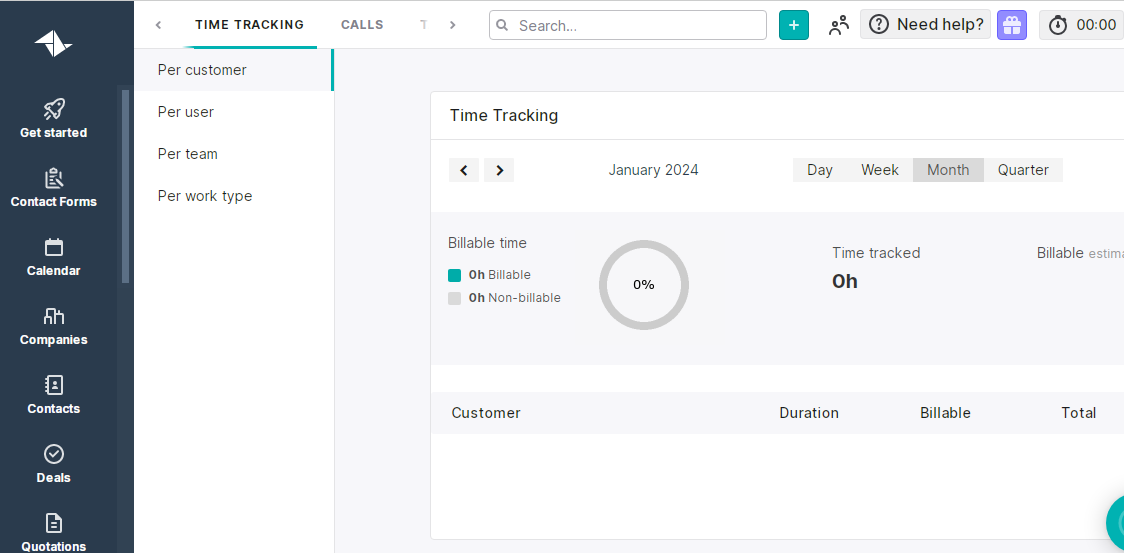
TeamLeader is another agency project management software to consider. Launched in 2012, it has been a key player in the European market.
What Is TeamLeader?
TeamLeader is a reliable cloud-based project management tool that focuses on small, medium, and large businesses. Besides keeping your project tasks organized and tracking time, it supports CRM to store all your customers’ information, contracts, and timesheets in a single place.
TeamLeader’s other feature is invoicing. It has a variety of invoicing templates based on tasks, hours billed, and quotations that you can customize to save time. Plus, you can add a QR code on the invoice for clients to scan the payment details.
Like Bonsai, TeamLeader has a mobile app for Android and iOS, allowing you to access your agency’s projects anywhere, anytime. Moreover, it supports integrations with MailChimp for managing mailing opt-ins, DropBox, Microsoft 365, and Google Calendar for synching appointments.
What Are TeamLeader Limitations?
Aside from TeamLeader being an ideal project management tool, it has its limitations. First, though it supports integrations, each comes at an additional price. In the long run, you might end up spending more than the quoted prices to make the software efficient.
Secondly, its invoicing structure tends to work well with fixed-price projects – those with defined start and end dates and clear milestones. However, there’s no straightforward way of managing invoices with retainer fees and unspecific start and end dates. Lastly, although TeamLeader goes above the sales function, it’s not an all-in-one project management software for agencies.
What Is TeamLeader Pricing?
TeamLeader has a 14-day free trial that allows you to test the features before committing to a monthly subscription. If it matches your business needs, you can opt for any of the following subscription tiers:
- Smart at $47.61 for time tracking, sales, and CRM
- Grow at $62.84, covering the Smart tier package plus invoicing
- Flow at $85.70, suitable if you want to manage multiple businesses
3. Teamwork

The name Teamwork might make you assume this is a collaboration tool only. But it has more to offer.
What Is Teamwork?
Teamwork is a project and resource management tool for agencies. It’s trusted by over 6,000 companies, which rely on it to eliminate client chaos, complete tasks on time, and maximize funds allocation.
If you like working visually and seeing how your project is progressing through different stages, you can’t go wrong with Teamwork’s board view.
What Are Teamwork’s Limitations?
A major drawback of Teamwork is that it can’t handle running multiple tasks simultaneously. The software slows down as tasks pile up which can be frustrating and time-consuming to complete singular tasks.
Teamwork also has a complex user interface that might prove challenging for new users to navigate. Plus, it’s often too expensive for small businesses, especially those that aren’t fully set up.
What Is Teamwork pricing?
Teamwork has five pricing plans to choose from:
- Free-forever plan, which is billed at $0
- Starter tier billed at $5.99 per user per month
- Deliver tier at $9.99 per user per month
- The Grow tier priced at $19.99 per user per month
- The Scale-up tier has prices that vary depending on the features you need
Check out how Teamworks compares with other project management tools:
- Teamwork vs Bonsai
- Teamwork vs Asana
- Teamwork vs Monday
- Teamwork vs ClickUp
4. Asana

An asana in yoga is described as a “balanced and comfortable” seated position that a yogi uses for meditation to dispel internal turmoil. In the context of the article, the name denotes project management software that helps ease chaos by bringing focus and flow to you and your clients.
What Is Asana?
Asana is a web-based task and project management software that helps agencies organize their work, collaborate with clients, and plan and carry out tasks. It is essentially a comprehensive management tool that groups all tasks together and helps you manage any project from start to finish in one place.
Some of Asana’s features include workspaces, which allow users to share projects and tasks. You can also create separate workspaces for teams and clients. The Asana projects section has a color code and filter option that helps you categorize tasks according to their urgency, client, and assigned person.
In addition to a calendar that shows active and pending tasks as well as their deadlines, Asana also has privacy controls. A project administrator can use these privacy controls to limit access to specific tasks.
What Are Asana’s Limitations?
One of the setbacks when using Asana is that it assigns one task per person. If you want to assign the same task to a team, you also have to create multiple tasks. This is both tedious and time-consuming, which is contrary to the goal of the software.
Other limitations include the lack of a time-tracking feature despite this being a work management tool. Also, too many features present a steep learning curve for new users to be able to navigate all of them.
What Is Asana Pricing?
Asana has a 30-day free trial period for testing its features. After the period ends, all your tasks and projects remain visible while all the paid features are hidden. You can then choose to commit to either of the following subscriptions:
- Personal version for small teams of up to 10 people at $0.
- The Starter version for growing teams is billed at $10.99 per user per month when billed annually and $13.49 when billed monthly.
- The advanced version is for large companies billed at $24.99 per user, per month annually and $30.49 when billed monthly.
5. Plutio

Plutio serves as an all-in-one business administration software for agencies, freelancers, and small businesses alike. It helps handle tasks on a consolidated platform.
What Is Plutio?
Plutio is a CRM platform, making it a suitable agency project management software. On the platform, you can upload files in different formats, schedule, assign, and track project progress, as well as communicate with clients and prepare invoices.
The main features of Plutio include its project management system that allows you to include descriptions, deadlines, and attachments on tasks. It also has a time tracker that enables you to evaluate your team’s productivity on tasks. Additionally, the drag-and-drop builder is helpful in customizing your client contracts, proposals, and invoices from scratch or using available templates.
What Are Plutio’s Limitations?
Plutio is generally a user-friendly project management platform. However, there’s no tutorial video or instructions that guide new users through it. Assigning due dates is also the only way to prioritize tasks. This can work against you when you want to focus on a project without outlined due dates.
What Is Plutio’s Pricing?
Plutio has a seven-day free trial period for checking out and getting familiar with its features. Nonetheless, if you’re interested in on boarding the software to your business, you can choose any of the available subscriptions:
- Solo plan billed at $19 per month, with up to three clients and no contributors.
- Studio plan, billed at $39 per month, and you can invite unlimited clients but with only 10 contributors.
- Agency plan, billed at $99 per month with 30 contributors and unlimited clients
6. Monday
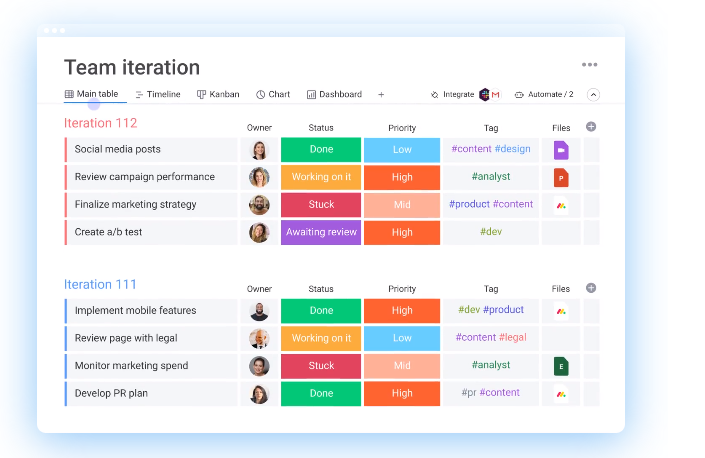
Monday, named after the least-liked day among creatives, is another project management tool to consider.
What Is Monday?
Monday is a vast software with a wide range of uses. Your agency team can rely on it for everything from human resource and operations to software development and marketing. Monday also has a dedicated platform for project management that helps businesses to organize multiple projects neatly.
With Monday, you can create tasks, assign them to team members, monitor their progress, and collaborate effortlessly. This way, everyone will have clarity on ongoing projects. The best part about Monday is its data visualization feature that gives project summaries at a glance. Also, all dashboards in the tool are customizable, allowing you to match them to your desired use.
What Are Monday’s Limitations?
Although Monday will help you cut down on manual labor, increase productivity, and keep costs under control, it has some gaps to consider. First, the user interface might be a bit overwhelming for first-time users. As such, you’ll need to train your employees before integrating it into the business.
Secondly, Monday has a spreadsheet-like display that can become cluttered fast. In addition, it can cause some important details to be overlooked.
What Is Monday’s Pricing?
Monday has a free plan for individuals. However, the free option has limited features, making it less suitable for agencies. To get the best out of the tool, you can choose either of the following plans per user:
- Basic plan at $8 per month
- Standard plan at $10 per month
- Pro plan at $19 per month
7. ClickUp

Founded in 2017, Clickup is one of the fastest-growing and most popular SaaS companies in the world.
What Is Clickup?
Clickup is a cloud-based agency project management software. Unlike other systems, it strives to maintain a balance between offering more features and being affordable. With a highly customizable user interface, it allows users to define their workflow objectives and collaborate on tasks.
One of the features included in the software is a multitask toolbar that project heads can use to manage different tasks collectively. It comes in handy when scheduling, assigning tasks to members, checking project status, or updating information. Clickup also has time-tracking functionality and a well-thought-out mobile app to help improve overall productivity.
What Are Clickup’s Limitations?
Clickup’s features are both an advantage and a disadvantage. The large number of customizable options can take up much of your time to cover their entire breadth. It’s also a tad complex for new users and may overwhelm someone who prefers a straightforward system.
What Is Clickup’s Pricing?
Clickup is popular for having a range of subscriptions depending on your business and needs. Here are the pricing plans:
- Free forever. All new accounts are automatically set up with this plan unless the owner upgrades to a paid plan.
- Unlimited. It’s mostly used by small teams and billed at $7 per user per month annually or $10 per user per month monthly.
- Business. Billed at $12 per user per month annually and $19 per user per month monthly. It’s built for mid-sized teams
- Enterprise. Used with many large organizations or departments. While the pricing for this plan is not published online, you can contact the company for a quote.
8. Productive
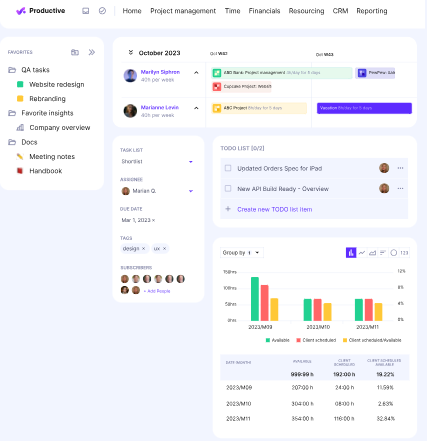
Agencies looking for more than a project management tool can rely on Productive. Having been available for over eight years, the tool has received several updates to improve user experience.
What Is Productive?
Productive is a project management tool designed to ensure a project runs successfully throughout its lifecycle. From planning to executing to closing, all in one place. Agencies can depend on this tool to create and organize tasks, allocate resources, budget, onboard clients, and communicate.
With Productive, you have the option of choosing a convenient project view. You can opt for Gantt, list, table, calendar, timeline, and workload views. This allows you to gain more insights into your projects. Better still, you can track the hours that each person in the team spends on a task to improve productivity.
What Are Productive’s Limitations?
Since Productive’s user interface isn’t straightforward, setting it up might be time-consuming. Moreover, you’ll have to train your team. Otherwise, the tool might reduce productivity and increase errors as everyone tries to figure out how to use it on their own.
In terms of invoicing, Productive has limited features. As a result, it might not be suitable for your agency if your focus is on improving invoicing.
What Is Productive’s Pricing?
Productive gives users a 14-day trial period. If it meets your agency's needs, you can choose one of these subscription plans:
- Essential plan for $9 per month
- Professional plan for $24 per month
- Custom plan, which varies depending on the features you require
9. Trello

Trello’s name is from the word “trellis,” which is the name given to this software collaboration tool in its early development stages.
What Is Trello?
Trello is a kanban-style agency project management software. Designed to assist you and your team in managing any type of project or workflow, the software allows you to customize it to align with your team's needs and work style.
Trello’s features include boards that you can create to display all projects, whether active or completed, due dates, and who is assigned what work. It also has cards that contain additional information on the tasks.
Integrations are welcome with Trello since it allows teams to connect it to their applications, such as Slack and Google Drive to ease workflow.
What Is Trello’s Limitations?
Trello’s web-based nature means it only has full functionality when a user is online. This poses significant challenges for users who would prefer working offline or have poor connectivity. The software’s simple and easy-to-use features may also limit the degree of customization for large agencies requiring complex and detailed options.
What Is Trello’s Recruiter Pricing?
Trello has a variety of pricing plans to cater to different teams and businesses:
- Free plan for everyone looking to organize a team. It is billed $0.
- Standard. Billed at $5 per user per month annually or $6 when billed monthly.
- Premium. Built for teams that work on several projects concurrently. Billed at $10 per user per month annually or $12.50 monthly.
- Enterprise. Suitable for organizations coordinating multiple departments. It is billed at $17.50 per user per month or $210 per user annually.
10. Freedcamp
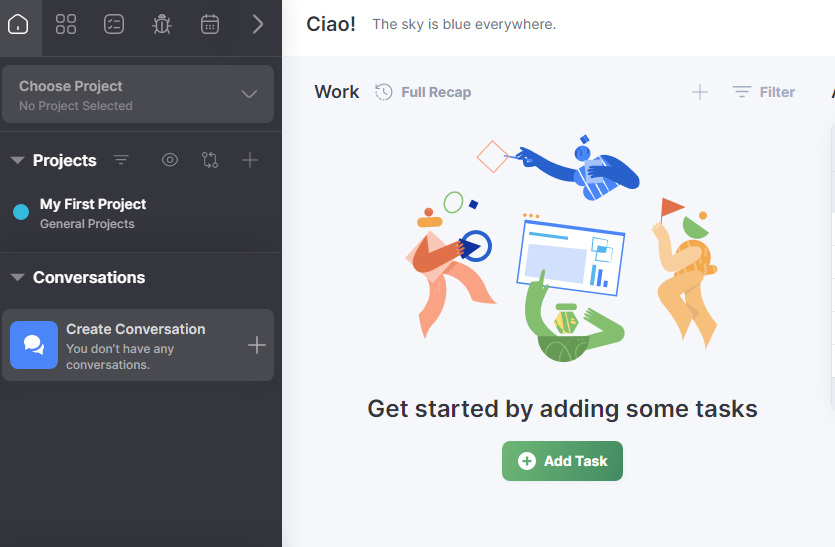
If your agency is just starting out, you might be looking for a simple or basic project management tool. Freedcamp would be an excellent choice.
What Is Freedcamp?
Freedcamp is an affordable tool that caters to basic project management needs. What sets this tool apart is that its free tier allows an unlimited number of users. Freedcamp’s team dashboard allows you to create tasks in list form, assign them to teams, and monitor progress in the calendar.
Besides each task having a comment section where you can interact with the team members, it has a discussion platform for everyone. Moreover, you can quickly upload and share files with everyone.
These collaboration features make Freedcamp an ideal starting point for learning how to use agency project management software.
What Is Freedcamp’s Limitations?
Although Freedcamp prides itself on having a simple interface, some of its features could benefit from improvement. For instance, the visual representation of tasks in progress might not be satisfying. You’ll have to dig deeper into task details to get insights.
Another downside of Freedcamp is that it focuses only on project management. For that reason, you can’t manage all your agency activities from a central place.
What Is Freedcamp’s Recruiter Pricing?
As mentioned, Freedcamp has a free plan that doesn’t limit the number of users. However, this plan’s features are too basic for an agency with a larger team. For a better user experience, you can consider these plans:
- Pro plan at $1.49 per month per user
- Business plan at $7.49 per month per user
- Enterprise plan at $16.99 per month per user







