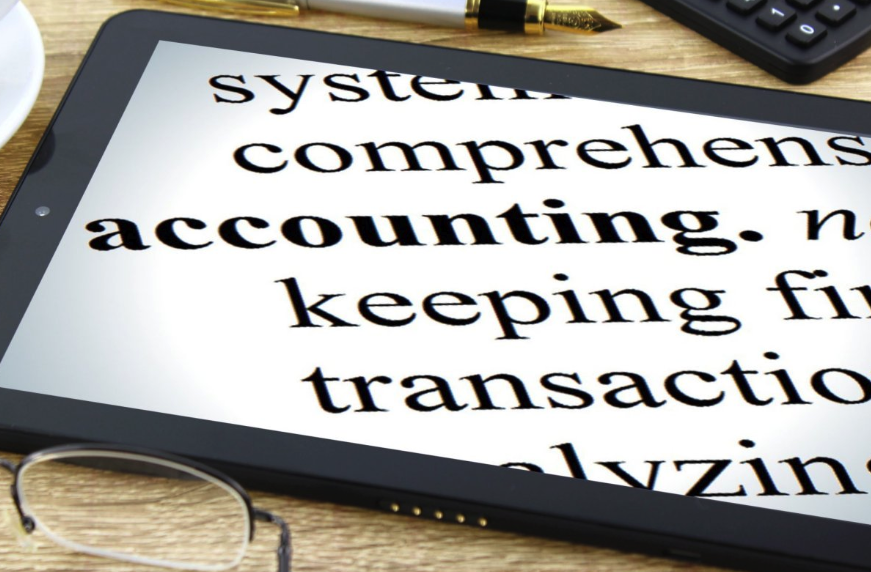Here's an alarming statistic for you – over three-quarters of organizations don't have a solid accounting system in place. Far too many accountants are having to make do with Excel spreadsheets and archaic processes. Since they're a one or few-person department, the budget is rarely stretched to include the best project management and accounting software.
If you want to see significant improvements in productivity, accuracy, and efficiency in your accounting department, then you'll need to invest in accounting project management software. It's an absolute must for any business that wants to stay ahead of the competition.
Not only can these tools automate arduous tasks like payroll, tax filing, and bookkeeping, but they can also provide invaluable insights into your financial data. Let's zoom in on some of the best accounting project management software out there.
What is accounting project management software?
When computers were first introduced to the wider population and began popping up in the workplace, accounting departments were revolutionized. No more pen-and-paper record-keeping? No hours spent manually collating financial information? In short, the life of an accountant was made significantly easier.
As technology got better, however, data got more complex – and soon, simple Excel spreadsheets and other basic accounting software weren't enough. Accounting project management software became the solution; it's a specialized tool that helps accountants streamline their processes and manage complex financial data more effectively.
Most of these tools come with features such as accounts payable and receivable, budgeting, invoicing, reconciliation, and reporting. They can help increase efficiency within the team by automating mundane tasks (like payroll) or providing an integrated platform for managing projects (from billing to client tracking).
Types of accounting project management software available
As with any corner of the software market, there are numerous options available when it comes to accounting software:
- Project management tools offer the ability to track progress, and therefore budgets, in real-time. They help keep an eye on deadlines and enable collaboration across teams.
- Cloud-based accounting software allows you to access your financial data from anywhere in the world and streamline information across the entire company. It's especially useful for businesses with remote workers or those that operate internationally.
- Enterprise resource planning (ERP) systems are comprehensive tools that integrate all aspects of business operations – from finance to sales and human resources. Though they come with a hefty price tag, ERPs can be invaluable for large companies looking to streamline their processes.
It's rare to find a single piece of software that meets all the needs of an accounting team. Therefore, many organizations opt for a combination of tools to create the perfect solution – which is made easier via integrations.
The best accounting project management software in 2023
We're living in an era where workflow and accounting tools are more advanced than ever. Almost every inefficiency can be identified and rectified through powerful software. If you're not already using the best accounting project management software, now is the time to make the switch.
We're here to help by recommending the top picks on the market. Let's take a closer look at four of the best accounting project management software solutions.
1. Bonsai
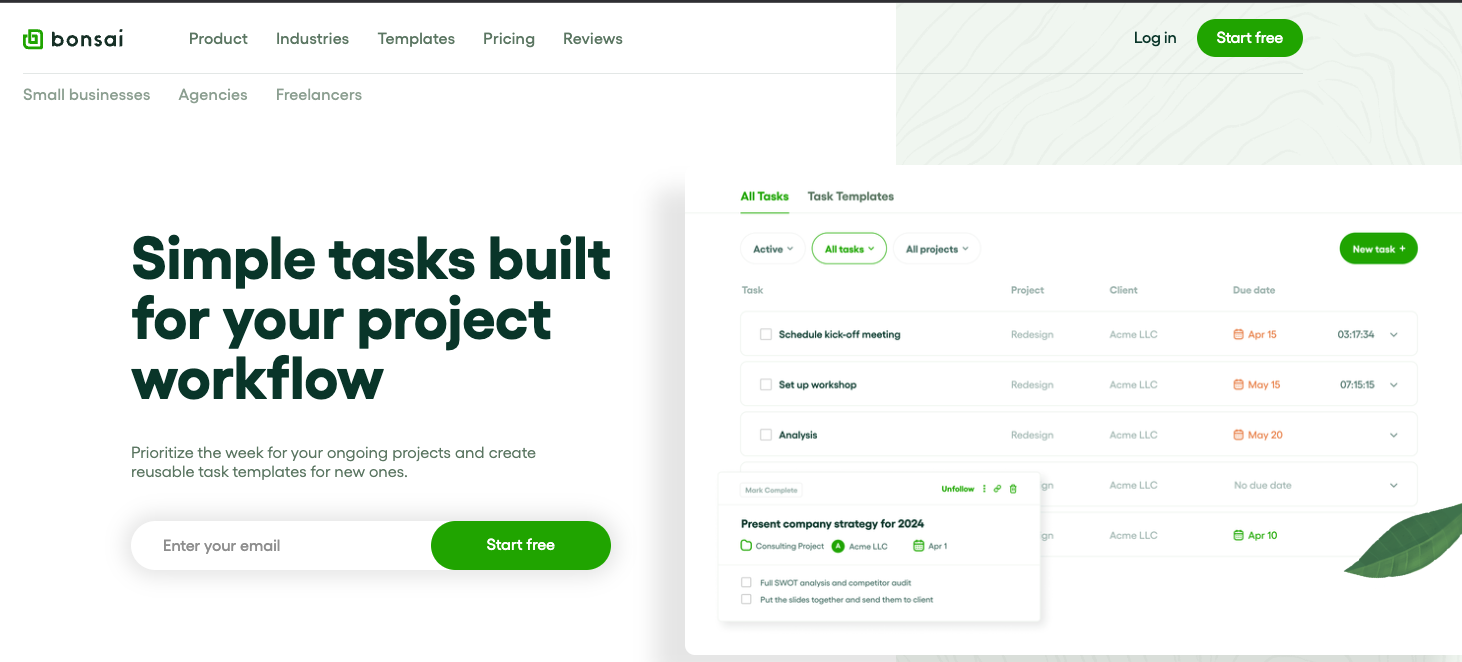
As we've already mentioned, it isn't easy to find one platform that meets all of your accounting needs. Bonsai faces this problem head-on by offering a suite of tools that are designed to work together across all areas of your business. Our platform covers project management, workflow, finances, budgeting, sales, customer relations, and more.
Instead of piecing different platforms together haphazardly, Bonsai seamlessly stitches together your departments and data, allowing you to gain a real-time view of your company's performance.
Key features
We built Bonsai to specifically cover three crucial areas of business admin: client management, project management, and financial management. Some of the best features include:
- Invoicing. Save time on billing with automated invoicing and useful templates. Bonsai's invoicing function seamlessly pulls data from time tracking and client records to create accurate invoices at the click of a button.
- Payments. Get paid securely via our platform across a range of global payment options (ACH, credit, PayPal). You can implement automatic late fees, send automated payment reminders and follow up with clients easily.
- Accounting. Use powerful expense tracking, profit reports, and tax estimates to stay on top of your finances. Bonsai provides everything from automatic reports to customizable contracts.
The beauty of Bonsai is that you never need to leave the platform. It's an all-in-one solution that allows you to manage the entire accounting process from start to finish.
Pros:
- Covers accounting, project management, and client management
- Intuitive and aesthetic dashboard
- Easy invoicing and budgeting tools
Cons:
- As of now, only available in English
Pricing
- Starter ($17/month) – best for freelancers and small businesses. Access to all features listed above plus unlimited clients.
- Professional ($32/month) – ideal for growing businesses. Leverage powerful workflow automation and integration with other apps.
- Business ($52/month) – enterprise-level features such as subcontractor management.
2. Canopy
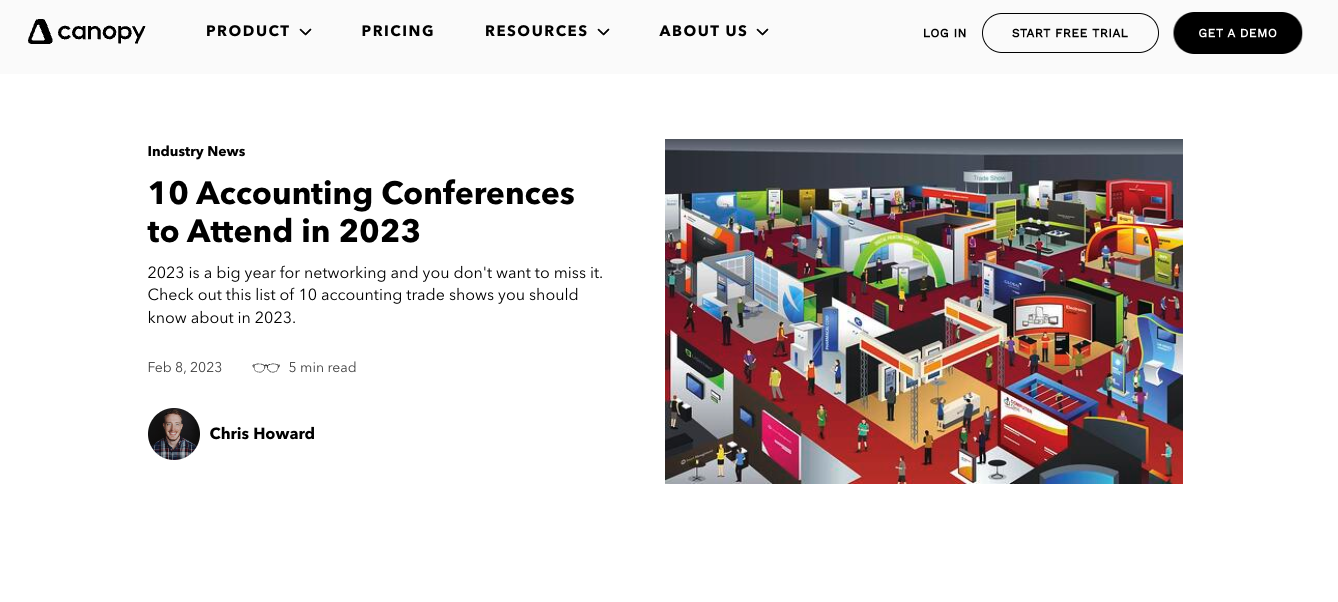
With the headline 'Unclunk Your Accounting Software,' Canopy is designed to automate your workflow, client management, and billing processes. It's a comprehensive platform that helps you focus on your core business activities and leave the mundane tasks to the software.
Key Features
Canopy's features allow you to take care of all your accounting needs from one place:
- Time and Billing. Easily track the time spent on tasks and ensure accurate billing with automated invoicing.
- Payments. Get paid via secure client portals and gain insights into payment processing information.
- Document Management. Go completely paperless with organized digital filing, secure document storage, and collaboration.
Canopy is more aimed at accounting and client management than project management. That said, it's still possible to manage projects and collaborate with teams using the platform.
Pros:
- Great for accounting tasks such as invoicing and payments
- Secure document management tools
- Easy time tracking and reporting capabilities.
Cons:
- Not as powerful for project management compared to other tools on this list
Pricing
Canopy has a unique pricing model in that every account starts with the base-level Client Management platform (free for up to 500 contracts). From there, you can add on other features:
- Document management ($40/user/month)
- Workflow ($30/user/month)
- Time and Billing ($24/user/month)
- Tax Resolution ($100/collections case)
You can design the right package for your business and add or remove features as you go.
3. Ignition
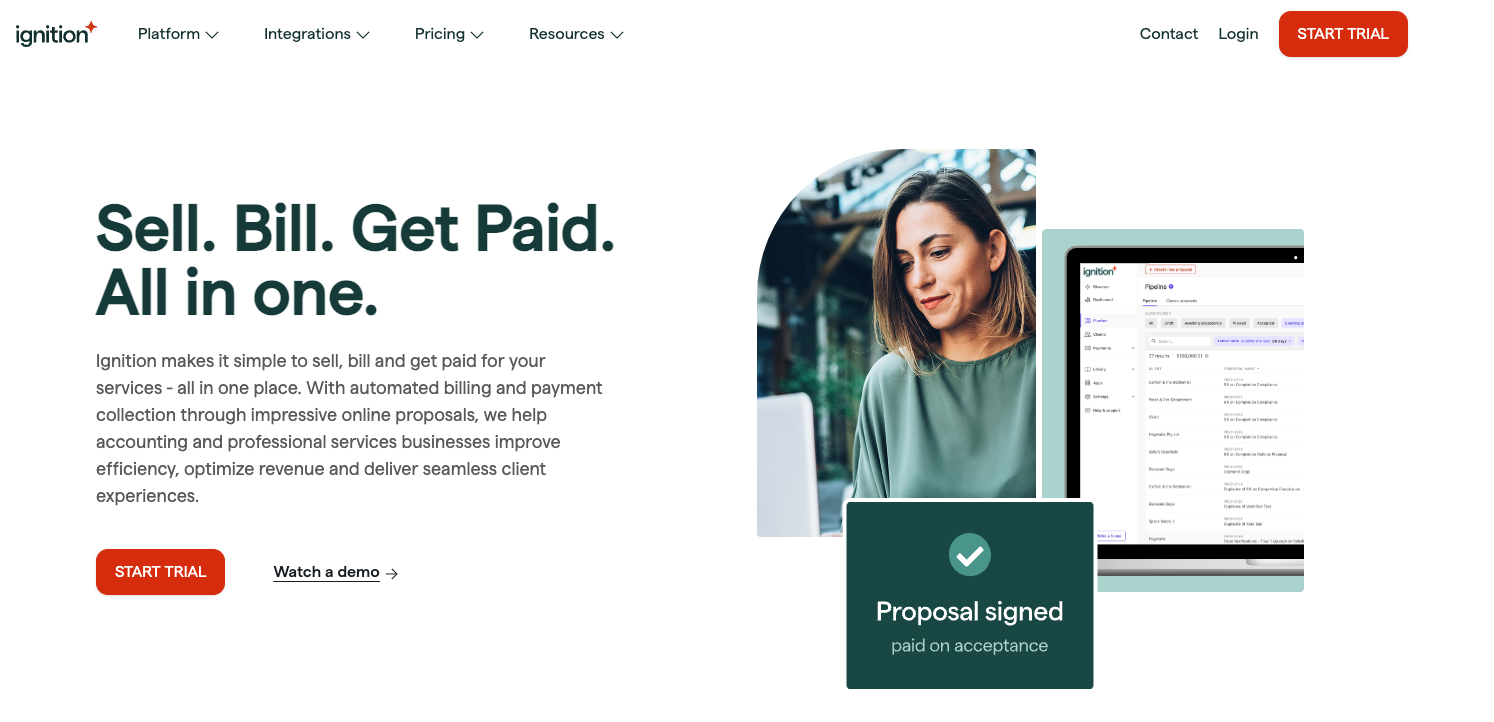
For larger companies with complex inter-departmental projects, Ignition is the ideal choice for accounting project management. It offers a comprehensive suite of features and tools to help you manage every aspect of project accounting.
Key Features
Though it has project management functions, Ignition is an accounting platform first and foremost. It offers powerful features like:
- Proposals and engagement letters. Create automated documents for winning contracts.
- Client payments. Automate the entire payment process and get funds transferred securely.
- Business intelligence. Track the financial standing of your projects in real-time.
These features make Ignition a great choice for teams that need to stay on top of their finances while managing multiple accounting projects at the same time.
Pros:
- Robust tools and features for comprehensive project accounting
- Insightful business intelligence capabilities
- Secure client payments and automated documents
Cons:
- May need to use other tools for client relationship management
Pricing
- Starter ($89/month) – up to 25 clients, branded proposals, best for self-employed and small businesses
- Professional ($199/month) – up to 250 clients, dedicated account manager, best for growing businesses
- Scale ($499/month) – up to 1000 clients, full suite of features, best for enterprises
4. Monday.com
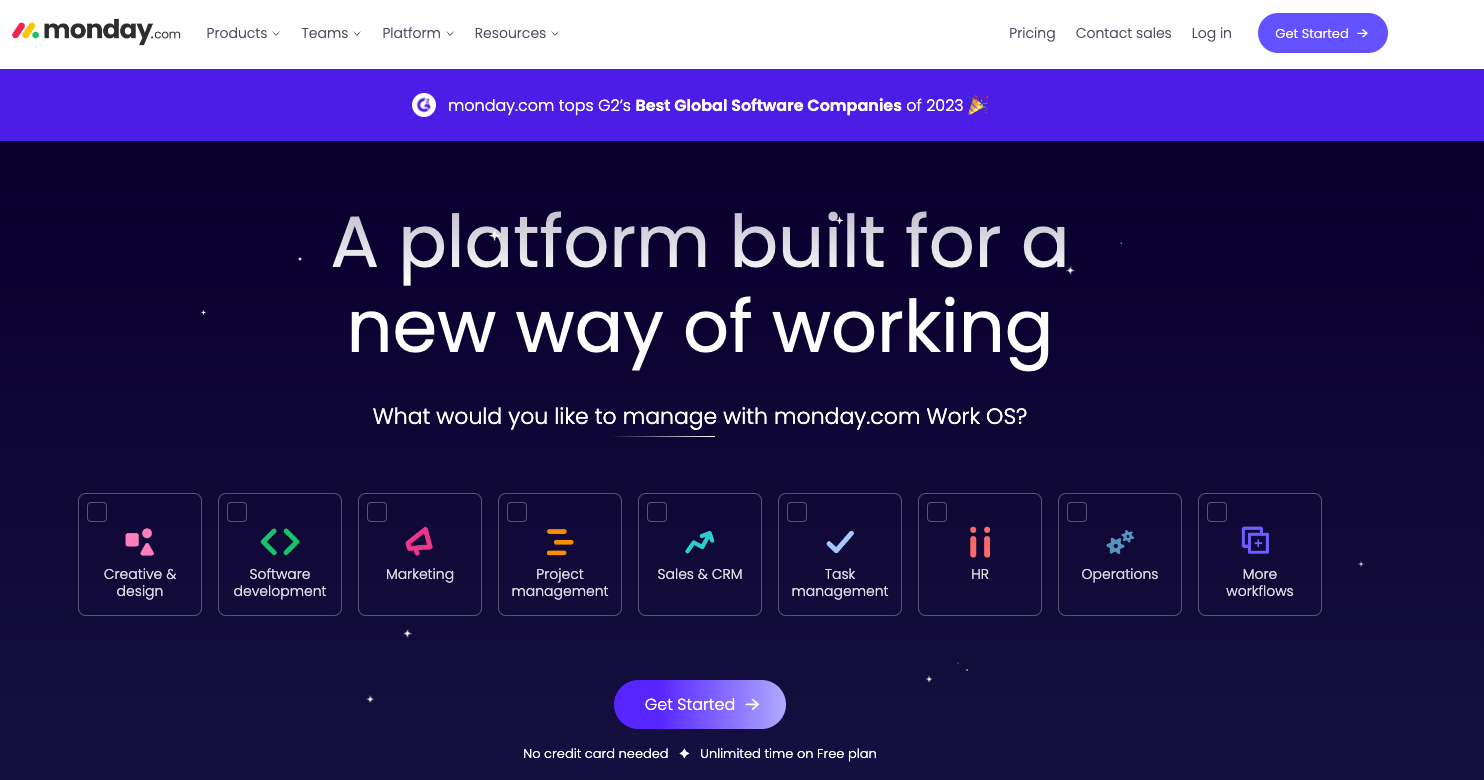
We've covered a couple of tools that focus specifically on accounting – but what if you need something with a project management emphasis? Monday.com is designed to help teams collaborate and manage their projects more efficiently.
Key Features
Monday Projects offers an array of features to help you streamline your project management processes, including:
- Portfolio management. Track how much money is being spent on each project and subtask to keep budgets in check.
- Project dashboards. View every aspect of your project at a glance, including time and budget information.
- Project planning. Thoroughly plan out scope, budget, milestones, dependencies, baselines, and more.
It's not a complete accounting solution, but powerful integrations allow you to connect with other accounting software to get the data you need.
Pros:
- Powerful project planning and portfolio management features
- Integrations with other accounting software for easy access to financial data
- Flexible pricing plans that fit any budget
Cons:
- Not a complete accounting solution, so may need additional tools to fulfill all of your needs
Pricing
- Individual Projects (free) – up to 2 seats and 1000 tasks
- Basic Projects ($12.3/seat/month) – unlimited tasks and projects, unlimited viewers
- Standard Projects ($16.65/seat/month) – 250 automation actions per month, integrations
- Pro Projects ($27.3/seat/month) – 25K automation and integration actions per month
- Enterprise Projects (contact sales) – strong security and governance, portfolio management dashboard
Comparing the Best Accounting Project Management Software Picks
Finding the best accounting project management software can be overwhelming. Considering the efficiency and cost-saving benefits, investing in a solution that combines these functions with operations management software could prove to be invaluable. This not only simplifies your workflow but also improves productivity.
There you have it – our top picks for the best accounting project management software. Some tools lean more toward accounting, while others focus on project management. All of them offer unique features and pricing plans to fit any budget.
Our platform, Bonsai, is designed to be the perfect all-rounder. It's a platform for every department, from HR to accounting to sales, and offers a robust set of features for both project management and financial operations.
How To Choose the Best Accounting Project Management Software
Ultimately, the best accounting project management software for you depends on your specific needs and budget. Consider what features are most important to you, how much money you can spend, and which integrations will be necessary to make the most of your investment.
Accounting Needs
This will largely depend on the size and scope of your business. Some companies want clear visuals on how much money is being spent on each project, while others are looking for automated processes like invoicing and payment tracking. Opt for a tool like Ignition if you need a complete accounting solution, or Monday.com if you’re more focused on project management.
Pricing Plan
All of the tools we’ve mentioned offer flexible pricing plans to fit any budget. If cost is your main concern, there are free options with most platforms – but keep in mind that the investment is usually worth it in the long run. You'll only end up frustrated if your platform doesn't stretch to meet your needs as your business grows.
Integrations
Do you want to connect with QuickBooks or Xero? Or do you need an integration with a specific payment gateway? Each platform offers different integrations, so verify that they meet your requirements before making a purchase.
Reviews
A lot of these platforms are quite prominent, so you can find plenty of user reviews online. Read both good and bad ones to get a balanced view of what people think about each platform before making your final decision. Ensure you pay attention to things like customer service and user experience, as these can make or break your investment.
Wrap Up
Are you frustrated with the inefficiencies popping up in your accounting and project management processes? Investing in the right software can help you streamline your workflows, save money, and increase productivity. We're pleased to share our top four picks – but of course, we've got a soft spot for Bonsai!
So much passion and care have gone into the design of our platform because we know how crucial it is to keep your finances and projects running smoothly. (Not just smoothly – seamlessly). We'd love to show you what Bonsai can do. Try us for free today and see how we can help your business thrive.