Tanto si eres un contratista independiente que acaba de empezar como si llevas mucho tiempo trabajando por cuenta propia, debes estar al día con los informes de gastos de tu negocio. Debes saber en qué se gasta todo el dinero para mantener tu pequeña empresa. Necesitarás registros limpios de todos tus recibos cuando llegue la temporada de impuestos.
Escucha, acumular recibos en papel es cosa del pasado. El IRS ha actualizado sus normas para organizar los recibos fiscales. Esto significa que aceptan recibos digitales para realizar un seguimiento de las deducciones fiscales de su empresa.
Bueno, si estás buscando el mejor escáner de recibos, tenemos la respuesta. En este artículo, repasaremos las mejores aplicaciones de recibos del mercado y te explicaremos qué las hace tan especiales.
Veamos qué aplicación de recibos te permite gestionar todo el escaneo y seguimiento de tus gastos empresariales.
Nota: Si quieres probar la aplicación de recibos mejor valorada (que ahorra al usuario medio 5600 $ en su factura fiscal), prueba Bonsai Tax. Nuestro software fiscal es fácil de usar y organiza y almacena todos tus recibos para tus impuestos. Solicitehoy mismo suprueba gratuita de 7 días de .
Las ventajas de utilizar aplicaciones para escanear recibos
Gestionar correctamente tus impuestos es absolutamente vital para cualquier negocio. Si gestiona mal sus impuestos, puede recibir sanciones, perder más dinero y tener que lidiar con muchos dolores de cabeza innecesarios. Hablemos de las ventajas de utilizar aplicaciones para llevar un control de los recibos a efectos fiscales.
Es portátil.
Como emprendedor, siempre estás ocupado y atareado. Necesitas un escáner de recibos que se adapte a tu estilo de vida.
Ya sabes, uno que sea portátil y se pueda usar sobre la marcha. La ventaja de Internet es que puedes utilizar una aplicación fiscal basada en la nube desde cualquier lugar. No tendrás que preocuparte por llevar un escáner portátil para hacer fotos o escanear recibos.
Características de almacenamiento
Almacenar tus recibos en línea es mejor que cualquier aplicación móvil para escanear documentos, plantilla Excel 1099 o archivador para guardar recibos.
Con una aplicación para guardar recibos, no tendrás que preocuparte por perderlos o extraviar. Así que no tendrás que preocuparte por los requisitos del IRS sobre cuánto tiempo debes conservar los recibos fiscales, ya que todos tus documentos estarán en la nube.
Es rápido
¿Alguna vez has oído la expresión «con solo pulsar un botón»? Las aplicaciones para escanear recibos hacen precisamente eso. Conecta tus cuentas y el software organizará, clasificará y hará un seguimiento de todo por ti al instante.
Como emprendedor, sabes que tu tiempo es valioso. Escanear y organizar todos tus recibos fiscales por tu cuenta es una tarea tediosa y lleva mucho tiempo. Ahora, todo lo que tienes que hacer es crear informes de gastos y, ¡listo!, todas tus deducciones estarán organizadas. Las aplicaciones de escáner de recibos podrían liberarte tiempo para que puedas centrarte en otras cosas, como ganar más dinero.
Exporta todos tus documentos para la temporada de impuestos
Las aplicaciones de escaneo de recibos organizan y realizan un seguimiento de todos tus gastos empresariales por ti. Además, puedes almacenar fácilmente tus registros fiscales durante tres años en línea por si te hacen una auditoría más adelante. Todo lo que tienes que hacer es exportar los archivos si alguna vez los necesitas. Quizás necesites enviar tus registros a un contable o a un amigo. Solo tienes que descargar tus documentos escaneados y entregarlos donde necesites.
Si te interesa conocer el mejor escáner de recibos para llevar un control de los gastos de tu pequeña empresa, sigue leyendo esta entrada del blog para descubrir cuál te recomendamos.
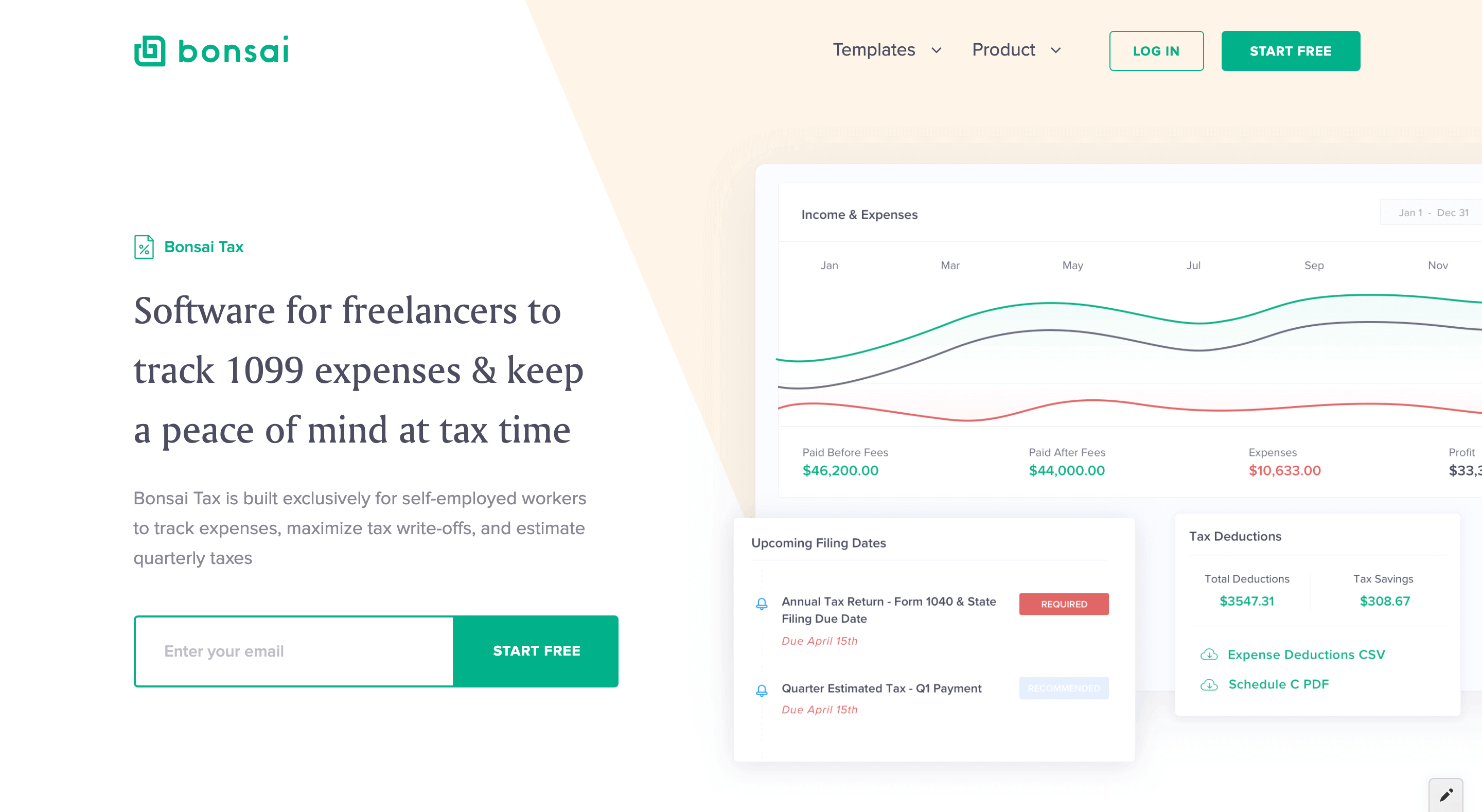
1. Impuesto sobre los bonsáis
Bonsai siempre ha tenido como misión facilitar la vida de los autónomos. Esto incluye proporcionar plantillas de contratos, propuestas, facturas y todo lo demás que un autónomo pueda necesitar para automatizar su pequeña empresa y gestionar menos trabajo.
Bonsai Tax es nuestro software que le ayuda a gestionar sus recibos, estar al día con sus plazos y pagar menos impuestos. Es el software empresarial de referencia para los trabajadores autónomos del mercado que desean ahorrar dinero en impuestos.
Repasaremos todas las razones por las que Bonsai Tax es la mejor aplicación de recibos que jamás necesitarás usar.
Características fiscales del bonsái
Entremos en los detalles esenciales de todas las funciones que estarán disponibles para usted en el momento en que pruebe nuestro software. En un momento, repasaremos algunas de las razones por las que Bonsai Tax se distingue de sus competidores en el mercado como la mejor aplicación para organizar recibos fiscales.
Identifique automáticamente todas sus deducciones
Como mencionamos anteriormente, las normas fiscales cambian constantemente. Es posible que conozcas una lista de 1099 deducciones fiscales a las que tienes derecho, pero apuesto a que algunas deducciones se te escaparán. Nuestro escáner de recibos te ayudará a maximizar tus deducciones al final del año identificando y clasificando todos tus gastos.
Todo lo que tienes que hacer es deslizar hacia la izquierda para los gastos personales y hacia la derecha para los gastos de negocios después de que Bonsai escanee tus recibos e identifique todas las posibles deducciones.
Si necesitas dividir los gastos entre los de negocios y los personales, la aplicación te permite hacerlo.
En lugar de revisar todos tus recibos, clasificarlos y calcular el importe de la deducción, solo tienes que utilizar nuestro software para escanear tus transacciones. En serio, eso puede ahorrarte mucho tiempo y dinero. Por no mencionar que recibirás recordatorios para presentar tus declaraciones, de modo que nunca se te pasará un plazo y te evitarás las multas por presentación tardía.
Nota: Nuestra aplicación puede organizar todos tus recibos fiscales con solo pulsar un botón. De hecho, el usuario medio de nuestra aplicación para registrar los gastos 1099 ahorra 5600 dólares durante el año fiscal. Verás, el software del escáner de recibos se amortiza por sí solo y mucho más. Prueba una Prueba gratuita de 7 días hoy.
Los mejores escáneres de recibos automatizan todo
La mayoría de los programas de contabilidad y plantillas para el seguimiento de gastos pueden resultar muy incómodos de usar. ¡Los escáneres de recibos están pensados para hacerte la vida más fácil! No deben ser complicados de navegar ni de usar.
Bonsai Tax es, sin duda, el escáner de recibos más fácil de usar. Todo lo que tienes que hacer es registrarte para crear una cuenta, conectar tu tarjeta de crédito/cuentas empresariales y ver cómo Bonsai Tax realiza un seguimiento de todas tus deducciones fiscales por ti.
La contabilidad fiscal puede ser un tema bastante complejo. Las leyes y normativas que regulan lo que se considera gasto empresarial cambian constantemente. Nuestro gestor de gastos 1099 importaría automáticamente los posibles gastos de tus transacciones bancarias y con tarjeta de crédito, los clasificaría y los mostraría en tu cuenta. No tienes que escanear los documentos tú mismo, la aplicación rastreará y almacenará tus recibos en línea o en la nube.
Nota: Prueba el mejor escáner de recibos del mercado, Bonsai Tax, y ahorra miles de dólares en la declaración de la renta. Nuestro gestor de gastos descubrirá todas las deducciones fiscales a las que tienes derecho mediante el escaneo y la organización de tus recibos bancarios y de tarjetas de crédito. De hecho, los usuarios suelen ahorrar 5600 dólares en su factura fiscal. Prueba una Prueba gratuita de 7 días hoy.
Calcule sus impuestos trimestrales
Claro, escanear los recibos es importante. Pero también lo es estar al tanto de todos los plazos fiscales. Los contratistas independientes deben pagar sus impuestos cada trimestre porque los Estados Unidos... funciona con un sistema de pago por uso. Bonsai Tax le enviará recordatorios sobre los plazos fiscales trimestrales y le ayudará a determinar cuánto debe pagar en concepto de impuestos estimados dentro de la aplicación.
Saber la cantidad correcta que debe enviar al IRS cada año le ayudará a evitar sanciones por pago insuficiente de impuestos.
Además, echa un vistazo a nuestra calculadora de impuestos para autónomos para determinar cuánto deberás pagar al Tío Sam al final del año.
Nuestro software puede ayudarle, independientemente de lo que haga.
Nuestro escáner de recibos puede realizar un seguimiento de los gastos de su negocio, independientemente de cuál sea su trabajo. Si eres un trabajador 1099 de GrubHub, conductor de Uber o Lyft, diseñador gráfico, publicista, desarrollador web, escritor, fotógrafo, lo que sea. Nuestro software de escaneo puede ahorrarle miles de dólares en su factura de impuestos. Por no mencionar que, al probar nuestro escáner de recibos, obtendrá el paquete completo de productos para autónomos. Descubre por ti mismo por qué Bonsai es la aplicación de referencia para los autónomos.
Prueba nuestro escáner de recibos gratis, por cuenta de la casa.
Si te parece bien ahorrar miles de dólares en tu factura de impuestos, prueba nuestro software y comprueba por ti mismo por qué los autónomos nos consideran la mejor aplicación de escaneo de recibos del mercado. Bonsai Tax es una solución integral para gestionar tus deducciones, independientemente de cuál sea tu actividad. ¡No tienes nada que perder al registrarte y empezar! Comprueba por ti mismo por qué nos han votado como la mejor aplicación para llevar un control de los recibos a efectos fiscales.

2. Expensify
Expensify se presenta como una aplicación sencilla para realizar un seguimiento de los gastos empresariales. La función OneDrive te permite tomar una foto de tu recibo y ellos clasificarán automáticamente el gasto por ti.
También tendrás la opción de importar transacciones con tarjeta de crédito y combinarlas con recibos para escanear y obtener deducciones.
Expensify es genial porque ahorra tiempo al no tener que introducir la información manualmente. También garantiza que todos los datos se recopilen correctamente, de modo que no haya errores al presentar la declaración de impuestos al final del año. Es bastante fácil introducir un gasto, seleccionar una categoría, escribir el importe en dólares y enviarlo.
La función de seguimiento de kilometraje puede registrar la distancia que ha recorrido para la deducción estándar por kilometraje. Se puede acceder a todas estas funciones desde tu teléfono móvil Android o iOS, así como desde un navegador web.
Sin embargo, los usuarios se quejan de cómo la aplicación Expensify marca los cargos duplicados. A veces, las personas tienen varios gastos por el mismo importe en dólares de la misma empresa. Los usuarios también se han quejado de que la aplicación móvil presenta errores cuando toman una foto de los recibos y de que la empresa promociona en exceso su tarjeta Expensify. Por eso mucha gente busca alternativas a Expensify.
En general, la aplicación puede ayudarte a simplificar los informes de gastos y facilitarte el reembolso de los mismos.

3. Zoho Gastos
Si buscas una interfaz sencilla para realizar un seguimiento y registrar tus recibos, Zoho Expense es una herramienta muy útil. Podrás registrar fácilmente los gastos mensuales y marcar los artículos para su reembolso.
La aplicación es bastante fácil de configurar. Puede utilizar la herramienta sin necesidad de una formación exhaustiva.
Los usuarios de esta aplicación se quejan de la funcionalidad de denuncia. Dicen que es demasiado tosco. Por ejemplo, para registrar un gasto, tendrás que adjuntarlo a un informe, lo que puede resultar tedioso o difícil. La aplicación tampoco genera automáticamente recibos para gastos superiores a 75 dólares.
Además, muchos usuarios han comentado en sus reseñas que odian tener que hacer fotos con el móvil y enviárselas constantemente a sí mismos. Después de hacer esto, se les permitirá tanto descargarlos como subirlos. Tener que estar constantemente haciendo fotos e introduciendo datos puede ser una molestia.
Sin embargo, la aplicación no es demasiado cara. No te dejará sin blanca al usarlo.
Esta aplicación para escanear recibos es una herramienta excelente para clasificar y organizar los recibos de tarjetas de crédito.

4. Freshbooks
Si estás buscando un software de contabilidad basado en la nube, Freshbooks es la mejor opción para ti. Es la mejor opción no solo porque ofrece una prueba gratuita, sino también por su simplicidad y facilidad de uso, lo que ayudará a cualquier pequeña empresa a registrar sus gastos sin el dolor de cabeza que supone aprender a utilizar un paquete de software de contabilidad con cientos de funciones.
Además de gestionar tus gastos, puedes pagar facturas.
Aunque muchas aplicaciones ofrecen funciones de escaneo, las mejores y más sencillas suelen ser aquellas que no requieren la instalación de ningún software adicional en el dispositivo o el ordenador. Esto es especialmente importante si tienes un modelo antiguo de iPhone o iPad con espacio de almacenamiento limitado y una batería pequeña.
Freshbooks tiene:
- Interfaz intuitiva que no requiere formación ni aprendizaje.
- Proceso de escaneo rápido y eficiente sin necesidad de instalar software adicional.
- Excelente servicio de atención al cliente disponible a través de chat en vivo, correo electrónico o teléfono.
- Seguimiento de gastos en tiempo real y posibilidad de configurar transacciones recurrentes con un solo toque.
- Proceso rápido de escaneo de recibos sin necesidad de instalar software adicional.
Sin embargo, los usuarios han señalado que la aplicación móvil puede resultar demasiado cara para lo que permite hacer. Especialmente si tienes muchos clientes o quieres utilizar sus opciones adicionales. El precio puede aumentar rápidamente.
En pocas palabras, este software puede escanear recibos y hacer el trabajo. No es necesario ser contable profesional para utilizarlo.
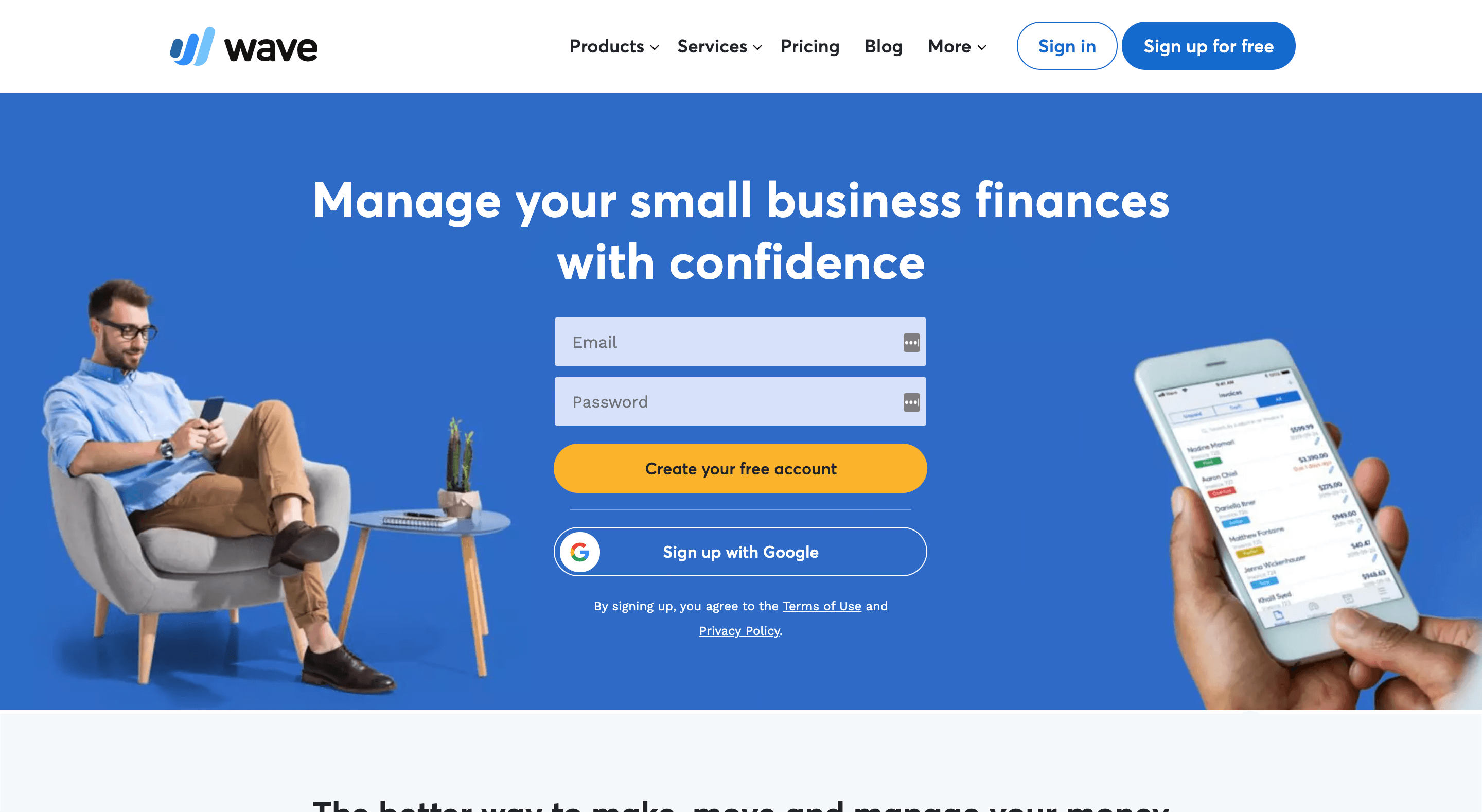
5. Contabilidad Wave
Wave Accounting es una excelente aplicación para realizar un seguimiento de las compras empresariales. Las personas ahorran mucho tiempo utilizando esta aplicación porque es muy fácil de usar.
Dado que el almacenamiento está en línea en la nube, puedes acceder fácilmente a él desde cualquier ordenador. Por no mencionar que la aplicación se integra fácilmente con otras herramientas y aplicaciones de contabilidad populares.
El programa puede importar automáticamente los recibos digitales de servicios de transporte compartido o alojamiento de Uber, Lyft 1099 taxes o de Airbnb, HotelTonight y Booking.
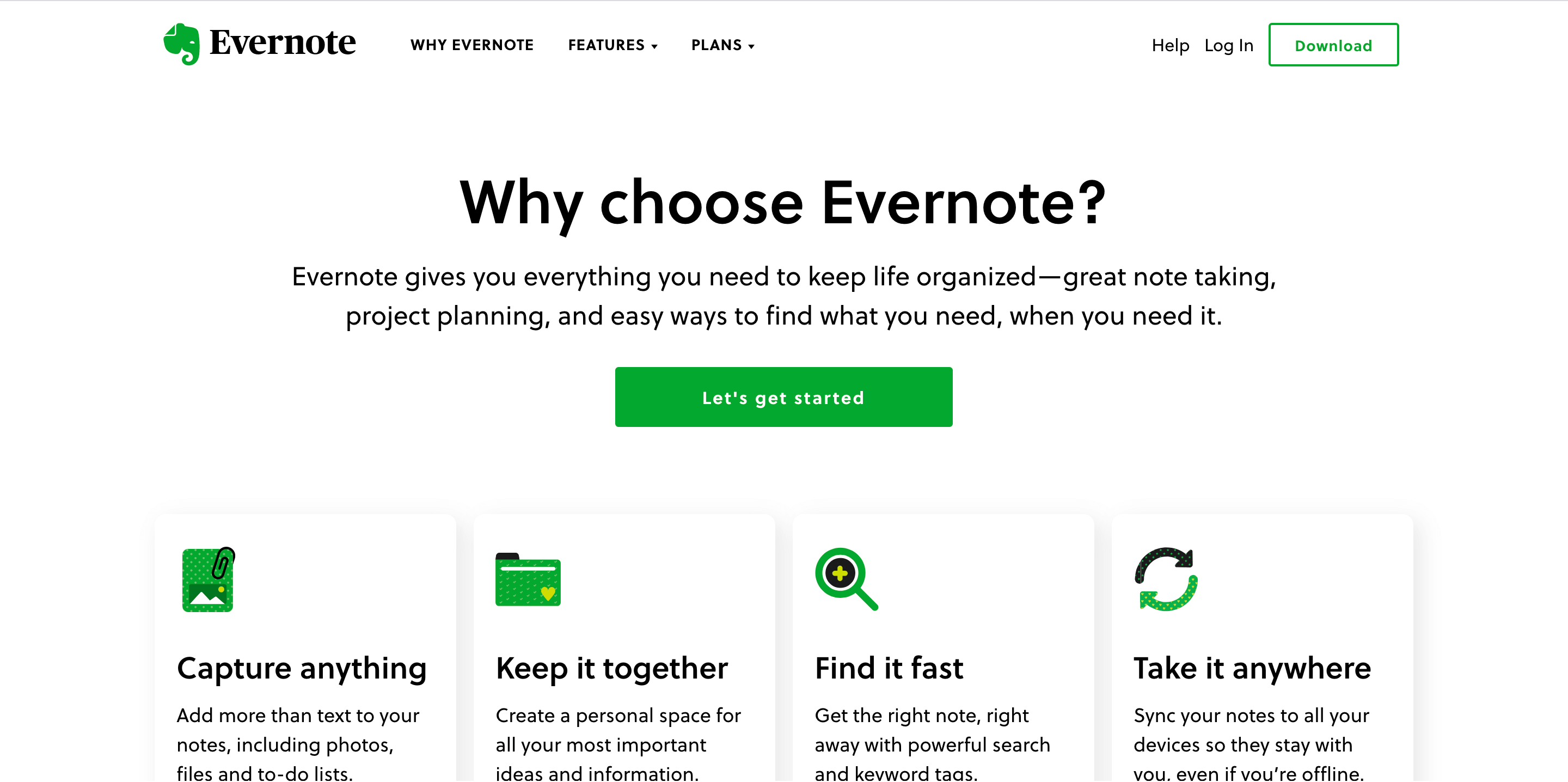
6. Evernote
Evernote es una excelente aplicación para escanear recibos que te ayuda a escanearlos y organizar tus deducciones para la temporada de impuestos. A muchos propietarios de pequeñas empresas les encanta la función de seguimiento de gastos de esta aplicación porque es muy fácil de usar.
La aplicación es excelente para organizar las compras y realizar un seguimiento de los ingresos. Destaca por su facilidad de uso, y su variedad de funciones hacen que esta aplicación sea una excelente opción para cualquiera que necesite almacenar recibos o desee una forma precisa de llevar un control de sus ingresos.
Evernote es una de esas aplicaciones con muchas funciones.
- Simplemente toma una foto de tu recibo con la cámara integrada para iOS y Android para registrar cualquier gasto.
- WebClip te permite guardar correos electrónicos para enviarlos a tus registros fiscales cuando lo necesites.
- Puede adjuntar archivos o escribir notas en sus documentos para organizar mejor su papeleo.

7. QuickBooks
QuickBooks es una aplicación para escanear recibos y mucho más. Recomendamos esta aplicación a los propietarios de pequeñas empresas de tamaño medio.
Esta aplicación puede ayudarte a simplificar tu contabilidad. Puedes tomar fácilmente una foto de tu recibo, así como conectar tu cuenta bancaria o los extractos de tu tarjeta de crédito. QuickBooks escaneará automáticamente tu cuenta bancaria, clasificará tus deducciones y generará un informe de gastos que podrás descargar.
Por no mencionar que QuickBooks te permite realizar un seguimiento de tus recibos en tiempo real y proporciona buenos informes contables.
Las personas que utilizan esta herramienta de gestión de recibos se quejan de la falta de asistencia profesional y de los fallos del sistema. A menudo, los datos no se guardan automáticamente, lo que puede provocar la pérdida de recibos importantes. Echa un vistazo a nuestra lista completa de alternativas a Quickbooks Self-Employed.
¡Prepárese para la temporada de impuestos!
En serio, la cantidad de dinero que puedes ahorrar descargando una de estas aplicaciones es enorme. El seguimiento de los recibos nunca ha sido tan fácil.
Cuando llegue la temporada de impuestos, solo tienes que crear informes de gastos con todos tus recibos, rellenar tu formulario de impuestos y presentar tu declaración ante el IRS. Es realmente así de fácil. Esperamos que esta guía le haya ayudado a tomar una decisión informada sobre cuál es el mejor escáner de recibos para comprar.





