Running a successful consultancy takes more than just finding the right clients and delivering great work. It also requires effective time management so you can stay on top of deadlines, budget your time properly, and avoid burnout.
Everything you do as a consultant hinges on your ability to manage your time well, which is why having a great time-tracking tool is essential.
There are a lot of great time-tracking tools out there, but we believe that Bonsai reigns supreme when it comes to consultants.
In this blog post, we'll explain why Bonsai is the best time tracker for consultants and how it can help you manage your time more effectively.
Bonsai - Best Time Tracking Tool for Consultants

In-app timer, fully integrated with project management
With Bonsai, track every second spent on tasks using the integrated timers and compare the actual time spent on tasks against estimates.
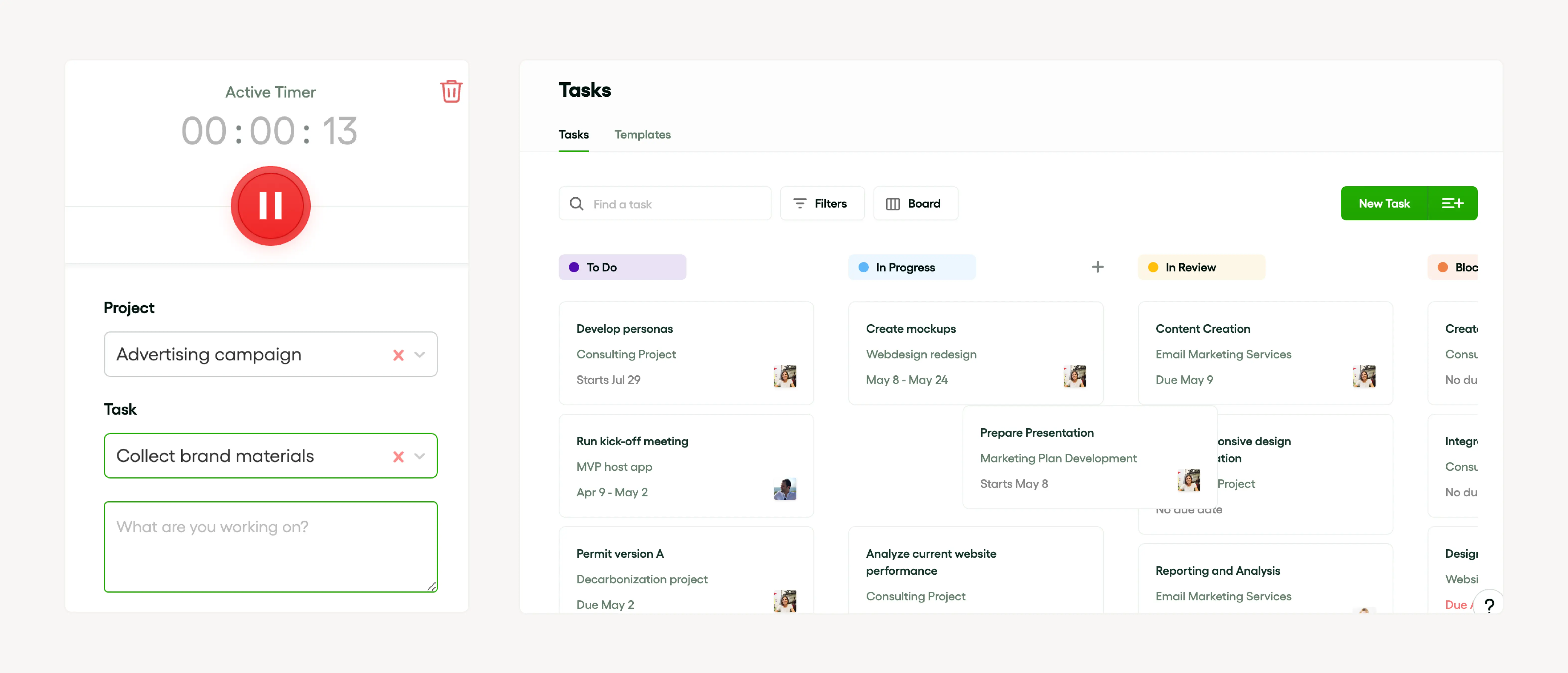
Instant time tracking insights
Ask any consultant and they'll tell you that one of the most challenging aspects of their work is staying on top of deadlines. With so many projects to juggle, it's easy to lose track of time and end up missing a deadline. This is where Bonsai's Insights feature comes in handy.
The platform's Insights feature provides you with useful data about your team's time tracking habits, so you can identify any areas where you need to improve. For instance, the feature can show you how much time each team member is spending on each project, how many hours they are working per week, and whether or not you're sticking to your budget. It also helps you identify how many hours are worked on billable work vs non-billable work and adjust if needed.

This information can be extremely valuable in helping you make adjustments to your workflow and ensuring that you're always meeting your deadlines and budget.
And not only that, but the Insights feature can also help you improve your time management skills, so you can work more efficiently and get more done in less time.
For instance, if you notice that you're working more hours than you'd like, you can use the Insights feature to find ways to cut down on your work time. Perhaps you can spend less time on each project, or delegate some of your tasks to other team members. Either way, the Insights feature will give you the data you need to make informed decisions about how to improve your workflow.
Note: If you would like detailed breakdowns of what you are spending your time on, try Bonsai. Our time tracking insights will give you all of the info you need to bill hours and manage your time more effectively. Claim your 7-day free trial here.
Utilization and profitability reports
Track utilization rates across team members and easily identify who is under or over utilized. By setting a team member cost and billable rate, you'll also be able to get a profitability report per team member, allowing you to maximize efficiency.

Effortless invoicing
Working with consultancy clients usually means having to deal with invoices. And if you're not using the right tools, invoicing can be a time-consuming and frustrating process.
With Bonsai, you can create and send professional invoices in just a few clicks. For busy consultants, this means no more dealing with paper invoices or using clunky accounting software.
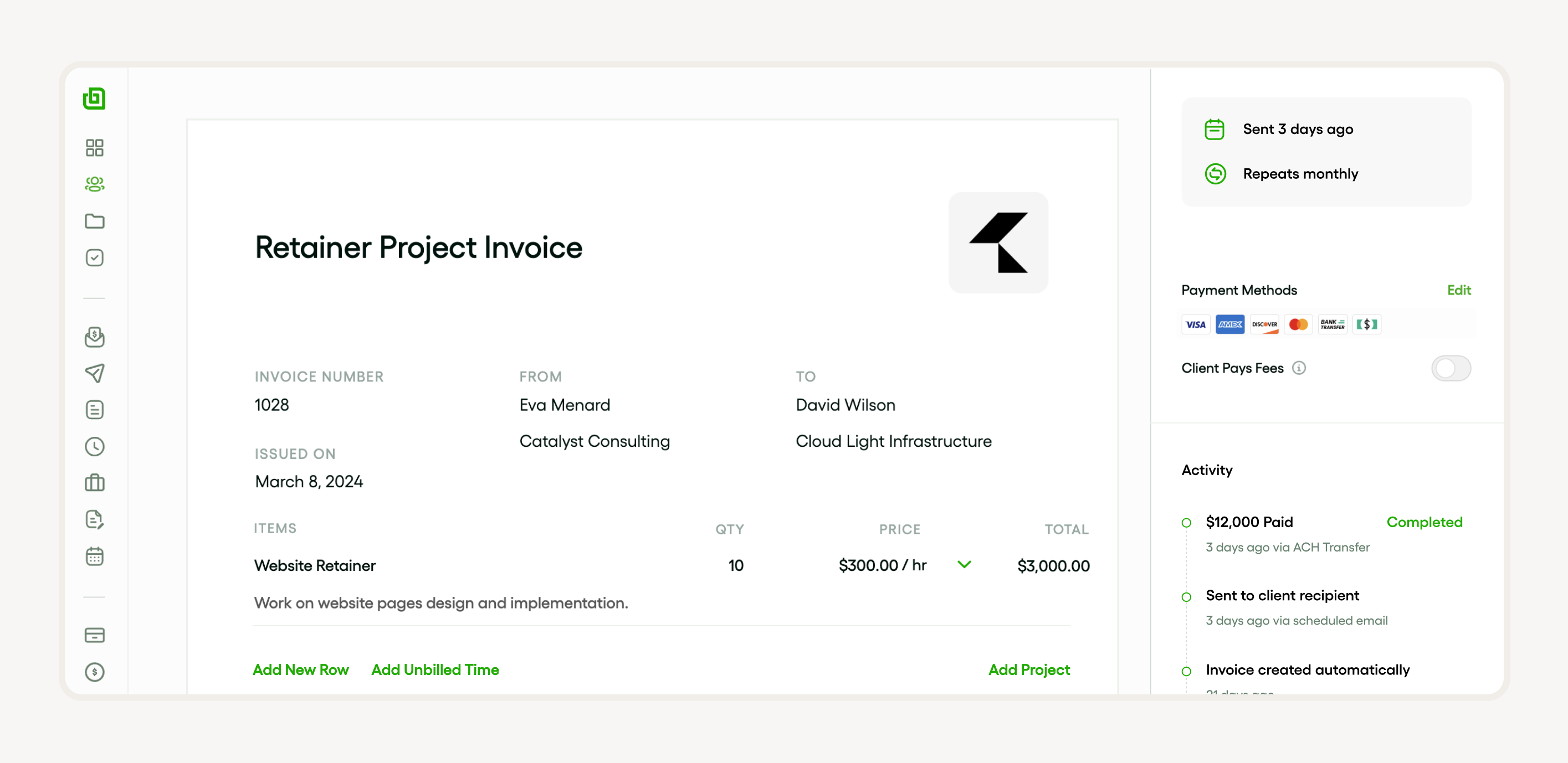
The platform's customizable invoices allow you to include all the relevant information that your client needs, such as the project name, your billable rate, the number of work hours, and a breakdown of expenses.
The platform makes it easy to track payments, so you can see who owes you money and when they're due. You can also set up automatic payments so you don't have to chase after clients for payment. And if you ever need to issue a refund, Bonsai makes it easy to do so with just a few clicks on the desktop app or mobile app.
You can also automate your invoicing so that you don't have to send out invoices manually every month. This way, you can save even more time and bill clients faster.
Note: If you are looking for a software to automatically record and organize invoices, try our consultant billing software today. Our software has templates you could use, automatically send payment reminders and partial payment requests. Claim your 7-day free trial here.
Hundreds of third-party integrations
Bonsai also integrates with a wide range of third-party apps and services, so you can manage all your work from one central location. The platform's Zapier integration allows you to connect Bonsai with over 1,000 apps, so you can automate your workflows and save even more time.
For instance, you can connect Bonsai to your email account and get real-time notifications whenever a client sends you a message. You can also connect Bonsai to your calendar, so you can see your upcoming appointments and deadlines in one place.
You can also connect Bonsai to your consulting accounting software, so you can automatically sync your invoices and payments. This way, you can avoid the hassle of having to enter data manually.
There's no need to keep track of different time-tracking apps or juggle different invoicing and accounting software. Bonsai does it all for you, so you can focus on your work and grow your consultancy business.
Key Features to Look for in Time Tracking Software
Picture that: Simon, 48, is a project manager based in Ohio. He has to maintain both client and employee working hours. He uses a time tracking software to manage his projects. He likes this software because it has many key features that he needs. It also has team communication and collaboration, which helps him work with his team, share ideas, and improve the workflow.
Another important feature is time and cost tracking, which helps him monitor his working hours, track his billable hours, calculate his payroll, manage his resources, and analyze his costs.
He's also into software with features like setting budgets for clients and tracking project progress. Plus, he digs that his software doubles as a time management tool, helping him up his productivity and keep his work on point.
Easy Time Entry
Project and task management depend on thorough time and cost tracking. A reliable project management software should provide simple time entry, enabling users to track time using a timer.
This feature guarantees precise recording of billable hours, helping businesses to allocate resources, set client budgets, and estimate project profitability. These features allow smooth exchange of task updates and changes in real-time, enhancing transparency and productivity among the team members. Amazing! right?
Time management tools are not just number-crunchers but also financial superheroes that simplify financial management, calculate costs, and ensure efficiency. They contribute to profitable project delivery.
Reporting and Analytics
If you want to run a business well, you need to do a few things right. You need to manage your projects and tasks, communicate and work with your team, and track your time and cost.
You can do all these things with good project management software. This tool lets you track your time using a timer, use your resources well, and set your client budgets right.
And don't forget, tracking your billable hours and costs is a great way to figure out if your project is making you money. Plus, using a project management tool can help you manage your time better and make your whole process way smoother.
Integration Capabilities
Project management software is super important in today’s business world. It makes project and task management easier by helping you communicate and work with your team.
One big benefit is that it helps you track your time and cost, so you can check your costs, calculate your payroll, and track your billable hours easily. Plus, project management tools help you get a better handle on your operations.
With the ability to track your time using a timer, these tools help you figure out how profitable your project is. They also help you control your employee costs, which makes them very useful time management tools.
Mobile Access
Project management software offers mobile access, enabling you to manage your projects remotely. Users can benefit from features such as time and cost tracking, project and task management, and proficient team communication and collaboration.
This flexibility ensures you can monitor project status, allocate resources and examine costs at any moment, from any location. You can also compute payroll, track billable hours, and ascertain project profitability with just a few clicks on your device.
Software delivers a comprehensive time management tool that also incorporates a feature to track time using a timer, permitting you to manage your time and tasks efficiently. These innovative solutions are devised to streamline your operations, conserving both time and energy.
Choosing the Right Time Tracking Software for Your Consultancy
Imagine Haze, who is from Georgia, a 41-year-old consultant. She needed a time tracking software that met her specific needs. She runs 100+ workers and collaborates with several corporate clients. After trying many, she found one that could help her with project management, team communication, cost analysis, and resource management. The software exceeded her expectations, improving her business performance, productivity, and reducing costs.
Here are some of her insights that can help you pick the right one for you.
Consider Your Business Size and Needs
Are you looking for a project management software that suits your business? You need to think about your business size and what you need. If you have a big team that works in different places, you need tools that help you communicate and work with your team, and manage your projects and tasks well.
So, you’re running a small team or flying solo, right? You might need some cool tools to help manage your time, like a timer that keeps track of your time. You need features that help you keep an eye on your time and cost, analyze your costs, and track your billable hours.
If you’re a consultant or offer services, you also need to be able to set your client budgets and keep track of your project status. These features can help you figure out how profitable your project is. You need to find a project management tool that ticks all these boxes and fits your business needs and size like a glove.
Evaluate the Software's Ease of Use
Ever thought about how user-friendly your project management software should be? It should have time and cost tracking, project and task management, and team communication and collaboration all optimized and easily accessible. It’s like having a Swiss army knife for project management!
Let’s talk about what you should be able to do with your tool. You should be able to track billable hours, examine costs, and allocate resources effectively, making it a distinguished time management tool for all domains. Features such as establishing client budgets, and computing payroll and employee costs should all be incorporated within the system in a user-friendly fashion.
Hold onto your hats! With your project management tool, even figuring out project profitability becomes less of a challenge. It’s like having a secret weapon for efficiency and ease-of-use.
Assess the Cost and Value for Money
You’re going to love having a project management tool that does everything for you. It can help you use your resources well, set your client budgets right, track how your project is going, and figure out how profitable your project is. It’s like having your cake and eating it too!
This entails significant time, cost, and inconvenience savings. Plus, this software enables time tracking using a timer, payroll calculations, and billable hour monitoring. You might think that such project management software is prohibitively expensive; however, it might just be an investment worth considering.
Conclusion: Enhancing Your Consultancy with the Right Time Tracking Software
You can transform your consultancy business with the right time tracking software. You can enjoy amazing features like time and project and task management, and more. Bonsai is an all-in-one solution and the best time tracking software for consultants. It lets you track your time using a timer and work faster, analyze your costs and use your resources wisely, set your client budgets and track your project status and be transparent.
In the end, project management software is an awesome time management tool. They make your consultancy more productive, profitable, and respected by your clients. It's like having a superpower for managing projects!
And if you're still not convinced that Bonsai is the right time tracking tool for you, we have good news: Bonsai offers a free trial so you can test out the features for yourself. If you'd like how Bonsai can best serve your business, you can also book a demo.






