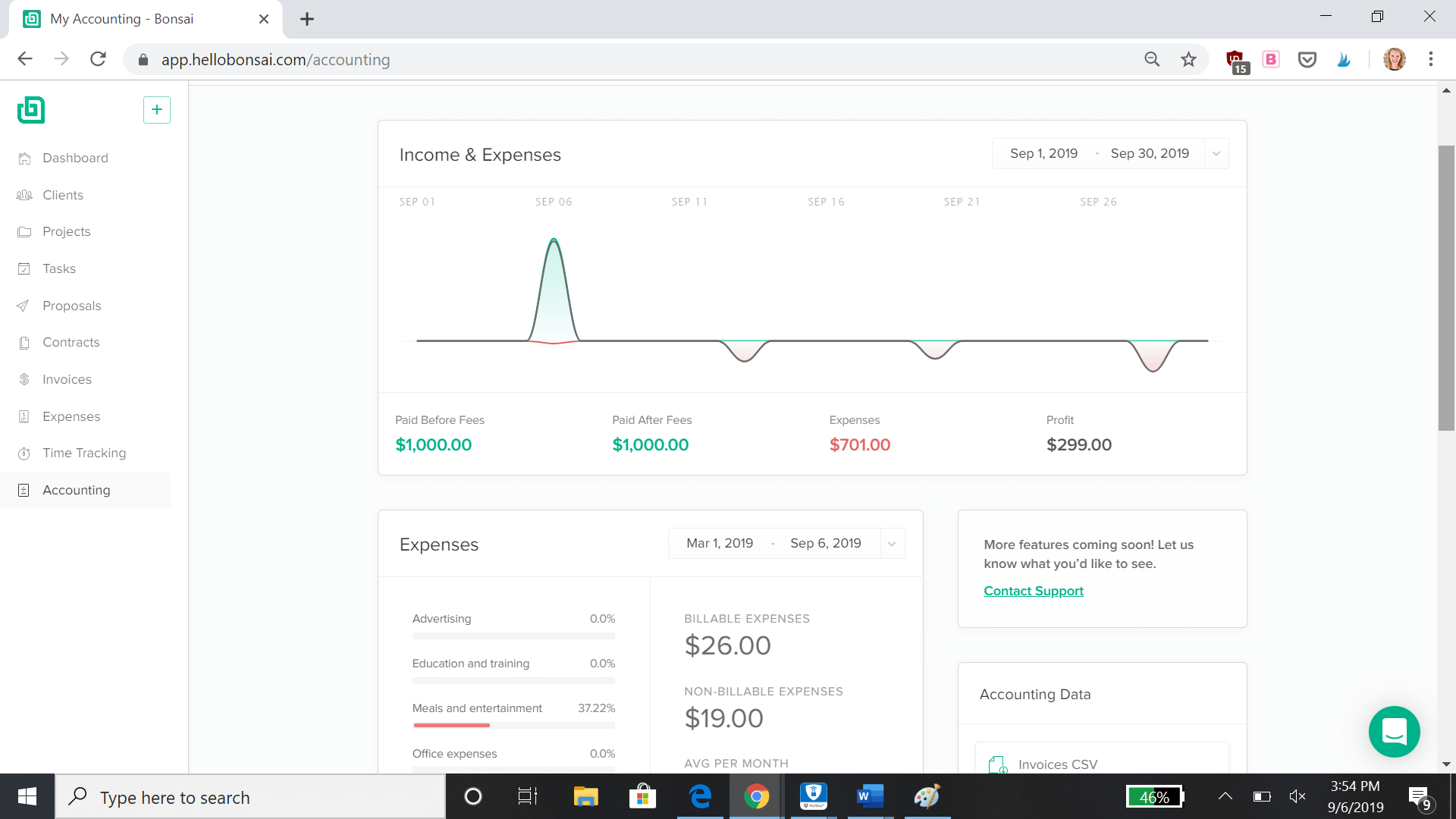Most business owners hire consultants when faced with business challenges without the knowledge or time to analyze and solve them.
Once hired and after the analysis, the consultant generates a consulting report, which provides an in-depth analysis of the problem and offers expert recommendations addressing the issue.
A consulting report example is when a business faces stiff competition and wants to know how to beat the competition. The company can hire an expert consultant to analyze the competitive landscape and request them to do a competitor analysis.
In this instance, the consultant must provide a professional consulting report outlining the competitor, their competitive advantages, and what weaknesses the business can exploit to beat them.
Once the consulting report is provided, the business can implement the recommendations.
Note: If you are a consultant, try Bonsai's suite of online tools to make running your business easier. From task management to time tracking and invoice templates, our all-in-one software has it all. Organize and manage your business easier today. Claim a 7-day free trial here.
.jpeg)
Why Do Consultants Create Consulting Reports?
Consultants create a consulting report as a summary of their considered recommendations based on facts and their years of experience.
When writing consulting reports, they analyze relevant data points and use a logical flow to derive insights into the root cause and what might be done to solve the problem.
These key findings are contained in a consulting report encompassing the consultant’s professional advice, citing key metrics and detailed insights in easy-to-understand language.
The report’s contents comprise relevant information based on the consultant's expert understanding of the industry and business niche, providing coherent answers to pertinent questions and possible solutions.
What is a Consulting Report Example?
As a new consultant, you might wonder how to draft a consulting report.
You might have questions like:
- · Does the consulting report need an executive summary?
- · Does the consultant report require brief details covering the main findings or exhaustive details?
- · Should you deliver the consulting report as a Word document or PowerPoint presentation?
- · Should the cover page have your logo or the client’s logo?
- · Should you include the client profile and business address in the consulting report?
Using a consulting report example answers these and other questions.
Since most consulting report examples are created by seasoned consultants with vast experience in the business world, they contain all the critical information required.
The following section details all the sections consultancy reports should have.
What Does a Consulting Report Example Include?
Here's a quick breakdown of what a consulting report example should have.
Note: If you would like to access all the consulting templates such as invoice, proposal, and contracts, try Bonsai. Bonsai's pre-made templates are easily customizable and can be personalized/designed accordingly to your business's needs. Try a 7-day free trial here.
Consulting Report Cover
Most consultant reports start with a cover page. It briefly shows the consulting report in a visually appealing format.
The page should have a title, your consulting company’s name, the client’s name, and the date the report was published. You can also include your logo and the client’s logo.
Title Page
The title page provides a bit more detail and includes the report title, a brief description of the report, and the names and credentials of the report authors.
The title page often lacks visual design elements, retaining a strictly text-based format of black text against a white background.
Table of Contents
The table of contents provides a navigational structure that readers can quickly read through to know what the report contains.
This section can include section headings and subheadings and provide linked text, so the reader can click on an item and jump to the specific page.
Executive Summary
An effective executive summary covers all the important findings, answering the client’s questions through a concise explanation.
This section should give the reader a rough idea of what the rest of the report contains, providing key points on what the consultant report covers.
Introduction
Think of this section as laying the groundwork for the following sections. It outlines why the report was commissioned and underscores the necessary research conducted and how to interpret the business consulting report. The introduction can also include summaries of the main sections of the consultant report.
Project Scope
This section addresses the consulting project scope, so the reader can know what the limits of the analysis were.
For example, a marketing consultant might indicate that the scope of the consulting report is restricted to marketing matters and does not cover finance or sales. The consultant can also include the time period of the consulting project under this section.
Analysis
Most consultants have strong analytical skills and therefore include an analysis section as a mandatory section.
When writing reports, consultants will consist of key metrics and the main data points considered during the analysis, providing detailed information on the entire analysis process and outcomes.
Recommendations
The recommendation report section provides important details on how to solve problems identified during the analysis step.
Using a concise explanation to highlight each recommendation, the consultant may offer insights on optimizing the management model, making the sales team more effective, or any other suggestions relevant to the commissioned statement of work.
Summary/Conclusion
In brief terms, the summary/conclusion provides a rock-solid idea of what take-outs the client should infer from the report. Here, the consultant can also offer some parting shots to solidify client trust in the report findings.
Appendix
Some report templates include an appendix containing citations, a bibliography, data sources, methodologies, and links to additional resources. Business consulting reports containing an appendix are often associated with exhaustive research and a long list of data sources.
Consulting Business Profile
The consulting report's last page contains the business’s profile and contacts. Most consulting report templates will also include brief bios of the consulting report authors in this section.
Why You Should Use a Consulting Report Example
1. A consulting report template can save you time
Using business consulting report templates can save you time regarding design, formatting, sections, and even how to fill in the sections. You don’t have to reinvent the wheel if you are a new consultant.
Consulting report examples have all the information you need to quickly input your consulting findings and deliver a professional report to your client.
2. A consulting report example gives you the correct consulting report format
Nothing appears as unprofessional as a consulting report with missing sections or sections listed in the wrong order. Consulting report templates have all the sections in the correct order, and you can delete the sections you don’t need without rewriting the entire report.
3. Consulting report examples give you more ideas
Are you wondering how to format, design or even present your consulting report? Are you torn between a Microsoft Word document and a PowerPoint presentation?
Consulting report examples can give you all the ideas you need to develop the correct format and representation for your report.
4. Consulting report templates have better designs
As a consultant, design might not be your strength. Instead of submitting a drab-looking report, look for consulting report templates with beautiful designs that can make your report stand out. Most report templates also make it possible to tweak the design in case you don’t like something about it.
How to Use a Consulting Report Template: Four Best Practices
1. Use the problem/solution formula
Whichever consulting report template you use, approach the report writing with a problem/solution mindset.
Avoid spending too much time providing background information and other details; instead, balance all this information with information that helps the client solve their problem.
2. Focus on actionable recommendations
After a client reads your consulting report, the one thing they should take away is a practical way to solve their problem. Throughout the report, from the executive summary to the last page, ensure all the information you input is actionable and grounded in sound methodologies that the client can understand and implement.
3. Use easy-to-understand language
Although some consulting templates use complex language, you don’t have to follow this theme. Your main priority should be to use language your client can easily understand.
Keep in mind this also depends on the type of client you have. You might need to use more complex language to communicate deeper insights if it's a management consulting report.
4. Make the report visually appealing
While you shouldn’t judge a book by its cover, your client sure will judge your report by its cover. Don’t make a poor first impression by presenting a dull, unimaginative report. Instead, go through some consulting report examples and find some that have a visually appealing design.
5. Write the report in your own words
Some consulting report templates come with sample text to give you an idea of how each section should appear. However, no matter how tempting, you should not use this text in your report.
Besides the issue of plagiarism, your client might have used the same report template previously and discover that you did not author the report in its entirety, casting your business in a bad light.
Types of Consulting Report Examples
Consulting report examples span dozens of categories, industries, and use cases. For instance, consulting report templates exist for the management, healthcare, and project management industries.
Below are but a handful of report examples:
Management Consulting Report
Management consulting addresses challenges in governance in a company. Suppose a company is struggling to succeed with its current management model.
In that case, it can hire a management consultant to analyze its governance structures and make recommendations for better aligning management to represent growth going forward.
Business Process Consulting Report
Business processes include operations, manufacturing, expansion, customer service, and others. Companies often hire business process consultants to determine the best way to improve processes for better efficiency and productivity.
A business process consulting report typically has all the draft information needed to create an impactful report.
Marketing Consulting Report
Marketing reports, including social media reports, provide a detailed account of how a company’s marketing activities are performing.
In the report, the marketing consultant addresses issues like marketing channels, marketing impact, cost of marketing, and marketing mixes, offering professional recommendations to help the company generate more ROI from its marketing activities.
Supply Chain Consulting Report
A supply chain consulting report addresses issues like a client’s supply chain model, looking at how issues like transportation, logistics, manufacturing, and geopolitics might affect performance.
Supply chain consultants will typically interrogate a company’s supply chain, often traveling to suppliers overseas to better understand all dynamics.
Sales Consulting Report
Sales consulting report examples can give you a good idea of how to structure your report. If you are assessing sales team performance, the report template will have sections like historic sales, sales projections, sales challenges, and sales recommendations. You can always structure the report based on the specifics of your consulting project.
Start Using Consulting Report Examples and Templates
Now that you have a solid understanding of consulting report examples and templates, how do you start using them?
You can get free report templates from the Microsoft Office website or try a free trial of Bonsai, where over two hundred thousand templates are available.
PowerPoint also has some great report templates. Open your PowerPoint desktop app and head to the templates section to explore dozens of free report templates.
Besides these free sources of consulting report templates, you can also borrow inspiration from hundreds of consulting report examples on the Internet.
Search for the term ‘consulting report examples,’ and you’ll find examples that you can use to help you craft a fantastic consulting report.