In project management, being in a healthy business relationship with your customers through customer relationship management (CRM) is of utmost importance. It helps us know what customers are thinking and needing. A cool CRM plan makes everything run smoothly, like having a superpower in handling projects.
There’s this thing called a CRM dashboard that shows us everything happening right now in a project. It’s like having a magic mirror that shows where things are at and what everyone’s doing. By using project management software and CRM together, we can make sure everything’s on track and looking good.
Introduction to CRM in project management
So, CRM in project management is about using special tools to keep our customers happy while we manage projects. It means setting up a smart CRM plan that helps manage what customers expect and makes our project work better.
With tools like workflow automations from our project software and live updates from the CRM dashboard, managing projects becomes way easier. It’s like having a super-organized desk where you know where everything is, which helps get things done faster and better.
Defining CRM and project management
CRM stands for Customer Relationship Management. It’s all about how businesses make sure their customers are happy and keep coming back. A good CRM plan helps understand what customers expect and makes sure they like our service.
Project Management is about planning and doing project work to hit our goals. It needs good tools like project management boards and software that help see everything clearly and keep things moving smoothly.
These two, CRM and project management, are like peanut butter and jelly—perfect together, helping businesses do great work and keep customers smiling.
What is CRM?
CRM is a way to make sure we’re doing a top-notch job for our customers. It uses project management tools to keep everything running without a hitch and makes sure customers are getting what they need and want.
With CRM, we can see how projects are doing any time with dashboards, and use management boards to keep on top of everything. It’s like having a high-tech command center for keeping customers happy and projects on point.
What is project management?
Project management is the art of making sure projects are done well and end up successful. It uses plans, tools, and smart strategies to get work done and reach the goals set out at the start.
Having a strong setup for managing projects, including CRM tools, helps keep everything clear and moving forward. It’s like being a conductor of an orchestra, making sure every part works together perfectly to create something awesome.
Streamlining project management with Bonsai CRM
In managing CRM projects, effective communication and organization are vital. One of the best ways to ensure this is through regular reports and updates. To properly document your project progress, refer to our guide on how to prepare a project management report.
Streamlining project management is crucial for businesses to enhance efficiency and productivity. Bonsai CRM plays a pivotal role in this process by offering a suite of features that cater to various aspects of project management. Here's how Bonsai CRM can help streamline your project management:
• Centralized Information: Bonsai CRM consolidates all project-related information into a single platform, making it easier to manage projects, clients, and team members.
• Task Management: It provides tools for task assignment, tracking, and completion, which helps in maintaining a clear task hierarchy and ensures that all tasks are managed efficiently.

• Automation: The CRM automates repetitive tasks such as scheduling, invoicing, and follow-ups, which liberates time for more critical work and reduces manual workload.
• Financial Management: It also offers tools for financial management, including tracking revenue, billing, and forecasting reports, which contribute to a clearer financial overview of projects.

By integrating these features, Bonsai CRM not only simplifies the project management process but also enhances the overall workflow, leading to timely project delivery and satisfied clients.
The intersection of CRM and project management
Did you know that when CRM (customer relationship management) and project management team up, it’s like a superhero duo for businesses? They work together to make sure customers are happy and projects go smoothly. By blending top-notch CRM strategies with slick project management, everything from planning to doing gets better.
With cool tools like workflow automations and real-time dashboards, keeping an eye on project progress is a breeze. And don’t forget those project boards—they’re like game boards for managing tasks, making sure nothing slips through the cracks.
How CRM complements project management
Imagine CRM and project management as best buds helping each other out. With CRM, all the customer info is in one place, making it easier to see what’s happening and keep customers in the loop. This teamwork makes project stuff clearer and more organized, which means projects are more likely to hit the mark.
By linking project boards with CRM, teams get to see updates in real-time. This setup not only keeps things straight but also pumps up the effectiveness of project plans. It’s like having a roadmap and GPS in one, guiding businesses to success.
Benefits of integrating CRM into project management
Mixing CRM into project management is like adding rocket boosters to a bike—it supercharges how projects are run and managed. CRM smooths out project tasks with its automation magic and keeps customer expectations in check. It’s like having a crystal ball showing you the project’s future, letting teams track progress super clearly.
Plus, when you throw project management software into the mix with a CRM dashboard, it’s a powerhouse combo. This integration doesn’t just make customers happier—it also sharpens project focus and cranks up the productivity meter. It’s a win-win for managing projects and building stronger customer bonds.
Key features of CRM in project management

CRM in project management is like a secret sauce, blending solid CRM strategy with project management practices. One biggie is managing customer expectations, helping the team align project goals with what the client wants.
CRM also boosts project visibility through management boards, giving real-time updates and tracking progress. Workflow automations on the CRM dashboard streamline everything, making outcomes better. Using project management software ramps up efficiency, smooths collaboration, and keeps customers happy.
Customer data management
In CRM, having a strong strategy is a game-changer. It helps manage customer expectations and makes project management smoother. Workflow automations can handle various tasks, leading to better outcomes.
Clear project strategies should be shared with all stakeholders for better visibility. Tools like management boards and CRM dashboards offer real-time updates, tracking progress towards goals.
Picking the right project management software is crucial. It helps manage customer data, providing insights to improve project tasks and strategies.
Task and time management
Managing tasks and time is key to meeting customer expectations and delivering results. A solid CRM strategy and advanced project management practices help. Workflow automations in the CRM dashboard streamline tasks and boost visibility.
Project management software offers real-time updates, keeping everyone in the loop. Effective strategies involve setting clear goals and tracking them through management boards, ensuring every task hits the mark.
Communication and collaboration tools
Good project management needs tools that offer real-time updates and strong workflow automations. A CRM dashboard is vital for managing customer expectations and maintaining a solid strategy. These tools help execute tasks and monitor progress, leading to better outcomes.
Different strategies need various management boards for effective planning.
Using the right software enhances CRM, drives task completion, and boosts visibility. Communication and collaboration tools are key for successful management.
Reporting and analytics
A strong CRM strategy boosts customer management by improving visibility and real-time updates. Effective practices like task tracking and workflow automations make this possible. The CRM dashboard shows project progress and helps manage expectations.
Such a strategy helps achieve goals through clear project strategies. Management boards simplify tracking outcomes. A good reporting and analytics system is crucial for successful project management software.
Top CRM systems for project management
In implementing CRM in project management, you may come across various software that could be of help. Among the most popular ones is CRM software, which you can learn more about in our comprehensive guide listing a number of CRM software examples. It's important to understand their functionalities to make the right choice for your project management needs.
So, if you’re into managing projects, there are some super cool tools like Bonsai, Salesforce, Zoho, and HubSpot. They’re like swiss army knives for project management because they mix customer management, task planning, and everything you need to keep projects on track.
These platforms have these neat dashboards where you can see everything happening with your projects, like setting goals and tracking progress. They make sure you know exactly what’s going on at all times, helping everything run smoother and smarter.
Benefits of Bonsai CRM for project management
Bonsai CRM is awesome tool that helps you keep your project neat and tidy from start to finish. It’s like having a magic wand that organizes everything from what needs to be done to how much you’re spending. Here are some of its standout features:
• Client Management: Bonsai CRM allows users to add leads, existing clients, and internal notes to keep track of all contacts in one place. This centralized database makes it easy to manage relationships and follow up on potential deals.
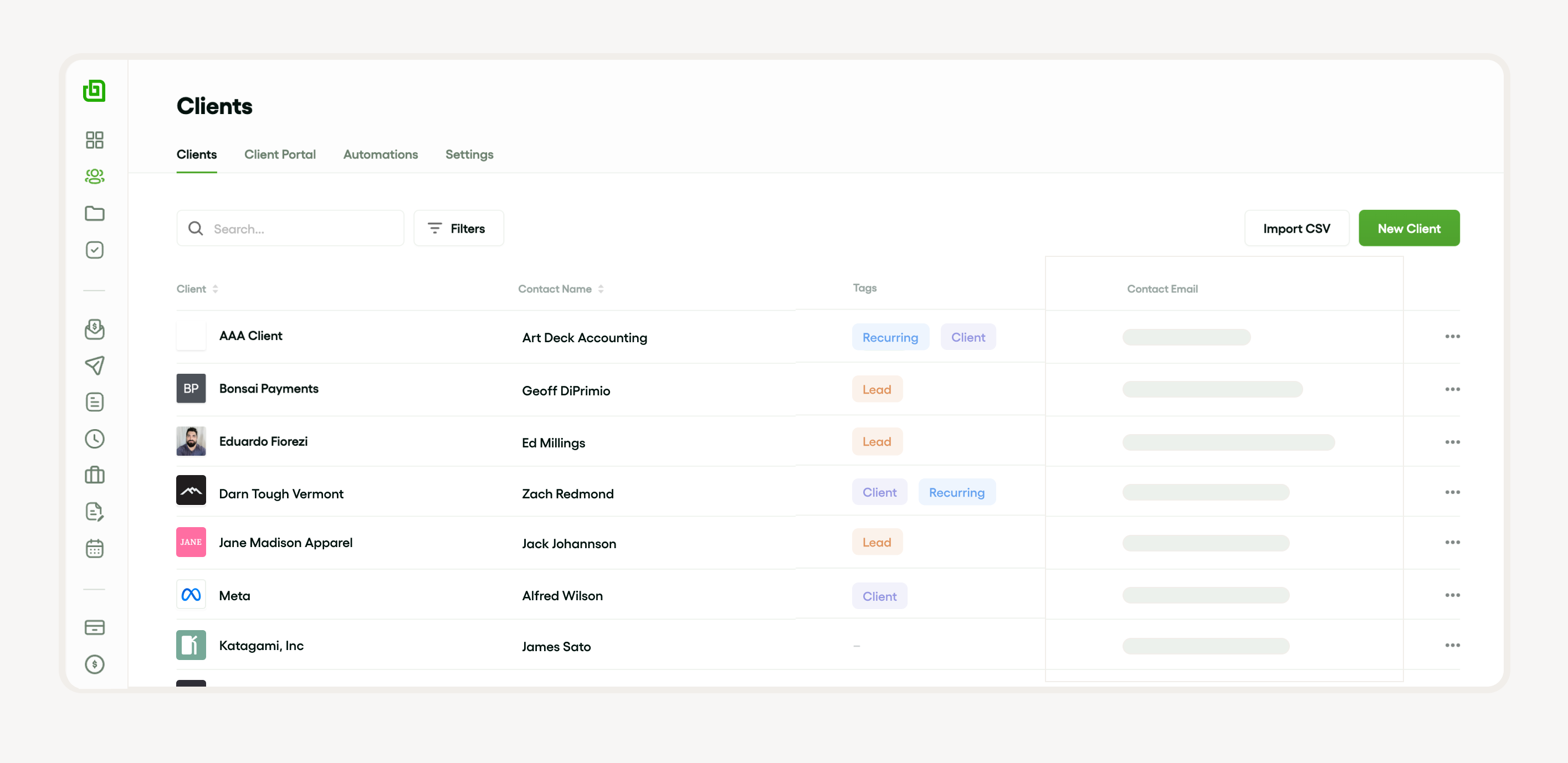
• Project Organization: Users can fill their projects with all necessary documents, payments, tasks, and timesheets. This feature ensures that everything related to a project is organized and easily accessible.
• Workflow Automations: The CRM automates client workflows, saving time and ensuring no step is missed. From sending automated reminders to clients to following up on unpaid invoices, Bonsai handles it all.
.webp)
It’s got some really handy features like task management that lets you keep an eye on how things are moving and make changes on the fly. Plus, it’s great for making sure everyone is working together nicely, and it even takes care of the boring stuff so you can focus on the big picture.
Overview of Salesforce for project management
Salesforce is a big deal in project management because it’s like a command center for your projects. It helps you keep up with customer needs, manage tasks, and make sure your project goals are on point.
This tool gives you a clear view of everything that’s going on, making it easier to keep things moving smoothly. It’s especially good if you want to make sure you’re doing the best you can for your customers while keeping everything organized.
Insights on Zoho CRM for project management
Zoho CRM is another superhero for managing projects because it hooks up your project tasks with customer interactions really smoothly. This makes sure your project and customer goals are dancing to the same tune, which can make your projects turn out even better.
It’s packed with features that help you organize tasks, keep an eye on progress, and make sure you’re always in control. It’s like having a GPS for your projects, guiding you all the way to success.
Exploring Microsoft Dynamics 365 for project management
Microsoft Dynamics 365 is a powerhouse for blending project management with customer care. It’s built to help you roll out a solid plan for dealing with customers and managing your projects like a pro.
With this tool, you get a super clear dashboard that helps you track everything from tasks to timelines, making sure you hit all your project goals. It’s like having a high-tech control room that keeps all your project details in check.
Understanding HubSpot CRM for project management
HubSpot CRM is like the cool kid on the block when it comes to project management. It helps you manage tasks, keep up with customers, and make sure your project is shining bright.
It’s built on a strong strategy that helps you keep everything transparent and on track. With HubSpot, you get a clear view of your project’s progress and all the tools you need to make sure it succeeds, making it a top pick for managing projects.
Choosing the right CRM for your project management needs
You gotta have a good CRM game plan for smashing those project management goals. This nifty software keeps your customers' hopes up to par and your tasks sorted, making everything from workflow to who sees what better and bigger. It's like having a magic wand for your project chores!
When you're on the hunt for a CRM, poke around to see if it jives with your current project stuff. Look for cool tools like project boards and a clean CRM dashboard. It's like making sure your puzzle pieces fit right.
At the end of the day, the CRM should let you peek at projects all live-like, so you can hit your marks slick and tweak things on the fly. It's kinda like having superpowers for your projects.
Identifying your business needs
A slick CRM plan is your secret sauce for keeping customers smiling and handling relationships like a boss. Automations make your tasks zip by faster and your results shinier. It’s all about mixing your project stuff to keep the ball rolling and smashing those targets.
Real-time project peeks are super important, keeping everyone in the loop and on their toes with what’s shaking. A cool dashboard and project boards put all your workflow stuff in one spot to watch and keep tabs on. It's your project command center!
All in all, folding project management software into your biz is a must-do for dishing out top-tier work, making customers grin, and keeping the growth game strong.
Evaluating CRM features and capabilities
A tough-as-nails CRM plan means scoping out the must-haves. Spot-on project handling shines through a CRM’s chops in juggling tasks, aims, and wins. This usually means slick automations for easy-peasy work and boards for keeping an eye on everything.
Another biggie is making sure customers know what’s up, which you can nail with live updates. They can watch their stuff get done right on the CRM dashboard. Lastly, make sure the CRM tool fits snug with your master plan for a smooth roll-out.
Considering budget and ROI
Teaming up a solid CRM plan with ace project handling can throw big value your way while you keep customer hopes high. A dashboard that lets you handle tasks, watch progress, and boost live updates can amp up your investment returns.
Plus, automations that streamline your strategies mean you can hit your goals without busting the budget. Squeezing all the juice out of your project software not only brings home the bacon but also helps you manage your moolah right.
Implementing CRM in project management

Here’s what most experts don’t tell you: Adding customer relationship management (CRM) into project management is like getting a turbo boost. It makes everything go smoother and faster. A strong CRM plan helps keep an eye on what customers expect and lets managers watch project steps like hawks with a CRM dashboard.
When teams use CRM in their plans, they can set goals that actually make sense and keep track of all the moving parts. This means better chats with customers and less mix-ups, making everything run like a dream.
Steps to successful CRM implementation
To make CRM work like a charm, start with a solid plan and clear goals. First up, figure out what needs to get done and make sure it lines up with what your customers want. Using workflow automations on your CRM dashboard can help keep things ticking.
Next, choose strategies that let you watch your project’s progress live. Tools like project management boards are great for seeing how you’re doing and making sure you hit your targets. Using project management software right can really crank up your chances of success.
Common challenges and how to overcome them
Sometimes setting up a CRM strategy can be tough, especially when you're trying to meet customer expectations or get your workflow just right. A tip? Get some solid CRM software with a dashboard that helps you manage tasks and automate the usual stuff.
Project management can throw up roadblocks too, like not being able to see how your project's doing or keeping track of everything. This is where project management boards and software come in handy—they give you a clear view and help keep everything on track.
Conclusion: The future of CRM in project management
Looking ahead, CRM is going to be a big deal in managing projects. It’s going to be key in understanding what customers want, planning out tasks, and making sure you can see how your project is moving along in real time.
With more workflow automations and cool features on project management boards, CRM software is going to get even better at showing you how you’re doing. The road ahead for CRM in project management looks pretty awesome.






