Getting the hang of a document management workflow means nailing down stuff like making documents, keeping them safe, and figuring out who sees them next. Using cloud storage can make these tasks a breeze and help you follow the rules. Also, automating the flow and approval of documents is super important. In the end, keeping detailed records and archiving properly keeps everything in check and secure.
Introduction to document management workflow
Document management workflow is a big deal for running a smooth business. It’s all about creating, approving, routing, and handling documents. This setup uses tricks like document automation to make things quick and accurate. It also includes secure storage, keeping track with audit trails, and using cloud systems for safety and compliance. Plus, it helps with archiving, so you have an organized, easy-to-access setup for what you need.
Defining document management workflow

Document Management Workflow is about capturing, tracking, and handling documents in a company. This covers making documents, sending them where they need to go, and getting approvals. It automates these tasks to make everything efficient and compliant. Cloud systems add secure storage, archiving, and easy handling of document flows, while keeping detailed audit trails for security.
The importance of document management workflow in agencies
For agencies, document management workflow is key to smooth operations. It streamlines making, routing, and approving documents while keeping them safe with secure storage and audit trails. Cloud-based systems bring benefits like automating the flow and easy handling of documents. A solid workflow system keeps everything compliant and makes archiving a snap, lifting the weight off physical storage and boosting productivity.
How to streamline & automate workflows with Bonsai
Streamlining and automating workflows with Bonsai can significantly enhance productivity and efficiency for professional service providers and agencies. Here's how you can do it:
1. Client Workflows
Automate client interactions by setting up custom workflows. Client workflows in Bonsai are designed to automate and streamline the client management process, saving valuable time for freelancers and businesses. By reducing manual steps, Bonsai's client workflows enhance the overall client experience and allow you to focus more on creative work.
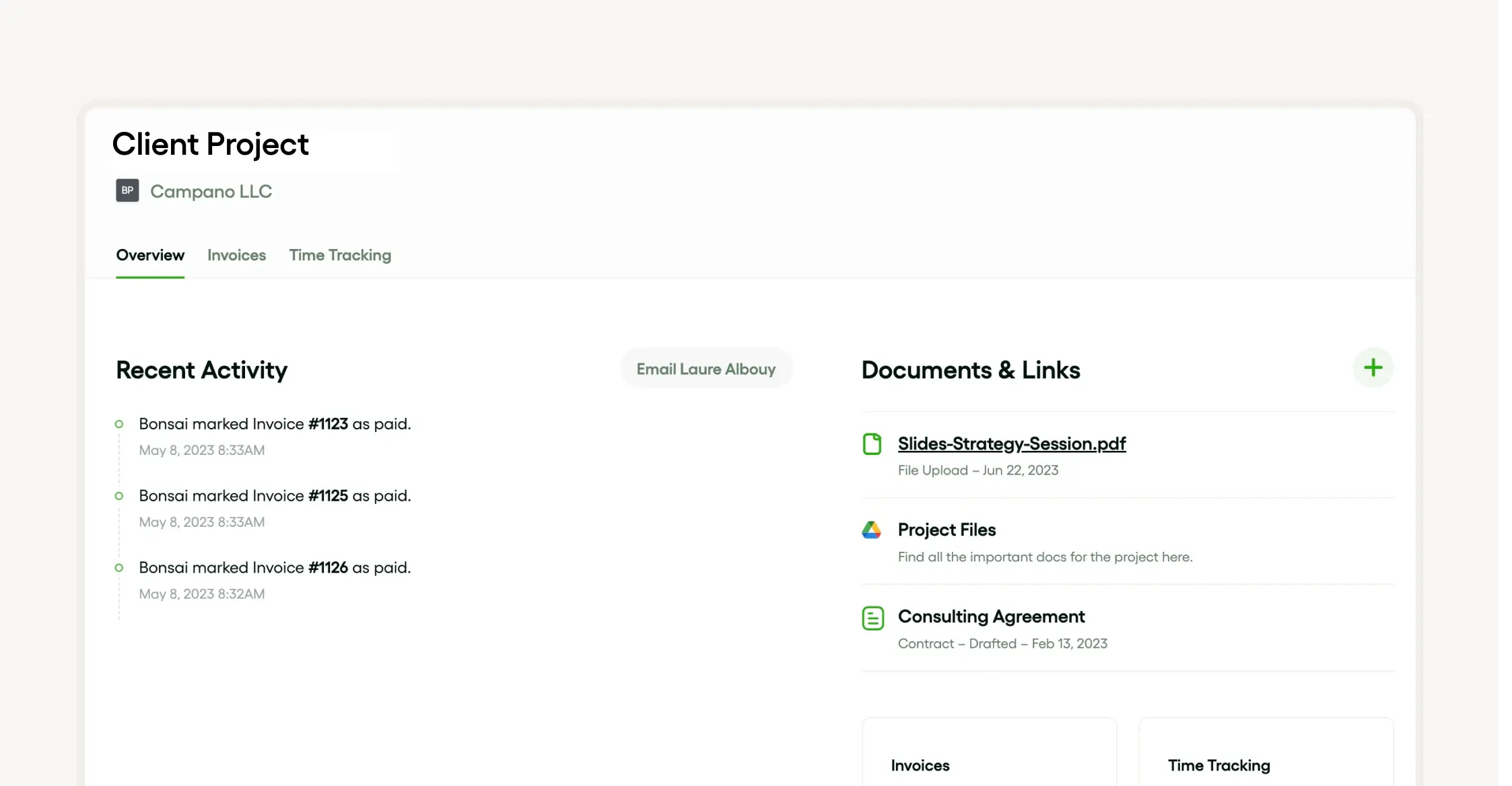
2. Proposals
Use Bonsai's library of 500+ proposal templates or create your own to quickly generate proposals that can be easily customized for each new project.
3. Task Automation
Identify repetitive tasks and use Bonsai's automation tools to handle them. This could include data entry, scheduling, or even sending out reminders.

4. Integration
Connect Bonsai with other tools you use, like calendars or communication apps, to have a seamless workflow. This integration can help in tracking progress and viewing notifications.

By leveraging these features, you can spend less time on administrative tasks and more time creating and delivering value to your clients.
Key components of document management workflow
When it comes to document management, it all starts with creating and storing documents safely. These steps guide the whole process from start to finish, making things run smoother inside the company. Other biggies are sending documents around and getting them approved, making sure info gets where it needs to go and is checked right.
Lots of businesses now use cloud-based systems to make access easier, with added security and tracking to stay on the right side of the law. Fancy features like automating document flow and keeping records save loads of time, which is a lifesaver for any business.
In the end, a strong document workflow system pulls all these pieces together, giving a full solution for handling business info.
Document capture and digitization
Scanning and turning documents digital can really speed up workflows. Tools like automation and cloud management make creating and sending documents a breeze. They also keep files safe and approval processes smooth.
Staying compliant with regulations is a must, and good audit trails are part of that. Automating document flow makes this easy by handling archiving and disposal efficiently. These processes boost document security, too.
Document indexing and organization
Organizing and indexing documents is a core part of using cloud management. It not only makes things run smoother but also keeps the workflow efficient. Indexing gives a clear, traceable path for documents, helping with compliance.
Automation and secure storage are other vital features. Automation speeds up sending and approving documents, cutting down on mistakes. Safe storage keeps everything secure and handles disposal reliably.
Having a well-organized system also means good audit trails and easy archiving. Audit trails add transparency and responsibility, while archiving makes it simple to find documents when needed.
Document retrieval and distribution
Getting and sharing documents is a snap with cloud management. Automation helps streamline making, sending, and approving documents. It ensures security and safe storage, making document processes easy on one platform.
Such systems also handle archiving and disposal, making compliance simpler. Key parts include automating document flow and having a solid workflow system, which supports audit trails. These perks make handling documents more efficient for any company.
Document security and compliance
Keeping documents secure and staying compliant are crucial in business today. With automation, you can streamline document processes, ensuring safe storage and proper disposal. This boosts workflow efficiency and accuracy.
Important features like sending and approving documents simplify processes and support strong audit trails. Services like archiving and automating document flow help maintain high security and compliance. These measures tackle document management challenges, making operations smooth and compliant.
Benefits of effective document management workflow
Managing documents efficiently forms a fundamental part of our marketing workflow, ensuring streamlined processes and productivity. It provides an organized system for storing, tracking and retrieving of documents, reducing unnecessary effort and time wastage. Furthermore, it aids in accountability and maintaining confidentiality, creating a harmonious working environment.

An effective workflow offers loads of benefits. Automation and flow automation streamline processes, cut out redundant steps, and boost efficiency and productivity. This setup simplifies routing, approval, creation, and disposition.
Cloud-based workflows provide secure storage and easy archiving, ensuring security and compliance. They offer robust audit trails for tracking and monitoring doc activities, increasing accountability and transparency.
Enhanced productivity and efficiency
Cloud-based management ramps up productivity and efficiency. It streamlines creation, routing, and flow automation, making doc tasks quicker and easier.
Automation reduces time-consuming tasks, keeping everything electronic. Features like secure storage, audit trails, and archiving enforce compliance and security. A well-crafted workflow not only manages approval but boosts overall efficiency.
Improved document security
Doc security is essential for any biz. Cloud-based systems offer secure storage, routing, and flow automation, ensuring secure handling from creation to disposition.
Audit trails give insights into processes, streamlining operations. A solid workflow system promotes compliance by ensuring proper approval and archiving, significantly boosting security and reducing risks.
Streamlined compliance and auditing
Streamlined compliance and auditing are crucial for doc processes. A workflow system controls creation, routing, and audit trails, aiding approval and disposition.
Switching to a cloud-based system offers secure storage, archiving, and flow automation. Automation streamlines processes, ensuring efficient operations that meet all compliance needs.
Challenges in implementing document management workflow

Implementing a document workflow is like herding cats. It's tough to get everything in line, especially for big companies. Planning out how documents get created, moved around, and approved needs a lot of elbow grease.
Switching from paper to cloud-based management is no walk in the park either. Keeping everything secure adds another layer of complexity. Then there's document automation and setting up audit trails, which can feel like climbing a steep hill. Managing how documents are stored and eventually tossed out is also a big headache.
Resistance to change
Even with all the perks of cloud document management, some folks drag their feet. They're worried about security breaches in their storage, especially with how fast tech changes. The fear of the unknown with new workflow systems and document automation adds fuel to the fire.
People think moving to the cloud will mess up how they handle documents, from creation to approval to storage. But, when done right, these systems can smooth things out and beef up compliance, with solid audit trails to boot.
Integration with existing systems
Making sure document processes fit in with what’s already there can be a game-changer. It boosts efficiency and streamlines everything. Plus, cloud-based management means you can get to your documents anytime, anywhere, with top-notch security.
Audit trails and approval systems are the watchdogs, keeping tabs on every step from creation to archiving. This helps with compliance and makes everything more secure. Automated workflows cut down on manual work, making processes faster and upping productivity.
All these pieces together make for a well-oiled machine, helping any organization run smoother and more efficiently.
Choosing the right document management workflow software
Picking the right doc management software is like finding the perfect tool for smooth sailing, keeping documents safe, and sticking to the rules. Here’s what to look for:
- Cloud storage for easy access and safety.
- Automation for speeding up document tasks.
- Routing and approval systems for clear workflows.
Also, grab software that handles creating, archiving, and disposing of documents to keep things neat. Don't forget audit trails to track every move and stay accountable.
Key features to look for in a document management workflow software
When shopping for doc management software, keep an eye out for these must-haves. Secure storage keeps your docs safe. Audit trails track changes and make sure you’re in line with the law.
Cloud-based management means you can get to your docs from anywhere, making processes smoother. Automation reduces manual work and helps with creating, approving, routing, archiving, and disposing of documents.
Top document management workflow software: Bonsai
Bonsai is a top pick for creatives and small businesses looking to streamline everything. It’s an all-in-one hub for managing clients, projects, and finances.
With Bonsai, you can handle every step of a doc's life, from proposals to payments. Its automation is a big plus, letting you set tasks in order so nothing gets missed. This ensures efficient and timely document processing.
.webp)
Bonsai also has a client portal where clients can see and interact with their documents, boosting transparency and ease.
Beyond docs, Bonsai helps with time tracking, expense reporting, and financial forecasting, giving you a clear view of your business’s finances. It’s a solid choice for freelancers and small businesses wanting to optimize their document workflows and bump up productivity.
Top document management workflow software: Microsoft SharePoint
Microsoft SharePoint is a heavyweight in doc management, offering a ton of features for document-centric tasks. It covers creating, routing, and securely storing documents, all with the power of the cloud.
SharePoint also handles document approval and disposition, making it a top tool for smooth processes and compliance. It’s not just about storing files; it provides audit trails, archiving, and flow automation, giving you a full-fledged workflow system.
Top document management workflow software: Google Workspace
Google Workspace takes doc management to a new level, making workflows seamless. This cloud-based tool covers everything from creating to disposing of documents, with strong automation and secure storage.
Designed for top-notch routing and approval, Google Workspace ensures smooth document flows. It also offers audit trails for compliance and security features to protect sensitive info. This system guarantees efficiency and safety in handling company documents.
Best practices for implementing document management workflow
Nailing a document management workflow ain’t rocket science. Start with creating documents. A cloud-based system can make this a breeze, automating the flow like a well-oiled machine. Next, zip through routing and approval stages to keep things moving.
Planning and analysis
First off, plan and analyze. Define your document processes, focusing on automation and routing. These steps are the backbone, making creation, approval, and disposition smooth as butter. Analyze to set up a solid workflow that ticks all the regulatory boxes. Secure storage, audit trails, and cloud access are must-haves.
Training and support
Our cloud-based services come with top-notch training and support. We streamline processes and boost your understanding. Dive deep into secure storage, audit trails, and compliance to get the most out of the platform. Our support covers routing, approval, creation, and archiving. We’re here to help you master the system.
Continuous improvement
Keep improving. This means creating, disposing, and managing documents in the cloud. A solid system streamlines processes and ensures compliance. Automate the flow, from routing to archiving. Secure storage and audit trails are key for security. Continuous improvement boosts productivity and operations.
Conclusion: The future of document management workflow
Looking ahead, cloud-based management and automation will rule. These tools streamline processes, cut errors, and boost efficiency. Secure storage, audit trails, and routing will be crucial for compliance. Focus on creation, approval, and archiving to keep your workflow tight and secure.







