Estimated hours in project management are like the breadcrumbs that help you trail the pace and progress of a project. These hours are like a forecast of how long it'll take to get something done—from start to finish. Some folks use high-tech software designed for project management to keep tabs, while others might just tap into a good old spreadsheet to track everything manually.
The difference between your estimated hours and the actual time you've punched in can tell you a lot. It's like having a secret insight into any speed bumps or delays you might hit along the way. Consider a few things here:
- weekly working hours
- daily grind hours
- total estimated hours
When you've got these hours down pat, they paint a clear picture of your project's timeline, the troops you need, and what you need to deliver.
Introduction to estimated hours in project management
In the trenches of project management, estimated hours are your best guess of how much time it will take to wrap up a certain task or project. These hours are clutch because they set the stage for planning your time, lining up your resources, and figuring out the budget. It's about stacking up the estimated hours against the clocked hours to gauge how efficient and productive your team is.
You can track these hours in a couple of ways—using some slick project management software or just logging them manually every week. Metrics like daily hours, the balance of hours, and the total hours assigned come into play to ensure you're on point with your estimates.
Keeping an eye on these hours also helps you spot potential delays early on, making sure you can tweak the project timeline on the fly. The differences between extra hours worked and hours saved often shed light on how accurate your initial estimates were.
Definition and importance of estimated hours
Estimated hours are all about predicting how long it will take to cross the finish line with a specific task or project. They're pivotal for mapping out resource allocation and keeping an eye on efficiency. By nailing these estimates, managers divvy up hours for each task and tally up the total hours needed for the entire project.
This concept is key for balancing the project hours, distributing the workload, and managing weekly working hours. Keeping a close watch on estimated versus actual hours worked, including over and under time, helps pinpoint and fix any mismatches.
Role of estimated hours in project planning
Estimated hours are the backbone of project planning. They represent the time expected to complete various assignments, setting the groundwork for the project's total estimated hours. These hours guide how many hours each team member should clock in, helping distribute the workload evenly.
Tracking these hours is just as critical. It keeps you updated on how the actual hours stack up against the projections. This tracking isn't just about clocking in overtime or under-time; it's vital for watching productivity and ensuring the project doesn't miss its marks.
Getting these estimates right and keeping tabs on them can make or break your project's success. Any slip-up here can push deadlines or blow budgets out of water.
How to track and manage time efficiently with Bonsai
Mastering time management is essential for success. Whether you're a freelancer, entrepreneur, or simply looking to improve your productivity, tracking and managing your time efficiently can make all the difference. And what better way to do it than with Bonsai?
Bonsai is a comprehensive platform designed for freelancers and small business owners to streamline their workflows, manage projects, track time, send invoices, and get paid faster. With its user-friendly interface and robust features, Bonsai is the ultimate tool to help you stay organized and on top of your game. Bonsai goes beyond just managing tasks; it empowers you to become a time tracking champion.
Here's how Bonsai helps you streamline time management and gain valuable insights into your projects:
Built-in timers
Track time spent on tasks with ease. Bonsai offers intuitive built-in timers that you can activate for each task, automatically logging your time as you work. Activate the timer directly within each task with a single click. No need to switch between apps or juggle separate time tracking tools. Bonsai integrates seamlessly into your workflow. The built-in timers encourage focused work sessions.
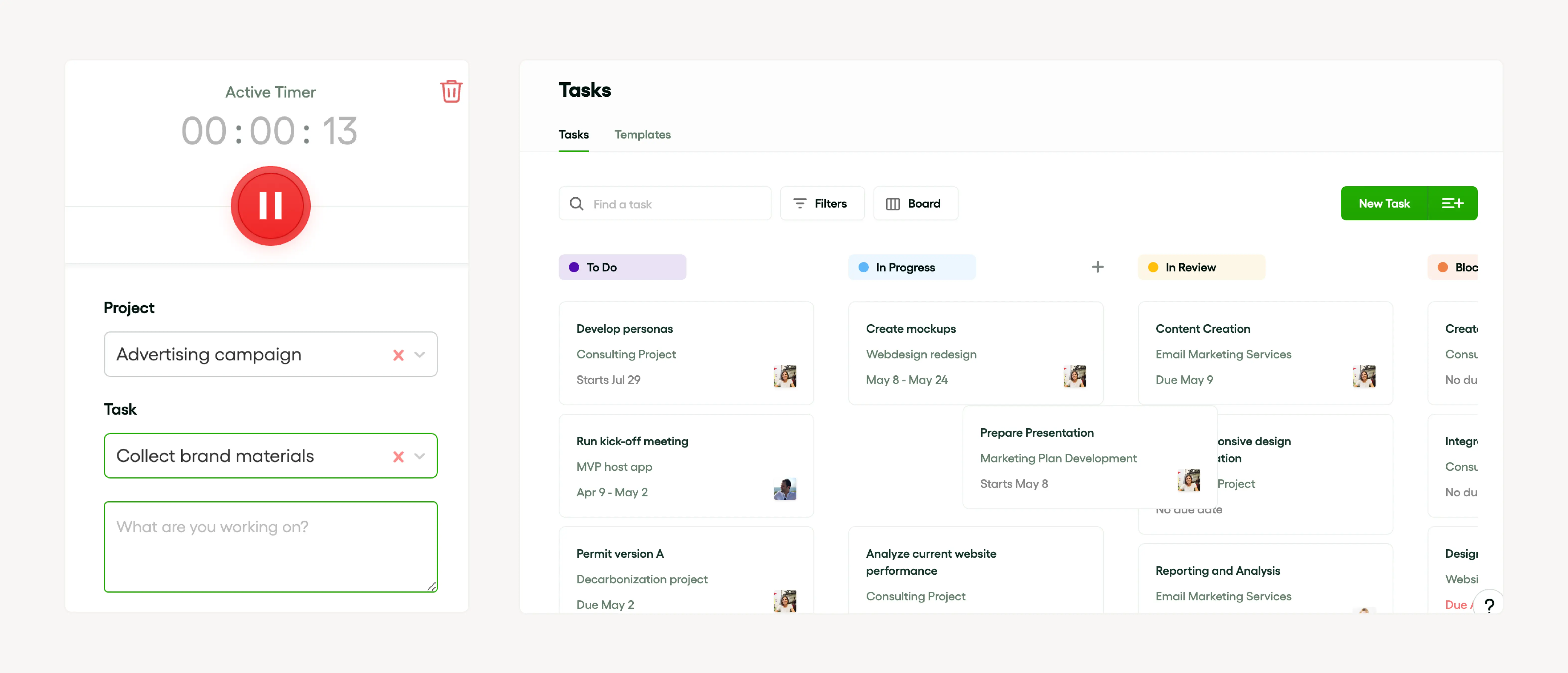
Manual entries for flexibility
Need to log time spent outside of Bonsai? No problem. Bonsai allows for manual time entries, ensuring all your project hours are accurately accounted for. Bonsai understands that not all work happens within the platform. That's why it offers manual time entries alongside its built-in timers, ensuring maximum flexibility for your time tracking needs. This empowers you to maintain project control and make data-driven decisions while enjoying the flexibility to work how you work best.
Activity reports
Gain a clear understanding of how your team spends their time. Bonsai generates comprehensive activity reports that detail time spent on tasks, projects, and clients. This data helps identify areas for improvement and optimize project workflows.
Get a crystal-clear understanding of how your team spends their time. Activity reports detail time invested across tasks, projects, and clients. Identify trends, pinpoint potential bottlenecks, and ensure everyone's efforts are aligned with project goals.

Utilization reports
Monitor team workload and identify potential bottlenecks. Bonsai's utilization reports show how efficiently your team is using their time, allowing you to adjust resource allocation and ensure everyone is contributing effectively. Bonsai's utilization reports step in as your secret weapon, offering insights to optimize workload distribution and maximize team performance.
Use utilization reports to strategically assign tasks. See each team member's current workload, ensuring a fair and balanced distribution of tasks across projects.

By using Bonsai's time tracking features, you can gain valuable insights into your projects, improve efficiency, and ensure your team is working towards achieving project goals within budget and timeframe.
How to calculate estimated hours for a project

Figuring out the estimated hours for a project means breaking down the task into bite-sized pieces and assigning the needed hours for each chunk. This method is all about detailed hourly estimation. Add up the hours assigned to all tasks, and you've got your total.
To keep your project on schedule and your team efficient, track the daily hours worked against your estimates. Factor in both the extra hours and the hours saved to balance out the total estimated hours.
Remember to include weekly working hours and the actual hours each team member logs. This approach sharpens your predictions and makes sure the work hours are distributed smartly.
Understanding the work breakdown structure (WBS)
The Work Breakdown Structure (WBS) is a powerful tool for project managers. It chops up a project into manageable chunks or work packages and pins hours to each task. These could be total hours, hourly estimates, or daily hours.
Tracking the estimated hours for each package helps maintain control over the project by keeping an eye on the hour balance. The WBS lays out the hours worked, allowing for a comparison with the total estimated hours to track progress. Plus hours worked means more got done than planned, while minus hours worked shows less was achieved.
The WBS also considers the weekly working hours of the team, helping prevent burnout and ensuring the actual hours align with the estimates.
Using the three-point estimation technique
The Three-Point Estimation Technique is a game-changer for nailing more accurate total estimated hours. This approach involves making three different time predictions for the task at hand: the optimistic (minimum hours), most likely (expected hours), and pessimistic (maximum hours). These estimates are averaged out to set the final hourly estimate.
Keep a close watch on these assigned hours and how they stack up against the total hours estimated, monitoring any shifts in the actual hours logged. This vigilance helps maintain a balanced schedule and manage weekly working hours more effectively.
Common challenges in estimating hours for projects
One of the big hurdles in estimating hours for projects is hitting the mark on the total hours needed, especially when curveballs come your way. Even with hours assigned for each task, the actual time to completion can often be a wild card.
Keeping a meticulous track of estimated hours can be a tough gig and prone to slip-ups. Irregularities in daily or weekly working hours can throw off your hour balance, making it tricky to track the gap between your estimates and the real-time clocked.
Dealing with uncertainty and risks
In the world of project management, wrangling uncertainty and risks means keeping a tight leash on estimated hours. This involves a precise balance of daily hours, assigned hours, and the total hours earmarked for each task. Adjustments might be needed to keep the track of estimated versus actual hours sharp.
A constant reevaluation of the hour balance—contrasting total estimated hours with actual hours logged—is essential. By sifting through extra hours worked, hours saved, and calculating weekly working hours, managers can tackle uncertainty and dodge potential pitfalls.
Overcoming the planning fallacy
The Planning Fallacy often leads to an overly rosy view of how long tasks will take, causing snags in total hours. But you can get past this by keeping a hawk-eye on the actual hours worked versus the hours planned. Ways to beat this include:
- Pinpoint tracking of estimated hours.
- Keeping a solid hour balance by tweaking daily hours.
- Recording weekly working hours to match up against your hourly bets.
Best practices for estimating project hours
Estimating project hours can be tough but it’s super important for managing projects well. Using hourly estimation helps you know how long a task might take. Tracking estimated hours helps you see progress and stay in control. You can check estimated hours daily or weekly and compare them with actual hours worked to keep things balanced.
Assign hours based on past experiences
Another good idea is to use past experiences or standard times for tasks. This gives a good guess of total hours needed. Break the project into small parts and give each part a set number of hours. Using + hours worked or - hours worked methods can help get a realistic total.
Consider hours per day
Think about how many hours a person can work well each day. This helps you understand the total hours needed for your project each week.
Involve the project team in the estimation process
Getting the project team involved in estimating hours is key. They can help make the estimates more accurate. Their involvement makes things clear and helps manage hours per day, total hours, and weekly hours better.
Reconcile assigned hours with actual hours worked
By comparing assigned hours with actual hours worked, you can spot and fix any differences quickly. The team’s experience helps make hourly estimates more realistic and doable.
Consider historical data and lessons learned
Using historical data and lessons learned is super helpful. Managers can use these to make better hourly estimates and track hours properly. Keeping a fair hour balance is important. This means measuring actual hours worked and adjusting as needed. This helps make sure the hours used match the estimated hours, boosting productivity.
Regularly review and update the estimates
It’s important to check and update estimated hours often. By tracking estimated hours, you can balance them with actual hours worked and avoid mistakes. Watch the hours given to tasks and change your estimates if needed. Think about hours per day and weekly hours to keep things accurate.
Document + hours worked or - hours worked
Writing down + hours worked or - hours worked helps you guess future tasks better. A good hour tracking system boosts productivity and stops burnout.
Role of project management software in estimating hours

Project management software is like your digital foreman for keeping tabs on the clock, playing a crucial role in estimating the time for any project. At the heart of these tools is the ability to track the estimated hours, letting project managers assign the right number of hours for each task and maintain a daily hours tally.
This tech tool is not just about counting hours; it's also your go-to for crunching the numbers on the hour balance by monitoring actual hours worked, extra hours, and hours saved within a week. This clarity on weekly working hours is key to piecing together the total estimated hours, giving you a precise hourly estimate needed to cross the project finish line successfully.
Benefits of using project management software
Diving into project management software unlocks a treasure chest of perks. For starters, it keeps a close watch on estimated hours, which is essential for keeping project timelines in check and making sure tasks wrap up within their assigned hours. By comparing total estimated hours with actual hours logged, managers get a better grip on resource management and can more accurately predict when a project will be ready to roll out.
Moreover, this software makes hourly estimation a breeze, paving the way for smarter project planning and budgeting. It also offers a detailed snapshot of daily hours, helping teams balance their weekly grind more effectively. And let's not overlook how it records extra hours worked and hours saved, boosting transparency and holding everyone accountable.
Features to look for in project management software
When shopping for project management software, there are a few key features you should keep your eyes peeled for. Top of the list is the ability to track Estimated Hours for each task—this feature is a game-changer for planning with precision.
The tool should also support thorough hourly estimation, which is crucial for managing costs and resources like a pro. Plus, a feature that lets you monitor the actual hours worked against the hours assigned is critical for spotting any discrepancies, ensuring your project operations run smoothly and efficiently.
Review of top project management software for estimating hours
In project management software, knowing and using estimated hours is super important. Some apps are great at tracking estimated hours and managing assigned hours easily. Programs with simple hourly estimates help keep a good hour balance and show how many hours per day are spent on a project.
Platforms that auto-calculate total estimated hours and track actual hours worked are really useful. These tools help track weekly working hours and give insights for better labor distribution. This boosts productivity and makes billing accurate.
Bonsai: Enhancing collaboration and workflow
Bonsai is great for teamwork and workflow, especially for estimating hours. It helps teams plan and track time on tasks and projects, making time management and billing accurate. These features help ensure that time is tracked accurately, billing is precise, and financial management is streamlined, contributing to the overall efficiency and profitability of your business operations. Whether you're a service providers or part of a larger organization, Bonsai's time tracking capabilities can be a valuable asset in managing your projects.
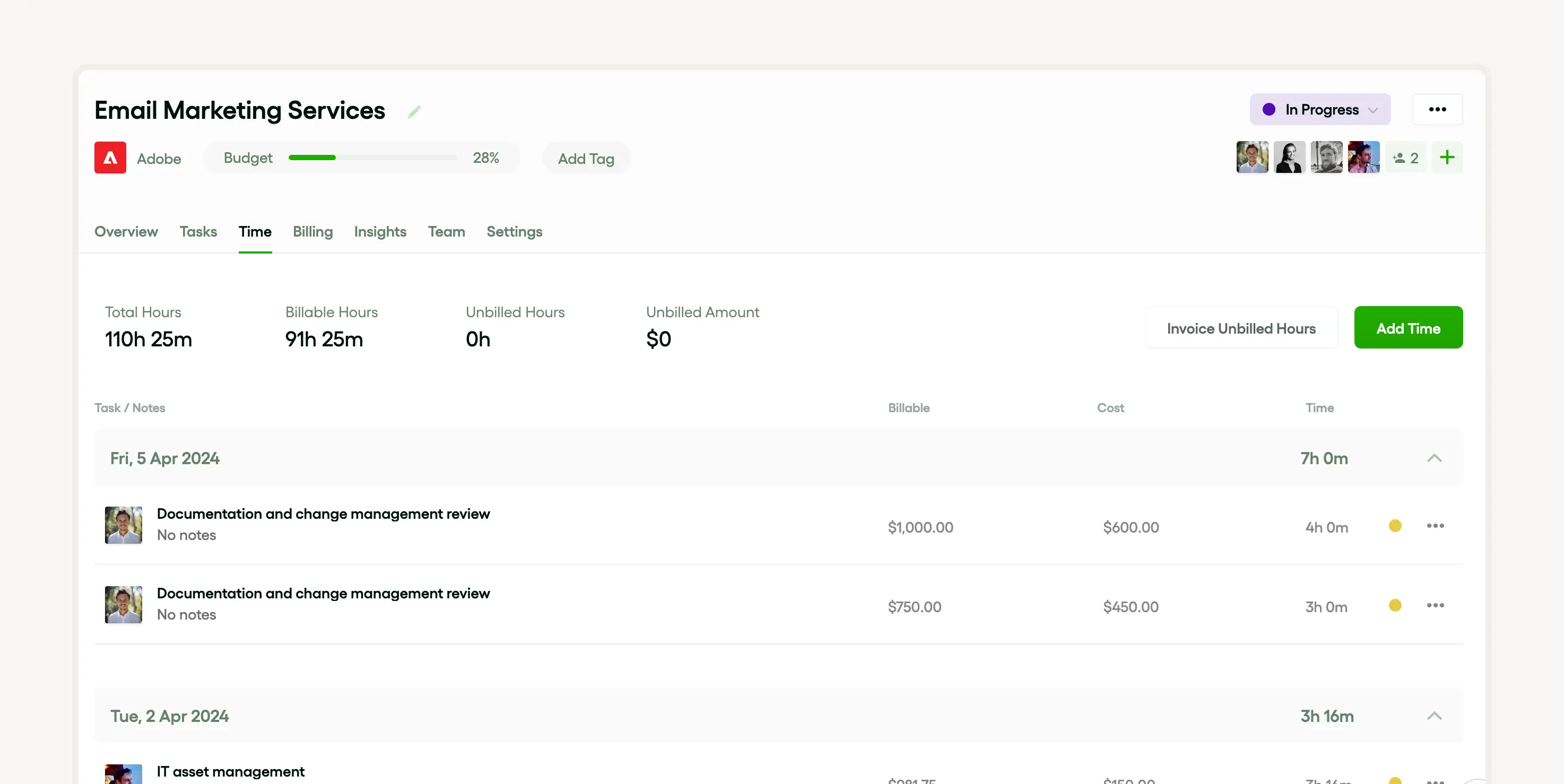
Here are some of the standout features what Bonsai time tracking offers:
- Bonsai has an in-app timer to log hours and track progress.
- Teams can estimate task time, set clear expectations, and schedule projects.
- It lets you set project budgets and track them for financial control.
- Bonsai turns billable hours into invoices quickly, improving cash flow.
- You can share accurate timesheets with clients, building trust.
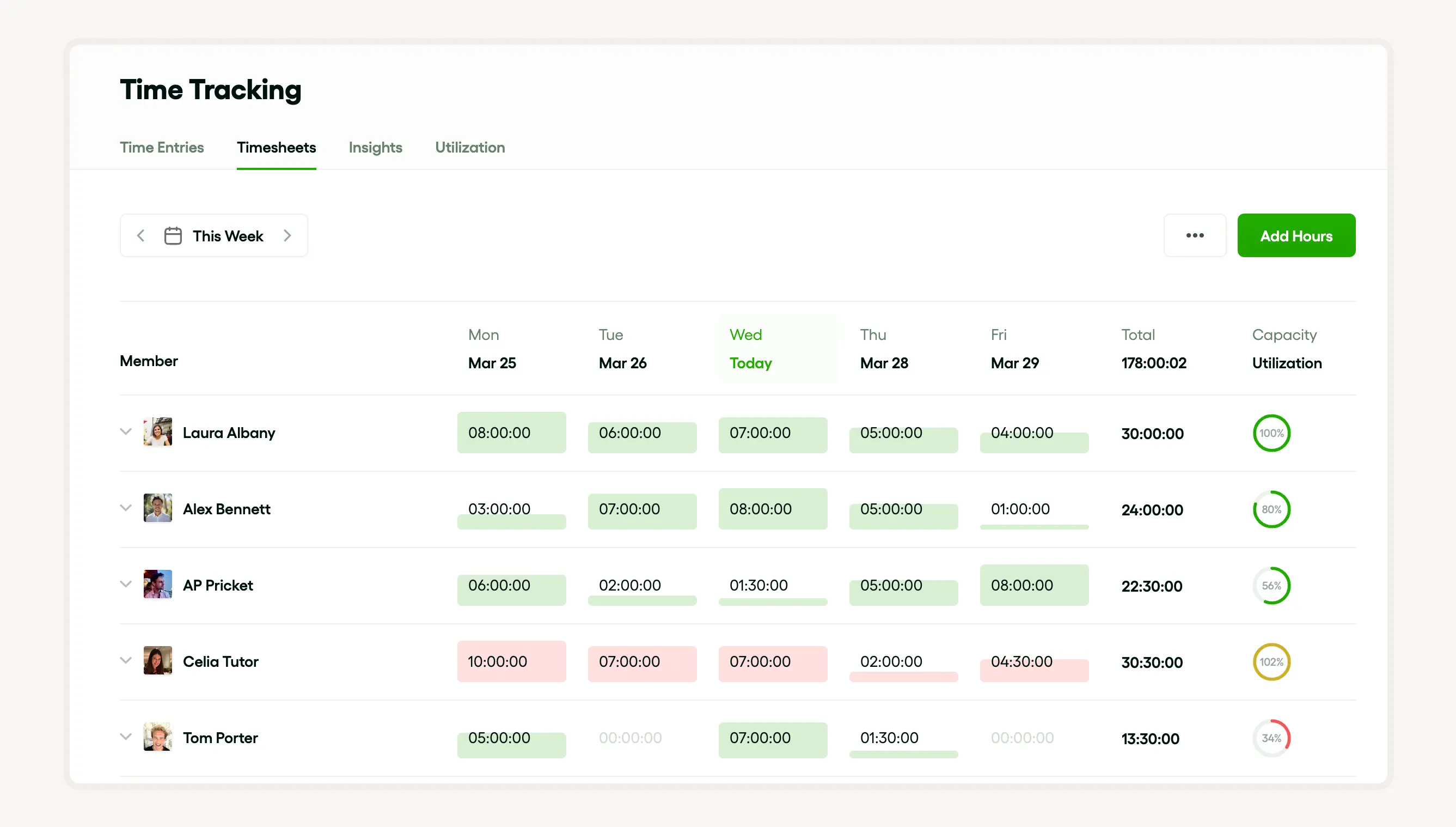
Bonsai is perfect for agencies, and service providers needing accurate hour estimates for project management and billing. It helps teams work together, manage time, and stay profitable.
Microsoft project: A comprehensive tool for large projects
Microsoft Project is great for big projects, managing hours well. It tracks projected hours to keep the project on track.
- It tracks estimated hours for a full view of progress.
- Adjusts total hours based on team dynamics and weekly hours.
- Keeps track of actual hours worked, helping analyze efficiency.
Microsoft Project is a solid choice for managing large projects daily.
Asana: A user-friendly option for small to medium-sized teams
Asana is easy to use for small to medium teams. It makes project management simple and tracks hours for each task accurately.
- Tracking estimated hours is easy with Asana’s interface.
- Reviewing actual hours, total estimated hours, and hour balance is simple.
- Helps teams manage hourly estimates and weekly hours efficiently.
Asana ensures no time is wasted and tasks are managed well.
Jira: A robust solution for agile teams
Jira is strong and comprehensive for agile teams. It tracks estimated hours on projects, showing the effort needed for tasks.
- Teams can log actual hours worked, comparing assigned and total hours.
- Manages hour balance by tracking daily hours.
- Keeps track of daily and weekly tasks, helping teams stay ahead.
Jira is essential for agile teams to track and manage hours effectively.
Conclusion: The impact of accurate estimated hours on project success
Accurate estimated hours are crucial for project success. Tracking estimated hours helps teams understand the total hours needed.
- Balances the project’s hour balance, preventing overflow of assigned hours.
- Keeps actual hours worked per day in check.
Accurate estimates save time and resources, making projects successful.





