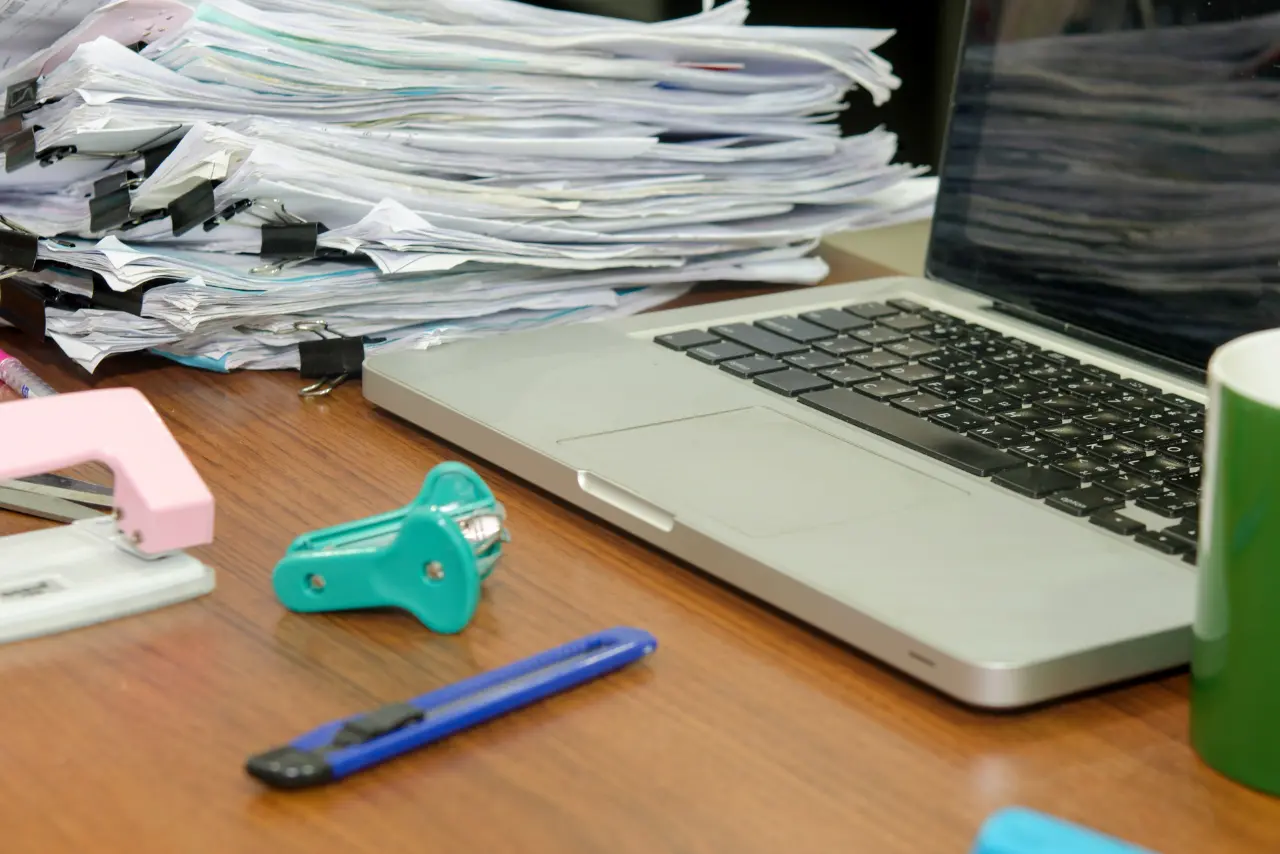Effective file management is crucial for ensuring data integrity, document security, and efficient file organization. Key aspects include proper document naming and version control, which ensure easy retrieval and backup of files. Essential tools for successful file management include:
- PDF scanning
- Document routing
- More
These tools help eliminate data silos and streamline document management. Additionally, developing a robust data backup strategy is vital to ensure the safety and continuity of files.
File management introduction
File handling is essential for sustaining smooth workflow operations in any firm. It encompasses processes such as document management, which involves tasks like file storage, document naming, and version control. These elements help maintain data integrity and ensure a proper data backup strategy is in place. Key features include:
- Document routing
- PDF scanning
- Document versioning

The above-mentioned features boost the effectiveness of a file management system and promote smooth operations. File security, document security, and avoiding data silos through efficient folder management also become seamless.
What is file management?
File management involves orderly controlling and organizing files in a system for easy retrieval, access, and protection. It includes document naming, folder management, and version control to maintain data integrity. Robust file management reduces file loss, saves time, and maintains an orderly workspace. Document security ensures confidential information is safeguarded. A data backup strategy is also a key part of file management.
Why is file management important?
File management is paramount for organizations as it organizes and secures crucial files optimally. Proper file organization facilitates ease of document routing and retrieval while preventing data silos. Sound document management protocols guarantee data integrity and ease tracking of document modifications. A robust file management system provides effective PDF scanning capabilities, folder management, and plays a crucial role in document security by protecting sensitive information from unauthorized access. It also forms the backbone of a sound data backup strategy, ensuring file storage safety and seamless business continuity in case of unexpected data loss.
Benefits of using a file management system
Improved organization and faster access to files
A file management system improves organization by centralizing your documents in a structured way. Instead of searching through multiple folders or devices, you can quickly locate files using categories, tags, or search functions. This saves time and reduces frustration, especially when juggling multiple projects or clients.
For example, tools like Google Drive or Microsoft OneDrive allow you to create folders with clear naming conventions and use built-in search features to find files instantly. Freelancers who manage dozens of contracts or invoices can cut down retrieval time from minutes to seconds. This efficiency directly impacts productivity by minimizing downtime spent on file hunting.
To benefit from this, start by setting up a consistent folder structure tailored to your workflow. Use descriptive file names and leverage metadata or tags when available. Regularly review and archive outdated files to keep your system streamlined and easy to navigate.
Enhanced collaboration and file sharing
A file management system facilitates better collaboration by allowing multiple users to access, edit, and share files securely. Instead of emailing attachments back and forth, you can use cloud-based platforms like Dropbox or Box to share links with controlled permissions. This reduces version conflicts and ensures everyone works on the latest document.
In 2024, many file management tools offer real-time collaboration features, such as simultaneous editing and comment threads. For small business owners coordinating with remote teams or clients, this means faster feedback loops and clearer communication. For instance, a graphic designer can share a draft directly in the system, and the client can leave comments without downloading files.
To implement this, choose a file management system that supports role-based access and integrates with your existing tools. Set clear guidelines on file sharing and version control to maintain security and avoid accidental overwrites.
Increased security and data backup
File management systems provide enhanced security measures to protect sensitive data. Many platforms offer encryption, multi-factor authentication, and automatic backups to prevent data loss or unauthorized access. This is especially important for freelancers handling client information or small businesses storing financial records.
For example, services like Sync.com and pCloud use end-to-end encryption to secure files both in transit and at rest. In 2024, data breaches remain a significant risk, so using a file management system with strong security protocols can safeguard your business reputation and comply with regulations like GDPR or CCPA.
To maximize security, regularly update your passwords, enable two-factor authentication, and schedule automatic backups. Additionally, educate your team about phishing and safe file handling practices to reduce risks further.
File management ways to share files efficiently with clients on Bonsai
Efficiently sharing files with clients on Bonsai enhances collaboration and streamlines project management. Bonsai offers the following file sharing options:
- Direct uploads
- Link sharing
- Email attachments
These options ensure all documents are accessible and organized. This keeps clients informed and engaged, maintaining a professional workflow and improving communication.
How to upload files to projects
Uploading files directly to your projects ensures all relevant documents are easily accessible to your team and clients. This method keeps everything organized and in one place, streamlining collaboration and communication.
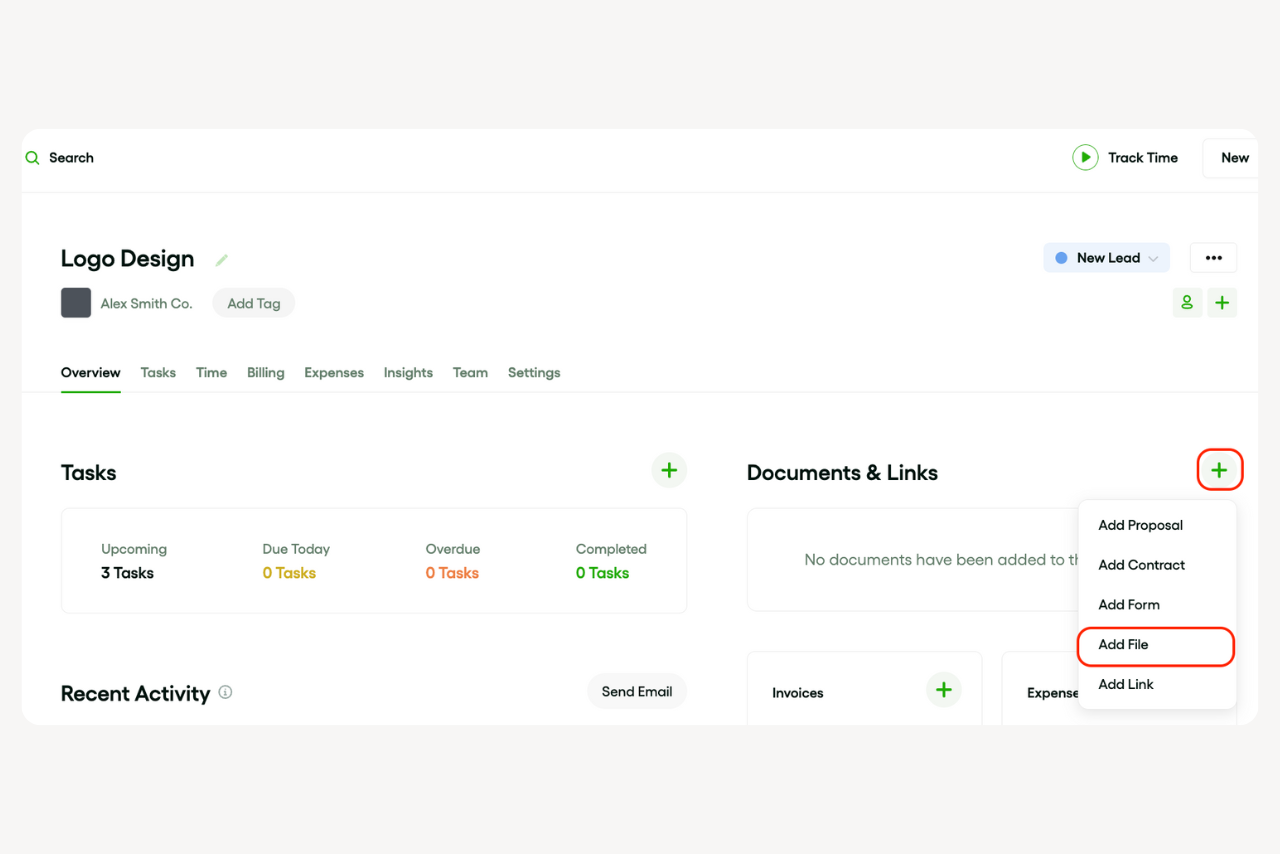
Here are the steps to upload files on projects in Bonsai:
- Navigate to Your Project: Go to the Project Management section and select the project you want to upload files to.
- Access the Documents Section: In your project's dashboard, find the Documents section.
- Click the "+" Button: Click the "+" button next to the Documents section to start the upload process.
- Upload Your File: A modal will appear. Click "Upload File" and select the file you want to upload from your device.
- Confirm the Upload: Once selected, confirm the filename and complete the upload. The file will now be added to your project.
How to share links on projects
Sharing links within your projects allows clients to access specific files or resources quickly. This approach is particularly useful for large files or documents stored in cloud services, ensuring seamless access without the need for downloads.

Here are the steps to share links on projects in Bonsai:
- Navigate to Your Project: Go to the Project Management section and select the project where you want to share a link.
- Access the Documents & Links Section: In your project's dashboard, find the Documents & Links section.
- Click the "+" Button: Click the "+" button next to the Documents & Links section to start the process.
- Add Your Link: A modal will appear. Click "Add Link" and enter the URL you want to share.
- Label and Describe the Link: Provide a custom label and a brief description for the link to help your clients understand its purpose.
- Confirm and Save: Confirm the details and save the link. It will now appear in your project's Documents & Links section.
How to send emails and attachments from projects
Sending emails and attachments directly from your project management tool integrates communication and file sharing. This method ensures that all correspondence and documents are tracked within the project, providing a clear audit trail and enhancing accountability.
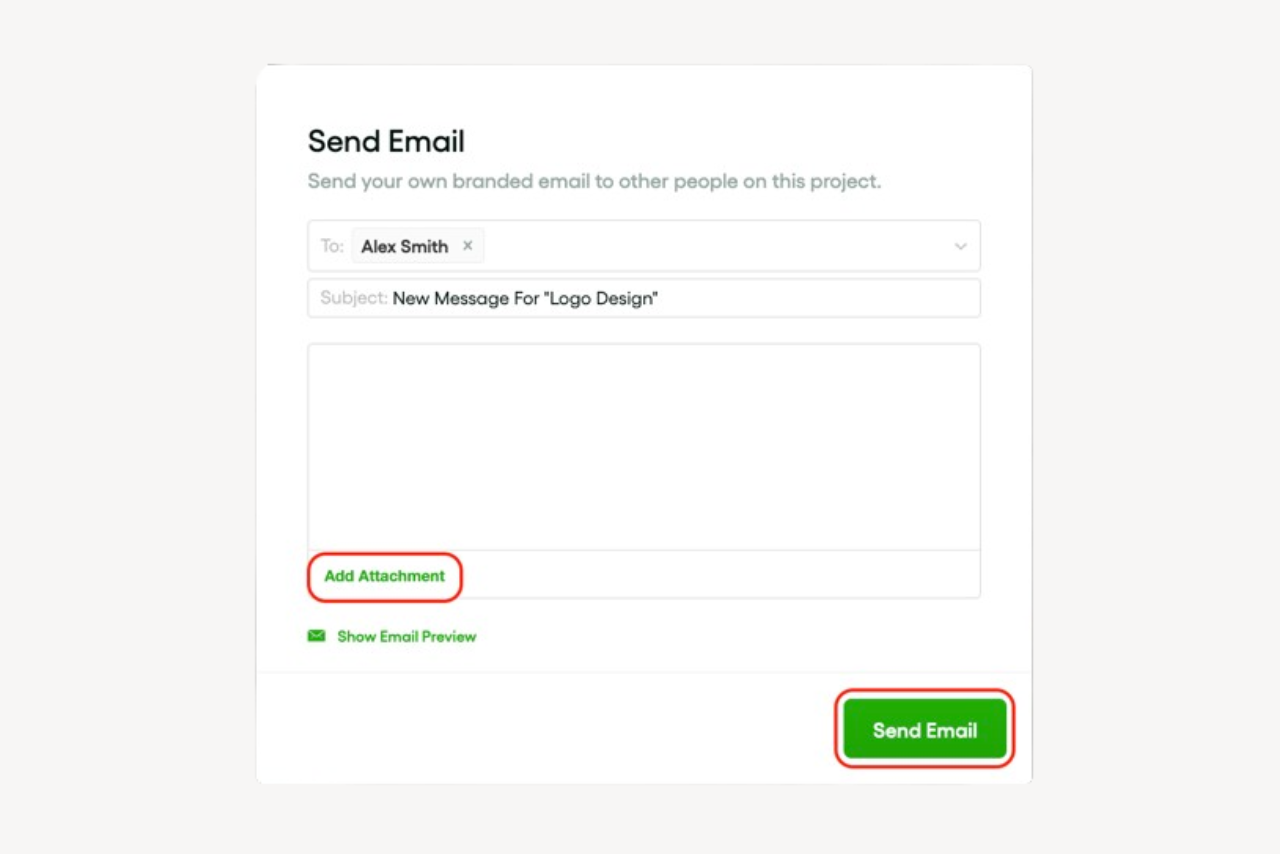
Here are the steps to send emails and attachments from projects in Bonsai:
- Navigate to Your Project: Go to the Project Management section and select the project you want to send an email from.
- Access the Recent Activity Timeline: In your project's dashboard, find the Recent Activity timeline.
- Click "Send Email": Click the "Send Email" button next to the Recent Activity timeline.
- Compose Your Email: A modal will appear. Enter the recipient's email address, subject, and message.
- Attach Files: Click the "Attach Files" button to add any documents or files you want to include with the email.
- Send the Email: Review your email and attachments, then click "Send" to dispatch the email to your client and any collaborators.
Bonsai offers convenient methods for sharing files with clients, promoting teamwork and simplifying project coordination. Whether it's uploading files, sharing links, or sending emails with attachments, Bonsai ensures that documents are well-organized and easy to access.
Take advantage of these tools to uphold a professional work process, keep clients updated, and enhance communication.
Step-by-step file organization techniques
Start with a clear folder hierarchy
Creating a clear folder hierarchy is the foundation of effective file management. Begin by defining broad categories that reflect your business activities, such as:
- Clients
- Projects
- Invoices
- Marketing
Each main folder should then contain subfolders that break down these categories into more specific areas. For example, under "Clients," create individual folders for each client named with their full name or company name.
Using a consistent structure helps you find files quickly and reduces clutter. For instance, within a client’s folder, you might have subfolders like:
- Contracts
- Correspondence
- Deliverables
This approach works well with cloud storage platforms like Google Drive or Dropbox, where you can easily navigate nested folders. Keep your hierarchy no more than three to four levels deep to avoid complexity.
To implement this, draft your folder structure on paper or a digital note before creating it. Review and adjust as your business grows to ensure it remains logical. This step-by-step method will save time and reduce frustration when searching for important documents.
Use consistent and descriptive file naming conventions
Consistent file naming is crucial for quick identification and retrieval of documents. Start each file name with the date in YYYY-MM-DD format to keep files in chronological order automatically. Follow the date with a clear description and, if relevant, a client or project code. For example, "2024-05-10_ClientName_ProjectProposal.pdf" clearly indicates the file’s content and date.
Including version numbers like "v1," "v2," or terms like "final" helps track document revisions without confusion. Avoid spaces and special characters; instead, use underscores or hyphens to separate words. This practice ensures compatibility across different operating systems and software.
To apply this, create a naming guideline document for your team or yourself. Tools like Microsoft OneNote or Notion are great for maintaining and sharing these guidelines. Regularly review file names during weekly file audits to maintain consistency and improve organization.
Leverage file management tools and automation
File management tools can automate organization and reduce manual effort. Software like Adobe Bridge and File Juggler can automatically rename files based on your naming conventions or move files into designated folders. Cloud services such as Google Drive and Microsoft OneDrive offer built-in search and tagging features that enhance file retrieval.
Set up automated workflows using tools like Zapier and Microsoft Power Automate to save time by linking file management with other apps. For example, automate saving email attachments directly into client folders or backing up important files to an external drive every week.
Start by identifying repetitive file management tasks and explore automation options that fit your workflow. This approach not only improves efficiency but also minimizes human error, keeping your files consistently organized throughout the year.
Regularly review and archive files
Regular reviews and archiving are essential to maintaining an organized file system. Schedule monthly or quarterly audits to delete duplicates, outdated files, and irrelevant documents. This prevents your folders from becoming cluttered and improves search speed.
Move inactive or completed project files into an "Archive" folder to keep your active workspace clean. Archiving also helps with compliance and backup strategies. For example, freelancers can keep tax documents from previous years in a separate archive folder labeled by year, such as "Tax_2023_Archive."
Set calendar reminders for file reviews and use file management apps like WinDirStat and DaisyDisk to identify large or redundant files. Consistent archiving ensures your file system remains efficient and manageable as your business grows.
Version control and backup best practices
Implementing version control for your files
Version control helps you track changes and avoid losing important updates in your files. For freelancers and small business owners, using tools like Git or cloud services such as Google Drive and Dropbox can simplify this process. These platforms automatically save previous versions, allowing you to restore earlier drafts if needed.
Google Drive keeps a detailed version history for each document, allowing you to review or revert changes made over the last 30 days or longer with a paid plan. Git, although more technical, is ideal for managing code or text-based files and offers granular control over revisions. Choose the right tool based on your file types and comfort with technology.
To start, enable version history on your preferred platform and make a habit of saving files regularly with clear, descriptive names. This practice reduces confusion and helps you quickly identify the correct version when collaborating or revisiting projects.
Establishing a regular backup routine
Regular backups protect your work from accidental deletion, hardware failure, or cyber threats. The best approach is to follow the 3-2-1 backup rule: keep three copies of your data, store them on two different media types, and keep one copy offsite. This strategy minimizes risk and ensures data availability.
Freelancers can use external hard drives combined with cloud backup services like Backblaze or Carbonite. These services automatically back up your files daily and offer affordable plans starting around $7 per month. For small business owners, integrating automated backups into your workflow reduces manual effort and prevents data loss during busy periods.
Set reminders to check your backups monthly and test file restoration to confirm your data is safe. Having a reliable backup routine in place gives peace of mind and keeps your projects secure.
Using file naming conventions to improve organization
Consistent file naming conventions complement version control and backups by making files easier to find and sort. Incorporate dates, project names, and version numbers in your file names, such as:
- ClientA_Proposal_2024-05-15_v2.docx
This format quickly conveys the file’s purpose and revision stage.
Many cloud storage platforms support sorting and searching by file name. Clear naming helps you locate documents without opening multiple files. Avoid vague names like:
- final.docx
- draft1.docx
These can cause confusion and errors when managing multiple versions.
To implement this, create a naming guideline document for your team or personal use and apply it consistently. This small step enhances your file management efficiency and supports smoother collaboration.
File management basic definitions
File management involves techniques like folder handling and document naming. It entails the proper storage and structuring of data for simple access. Document management includes more specialized controls such as version control and document routing for monitoring changes, directing workflows, and digitizing hard copies.

Preserving data integrity and document safety is critical to preventing unwanted access and file corruption. A well-established data backup system is required to prevent data loss. Additionally, attention should be paid to data silos that compartmentalize data.
What are files and folders?
Awareness of files and folders is crucial for an effective data management strategy. This process encompasses various aspects, including file management and document routing.
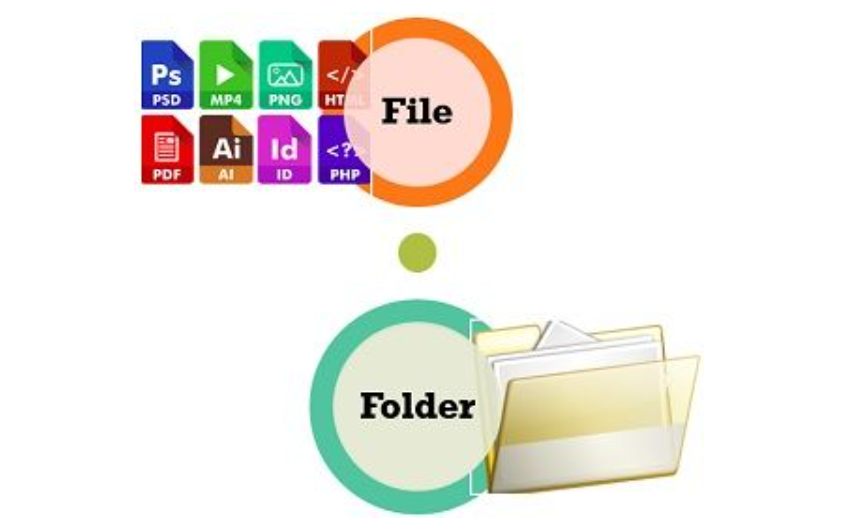
These areas involve organizing and securing files, directing documents to proper locations in a system, and effectively managing directories. Document naming and version control ensure data integrity. Other relevant practices include:
- Scanning of PDF for paper document digitization
- A data backup strategy for potential data loss prevention
- File security measures to safeguard important data
What are file formats and extensions?
Effective handling of files involves awareness of file types along with their respective extensions. Different formats include:
- PDF for document management
- Jpg for images
- Docx for Word files
These formats indicate the coding standard of the file and how it is to be opened or executed. Each format maintains unique functionality. Understanding this can aid file organization and data backup strategy. Adhering to a consistent document naming and version control system is crucial to avoid data silos and maintain data integrity. Formats like PDFs are often preferred for document security because they can be password-protected and are not easily editable.
What are file permissions and access controls?
File access and permission control play a crucial role in file management and document security. This system ensures data integrity and confidentiality by limiting access to sensitive information and preventing unauthorized modifications or deletions. Erroneous or malicious changes can cause serious issues, underscoring the need for a robust data backup strategy. Document versioning and file organization add layers of security and convenience. Document versioning allows tracking and restoration of previous document states. Organized file storage simplifies file search and retrieval. This document management setup makes tasks like PDF scanning and document routing much easier.
File management automation techniques
How to use automated file organization tools
Automated file organization tools help freelancers and small business owners keep digital files sorted without manual effort. Tools like Hazel for Mac or File Juggler for Windows monitor folders and apply rules to move, rename, or delete files based on criteria such as file type, date, or keywords.
For example, Hazel can automatically move all client invoices received via email into a dedicated folder labeled by month and client name. This reduces the time spent searching for documents and minimizes errors in file placement. Setting up these rules usually takes less than 15 minutes and can save hours weekly.
To get started, identify your most repetitive file management tasks and choose a tool compatible with your operating system. Then, create simple rules like moving PDFs from your downloads folder to a finance folder. Regularly review and adjust these rules to keep your system efficient as your business grows.
Implementing cloud storage automation with integrations
Cloud storage platforms like Google Drive, Dropbox, and OneDrive offer automation features through integrations with services such as Zapier or Microsoft Power Automate. These integrations allow you to create workflows that automatically back up files, generate notifications, or convert file formats.
For instance, you can set up a Zapier workflow that saves email attachments from specific clients directly to a designated Google Drive folder. This removes the need to manually download and upload files, ensuring your documents are always backed up and organized in real time.
Start by linking your cloud storage account with an automation platform and selecting common triggers like receiving an email or adding a new file. Then, define actions such as moving files or sending alerts. Testing these workflows before full implementation helps prevent disruptions in your file management process.
Using AI-powered file tagging and search
AI-powered file tagging tools can automatically analyze and label your files, making search and retrieval faster. Tools like M-Files and Eagle utilize machine learning to recognize document content and apply relevant tags without manual input.
For example, M-Files can scan contracts and tag them by client name, project type, and expiration date. This enables quick filtering and reduces the risk of missing deadlines or important details. These tools often integrate with existing file storage systems, making adoption seamless.
To leverage AI tagging, choose a tool that fits your budget and integrates with your current file storage. Train the system with sample documents to improve accuracy, and regularly check tags for consistency. This approach enhances productivity by reducing the time spent searching for files.
File management best practices
Memorize best practices for file management including document naming, where unique, specific titles help identify files easily. Use version control to track changes and retrieve older versions if needed. Document security must be emphasized to safeguard confidential information with practices such as:
- The encryption of files
- Access control
- Maintaining a robust data backup strategy
Last but not least, remember to eliminate data silos and streamline file organization via document routing and folder management.
How to organize files and folders
Organizing files with proper folder management is crucial for document management. This process prevents data silos and promotes data integrity, ensuring vital information is easily accessible. Proper document naming and version control are useful strategies in file management. File security safeguards sensitive data from unauthorized access or tampering. A reliable data backup strategy is necessary to prevent data loss. A well-organized file system enhances productivity.
How to name files
Establishing a consistent naming convention for files is pivotal for effective file management, document handling, and document routing. This practice keeps data organized, ensures data integrity, and enhances document security. Keeping your files neatly sorted through folder management reduces the risk of creating data silos within a business. Document naming should be logical, involving aspects like date or document versioning to simplify file storage and version control. Clear naming conventions greatly enhance file security by ensuring only authorized access and manipulation.
How to back up files regularly and control versions
A good data backup plan and version control are critical for document management and data integrity. Regularly backing up files ensures file security and protects from unexpected data loss. Version control plays a significant role in file organization by managing document versions and folder structure. This ensures the correct and latest versions are readily accessible, eliminating confusion and reducing errors, especially in collaborative environments. Elements like document routing and PDF scanning are maintained efficiently with regular backups and version control.
File management tools for agencies
While managing files efficiently is critical, a well-coordinated project operation often involves many more aspects. Good practice encompasses application of tools like website project management to organize and track progress. This ensures a streamlined workflow and effectively managed overall project resources.
In the realm of proper Project Management, having a sound file management system is crucial. This ensures efficient productivity, timely milestones and reduces the risk of lost or misplaced data. Hence, investing in a robust file management system is paramount for successful project execution.
Curiously, agencies demand effective systems for managing files so that they can improve document security.
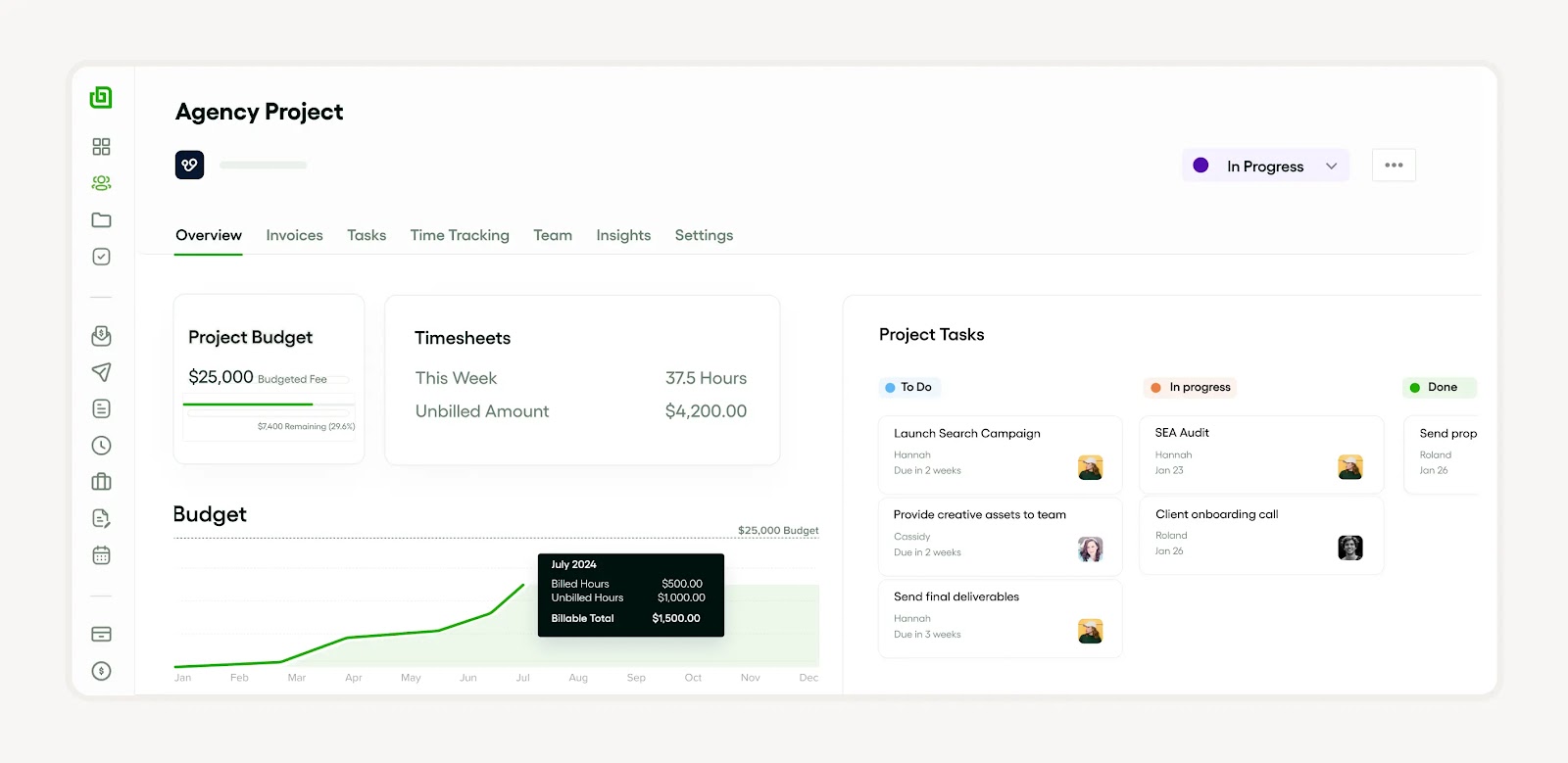
This tool helps with document naming, maintaining confidentiality, and storing files. Its functions in PDF scanning and document routing speed up critical procedures, leading to smooth operations. Key functionality includes:
- Document versioning for improved oversight and tracking
- Folder control for successful file organization
- Establishing a data backup plan for safeguarding firm information
Dropbox: cloud-based file management
Dropbox is a cloud-based file management service that provides optimal document management, ensuring data integrity and efficient file organization. It allows users to upload and manage files in the cloud and share them across devices and users. Dropbox offers document security measures that safeguard files from unauthorized access and has a robust data backup strategy to prevent data loss during system failures. Features include document versioning and version control. However, Dropbox offers limited storage space, which may not suffice for users with extensive storage needs.
Google Drive: collaborative file management
Google Drive is a powerful platform for collaborative file management, providing smooth document flow and folder handling. Its file storage and security features prevent data silos while ensuring data integrity. Google Drive offers document versioning, providing version control and the ability to review or restore prior versions of files. It also supports PDF scanning and provides robust document security. Google Drive’s data backup strategy ensures file security and safeguards your data.
Microsoft OneDrive: integrated file management
A notable thing to emphasize about Microsoft OneDrive is it offers integrated file management, centralizing your document management with features that ensure data integrity and efficient file organization. Key features include:
- PDF scanning
- Document naming
- Document versioning
These are all underpinned by robust file security mechanisms. In terms of data backup strategy, OneDrive provides cloud-based file storage and version control to restore files to any previous state, guaranteeing document security. One of the notable disadvantages of MS OneDrive is its synchronization workflow. People have reported occasional sync errors. This can disrupt the flow and speed of work.
File security and retention strategies
How to protect your files from unauthorized access
Securing your files starts with controlling who can access them. Use strong passwords and enable two-factor authentication (2FA) on cloud storage platforms like Google Drive or Dropbox to add an extra layer of protection. These measures prevent unauthorized users from easily accessing sensitive information.
Encrypting files is another effective way to protect data. Tools like VeraCrypt or BitLocker allow you to encrypt individual files or entire folders, making them unreadable without the correct decryption key. This is especially important for financial records or client contracts that contain confidential information.
Regularly updating your software and backing up files to a secure location reduces the risk of data loss from cyberattacks or hardware failure. For example, scheduling weekly backups using automated tools such as Acronis or Backblaze ensures your files remain safe and recoverable. Taking these steps helps maintain the integrity and confidentiality of your business data.
Implementing effective file retention policies
File retention policies define how long you keep files and when to delete them. Establishing clear guidelines helps you stay compliant with legal requirements and reduces clutter. For freelancers and small businesses, retaining tax documents for at least seven years is recommended by the IRS for the 2024 tax year.
Organize files by categories such as client projects, invoices, and contracts, then assign retention periods accordingly. For example, keep active project files until the project completes, then archive them for two years before deletion. Using cloud storage features like Google Workspace’s retention rules can automate this process, ensuring files are deleted or archived on schedule.
Regularly audit your stored files to ensure compliance with your retention policy. Set calendar reminders every six months to review and securely delete outdated files. This practice not only frees up storage space but also minimizes the risk of holding onto sensitive data longer than necessary.
Using tools to streamline file security and retention
Several tools can help freelancers and small businesses manage file security and retention efficiently. Cloud services like Microsoft OneDrive and Dropbox offer built-in encryption, version history, and customizable retention settings to protect and manage your files automatically.
For enhanced security, consider dedicated file management software such as Egnyte or Sync.com. These platforms provide advanced features like granular permission controls, audit logs, and compliance certifications (e.g., HIPAA, GDPR) that are useful for businesses handling sensitive client data.
Integrating these tools with your workflow improves file organization and security without adding complexity. Start by choosing a platform that fits your business size and needs, then set up retention policies and security settings based on your specific requirements. This approach ensures your files remain protected and well-managed throughout their lifecycle.
Advanced file management concepts
When organizing your files, it's essential to pick a methodology that works best for your needs. One effective approach you might consider is detailed in our guide on the Waterfall methodology, which outlines a linear and sequential design process. This process ensures a clear and structured file management system, fostering seamless operations within your team.
Advanced file management involves complex procedures that ensure document security, data integrity, and efficient document routing. These processes are a crucial part of a data backup strategy, reducing the risk of data silos and enhancing file storage systems. Proper file organization allows for straightforward document naming and version control to simplify updates. Central to advanced file management is document versioning. PDF scanning, as part of document management, converts paper files to electronic formats for better folder management. This streamlines accessibility and enhances file security. Advanced file management has become a necessary practice in today's digital era.
What is metadata in file management?
It is important to highlight that metadata in file handling is critical for:
- Maintaining the integrity of data
- Improving document security
- Enhancing file organization
Metadata in file handling includes information such as document naming and version control details. This helps efficient document management by reducing data silos. A well-planned data backup strategy should incorporate metadata backup, maintaining both document versioning history and the current state. This approach minimizes potential losses and guarantees continuity in case of disaster. File security also gains strength through metadata by elaborating access patterns and identifying intrusions.
How to compress and archive files
File compression and archiving are key components of data management that ensure efficient file storage and data integrity. This process reduces the size of files for economical storage and organized file management. It includes strategies such as document naming and version control. File compression and archiving also play a critical role in document security. By consolidating data silos into secure, compressed archives, businesses can mitigate the risk of unauthorized access. A sound data backup strategy ensures the availability and recovery of essential data when needed.
File management challenges and solutions
When it comes to tackling and conquering your file management tasks, understanding your work dynamics is crucial. This can also lead to an enhanced comprehension of how your billable hours compare to your actual working hours. Therefore, not only your file management duties will get accomplished, but you'll also manage your time more efficiently.
File management presents several challenges, including data integrity, file organization, and document security. Data integrity can be jeopardized without a well-implemented data backup strategy. Incorrect file organization leads to data silos and difficulty in document routing. Poor document security may expose sensitive information to unauthorized individuals. Solutions to these challenges include:
- Enforcing document naming and version control standards
- Implementing a robust data backup strategy
- Boosting file security
How to deal with large files
Dealing with huge files can be cumbersome. However, file management strategies, document naming conventions, and a reliable data backup strategy can make this task much easier. File management not only improves file organization but also maintains data integrity. Following a consistent document naming pattern is crucial for quick and efficient file access.

A good data backup strategy ensures file security and helps restore data in case of loss. Document versioning is equally important because it allows tracking and managing changes to a document and reduces data silos.
How to manage shared access and collaboration
Managing shared access and collaboration is crucial for maintaining data integrity and document security. Effective file management and document routing prevent data silos and ensure information reaches the right people at the right time. Implementing a robust data backup strategy protects important files from potential loss. Key aspects of shared access management include file organization, folder management, and document naming. Version control prevents confusion and loss of work, especially in collaborative environments.
Streamlining file management in your agency
In the modern workspace, staying organized is crucial, especially when you are dealing with large amounts of digital data. A proper file management is essential, and it can be largely improved within an agile environment. Good organization practices and tools can create a more efficient and fruitful file system.
Understanding the importance of efficient file management, the next logical step is to consider streamlining your agency processes. A significant part of this can be achieved through a well-strategized agency process. With the right approach, you can significantly reduce administrative tasks and focus more on the aspects of your business that truly need your attention.
Implementing effective file management methods in your agency significantly improves efficiency and data integrity. Streamlining document management techniques such as folder management, document naming, and version control ensures smooth flow and accessibility of information. Using a comprehensive data backup strategy safeguards essential files and guarantees file security. Enhancing document versioning eradicates data silos, improves file organization, and boosts document security. A well-organized document management system bolsters your agency's data management procedures.