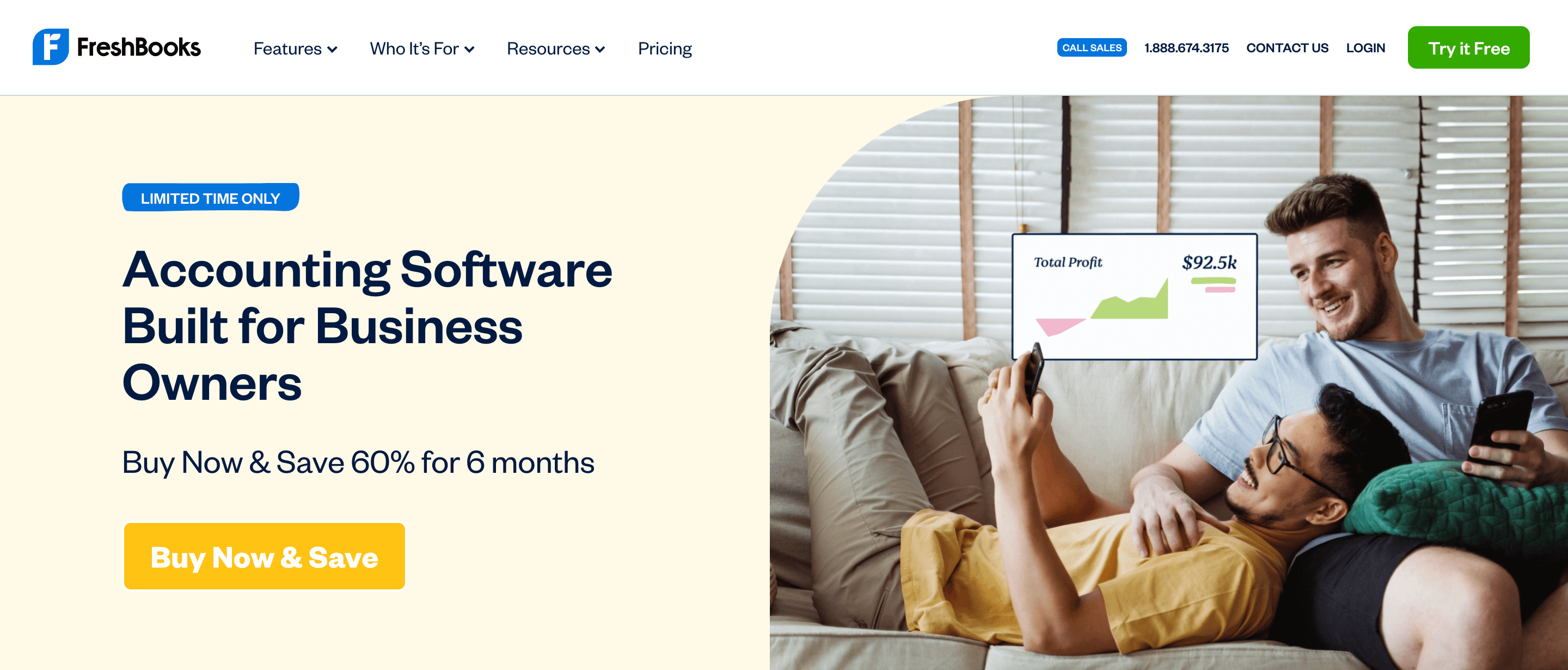Tracking your business expenses can help you find and eliminate bad spending habits, gain real-time visibility over your financials, and improve the financial health of your business.
In this guide, you’ll learn how to track expenses for small business owners using 6 simple steps. Let’s get started.
Note: The best way to track expenses for small business owners, is with an app like Bonsai Tax. Our software will scan your bank/credit card statements to find potential tax write-offs and save you thousands of dollars from your tax bill. In fact, users typically save $5,600. Claim your 7-day free trial today.
Use a cloud-based accounting software
Accounting systems allow you to keep tabs on your spending – they categorize all your transactions. to give you a clear picture of where your company money is going. A lot of accounting applications can also help you send invoices to your clients, analyze cash flow, track business expenses, and pay bills directly from their platforms.
For instance, they can produce comprehensive financial statements with a single click of the mouse. In contrast, if you were using a spreadsheet, you’d spend hours crunching numbers.
Some of the other benefits of cloud-based accounting systems include:
- They keep your information secure. Accounting software conforms to GDPR guidelines, have regular backups, and implement data encryption to safeguard your data.
- They allow you to easily access your financial statements and expense reports from anywhere, provided you have a reliable internet connection.
- Like most business expense tracker apps, most accounting systems have a short learning curve – even if you’re not a techy, you can easily get to grips with the software to analyze your business finances.
- They help minimize accounting errors as they do most of the complex calculations for you.
- They allow you to collaborate with others easily – all of your team members gain access to real-time accounting and your company’s financial data.
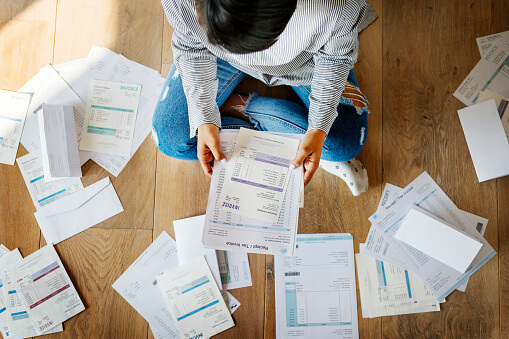
Create a spreadsheet for your expenses
Once you’ve chosen your accounting method, it’s time to start recording your business transactions. For small business owners on a tight budget, an economical way to track transactions is by creating an expense spreadsheet.
Making spreadsheets doesn’t have to be a chore. Programs such as Excel make it easy for you to design comprehensive spreadsheets – they even do the math for you.
Here are a few steps you can follow to create an expense spreadsheet:
Choose a template
Microsoft Office offers several free-to-download expense report templates for Excel users; you don’t have to waste a lot of time creating a template from scratch. You can customize your template with your name, company name, and the date range you’ll be reporting.
You can also use our free self-employed tax deductions worksheet.
Edit the template’s columns
You can add columns for a variety of things such as date, client, project, vendor, and amount.
Add itemized expenses
Include each expense you’ve incurred on a new line and ensure you include as much information as possible. Record your expenses chronologically with the most recent expense appearing at the end.
If necessary, include receipts
If you normally reimburse your employees for the expenses they pay out of pocket, then you’ll need to attach receipts to your expense report. Scan the receipts and attach them as files so that you can reimburse your employees without much fuss.
That said, as your small business grows, your expenses will inevitably skyrocket and spreadsheets won’t cut it anymore. You may decide to move on to a more efficient approach for your small business expense tracking – using accounting software or a business expense tracker app.
Luckily, most accounting software applications allow you to easily transfer your Excel spreadsheets to their systems, so you won’t have to redo your work.

Digitize your receipts
The IRS (Internal Revenue Service) requires small business owners and self-employed people to keep records of all business expenses for at least 3 years. For you to remain legally compliant, you’ll need to keep all your receipts until you don’t need them.
But avoiding legal problems isn’t the only benefit of organizing receipts. For one, it may help you provide proof in case the IRS audits you. Secondly, you may have to provide proof of expense to your vendors in case anything goes awry.
Some business owners choose to own a shoebox of receipts to remain organized. While this may be a worthwhile approach when you’re getting your business off the ground, it can quickly become tedious when your business starts to scale.
Keeping digital copies of your receipts for taxes can provide you with more protection and less hassle. Here’s how:
- It allows you to save space. Getting rid of paper clutter lets you maintain smaller storage units and makes your storage area cleaner.
- It helps you remain more organized. When scanning your receipts, you can organize them by vendor, price, date, and payment method.
- It allows you to easily share your receipts through email. You no longer have to go through the hassle of faxing receipts to team members.
- It eliminates human error. Having employees manually input data from paper receipts can lead to costly mistakes.
- It offers you advanced searchability. When looking for a receipt, you can use a search function to find whatever you need within no time.
Scanning receipts isn’t difficult, either – receipt scanning apps and business expense trackers are incredibly user-friendly. Here’s how most of them work:
- You take a picture of your receipt
- You upload the picture to your app. The OCR software that most receipt scanning apps use will scan your picture and automatically extract important details such as currency, date, amount, and merchant.
- You add any details that you may need in the future.
- You send the receipt to gain approval.
- The app then sends your expenses automatically to your accounting software.
Note: If you want to digitize your receipts (in case of an IRS audit), then use a hassle-free app like Bonsai Tax. We'll track, organize and record all your tax receipts and help you maximize your savings. Users typically save $5,600 from their tax bill. Try a 7-day free trial today.

Open a dedicated business bank account
It can be tempting to use your personal bank account to sort out your personal and business expenses, especially if your small business and your identities are deeply entwined. But this can be a costly mistake.
In the event of a crisis in your business, you may have to carry the entire financial burden. For instance, if your small business can’t pay its debts, then your personal assets may be at risk.
That said, some of the perks of opening a business account include:
Allows you to secure business loans
If you require a loan to improve your operations, expand your business, or pay off existing debts, then you need to have a separate bank account for your business.
Improves your image
In the eyes of customers, your small business may look more professional with a commercial bank account. New clients, for instance, may not have the best impression of your business when they make a payment and your name pops up – and not your company’s name.
Easier bookkeeping
Having a business bank account allows you to separate your personal expenses from your business expenses and helps you track revenue without much hassle. This translates to an easier time when tax season arrives.
It helps prove legitimacy to the IRS
IRS audits are a common occurrence these days. In case you’re audited by the IRS, you’ll need to prove that your small business isn’t just a hobby. A dedicated business bank account can be more than enough proof.
Allows you to receive credit card payments
Using a personal account, you can’t receive any payments made using credit cards. Considering that almost everyone makes purchases using credit cards these days, you’d be missing out if your business didn’t accept credit cards.
That said, opening a separate business bank account may seem like a chore to most small business owners. The truth, however, is that it is easy, especially now that you can do so online within minutes.
Here are some of the things you may need:
- Passport, driver’s license, or anything that can be used for personal identification
- Employer Identification Number or Social Security Number
- Business license (it should include the owner’s name and the name of the small business)
- Certificate of assumed name
- For merchant accounts, monthly credit card revenue may be required
- Organizing documents filed with the state
Note that some of the documents will vary depending on how you’ve set up your business. For instance:
- Partnership – Partnership agreement, state certificate of partnership, and business name registration certificate
- Sole proprietorship – Business name registration certificate and business license
Regardless of how small your business is, you need to open a business account. It will make tracking anything coming in or out of your business much easier, and you’ll have a better understanding of your company’s finances.
Also, business credit cards can come in handy. As you’ll likely be making a lot of business purchases, a business credit card will help you build credit and gain access to reward programs.

Choose your accounting method
Your small business accounting method plays a big role in not only how you file your taxes but also how you track your expenses and income. It affects the way you record your income and small business expenses on your financial statements and the tax year in which your transactions are reflected.
The two main accounting methods are:
Cash accounting method
This is the simpler method between the two and is very popular among independent contractors, self-employed people, and small business owners. With the cash accounting method, you record your business income when you receive it and count expenses when you actually pay them.
Let’s say, for instance, you own a small bookstore. You bought a few paper supplies on credit in February but decided to pay the bill in May. If you use the cash accounting method, you’ll consider these supplies as a May expense.
Some of the benefits of the cash accounting method include:
- It has a shorter learning curve
- It allows you to record fewer items
- Tracking expenses and revenue is simpler
- It doesn’t require you to track accounts receivables and accounts payable
- It doesn’t require you to make journal entries
- You’ll always have an idea of how much cash you have available at any given time
Accrual accounting method
This is more complex than its cash counterpart, but it's the accounting method that most CPAs and accounting professionals recommend.
With the accrual accounting method, you need to record revenue and expenses when they are earned rather than when they are received or paid.
Let’s say you’re a freelance writer and you’ve completed a project in June and you expect to receive payment in August. You’ll record the payment you anticipate as June’s income and not August’s.
Expenses also work the same way. You’ll record the cost when you place your order, even if you won't make the payment until further out.
Some of the advantages of this method include:
- It lets you get a more accurate financial picture of your business
- It follows GAAP principles
- It scales with your company
The method’s biggest disadvantage, however, is that it’s resource-intensive. For many small business owners, the method is too complex and expensive to put in place because of the paperwork involved. That’s why using the cash accounting method may make more sense if you’re just starting out.
But if you expect your business to scale quickly and you often provide services to your customers on credit, then accrual accounting may be the way to go.
Take advantage of small business tax deductions
One of the biggest benefits of tracking business expenses is that you get to take full advantage of tax deductions. By following the steps we’ve mentioned above, you’ll get a clearer picture of the tax deductions you qualify for and how much you can write off.
Deductions are incentives that the IRS makes available to taxpayers that allow them to deduct a portion of the expenses they pay when running their business. A deduction lowers your tax liability and, in turn, reduces your taxable income. You can apply a deduction against or subtract it from your gross income.
Common Business Expenses Self-Employed Folks Can Claim
Here is a list of the tax deductions you claim for small businesses:
- Home-office deductions
- Office supplies
- Mileage
- Business travel costs
- Business meal costs
- Startup and organizational costs
- Health insurance premiums
- Business phone and internet bills
- Continuing education courses
- Bad debt
- Advertising and marketing costs