Crafting user stories that resonate—really resonate—starts with more than just putting pen to paper. It’s about understanding what the user truly needs, then translating that into clear, actionable stories that guide your team. Simple? Not quite. But doable? Absolutely. Let's dive into it.
Understanding user stories
Imagine this: You're embarking on a journey to build something users will love. User stories are your roadmap, giving you the "what" and "why" from the user’s perspective. Think of user story mapping as the GPS for your project. It pinpoints where your users are and where they want to go, ensuring your development is always user-focused.
The template? Super simple: "As a [type of user], I want [goal] so that [reason/benefit]." This keeps everyone—from developers to stakeholders—on the same page.
Why’s that important? Because clarity breeds success.
Reviewing user story examples and participating in workshops? That’s like sharpening your tools before building. It makes the process smoother, and the end product? Far more likely to hit the mark.
Definition of user stories
Picture this: User stories are the snapshots that capture the essence of what your end-user needs in agile development. They don’t overwhelm with detail; instead, they cut right to the chase. Each story zeroes in on who the user is, what they want, and why. All in plain language. Think of it like setting a foundation: user story mapping helps you visualize where things are heading, while user story writing is like laying the first bricks.
Examples? They’re your blueprint, showing exactly how things should look once built. And those discussions in workshops? They’re the ongoing checks to make sure everything stays on track. Functional, non-functional, it doesn’t matter—each story is a building block in your project’s architecture, designed to be solid and user-focused.

The importance of user stories in Agile development
In the chaotic dance of Agile development, user stories are your steady beat. They ensure everyone’s moving to the same rhythm, focusing on what the user needs most.
Why are they so vital? Because they bridge the gap between the end-user’s world and the developer’s code. They’re the shorthand for complex features, boiled down to the essentials.
User story mapping and writing? These aren’t just steps in the process; they’re how you keep your eye on the prize—user satisfaction. Prioritizing and organizing stories makes sure nothing gets lost in the shuffle.
And those workshops? They’re where alignment happens. Functional or non-functional, each user story is a piece of the puzzle, ensuring that when the product’s complete, it fits perfectly into the user’s life.
How to elevate user stories using Bonsai
Using Bonsai to elevate user stories can significantly improve your project management, making it more efficient and collaborative. User stories play an important role in understanding the needs and expectations of your end-users, and Bonsai offers the ideal tools to enhance and simplify this process.
With Bonsai's user-friendly interface, robust collaboration features, and real-time tracking capabilities, you can ensure that your user stories are clearly defined, thoroughly discussed, and effectively implemented.
Here’s how you can make the most out of Bonsai’s features to take your user stories to the next level:
1. Create a project in Bonsai
Start by setting up a new project in Bonsai specifically for your user stories. Clearly define each user story as a task within the project. This helps in organizing your work and ensuring that each story is given the attention it needs. Bonsai’s consolidate your projects, clients and team into one integrated, easy-to-use platform. It makes it easy to add detailed descriptions, set priorities, and assign tasks to team members.

2. Collaborate and discuss
Effective user stories often require input from multiple team members. Use Bonsai’s collaboration features to invite your team to the project. Encourage open discussion and brainstorming by allowing team members to add comments, suggest improvements, and provide feedback on each user story.
This collective effort ensures that your user stories are well-rounded and address all necessary aspects. Bonsai’s real-time updates and communication tools make it easy to keep everyone in the loop and promotes a collaborative environment.
3. Track project's progress
Once your user stories are defined and discussed, it’s time to track their progress. Bonsai’s task boards, including Kanban boards and Gantt charts, provide a visual overview of your project’s workflow.
You can move tasks through different stages of completion, from “To Do” to “In Progress” to “Done,” with a simple drag and drop. This visual approach makes it easy to see at a glance where everything stands and what needs attention.
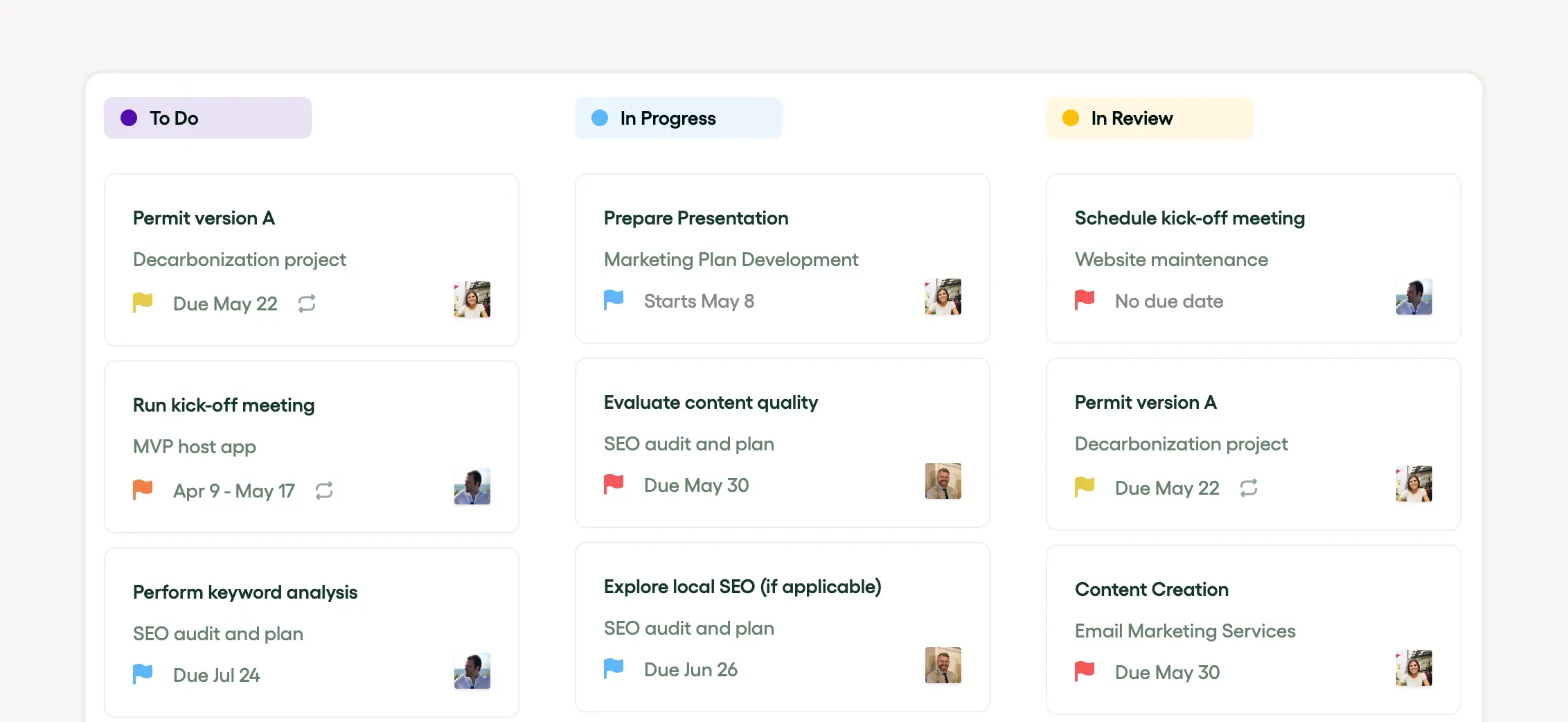
4. Monitor and adjust
As your project progresses, use Bonsai’s tracking features to monitor the status of each user story. You can generate reports to review task completion, resource allocation, and overall project performance.
This helps you stay on top of things and make informed decisions to keep your project on track. If any adjustments are needed, Bonsai allows you to update tasks and timelines in real-time, ensuring that your project plan remains accurate and up-to-date.

By using Bonsai’s powerful project management tools, you can elevate your user stories, enhance collaboration, and ensure that your projects are executed efficiently. Give it a try and see how it can transform your project management process!
Components of a good user story
Start with the description, which paints the big picture in simple, relatable terms.
Acceptance criteria? That’s your checklist to ensure the story meets the mark. User feedback? It’s the plot twist that might just take your story from good to great.
Writing and mapping user stories isn’t just about process documentation; it’s about capturing the journey from the user’s first interaction to their final satisfaction. And templates? They’re your format, ensuring each story is consistent and easy to follow.
Finally, through discussing and refining in workshops is how you make sure each story is not just told, but told well.
Role, goal, and benefit: The structure of user stories
At the core of every user story lies a simple structure: role, goal, benefit.
The role defines who the user is, the goal, what they’re trying to achieve, and the benefit, why it matters. This structure ensures every story is rooted in the user’s perspective, making it easier to prioritize and deliver what really matters.
However, writing and mapping aren’t just mechanical tasks. They’re creative processes that help you see the product through the user’s eyes.
Functional stories might focus on what the system does, while non-functional ones hone in on how it performs.
And those workshops? They’re where you validate, refine, and sometimes even reimagine the story, ensuring it stays relevant as the project evolves.
Acceptance criteria: Setting the standards
Acceptance criteria—this is where the rubber meets the road. They set the standards for what a completed user story looks like, ensuring everyone knows when the work is truly done. These criteria can apply to functional stories (what the system does) or non-functional ones (how it performs).
Enhancing your user story template with detailed acceptance criteria makes the whole process smoother. It’s about setting clear, measurable goals that align with user requirements. And remember, user feedback isn’t just nice to have; it’s essential. It’s how you ensure the story you’ve written meets the user’s needs, both now and as they evolve.
Steps to write effective user stories
Writing effective user stories is part art, part science.
- Start by nailing down the user roles and their needs—this is your foundation.
- Next, use a user story template to ensure consistency and clarity. Whether you’re dealing with functional or non-functional stories, each one should align with user requirements and acceptance criteria. But don’t stop there.
- Engage in discussions, hold workshops, and actively seek out user feedback. This iterative process not only refines your stories but also ensures they stay relevant as the project progresses.
The result? A more user-centric, agile process that delivers exactly what your users need.

Identifying the user: The persona technique
Personas help teams talk about users without guessing. They make sure everyone’s on the same page when discussing what people need from the product. And let’s be honest, without a clear idea of who you’re building for, you’re just shooting in the dark.
Personas drive better conversations in user story workshops. It’s like having a map before you hit the road. You know where you're going, and everyone’s along for the ride. Plus, using a user story template is like your compass—it keeps the format consistent, making things easier to follow.
Defining user goals: The role of epics
In agile development, it’s all about user goals. We’re not talking about vague hopes and dreams here; these are concrete targets that guide the whole process. And how do you capture a big idea? Enter the epic—a user story on steroids. Epics are like the headline, and the smaller stories underneath are the juicy details.
You might wonder, why go big first? Well, it’s easier to break something down than build it up from scratch. Think of it as sketching a broad outline before adding details. Those details, by the way, come in the form of functional and non-functional stories.
And don’t forget, examples are your friend. They paint a clearer picture, helping everyone grasp what’s needed without endless explanations.
Breaking down user goals: From epics to user stories
Let’s dive a bit deeper. You’ve got these big epics—now what? Time to break them down into bite-sized tasks, otherwise known as user stories. This is where user story mapping comes in handy. Picture it as laying out puzzle pieces on a table; you see the whole picture, but you focus on each piece one at a time.
Here’s the thing: details matter. Functional stories tell you what the user needs to do, while non-functional stories set the ground rules.
Acceptance criteria are like the checklist you use to say, “Yep, we’ve got it right.” Want a tip? Use examples to bring clarity. It’s like showing, not just telling. And when the team is all on the same page, thanks to workshops and discussions, the process flows like a well-oiled machine.
Writing acceptance criteria: Ensuring user story completion
Let’s cut to the chase—acceptance criteria are your best friend. Without them, you’re building a house without a blueprint. These criteria make sure everyone understands what “done” looks like. In agile, clarity is key. Whether you’re dealing with functional or non-functional stories, clear criteria reduce misunderstandings.
Now, how do you get there? Examples and workshops. They’re not just nice-to-haves; they’re essentials. Workshops help refine the criteria based on real user feedback.
The result? A smoother new product development process and fewer surprises down the line. Trust me, this step is where you want to invest your time.
Best practices for writing user stories
Here’s where things get practical. When you’re writing user stories, you need to be clear—no room for guessing games. A good user story template is your guide here, helping you stay consistent. Keep it simple. Straightforward language wins every time.
Why? Because user story discussions during workshops thrive on clarity.
When everyone understands the goal, you get better feedback, leading to stronger stories. And don’t overlook user story mapping—it’s a tool that helps you prioritize and organize stories, ensuring every user need is met.
Keeping user stories simple and concise
Simplicity is your ally. When crafting user stories, less is often more. Focus on what’s essential—user requirements and acceptance criteria. A user story template can help keep things neat and tidy.
Remember, whether your stories are functional or non-functional, regular user feedback is key. It’s like course-correcting as you go. And keep user story mapping in your toolkit; it helps visualize progress and keeps discussions grounded in reality.
Collaboration: The key to rich user stories
No man is an island, and neither is a good user story. Collaboration is the secret sauce. Workshops where stories are discussed lead to richer, more effective user stories. It’s not just about getting input; it’s about getting the right input.
Sure, there’s no one-size-fits-all template, but studying examples and constantly seeking feedback can guide you. When everyone’s on board, the stories become more relevant and effective.
Refining user stories: The iterative process
Think of refining user stories as a process of sculpting. You start with a rough shape and keep chiseling away until you have something refined. This is where user story mapping and discussions come into play—they’re essential to the process.
Precise language is key. Use a user story template to help with this. And don’t shy away from examples; they make abstract ideas concrete. Functional and non-functional stories need to be clear, and feedback helps ensure they meet user needs. Over time, these stories evolve, becoming more aligned with the project’s goals.

Tools for managing user stories
First off, user story mapping. Imagine laying out all your pieces—each one representing a feature or function of your product—so you can see how they fit together. It’s like having that box lid with the picture.
Now, let’s talk about a user story template. It’s your cheat sheet, making sure you don’t miss the important stuff—user requirements, acceptance criteria, and all that jazz. And when things get murky, a user story workshop is your lifeline.
Get everyone in a room (or on a call), hash out the details, and boom—you’ve got effective user stories that actually make sense.
Functional stories, non-functional ones, agile stories—there’s a place for each in your toolkit. And guess what? Staying flexible and responsive as the project evolves is what makes agile so darn effective.
Bonsai: Managing user story progress
Managing user story progress in Bonsai is simple and effective, making it an excellent choice for Agile teams. The task boards in Bonsai offer a clear visual representation of your project's workflow, enabling you to monitor the progress of user stories from beginning to end. You can effortlessly create tasks, assign them to team members, and set deadlines, ensuring that everyone is aware of their responsibilities and timelines.
The real-time updates and collaboration features in Bonsai are especially beneficial. Team members can leave comments, update task statuses, and share files, which keeps everyone informed and enhances communication.
.webp)
Furthermore, Bonsai's ability to integrate with other tools and its customizable templates provide the flexibility needed to accommodate any project's requirements.
Overall, Bonsai helps you stay organized, prioritize tasks, and ensure that user stories are completed effectively, resulting in smoother project execution and improved outcomes.
Jira: Tracking and managing user stories
With Jira, you’re not just tracking user stories; you’re actively shaping them. User story mapping? Check. Writing and refining those stories? Double check.
Jira lets you whip up a user story template faster than you can say “scrum.” It keeps everything consistent, efficient, and most importantly, trackable. Whether you’re dealing with functional or non-functional user stories, Jira has your back. It’s all about making sure your team stays on target—clear requirements, sharp acceptance criteria, and user feedback that actually gets used.
Need some practice? Jira’s got you covered with real user story examples and workshops to boost your team’s skills. It’s like a gym for agile teams, making sure everyone stays in top shape.
Trello: Visualizing user story progress
Ever wish you could just see where everything stands at a glance? Enter Trello. It’s like a big, colorful cork board, but digital—and way more interactive. Trello isn’t just about managing user stories; it’s about making the process visual and, dare I say, fun.
With Trello, user story mapping becomes a breeze.
You can drag and drop your way through user requirements, functional and non-functional stories, all while keeping the big picture in sight. Writing user stories? Simple. Trello’s interface makes it easy to see who’s doing what, ensuring nothing falls through the cracks.
Quick user story discussions, brainstorming sessions, and project progress tracking—all in one place. Plus, with built-in templates and real-world examples, you’re never starting from scratch. It’s agile project management, but with a touch of flair.
Real-world examples of user stories
Let’s get real—user stories aren’t just theory. They’re the backbone of what you’re building. Imagine you’re working on a food delivery app. Your user story might be something like, “As a user, I want to easily find restaurants near me so I can order food quickly.” Straight to the point, right? You’ve got your user requirements and acceptance criteria wrapped up neatly in one sentence.
But don’t stop there. Non-functional stories are equally important. Maybe you need the app to be lightning-fast. So, you write, “As a user, I expect the app to load my search results quickly.” It’s all about performance, making sure the app doesn’t just work, but works well.
When you’re crafting these stories, think about the user’s role, goals, and what they’re trying to achieve.
Workshops and discussions aren’t just filler—they’re where you refine these stories. You might start with a standard template, like, “As a [type of user], I want [an action] so that [a benefit].” But through feedback, these stories evolve, delivering more value with each iteration.
User stories in Spotify: Enhancing music experience
Take a peek behind the curtain at Spotify, and you’ll see user story mapping in action. They’re not just making a music app; they’re crafting an experience. Each functional user story is a stepping stone towards a better, more intuitive app.
Picture this: “As a user, I want to be able to create my own playlist.” Simple, but it sets the stage for something much bigger.
Spotify isn’t just about cranking out features—they’re listening to what users actually want. That’s where non-functional user stories come into play. Maybe users are clamoring for better sound quality.
So, Spotify writes it down: “As a user, I want higher sound quality for my playlists.” And it’s not just lip service; they take this feedback into their workshops, hashing out effective user stories that truly resonate with users.
This isn’t a one-and-done process. Agile user stories help Spotify tweak and refine features, making the app more user-friendly and engaging with each update.
Here’s the best part: they’ve got real examples like, “As a user, I want to share my playlist on social media platforms,” or “As a user, I want the app to suggest songs based on my listening history.” These aren’t just ideas; they’re the foundation of Spotify’s user-driven development.
User stories in Airbnb: Improving accommodation search
Over at Airbnb, they’re all about making the search for a place to stay as smooth as possible. And they do it with agile user stories. The process starts with user story mapping, laying out the entire user journey. They look for pain points and opportunities, then zero in on what needs fixing.
Detailed user story writing captures all the nitty-gritty—context, requirements, acceptance criteria. But it’s not just written down and forgotten. Regular user story discussions bring everyone together—developers, UX designers, even the users themselves. This isn’t just theory; it’s feedback-driven refinement.
Airbnb sticks to their user story template like glue. It ensures every story is clear, concise, and most importantly, actionable. They have plenty of real world examples. Each one helps Airbnb tweak their accommodation search, making it easier and more intuitive with every iteration.
Common mistakes in writing user stories and how to avoid them
One of the biggest mistakes? Vaguely defined needs. Imagine saying, “I want a cake,” and then expecting the baker to know you meant a three-layer chocolate cake with raspberry filling. The same goes for user stories. If you’re not clear, you’re setting your team up for a lot of guesswork—and guesswork isn’t efficient.
But that’s just the tip of the iceberg.
Skipping acceptance criteria is another common pitfall. It’s like giving someone directions without telling them where to turn. These criteria are your checkpoints, making sure everyone knows when the story is truly “done.”

And let’s not forget about user feedback. If you’re not refining your stories based on what users actually want, you’re missing the point entirely.
Here’s the good news: these mistakes are avoidable. Get all stakeholders involved in user story discussions—don’t leave anyone out. Use user story mapping exercises, like workshops, to dig deep into what’s needed.
And study user story examples—they’re like cheat sheets for crafting a solid user story template. Finally, make sure you’re balancing both functional and non-functional stories; you want a product that works well and feels right.
Avoiding technical jargon in user stories
Here’s the thing about technical jargon: it’s a conversation killer.
You might think it makes you sound smart, but if your users—or even your team—don’t get it, you’re just speaking a different language. User story mapping is supposed to be a roadmap, not a maze.
And that starts with keeping things simple. When you’re knee-deep in the user story writing process, ditch the buzzwords. Write like you’re explaining it to someone who’s never heard of your product before.
Both functional and non-functional stories need to be crystal clear.
What does the product do? What standards does it need to meet?
That’s what your stories should spell out. Acceptance criteria should follow suit, laying out exactly what needs to happen for the story to be considered complete.
Running a user story workshop can help make this happen. Bring everyone together—developers, designers, even a few end-users if you can. Their feedback is gold, and it helps you create agile user stories that aren’t just technically sound, but actually understandable.
Remember, the goal here is simplicity. Your stories should be easy to read, easy to follow, and easy to implement.
Preventing overly broad user stories
Ever try to tackle a project and end up feeling overwhelmed because the scope was just too big? That’s what happens when user stories are too broad.
Effective user stories are like well-seasoned dishes—they’ve got just the right amount of detail. If you’re too vague, you risk your team wandering off course. Think of user story writing as a chance to be descriptive, without being overwhelming.
This is where a user story template can save the day. It helps you narrow down the specifics, making sure the story is focused and actionable.
User story mapping workshops are another tool in your kit. They help structure your stories, giving you a clear picture of what needs to be done. Plus, these workshops offer real-world user story examples that highlight the difference between functional and non-functional stories.
Regular user story discussions are also key. They keep the team aligned and make sure the stories stick to the user requirements and acceptance criteria. And don’t forget about user feedback—it’s your reality check. The goal of these stories is to meet specific user needs, so make sure you’re listening.
When you incorporate their input, you’re not just writing a story—you’re crafting a solution that works.






