The best thing about HubSpot's project management system is it provides the crucial tools for effective task and workload management. One of the important things to note is generalized project execution is made easier through integration with customer relationship management systems, and processes, in addition to task automation tools. Through third-party integrations, it is a well-established fact that achieving data synchronization, and enabling real-time updates becomes like a walk in the park! What's amazing is Dashboard features such as Gantt charts and Kanban boards enhance project visibility. It’s fascinating how these integrations work together to make HubSpot the best option for your management needs!
Introduction to HubSpot project management integrations
One thing is for sure: HubSpot CRM provides a robust project management framework. To increase productivity, among the important thing to mention is it integrates essential features including workflows, task automation, plus third-party connectors. Another significant thing is it helps manage workloads by providing real-time updates, which enable seamless process customization. Of course, this arrangement enables effective job management through offering project visibility via tools such as Kanban boards along with Gantt charts. It comes as no surprise that HubSpot's key strength is its excellent software integration capabilities. With its CRM integrations, what’s fantastic is users can easily align their sales and marketing efforts, which can drive business growth.
Understanding the role of HubSpot in project management
To be precise, HubSpot plays a critical role in the management of projects by providing features, for instance, task management, third-party integrations, etc. The notable thing about the CRM platform is it allows workflow customization and task automation and it boosts efficiency while ensuring data synchronization among the team. By providing real-time updates, the great thing is HubSpot improves project visibility which allows better decision-making. It's worth mentioning that its capacity to seamlessly integrate with software such as Gantt charts and Kanban boards makes it a highly adaptable tool in project management.
Benefits of integrating project management tools with HubSpot
There is no denying that the integration of project management tools with HubSpot brings many benefits. Although, this integration provides real-time updates, and better project visibility; task automation ensures tasks are assigned and monitored promptly, improving workload management. It is fair to say that customizable workflows help tailor processes to your business needs. The remarkable thing about Kanban boards and Gantt charts is they assist in visually tracking project progress. It is relevant to mention that third-party integrations enable connection with other software, expanding CRM capabilities. We can say that integrating these tools with HubSpot CRM can boost productivity and efficiency in management processes.
Exploring top HubSpot project management integrations
Evidently, one of the top HubSpot project management integrations includes CRM integrations, which facilitate information sharing and data synchronization between your project management tools and HubSpot CRM. The amazing thing about this is it ensures real-time updates and transparency in task management, thereby improving project visibility. Another key integration involves task automation and workflow customization. Usually this enhances workload management by configuring workflows according to specific project needs. What's cool is this helps in automating repetitive tasks, resulting in greater efficiency in project execution. Definitely, third-party integrations are equally important as they extend the functionality of HubSpot. They make Gantt charts and Kanban boards possible
Asana: Streamlining task management
Have you heard the name Asana before? Well, it is a strong task management tool known for its effective project management, easy CRM integrations, and simple workflow customization. What’s worth mentioning is the platform excels in task automation, and, notably, it makes sure efficient workload management and real-time updates for tasks and projects. One noticeable thing is Asana also offers many third-party integrations. As a result, these enable software integration and smooth data synchronization, and, this makes it a great choice for diverse and strategic businesses.
Trello: Enhancing collaboration and workflow
An interesting thing to observe is Trello, primarily known for its project management capabilities, significantly enhances collaboration and workflow in teams. What's cool is features such as Kanban boards and Gantt charts facilitate task management and promote project visibility. Notably, the tool offers CRM integrations, and, amazingly, it allows for efficient customer relationship management across platforms. It's an amazing thing that workflow customization features and third-party integrations further augment its flexibility and utility. The stunning thing about Trello is it offers real-time updates and data synchronization, simplifying workload management. Of the greatest feature of this tool is task automation.
Slack: Improving communication and teamwork
It's worth noting that Slack is an excellent tool for improving communication and teamwork in businesses. Another fascinating thing is this platform enables seamless task management, project visibility, and workflow customization, making project management more efficient. Among its innovative features are real-time updates, task automation, and data synchronization, what’s fantastic is this enhances workflows and productivity. More than just a chat system, continually, Slack continually offers third-party integrations.
Basecamp: Centralizing project management
It would not be an overstatement to say, “Basecamp serves as a central hub for project management, offering features like task automation and third-party integrations.” At the same time, it empowers teams to streamline their workflows, with real-time updates that enhance project visibility. Another significant thing is the platform allows for workflow customization to meet different business needs. It is vital to note that its CRM integrations help synchronize data across systems. One thing is for sure: Tools like Gantt charts, Kanban boards, and workload management options add flexibility to task management. As a comprehensive solution, Basecamp ensures efficient project management and encourages effective collaboration and communication. Its strengths lie in its software integration abilities and CRM functions.
Wrike: Boosting productivity and efficiency
Wrike– powerful project management tool which enhances productivity and efficiency. It does this by easing task management and promoting project visibility. The software has standout features. These include real-time updates, task automation, and more. You can simplify your processes with all of these features. Moreover, the platform can manage workloads and integrate with customer relationship management systems. Without any doubt, the team's ability to work together and coordinate is greatly enhanced by these. In addition, Wrike offers Gantt charts and Kanban boards. These tools help users visualize their projects and tasks better. With the use of these tools, the greatest thing is teams can achieve their objectives more effectively and seamlessly.
Teamwork: Enhancing project visibility and control
There is no denying that the effective management of projects involves using multiple strategies, likewise task automation and CRM integrations. As usual, these features greatly enhance project visibility. They provide real-time updates on team progress, and workflow customization ensures every team member knows their responsibilities.

As a matter of fact, Several tools are useful for project management, including Gantt charts, Kanban boards, and third-party integrations. Inevitably, these tools help manage tasks and workloads that make sure the team stays productive. Amazingly, Seamless software integration also promotes efficiency, and data synchronization ensures consistency in the management process. It’s fascinating how this make teamwork more effective and unified!
How to choose the right HubSpot project management integration
It deserves to be highlighted that choosing the right HubSpot project management integration greatly depends on your business needs. If task management and workflow customization are critical in your operations, look for integration offering features such as Gantt charts and Kanban boards. One thing is for sure: Real-time updates and data synchronization are also essential for seamless project management and CRM integrations.

Importantly, workload management and task automation capabilities should not be overlooked, especially for companies managing large projects. But, will the use of third-party integrations will help your business smoothly integrate its software with other tools? Yes, of course, it does! Go for an integration that boosts project visibility and improves CRM alongside project management.
Understanding your agency's needs
One of the crucial things to note is understanding your agency’s needs is vital for smooth task management, project visibility, as well as workflow customization. Our suggestion is to start by ensuring your project management platform is comprehensive, with features like:
- Workload management
- Gantt charts
- Kanban boards
And, please don’t forget to use task automation and third-party integrations to streamline workflows, improving efficiency. What’s worth mentioning is this includes synchronizing data with other software and using CRM integrations. It is beyond question that CRM is vital for managing client relationships. Make sure your system provides real-time updates to stay on top of client communications and keep track of all interactions.
Evaluating features and capabilities
The software has many project management features. It’s no secret that it uses Gantt charts and Kanban boards in order to keep track of tasks and see what's going on with the job. One of the most interesting things to mention is the automation of tasks and customization of workflows make it easier to run workflows easily.
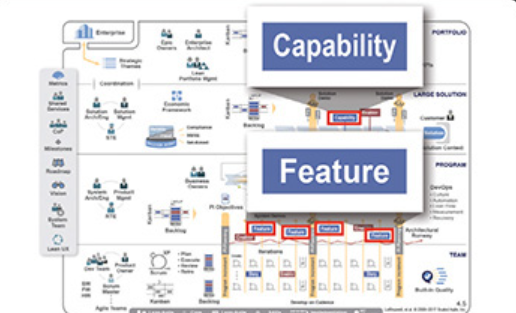
The software's ability to integrate with other programs is another noteworthy feature. Additionally, you may integrate software, synchronize data, and integrate with CRM systems. The CRM feature helps manage customer relationships. It offers tools for tracking customer interactions, managing customer data, and even workload management.
Considering pricing and budget
When considering CRM platforms, of course, project management and task automation must be assessed about budget and pricing. What's sad is varying features like Kanban boards, third-party integrations, and Gantt charts can affect the cost. One should keep in mind that the financial allocation towards features like real-time updates, and CRM integrations must be carefully balanced with the overall budget. Don't forget that workload management is critical in selecting the right software.
The choice should offer effective task management without stretching the predefined budget. It's interesting to point out that factors such as data synchronization and software integration, influencing the ultimate return on investment, also play a big part in the selection process. Always consider project visibility during the CRM investment.
Implementing HubSpot project management integrations
HubSpot offers numerous project management integrations that could revolutionize your workflow. You can streamline tasks even further with tailored project management processes. This unique blending of tools will ensure efficiency and productivity is maximized.
What’s worth noticing is project management on HubSpot can be significantly enhanced by integrating third-party tools and customizing workflows. Interestingly these CRM integrations provide data synchronization, and they enable:
- Real-time updates on task automation
- The management of workloads
- The management of tasks
This increases the visibility of the project and simplifies the process of monitoring progress and maintaining a high level of awareness of deliverables for managers and teams. Depending on the team's preferences and project requirements, the noticeable thing is workflow customization may entail the utilization of Kanban boards or Gantt charts. By implementing HubSpot project management integrations, one of the crucial things to emphasize is teams can streamline their activities and boost productivity.
Steps to integrate project management tools with HubSpot
As a matter of fact, the Integration of the management or project tools with HubSpot improves task automation, and real-time updates in CRM. To begin, go to your HubSpot account's settings and look for an integrations section. From there, choose a third-party project management solution. In order to proceed, you must confirm the request by giving the required information. The next step is to customize the workflow. Note that this is where you make sure that your project management methods work with HubSpot CRM. What’s interesting is setting up Gantt charts, Kanban boards for managing tasks, and tools for managing work could be part of this. Last but not least, monitor the system so that you can ensure the smooth operation of third-party integrations and optimize for full project visibility.
Best practices for maximizing integration benefits
Optimizing the benefits of software integration involves the following:
- The efficient management of projects
- Effective CRM integrations
- The robust automation of tasks
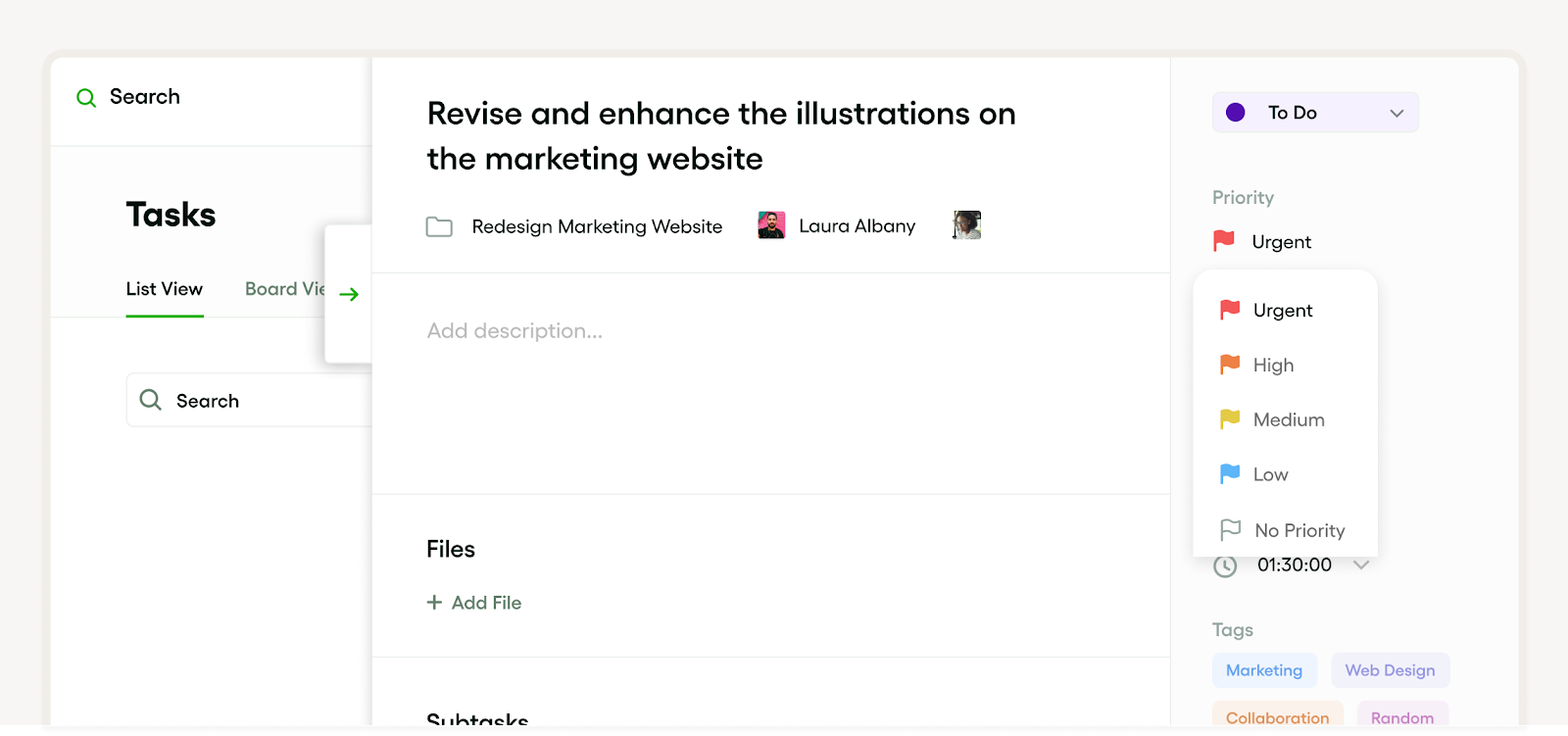
It’s stunning to find out how the use of comprehensive project management tools can improve project visibility and workload management! The fantastic thing about the integration of customer relationship management (CRM) systems is it help improve data synchronization and real-time updates. Consequently, this results in improved workflows and management of tasks.
Conclusion: Transforming project management with HubSpot integrations
After this discussion, we can say, “Transforming project management has never been easier with HubSpot integrations. Plus, its powerful CRM allows seamless data synchronization and software integration with third-party applications for the efficient automation of tasks as well as workflow customization. To be precise, the platform provides real-time updates. As a result of that, it enhances project visibility and workload management. Another notable thing is the system's advanced features like Gantt charts and Kanban boards simplify task management. It’s an undeniable truth that these, coupled with CRM integrations, are instrumental in changing the landscape of project management along with streamlining processes for better productivity.







