Track invoices effectively by using invoice info and efficient online databases. This helps companies keep tabs on expenses, invoice payments, and other key account details. Handy tools like tracker IDs can help organize and sort invoices efficiently. Plus, adding details like due dates, remaining amounts, or outstanding balances to your spreadsheet makes tracking a breeze.
Free templates can help manage total amounts, categorize by invoice type, or compile all data in an invoice registration form. These templates are designed to help businesses stay organized and manage their payment invoices with ease. So, with the right resources, tracking invoice numbers, and setting up systematic methods, efficient invoice tracking is totally achievable.
Understanding the importance of invoice tracking
Invoice tracking is crucial for any business as it helps maintain accurate financial records. It involves registering invoices in an online database and keeping track of important info like invoice numbers, due dates, and remaining amounts. This helps monitor outstanding balances, track expenses, and ensure prompt invoice payments.

To track invoices effectively, businesses can use spreadsheet applications to record and compute total amounts per invoice type. Including tracker IDs can streamline the process even more. Plus, accurate account details should be cross-checked against each payment invoice on the invoice registration form to avoid discrepancies.
The role of invoice tracking in business operations
Invoice tracking is key to business operations. It involves recording invoice info like invoice numbers, total amounts, and outstanding balances on a spreadsheet or online database. This process helps businesses track expenses and invoice payments effectively.
Key components include tracker IDs, account details, and due dates on payment invoices. Invoice registration forms make it easy to document and review each invoice type. By diligently tracking the remaining amount on each invoice, businesses can manage their finances better and ensure smooth cash flow operations.
Benefits of efficient invoice tracking
Efficient invoice tracking offers many benefits to both individuals and businesses. By meticulously tracking invoice numbers, payments, and remaining amounts in a spreadsheet or online database, potential issues with account details can be quickly identified and resolved. It also creates an organized system for tracking invoice info, reducing errors and omissions.
Other benefits include keeping accurate records of expenses, facilitating prompt payments, reducing outstanding balances, and ensuring all payments are correctly allocated to the right invoice type. Using tracker IDs in an invoice registration form helps trace and monitor invoice payments easily. Lastly, accurate invoice tracking provides an efficient way to record total amounts, which is crucial for financial forecasting and budgeting.
Using Bonsai tool for efficient invoice tracking solution
If you're looking for an efficient way to handle your invoices, let me introduce you to Bonsai. This tool is a game-changer for individuals who need to stay organized with their billing process. Whether you're a professional service provider, a small business owner, or simply someone looking to streamline their financial management, Bonsai has you covered.
One of the key features of Bonsai is its seamless management of all your invoice information. No more struggling with multiple spreadsheets or trying to keep everything in check manually. With Bonsai, you can create an online database that centralizes all your invoices. This makes it incredibly easy to monitor expenses, track invoice payments, and ensure nothing falls through the cracks.
When it comes to organizing your invoices, Bonsai lets you assign invoice numbers and tracker IDs to each document. This allows for quick access to any invoice and its status. You can also set due dates for each invoice, providing clarity on expected payments. Moreover, it keeps you updated on the remaining amount and any outstanding balance for each invoice, simplifying cash flow management.

This amazing tool also streamlines the process of sending payment invoices. You can personalize your invoices to include essential details like total amounts, invoice type, and account information. This guarantees that your clients have all the necessary information to make prompt payments. Additionally, Bonsai offers an invoice registration form to help you monitor all your invoices from creation to payment.
In conclusion, Bonsai is a fantastic tool for enhancing your invoice tracking process. With its user-friendly interface and comprehensive features, you can efficiently manage your invoices, monitor payments, and stay in control of your finances.
Give Bonsai a try and see how it can revolutionize your billing process!
Key features to look for in an invoice tracking solution
Look for robust features in an invoice tracking solution. Secure online databases for storing invoice information, easy expense tracking, invoice payment monitoring, and correlating invoice numbers with tracker IDs are essential. Update details like remaining amounts and outstanding balances.
A well-organized spreadsheet should calculate total amounts and reflect real-time changes. Features like a straightforward invoice registration form for inputting invoice types, account details, and due dates ensure effective payment management.
Automation capabilities
Our system automates invoicing processes. It enters invoice information into an online database from the registration form, making expense tracking efficient. It handles various invoice types, total amounts, and account details, enhancing organization and efficiency.
The software generates tracker IDs for payments, monitoring the process. It provides due dates, remaining amounts, and outstanding balances, transcribing details to a spreadsheet for easy management and analysis. It integrates with existing systems to automate capturing invoice numbers and tracking payment statuses, simplifying financial operations.
Integration with other systems
The system integrates seamlessly with various applications for account management. It connects with online databases for swift access to account details, enabling fast tracking of invoice payments and effortless updates of invoice information.
The system links with spreadsheets, compiling and categorizing payment invoices by due date, remaining amount, outstanding balance, and invoice type. A built-in invoice registration form maintains accurate transaction status, keeping financial records reliable and up-to-date.
Customization options
Our invoicing system offers customization options to manage invoice information effectively. Organize invoices by type, encode account details, and monitor payments through a sophisticated online database. View total amounts, remaining amounts, and outstanding balances to track finances.
Digital management of invoice numbers, tracker IDs, and due dates replaces traditional spreadsheets. Access the registration form and track expenses conveniently. These features make our invoicing tool a powerful companion for any business.
The best financial management tools
The invoice tracker can significantly ease your administrative workload. Especially, if used in conjunction with tools such as the client tracker, it can streamline your operations. Hence, ensuring a smooth business process.
For agencies, top-notch tracking solutions simplify managing invoice information. An effective system integrates an online database for storing account details, a spreadsheet for organizing invoice numbers and tracker IDs, and a system for tracking expenses and payments. Features like registration form processing, due date reminders, and calculating total and remaining amounts streamline management.
These tools help agencies monitor payment invoices, invoice types, and outstanding balances, providing a streamlined approach to invoice management.
Bonsai: All-in-one financial management tool
Managing invoices can be challenging, but the right tools make it easier. An effective invoice tracker simplifies billing, speeds up payments, and improves financial management. Whether you use a spreadsheet or an online database, various solutions are available. Bonsai centralizes invoice information, making it easy to track expenses, monitor balances, and ensure timely payments.
This all-in-one financial management tool streamlines billing and enhances financial management. Bonsai offers customizable templates for invoices, contracts, and other documents, ensuring a polished and consistent look. Its client management features streamline business processes, improve client relationships, and enhance financial management. Bonsai is a comprehensive tool for managing clients effectively and efficiently.
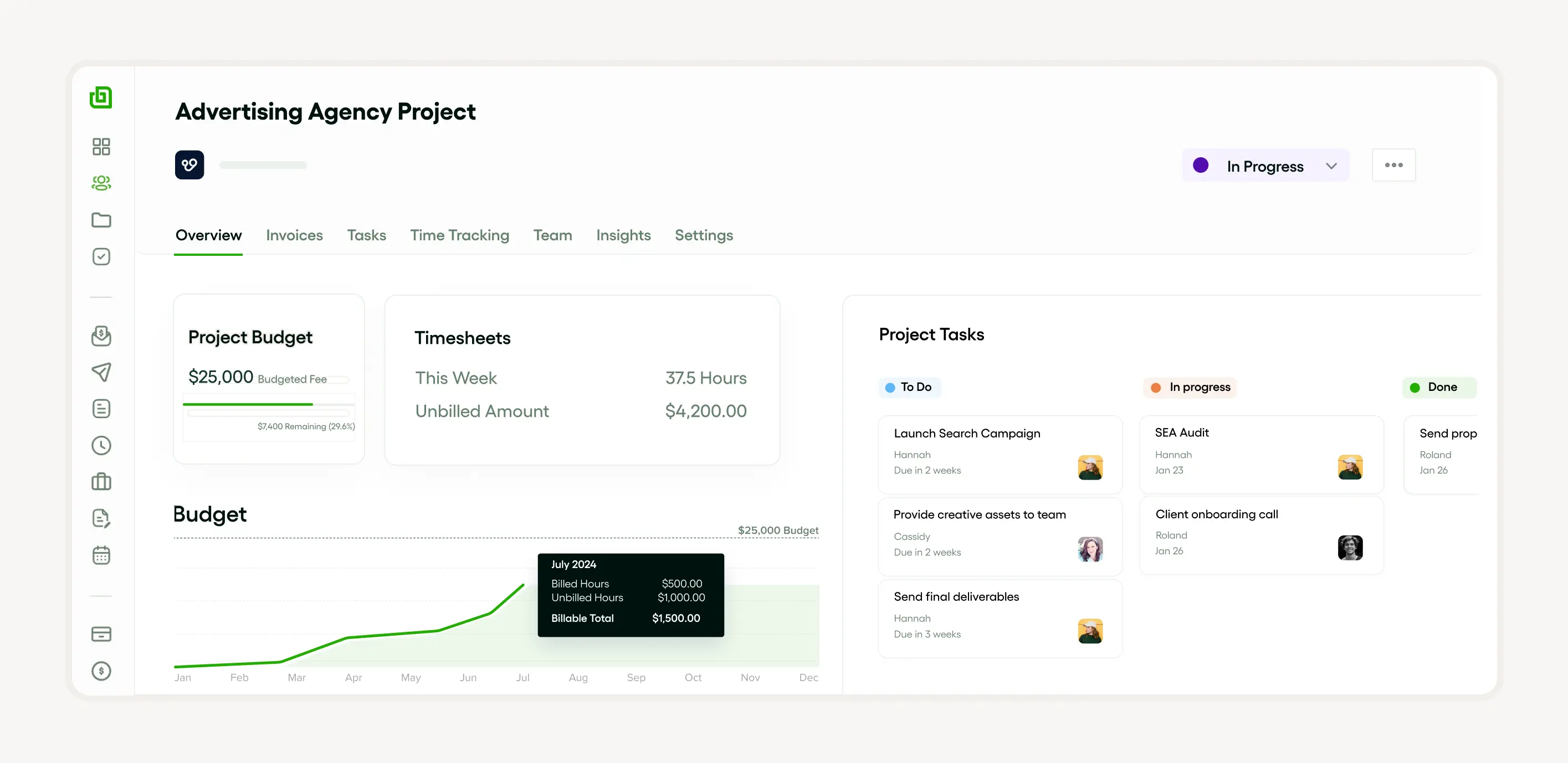
With Bonsai, you can manage everything from invoice numbers to due dates in one place. It supports various invoice types and provides an invoice registration form to accurately capture all necessary details.
One of the standout features of Bonsai is its seamless handling of tracker IDs and account details. It also helps you keep track of the remaining amount for each invoice, ensuring you stay on top of your finances. By using Bonsai, agencies can enhance payment times and streamline their billing process, making financial management a breeze.
QuickBooks: Comprehensive financial management
QuickBooks offers comprehensive financial management with an online database for storing and tracking expenses. Update and retrieve invoice information like numbers, tracker IDs, and due dates easily. It ensures timely payments, preventing outstanding balances.
QuickBooks records total and remaining amounts in a spreadsheet format, housing account details and the registration form for invoice type identification. It streamlines financial operations, simplifying your tasks.
Wave: Free and user-friendly
Wave is a free, user-friendly database for managing invoice information. Track expenses effortlessly with a spreadsheet approach. Input invoice numbers, total amounts, and account details quickly. Monitor payments, remaining amounts, and outstanding balances easily.
Key features include:
- Tracker IDs for each invoice type
- Visual overview of due dates
- Registration form for organized record-keeping
Wave simplifies prompt payments, making financial management easy.
Zoho Invoice: Streamlined and scalable
Zoho Invoice efficiently manages and tracks expenses. It integrates payment invoices, outstanding balances, and remaining amounts in a single database. Access invoice numbers and account details easily, eliminating cumbersome spreadsheets.
Zoho Invoice speeds up payments with automated registration forms. Set due dates, total amounts, and track invoice types and tracker IDs. Zoho Invoice is a scalable solution for comprehensive financial management.
FreshBooks: Designed for small businesses and freelancers
FreshBooks helps small businesses and freelancers manage and track expenses. Collect invoice information, organize it in a spreadsheet or database, and track income and expenses effectively.
Features include unique invoice numbers and tracker IDs for each transaction. It calculates total and outstanding amounts, providing a financial snapshot. Notifications about due dates and remaining amounts keep you on track.
FreshBooks simplifies managing payments with an invoice registration form containing account details and invoice types, streamlining the process.
Xero: Robust and feature-rich
Xero is a robust platform for managing invoice information. It turns data into a manageable spreadsheet and updates an online database, simplifying expense tracking. Xero helps track payments, invoice numbers, and tracker IDs.
Xero provides transparency by showing remaining amounts and outstanding balances on invoices. It updates payment invoices and total amounts, specifying invoice types. Accurate account details make transactions error-free.
A simple registration form in Xero covers all bookkeeping needs, making it comprehensive and easy to use.
Pros and cons of popular invoice tracking solutions

Popular invoice tracking solutions make it easy to organize invoice information. These platforms have online databases to track expenses, process payments, and record invoice numbers all in one place. They offer features like due date reminders and tracker IDs for easy tracking.
However, these solutions can be costly to set up and maintain. Small businesses with less complex invoice activities might find them unnecessary. Transitioning from traditional spreadsheets to these systems can be challenging due to the learning curve.
Comparing features and limitations
Online databases facilitate seamless invoice registration, account management, and efficient expense tracking. They handle invoice numbers, due dates, remaining amounts, and outstanding balances effectively, making them ideal for managing payment invoices.
But they fall short in sorting data by invoice type or total amounts compared to spreadsheets. Handling tracker IDs can also be cumbersome, as spreadsheets offer more flexibility for quick searches and filters.
Exploring free invoice templates
Free invoice templates simplify organizing business finances. You can input invoice information like numbers, due dates, and total amounts directly into a spreadsheet. This helps keep track of accounts receivable by providing outstanding balances and reminders for due amounts.
These templates often link to online databases, including sections for payment invoices, tracker IDs, and account details. They streamline invoice registration and ensure smooth payments. Choosing the right invoice type in these templates enhances readability and professionalism. Free invoice templates are excellent for managing and tracking business finances.
Benefits of using invoice templates
Invoice templates boost productivity and organization. They enable efficient tracking of expenses and payments, providing a comprehensive financial overview. Organized invoice information ensures everything is in order and readily available.
Extending invoice templates to an online database eases invoice registration. Tracker IDs for each invoice type are logged meticulously, offering quick access and eliminating spreadsheet hassles.
Where to find free invoice templates
Free invoice templates are available online, helping businesses streamline invoice creation and maintenance. These templates track expenses, manage outstanding balances, and record payments. They include sections for total amounts due, invoice types, account details, numbers, tracker IDs, due dates, and remaining amounts.
Some templates have spaces for an invoice registration form and come in various formats, including spreadsheets. This helps manage an online invoice database efficiently.
How to choose the right invoice tracking solution for your agency
Selecting the right invoice tracking solution for your agency requires careful consideration. Look for solutions offering easy access to invoice information and outstanding balances. Choose an online database for seamless operations over a spreadsheet.
Ensure the system tracks expenses, payments, and remaining amounts. Features like invoice numbers, tracker IDs, due dates, total amounts, invoice types, account details, and a user-friendly invoice registration form are crucial for effective payment tracking.
Assessing your agency's needs
Your agency needs thorough invoice management to ensure smooth transactions and monitor finances. Maintain a spreadsheet with invoice numbers, due dates, and total amounts for effective management. Use an online database for complex data like account details, remaining amounts, and invoice types.
A system to track expenses helps monitor cash flow. An invoice registration form ensures timely, accurate payments. Features like tracker IDs, payment invoices, and marking outstanding balances streamline operations.
Considering budget and ROI

Track expenses to maintain a budget and determine ROI. Use a spreadsheet or online database for invoice information, tracker IDs, and payments. Monitor outstanding balances and remaining amounts easily.
Automated systems for recording payment invoices, total amounts, and due dates enhance account management. Digital solutions like an invoice registration form streamline budget management, improving ROI potential.
Implementing your chosen invoice tracking solution
To implement your chosen solution, create an online database or spreadsheet for invoice information like numbers, tracker IDs, account details, total amounts, and due dates. This simplifies tracking expenses and outstanding balances.
Generate an invoice registration form to log payment invoices with details like types, remaining amounts, and payment status. This enables seamless tracking and coordination of payments. A systematic approach ensures all payments are correctly logged and accounted for.
Steps for successful implementation
Create an online database for invoice information, including numbers, tracker IDs, due dates, remaining amounts, total amounts, and outstanding balances. This helps track expenses and payments efficiently.
Use an invoice registration form to screen account details for each transaction, categorizing invoice types accurately. Maintain an up-to-date spreadsheet, consistently inputting payment invoices for reliable referencing, auditing, and decision-making.
Training your team on the new system
Training your team on the new system is crucial for a smooth transition. Enter invoice information directly into an online database, eliminating spreadsheets. Track expenses, payments, and specific invoice numbers with tracker IDs. Check due dates, remaining amounts, and outstanding balances at a glance.
The new system simplifies breaking down payment invoices into total amounts by type. It provides a clear view of account details and easy submission through the invoice registration form. Familiarize your team with these features to maximize efficiency.
Conclusion: Streamlining your agency's financial processes
Streamlining your agency's financial processes is vital for efficiency and accuracy. Use an online database to track expenses, record invoice information, and manage payments. Efficiently log data like invoice numbers, tracker IDs, due dates, remaining amounts, outstanding balances, payment invoices, total amounts, types, and account details.
Tools like structured spreadsheets or invoice registration forms simplify these tasks. Optimizing these processes enables better financial control for your agency.






