As we move further into 2025, the demand for efficient and mobile-friendly project management tools on iOS has reached new heights. These apps are not just about basic task management anymore—they have evolved into comprehensive platforms that enhance team collaboration, streamline project workflows, and provide real-time updates.
For instance, Apple’s own ‘Reminders’ app now boasts advanced task management features, while ‘Trello’ excels in fostering team collaboration with its intuitive boards and cards system.
Additionally, ‘Microsoft Planner’ offers powerful project planning capabilities, complete with project templates and tracking features, making it a go-to solution for managing complex projects. These apps ensure that you can manage your projects effectively from anywhere, right from your iOS device, thus boosting overall productivity.
Introduction to project management apps
Project management apps have become indispensable in today’s fast-paced work environment. These mobile solutions offer a digital platform where teams can plan projects, manage tasks, and collaborate seamlessly.
By providing real-time project updates and allowing for the monitoring of project progress, these apps help streamline workflows and keep everyone on the same page, regardless of their location.
The top project management software for professional services integrate essential features like task tracking, project templates, and team communication tools, all within a user-friendly interface. These tools empower teams to work more efficiently, ensuring that projects are completed on time and within scope.
Why project management apps are essential for agencies
For agencies, project management apps are more than just tools—they are vital for the successful execution of projects. These apps facilitate project planning and task management, ensuring that every team member knows their responsibilities and deadlines. By implementing standardized project workflows, these tools simplify the process of tracking progress and completing tasks promptly.

Moreover, project management apps enhance transparency and communication within teams by providing consistent project updates. The flexibility offered by mobile project management apps allows teams to collaborate in real-time from any location, overcoming geographical barriers and ensuring that everyone stays connected.
Benefits of using iOS project management apps
Using iOS project management apps comes with numerous benefits that can significantly enhance productivity. These mobile apps provide users with powerful tools for project and task management, all accessible right from their iOS devices. Features such as project templates and streamlined workflows make planning and tracking project progress more efficient and intuitive.
Additionally, iOS project management apps promote better team collaboration by enabling real-time updates and task tracking. Given the popularity and user-friendliness of the iOS platform, these apps are an excellent choice for optimizing project management and ensuring that all operations run smoothly.
Overview of top iOS project management apps
In the realm of project management, iOS apps have become essential for maintaining organization and productivity across diverse teams. These apps allow users to manage tasks, plan projects, and collaborate effectively, all from their mobile devices. With features like project templates, efficient task tracking, and real-time updates, these tools help streamline workflows and keep teams aligned on project goals.
Some of the leading iOS project management apps include ‘Asana,’ known for its robust task management and project planning capabilities, and ‘Trello,’ which excels in visual project tracking and team collaboration. These mobile solutions are vital for modern businesses looking to enhance their project management practices.
1. Bonsai: All-in-one project management
Bonsai is an all-in-one project management tool that's perfect for iOS users looking to streamline their workflow and boost productivity. Its user-friendly platforms allows you to manage tasks, deadlines, and client communications all in one convenient location. With customizable templates for contracts, proposals, and invoices, Bonsai saves you time and ensures everything remains consistent.
The automation features take care of repetitive tasks, such as sending reminders and tracking time, so you can focus on what really matters. Collaboration is easy with Bonsai, enabling you to share projects, assign tasks, and communicate with your team without any hassle. Whether you're a professional service providers, part of an agency, or working within a team, Bonsai simplifies project management.
Benefits of Bonsai
First off, Bonsai is really easy to use. Its user-friendly interface allows for smooth navigation, even if you're not particularly tech-savvy. You can handle everything from tasks and deadlines to client communications all in one spot. This centralization means you spend less time switching between apps and more time getting things done.
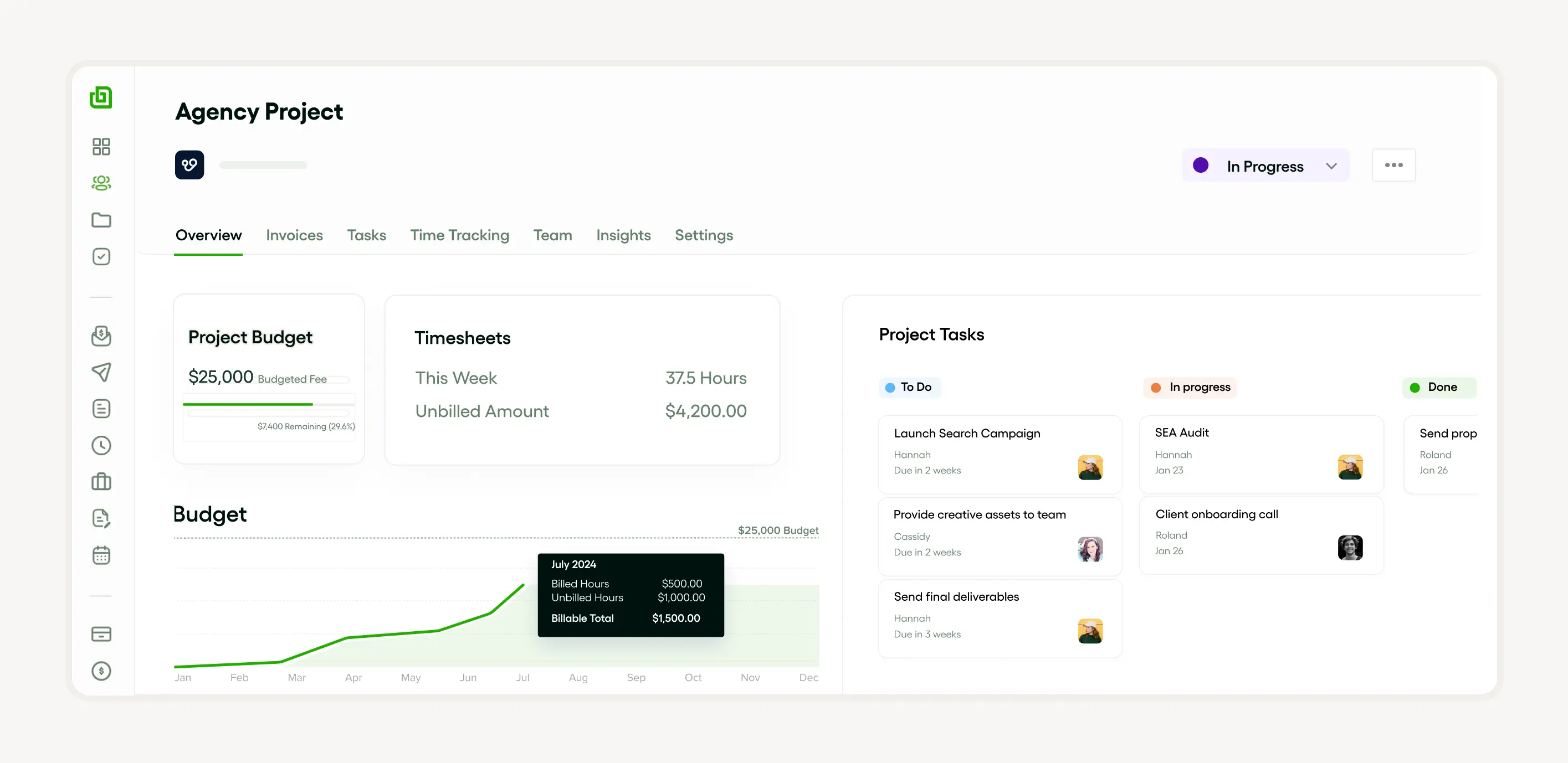
Plus, Bonsai provides a variety of customizable templates for contracts, proposals, and invoices, which can save you a lot of time and ensure your documents are consistent.
Another significant advantage is the automation features. Bonsai can take care of repetitive tasks like sending reminders and tracking time, allowing you to concentrate on the more important aspects of your projects. The built-in time tracker is also invaluable for freelancers and agencies that need to bill clients accurately.
Enhancing collaboration and workflow with Bonsai
When it comes to collaboration, Bonsai truly excels. The platform lets you share projects and tasks with your team, making it simple to keep everyone aligned. You can assign tasks, set deadlines, and even leave comments for your teammates, all within the app. This level of transparency and communication helps prevent misunderstandings and keeps projects on track.
The task management features are another standout. With tools like Kanban boards and Gantt charts, you can visualize your project timeline and monitor progress at a glance. This makes it easier to spot bottlenecks and adjust your plans as necessary.
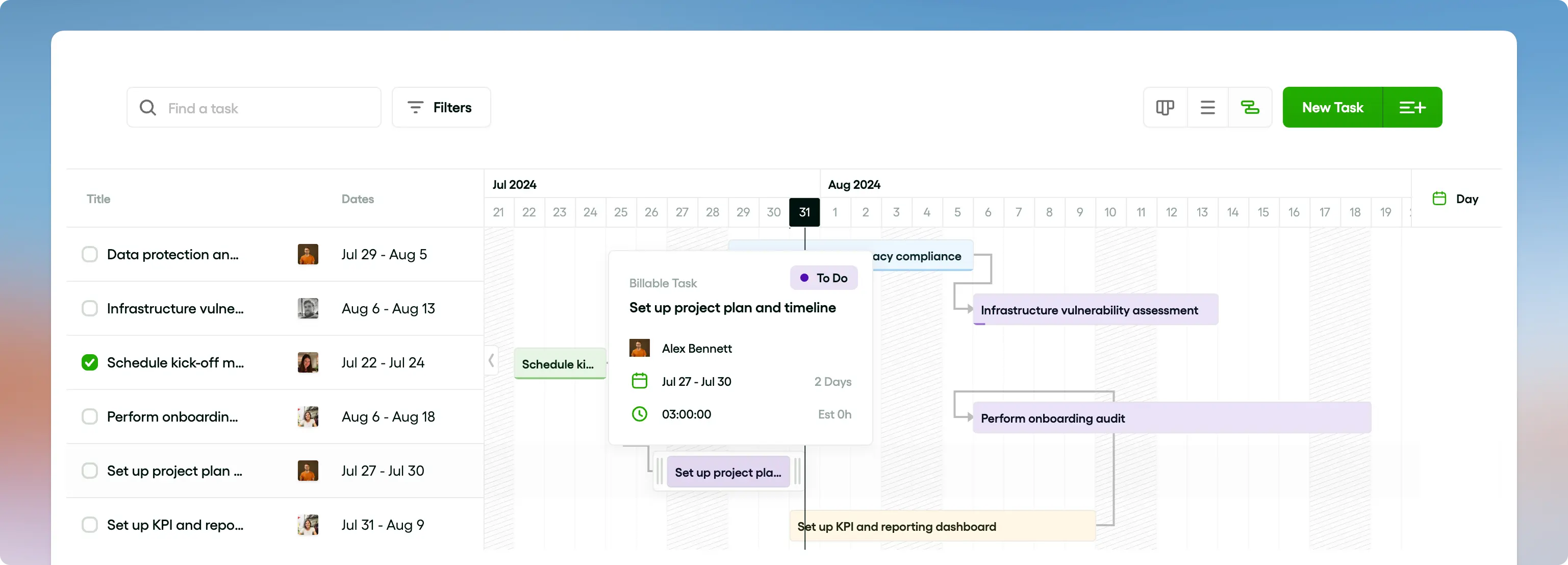
Bonsai also features strong file-sharing capabilities. You can upload and share documents directly within the app, ensuring that everyone has access to the most current versions. This is especially beneficial for teams working remotely or across different time zones.
Bonsai is an excellent tool for iOS users who want to manage their projects more efficiently. With its easy-to-use platform, automation capabilities, and strong collaboration features, it's an ideal option for professional service providers, agencies, and teams. Try it out and discover how it can enhance your workflow!
2. Asana: Streamlining team collaboration
Asana has established itself as one of the top project management apps, particularly for teams that need to stay organized and collaborative. With its advanced task management tools and intuitive project workflows, Asana simplifies the complexities of project planning and helps accelerate progress.
The app offers customizable project templates, real-time updates, and comprehensive task tracking features that make it easier to manage any project.
Optimized for team collaboration, Asana ensures that every team member is on the same page, no matter where they are. Its mobile app is designed to support seamless project management across all major mobile operating systems, enabling teams to stay connected and productive from anywhere.
Key features of Asana
Asana is packed with features that make it a powerful tool for project management. It excels in task management, offering tools that simplify project workflows, provide real-time updates, and enable effective task tracking. Teams can collaborate effortlessly, with every member having access to the latest project progress and the ability to contribute from any location.
Asana also includes customizable project templates, which help in organizing and streamlining projects from the outset. With its mobile app, Asana extends its functionality to iOS devices, ensuring that users can manage projects on the go, making it an ideal solution for today’s dynamic work environments.
How Asana enhances project management
Asana stands out in the project management landscape by offering a comprehensive set of tools that enhance both planning and execution. Its project templates simplify the initial setup of projects, while its task management features, including advanced task tracking, ensure that all team members are aligned and focused on achieving project milestones.
The platform’s real-time updates and robust project workflows keep everyone informed, reducing the risk of miscommunication or missed deadlines. Furthermore, Asana’s mobile app brings the full power of project management to your iOS device, allowing for flexible and efficient management of projects, no matter where you are.
3. Trello: Simplifying task management
Trello, a game-changer in project management, is shaking up task management and team collaboration. It’s packed with killer features like project templates, workflows, and task tracking. Planning and tracking progress? A breeze.
One of Trello’s standout perks is its stellar mobile project management. With apps for all major mobile OS, you can update projects on the fly. Real-time communication and efficiency? Check.
Unique selling points of Trello
Trello’s unique twist on project and task management is its visually appealing, intuitive board system. It’s got all the bells and whistles: project templates, workflows, and real-time updates. Tracking progress? Easy peasy.
Team collaboration is a breeze with Trello’s features. Plus, its mobile apps are top-notch, making it a user-friendly tool for project management.
Improving workflow with Trello
Trello’s interactive boards make task management and team collaboration a cinch. Plan and track progress with cards and lists. Accessible on desktop and mobile, it’s a handy tool for mobile project management.
With project templates and workflows, Trello ensures smooth management. Timely updates and task tracking mean nothing gets missed. Workflow improvement? Done.

4. Basecamp: Centralizing project communication
Basecamp is a powerhouse for centralizing project communication. Key features? Task management, project planning, and team collaboration. Tracking progress and task completion? Seamless.
Basecamp’s mobile project management is robust, with apps for various mobile OS. Continuous updates, workflows, and task tracking on the go. Customizable templates streamline the process.
Basecamp’s standout features
Basecamp excels with efficient workflows, task management, and team collaboration. It consolidates project info, providing comprehensive updates. Planning and templates? Structured progress.
Desktop and mobile accessibility make project management seamless. Teams can collaborate effortlessly, no matter where they are.
Benefits of using Basecamp for project management
Basecamp simplifies task management, planning, and collaboration. Mobile apps enhance management with real-time updates and tracking across any OS.
Customizable templates make workflows a breeze. The intuitive interface ensures effective progress tracking. A unified platform for all needs.
Basecamp’s flexible, feature-rich platform is a win for businesses of all sizes.
5. Monday.com: Boosting productivity and efficiency
Monday.com is a productivity powerhouse. Features? Project planning, task tracking, and streamlined workflows. Real-time updates keep everything on track.
Team collaboration is top-notch, fostering better communication. Mobile apps make management seamless across any OS.
Key features of Monday.com
Monday.com simplifies task management and collaboration. Mobile or desktop, planning is a snap with easy templates. Real-time updates keep progress on point.
Task tracking, customizable workflows, and mobile management make it accessible across all OS. Seamless coordination? You bet.
How Monday.com facilitates project management
Monday.com is all about team collaboration and progress. Templates, task tracking, and updates streamline planning and management.
The mobile app, compatible with diverse OS, keeps teams updated and workflows smooth. Monitoring tasks on the go? No problem. Monday.com is your all-in-one project management solution.
6. Zoho Projects: Enhancing project tracking
Zoho Projects is a versatile project management software designed to elevate your project planning, task management, and team collaboration. With its comprehensive set of tools, Zoho Projects enables organizations to monitor project progress through real-time updates, task tracking, and streamlined project workflows. The software comes with a variety of project templates, allowing teams to jumpstart their projects with minimal setup time.
Zoho Projects also excels in mobile project management, offering robust apps that extend its functionality beyond the desktop. Whether you're on iOS or another mobile operating system, Zoho Projects ensures that you can manage your tasks and collaborate with your team from anywhere, keeping everyone aligned and productive.
Unique selling points of Zoho Projects
Zoho Projects distinguishes itself with an extensive range of tools that simplify task management and project planning. These tools are designed to facilitate smooth project workflows by enabling efficient task tracking, monitoring of project progress, and delivering instant project updates that enhance team collaboration.
Additionally, Zoho Projects offers customizable project templates that streamline the project management process, reducing the time and effort required for repetitive tasks. The software’s mobile apps, available on both iOS and Android, provide a powerful mobile project management solution, allowing users to manage projects and collaborate in real-time, regardless of their location.
Improving project tracking with Zoho Projects
Zoho Projects offers a comprehensive suite of tools that make project tracking more efficient. With advanced task management features, it helps streamline project planning and ensures that teams can monitor project progress with ease. The software’s task tracking and team collaboration capabilities are integral to keeping everyone on the same page and ensuring that project deadlines are met.
The mobile apps for Zoho Projects allow team members to manage projects on any mobile operating system, providing the flexibility to receive updates or modify project workflows while on the go. The availability of project templates further enhances efficiency by simplifying the setup of new tasks, allowing teams to focus on execution.
7. Wrike: Streamlining workflow management
Wrike is a powerful project management software that offers a variety of tools for effective project planning and tracking. It simplifies task management, making it easier for teams to collaborate and keep up with project progress. Wrike supports mobile project management, with apps that are compatible across different mobile operating systems, enabling teams to work without boundaries.
Key features of Wrike include streamlined project workflows, customizable project templates, and efficient task tracking mechanisms. These features ensure that projects are carried out systematically and completed on time, contributing to the overall success of the team.
Key features of Wrike
Wrike is known for its robust project management capabilities, which facilitate effective team collaboration. The software provides a comprehensive set of tools for task management, project planning, and the use of project templates to streamline workflows and ensure seamless task tracking. With real-time project updates, Wrike enhances visibility into project progress, helping teams stay informed and aligned.
Wrike’s mobile project management tools are accessible through mobile apps available on various mobile operating systems. This mobility ensures that teams can manage tasks instantly and remain productive, even when they’re on the move.
Benefits of using Wrike for project management
Wrike stands out as a versatile project management software with impressive features and capabilities. It simplifies project planning, task management, and team collaboration, ensuring that projects are managed efficiently. One of the key benefits of Wrike is its ability to provide real-time project updates and facilitate task tracking, which keeps all team members informed and coordinated.
Wrike’s mobile apps, available on various mobile operating systems, offer convenience and flexibility, allowing users to manage projects from anywhere. Additionally, the software’s project templates and streamlined workflows make it easy to set up and maintain continuity in project management.
8. Slack: Improving team communication
Slack is an essential project management tool that excels in enhancing team collaboration. It streamlines project workflows by integrating task management, project planning, and real-time project updates. Slack supports project progress tracking, which is vital for maintaining effective project management.
The software’s mobile apps, compatible with any mobile operating system, make mobile project management seamless. With Slack, teams can utilize project templates and task tracking features to significantly improve communication and productivity, ensuring that everyone is on the same page.
Unique selling points of Slack
Slack’s strength lies in its ability to unify project management, team collaboration, and task management into a single platform. Its key selling points include streamlined project workflows, which make it easier to monitor project progress and track task completion.
Slack’s mobile project management capabilities allow teams to update, collaborate, and track their projects from any mobile operating system. The platform’s customizable project templates further enhance task management by allowing users to create workflows that fit their specific needs and working style.
How Slack enhances project management
Slack enhances project management by facilitating rapid and effective communication among team members. Its streamlined design and mobile apps make it easy to carry out clear project planning and task tracking in an organized manner.
Key features of Slack that aid in project management include its mobile project management capabilities, which are adaptable to any mobile operating system, and its ability to provide convenient project updates and progress sharing among team members. These features, along with useful project management tools like project templates and workflows, help keep work organized and objectives clear.
9. ClickUp: Optimizing task management
ClickUp is a comprehensive project management tool optimized for seamless team collaboration. Its intuitive project planning and task tracking functionalities provide clear visibility into project progress while simplifying complex workflows. With mobile apps available, ClickUp ensures that project management and updates can be conveniently managed on any mobile operating system.
Features such as project templates further streamline the task management process, saving time and reducing repetitive tasks. ClickUp’s task management tools enable teams to effectively organize, prioritize, and monitor tasks, leading to improved project outcomes. ClickUp is a game-changer in the realm of mobile project management.
Key features of ClickUp
ClickUp is distinguished by its wide array of features that make it an exceptional project management software. It offers efficient task management and project planning tools that enhance team collaboration and provide transparency into project progress. Its unique project templates and streamlined workflows simplify planning and execution, making the entire process more efficient.
The software also excels in mobile project management, with apps available on various mobile operating systems. These mobile apps make project updates, task tracking, and general management more accessible and convenient, ensuring that teams stay connected and productive, no matter where they are.
Improving workflow with ClickUp
ClickUp streamlines project workflows by offering a comprehensive set of task management tools that facilitate team collaboration, task tracking, and project planning. The software allows team members to monitor project progress seamlessly and provides project templates and recurring task options to reduce the need for redundant work.
ClickUp’s mobile project management capabilities, available across different mobile operating systems, further enhance workflow efficiency. The flexible features and mobile apps ensure that task management and real-time project updates are handled efficiently, leading to smoother operations and better project outcomes.
10. Smartsheet: Enhancing project planning
Smartsheet is a powerhouse for project planning. It’s got all the bells and whistles: sophisticated templates, dynamic workflows, and real-time updates. The design is user-friendly, and the mobile apps? Top-notch. Task management and progress tracking? Seamless.
Team collaboration is a breeze. Communicate directly and update tasks instantly, no matter the mobile OS. Smartsheet breaks traditional boundaries, helping teams deliver quality results efficiently.
Unique selling points of Smartsheet
Smartsheet is a comprehensive tool with innovative workflows and planning features. Task management is robust, streamlining tracking with real-time updates. Teams stay on the same page.
Mobile apps extend functionality, enabling management across various OS. Effective collaboration and progress tracking, regardless of location. Smartsheet optimizes efficiency, making it invaluable for modern businesses.
Benefits of using Smartsheet for project management
Smartsheet offers exceptional task management. Visual overviews aid in planning and management. Customizable templates streamline workflows. Mobile management is a standout feature, with updates, tracking, and collaboration via apps.
Team collaboration is enhanced, keeping everyone updated. Versatility is key; Smartsheet’s tools are accessible anytime, anywhere.
11. ProofHub: Streamlining project delivery
ProofHub is a versatile tool for streamlining project delivery. It’s packed with robust task management tools. Planning, tracking, and progress functionalities are comprehensive. The interface is intuitive, and templates foster collaboration, simplifying workflows and ensuring timely updates.
Optimized for mobile management, ProofHub’s apps provide flexibility in today’s fast-paced world. Available on multiple OS, teams can track progress, manage tasks, and stay updated on the go.
Key features of ProofHub
ProofHub simplifies task management and planning. Intuitive workflows and templates allow constant progress monitoring. Timely updates and effective tracking are key.
Team collaboration is encouraged with real-time communication features. Mobile apps, compatible with any OS, ensure seamless management. ProofHub is a comprehensive solution, blending several tools into one easy-to-use platform.
How ProofHub facilitates project management
ProofHub facilitates efficient planning, task management, and collaboration. Robust tools like updates and workflows streamline operations. Tracking progress and monitoring tasks is easy.
Mobile apps enable management on the go, with real-time updates and collaboration. Customizable templates adapt to specific needs, making ProofHub versatile for various sectors.
Conclusion: Choosing the right iOS project management app
Choosing the right iOS project management app is crucial. Look for comprehensive functionalities: task management, updates, collaboration, and more. Key factors? Workflows, tracking capabilities, and template integration.
An efficient tool should facilitate progress tracking and robust communication. The right mobile app makes navigating project management complexities manageable.
Invest time in finding the right software. It should fit your team’s needs and harness mobile app convenience, making management tasks a breeze.







