
The responsibilities of marketing agencies are extensive. They have a multitude of different clients with unique goals. Yet, they have to ensure each marketing project shines to keep their clients satisfied and ahead of the competition. Not to mention, they have to onboard new clients, manage budgets, and keep up with the ever-evolving marketing trends.
Thankfully, marketing agency software can help reduce the workload. These tools are designed to eliminate all the challenges that marketing agencies face without compromising on quality. From automating basic tasks to boosting online visibility to producing reliable data for decision-making, they can deliver exceptional results.
However, not all marketing tools are made equal, and the option you choose can be the make-or-break of your agency. Here, we’ll discuss the 10 best software for marketing agencies. But before that, we’ll explain why you need marketing software, how to choose one, and the types of software available.
Why Do You Need Software for a Marketing Agency?
Marketing software is a set of digital tools that help marketing agencies plan, execute, manage, and analyze marketing campaigns on their client’s behalf. Whether your agency is just starting or it’s well established, these tools are necessary for the following reasons.
Working from a Central Place
Technically, your agency has diverse tasks that will be handled by different teams. If these teams maintain their work separately, it would be challenging to keep track of what has been done and what is pending. Besides, this would be time-consuming and increase the chances of not meeting customer’s expectations.
Marketing agency software solves this problem by storing all your data in one place. As such, you can manage your clients, schedule and monitor your work, prepare budgets, and allocate resources wisely.
Making Data-Driven Decisions
For you to excel in marketing, you have to be flexible and able to change your strategies with trends. Data comes in handy in this case, as you can analyze it and get helpful insights. Most, if not all, marketing software collects and stores data that your agency can rely on for informed decision-making.
For instance, analyzing customer data can help you know their age group, the kind of content they like, and the social media platforms they use. Moreover, this data will help you divide resources and get your return on investment (ROI) sooner. Better still, operational data will highlight areas that need improvement.
Externally, getting data about the overall industry aids in knowing your competitors' strengths and weaknesses.
Saving Time Through Automation
Most marketing tasks are repetitive and waste time that could be used for more productive activities. By using marketing agency software, you can automate a good portion of the work like publishing content on different platforms. Furthermore, this will reduce manual labor needed in your organization, cutting down on expenses.
Making Multi-Channel Marketing Easy
Generating leads for clients is one of the marketing agencies’ roles and you’ll have to use different social platforms to increase your market reach. With so many social platforms ideal for marketing, it can be daunting to move from one to the other for all your clients.
Fortunately, some marketing agency software brings all social platforms, including Facebook, LinkedIn, Twitter, TikTok, Instagram, and more, under one roof. This way, it’s easy to conduct campaigns and pull performance and analytics directly from a single tool.
How to Choose the Best Software for a Marketing Agency?

When you decide it’s time to get marketing agency software, you want to ensure it sets your business up for success. However, marketing tools are designed to meet specific needs. Here are some tips to guide you when choosing your agency marketing tools.
Assess the Features and Functionalities
Ideally, you want to bring marketing software that will simplify your work. Before making a choice, it’s important to define your short-term and long-term marketing objectives. It’s also necessary to know the kind of audience you’re targeting. With this in mind, you can assess each tool’s features and functionalities to see if they align with your goals.
Most importantly, you should ensure the tool is customizable. The reason being, a one-size-fits-all tool may not cater to the specific needs and preferences of your agency. Customization options ensure that the software can be tailored to optimize your team's workflow.
Ensure Integration and Compatibility with the Existing Tools
Typically, an agency uses a variety of tools to improve efficiency and productivity. To avoid incurring additional expenses, your chosen tool should connect and communicate with the existing tools seamlessly. Moreover, it should be compatible with your client’s websites, social media platforms, and operating systems.
As more companies shift to remote and hybrid setups, it’s also advisable to consider a tool with cloud access.
Consider if the Tool Is Scalable and Reliable
The goal of every small business owner is to grow. For that reason, your chosen software should be able to handle increased traffic and data volumes. Besides that, check whether it’s stable and backed up by support and regular updates to fix bugs and improve security. Speaking of security, your software should keep all unauthorized persons from accessing your clients' confidential information.
Since losing data is always a possibility when working with digital technology, ask the vendor how the software handles backup and recovery issues. You don’t want to lose clients because of mishandling their data.
Ask Whether the Vendor Offers On-Boarding Training
While most marketing agency tools pride themselves on having a simple user interface, your team might not readily know how to use them. Check the availability of training resources and support services provided by the software vendor. Comprehensive user training will help your team make the most of the software's features, and reliable customer support ensures that any issues are promptly addressed.
Check What Other Users Are Saying About the Software
Unless a tool is absolutely new in the market, you can find testimonials and reviews on its official page. Reading them gives you fast-hand information on the kind of experience other users have had with the software. This way, you’ll be well informed of the pros and cons and evaluate whether your agency can accommodate them.
What Types of Software Do You Need for Your Marketing Agency?

Over the past decade, marketing technology has experienced exponential growth. As a result, you’ll find different types of tools, each optimizing a specific area of marketing. Collectively, these tools are called MarTech.
Let’s break down the types of agency marketing software to make your choice less daunting.
- Customer Relationship Management (CRM): This tool comes first because it’s the lifeblood of any marketing agency. It helps you organize all the essential details of your clients, including their demographics, projects, transactions, and communication, in a central place.
- Search Engine Optimization (SEO): Marketing aims at getting as many leads as possible. SEO tools partly help you achieve this by using keywords to boost your content on top of search engine result pages (SERPs). Furthermore, they help you do on-page optimization and track inbound links and other SEO metrics.
- Content tools: For any marketing agency, content is king. If the content is interesting enough, it motivates customers to engage with your client’s company. As such, content tools are necessary to help you in planning, creating, and distributing content across different channels.
- Website and mobile analytics: Understanding your client’s audience behavior goes a long way in helping them remain relevant in the market. Website and mobile analytics tools collect user data on websites and mobile apps. Analyzing this data helps you get useful data-driven insights.
- Marketing automation: Some marketing tasks, such as social media posting, email marketing, and ad campaigns, are repetitive and can derail productivity. Marketing automation tools perform such tasks without compromising on giving customers a personalized experience.
- Ad management and PPC (Pay-Per-Click) Tools: These tools help you create, manage, and optimize advertisement campaigns. In addition, some have analytics features that show you how your ads have performed and the ROI they generate.
- Affiliate marketing software: Affiliate programs help to increase sales. To improve efficiency, you can rely on affiliate marketing tools to recruit affiliate marketers, track conversion, and distribute commissions accurately.
- Landing page builders: These tools are ideal when you want to create a landing page optimized for conversion with a clear call to action.
While some of these tools are stand-alone packages, some combine several features. Below, we’ll review the 10 best agency marketing software worthy of your consideration.
1. Bonsai
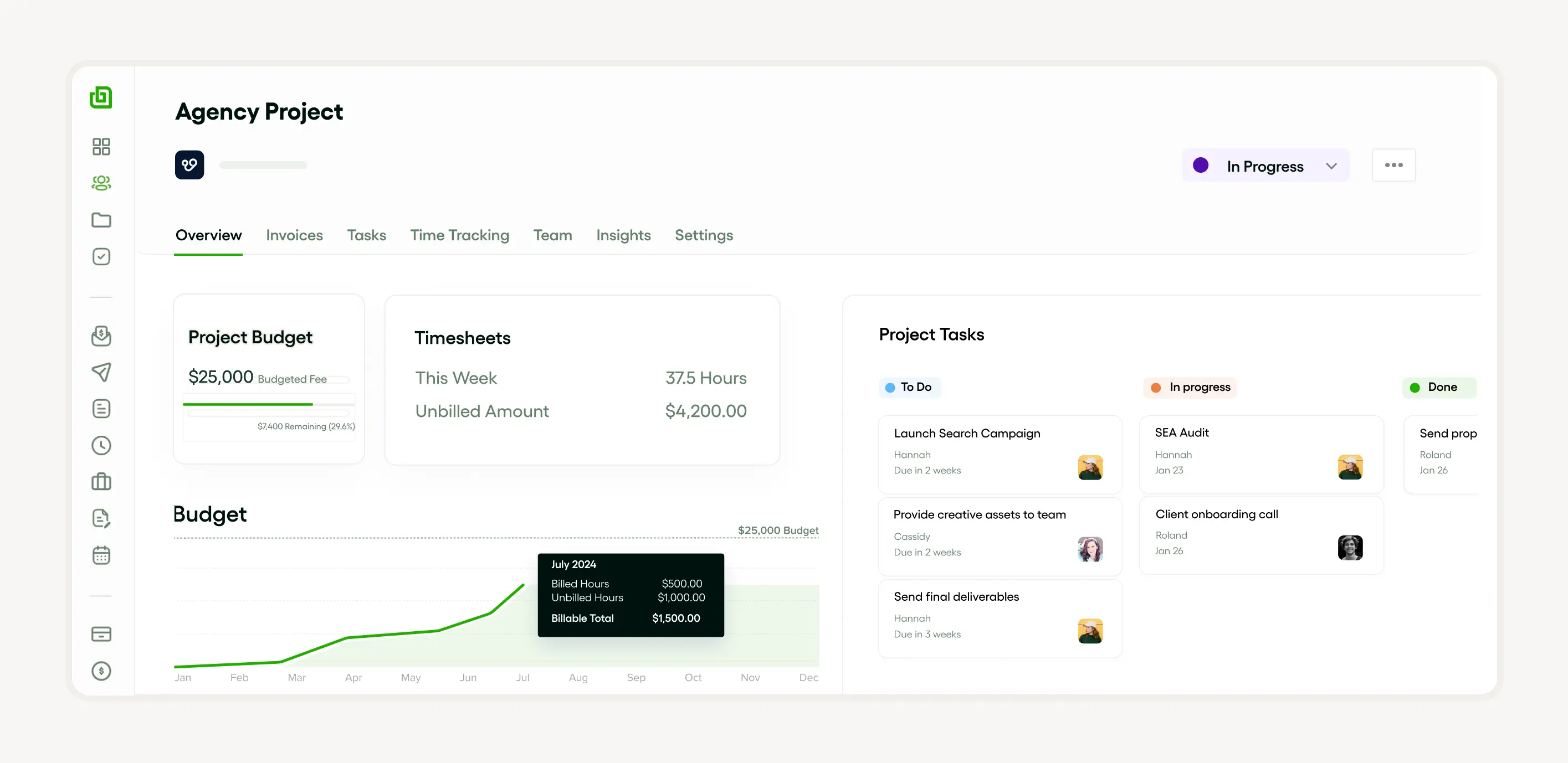
Bonsai is an all-in-one marketing tool and a lifesaver for agencies seeking to manage all their marketing needs from a central place. Whether you’re looking for a social media, public relations, or brand marketing solution, Bonsai will make your workflow efficient.
What Are Bonsai's Key Features?
Below are Bonsai’s key marketing features.
Bonsai Client Portal
Clear communication with your clients is paramount. For an agency, back-and-forth messaging with multiple clients on different tools can derail productivity. Bonsai resolves this issue by having a client portal to have all your clients on one platform. This way, you can get projects approved faster and update your clients about your progress with ease.
Bonsai CRM
The goal of Bonsai’s CRM is to help you improve your interactions with existing and potential clients. It eliminates the need to maintain a multitude of apps, spreadsheets, and databases for tracking client data. With this feature, all the form fills, emails, quotes, and purchases for each lead and client exist in one place.
Bonsai Billing
Accurate billing is critical to your agency’s profitability. Bonsai’s billing feature is highly automated to help you prepare invoices, collect payments, and file taxes on time. Eliminating manual labor in the billing process reduces the chances of errors and also saves time.
Bonsai Project Management
Marketing agencies manage different projects for multiple clients. If your team is working in different locations, it might be challenging to track progress. With Bonsai’s project management feature, you can organize all your projects in a central place. By doing so, you’ll have the bigger picture of tasks that are complete, in progress, and pending. In addition, your team will be able to collaborate and become more productive.
Bonsai Time Tracking
If you don’t track time for your billable and non-billable tasks, it’ll be challenging to manage time altogether. The time tracker in Bonsai’s marketing software makes it possible to determine the amount of time each team member spends on a given task. This is a useful feature since you don’t always have to monitor anyone as they work, yet you’ll know if they are productive or not.
Bonsai Scheduling
Bonsai’s scheduling feature integrates all your calendars, making it easy to manage your availability. Besides, it allows potential leads to book your services when you’re free and charge for the services up-front. It also has email reminders for your clients and leads to prevent them from missing any of your appointments. The reminder comes with a rescheduling option should anyone be running on a tight schedule.
Why Is Bonsai the Best Software for Marketing Agencies?
Bonsai is the best agency marketing software because it brings all the tools necessary for marketing under one roof. Typically, when you have this tool, you won’t need any other supplementary software. Hence, you’ll have an easy time organizing your marketing projects and payments in one tool. Better still, you can win new leads and follow up to convert them to customers.
Using Bonsai also encourages teamwork through efficient communication, project updates, and file sharing. This improves productivity and time management.
What Is Bonsai Pricing?
Before committing to a subscription, Bonsai gives you a seven-day free trial. Take advantage of it to test if its features are a good fit for your business. After the trial, you can choose any of the following subscription tiers:
- Starter plan at $25 per month
- Professional plan for $32 per month
- Business plan for $66 per month
2. SEMrush

SEMrush is a well-known and widely-used software as a service (SaaS) platform that majors in keyword research. Designed to improve online visibility and performance, it also helps websites rank higher in search engines.
Businesses of all sizes can apply SEMrush in various instances, such as performing competitor analysis, running SEO audits, and evaluating existing online traffic. Nonetheless, it’s now more popular as digital marketing agency software.
What Are SEMrush's Key Features?
SEMrush’s role is to provide businesses with analyzed data and insights into their online presence. As such, the software offers various features to facilitate businesses to improve their web traffic.
Keyword Research
The keyword research tool helps businesses identify and track their SEO (Search Engine Optimization) and PPC (Pay-Per-Click) target keywords. It does so by giving users access to a search volume that allows them to do a keyword analysis.
Site Audit
The site audit tool prepares an all-around analysis of business websites’ performance. It also singles out areas that need improvement, as well as recommendations for raising the site's ranking on search engines.
Social Media Management
SEMrush has various social media management tools that create and optimize social media ads and also track social media presence. These tools include social media posters, social media ads, and social media trackers.
Advertising Research
The advertising research tool enables businesses to enhance their ad campaigns. This is done by keeping track of competitors’ ads, keywords, and advertising budgets.
Market Exploration
The market explorer tool collects and analyzes data on competitors’ market shares. The analysis helps to read market trends and identify opportunities where businesses can venture and gain advantage.
What Are SEMrush's Limitations?
Although SEMrush boasts a wide and strong feature set, it has a few downsides. The major drawback is that the software is too expensive for small businesses or new market entries. It also offers a very limited free plan.
Other than that, SEMrush’s user interface (UI) can prove difficult to navigate for first-timers or individuals not conversant with digital marketing.
What Is SEMrush’s Pricing?
SEMrush has a number of pricing plans tailored to different business needs and budgets. For starters, you get a seven-day trial period to acquaint yourself with the features and determine if it’s a good fit. Afterward, you can choose either of these plans:
- Free forever. Billed at $0. After the lapse of the seven-day trial period, you can choose not to upgrade to a paid plan and opt for the free forever plan. However, this plan has limited features.
- Pro plan. Billed at $129.95 per month or $108.33 per month annually.
- Guru plan. This plan costs $249.95 per month or $208.33 per month annually.
- Business plan. Billed at $449.95 monthly and $416.66 per month annually.
3. Planable

Planable is a social media management and collaboration platform designed to streamline the workflow of marketing teams and agencies. It allows users to create, plan, approve, schedule, and analyze content across multiple social media platforms, including Facebook, Instagram, LinkedIn, TikTok, YouTube, and Google My Business. The platform is ideal for teams that need to coordinate efficiently across internal and external stakeholders.
Businesses of all sizes can use Planable to manage multiple brands in dedicated workspaces, collaborate on content through comments and annotations, and ensure posts meet approval requirements before going live. Marketing agencies, in-house social teams, and content creators find Planable particularly useful for keeping campaigns organized and maintaining consistency across client accounts.
What Are Planable's Key Features?
Planable focuses on helping teams collaborate efficiently while managing and analyzing social media content. Key features include:
Content Planning & Scheduling
The intuitive drag-and-drop calendar allows teams to plan campaigns visually, adjust timelines on the fly, and schedule posts directly to major social media platforms.
Collaboration & Approval Workflows
Teams can leave comments, suggestions, and annotations on each piece of content. Customizable approval workflows let you define whether posts require no approval, single-level approval, or multi-level approval before publishing.
Cross-Platform Analytics
Planable Analytics lets you track performance across all your social media channels in one place. You can label posts by campaign or content type, monitor engagement, impressions, and follower growth, and create easy-to-read reports for stakeholders.
Multi-Brand Workspaces
Handle multiple clients or brands in separate workspaces, ensuring campaigns, feedback, and analytics are organized and easy to manage.
Direct Publishing
Posts can be published directly to all supported social media platforms without leaving the platform, eliminating the need to switch between tools.
What Are Planable's Limitations?
Although Planable excels in collaboration and workflow management, it has some limitations:
- Does not include competitor analysis tools
- Lacks advanced social listening or monitoring features
- Analytics is focused on internal accounts and does not cover external competitive benchmarking
What Is Planable’s Pricing?
Planable offers flexible plans depending on team size and feature needs:
Basic plan: $33/month, including core content planning, scheduling, and collaboration features
Pro plan: $49/month per workspace, providing 3 types of approval workflows
Free plan: Unlimited features, for the first 50 posts.
Planable is a solid choice for marketing teams and agencies looking for a collaboration-first approach to social media management, offering an intuitive interface, powerful workflow tools, and integrated analytics to make content creation and approval faster and easier.
4. Zapier

Zapier is an online automation tool that helps to integrate different apps and services. These automated workflows are known as Zaps. They start with a trigger event in one app that ends with an automatic action in another app, which ensures that your workflow is efficient.
Zapier can integrate with over 5,000 apps, which increases the likelihood of automating most, if not all, of the common web apps used by businesses.
What Are Zapier's Key Features?
Zapier has a simple UI and comprises various units.
Zaps
Zaps are the automated workflows created when apps are connected in Zapier. These workflows comprise triggers, actions, and searches that you can mix, match, or create multi-step zaps to form complex and unique work sequences.
Triggers
Triggers are the building blocks that institute workflow automation. Zapier then tracks the trigger and initiates actions in other associated apps. However, each app integrated with Zapier has its own triggers, which you can choose and dedicate when creating an automation sequence or Zap.
Actions
Actions are the resultant events caused by triggers. They are usually carried out automatically to finish off a task. These actions include:
- Updating records or creating new entries.
- Sending a message or notification and any other task that is supported by the integrated apps.
Zapier Filters
Zapier filters come as additions when forming zaps or workflows. They basically set rules and conditions that zaps must follow by filtering out content streams. This ensures your working zaps operate in a specific way to meet your desired outcome and that only relevant information passes through.
What Are Zapier’s Limitations?
Although Zapier has a user-friendly interface, it also has several downsides. Chief among them is a lack of customization that large businesses might look for in marketing agency software. Its simplicity means that you can’t create more complex zaps to meet the needs of big companies.
Also, some apps have restricted APIs, which limits their integration with Zapier. For that reason, you may find yourself unable to connect all your necessary apps.
What Is Zapier’s Pricing?
First-timers have a 14-day trial period to test the waters and familiarize themselves with the features. Afterward, you can choose the following plans:
- Free forever. It costs $0 but also offers limited features.
- Starter plan. This plan is billed at $29.99 per month or $19.99 per month annually.
- Professional plan. It costs $73.50, billed monthly, and $49 per month billed annually.
- Team plan. This plan is billed at $598.50 monthly and $399 per month annually.
- Company plan. It is customized for large organizations and billed at $1,198.50 monthly or $799 per month annually.
5. Apollo

Apollo is an information and sales engagement software. With a wide database of contacts across an extensive network of companies, it allows users to run marketing campaigns.
What Are Apollo's Key Features?
Apollo stands out as an all-in-one platform that offers a number of features. Some of the key features include the following.
Apollo Database
Apollo’s living database of over 300 million contacts is an invaluable resource that many large and small businesses want in marketing agency software. This feature comes in handy for small start-ups that struggle to get premium contacts. It’s also a great tool for companies that have a B2B sales prospecting strategy.
Apollo Prospecting Filters
The Apollo database is too wide for any company to cover or need the entire breadth of contacts. As such, businesses can use the more than 65 Apollo prospecting filters to analyze potential contacts.
Apollo Workflow
Apollo, as an end-to-end service, provides workflows that allow users to create custom sequences. This means they can have all their outbound channels in one place and optimize information accordingly. Workflows comprise emails, calls, and tasks.
What Are Apollo's Limitations?
Apollo’s wide database is a huge plus for many businesses. However, companies have to pay extra to get personal phone numbers of contacts, which can raise the cost for small start-ups. Additionally, the database, which is a collection of personal information, presents a huge risk of data breach if not secured. If these limitations are a concern, exploring Apollo alternatives might be a good idea.
What Is Apollo’s Pricing?
Similar to other SaaS, Apollo also allows users to sign up for a 14-day trial period before subscribing to a paid plan. The paid subscriptions are as follows:
- Basic plan: $49 per user monthly or $39 per month annually.
- Professional plan: $99 per user monthly and $79 per month annually.
- The custom plan is set up according to your needs and is only billed annually.
6. Freshsales

Freshsales is a beginner-friendly CRM solution. It helps marketing agencies to attract quality leads, use AI powered insights to drive deals, and cultivate better customer relationships.
What Are Freshsales Key Features?
Freshsales’ outstanding features include the following.
Lead Capture
Freshsales uses forms, emails, and live chats to help you generate more leads. The forms are simple and embedded in the platform, making them user-friendly to your leads. Freshsales also has an integrated emailing feature that captures email senders who are already not labeled as sales-qualified leads in your system.
Live chat allows you to communicate with your leads in real time. This way, you have a better opportunity to engage and convert them into paying customers. While chatting, you can view your leads' contact information, the device they’re using, and when last they were in contact with your business.
Freddy AI
Freddy AI is Freshsales’ system that provides insights on whether a contact would be an ideal fit or not. The AI analyzes your CRM data and historical engagements and then gives your contacts a score and a rating. With this information, you can channel your marketing effort where it’s more likely to yield bountiful fruits.
Customer Management
Freshsales gives you a simplified view of all your customers. It stores all your client’s details, including names, contact information, and company. Furthermore, you can get a customer’s open projects, scheduled meetings, and more.
Besides managing your customers, Freshsales gives you analytics on how your team performed on each project. By observing trends, you can determine areas that need improvement.
Integrations
Sometimes, you might want to use other marketing tools alongside Freshsales. To prevent time wastage, Freshsales is designed to integrate seamlessly with other tools. Some of the tools it can merge with are QuickBooks, Shopify, MailChimp, and Advanced Automations.
What Are Freshsales’ Limitations?
When managing multiple clients, it’s easy to forget about appointments. Sadly, Freshsales doesn’t have reminders. As a result, you’re more likely to miss appointments and paint your agency in a negative light in your client’s eyes.
Although Freshsales integrates with a number of tools, it doesn’t support social platforms. As such, you’re limited to using forms and emails only to create leads and conversions.
What Is Freshsales Pricing?
Freshsales has a free version with basic features and a capacity of three users. To get more from it, you can opt for either of the following pricing:
- Growth plan at $15 per month
- Pro plan at $39 per month
- Enterprise at $69 per month
7. Zoho

Do you want to keep your sales pipeline full while cutting down repetitive tasks? If so, you can’t go wrong with Zoho. This CRM tool automates most marketing activities to ease your team's work without compromising on efficiency.
What Are Zoho's Key Features?
Zoho stands out in the market with some great features.
Sales Automation
Zoho’s sales automation feature does more than track contacts and leads. First, it helps you to create leads using emails, social platforms, and forms on your websites. Then, these leads get automatically added to your contact list in your CRM. You also get an option to set an automatic action after a lead has been added to contacts. For example, sending a welcome email.
The lead scoring feature gives each contact a tag that can guide your team on whether to do a follow-up or not.
Analytics
With Zoho’s analytics feature, you can monitor each aspect of your sales cycle at a glance. The tool has a dedicated analytics dashboard that presents sales data in widgets such as charts, kpi" id="">key performance indicators (KPIs), quadrants, and funnels. This helps your team to make data-driven decisions.
Omnichannel Communication
Customers have different communication preferences. Zoho reduces the hassle of maintaining multiple communication channels separately. It integrates live chats, website forms, social media, and phone. This way, you can keep your prospects satisfied and interested in your business.
What Are Zoho's Limitations?
While Zoho has many beneficial features, they make the user interface a bit complex. For that reason, there will be a learning curve involved before your team is able to use it efficiently.
In terms of automation, Zoho’s built-in feature might be limited in cases where a project has several conditional triggers. In addition, you might need the help of a developer to set up complex customizations.
What Is Zoho Pricing?
Before committing to a monthly subscription, Zoho gives you a 14-day trial period. Afterward, you can choose any of the following tiers per user:
- Standard plan at $12 per month
- Professional plan at $20 per month
- Enterprise plan at $35 per month
- Ultimate plan at $45 per month
8. Brand24

Brand24 is a cloud-based social observing and listening tool. It allows users to track competitors, monitor their brand mentions, keyword searches, and marketing strategies.
What Are Brand24’s Key Features?
Brand24 has various features that assist users with online reputation management and sales boosting. Some of the foremost attributes are as follows.
Discussion Volume Chart
The discussion volume chart displays graphs with lines, representing the number of brand mentions, consumer keyword searches, and social media reach. Lines that have an upward trend on the graphs are signs of improvement.
Sentiment Analysis
The sentiment analysis feature works simultaneously with the discussion volume chart. It tracks your brand mentions and keywords and classifies them as either positive or negative, depending on associated words. This gives you an insight into consumer inclination towards your product.
Filter Options
The various filter options on Brand24 enable you to focus on individual mentions. You can also narrow down the filters to specific social media sources, such as Facebook or X.
Mention Feeds
The mention feed is a list of brand mentions and keyword searches from all social media platforms. The feed also has metrics such as the number of likes or shares, comments, followers, and time and date.
What Are Brand24’s Limitations?
Despite its deep social listening and monitoring functions, Brand24 isn’t an absolute package. It lacks features such as comment management and real-time updates that are part of social media management solutions. This means businesses may incur extra costs to source for other complimentary tools.
What Is Brand24’s Pricing?
Brand24 offers various pricing tiers and a 14-day trial period for those not ready to commit to a paid plan. The paid plans are as follows:
- Individual plan billed at $49 annually.
- The Team plan is billed at $99 annually.
- Pro plan billed at $149 annually.
- The Enterprise plan, which is the highest tier, is billed at $249 per year.
9. AdCreative.AI

AdCreative.ai is an advert-generating software. It’s designed to help businesses create social media creatives, banner ads, and display ads for advertising campaigns.
What Are AdCreative.AI's Key Features?
AdCreative.ai eases digital marketing and advertising by leveraging AI creative automation to design a wide range of ads. Some of the core features of AdCreative.ai are outlined below.
Pre-made Templates
AdCreative has an extensive collection of creative templates that can fit on any social media platform. The different layouts are tailored to suit individual advertising goals.
Text Generator AI
The text generator AI feature further facilitates ad creation by producing headlines, calls to action (CTA), and punchlines to make the display more compelling. The text generator also ensures that the text in the ad aligns with your brand’s message.
Stock Images
AdCreative provides users with access to a large database of images that they can use as visuals for different ads. This feature also comes with brand customization options that enable businesses to design unique and captivating advertisements.
What Are AdCreative.AI’s Limitations?
Although the AdCreative platform is a progressive marketing agency software, it has a few limitations. The major drawback is that it lacks a comprehensive customer support system that can address user issues as they arise. Also, the software’s AI is still learning and may produce identical ads for different companies.
What Is AdCreative.AI Pricing?
AdCreative has six pricing tiers and a 7-day trial period. The pricing plans include:
- Startup Starter billed at $21 per month and allows one user.
- Startup Professional, which also allows one user and costs $59 per month.
- Startups Ultimate allows two users and costs $99 per month.
- Professional Starter pack allows five users and is billed at $189 per month.
- Professional Premium can accommodate 10 users and costs $249 monthly.
- Professional Ultimate is the highest price plan that is billed at $399 per month with 15 users.
10. Calendly

Calendly is a marketing agency software that helps schedule events such as client meetings and appointments. You can embed it on your website and allow your customers and prospects to book an appointment at a time that works for them.
What Are Calendly's Key Features?
Below are Calendly’s key features.
Over 100 Third-Party Integrations
Calendly works seamlessly with most of the marketing tools that agencies use. It can work with email marketing, project management, and CRM tools, including Bosai. This way, your data can flow smoothly between different applications.
Workflow Automation
Calendly allows you to automate most repetitive tasks, such as sending thank-you notes and reminders to clients and team members. When booking appointments, Calendly uses the client’s local time. Plus, whenever someone reschedules a meeting, everyone involved gets a notification.
Routing
Customers come to your site for different reasons. Yet, they can find a solution to their needs from a specific person in the team. To avoid delays, Calendly uses a routing feature to ensure a client’s needs are directed to the right person.
What Are Calendly’s Limitations?
Being able to match all your marketing tools with your brand gives customers a personalized experience. Unfortunately, Calendly isn’t customizable in this way. Another issue is that the tool is solely dependent on a strong internet connection. Naturally, it’ll be unreliable where there’s no connection. Lastly, Calendly doesn’t have CRM and project management features, making it a less comprehensive marketing tool.
What Is Calendly Pricing?
Calendly has a free version with basic features. If this version isn’t satisfactory, you can choose any of the following subscription plans priced per user:
- Essentials at $8 per month
- Professional at $12 per month
- Teams at $16 per month
11. Hootsuite

Hootsuite is a leading social media management platform. It’s crafted to help businesses control their social media network channels from a central console.
What Are Hootsuite's Key Features?
Hootsuite is loaded with features that help in the management and creation of content for a company’s social media platforms. Some of the main features include the following.
Post Scheduling
The post scheduling feature allows users to draft social media content in advance, and then Hootsuite posts it in the channels at a later date.
Streams
Streams allow users to monitor real-time updates on different social media channels. They do so by providing a constant feed of your keywords, hashtags, and post mentions. Streams also enable you to respond to other posts quickly regardless of the social media channel.
Performance Analysis
Hootsuite analytics gives you a glimpse of your social media posts' performance on all networks. The metrics used in the analysis include:
- Post generated traffic
- Fans and followers
- Number of posts
Content Library
The content library houses stock images and pre-approved templates that marketing teams use to create social media posts. Users can also assign tags and add personal notes to the images and templates.
What Are Hootsuite’s Limitations?
Hootsuite has robust features that automate social media management. However, its overreliance on third-party integrations is a major drawback since changes in the apps also affect Hootsuite’s operation.
Additionally, the software has lots of features that may take time to learn and navigate all of them. This presents a steep learning curve for social media marketing newbies.
What Is Hootsuite’s Pricing?
Hootsuite offers four pricing plans and a 30-day trial period after billing starts. The pricing plans are outlined below:
- Professional plan, billed at $99 per month, is suitable for small business owners.
- Team plan costs $249 per month.
- Business plan for large businesses and agencies starts at $739 per month.
- The Enterprise plan is available on request from the company.







