Microsoft Teams apps revolutionize project management, enabling seamless task assignments for both team and individual projects, thus establishing a versatile collaboration platform. These apps support project scheduling and planning, simplifying the management of deliverables and dependencies within projects.
The integrated project tracking tools offer a comprehensive view of all project activities, catering to various levels of project complexity. Not only do these tools enhance the management of project resources, but they also streamline the implementation of project phases, boosting the efficacy of Microsoft Teams as an optimal project management tool.
Introduction to project management with Microsoft Teams
Microsoft Teams is rapidly increasing its capabilities to handle complex project management tasks. However, effective utilization hinges on understanding the significant difference between project and change management, which can be explored in our article difference-between-project-and-change-management. Working in sync with these processes can enhance productivity and ensure project accomplishment.
Microsoft Teams stands as a robust collaboration platform that enhances project management through efficient project planning, task management, and project tracking. It's particularly beneficial for both team-based and individual projects, reducing project complexity by providing holistic views, aiding in task assignments, and effectively managing dependencies.
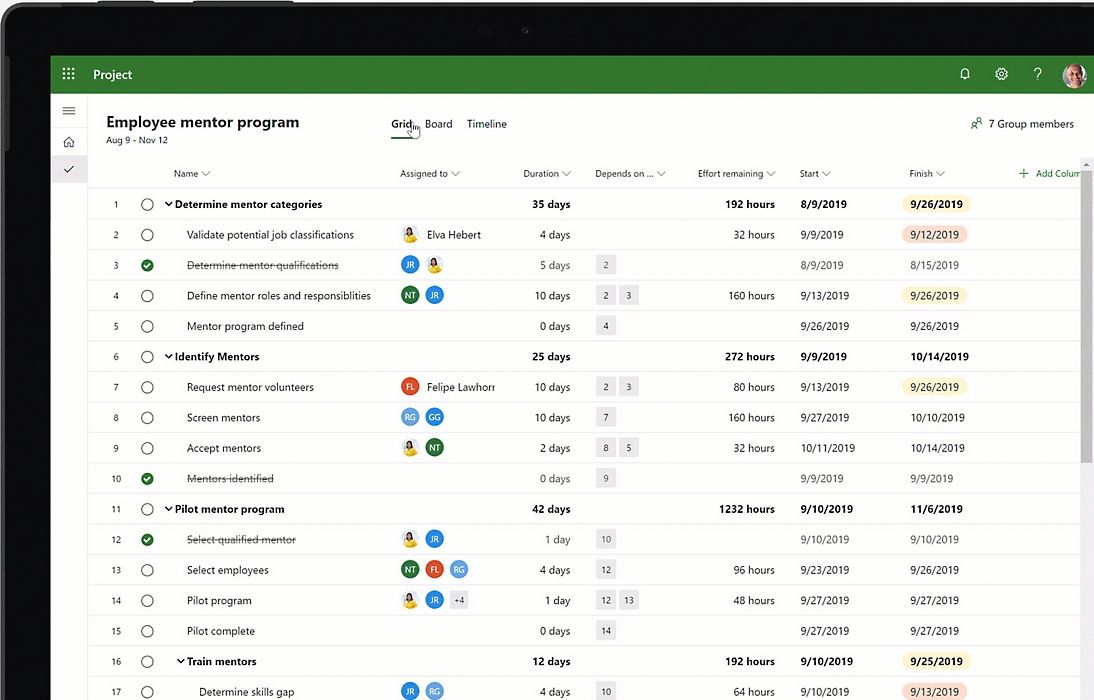
The platform supports all project phases and assists in scheduling and managing project resources, ensuring timely delivery of project outcomes. Leveraging Microsoft Teams for project collaboration can significantly elevate productivity and the success rates of projects.
Understanding the importance of Microsoft Teams for project management
As an indispensable collaboration tool, Microsoft Teams streamlines the management of both individual and team projects. It simplifies project tracking, task assignments, and project planning by offering a comprehensive view of all project phases and resources. This integration makes it simpler to manage tasks and track dependencies, effectively reducing project complexity.
Moreover, Microsoft Teams enhances deliverable management through efficient project scheduling and planning. Its focus on project collaboration also improves communication among team members, leading to seamless project task execution.
Enhancing collaboration and communication
Effective collaboration and communication are vital for managing projects, whether they involve teams or individual contributors. These elements improve clarity in task assignments, project scheduling, and dependency management, thus streamlining workflows and reducing project complexity.
Project collaboration platforms encourage frequent communication among team members, allowing for efficient project tracking and planning. These platforms enable sharing and real-time discussion of key project views, phases, and resources, enhancing transparency and alignment for all stakeholders.
Streamlining project processes
Streamlining project processes is crucial and involves effective task management, project planning, and project tracking. Through robust collaboration platforms like Microsoft Teams, teams can identify and manage project dependencies and deliverables more effectively, reducing overall project complexity.
Proper project scheduling and task assignment optimize resource use, maintaining transparency and allowing for adaptable views throughout various project phases. Strategic planning and close monitoring are essential for businesses to excel in their projects.
Top Microsoft Teams Apps for project management
Microsoft Teams offers comprehensive project management solutions suitable for both individual and team projects. Apps like Planner and Project facilitate seamless project planning, task assignment, project scheduling, and deliverable tracking. They also manage dependencies and project complexity effectively.
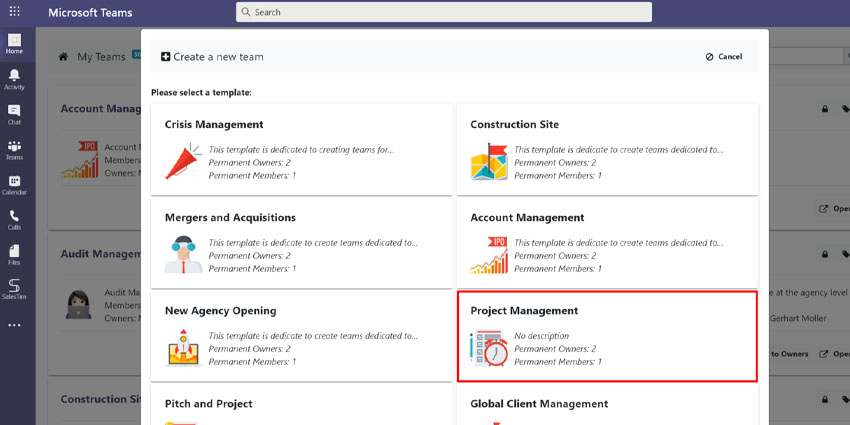
Additionally, the use of Lists within Teams aids in managing project resources and phases, providing a versatile task management tool. Microsoft Teams is not just a collaboration platform but a powerful tool for diverse project management needs.
Bonsai: All-in-one project management for team
Bonsai is an all-in-one project management tool for your teams looking to streamline their projects. It simplifies project planning by allowing you to create timelines, set milestones, assign tasks, and develop detailed plans. This ensures that your team stays on track and meets all deadlines. With Bonsai, you can easily visualize your project's progress and make necessary adjustments to keep everything on schedule.
Resource scheduling is another key feature of Bonsai. It helps you allocate resources efficiently, manage workloads, and prevent overbooking. By ensuring that everyone has what they need to complete their tasks, your team can work more effectively and efficiently. Bonsai's resource scheduling feature is designed to optimize productivity and prevent burnout.
Here are some key features:
- Bonsai efficiently allocates resources, ensuring everyone has what they need. You can see who is working on what, manage workloads, and avoid overbooking.
- It provides a clear picture of your team's time usage, helping balance workloads and optimize productivity.
- Bonsai offers real-time insights into workloads, showing who is busy and who needs more work, allowing for adjustments.
- It syncs time off with planning, so you always know who is available, helping you plan capacity accurately.

Project collaboration is where Bonsai truly shines. Its user-friendly interface makes it easy for team members to communicate, share files, and provide updates. Whether your team is working remotely or in the same office, Bonsai keeps everyone connected and promotes a collaborative environment where ideas can flow freely. This promotes teamwork and ensures the success of the project.
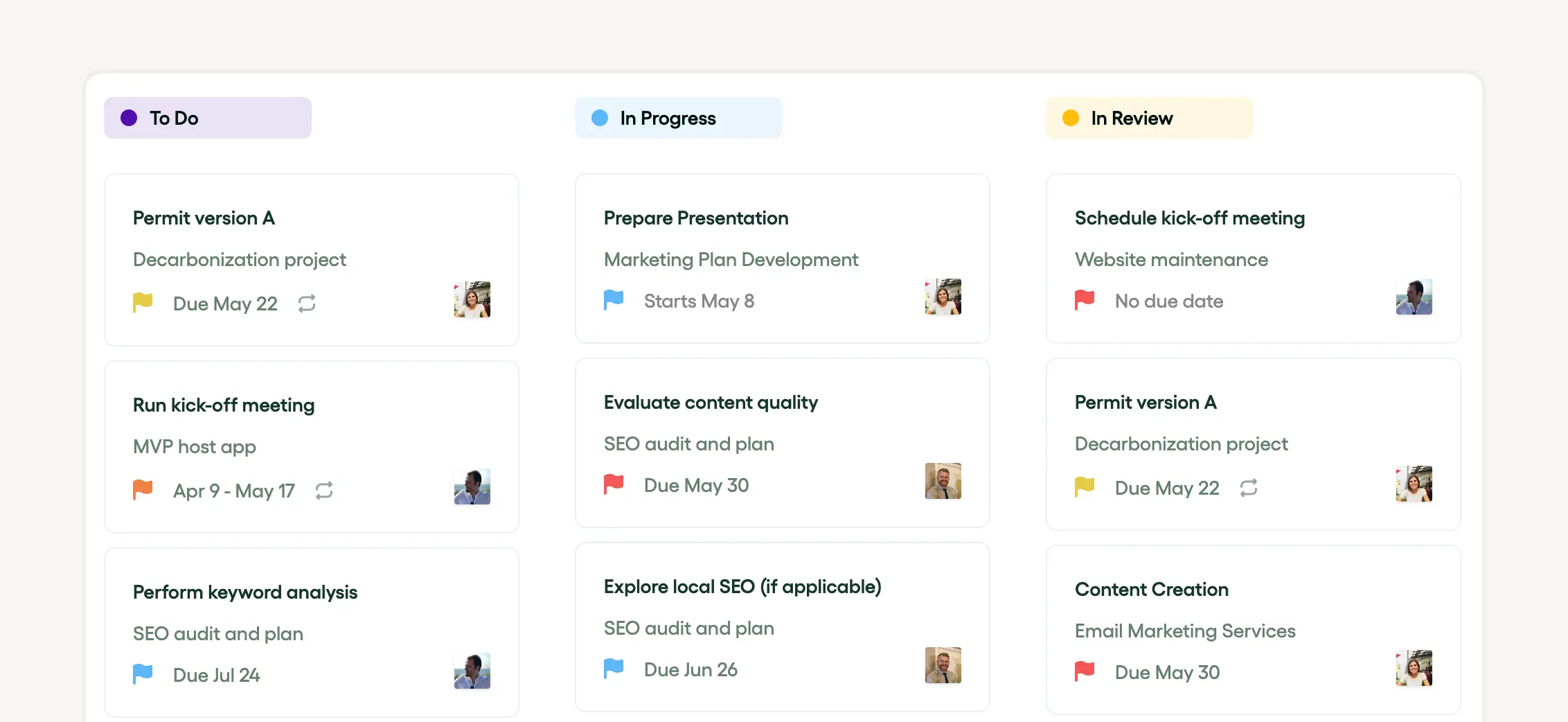
Task management is also a strong suit of Bonsai. You can assign tasks, set priorities, and track progress all in one place. This helps prevent any tasks from slipping through the cracks and ensures that all deliverables are completed on time. With Bonsai's tracking features, you can easily monitor the status of each task and make adjustments as needed.
In conclusion, Bonsai is a comprehensive project management tool that offers powerful features for project planning, resource scheduling, project collaboration, and task management. Give it a try and experience how it can enhance your team's workflow and productivity.
Planner: Microsoft's built-in project management tool
Microsoft Planner is an integral part of the Office suite, designed to support both team and individual projects. It simplifies the task management process through features like project planning, scheduling, and task assignment.
The visual project views in Planner help users track project phases, deliveries, and dependencies, reducing project complexity. Effective resource allocation and seamless collaboration make Microsoft Planner a versatile solution from project initiation to closure.
Wrike: Advanced project management in teams
Wrike enhances project collaboration within Teams by simplifying project complexity with features that support project planning, task assignment, and deliverable tracking. It's also equipped for individual projects.
This platform provides project scheduling, manages resources, and tracks dependencies. Wrike offers various project views to effectively navigate through different project phases, making it an ideal solution for managing diverse tasks and boosting productivity.
Asana: Bringing task management into teams
Asana integrates into Teams to provide effective task management for both team and individual projects. It excels in project tracking, scheduling, and planning, enabling efficient management of deliverables. The tool offers unique project views that simplify complexity, allowing teams to easily identify dependencies.
As a robust collaboration platform, Asana ensures a smooth workflow by facilitating project collaboration through seamless task assignments. It also provides tools for managing project resources and navigating various project phases effectively.
Trello: Visualizing project progress within teams
Trello offers an intuitive approach to project planning and task management within Teams, simplifying the management of team and individual projects. Its system of boards, lists, and cards provides a visual method for viewing project phases, scheduling, task assignment, and tracking deliverables.
With a clear project view, Trello effectively organizes project resources and enhances collaboration, making it an excellent tool for streamlining project processes.
Smartsheet: Comprehensive project management for teams
Smartsheet delivers a comprehensive project management solution within Teams, facilitating streamlined task assignment, project tracking, and planning of deliverables. It effortlessly handles project complexity, providing an interactive platform for both team and individual projects.
The platform includes features for project scheduling and managing phases, with clear views of dependencies and real-time updates on project resources. Smartsheet's intuitive project views also aid in monitoring task statuses and managing deadlines effectively, driving productivity and project management effectiveness.
How to choose the right project management app for your agency
While Microsoft Teams has a good set of project management features, it is primarily a collaboration tool and may not meet all the needs of dedicated project management. Therefore, you might also be interested in exploring iOS project management apps as they offer a wide variety of functions designed specifically for managing projects. These apps are mobile-friendly and can be more convenient for project managers regularly on the move.
Microsoft Teams is a renowned platform for keeping your project management organized and efficient. It can be beneficial to integrate other tools like a mobile app for project management to enhance collaboration and productivity. Hence, making it a very robust system for managing your projects.
When picking the right project management app for your agency, think about functionalities that fit your work processes like task assignment, project tracking, and collaboration.
- First, assess project complexity. Will it support team projects or solo projects? Plan for project phases and dependencies.
- Second, ensure planning and scheduling functions are integrated for efficiency. Third, check how information is presented in project views and how resources are managed.
- Lastly, the tool needs a robust task management system and should fit your deliverables.
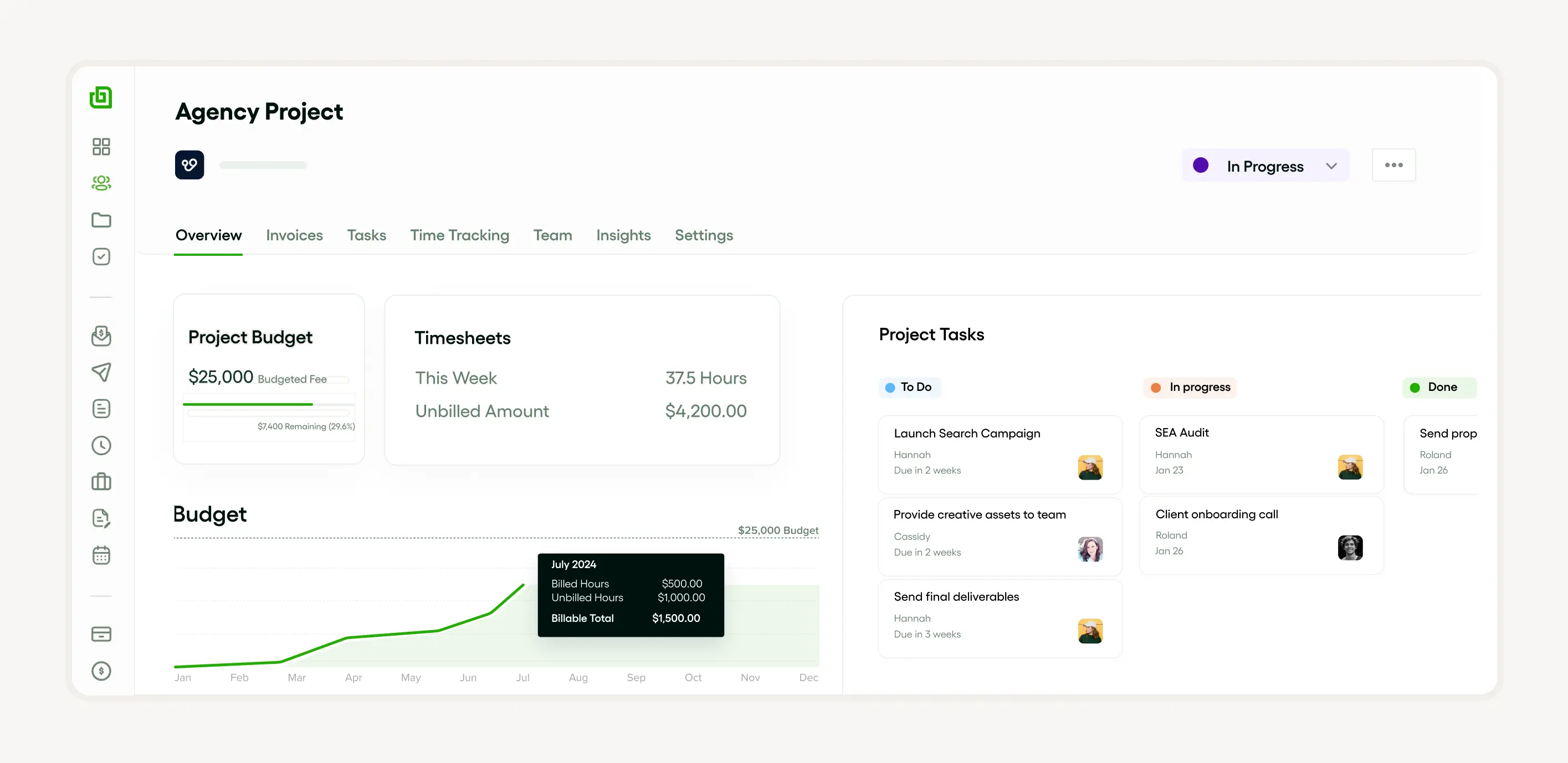
Understanding your agency’s needs
Understanding your agency’s unique needs is key to proper planning and task management. Dealing with varying project complexity requires an efficient collaboration platform and clear project views. Your team projects and solo projects will involve numerous dependencies and deliverables that need seamless collaboration, scheduling, and task assignment.
Track resources and different phases accurately using relevant tracking tools. Choose a solution that streamlines these processes, reinforces teamwork, and ensures smooth execution and delivery of each project.
Evaluating features and functionality
Using a management tool, you can easily navigate through planning, including task assignment, deliverables, team projects, and solo work. These utilities give a clear overview of tasks, helping keep track of dependencies and overall complexity. It serves as a collaboration platform for seamless collaboration and efficient scheduling.
Further features include tracking, providing detailed views across different stages or phases. This helps in identifying potential issues and aids in optimal utilization of resources.
These tools are essential for task management, ensuring smooth running, monitoring, and successful completion of your projects, whether working as a team or individually.
Considering integration and compatibility
Planning involves careful management of tasks, especially with team or solo projects. Integration and compatibility are paramount, efficiently blending resources and dependencies to reduce complexity. This aids in effective task assignment.
It promotes collaboration and unlocks a transparent tracking mechanism. This is important when monitoring deliverables over different phases. Scheduling becomes seamless, giving an overall view that encourages decision-making.
A platform that champions integration and compatibility will streamline task management and aid in navigating through dependencies.
Best practices for using project management Apps in Microsoft Teams
Management apps in Microsoft Teams serve as a powerful collaboration platform for both team and solo projects. Ensuring task management is streamlined, contributors have clear roles through task assignment, and everyone can monitor progress through tracking capabilities.
To manage complexity, structure your projects into manageable phases and set up dependencies, clearly marking out deliverables for each phase. Utilize scheduling to manage resources efficiently and keep everyone aligned on timeframes.
Use views to get a bird’s-eye view of all ongoing tasks, which can help in planning and predicting potential bottlenecks in advance.
Setting up and managing your project in teams
Establishing and administering your project in teams demands keen planning and an efficient collaboration platform. Outline the phases, determine complexity, and assign responsibilities based on resources. This involves task assignment and identifying dependencies.
Collaboration is critical where everyone works on their solo projects, maintaining consistent communication via a chosen platform. Regular tracking is essential to keep all members appraised of progress and identify potential hurdles early.
Implementing task management ensures timely delivery of all team projects. This involves setting deliverables, adjusting scheduling, and changing views if needed to adapt to unforeseen shifts in the roadmap.
Optimizing communication and collaboration
Effective communication and collaboration are crucial in both team and solo projects. Utilizing a collaboration platform enables smooth planning, task assignment, and tracking.

This helps manage resources and dependencies, reducing complexity. Key deliverables can be efficiently tracked through different views, ensuring phases stay on schedule.
Optimizing communication and collaboration through task management significantly improves project efficiency.
Tracking and reporting project progress
Task management plays a vital role in tracking and reporting progress, essential for both team and solo projects. This involves monitoring deliverables, dependencies, and resources to ensure tasks are completed within the stipulated scheduling.
Project collaboration using a suitable platform is crucial for efficient task assignment and planning. With diverse views, team members can perceive complexity and work cooperatively through phases.
Tracking provides timely progress reports and helps identify potential issues, allowing for proactive problem resolution and ensuring satisfactory results.
Conclusion: Maximizing project management efficiency with Microsoft Teams Apps
At the end of the day, Microsoft Teams Apps offer an efficient platform for task management, project planning, and project tracking. The tools represent an ideal collaboration platform for solo, team, and complex project management dependencies.
Not only can it streamline task assignments and enhance deliverables, it also provides comprehensive project views, a full picture of project resources, and lets you navigate project phases effortlessly.
All in all, for optimal project management and project scheduling, embracing Microsoft Teams Apps is any agency’s most practical choice.







