Ever looked at a network diagram? It's like the blueprint of a computer or telecommunications network. Picture this: nodes (think servers to PCs) sprawled across a canvas, connected by lines that tie the whole picture together. This isn't just a pretty picture; it’s the whole shebang – showing you network equipment, where it starts, and the main routes data travels.
Network diagrams? Super handy for getting the lay of the land, jotting down details, and figuring out snags in your network’s flow. Each node's got its own IP address, making chatter between devices a breeze. And the network name? That’s your golden ticket for managing and administering the show.
Introduction to network diagrams
Imagine mapping out a network, like sketching a complex subway system. A network diagram lays it all out – devices, connections, and the nitty-gritty of how everything links up. You get a structured view, complete with network names and IP addresses, making it a go-to resource for managing and troubleshooting your network.
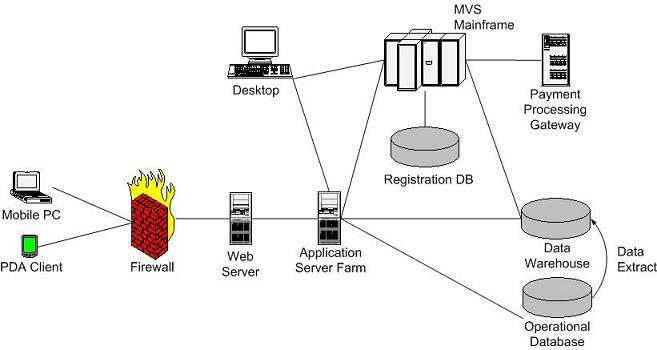
These diagrams don't just clarify things; they're your best friend when it comes to keeping your network in tip-top shape. By detailing every connection and pinpointing where everything leads, they simplify the complex architecture of your network.
What is a network diagram?
Got a network diagram? It’s like having a clear overview of a bustling city from above. It shows how each part of your network interacts, from devices to nodes. This helps you grasp your network’s structure – where it begins, the role of each server, and how data zooms from one point to another.
These diagrams are a boon for system admins – they use them to keep tabs on updates, understand connections better, and troubleshoot like pros. It’s all about making sense of the network equipment and their roles in the grand scheme.
Importance of network diagrams in business
In the business world, network diagrams are like your GPS. They guide you through the intricate web of servers, devices, and connections. Understanding your network’s backbone, nodes, and how data flows can radically improve decision-making when it’s time to tweak or upgrade your network.
These diagrams don’t just map stuff out. They highlight key information like network names and IP addresses, making it easier to pinpoint origins and endpoints. It’s about getting a crystal-clear view that aids troubleshooting and boosts your network managing prowess.
Creating dynamic network diagrams in Bonsai
In project management, a clear network diagram is like a roadmap. It shows everyone where they need to be and when. A well-structured diagram helps keep things on track, ensuring everyone knows their part and the timeline.
That's where Bonsai comes in. Think of it as a complete project management tool. It has tons of ready-made templates to get you started. There are templates for breaking down tasks, planning multi-stage projects, keeping timelines clear, and tracking progress.
One cool thing about Bonsai is its Gantt charts. These are like visual timelines. You can drag and drop tasks, set deadlines, and see how they all fit together. It helps you spot any potential roadblocks and keep things moving smoothly.
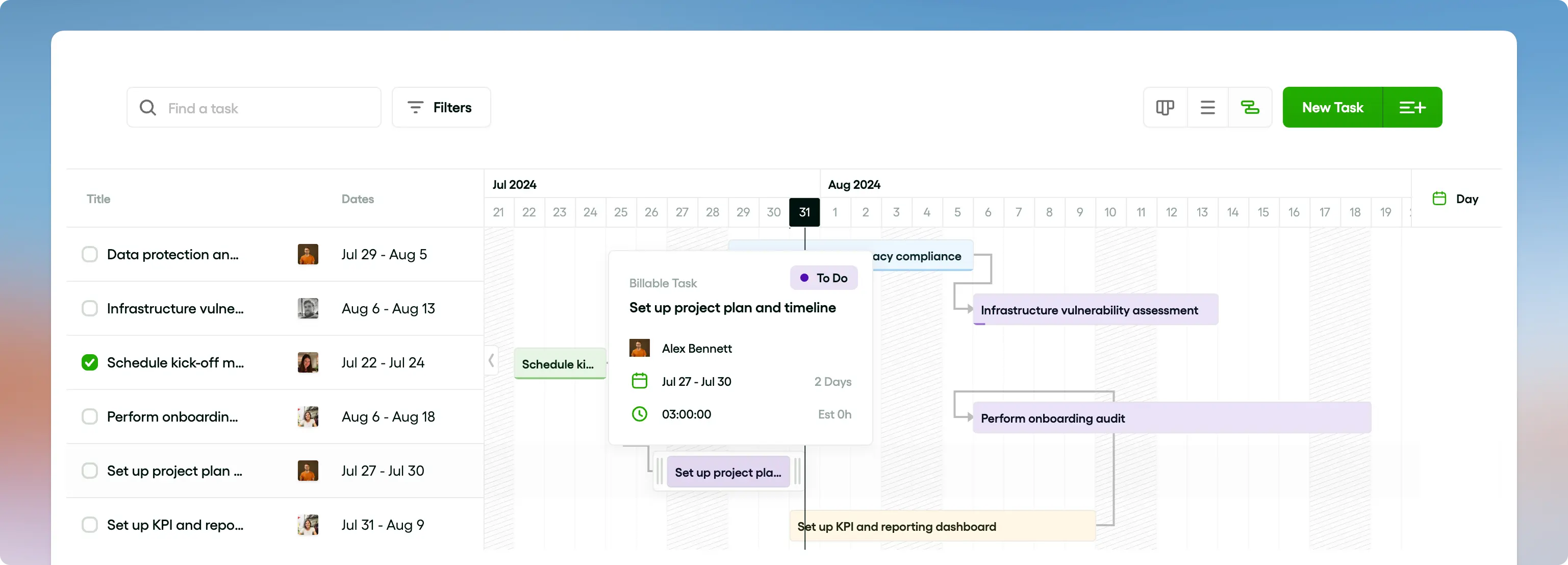
Another handy feature is the Kanban boards. It's like a digital whiteboard where you can move tasks from "To Do" to "In Progress" to "Done." It's a simple way to see what's been done and what still needs to be done.
So, whether you're a seasoned project manager or just starting out, Bonsai can make your life easier. It's like having a personal assistant for your projects. Give it a try and see how it can help you create awesome network diagrams and keep your projects on track.
Types of network diagrams
Network diagrams come in different flavors – physical and logical. Physical ones are all about location, showing where each piece of your network puzzle fits. Logical diagrams? They focus on the flow – how data travels across your network, emphasizing IP addresses and the main data pathways.
And there’s more – topology, interconnection, sequence diagrams. Each offers a unique lens to view your network's setup. These tools are crucial for illustrating how everything connects, from the origin to the nodes, rounding out the full picture of your network.
Physical network diagrams
A physical network diagram is your go-to for seeing the actual layout of your network. It maps out where everything sits – routers, switches, servers. This diagram is your reality check, showing you exactly how your network stacks up physically.
By detailing where each component is and its connections, you get a better grip on your network’s architecture and backbone. And when you need to troubleshoot or plan upgrades, this diagram is worth its weight in gold.
Logical network diagrams
Logical network diagrams are about seeing the invisible – the data flow within your network. They provide a bird's-eye view of how your network operates, from connections to the flow between devices.
It’s a clear visual guide for tech folks to navigate the network’s intricacies. With everything from network backbone to IP addresses on display, it’s easier to understand and manage your network’s daily operations.
Components of a network diagram
Think of a network diagram as a detailed map of a city’s traffic system. It shows you where everything is and how it connects. Key players? Nodes, connections, and the network backbone. These elements help paint a detailed picture of your network’s architecture.
From network names to IP addresses, every detail enhances your understanding of how your network ticks. This is your cheat sheet for navigating the complex world of network management.
Nodes in a network diagram
In any network diagram, nodes are your landmarks. They could be anything from servers to the gadgets in your office. These nodes mark the spots where data stops and starts, helping you see the big picture of your network’s layout.
Each node’s unique IP address acts as its signature, making it easy to track how data flows through your network. This makes a network diagram an indispensable tool for anyone managing or troubleshooting a network.
Connections in a network diagram
A network diagram isn't just about the nodes; it’s also about the connections that link them. These lines represent the paths data takes, weaving through your network like streets through a city.
Understanding these connections helps you get to the heart of your network’s design and operation. It’s about seeing how everything comes together, from network start to finish, helping you keep everything running smoothly.
Steps to create a basic network diagram
- First things first, let’s talk about getting your network diagram off the ground. It all starts with knowing your network’s roots and layout. So, get to know the players – servers, devices, endpoints, and nodes. Give your network a name and jot down the IP addresses for each device.
- Next up, grab a pen – or, better yet, some software – and sketch out your network’s structure. Use symbols for each component and connect the dots with lines representing connections. Don’t forget to label everything clearly with network names and IP addresses.
- Finally, identify your network’s main drag – the backbone where the traffic really moves. Highlight this in your diagram so you can spot any potential chokepoints or weak spots.
Identifying the components
Alright, let’s dig into the nuts and bolts – the components. Your network’s architecture is like a well-oiled machine with several key parts. Think of servers as the engine – they drive and manage data flow. Then you’ve got your network connections, which are like the pathways that tie everything together.
When you map this out visually, you’re looking at a network diagram. This isn’t just some random sketch – it’s a vital tool that shows you the whole setup, including the network’s name, IP addresses, and where everything started. This is your roadmap for planning, maintaining, and understanding your network.
Mapping the connections
Let’s get to the fun part – connecting the dots. Your network’s architecture is like a web of interconnected components, and mapping these out is crucial. We’re talking servers, devices, endpoints – all the key players.
When you lay this out in a diagram, it’s like creating a blueprint of your network’s structure. You’ll see the nodes and connections, which gives you a bird’s eye view of the network backbone. Throw in the network name and IP addresses, and you’ve got a clear picture of how everything fits together. Knowing these connections helps you optimize and streamline your network.
Finalizing the network diagram
Now, let’s bring it all home. At this stage, you’re polishing up your network diagram. It’s all about making sure every component is where it should be – servers, devices, endpoints, you name it.
Give your network backbone, origin, and IP addresses a final once-over. Confirm the network name, and you’re ready to roll. This final touch is what turns your diagram into a crucial part of network planning and management.

Best practices for creating network diagrams
When you’re crafting a network diagram, think of it as painting a picture of your network’s layout. Start by pinpointing the basics – origins, connections, endpoints, nodes. Include the heavy hitters like servers and devices, and don’t skimp on details like IP addresses.
Stick to a naming convention that’s clear and consistent. It’ll save you a ton of headaches later. Make sure your backbone structure stands out, showing exactly how data flows. And don’t forget – a good diagram is both simple and informative. Use colors, labels, and legends wisely to keep everything clear.
Keeping it simple
When you’re mapping out your network, the KISS principle applies – Keep It Simple, Silly. Your diagram should clearly outline the key components – devices, servers, nodes, and endpoints. Show how they connect and form the network backbone.
Each piece of the puzzle needs a unique name and IP address for smooth communication. Keep these records straight, and you’ll find it much easier to monitor, manage, and troubleshoot your network.
Using standard symbols
In network diagrams, standard symbols are your best friends. They visually represent the architecture of your network, showing components like servers, devices, and nodes. These symbols help you see how everything connects.
Your diagram will also map out the physical layout of all your network equipment, including the backbone – the main artery of your network. With everything labeled – network names, IP addresses – you get a clear view of the network’s origin and structure. This helps you spot bottlenecks, design better networks, and keep everything running smoothly.
Updating the network diagram regularly
Your network diagram isn’t a one-and-done. It’s a living document that needs regular updates. Every time something changes – a new device, a shifted connection, whatever – it should be reflected in your diagram.
Keeping your diagram up to date ensures that your network’s backbone and connections are accurately represented. This isn’t just for show – it’s crucial for troubleshooting and keeping your network in top form. Regular updates make sure your network management stays on point.
Tools for creating network diagrams
There’s no shortage of tools out there to help you map out your network. These software tools are designed to make your life easier by visually representing your network’s layout – devices, connections, nodes, endpoints, the entire structure.

They let you label everything – servers, IP addresses, network equipment – and track the network backbone and origin. These tools are gold for network admins who need to plan, manage, and document networks effectively.
Microsoft visio
Microsoft Visio is a powerhouse for creating detailed network diagrams. It lets you map out every component – devices, nodes, servers, endpoints – and trace IP addresses and network names.
With Visio, you build a crystal-clear picture of your network’s architecture, including all connections and the backbone. This tool is all about vivid, precise displays that make managing your network a breeze.
Lucidchart
Lucidchart is another top-tier tool for network diagrams. It’s perfect for mapping out complex systems with ease. You can detail servers, devices, and connections to see exactly how your network operates.
Lucidchart also helps you showcase critical components like the network backbone, nodes, and endpoints. It’s a great way to document everything from network origins to IP addresses and streamline your network management process.
Draw.io
If you’re after a simple yet effective tool, Draw.io has got you covered. It’s designed for creating network diagrams that visually represent your network architecture – servers, devices, connections, and nodes.
Draw.io makes it easy to map out the origin and backbone of your network, complete with network names and IP addresses. It’s a user-friendly way to get a clear view of your network’s structure, making it easier to analyze and manage everything.
Conclusion: The value of network diagrams for agencies
Network diagrams are indispensable for any agency. They’re more than just a visual – they’re a comprehensive guide to your network’s architecture, showing devices, connections, and servers.
These diagrams help you understand your network backbone and origin, making management and troubleshooting more effective. They’re key to maintaining a robust, secure network environment and ensuring smooth operations across the board.






