Let’s talk about the Precedence Diagramming Method (PDM)—your business’ secret for project planning. This technique doesn’t just help. It transforms how you visualize scheduling. Think of it as the blueprint for your project, mapping task dependencies like a pro using an activity-on-node diagram.
But wait, there’s more to it than that.
PDM changes everything in the critical path method, a scheduling approach that separates the wheat from the chaff. When you’re looking at finish-start relationships, PDM doesn’t just clarify; it laser-focuses your schedule.
Combine this with project management software, and you’re not just understanding workflows—you’re mastering them, building a work breakdown structure that’s solid as a rock.
Introduction to precedence diagramming method (PDM)
PDM stands tall as a crucial project planning technique within the complex world of project scheduling. With activity-on-node diagrams, it offers a clear visual representation of tasks and their interdependencies. PDM emphasizes the order and timing of tasks.
Often used alongside the critical path method, it’s instrumental in identifying the longest chain of tasks within a project. Project management software heavily relies on PDM to craft effective schedule networks, making it a staple in project scheduling strategies.
Definition and basic concept of PDM
Precedence Diagram Method (PDM) is a heavyweight in project scheduling. It’s a go-to algorithm for managing project tasks and determining the critical path. By laying out task dependencies and precedence relationships in a project schedule network diagram, PDM clarifies workflows. Ditching the old-school activity-on-arrow method, it opts for activity-on-node diagramming, a choice bolstered by modern project management software.
Importance of PDM in project management
PDM, or Precedence Diagramming Method, is a powerhouse in project management, particularly in planning. Its ability to illustrate precedence relationships among tasks is invaluable for crafting detailed work breakdown structures and building comprehensive project schedule network diagrams. PDM primarily backs scheduling algorithms like the critical path method, simplifying workflow comprehension. Integrating PDM with robust project management software enhances productivity and precision, making it a must-have tool.
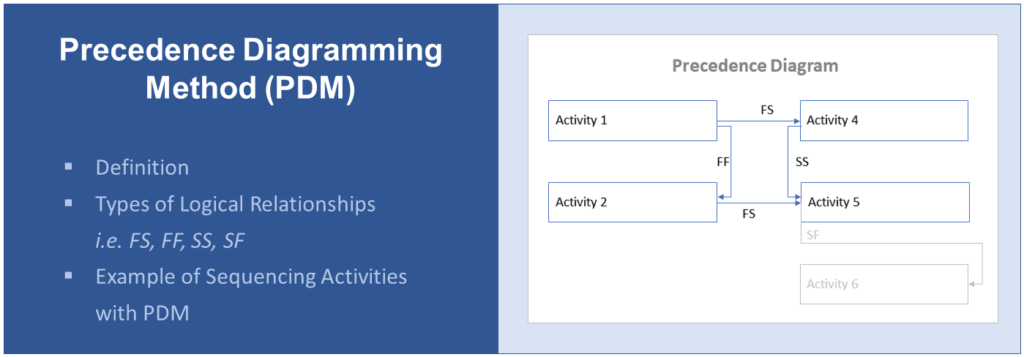
Components of precedence diagramming method
The Precedence Diagramming Method (PDM) is built on essential elements that are critical for project scheduling. Key components include activity-on-node diagramming, which visualizes tasks and captures precedence relationships, and the project schedule network diagram that highlights task dependencies. These are pivotal for the critical path method, a scheduling algorithm that determines minimum project duration and fine-tunes workflows.
Managed through project management software, these components hinge on finish-start relationships that dictate the task sequence within a work breakdown structure.
Tasks
In project management, tasks are where the rubber meets the road. Project scheduling doesn’t happen in a vacuum. It relies on the critical path method and work breakdown structure to carve out tasks and precedence relationships with surgical precision.
Here’s where the magic happens: Activity-on-node diagramming and the activity-on-arrow method aren’t just techniques—they’re your tools for building rock-solid project workflows. With project management software, you’re not just managing tasks—you’re orchestrating them, ensuring every finish-start relationship is in lockstep with your overall strategy.
Dependencies
When it comes to project scheduling, dependencies are the glue that holds everything together. Mapping out task dependencies isn’t just crucial—it’s mission-critical for creating a work breakdown structure that’s bulletproof.
You’ve got network scheduling techniques like the critical path method and activity-on-node diagramming at your disposal, turning abstract dependencies into concrete visuals. Modern project management software makes this even smoother, allowing you to track, tweak, and optimize these dependencies with ease.
Lead and lag time
Lead and lag times—those little tweaks—are what take your project scheduling from good to great. They’re the secret weapons for fine-tuning task timing based on dependencies and precedence relationships.
Lead time gives you a head start, letting a task begin before its predecessor finishes. Lag time, on the other hand, introduces a pause, ensuring tasks don’t overlap when they shouldn’t. These elements are crucial in the critical path method, mapping out your project’s entire workflow on a project schedule network diagram.
With a solid grasp of lead and lag times, you’re not just managing a project—you’re optimizing it, making the most of every minute with the right project management software.
Creating a precedence diagram with Bonsai
A precedence diagram, often referred to as a network diagram, visually represents the order of tasks in a project. It aids in recognizing dependencies, critical paths, and possible bottlenecks. Bonsai, a powerful project management tool, provides features for effectively creating and managing precedence diagrams.
Creating a Precedence Diagram with Bonsai is an excellent way to visualize your project's workflow and ensure everything runs smoothly.
Here’s a comprehensive guide to assist you through the process:
1. Plan tasks and milestones
The first step is to carefully plan out all the tasks and milestones for your project. Begin by listing every task that needs to be completed, no matter how minor. Break down larger tasks into smaller, manageable subtasks.
In Bonsai, you can create detailed task entries with descriptions, deadlines, and assigned team members. Be sure to include key milestones that signify important points in your project timeline. This thorough planning phase lays a solid foundation for your project and ensures that nothing is missed.

2. Onboard your team
Once your tasks and milestones are planned, it’s time to get your team involved. Invite all relevant team members to join the project in Bonsai. Assign tasks based on each member’s skills and availability. Bonsai’s platform allows you to set dependencies between tasks, which is essential for creating a Precedence Diagram.
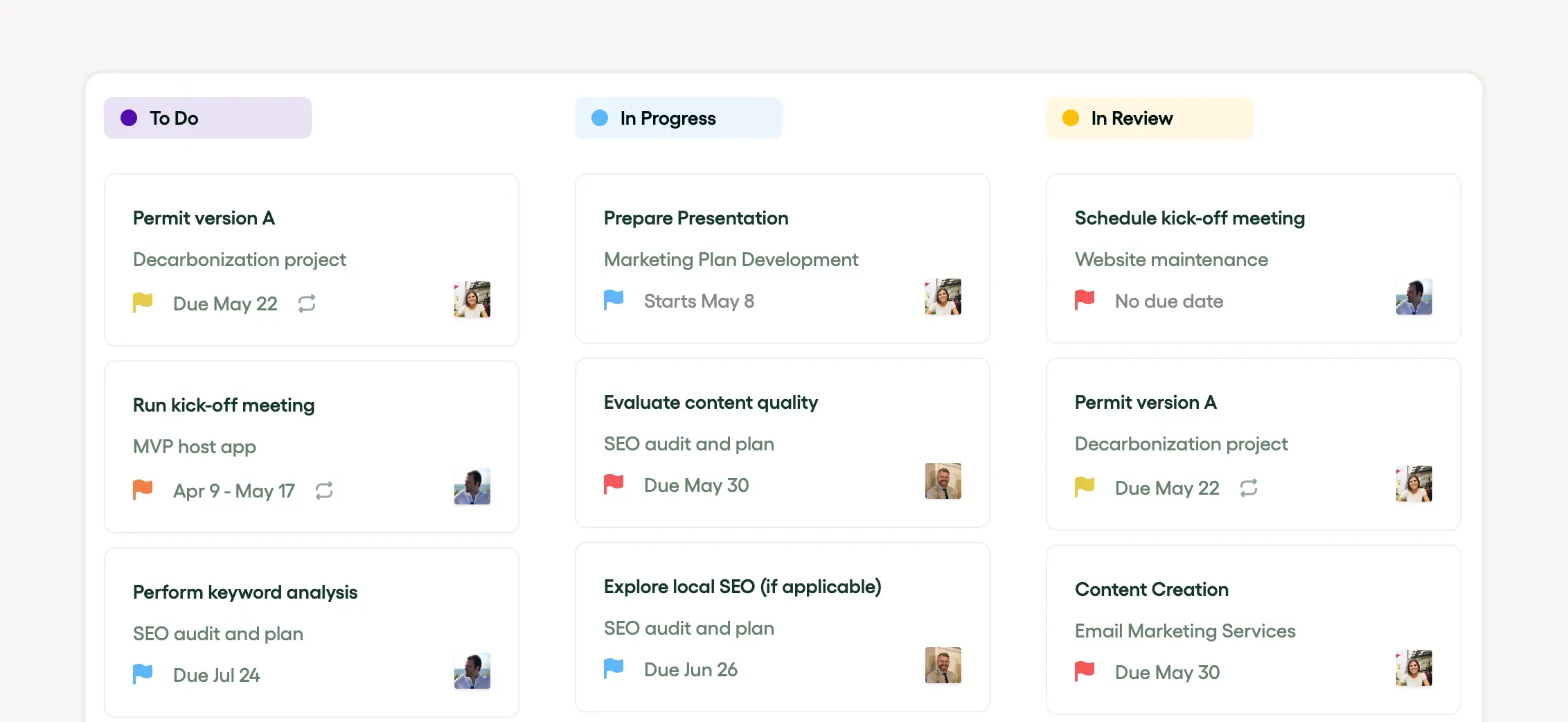
For instance, you can indicate that Task B cannot commence until Task A is finished. This helps in visualizing the sequence of activities and understanding how delays in one task can affect others. Effective onboarding ensures that everyone is aware of their responsibilities and how their work contributes to the overall project.
3. Monitor project progress
With your tasks planned and your team onboard, the next step is to keep an eye on the project’s progress. Bonsai provides robust tracking and reporting tools that enable you to monitor task completion, time spent, and the overall health of the project. Regularly review these reports to spot any potential bottlenecks or delays. Adjust task assignments and deadlines as necessary to keep the project on track.

The visual representation of the Precedence Diagram in Bonsai makes it easy to identify the critical path and ensure that all tasks are moving forward as intended. Continuous monitoring and adjustments are key.
By following these steps, you can effectively create and manage a Precedence Diagram with Bonsai, ensuring your project stays organized and on schedule.
Types of dependencies in PDM
In Project Dependency Management (PDM), recognizing task dependencies is key. These dependencies, highlighting precedence relationships among project tasks, dictate the execution order of tasks.

Such dependencies can be visually laid out using tools like the project schedule network diagram, aiding in the application of scheduling algorithms. The various types include finish-start relationships, necessary for one task to complete before another begins, and are prevalent in methods like the critical path method.
Other types include start-start and finish-finish relationships, which are vital in managing complex project workflows. All these dependencies are managed with project management software, ensuring effective execution of the work breakdown structure.
Finish-to-start (FS)
Finish-to-Start (FS) is a scheduling technique that insists a task must complete before the next can begin. It is a pivotal element in maintaining project workflows, visually represented in project schedule network diagrams or an activity-on-node diagramming method. This technique, part of network scheduling methods like the critical path method, helps in establishing precedence relationships among project tasks during the work breakdown structure development.
Project management software often uses FS as part of their scheduling algorithm.
Start-to-start (SS)
Start-to-Start (SS) defines task order by requiring a successor task to start only after its predecessor begins. Common in network scheduling methods like the critical path method, SS is vital for project schedule network diagrams. It shapes the work breakdown structure, ensuring tasks are properly sequenced. This technique differentiates itself from FS by focusing on task initiation rather than completion.
Finish-to-finish (FF)
Finish-to-Finish (FF) means a task can’t end until another one finishes. This relationship is integral to the critical path method, often seen in activity-on-node diagrams. FF dependencies ensure logical task progression, crucial for managing workflows and constructing work breakdown structures. Unlike FS, which is about task initiation, FF zeroes in on task completion timing.
Start-to-finish (SF)
Start-to-Finish (SF) dependencies focus on sequencing, playing a key role in the critical path method. SF clarifies task relationships within the project framework, simplifying scheduling. Whether using activity-on-node or other diagramming methods, SF relationships are clearly represented in project schedule network diagrams. Project management software often handles SF dependencies seamlessly, distinguishing them from FS relationships and enhancing scheduling efficiency.
Steps to create a precedence diagram
Creating a precedence diagram starts by identifying key project tasks, leveraging the work breakdown structure. Establish task dependencies and precedence relationships—some tasks precede others, while some can’t start until others finish. Techniques like the critical path method and network scheduling organize these tasks into a project schedule network diagram. Project management software automates and refines this process, making task sequencing more efficient.
Identifying tasks and dependencies
Task identification is a pivotal step in project scheduling. It involves breaking down the project into tasks and assigning precedence relationships, using a work breakdown structure as a scheduling algorithm for sequencing.
Establishing task dependencies is equally important. This links project tasks and often employs project management software to illustrate these dependencies. Methods like activity-on-arrow or activity-on-node diagramming can be used to create a project schedule network diagram, helping to visualize project workflows and finish-start relationships.
Sequencing the tasks
Project scheduling ensures a systematic progression of tasks. Utilizing the work breakdown structure, managers analyze task dependencies and establish precedence relationships, which are integral to determining project workflows during execution.
Various network scheduling techniques, such as the critical path method and activity-on-node diagramming, further refine this process. These techniques, combined with the activity-on-arrow method and finish-start relationships, help create a comprehensive project schedule network diagram. Modern project management software often integrates a scheduling algorithm, automating this complex process and improving project execution.
Adding duration to each task
Proper project scheduling involves assigning duration to each task. This requires careful analysis of task dependencies, showing the interrelationships between project tasks. The duration of each task impacts the overall project timeline, typically represented in formats like the project schedule network diagram or activity-on-node diagramming.
The critical path method plays a significant role in duration estimation, aiding in understanding the precedence relationships between tasks. Contemporary project management software allows tasks within a work breakdown structure to be allocated specific time frames, facilitating better scheduling algorithm implementation. Each task must have a definite start and end time, enhancing efficiency and effectiveness.
Identifying critical path
In project scheduling, the critical path method is vital. This method involves identifying the longest duration path through the project schedule network diagram, usually visualized using activity-on-node diagramming. This path signifies the sequence of tasks that directly affects the project's completion time. Task dependencies and precedence relationships play a significant role in determining the progression of the work breakdown structure.
Project management software employs a scheduling algorithm to compute and display the critical path, helping teams manage project workflows effectively. Understanding the critical path provides a clear picture of task priorities, potential delays, and finish-start relationships.
Benefits of using precedence diagramming method
The precedence diagramming method is a valuable project planning technique with numerous benefits.
- First, it simplifies project scheduling by clearly displaying task dependencies through an activity-on-node diagramming strategy, allowing easy visualization of project tasks and potential bottlenecks or delays.
- Second, it supports the creation of a project schedule network diagram, demonstrating precedence relationships among tasks and identifying the critical path method, which defines the shortest timeline for project completion.
- Finally, this method integrates seamlessly with project management software, making project workflows easier to manage and offering a clear overview of the project through the work breakdown structure.
Enhanced project planning and scheduling
Nailing project management is a no-brainer when your planning and scheduling are on point. Enhanced project planning and scheduling use top-shelf techniques like the critical path method and network scheduling tricks such as activity-on-node diagramming. This setup gets the lowdown on task dependencies and precedence ties, piecing together a robust work breakdown structure.
Then, a scheduling algorithm steps up to plate, cooking up the project schedule network diagram. With modern project management software in your corner, managing and visualizing project workflows becomes straightforward, ensuring all tasks hit their marks within the project timeline.
Improved risk management
Effective risk management is rooted in thorough project planning techniques. Take the critical path method—it dives deep into project scheduling and task dependencies to cut down potential risks. With a focus on precedence relationships and visual aids like activity-on-node diagrams, it’s clear why this method is a go-to.
Project management software eases the scheduling maze and dishes out a project schedule network diagram based on the work breakdown structure. This strategy not only identifies the critical path but also makes project workflows visible, slashing the risk of project oversights. Plus, network scheduling methods like activity-on-arrow offer strategic frameworks for organizing and controlling project tasks, providing precise scheduling algorithms and spot-on finish-start relationships.
Effective resource allocation
Smart resource allocation depends heavily on slick project scheduling and a toolkit of planning techniques.
A well-oiled work breakdown structure helps spotlight task dependencies and project tasks, backed by network scheduling techniques like the critical path method and activity-on-node diagramming to map out precedence relationships. These connections pop on the project schedule network diagram. Plus, constructs like finish-start relationships sketch out project workflows. Various scheduling algorithm types, including the activity-on-arrow method, can be leveraged with project management software to automate and streamline the process, guaranteeing efficient resource allocation.
Common challenges and solutions in implementing PDM
Tackling Product Data Management (PDM) can throw up challenges, especially when you're wrestling with task dependencies, pinning down the critical path, and crafting a work breakdown structure. These hurdles typically pop up during project scheduling and call for sharp project planning techniques. Solutions? Think project management software that ramps up task and workflow management efficiency.
Also, network scheduling techniques, like activity-on-node diagramming and the activity-on-arrow method, can clearly lay out precedence relationships. Project managers can also score big with project schedule network diagrams for a visual take on tasks and their interdependencies.
Complexity in large projects
Large projects come with increased complexity due to numerous task dependencies, making project scheduling more intricate. This complexity requires advanced project planning techniques like the critical path method, which highlights precedence relationships between tasks. Tools such as activity-on-node diagramming are used to better visualize these connections.
Network scheduling techniques, including the activity-on-arrow method, help define project workflows with precision. Elements like the work breakdown structure and scheduling algorithms are vital for developing an effective project schedule network diagram. Much of this complexity can be managed with capable project management software.
Changes in project scope
Changes in project scope can significantly impact scheduling and planning. An effective project planning technique is key to addressing these changes, considering task dependencies and adjustments to the work breakdown structure.
The critical path method, combined with network scheduling techniques like activity-on-node diagramming and the activity-on-arrow method, plays a role in managing these changes. These tools provide a clear visualization of the project schedule network diagram, revealing precedence relationships and finish-start connections among tasks.
Using project management software facilitates efficient rescheduling and adjustment of workflows, resulting in a revised scheduling algorithm that aligns with the new scope.
Dependency conflicts
Managing task dependencies is vital for creating a feasible project schedule network diagram. Utilizing a project planning technique like the critical path method is important for this purpose. Tools such as activity-on-node diagramming shed light on precedence relationships among tasks, illustrating optimal workflows.
Project management software can automate scheduling tasks and handle dependencies through a smart scheduling algorithm. For instance, in a finish-start relationship, the software ensures that a task does not begin until its predecessor is complete. Additionally, understanding the work breakdown structure is crucial for resolving potential dependency conflicts within a project’s timeline.
Techniques like the activity-on-arrow method and other network scheduling methods also assist in delegating and organizing tasks effectively, reducing conflicts, and ensuring timely project completion.
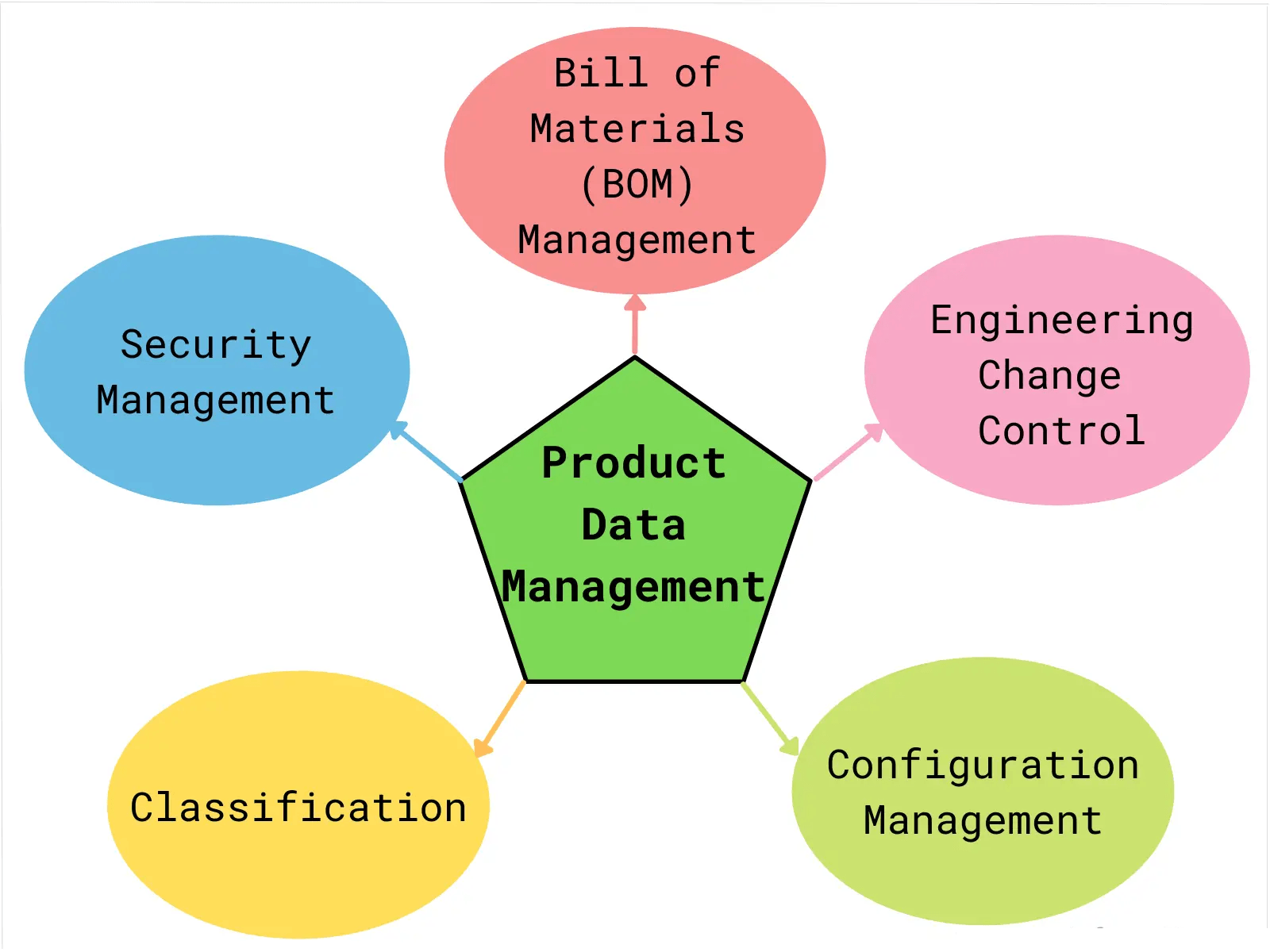
Real-world application of PDM in project management
In project management, the Precedence Diagram Method (PDM) is a key project planning technique used for scheduling. It involves creating an activity-on-node diagram to depict task dependencies and precedence relationships. This approach aids in defining a visual work breakdown structure, making complex workflows easier to understand.
PDM often employs the critical path method (CPM) as a scheduling algorithm to generate a project schedule network diagram. This estimation not only determines the total project duration but also identifies possible finish-start relationships, optimizing task assignments. Moreover, many project management software solutions integrate this method to improve efficiency and streamline processes.
Use of PDM in construction projects
Product data management (PDM) plays a vital role in modern construction projects. It incorporates project planning techniques like CPM, activity-on-node diagrams, and project schedule network diagrams. These tools streamline tasks, manage dependencies, and define precedence relationships.
PDM employs advanced algorithms for efficient workflow creation. Project management software simplifies scheduling, enhancing time management and productivity. With PDM in place, coordination among project components becomes seamless, ensuring finish-start relationships align perfectly.
Application of PDM in IT project management
PDM (precedence diagramming method) is essential in IT project management. It's particularly effective for managing complex workflows with multiple dependencies. PDM helps project managers map out tasks, define relationships, and develop a solid work breakdown structure.
Using network scheduling techniques like CPM and tools like activity-on-node diagramming, PDM creates detailed project schedule network diagrams. These diagrams are crucial for precise scheduling, and when implemented through project management software, they elevate overall efficiency.
Software tools for precedence diagramming method
Project planning has evolved, with PDM being one of the most powerful tools. It utilizes project management software to design project schedule network diagrams. Creating activity-on-node diagrams? Easy. Visualizing task dependencies and precedence relationships? Done.
PDM tools use algorithms to identify the critical path, streamlining task tracking. They also help organize the work breakdown structure, optimizing workflows. Core features include:
- Outlining finish-start relationships
- Implementing network scheduling techniques
- Using the activity-on-arrow method
Bonsai
The Bonsai software tool is an excellent choice for applying the Precedence Diagramming Method (PDM) in project management. PDM is a technique that helps create project schedule network diagrams, visually illustrating the sequence and dependencies of various activities.
Bonsai is a fantastic tool for project planning, especially when it comes to simplifying task tracking and organizing the work breakdown structure (WBS). With Bonsai, project managers can develop comprehensive project plans, and complex projects into manageable tasks. The platform's user-friendly interface makes it easy to assign tasks, set deadlines, and monitor progress in real-time.
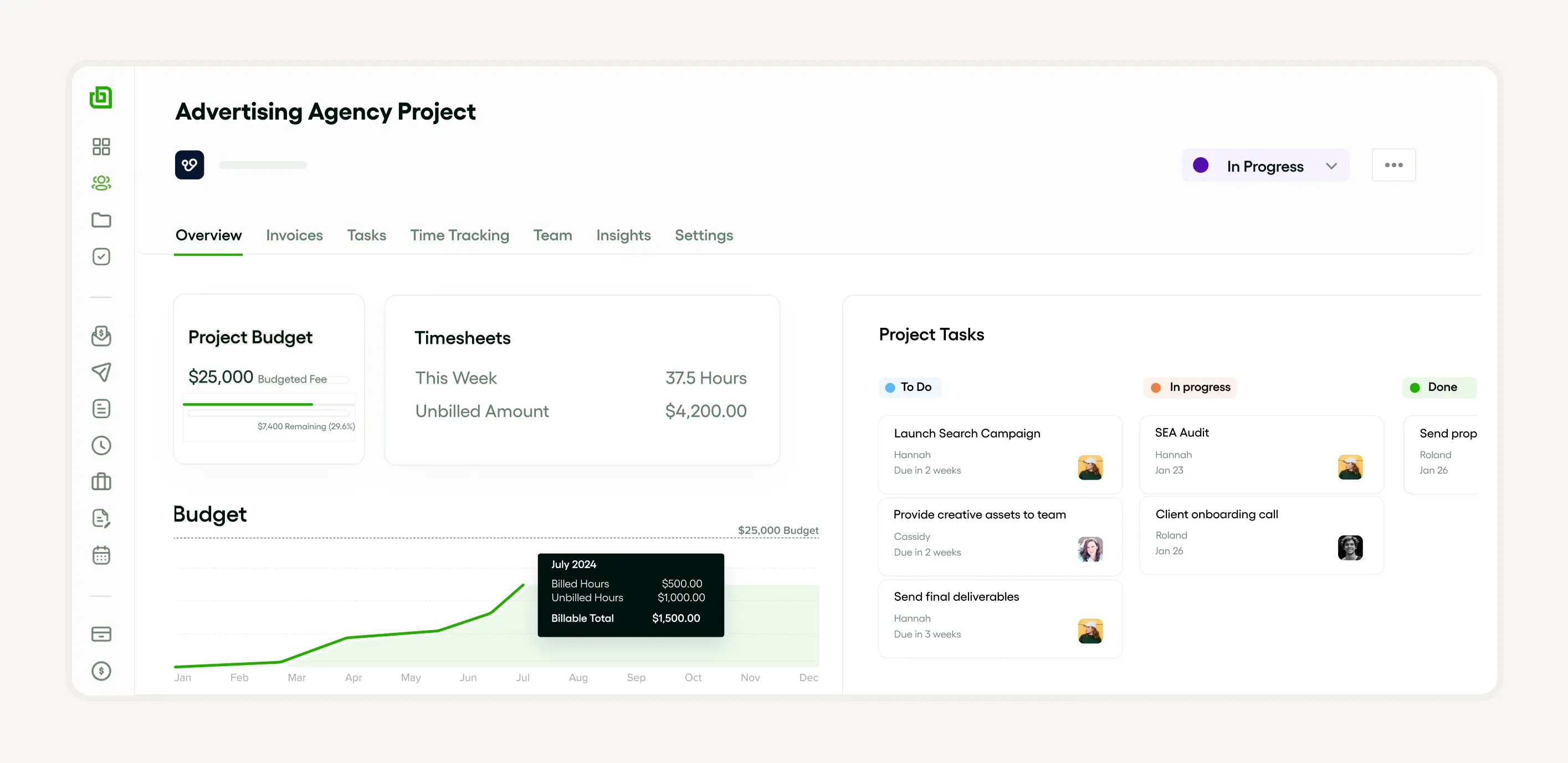
Bonsai's task tracking capabilities ensure that every team member knows their responsibilities and deadlines. Real-time updates and notifications keep everyone in the loop about any changes, minimizing the chances of miscommunication. This contributes to a clear and organized workflow, helping to ensure that tasks are completed on schedule.
Moreover, Bonsai assists in structuring the WBS by enabling users to create a hierarchical arrangement of tasks and subtasks. This visual layout aids in grasping the project's scope and dependencies, making it simpler to manage and allocate resources effectively.
By using Bonsai, teams can boost their productivity and achieve successful project results.
Microsoft Project
Microsoft Project is a top-tier project management software packed with features for scheduling and planning. It handles task dependencies, applies CPM, and visualizes precedence relationships through activity-on-node diagrams.
With this software, you can map tasks in detail, incorporating complex scheduling algorithms to create a work breakdown structure. Supporting the activity-on-arrow method, Microsoft Project visualizes workflows via a project schedule network diagram.
Primavera P6
Primavera P6 is sophisticated project management software built for scheduling and planning. It utilizes various techniques, including CPM and activity-on-node diagramming. These tools efficiently map task dependencies, precedence relationships, and finish-start connections.
The software supports network scheduling techniques, allowing project managers to establish a work breakdown structure and manage workflows effectively. Primavera P6’s advanced scheduling algorithm creates a detailed project schedule network diagram, offering a clear timeline view.
Smartsheet
Smartsheet is versatile project management software excelling in various planning techniques. Its activity-on-node diagramming system elegantly visualizes project schedule network diagrams, clarifying task dependencies and CPM.
Beyond workflow management, Smartsheet’s advanced scheduling algorithm suggests intelligent finish-start relationships among tasks. Its visual aids, like work breakdown structures and the activity-on-arrow method, simplify complex scheduling processes.
Conclusion: The role of PDM in successful project management
Project Dependency Mapping (PDM) plays an integral role in achieving successful outcomes. It aids in scheduling by accommodating task dependencies and identifying the critical path through network scheduling techniques. Utilizing PDM alongside project management software further enhances planning efforts, effectively visualizing tasks, precedence relationships, and workflows.
The strategic application of PDM within a work breakdown structure also promotes efficient scheduling algorithm design, fostering optimized project schedule network diagrams, activity-on-node diagrams, and finish-start relationships.






