When bidding on a new project, it may be overwhelming to estimate how much it will cost to execute the work, especially when you’re delivering an unfamiliar project scope or working with a new customer. Software tools like Bonsai can help project managers plan, execute, and monitor project costs to ensure high-quality execution and, ideally, earn repeat business.
This article will explain how to create a budget during the project planning phase and how to monitor your budget throughout the project lifecycle. It also shares some tips for effective project budget management.
Why is it important to set a project budget?
Setting a budget provides visibility into ongoing project expenses, helps control costs, and ensures that expenditures support project goals.
The focus of your project budget differs if you’re supporting an internal versus an external project.
- External projects are client-facing and therefore focused on earning revenue for the company. Your company likely has a target profit goal you’ll want to achieve for these types of projects (i.e., the project should earn a certain amount of revenue in excess of expenses.)
- Internal projects are typically designed to improve company operations (e.g., switching to a different software system, launching a new performance management process.) Since they are not revenue-generating, the goal for internal projects is to minimize expenses, as any costs incurred take away from the company’s bottom line.
What is involved in project budgeting?
Now that we understand the importance of setting a budget, it’s time for a quick terminology lesson before we dive into the details of how to create a budget. We’ll start by reviewing the components of a project budget, which includes both direct and indirect costs.
- Direct costs - costs that are attributable to the execution of a specific project. For an agency project, this primarily includes labor costs (e.g., how many people are working on your project for how many hours at what cost.).
- Indirect costs - costs that are not attributable to a specific project. This might include so-called overhead expenses required to run your business, such as office rent or utilities, software licenses, or employee training.
Your project budget also includes both fixed and variable costs.
- Fixed costs - costs that do not change throughout the project lifecycle, regardless of what activities occur during project execution (e.g., office rent, insurance)
- Variable costs - costs that fluctuate throughout the project lifecycle based on project activities (e.g., labor costs that vary based on the number of hours worked.)
How to create a project budget as part of project planning
Now that you understand the components of a project budget, how do you create one?
In an agency or consultancy setting, you’ll typically begin the budgeting process when you respond to a request for proposal (RFP) to bid on work. As part of your RFP response, consider the following:
1. Align on project goals, objectives, and scope - if possible, consult with your project sponsor and other key decision makers to make sure you understand what your project is trying to achieve. How do the outcomes of your project support the company’s or the client’s broader goals? Document project goals, objectives, and scope in a project charter to promote accountability.
2. Define the key activities for achieving project objectives - use prior project experience, expert judgment from your stakeholders, and critical thinking skills to map out what needs to happen to produce project deliverables. This listing of key activities for project execution is also known as a work breakdown structure (WBS). Use the “Tasks” view in Bonsai to create a WBS for your project.
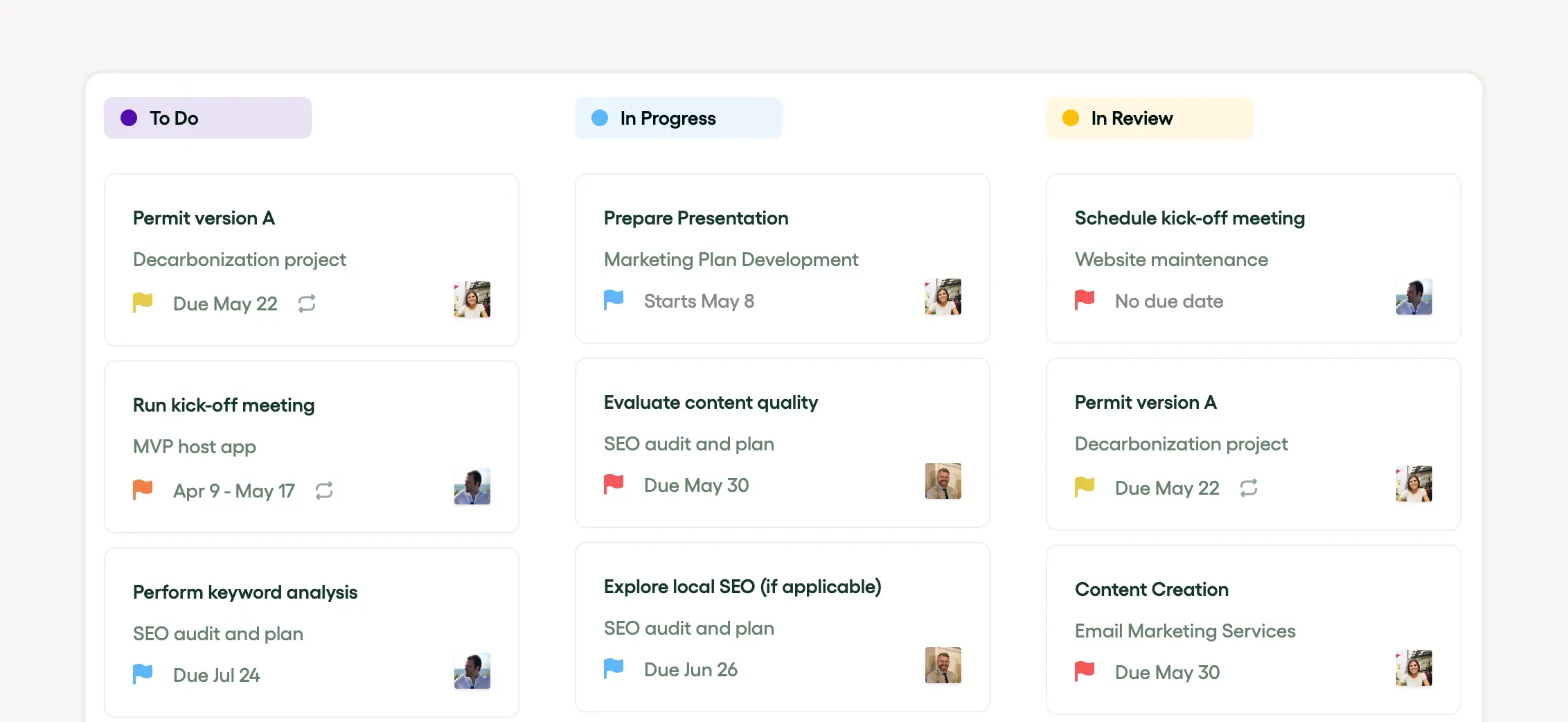
To save time on project setup, you can also use Bonsai’s “Templates” section to generate a preset task list for your project that you can modify later on.
3. Assign resources and estimate activity duration - once you’ve identified the key activities in your WBS, you’ll want to assign staff to work on each task. Within Bonsai, you can invite team members to your project and set available working hours and cost rates for the staff that will be contributing.

Once you’ve added your list of contributing staff, return to the “Tasks” view to estimate how much time you believe each activity will take to complete.
This is where your skills can shine—use your knowledge of who is working on a task to inform your estimate. Level of seniority and working style, to name a few factors, can make a big difference in the pace of execution.
For example, you might want to assign fewer hours to a subject matter expert with a higher labor rate and partner them with a junior analyst that is more cost-effective to execute the work.
4. Generate activity costs - based on who is working on the task and the amount of time the task will take, Bonsai automatically calculates costs for each task so you can see how these costs roll up to a project budget. No math required!
5. Allocate contingency - make sure you allocate a contingency to account for unforeseen expenses. Depending on the scope and complexity of your project, 10% might be a reasonable number.
If your client balks at including a standalone reserve in your project budget, compensate by building some cushion into your hours estimates by task.
For example, if your subject matter expert tells you a task will take between 2 and 4 hours to complete, go with the upper end of the range and estimate that it will take 4 hours to complete the task.
6. Obtain budget approval - consult with your stakeholders to secure approval for your project budget. Now, submit your bid, and cross your fingers that you’ll be selected!
How to monitor your project budget
Now that you’ve set up your budget and the project has kicked off, it’s time to monitor progress. Budget management software, like Bonsai, is a great way to help you track expenses in real time so you can avoid cost overruns.
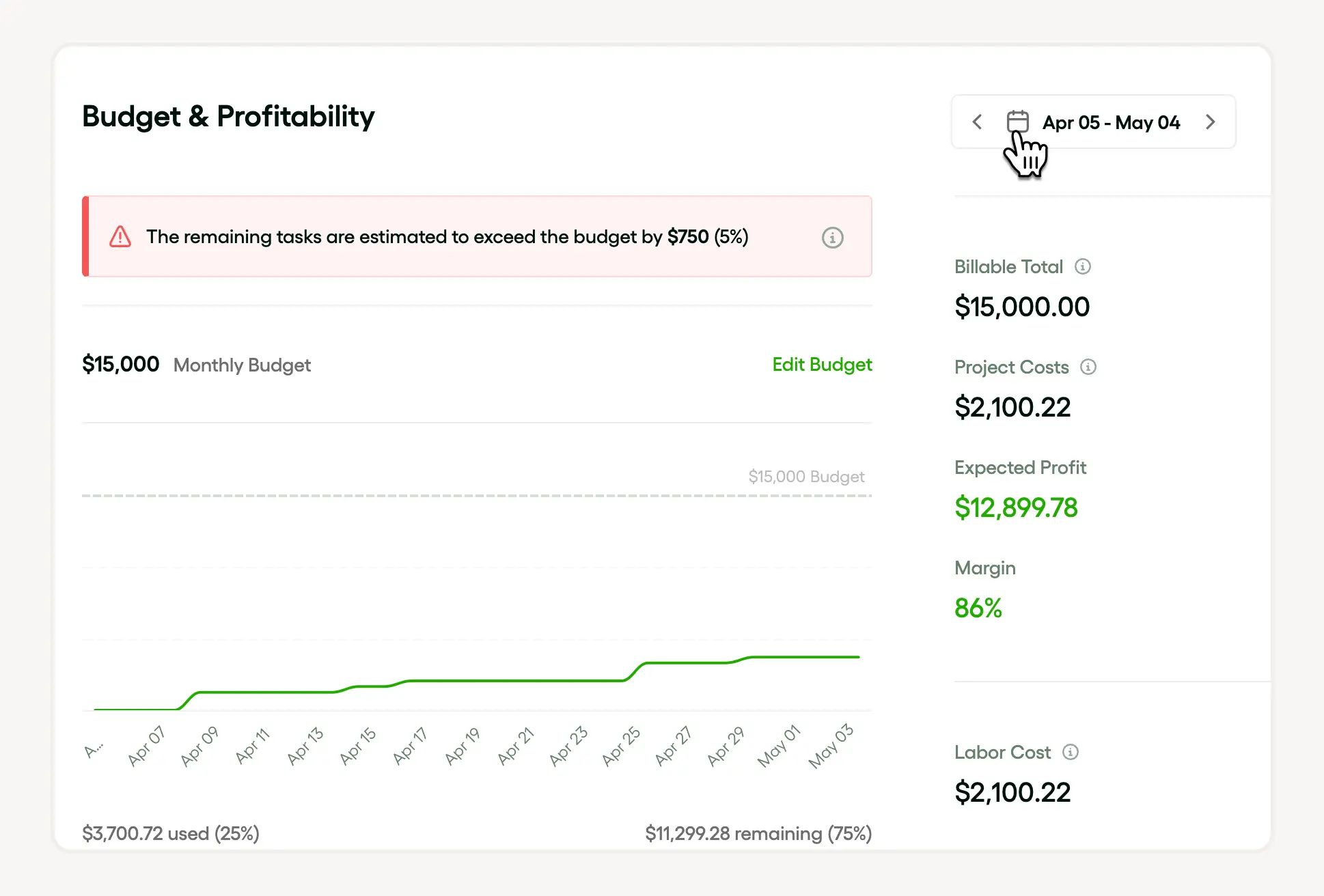
As part of project planning, you assigned a cost rate to every team member that works on the project. During project execution, team members can use Bonsai to track the time they’ve spent on the project.

By comparing actuals with estimates, you can see at a glance whether your project is on pace. If you’re over budget against your plan, you can make real-time staffing adjustments to ensure you stay within budget for the remainder of your project.
You can also use Bonsai to track profitability goals for external projects. Bonsai generates profitability reports by project, client, or team member.

Tips for effective budget management
Here are some strategies for effective budget management by project phase:
Budget planning
- Avoid scope creep by documenting what you will and will not do as part of your project
- Staff the project with people that have the relevant skill set and experience for the required tasks, keeping in mind resource availability. You might have the best staffing plan in the world, but if those team members are fully booked on another project, you’re out of luck.
- Use the correct cost rate by team member to differentiate between what is billed to the client versus the expenses that your agency incurs. Getting this wrong will result in inaccurate cost estimates. When in doubt, consult with the finance team.
Budget execution
- Track expenses as close to real-time as possible so you can spot budget variances and course correct more quickly. Tools like Bonsai can help with this!
- Include contingency in your project budget to safeguard against unexpected expenses. Despite your best efforts, it is almost inevitable that some project activity will take longer than expected—that’s why it’s called an estimate.
Next steps
If you’re ready to get started with budget management, create your free Bonsai account here. You can also book a demo to see our use cases in action.







