In 2025, the complexity of project management necessitates the use of visual aids to present project data effectively. Tools such as work breakdown structure diagrams and Gantt charts provide a comprehensive overview of the project timeline, delineating tasks and their respective timelines.
Similarly, PERT charts are invaluable for project managers in visualizing project planning, emphasizing task dependencies. Agile tools like Kanban boards are essential for tracking progress and maintaining efficiency throughout the project life cycle. Additionally, burn-up and burn-down charts support data visualization for project progress, offering insights for continuous improvement.
Finally, Pareto charts and cause-effect diagrams assist in pinpointing problem areas and prioritizing issues, paving the way for informed decision-making.
Understanding the importance of charts in project management
Understanding project management charts also involves familiarizing yourself with various project management methodologies. One such methodology is emphasized in our guide on the Project Management Body of Knowledge (PMBOK). This will provide you with a framework for managing complex projects effectively.

Charts are indispensable in project management as they enable efficient data visualization, allowing project managers to interpret project data effectively. They are crucial for effective project planning, ensuring a clear project timeline. Common tools include Gantt charts, work breakdown structure diagrams, and flow charts.
Other valuable charts in project management are the Kanban board, PERT charts, cause-effect diagrams, Pareto charts, burn-up, and burn-down charts. These tools manage the project life cycle visually, presenting data in an easily understandable manner, thus supporting efficient decision-making.
The role of visual tools in project planning
Visual tools are vital in project planning, providing data visualization that is instrumental in the management and interpretation of project data. They allow project managers to transform complex project information into a simplified graphical format, facilitating an understanding of the project timeline. Tools such as the Gantt chart, Kanban board, and work breakdown structure diagram offer a snapshot view of tasks, timelines, and dependencies.
Moreover, PERT charts, burn-up and burn-down charts, and Pareto charts enable a detailed analysis of project performance, risk assessment, and prioritization. Flow charts and cause-effect diagrams are beneficial in illustrating processes, identifying bottlenecks, and determining root causes. These visual aids allow for efficient monitoring, tracking, and adjustment of the project life cycle.
Benefits of using charts for project management
Project managers gain significant advantages from using charts for project management. Charts simplify complex project data through data visualization, promoting an easy understanding of tasks, timelines, dependencies, and progress. Tools like Gantt charts, PERT charts, and burn-up or burn-down charts help streamline project planning and tracking.
Furthermore, charts such as the work breakdown structure diagram, flow charts, and the Kanban board clearly depict the project life cycle, scope, and workflow. Lastly, cause-effect diagrams and Pareto charts can illuminate issues affecting the project, enabling teams to take timely corrective actions.
Exploring different types of project management charts
Various charts are instrumental in project management for data visualization and project planning. Key among these include the Gantt chart, popular for its ability to present a project timeline and work breakdown structure diagram visually. Project managers also find the Kanban board useful in tracking tasks within the project life cycle, ensuring seamless project execution.
Further into project data interpretation, PERT charts play a crucial role in analyzing the task sequences, while cause-effect project charts provide in-depth insight into potential risks. Other significant charts like the burn-up and burn-down charts allow for tracking the project's progress over time and identifying process bottlenecks effectively.
Gantt charts: The backbone of project planning
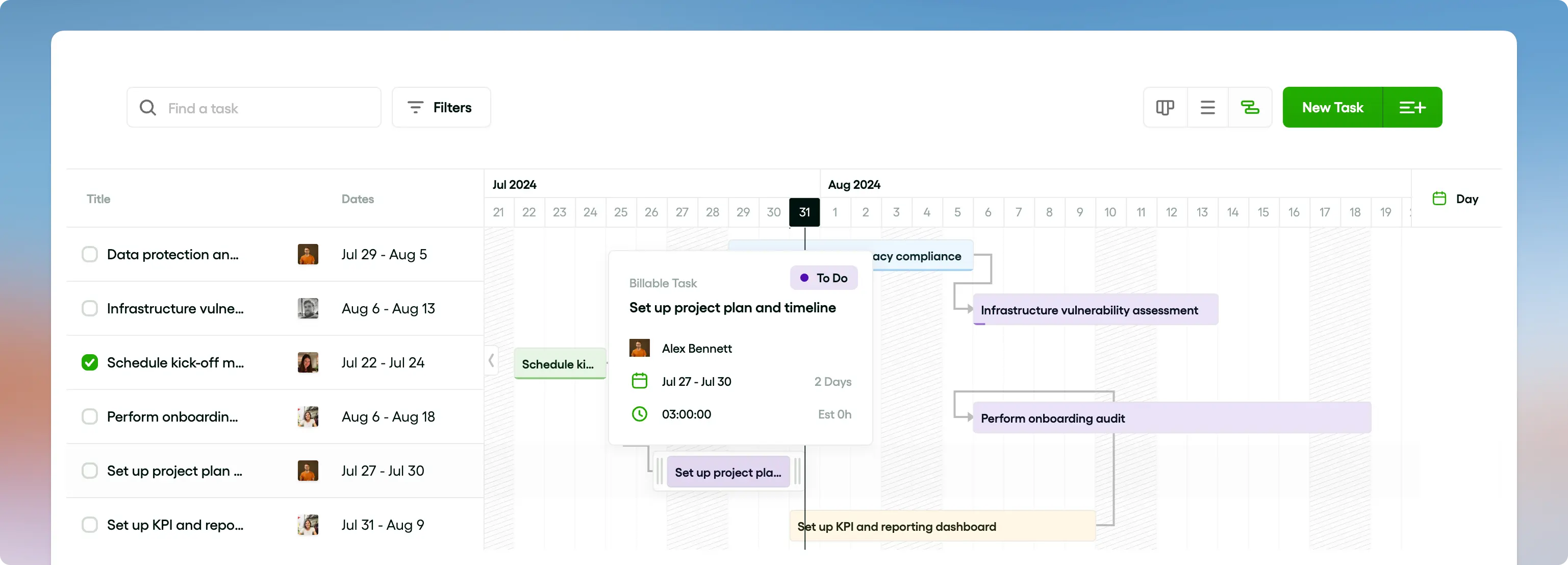
Gantt charts have become the backbone of project planning in many industries. They help project managers visualize project data, providing a clear representation of the project timeline through a work breakdown structure diagram. Gantt charts offer a more straightforward view of complex tasks and deliverables, assisting in the effective management of the project life cycle. Besides, these charts are often favored over other data visualization tools like PERT charts, flow charts, and Kanban boards due to their simplicity and efficiency.
Pert charts: Visualizing project tasks
PERT (Program Evaluation Review Technique) charts are an important tool for project planning and data visualization. These diagrams provide a graphical presentation of the project data, outlining the project timeline and showcasing dependencies between tasks. PERT charts are beneficial for project managers as they help in visualizing the sequence of activities and managing the project life cycle effectively.
Unlike the Gantt chart or the Kanban board, PERT charts focus more on the relationship between tasks rather than individual task progress. They are often paired with techniques like the work breakdown structure diagram or flow charts to facilitate a comprehensive understanding of the project's progress.
Burndown charts: Tracking project progress

A burn-down chart is a potent tool for project managers, used for tracking project progress. They encapsulate relevant project data through data visualization techniques, helping teams evaluate how well they're adhering to the project timeline. This chart efficiently displays the balance between work done and work outstanding, thus potentially influencing future project planning decisions.
Unlike a Gantt chart or a Kanban board, the burn-down chart specifically emphasizes the speed at which the team is progressing through the work breakdown structure diagram. Thus, it provides an easy and straightforward representation of the project life cycle, reminding the team of the work that remains.
Kanban boards: Streamlining workflow
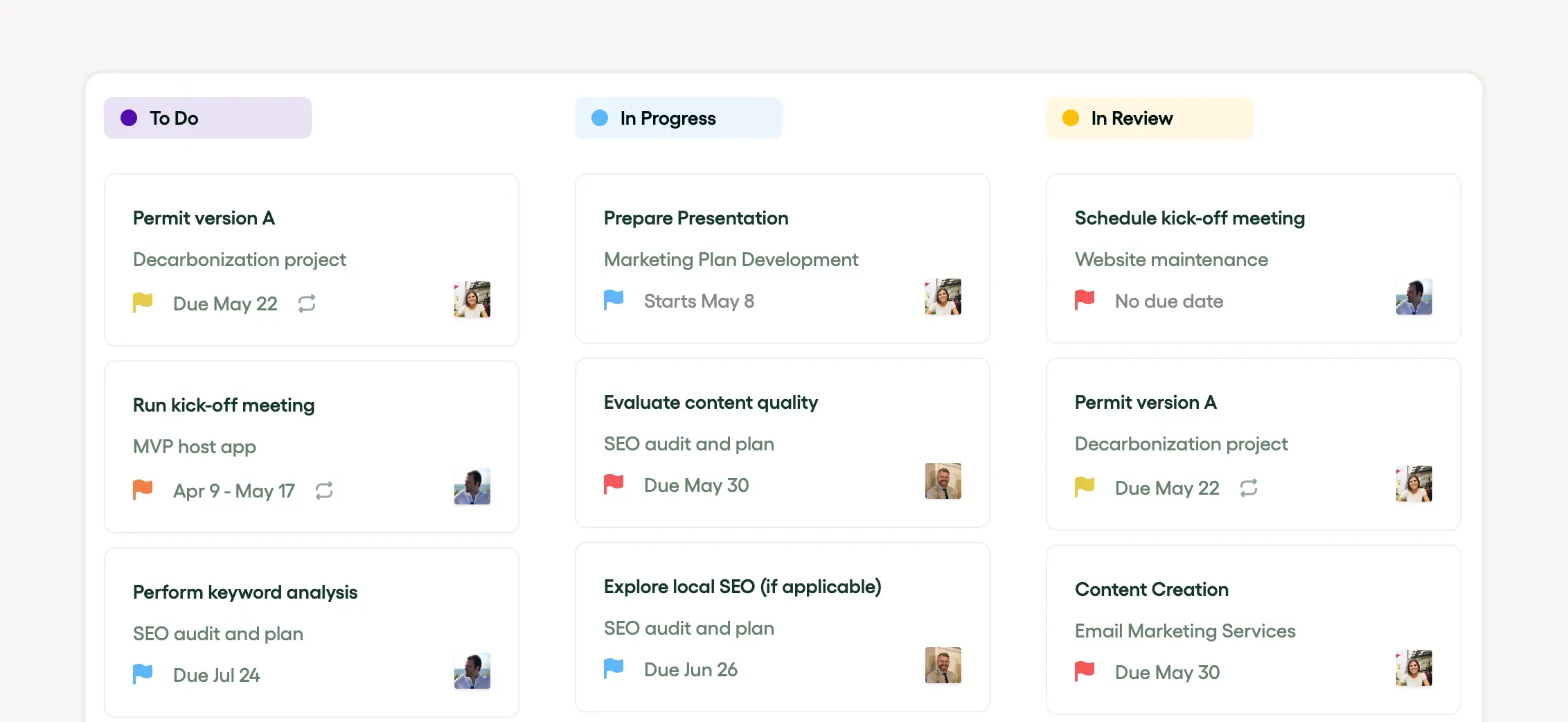
Kanban boards offer an incredibly simple, yet powerful way of implementing effective project planning. This tool provides instant project data visualization, making it easier for project managers to understand the current status of various tasks and the overall project timeline. A Kanban board is essentially a flow chart of your workflow, which gets updated in real time as things progress.
Unlike Gantt charts or PERT charts, which may require more effort to maintain, a Kanban board allows for a more streamlined approach. Features such as work breakdown structure diagrams are inherent in its layout, significantly improving the project life cycle management.
Top project management software with robust charting features
To effectively manage your project, visualizing your tasks and progress through project management charts is crucial. However, your project can greatly benefit from the use of advanced product management software to streamline and automate your processes. These tools can provide you with a more detailed overview and better control over your project.
There are several project management software with robust charting features that aid in effective project planning. The project data is visually represented, which makes it more comprehensible and actionable.
Software like Trello uses a Kanban board for tracking progress, while others like Wrike and Microsoft Project offer a Gantt chart, flow charts, PERT charts for mapping the project timeline and work breakdown structure diagram, improving efficiency in project life cycle management.
Furthermore, some software also provide advanced charting options like cause-effect project charts, Pareto chart, burn-up and burn-down charts which help project managers to evaluate and mitigate risks, streamline processes, and manage resources optimally.
Bonsai: User-friendly visual project management
Bonsai revolutionizes project planning and management with its user-friendly and visually appealing interface. It integrates innovative features like the graphical representation of project data through Gantt chart for project timeline tracing, and Kanban board for task prioritizing.
.webp)
Microsoft Project: Comprehensive charting tools
Microsoft Project arms project managers with comprehensive charting tools to effectively communicate project data visually. For project planning, these tools can generate Gantt charts, work breakdown structure diagrams, and PERT charts, serving as a clear depiction of the project timeline.
Moreover, Microsoft Project enables robust data visualization through Kanban boards, cause-effect project charts, Pareto charts, burn-up and burn-down charts, and flow charts, seamlessly mapping the project life cycle. These visual aids not only simplify data comprehension but also facilitate prompt decision-making.
Trello: Simplified Kanban boards for project tracking
Trello is a tool that provides simplified Kanban boards for project tracking. Known for its extreme usability, project managers use it for comprehensive project planning and data visualization. It allows users to create task lists and workflows, and visually map out their project timeline.
The tool centers on the Kanban board, an innate system that aids in tracking project data. However, it doesn't support more complex tools like the Gantt chart, work breakdown structure diagram, or PERT charts. Nonetheless, it offers a visual and straightforward approach to managing the project life cycle.
Smartsheet: Advanced Gantt and burndown charts
Smartsheet offers advanced tools for project planning like Gantt charts and burndown charts. These representation methodologies provide an effective way to visualize project data, assisting project managers in scheduling, assigning, and tracking tasks to ensure a project stays on schedule.
The Gantt chart displays the project timeline and dependencies among tasks, while the burndown chart depicts the work remaining over time in a project lifecycle. Other visual tools available include work breakdown structure diagrams, flow charts, PERT charts, Kanban boards, and Pareto charts, all aimed towards enhancing data visualization in project management.
Best practices for using project management charts
Project management charts provide a visual representation of project tasks and their corresponding schedule. It is also critical to monitor the difference between billable hours and actual hours to gauge the efficiency and profitability of projects. Incorporating this data could further enhance the effectiveness of these charts.

Project management charts serve as indispensable tools in effective project planning. Let’s explore their significance, understand their diverse applications, and delve into the art of choosing the right chart for your project.
Visualizing project data
- Gantt Charts: These classic charts provide a visual representation of project tasks over time. They outline task durations, dependencies, and milestones, making them ideal for project timelines.
- Work Breakdown Structure (WBS) Diagrams: WBS diagrams break down the project scope into manageable components. They help project managers organize tasks hierarchically, ensuring clarity and efficient resource allocation.
- PERT Charts: Program Evaluation and Review Technique (PERT) charts visualize task dependencies and critical paths. They aid in project planning and risk assessment.
Selecting the right chart
Choosing the appropriate chart depends on your project’s context:
- Flow Charts: Use flow charts to illustrate processes, decision points, and workflows. They are excellent for understanding complex sequences of activities.
- Kanban Boards: For real-time progress tracking, Kanban boards provide a visual overview of work items. They enhance collaboration and task management.
- Cause-Effect Project Charts: These charts help identify root causes of issues. They are valuable for problem-solving and decision-making.
- Burn-Up and Burn-Down Charts: These dynamic charts depict work completed versus work remaining. They offer insights into project progress and help manage expectations.
Keeping charts updated and relevant
Regularly updating charts is essential:
- PERT Charts: Reflect changes in task durations, dependencies, or critical paths.
- Burn-Up and Burn-Down Charts: Adjust as work progresses to maintain accuracy.
- Cause-Effect Project Charts: Keep them current to address emerging issues promptly.
Effective communication using charts
Charts enhance communication:
- Gantt Charts: Clearly display project timelines, tasks, and milestones.
- Work Breakdown Structure Diagrams: Illustrate project scope and component relationships.
- Kanban Boards: Facilitate real-time collaboration and task tracking.
- Pareto Charts: Prioritize tasks based on impact.
- Burn-Up and Burn-Down Charts: Communicate progress effectively.
In summary, mastering the art of using project management charts empowers project managers to visualize data, communicate effectively, and drive successful project execution.
project managers seek to convey. It is, therefore, imperative to understand the purpose and function of each chart to utilize them effectively.
Overcoming common challenges in using project management charts
Project managers often face difficulties while using project management charts such as the Gantt chart, work breakdown structure diagram, and flow charts. These challenges can be related to project data, data visualization, and project planning.
Overcoming these issues often involves the consistent updating of project data, delivering clear data visualization for better understanding, and maintaining proper sequence in the project timeline to avoid confusion in project planning. For enhanced organization, managers could leverage tools like the Kanban board, burn-up, and burn-down charts.
Finally, use PERT charts to track project life cycle stages, Pareto charts for identifying common problems, and the cause-effect project charts for troubleshooting. These methods reportedly increase efficiency and reduce common obstacles.
Dealing with complex projects
Project managers often utilize numerous tools while handling complex projects. Significant among the tools are the Gantt chart, used essentially in project planning to illustrate the project timeline and task dependencies.
A work breakdown structure diagram aids in better understanding the project data, presenting a hierarchical decomposition of project tasks.
The project life cycle can be effectively managed using a burn-down chart or a burn-up chart, which provides data visualization of progress over time. Other valuable tools include the flow charts and PERT charts for graphical representation of a process. Kanban board is also commonly used for tracking the status of the tasks.
Managing changes in project scope
Effective project management revolves around efficient project planning, incorporating tools such as the Gantt chart and work breakdown structure diagram. These tools assist in data visualization, allowing project managers to understand project data and track the project life cycle.
Changes in project scope are inevitable and managing these changes is pivotal. Adjustments can be readily handled through a Kanban board, visualizing work at different stages. Additionally, PERT charts can offer pivotal insights into project timeline implications of scope changes.
Burn-up and burn-down charts are also handy in tracking project progress against planned work, aiding in scope change management. It’s crucial to keep these tools updated to reflect changes, ensuring smooth execution of projects.
Ensuring team engagement and understanding
In order to maintain team engagement and understanding in project management, it is crucial for project managers to use illustrative tools. Methods like the Gantt chart, Pareto chart, and work breakdown structure diagram allow team members to visualize project data, thereby improving project planning and understanding of the project timeline.
These charts provide a clear picture of the project life cycle and aid in keeping track of ongoing tasks. Utilizing them effectively fosters open communication within the team, builds transparency, and keeps everyone on the same page, ultimately leading to successful project execution.
Conclusion: Leveraging charts for successful project management
Charts and visual aids play an essential role in successful project management. Tools like the Gantt chart, work breakdown structure diagram, and Kanban board facilitate project planning, offer a clear project timeline, and simplify complex project data.
Data visualization techniques such as flow charts, PERT charts, and cause-effect project charts enable project managers to analyze data, anticipate issues, and identify necessary actions efficiently.
Moreover, burn-up and burn-down charts, Pareto chart, and other management tools assist in tracking the entirety of the project life cycle, providing excellent insights for strategy adjustment and improvement.






