Looking for the slickest tools to get your projects off the ground in 2025? You’ll want something that nails project execution, task management, and resource allocation. And hey, those project templates and dashboards? They’re your best friends for planning and keeping the workload in check.
Some of the big players are killing it with their cost analysis, forecasting, and performance evaluation tools. These bad boys come loaded with everything you need for schedule tracking, time tracking, and project reporting, so you can keep a tight grip on your projects.
Introduction to project management software
In managing project tasks, a team needs to effectively utilize its resources. This necessitates the use of a robust project visibility tool to keep everyone on the loop. Through this, everyone in the team would be aware of their tasks and the overall project progress.
What’s project management software, you ask? It’s this nifty toolkit that helps project teams plan, manage tasks, and allocate resources like a boss. These solutions make running projects smoother than ever, covering everything from workload management to time tracking, and even project reporting and collaboration.
These tools are packed with project templates and dashboards, making sure your project schedules are not just efficient but also effective. They give you a clear picture of how your project’s doing and where it’s heading.

Why project management software is essential for agencies
Agencies, listen up! Project management software is your secret weapon for nailing project planning, task management, and resource allocation. It’s stacked with features like cost analysis, forecasting, and performance evaluation to keep your operations slick.
Plus, with schedule tracking, workload management, and time tracking, you can dodge those project curve balls and ramp up your efficiency. And let’s not forget the project reporting, collaboration, documentation, execution, templates, and dashboards that crank up communication and transparency, pushing your team’s productivity through the roof.
Key features to look for in project management software
On the hunt for project management software? Make sure it’s got the goods for project planning, task management, and resource allocation. These are the bread and butter that let you map out your project, dish out tasks, and juggle resources without breaking a sweat.
Don’t skip on cost analysis for keeping tabs on your budget, forecasting to stay ahead of the game, and performance evaluation to check how your team’s doing. And remember, features for schedule tracking, workload management, and time tracking are key to keeping your project on the straight and narrow.
Finally, scope out if the software’s got project reporting for the lowdown on your project, collaboration features for chit-chat with your team, documentation for keeping records straight, execution tools, templates for keeping things consistent, and dashboards for a quick peek at your project’s pulse.
1. Bonsai: Streamlining project delivery
Bonsai is the powerhouse for project planning, task management, and resource allocation. It’s all about making project delivery smooth as silk, lining up every stage with your big-picture goals. Bonsai’s features are a treasure trove for cost analysis and forecasting, keeping your finances clear and your team on budget.
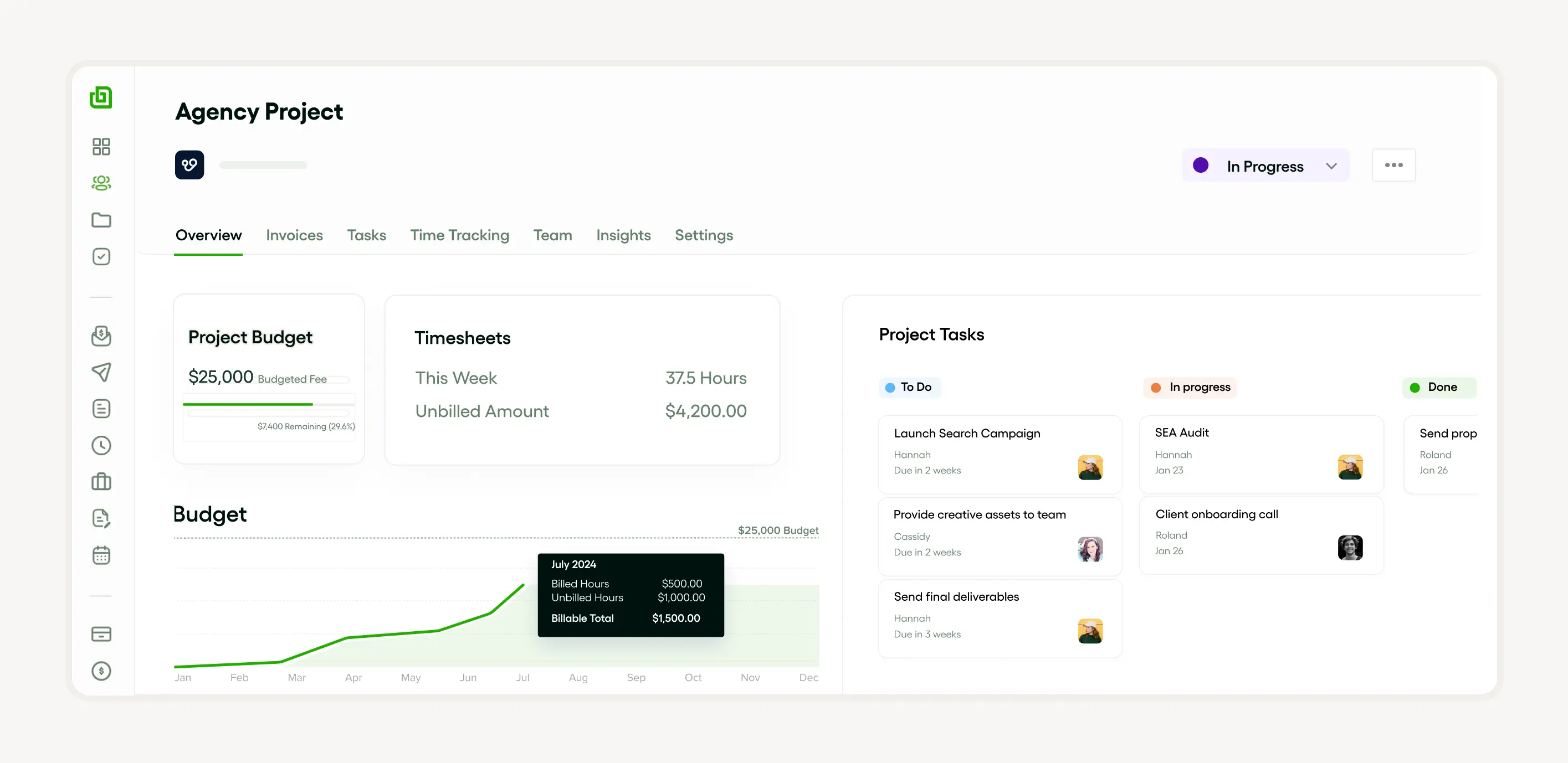
With Bonsai’s project dashboards and reporting tools, you’ve got real-time intel on your project’s pulse, schedule tracking, and performance evaluations. It’s the secret sauce for spotting and fixing issues on the fly. And for project collaboration and documentation? Bonsai got you covered, boosting communication and knowledge sharing.
Key features of Bonsai
Bonsai is your project’s command center, loaded with features to make project management a breeze. It’s got project planning, resource allocation, and task management that give you a bird’s-eye view of all the action. This means your project’s schedule, execution, and tracking are smoother than ever.
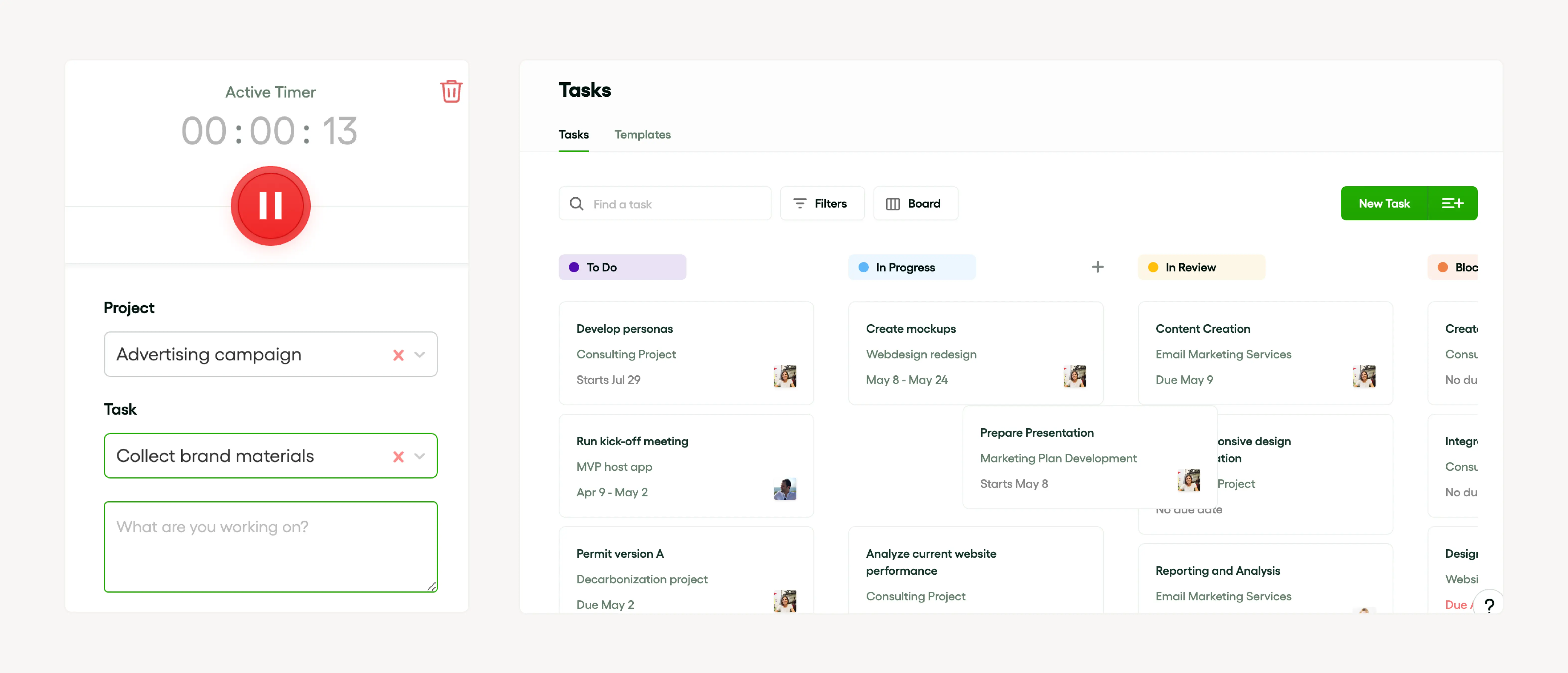
And Bonsai doesn’t stop there – it’s got time tracking, project documentation, and collaboration tools that track up productivity. Workload management’s a walk in the park with its savvy cost analysis feature. And when it comes to project reporting and performance evaluation, Bonsai lays it all out for you, keeping your project on the straight and narrow.
Why Bonsai is a top choice for agencies
Bonsai is the top dog for agencies, thanks to its stellar project planning, task management, and resource allocation features. It’s got project dashboards for easy monitoring and schedule tracking that keep you ahead of the game. And its workload management and forecasting tools? They’re nothing short of brilliant. Agencies can dive deep into their performance with detailed project reporting.
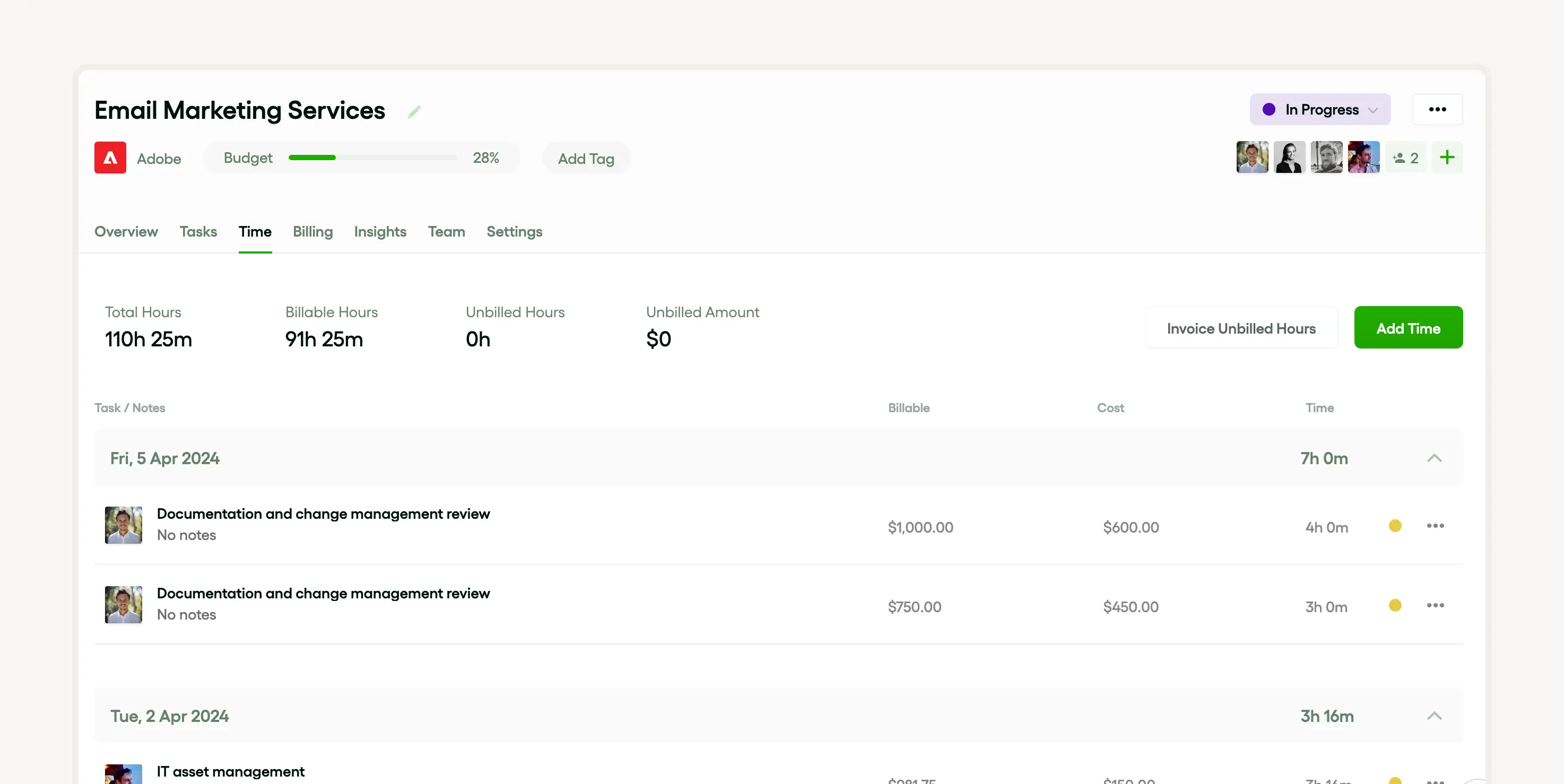
Plus, Bonsai makes project collaboration a snap and keeps project documentation tight for efficient execution. It’s got custom project templates that make starting new projects a breeze and cost analysis tools that are pure genius. And the time tracking feature? It’s the cherry on top, making sure all your work hits the deadline.
2. Asana: Streamlining workflows
Asana’s like your project’s personal GPS – it guides you through the whole project journey. It’s got all the bells and whistles for planning, resource allocation, and making sure everyone is pulling their weight. Plus, it’s got these cool templates to kick things off fast.
Time tracking and schedule tracking? Check. They keep you from missing those pesky deadlines. And with Asana’s project reporting, you can check your team’s pulse without breaking a sweat, making cost analysis and forecasting a walk in the park. Plus, it’s a champ at getting everyone on the same page and keeping all your docs in one neat place.
Key features of Asana
Asana’s your project’s Swiss Army knife – it’s got everything you need to plan and manage tasks without dropping the ball. Its dashboards are like a crystal ball for performance, and schedule tracking makes sure you’re never late to the party. It’s also a whiz at getting teams to play nice together.
You’ll find project templates that make organizing a breeze, workload management that’s all about fairness, and time tracking that keeps an eye on the clock. Asana’s also got your back with project reporting and resource allocation, helping you nail cost analysis and forecasting. And for the cherry on top, it keeps all your project info in one handy spot.
Benefits of using Asana for agencies
For agencies, Asana’s like having a superpower for project planning, task management, and resource allocation. It’s a powerhouse for creating project templates, keeping schedules tight, and tracking progress. It’s all about keeping teams in sync and making collaboration a piece of cake.
Asana’s dashboards give you the lowdown for better workload management and forecasting. It makes cost analysis a no-brainer, helping agencies to make the most of their resources. In short, Asana’s a game-changer for time tracking and keeping all your project docs straight.
3. Trello: Simplifying task management
Trello’s the cool kid on the block for project planning and execution. It’s all about making task management a breeze with its friendly interface. It’s got your back for workload management and time tracking, so you can make sure resources are on point and tasks get done on time.
The platform’s a star at performance evaluation, serving up dashboards for insightful project reporting. And with features for project collaboration and templates, Trello’s got everything you need to keep your project docs streamlined and the process smooth.

Unique selling points of Trello
Trello’s the maestro of turning your brainstorm into a to-do list. It’s got this knack for making project planning and task management feel like a walk in the park. With Trello, you can get your workflow in line, set priorities, and keep an eye on the clock – all in real-time.
It’s got dashboards that show you the big picture at a glance, templates that keep your outputs looking sharp, and collaboration tools that bring teams together. Trello’s your all-in-one spot for making ideas happen.
How Trello enhances agency operations
Trello’s the secret sauce for agencies looking to ace project planning, task management, and resource allocation. It’s a whiz at making project execution and collaboration smooth sailing. And when it comes to project reporting, Trello’s got the goods for deep dives into timelines, task progress, team performance, and cost evaluation.
With dashboards for updates on the fly, templates for keeping things uniform, and schedule tracking, Trello’s making it easier for agencies to hit deadlines, track progress, and keep teams working together like a well-oiled machine.
4. Monday.com: Enhancing team collaboration
Monday.com’s the powerhouse tool that’s all about boosting project collaboration and task management. It’s got a toolbox full of features for seamless project planning and execution, a dashboard that makes performance evaluation a snap, and time tracking that keeps everyone honest.
Key features include resource allocation for balanced workload management and cost analysis. Monday.com’s got this sixth sense for forecasting, helping teams stay in sync and sidestep future hiccups. Plus, it’s a pro at schedule tracking and offers solid project reporting tools, so documenting every project detail is a breeze.
Standout features of Monday.com
Monday.com’s the MVP in project planning and task management, with standout features for managing workloads, keeping schedules on track, and getting projects across the finish line. It’s all about tracking progress smoothly and allocating resources without a hitch.
It’s also got top-notch project reporting and documentation features, so teams can keep all their project info in one place. With templates and dashboards, Monday.com makes collaboration transparent and keeps you in the loop on performance every step of the way.
Why agencies should consider Monday.com
Agencies gunning for top-notch project execution and performance evaluation should give Monday.com a look. It’s loaded with features for managing tasks, keeping schedules tight, and fostering project collaboration that drives better results.
Monday.com’s dashboards are all about managing workloads, tracking time, and nailing cost analysis, ensuring resources are used wisely and projects are planned out just right. Plus, its templates make project documentation and reporting a snap. And with forecasting tools, you can steer your team toward your business goals without missing a beat.
5. Wrike: Boosting productivity
Wrike’s your go-to for cranking up productivity across the board. It’s a beast at project planning and task management, with a toolkit designed to keep your projects humming and your team firing on all cylinders. And those project dashboards? They’re like a fitness tracker for your projects, keeping you in the know on performance and schedules.
Resource allocation is a breeze with Wrike, and it’s got your back for keeping all your project docs straight and your costs under a microscope. Plus, it’s a whiz at getting your team to work together like a well-oiled machine, with templates that make collaboration a snap and reporting that gives you the foresight of a fortune teller.
Wrike’s top features
Wrike’s the MVP when it comes to project planning, task management, and making sure everyone’s got what they need. It’s all about giving you the updates you need when you need them, for smooth project execution and workload management that’s as balanced as a tightrope walker.
With dashboards that make project reporting and performance evaluation look good, and features like cost analysis and forecasting that keep you ahead of the game, Wrike’s got the goods. It’s also got project templates that make getting organized feel like a no-brainer, and collaboration tools that tie the whole process together neatly.
Advantages of Wrike for agencies
For agencies, Wrike’s like having a secret weapon for project planning and execution. It’s got dashboards that make project reporting a breeze and real-time updates that keep everyone in sync. Workload management and time tracking? Check. They keep your team laser-focused and on point.

Wrike’s customizable project templates are like a fast pass to efficient project documentation. And when it comes to performance evaluation, it’s got features that let you do cost analysis and forecasting like a pro, making strategic decisions and schedule tracking as smooth as silk. In short, Wrike’s the full package for project success.
6. Basecamp: Organizing projects efficiently
Basecamp’s the powerhouse tool you need for getting your projects in line and your tasks managed like a boss. It’s got all the features you need for quick setups, easy monitoring, and fair resource allocation, so you can keep all your projects in one tidy place.
With key features like time tracking and schedule tracking, Basecamp makes sure you’re hitting those deadlines without breaking a sweat. It’s also got project reporting options that make performance evaluation and cost analysis a piece of cake. And when it comes to project collaboration, Basecamp’s got your back, making project execution smooth sailing with its top-notch documentation functionality.
Key features of Basecamp
Basecamp’s the all-in-one project management tool that’s got everything you need for project planning, task management, and resource allocation. It’s got project templates that make tasks fly by, dashboards that keep you in the loop, and reporting features that dive deep into cost analysis and performance evaluation.
It’s also a champ at project collaboration and documentation, streamlining communication and keeping everything transparent. And with time tracking, workload management, and schedule tracking in its arsenal, Basecamp’s the tool you need to tackle complex projects with ease and keep them on track.
Why Basecamp is a good choice for agencies
Basecamp’s a no-brainer for agencies that want to nail project planning, resource allocation, and task management. Its project collaboration features are like teamwork turbochargers, and its project templates are like a shortcut to project execution. Plus, it gives you a bird’s-eye view of your team’s performance with its dashboards and helps you keep schedules on lock.
The platform’s a pro at workload management and time tracking, which are key for keeping agency operations smooth. And Basecamp’s a winner when it comes to project documentation and in-depth project reporting. For agencies looking to ace their cost analysis and forecasting, Basecamp’s the tool that helps you hit the mark every time.
7. Zoho Projects: Driving project success
Zoho Projects stands as an exceptional tool for propelling project success. It brings forth an abundance of features aimed at effective project planning, task management, and resource allocation. This ensures each project runs smoothly from inception to completion, leaving no room for inefficiency or delay.
With comprehensive project dashboards, it offers a visually intuitive platform to keep track of project progress, cost analysis, and workload management. Furthermore, Zoho Projects' robust forecasting and performance evaluation capabilities enable businesses to make informed decisions based on real data.
This platform also emphasizes project collaboration and project documentation to ensure that team communication and information sharing are seamless. This ensures project execution happens efficiently, and all stakeholders remain updated on project developments.
Standout features of Zoho Projects
Zoho Projects excels as a project management tool with its robust project planning and task management functionalities. It offers a collection of project templates and user-friendly project dashboards which streamline the project execution process significantly.
Another standout feature is its project collaboration capabilities which enable team members to work efficiently together. Advanced features like resource allocation, time tracking and workload management help in making optimal use of available resources.

Moreover, project reporting and performance evaluation features provide valuable insights for cost analysis and forecasting, thereby contributing to the project's success.
Benefits of Zoho Projects for agencies
Zoho Projects offers numerous benefits to agencies by streamlining their project execution and facilitating effective project collaboration. Essential features like project planning, task management, and resource allocation are expertly incorporated into a user-friendly interface, simplifying the process of complex project management.
Beside that, it includes forecasting and cost analysis tools for budget control. With a feature like time tracking, it allows agencies to manage and optimize their time and workload more efficiently.
Lastly, project reporting, project dashboards, and project templates provide a clear visualization of project progress, enabling agencies to maintain schedule tracking and performance evaluation.
8. ProjectManager: Delivering business excellence
ProjectManager is award-winning project and portfolio management software that plans, manages and tracks work in real time. It’s flexible enough to plan projects big and small that require vigorous planning, forecasting, cost analysis, resource allocation, task management and reporting. ProjectManager allows users to build a detailed plan that provides everything teams need to get it right the first time. A mobile app for Android and iOS lets teams update their tasks from the worksite or shop floor.

Key features of ProjectManager
ProjectManager has multiple project views. Managers can schedule on robust Gantt charts that link all four types of task dependencies, filter for the critical path and set a baseline to compare the project plan to actual progress in real time. Teams can view and execute their tasks on Kanban boards or task lists, while stakeholders get an overview of progress on the calendar view.
Resource management tools plan and balance resources. Risk management features identify and track issues until they’re mitigated. Use automated workflow, with task approval settings for quality control, to manage repetitive tasks. Unlimited file storage and global search turn the tool into an online document management hub, with version control to revert back to old plans if needed. Projects are monitored in real time with project and portfolio dashboards, customizable reports and secure timesheets to track labor costs.
Benefits of using ProjectManager
Using ProjectManager provides comprehensive project planning and scheduling with advanced task management tools. Real-time collaboration lets users share files, comment at the task level and stay up to date with changes with email and in-app notifications. Resource management tools ensure that the right people are assigned to the right tasks and workloads are balanced.
Budget and expense tracking keep the project within budget and protects profit margins. Customizable reports let managers get into the weeds or filter for progress reports to keep stakeholders informed. The user-friendly interface makes it accessible to users of all technical levels, from experienced project managers to those new to project tools. Third-party integration and API access allow for seamless synchronization with other systems.
9. ClickUp: All-in-one project management
ClickUp transforms project management with its versatile range of tools. It offers comprehensive features like project planning, task management, and project collaboration seamlessly. With ClickUp, coordinating tasks, managing workload, and fostering collaboration becomes all the more efficient.
It also excels in resource allocation and schedule tracking, ensuring that every project stays on track in terms of budget and time. Additionally, ClickUp streamlines project execution and brings transparency with project dashboards and detailed project reporting. This robust platform encapsulates the essence of modern project management.
Unique selling points of ClickUp
ClickUp stands out for its versatile project planning and task management features by offering customizable project templates, enabling smoother project execution and better anticipation of resource allocation. Its intuitive project dashboards provide real-time updates facilitating schedule tracking, performance evaluation, and accurate cost analysis.
Furthermore, ClickUp enhances project collaboration with its interactive platform that integrates time tracking, project reporting, workload management, and project documentation. Its predictive forecasting features also equip businesses with valuable insights for strategic decisions.
How ClickUp can benefit agencies
ClickUp is a powerful tool with several benefits for agencies. It provides efficient project planning and task management features, allowing teams to create project templates, manage workload, monitor schedules and track time with ease. Its collaborative functionality facilitates effective project execution and documentation, enhancing team synergy.
Additionally, ClickUp's robust resource allocation capabilities ensure fair and optimal utilization of both human and non-human resources. It also brings transparency into project reporting with comprehensible project dashboards.
Lastly, it aids in cost analysis, forecasting, and performance evaluation, enabling agencies to make informed decisions and improve productivity.
10. Smartsheet: Enhancing decision making
Smartsheet is your go-to for next-level project planning, with all the goodies like task management, resource allocation, and cost analysis. It’s a game-changer for decision-making, giving you the full picture of your project’s health and helping you dodge delays and slash unnecessary costs.
Project execution is a breeze with Smartsheet, thanks to its solid schedule tracking and slick project dashboards. Plus, its project reporting tools make checking up on your team’s performance as easy as pie. So yeah, Smartsheet is stacked with features that make it a no-brainer for smart decision-making.
Key features of Smartsheet
Smartsheet is the Swiss Army knife for task management and project planning. It’s got these cool project dashboards that give you the 411 on your project’s progress, performance, and schedule. These bad boys are clutch for predicting how your project will pan out, keeping your workload managed and your time tracked.
And let’s talk about project templates and collaboration – Smartsheet got them in spades, streamlining your project docs and execution. Plus, it’s got the muscle for resource allocation and cost analysis, keeping your budget in check.

Why agencies should choose Smartsheet
Agencies, you gotta check out Smartsheet for its top-shelf project planning, task management, and resource allocation features. It’s got project templates that make planning a snap, and task management that’s smooth as silk with real-time updates and easy team collaboration. Efficient resource allocation? Check. It means max productivity without burning out your team.
Smartsheet’s project dashboards are like a crystal ball, giving stakeholders quick peeks into the future. And with support for schedule tracking, cost analysis, and forecasting, project execution is smoother than ever. The performance evaluation? It’s detailed, it’s insightful, and it drives your team to be better. With Smartsheet, agencies can streamline workload management and time tracking, making project documentation and control a piece of cake.
11. Teamwork: Facilitating team collaboration
Teamwork is the MVP when it comes to project planning, task management, and resource allocation. It’s the glue that holds project execution together, boosting collaboration and leading to effective workload management and timely finishes. And with top-notch time tracking, it keeps everyone on the same page, ensuring all stakeholders are clued in.
When it comes to getting stuff done, Teamwork’s project templates are your secret weapon for consistency. And those project dashboards? They’re your window into easy data visualization and performance checks, making sure your team’s vibe is just right.
Standout features of Teamwork
Teamwork is all about task management – it’s the bread and butter of any project that’s going places. It’s about getting the right tasks to the right people, keeping an eye on progress, and hitting those deadlines. And it’s big on workload management, making sure everyone is pulling their weight evenly.
Project planning and resource allocation are where Teamwork shines, keeping your project on a steady path. It’s got forecasting and cost analysis down to an art, dodging surprises and keeping your wallet happy. And those project templates and dashboards? They’re the tools you need for a smooth ride.
Advantages of Teamwork for agencies
Teamwork is a game-changer for agencies. It simplifies task management, nails project planning, and gets resource allocation just right, ensuring everything runs like clockwork. It amps up project collaboration, syncing up the team, and optimizing workload management to boost efficiency.
Plus, Teamwork’s got your back with time tracking and schedule tracking, key for nailing deadlines and goals. It’s also a pro at performance evaluation, opening doors for growth. And when it comes to cost analysis and forecasting, Teamwork’s got the insights you need for smart financial moves. In the end, it delivers comprehensive project reporting and documentation, shining a light on your project’s progress and keeping things transparent.
Conclusion: Choosing the right project management software
Wrapping this up, finding the perfect project management software is all about what your project’s crying out for. You gotta weigh up stuff like project planning chops, task management skills, and resource allocation tricks. Make sure whatever you pick can handle the heavy lifting with workload management, time tracking, and project reporting for a smooth ride.
And don’t forget, the right tool should make teaming up and keeping docs in check a breeze, not to mention nailing your forecasting and schedule tracking. Do your homework, take your time, and snag the software that fits like a glove.






