Effective project management is like juggling—keeping all the objects in the air from project tracking to risk management. Various tools and templates are the secret sauce to nailing this without breaking a sweat. Think about a project management dashboard, giving you a bird's-eye view of your project’s heartbeat, or a task tracker that ensures tasks are not just started but actually crossed off the list.
These essentials, like the project timeline and budget, are your compass and wallet, guiding you through the deadlines and financial jungle. Implementing project trackers is not just helpful; it's your project's backbone, supporting your goals and troubleshooting issues. All these tools and templates sync up to guarantee a project that's not just surviving but thriving.
Understanding the importance of project management trackers
While there are various tools for managing projects, incorporating a time tracker into your project management system is essential for efficiency. You can learn more about effective project management with the use of a time tracker in our comprehensive guide. Using such a system ensures that work is tracked accurately and that team productivity is improved.
Project management applications like project management tracker helps you stay organized and efficient, but for larger changes, you might look into other strategies. One strategy to consider is change management, as opposed to project management, which can be useful for steering larger changes in your organization. With the right tracker and strategy in place, you can lead your team efficiently and effectively.

Project management trackers are your project's GPS. They include timelines, task trackers, and dashboards, all crucial for keeping your project on course and budget-friendly. These tools make task management more than a chore; they turn it into a streamlined process. They're your go-to for meeting project goals, sticking to plans, and never missing a deadline.
Plus, these trackers double as planners. They help you allocate resources wisely and spot potential trouble with issue trackers, reinforcing just how vital these tools are for any project aiming for the stars.
Role of project management trackers in agencies
In any agency, project management trackers are the glue that keeps everyone on the same page. They offer a visual dashboard that keeps all eyes on project statuses, progress, and looming deadlines. They're also taskmasters, helping manage the timeline and improving overall task management.
These tools are risk spotters too, keeping budgets in check and helping hit those project targets according to plan. With features like issue trackers, they're proactive in sniffing out and tackling potential problems, ensuring your project crosses the finish line successfully.
Benefits of using project management trackers
Project management trackers, including timelines, budgets, and task trackers, are your project's best friends. They offer real-time tracking, optimize task management, and shed light on your project's health and pace. These tools help project planners manage risks, adhere to deadlines, and align everything neatly with project goals.
A project management dashboard amplifies this by enhancing how you visualize and tackle issues, thanks to issue trackers. Ultimately, these trackers are pivotal in turning project plans into project successes.
Bonsai simplifies project management tracking
Bonsai is a powerful tool that significantly simplifies project management tracking for professional service providers, agencies, and consulting firms. Its comprehensive features ensure that every aspect of project management is covered, making it easier to stay organized and efficient.
1. Tracking projects’ progress
One of the key features of Bonsai is its ability to track the progress of projects in real-time. This includes monitoring tasks that have been completed, those that are overdue, and those that are upcoming. By providing a clear overview of task statuses, Bonsai helps users stay on top of their work and ensures that deadlines are met.

Here's how Bonsai empowers you at each step:
- Assign the task to a specific project and team member. This ensures that everyone knows their responsibilities.
- The tool allows users to set and manage project budgets, ensuring that financial resources are allocated appropriately and that projects stay within budget.
- Bonsai also offers project health reports, which provide insights into the overall status of a project, highlighting any potential issues that need to be addressed.
2. Tracking time spent on tasks
Bonsai’s time tracking feature is another essential component of its project management capabilities. Users can log the time spent on various tasks, which is then compiled into timesheets and utilization reports. These reports provide a detailed breakdown of how time is being spent, allowing users to compare estimated time versus actual time spent on tasks.

This feature is particularly useful for identifying inefficiencies and making adjustments to improve productivity. By having a clear understanding of how time is utilized, users can better manage their workload and ensure that projects are completed on time. The Total Utilization and Billable Utilization bars in the report are color-coded to indicate the level of capacity utilization.
- 0% - 49%: Red
- 50% - 100%: Green
- Over 100%: Yellow
3. Tracking billable vs non-billable time
In addition to tracking time spent on tasks, Bonsai also distinguishes between billable and non-billable time. This is essential for professional service providers, agencies, and consulting firms to ensure precise client billing for their services. Bonsai’s activity reports provide a detailed overview of all activities, highlighting which tasks are billable and which are not.
This helps users ensure that they are maximizing their billable hours and not losing out on potential revenue. By having a clear understanding of billable versus non-billable time, users can make more informed decisions about how to allocate their time and resources.
Its user-friendly interface and detailed reports help professional service providers, agencies, consulting firms to stay organized, manage workloads, and complete projects on time and within budget. By using Bonsai, users can streamline their processes and focus on delivering high-quality work to clients.
Key features to look for in a project management tracker

Choosing a project management tracker? Here’s what to keep your eyes peeled for: First, a killer project management dashboard that offers a complete overview of your project’s status, progress, and tracking of timelines, budgets, and tasks. It's the command center of your project operations.
Next, a robust task tracker is essential. It keeps your tasks in line, flags risks, and tracks what’s yet to be done. Don’t forget about the issue tracker. It’s your early warning system for problems that might throw your project off track, boosting your overall efficiency.
Task management
Task management is essential for any project and ensures an organized workflow. It involves using a dashboard, which provides a visual representation of progress, status, and timelines.
Key aspects include tracking through task trackers and issue trackers, which help identify risks and keep deadlines in check. Furthermore, planners can aid in the proper distribution of the budget, setting realistic goals, and ensuring the overall success of the plan.
Time tracking
Time tracking is crucial for managing projects effectively. It involves using a task tracker and dashboard to monitor progress in real-time. Precise tracking helps keep up with deadlines.
Trackers provide visual aids for understanding the timeline and status. They also play a significant role in task management. Professionals can allocate resources appropriately by tracking the budget and establishing measures for potential risks. It eases the achievement of goals as outlined in the plan.
Collaboration tools
Effective collaboration tools are essential for a smooth project journey. They come with features like a dashboard for a complete overview of status. This aids in tracking, monitoring progress, and achieving goals as per the plan.
These tools also have a task tracker for task management and a timeline for maintaining deadlines. Additional features might include budget control, identifying risks, serving as planners, and acting as an issue tracker.
In essence, these collaboration tools are indispensable trackers that bring everything under one roof for efficient management and successful completion.
Reporting and analytics
Reporting and analytics are at the heart of effective management. They rely heavily on tools like dashboards, task trackers, and timelines for a visual summary of status, tracking progress, and keeping tabs on deadlines. These tools help planners and trackers monitor the budget, identify risks, and ensure delivery on goals as per the plan.
Moreover, reporting ensures accurate tracking and efficient task management. It aids in early detection of issues using an issue tracker. These comprehensive analytics serve as a cornerstone for devising strategies, forecasting solutions, and decision-making processes.
Top project management tracker tools
Effective project management hinges on the right set of tools. These tools are the gears that keep tasks in line, ensure timelines are met, and budgets are managed. Here’s a rundown of some of the top tools that any project maestro should have in their toolkit:
- Project Management Dashboard: This dashboard is your command center, showing you the full lay of the land—status, progress, risks, deadlines, and goals of your project.
- Task Tracker: An essential tool that keeps track of each task, assigns responsibilities, and ensures everything’s ticking along on schedule.
- Issue Tracker: A must-have for sniffing out and solving problems fast, keeping your project on the rails and moving smoothly.
With these tools, project planners can steer projects to success, handling every bump and curve with grace while minimizing risks.
Bonsai: A complete project management tool
Creating a detailed project plan is crucial for the successful execution of a project. Bonsai allows you to clearly outline the project's scope, objectives, and deliverables. It also aids in establishing timelines and milestones, ensuring everyone is on the same page from the beginning.
With Bonsai, tracking project progress becomes seamless. You can monitor task and milestone advancements in real-time, identifying any potential delays or issues early on. This proactive approach ensures prompt corrective actions can be taken to keep the project on schedule.
Bonsai's project management dashboard serves as a centralized hub where you can oversee all aspects of your project. It provides a real-time snapshot of tasks, deadlines, budgets, and overall project status. This comprehensive view assists in making well-informed decisions and maintaining project alignment.
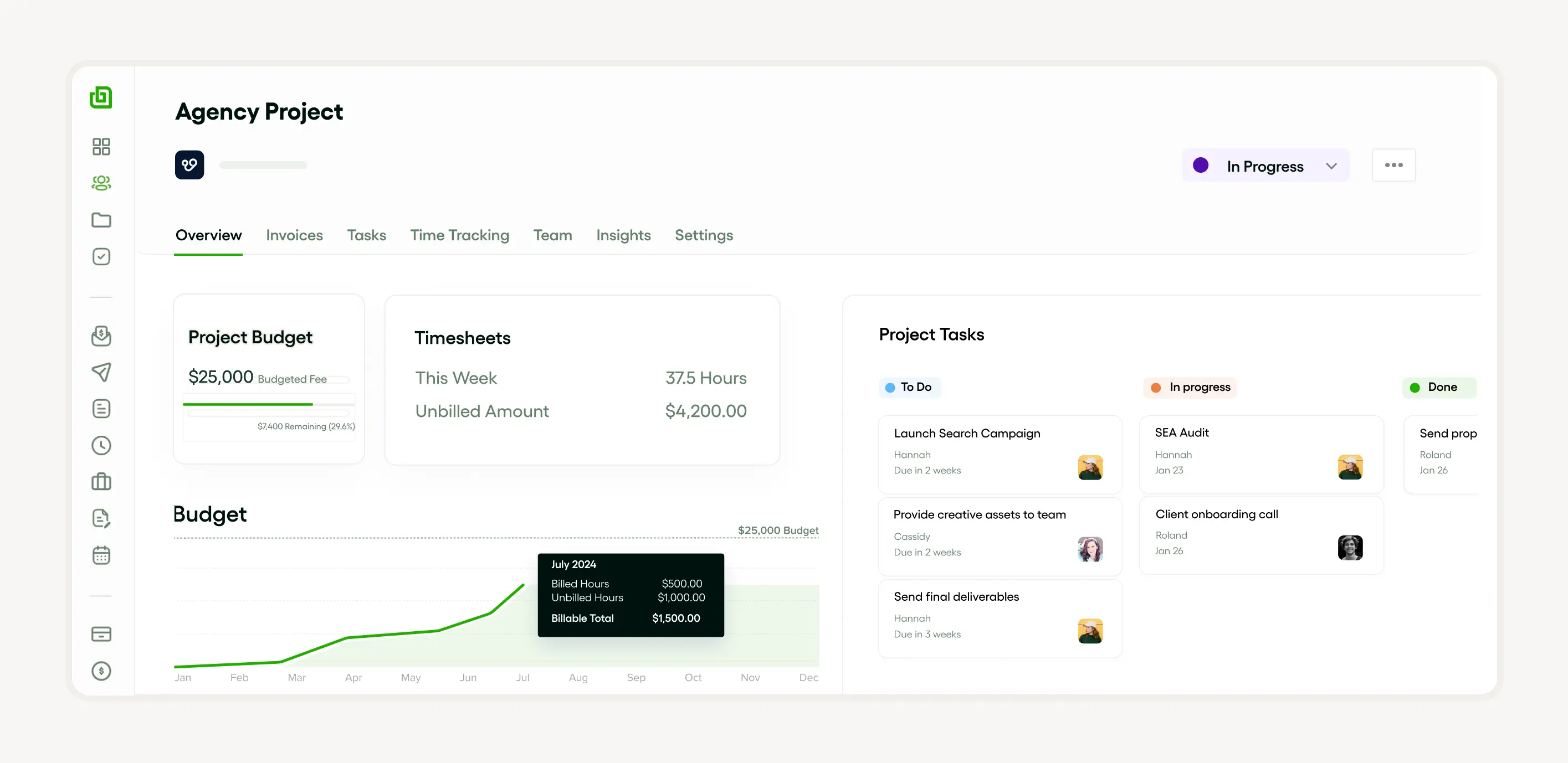
Effective management of the project budget is essential for financial sustainability. Bonsai allows you to track expenses and compare them against the budget in real-time. This helps in early detection of potential overspending, enabling timely corrective actions to be implemented.
Task management is streamlined with Bonsai. You can effortlessly create, assign, and monitor tasks. Each task can include detailed descriptions, deadlines, and attachments, ensuring clarity on what needs to be done and by when. This transparency promotes accountability and keeps the team synchronized.
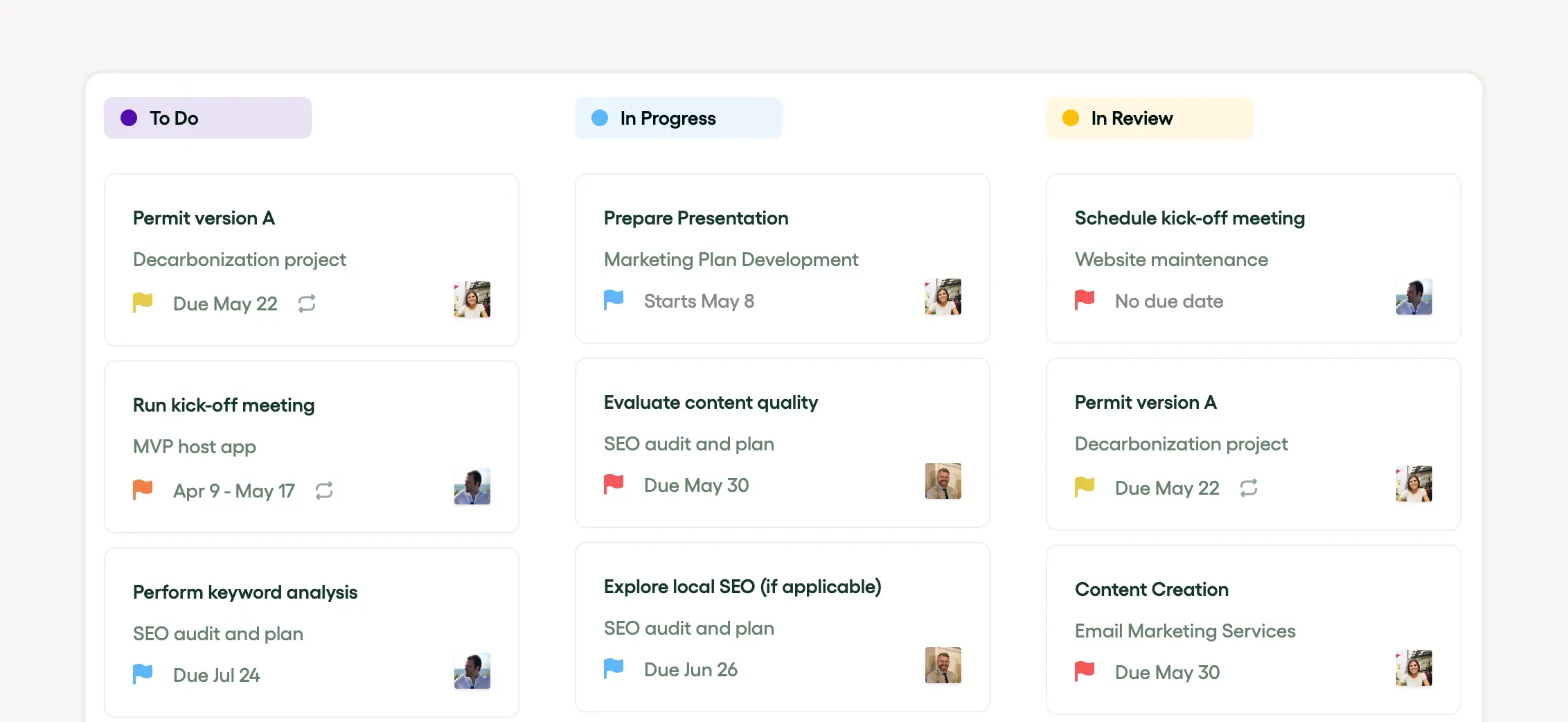
Monitoring project progress is crucial to ensure timely achievement of key deliverables. Bonsai offers tools to track progress at every stage, from task completion to milestone attainment. This continuous monitoring aids in keeping the project on course and meeting its objectives.
In conclusion, Bonsai is a comprehensive project management tool that enhances visibility, organization, and efficiency, facilitating timely and budget-friendly project delivery.
Asana: A comprehensive project management tool
Asana is a powerhouse in project management, designed to keep every detail of your project in check. Its intuitive dashboard provides clear views of your project’s status, progress, and budget. It’s packed with features for tracking, managing tasks, and maintaining a clear project timeline.
With tools like project planners, trackers, and an issue tracker, Asana is a fortress against project risks, ensuring everything meets its deadline and stays within scope. It’s a robust foundation for managing any complex project.
Trello: A visual approach to project management
Trello brings a visual twist to project management, making it a breeze to oversee tasks. Its dashboard allows you to monitor project status, progress, and risks efficiently. Designed as a task tracker, Trello keeps you nailed to your deadlines.
It’s also equipped for full project tracking, helping maintain your project timeline and budget. Trello is a playground for project planners and trackers, complete with an issue tracker to spotlight and solve problems in real time.
Basecamp: Simplifying project management
Basecamp streamlines project management with a dashboard that updates in real time, showing you exactly where things stand. Its task tracker boosts task management and project tracking efficiency. With a clear timeline displayed, your team won’t miss a beat.
Basecamp is great for dodging project risks and sticking to your budget. It’s easy to sketch out your project plan and hit every goal with its suite of savvy planners and trackers. Plus, its built-in issue tracker ensures no problem goes unchecked.
Monday.com: Streamlining project workflow
Monday.com is a slick platform that enhances task tracking and project management. This user-friendly tool keeps your project tracking on point and your timeline clear, ensuring everyone knows the project’s status, deadlines, and progress.
With built-in planners and an issue tracker, Monday.com helps manage risks, align with project goals, and adhere to the plan. It’s a one-stop shop for controlling your budget and overseeing comprehensive task management.
Wrike: Advanced project management solution
Wrike delivers an advanced solution with a project management dashboard that streamlines tracking. It features a robust task tracker and facilitates easy adjustments to project timelines. Its issue tracker is key for monitoring problems that might disrupt your project.
Wrike supports crafting a detailed project plan, setting goals, and managing the budget. It provides updates in real time, helping manage risks and ensuring you meet deadlines and manage tasks effectively.
Exploring project management tracker templates
Project Management Tracker Templates are invaluable for keeping a close eye on every aspect of a project. They offer a structured way to track tasks, discuss risks, set goals, and plan budgets.
Key features often include a project management dashboard, project tracking, task tracker, and project timeline. These tools help managers monitor progress, stay on top of deadlines, and make necessary adjustments to keep the project aligned with its objectives.
Project timeline templates
Project Timeline Templates are vital for illustrating your project plan and tracking progress effectively. They are key components of any project dashboard, aiding in task management and helping visualize the project’s trajectory.
These templates are more than just visual aids; they are interactive roadmaps that guide every task to completion and can highlight obstacles or delays as an issue tracker.
Task list templates
Task list templates bring order and clarity to complex projects. They are essential for tracking progress and managing tasks, contributing to an efficient project timeline and the successful realization of project goals.
These templates help monitor budgets, manage risks, and plan deadlines, functioning as comprehensive project trackers. They can also act as an issue tracker, ensuring timely attention to any arising problems.
Project budget templates
Project budget templates are the blueprint for managing your project’s finances. They not only list out expenses but also play a critical role in ensuring that the project stays within its financial limits.
These templates are crucial for keeping an eye on progress against the budget and include elements like project goals, risks, and status updates, all visible on a project management dashboard. Task trackers and issue trackers embedded within these templates facilitate effective task management and adherence to project timelines.
How to choose the right project management tracker for your agency

Choosing the right project management tracker for your agency boils down to a few key factors. You need a comprehensive dashboard that shows all the important info about progress, status, and risks at a glance. The ideal tracker should allow efficient task management, including tracking and a reliable task tracker.
Also, look for software that integrates features like a project timeline to help you stay on top of deadlines. It’s crucial to have features focusing on the budget to ensure cost efficiency. Finally, consider a tracker tailored to your goals, plan, and includes an efficient issue tracker.
Understanding your agency’s needs
Understanding your agency’s needs is crucial for effective task management and tracking. You’ll need a proper dashboard to monitor status, progress, and manage deadlines efficiently. The plan should include a task tracker for allocation and a timeline to ensure timely completion.
Furthermore, careful consideration of the budget and risks is vital for successful execution. Effective trackers and issue tracker tools allow for timely identification and resolution of potential issues. It’s crucial to have clarity on the goals to keep every team member aligned and focused.
Evaluating the features and pricing
When evaluating features and pricing for management tools, the most important aspects include a comprehensive dashboard, efficient tracking, and an intuitive task tracker. The dashboard should provide an overview of status, progress, and risks. Tracking features should enhance the visibility of mandates like timelines, deadlines, goals, and budget.
The task tracker component is crucial for enhancing productivity as it aids in task management, an integral part of any plan. Moreover, trackers should also incorporate an issue tracker that catches and addresses potential problems promptly.
Finally, pricing is a vital consideration. The cost should correspond to the bouquet of features offered – the more robust the features, the higher the price could be. Always select a tool that offers value for money while fulfilling your needs.
Considering user experience and support
The user experience of your dashboard is a priority, emphasizing intuitive tracking and an easily accessible task tracker. With dynamic visuals, it’s easy to digest timelines, budgets, risks, and overall status.
We provide full support to our clients. We know that task management can be overwhelming, especially when managing progress. We’re ready to assist in various areas:
- Setting goals and deadlines
- Creating a detailed plan
- Handling trackers and issue trackers
If an issue arises, our agents are available around the clock to ensure a seamless user experience.
Implementing a project management tracker in your agency
Implementing a tracker in your agency is essential for efficient tracking and task management. It provides a comprehensive dashboard that visually displays progress, status, timelines, and budgets.
Such trackers offer practical solutions like task trackers, planners, and an issue tracker. These key functionality aspects ensure smooth tracking of deadlines. Additionally, they identify risks early, helping to meet goals according to the plan.
Training your team
In training your team, it’s key to utilize a dashboard to monitor the overall status. This inclusive view allows teams to understand the timeline, view progress, and identify any risks.
Task tracker and issue tracker tools further streamline the tracking process, ensuring all tasks are managed effectively and issue resolution is efficient. These tools also help in adhering to deadlines.
Clear communication and training on the plan, including goals and budget, ensure team members know their responsibilities, leading to successful completion.
Integrating with existing systems
Integrating a dashboard with existing systems allows better tracking and task tracker activities. Using the dashboard, planners can monitor and manage the timeline, budget, and risks with ease. Accurate updates on status and progress help in making informed decisions.
Integrations also enable solid goal setting and streamline the plan implementation. The dashboard can provide clear visibility over deadlines, offering an effective way to track if the project is running on schedule.
An added advantage is the issue tracker feature. This ensures that any problems that arise during the project are promptly identified and resolved, ensuring smooth execution.
Monitoring and adjusting the implementation
It’s essential to monitor and adjust the implementation of any project through a dashboard. This tool provides insightful information on tracking, including task tracker data, timeline updates, and a detailed overview of the budget. This helps in identifying all risks, accurately tracking goals, and updating the plan to align with the current status.
Adopting proper task management measures is crucial for monitoring progress and ensuring adherence to deadlines. Advanced tools like planners, trackers, and issue tracker systems enhance the effectiveness of these measures.






