The Scrum Board is a big deal in agile scrum. It’s like a billboard that shows what’s up with your project, keeping everything crystal clear for the team. After the team figures out what to do in the sprint planning meeting, they set up the board with tasks and sort them into columns like ‘to do’, ‘in progress’, and ‘done’, just like a Kanban board. They keep it fresh with updates after every daily scrum.
Introduction to Scrum Board
A Scrum Board is where the magic happens in agile scrum. It’s a snapshot of the sprint’s to-dos, in-plays, and dones. It’s all about living up to scrum values by making sure everyone can see what’s going on. Some teams mix it up with a Kanban style, keeping the workflow and bottlenecks in check.
Definition of Scrum Board
Think of a Scrum Board as your project’s game plan on display. It’s where you see your sprint’s play-by-play, keeping everyone in the loop and on their toes. It’s got columns for every stage of the game, and it gets a daily update to keep things moving smoothly.
The importance of Scrum Board in Agile methodology
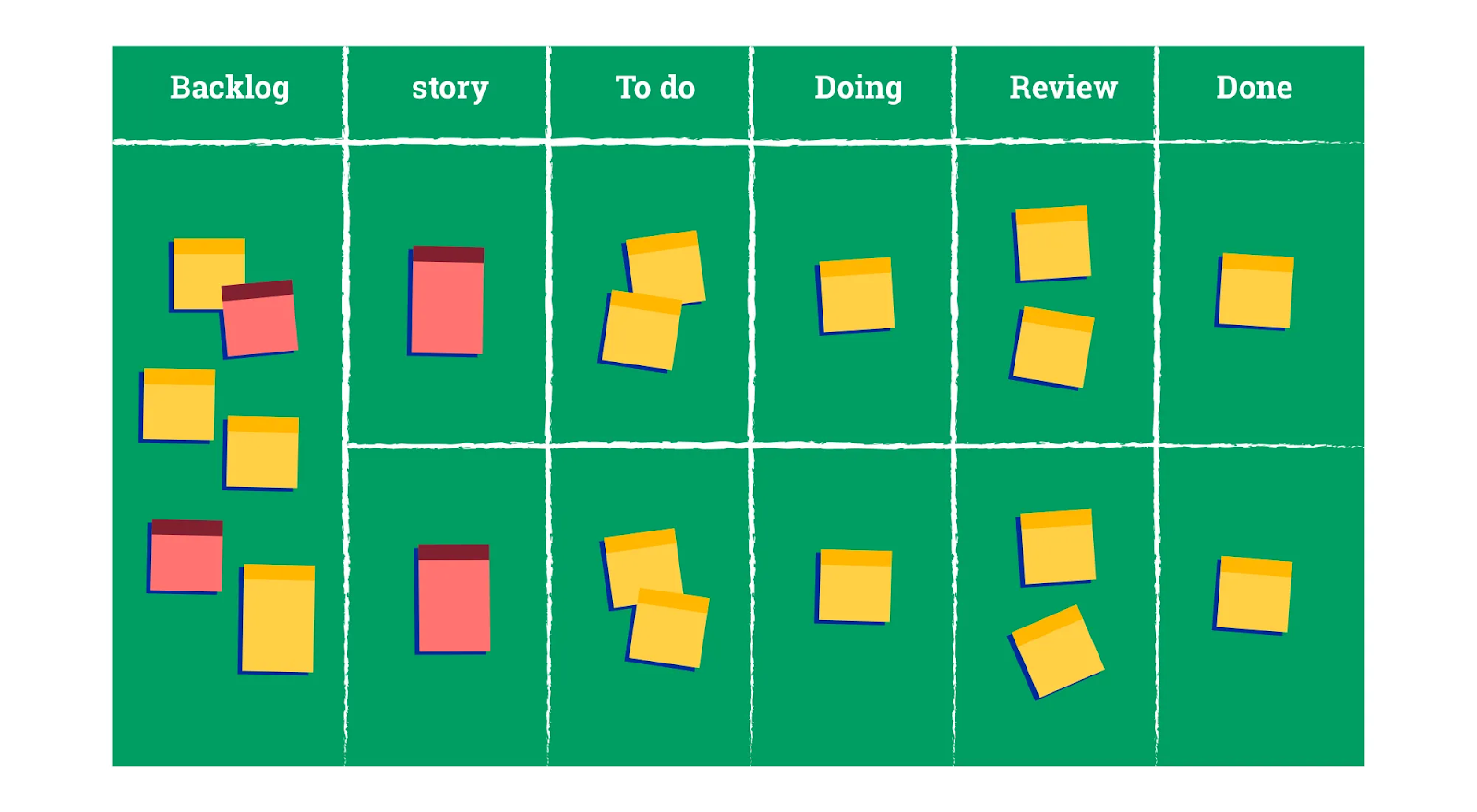
The Scrum Board is a game-changer in agile. It’s the go-to for keeping tabs on the sprint’s hustle and making sure the scrum values are front and center. It’s a hub for chit-chat and decision-making, making sure the team’s always on the same page.
Understanding the purpose of a Scrum Board
A Scrum Board is your project’s progress tracker. It’s the lowdown on what’s getting done, what’s in the works, and what’s up next. It’s a key piece in the agile puzzle, helping the team stay sharp and make quick pivots when needed.
Visualizing the work process
Seeing the work unfold in scrum is key. It starts with the product backlog and moves through the sprints. Keeping it transparent means everyone’s in the know, and using agile tricks like Kanban keeps it all running smooth.
Tracking progress and productivity
Keeping track of what’s getting done in scrum is all about staying open and ready to tweak the plan. It’s a mix of daily catch-ups, sprint marathons, and visual cues like task boards and Kanban to make sure everyone’s pulling in the same direction.
Bonsai is the ultimate project management tool, offering a single platform that caters to the diverse needs of modern businesses. It excels in tracking progress and productivity, offering a suite of tools that provide real-time insights into project timelines and milestones. Its intuitive dashboard displays key performance indicators, enabling teams to monitor task completion and manage resources efficiently.
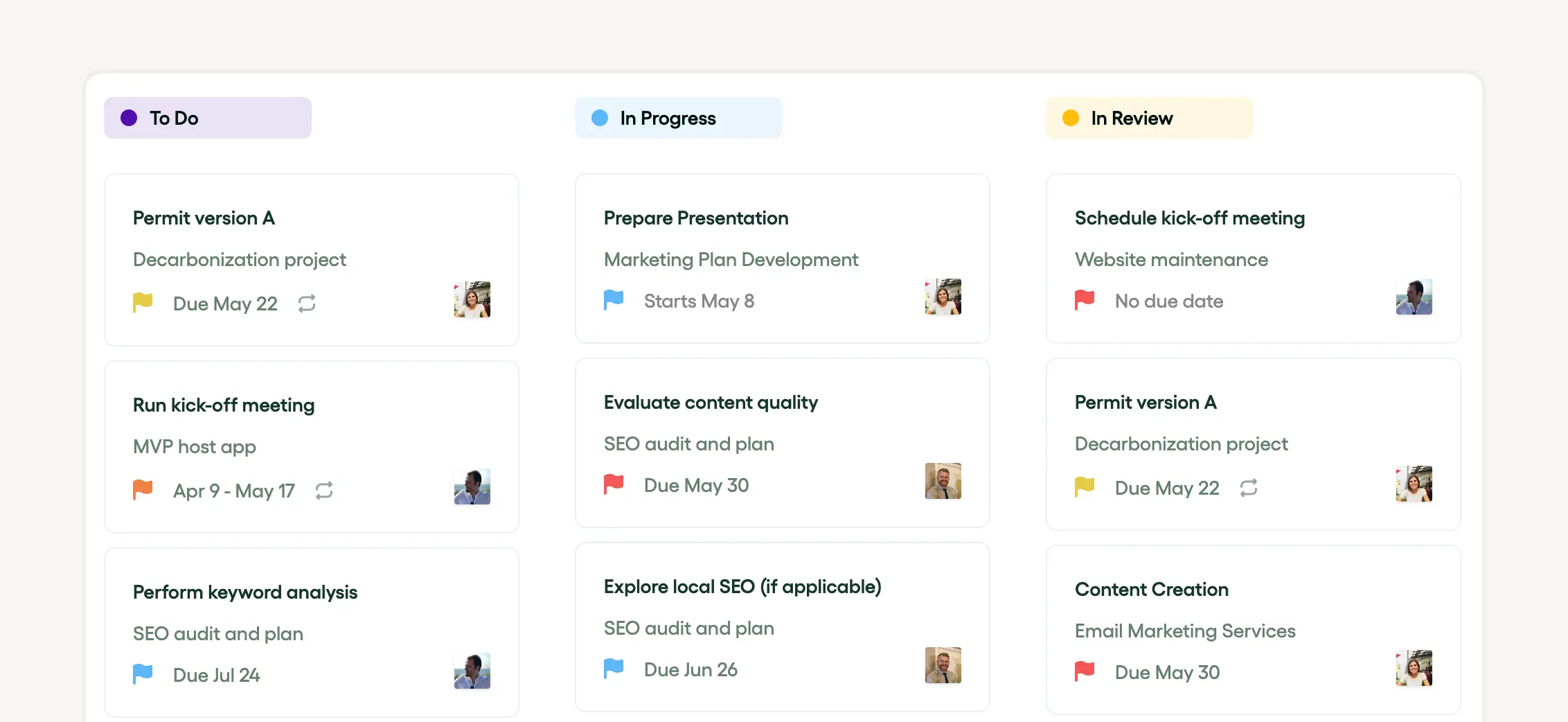
Facilitating team collaboration
Teamwork makes the dream work in agile scrum. The team kicks off each sprint by picking tasks from the product backlog and breaking them down. Daily scrum meetings are where they check in and fine-tune the plan, boosting trust and problem-solving skills along the way.
Components of a Scrum Board

Think of a Scrum Board as your project’s game plan on display. It’s all about keeping things crystal clear for the team as they sprint through tasks. You’ve got your main acts: the product backlog, sprint backlog, and the victory lap for completed tasks.
Each task is like a playing card, moving from the “to-do” pile, hustling through “in progress,” and landing in the “done” zone. This board’s always in the mix, getting a refresh every day to keep the team on their toes and the project on track.
Product backlog
The Product Backlog is like the master playlist of all the tunes your product might need. It’s alive and kicking, always changing as the team gets smarter about the project. The Product Owner’s the DJ here, spinning the backlog as the team vibes with the project’s groove.
When it’s go-time for a sprint, the team grabs the hottest tracks from the Product Backlog to create their sprint hit list. Mix in a task board, daily jams, and maybe even some Kanban beats, and you’ve got yourself a Scrum party.
Sprint backlog
The Sprint Backlog is where the team’s current jam session lives. It’s a setlist of tasks the band—er, team—picked to rock out during the current sprint. It’s the lowdown on what everyone’s jamming on.
This list is like a live show, changing every day as the team checks in. It’s all about keeping the rhythm with Scrum values and making sure the work’s flowing just right, sometimes with a little help from Kanban’s smooth moves.
Work in progress
Scrum’s all about teaming up and sprinting to hit those high notes together. It starts with picking the right tunes from the product backlog to create a sprint setlist. The task board’s where the team tracks their solos, and the daily scrum is like a quick soundcheck to keep everyone in sync.
With Scrum’s values as their guide, the team’s set to deliver some chart-toppers by the end of the sprint. And hey, throwing in some Kanban can help keep the workflow as smooth as a jazz riff.
Done
In the world of Agile, Scrum’s like the band manager, guiding the team through gigs—sprints, that is. It’s all about keeping things open, focused, and moving forward with rituals like daily scrums and sprint planning.
Scrum values are the band’s mantra—focus, courage, openness, respect, and commitment. They’re what make the team rock stars, managing the product backlog like a setlist and keeping the Agile groove strong for that encore of continuous improvement.
Creating a Scrum Board: a step-by-step guide
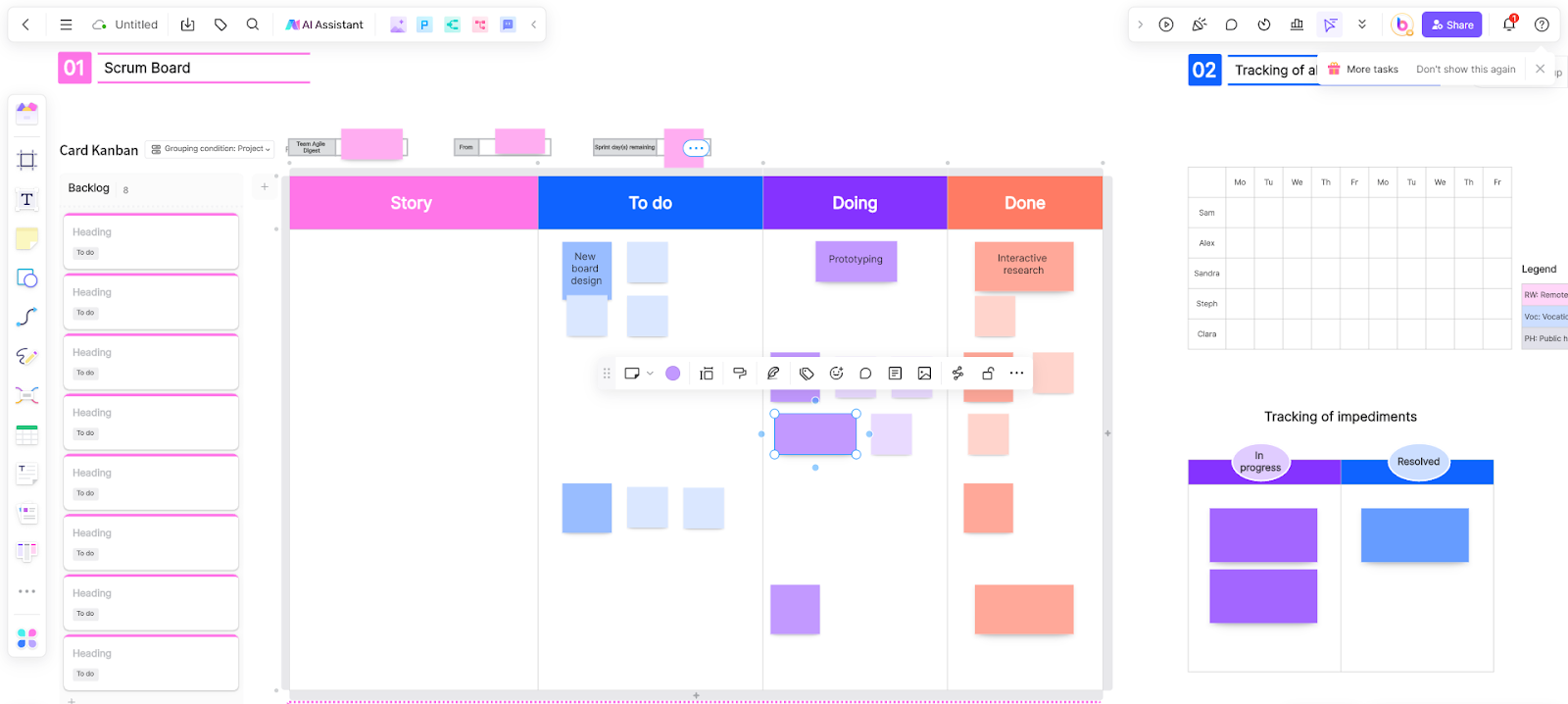
Creating a Scrum Board is a central part of the scrum process, designed to provide transparency throughout each sprint. To build one, the scrum team starts with taking items from the product backlog to form the sprint backlog. This then gets broken down into tasks and displayed on the task board for tracking.
The scrum framework sets an iterative path for the team to follow, fostering inspection and adaptation throughout. The board is often updated during the daily scrum, offering a visual mechanism akin to kanban for managing the work across various stages.
Identifying tasks and user stories
In the scrum framework, both tasks and user stories play a crucial role. Tasks are defined in a sprint backlog, which is a subset of the product backlog items that the scrum team aspires to complete in a given sprint. User stories, on the other hand, outline the desired system functionality from the user's perspective, aiding in the understanding of the user's needs.
Transparency, inspection, and adaptation are key scrum values exemplified in daily scrum meetings where the task board gets examined. This task board visualizes the flow of work, often with columns for pending tasks, in progress tasks, and completed tasks. Agile practices such as kanban can supplement this process to optimize efficiency and clarity.
Organizing tasks into sprints
Organizing tasks into sprints is the core of the scrum process within the agile framework. The scrum team works collectively to pull a selection of tasks from the product backlog, creating the sprint backlog during the sprint planning event.
Organizing tasks in Bonsai is a breeze with its intuitive task management system. Users can create, assign, and track tasks seamlessly, ensuring that every project detail is accounted for. With options for list and board views, prioritizing tasks becomes straightforward, enhancing focus on urgent items
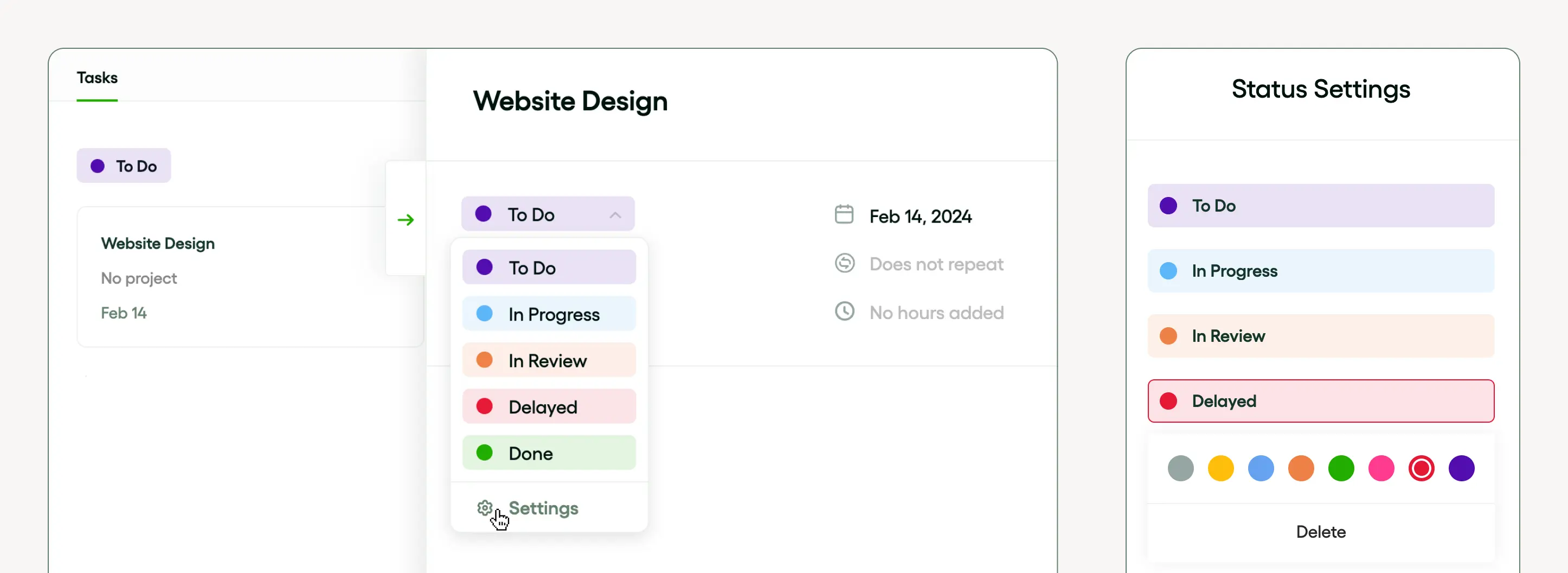
This process emphasizes scrum values such as transparency, inspection, and adaptation. Utilizing tools such as a task board or Kanban board is beneficial for maintaining clear communication and visibility.
The task progress is then reviewed in daily scrum meetings, allowing the team to inspect the work and adapt their strategies as needed for the subsequent sprints.
Setting up the physical or digital board
Set up a physical or digital board to chart the scrum process and aid in transparency for the scrum team. The board should be organized into columns, such as 'to do,' 'in progress,' and 'done,' depicting the progression of tasks through sprints. Tools like a Kanban board can effectively visualize the sprint backlog and agile methodologies in action.
The task board becomes an essential tool in the daily scrum, providing a platform for inspection and adaptation. It's also crucial in reflecting scrum values and promoting the scrum framework by maintaining an updated product backlog, empowering cohesive and efficient workflow.
Updating the board regularly
In the scrum framework, updating the board regularly is a crucial practice. It helps the scrum team maintain transparency, streamlining the scrum process and enhancing productivity across sprints. The task board becomes a visual representation of the sprint backlog, promoting inspection and adaptation.
During each daily scrum, updates to the task board reflect progress and shifts within the product backlog. Adherence to the scrum values is reinforced, with agile methodologies like Kanban often providing a solid structure for board management.
Best practices for using a Scrum Board
Getting the hang of a Scrum Board is crucial for sprinting like a pro in Agile Scrum. Kick things off with a solid sprint backlog and keep that task board updated after every daily Scrum. It’s all about keeping the team in the loop. Oh, and throw in some color codes for tasks to make it easy to spot where things stand.
A Scrum Board should be as easy to use as your favorite app. It’s all about breaking down the product backlog so you can see the nitty-gritty. And hey, why not give Kanban-style boards a whirl to keep your team’s workflow humming?
Maintaining transparency and open communication
Transparency isn’t just a buzzword in Agile Scrum; it’s the real deal. It’s about making sure everyone’s on the same page, with no secrets about the task board or the sprint backlog. This way, the team can check in, switch gears, and stay sharp during sprints.
When it’s time for the daily scrum, it’s all hands on deck to shuffle the product backlog and tweak plans based on the latest scoop. This kind of teamwork is the secret sauce for nailing the Scrum process and hitting your goals.
Regularly updating the board
The task board is the heart of the Scrum action, showing off the product backlog and how the sprint’s shaping up. Keeping it fresh is key to staying true to Scrum values and making sure everyone’s tracking with the sprint backlog.
Updating the board isn’t just busywork; it’s about keeping the Agile spirit alive with real-time progress checks. And the best time for a board refresh? You guessed it—the daily scrum.
Using the board for daily stand-ups
The daily Scrum’s where the team syncs up, and the task board’s the star of the show. It lays out the sprint backlog, product backlog, and the sprint’s play-by-play. Whether it’s old school on a whiteboard or digital with Kanban, it’s all about cranking up productivity and living out those Scrum values.
The Bonsai software allows for efficient allocation of work and optimization of team member utilization, ensuring that resources are used to their fullest potential.

Agile’s big on keeping the convo flowing and feedback quick. With daily stand-ups and the task board, you’re making sure those Agile principles are more than just talk.
Top Scrum Board tools for agencies
Within the development world of Scrum methodologies, visual representation of progress is critical. One such way is through a Scrum Board, but equally crucial are the Scrum Tools used to facilitate these systems. Out of several tools, choosing the one that optimally supports Scrum principles can drastically enhance team productivity.

Agencies, listen up! You need the right Scrum Board Tools to nail those high-quality projects. These tools are like your project’s personal trainers, pushing for transparency, inspection, and adaptation. They’re the secret sauce for planning sprints, juggling backlogs, and nailing those daily scrums.
Look for features that are all about visual vibes, like Kanban-style task boards. They make it a breeze for teams to get the picture, stay on track, and spot any hiccups along the way.
Bonsai: ultimate project management tool in one platform
Bonsai is the ultimate project management tool, offering a single platform that caters to the diverse needs of modern businesses. It integrates client management, project tracking, financial oversight, and team collaboration, streamlining the entire project lifecycle.
Bonsai's user-friendly interface simplifies task assignment and progress tracking, while its comprehensive timesheet and reporting features provide valuable insights into project performance.
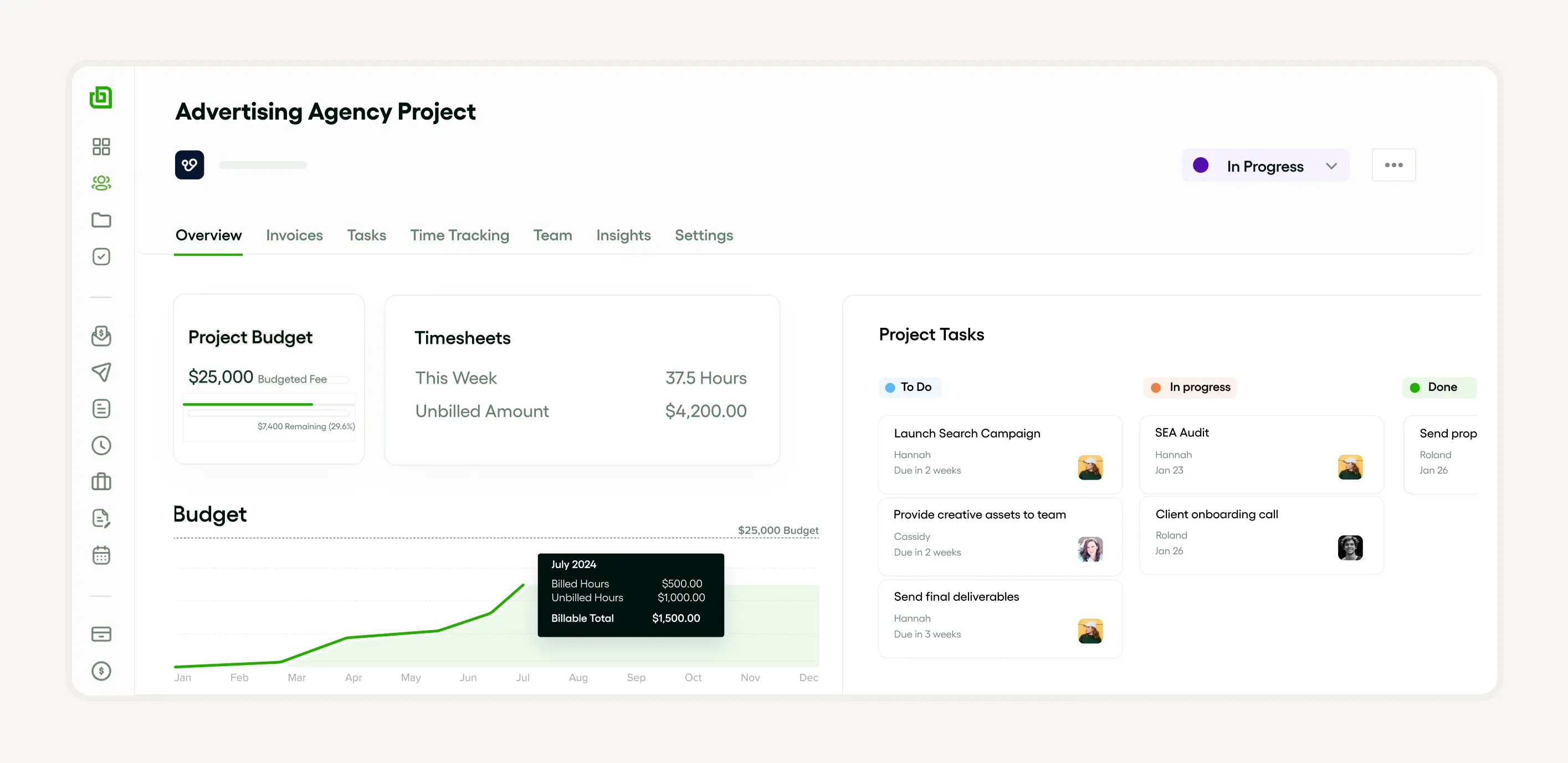
Jira: a comprehensive agile project management tool
JIRA’s the heavyweight champ of Agile tools, a real crowd-pleaser for the Scrum framework. It’s all about keeping things clear, checking your work, and staying nimble.
This tool’s got your sprints sorted and your backlogs in check on a task board that’s interactive as a game console. Daily scrums, product backlogs, Kanban moves—it’s got it all, making it a go-to for any Scrum squad.
Trello: a user-friendly Scrum Board tool
Trello’s the cool kid on the block, making Scrum as easy as a playlist. It’s all about giving you the full picture, so you can sort tasks into sprints without breaking a sweat.
With Trello, you’ve got the whole Scrum process in your pocket—product backlog, sprint backlog, and daily scrums. It’s got a task board that’s as intuitive as your favorite app and even throws in some Kanban flair for extra street cred.
Asana: a versatile tool for task management
Asana’s the Swiss Army knife for task management, fitting into the Scrum framework like it was made for it. It keeps your backlogs transparent, your inspections on point, and your adaptations quick.
With Asana’s task board, updating work status in daily scrums is a walk in the park. It’s all about making sprints smooth and keeping Scrum values front and center for the whole team.
And with a nod to Kanban, Asana helps teams see their flow, pinpoint slowdowns, and kick productivity into high gear. It’s a powerhouse for managing Agile projects.
Conclusion: maximizing the benefits of a Scrum Board
To get the most out of a Scrum Board, Agile teams gotta keep it real with transparency, regular check-ins, and swift shifts. These Scrum values are the MVPs for winning sprints and a slick Scrum process.
Using a task board, sprint backlog, and daily scrums can turbocharge a team’s mojo. And keeping a tight ship with the product backlog? That’s how you make sure tasks cross the finish line both on point and on time.






