According to BrightLocal, the average SEO in an agency works with 23 clients. That’s a lot of projects to manage, with agency heads having to keep track of their resources as well as the projects themselves.
Software is the key to everything.
With the right SEO agency software in place, you can manage both your clients and the agency itself. But therein lies a challenge – how do you choose the right software from the dozens available?
That’s where this article comes in. Join us as we review the 10 best SEO agency software available to you in 2025.
Why do you need a software for SEO agencies?
Before digging into the 10 software options that are ideal for your agency, let’s answer a question:
Why do you need software at all?
Managing your agency
Every SEO agency has resources it needs to track. Each member of your team is a resource – one that has specific skills and limited time to work on projects. The tools you use are also resources, as are the budgets you set for your projects. You need to track it all to ensure you’re not overburdening your people or stretching your finances to breaking point.
At the agency level, SEO agency heads need software to track projects and the resources associated with them. In many cases, they need several pieces of software for these purposes. Project management apps. Time-tracking software. Resource management platforms. All work in tandem – often alongside your CRM – to help you see what’s happening in your agency.
For these purposes, an all-in-one SEO agency management solution is usually the right choice.
Client research
No SEO campaign can begin before you know two things:
- What your client wants to achieve
- The level of competition that stands in the way of that achievement
Once you know the first thing, you need to use software to conduct the client research necessary for the second. This type of software often automates processes your people would have to conduct manually. For instance, researching which competitors rank for a keyword is a simple process. You type the keyword into Google and list the top results. Now, try doing that for dozens – or even hundreds – of keywords and you suddenly have a massive time sink on your hands.
The same goes for almost every aspect of client research. What keywords are they using? What tools help them with their SEO? What are the keywords they’re missing for which you could optimize your client’s website? All of these questions are answerable manually. But with the right SEO agency software, you can automate the research process, enabling you to start work on your client’s site faster.
Formulating and executing a strategy
Speaking of working with clients, your agency is responsible for creating the strategy that will help them to succeed.
Software comes into play again.
Your keyword research involves tools to track keywords and their competition levels. You’ll use software to redesign websites. Produce optimized content. Run – and monitor – paid ad campaigns.
Simply put, if there’s a process you commit to undertaking for your client, the odds are there’s a software that underpins the process. Your software doesn’t just help you to run your agency. It’s key to creating (and executing) successful campaigns for your clients.
How to choose the best software for an SEO agency
Implementing the right software can drastically improve your SEO agency's performance. For instance, using a specialized SEO project management software can enhance your team's efficiency and productivity. Choosing the correct tool will streamline your operations and aid in driving better results for your clients.
From agency management tools to SEO tools, your agency likely already uses a ton of software. But if you need to upgrade, you have to know how before you start integrating new tools into your agency ecosystem.
Here are some quick tips to help you choose.
Tip 1 – Define your goals first
Why do you need the software?
The answer shouldn’t be something vague, like “we need it to track keywords in our content.” Instead, you need a specific goal in mind that the software will help you to achieve. For instance, “We need to track time for our employees to eliminate inefficiencies in our processes.” That sort of defined goal steers you toward the right software, as well as helping you eliminate any that don’t fit the bill.
Tip 2 – Think about integrations
You likely already use software in your SEO agency. In many cases, that software is absolutely fit for purpose – it doesn’t need changing. However, it does have to integrate with any other software you introduce so you’re not creating bottlenecks and silos with your new software.
Look for integrations.
Compatibility with the software you’re already using leads to a more streamlined process for new agency SEO software implementation.
Tip 3 – Check for customization
Customization comes in two flavors:
Agency branding and ensuring you’re getting the specifics you need from the software.
The branding aspect comes into play for any software that produces client-facing reports or results. Ideally, they won’t be generic. The client will pick up on that and may start questioning your agency’s professionalism. If you can customize the software with your own branding, you can claim it as your own even if it technically isn’t.
In terms of the specifics, this comes back to the goals you set. If the software generates reports – such as financial estimates for projects – those reports have to contain the data you need to see. Ideally, your software will be customizable to the point where you get rid of the fluff and only receive the vitals from it.
Tip 4 – Try before you buy
Software developers in the SEO sector know they face a lot of competition.
Due to that, many offer free trials – or even free tiers – to show clients what they can offer. Take advantage of these trials. Use them to test out the software’s features and ensure that what it produces aligns with your agency’s goals.
A trial is also a great way to test how well your people take to the software. After all, investing in a great piece of software means nothing if your people can’t – or won’t – work with it.
And with that, you’re ready to discover the 10 SEO agency software you need for 2025.
1 – Bonsai
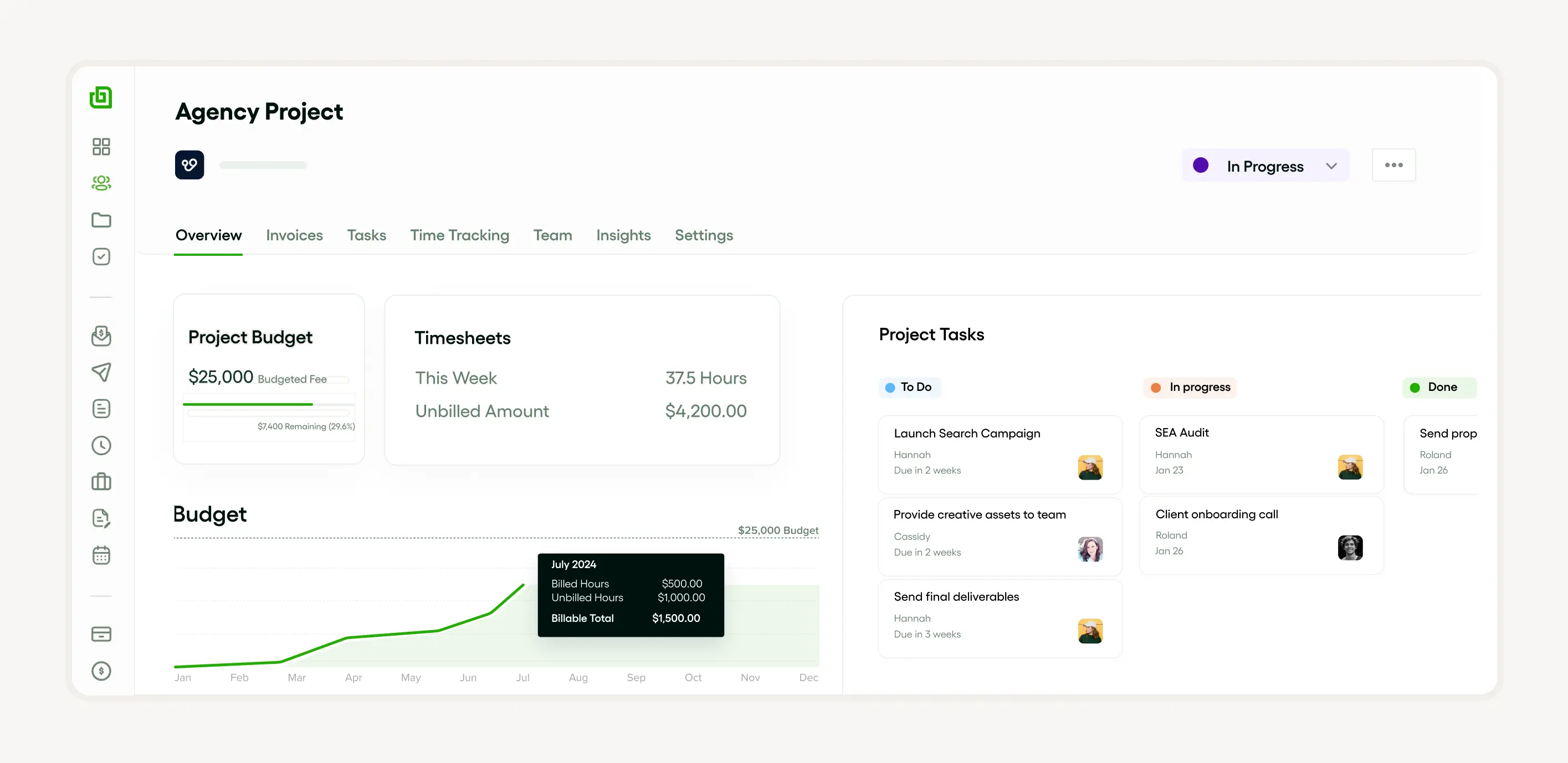
As an all-in-one agency management tool, Bonsai isn’t focused on how you deliver your services to your clients. Instead, it helps you to run an efficient agency using a software suite covering everything from project management to client management to resourcing.
What are Bonsai’s key features?
Project management
- Create, assign and prioritize tasks using the list view or Kanban board
- Track your team's hours and get instant timesheets, giving you a clear view of where time is spent
- Monitor your projects' budgets in real time
- Follow project progress and course-correct in time
- Allocate your team's time across projects and optimize utilization
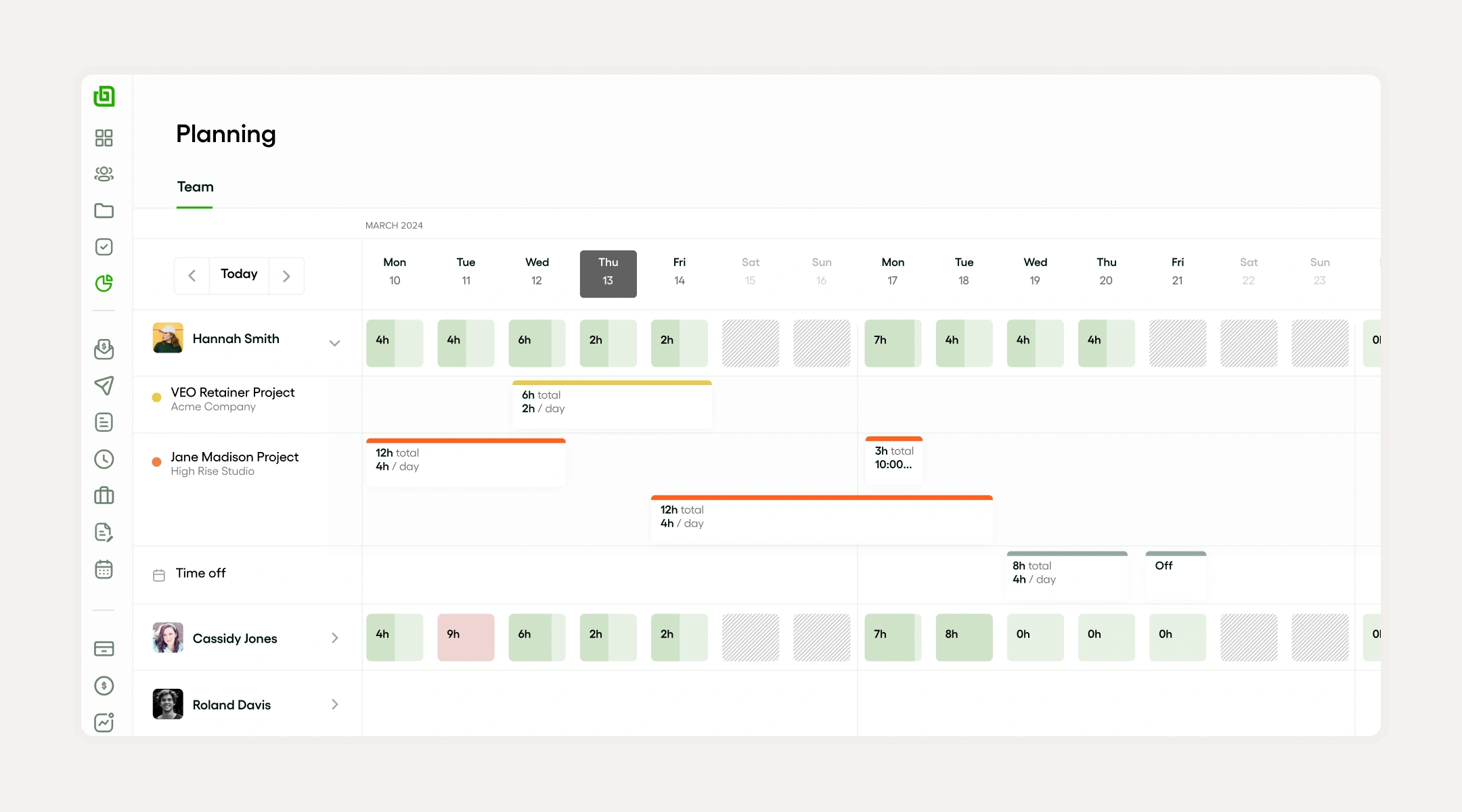
Client management
- Add leads, existing clients and internal notes to keep track of all your contacts
- Automate clients workflows
- Provide a top-notch experience with Bonsai's white labeled client portal
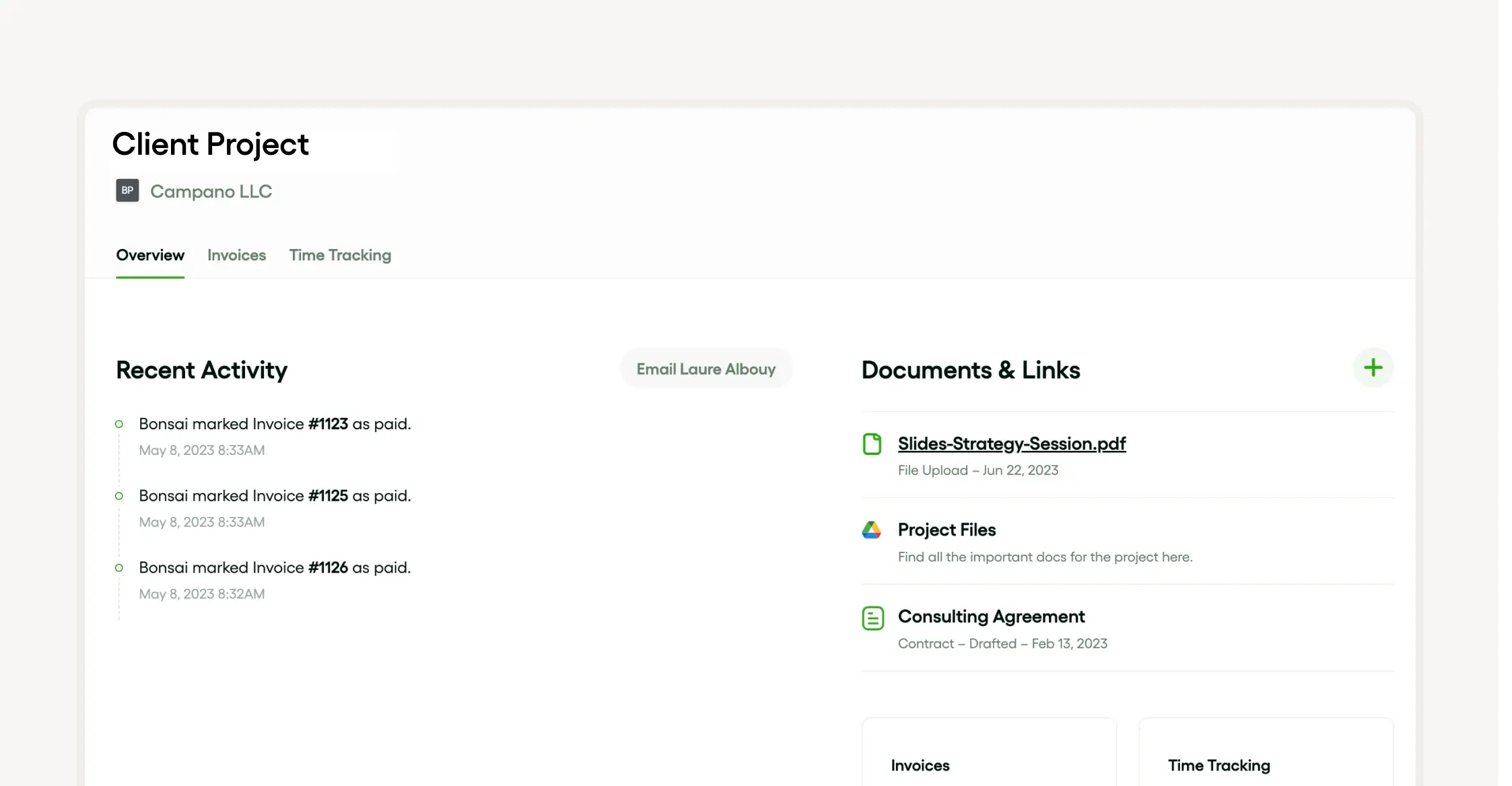
Financial management
- Create invoices in a breeze and get paid faster
- Log all project expenses as billable, non-billable, reimbursable and more
- Get profitability reports
- Manage and pay subcontractors on projects
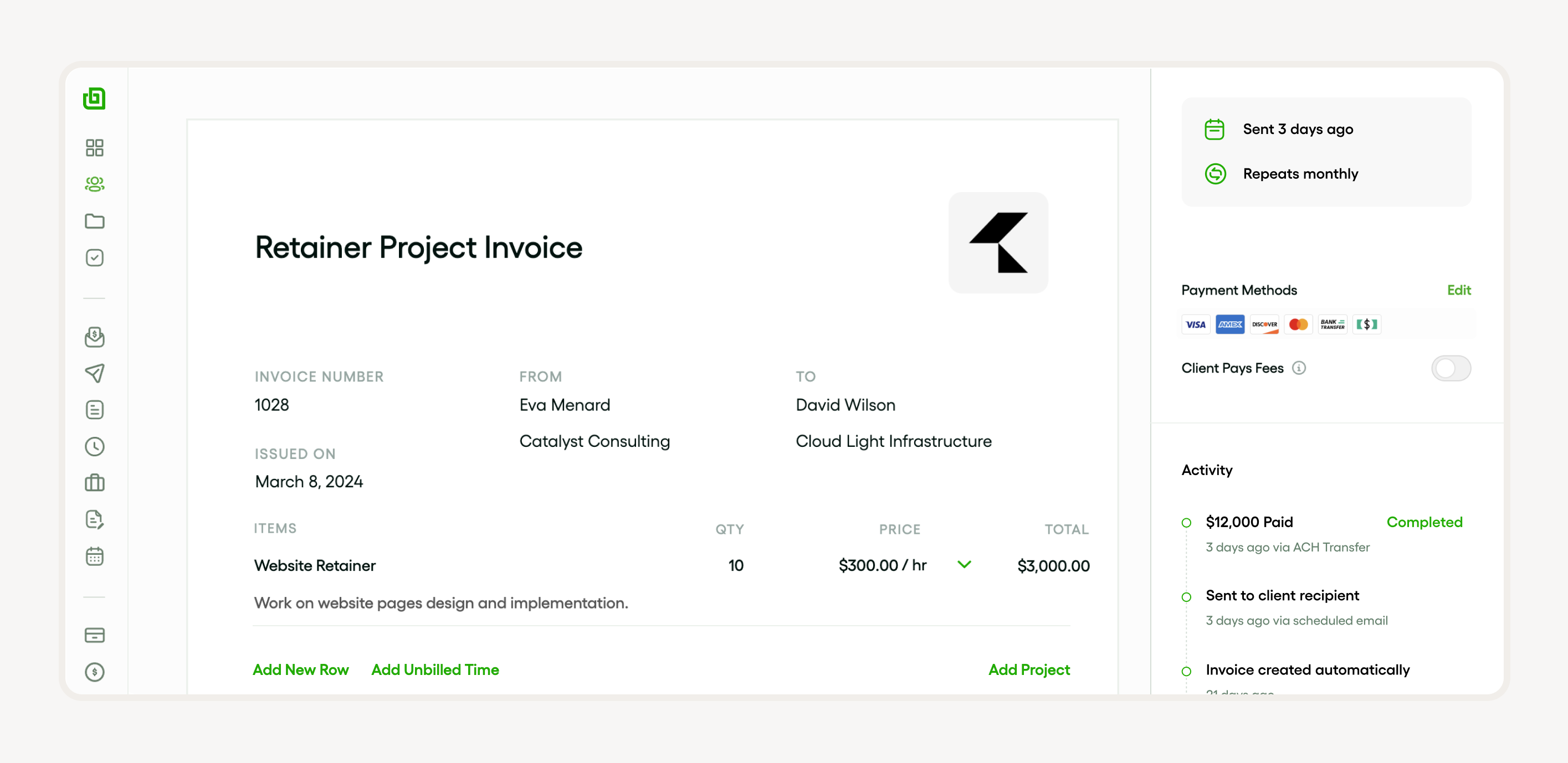
Why is Bonsai the best software for SEO agencies?
The simple answer is that Bonsai covers every aspect of agency management.
From project scheduling to resource management, tracking time to billing and client management, it’s an all-in-one solution for the agency’s backend. Yes, it’s not SEO software in the same sense as the others on this list. But it’s the software you need if you regularly over-service clients or just need to get a handle on what’s happening inside your agency.
What is Bonsai pricing?
Bonsai has three pricing tiers:
- Starter – For $25 per month, you get access to time tracking, a client CRM, and invoicing. You can also create unlimited clients and projects. The started plan is ideal for contractor just starting out and freelancers.
- Professional – For $39 per month, you'll be able to customize branding, automate workflows, get a branded client portal and incorporate several integrations. It gots everything an established independent business needs!
- Business – For $79 per month, Bonsai’s Business tier allows you to manage your resources, including subcontractors, get reports on utilization, capacity and profitability.
- Scale – Need custom roles, data imports and a dedicated onboarding and support? Contact Bonsai's team!
All pricing tiers are subject to a two-month discount if you pay annually.
2 – Planable
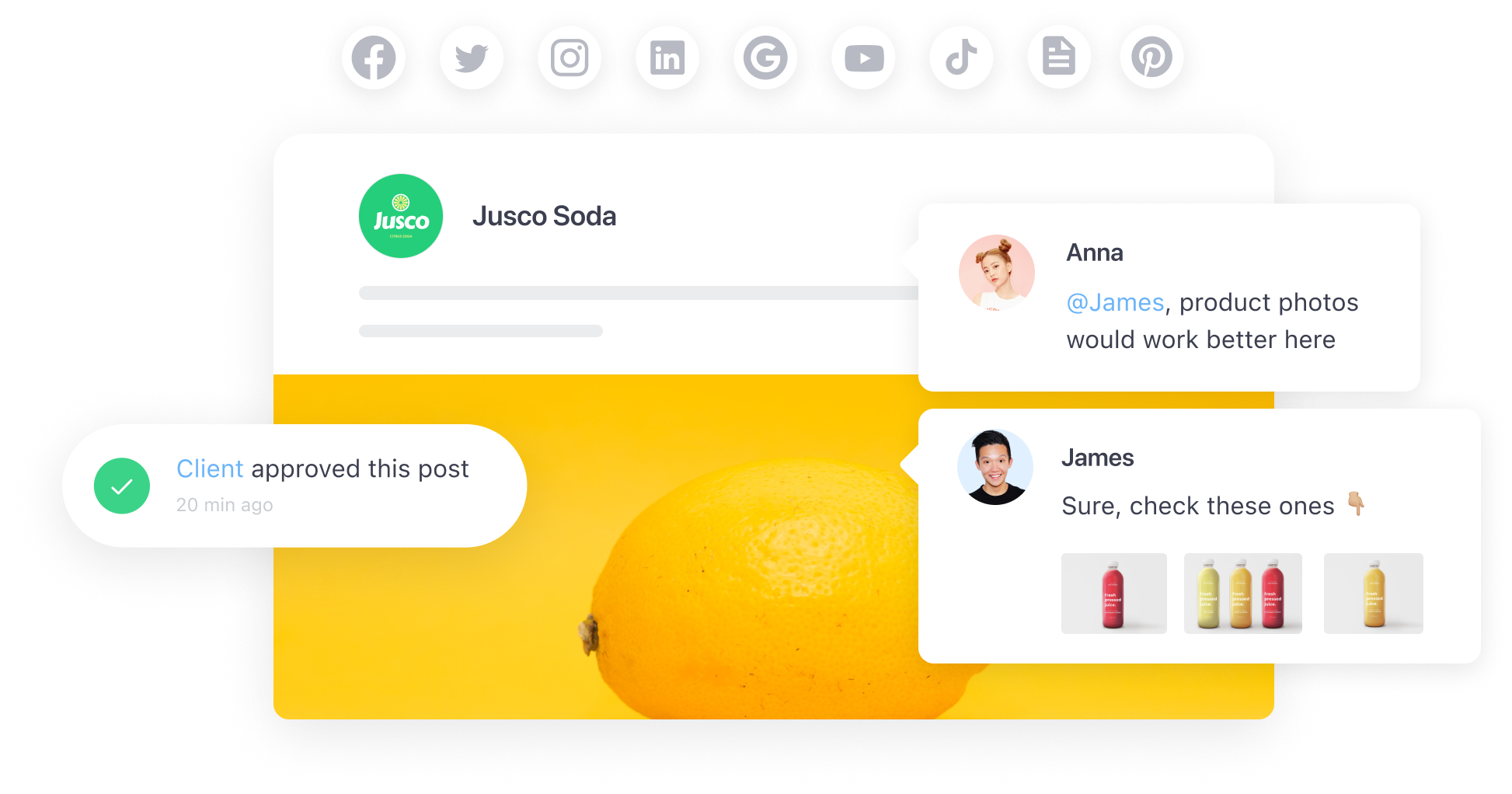
Planable simplifies your team's workflow by providing a powerful project management and social media solution for agencies. It helps with crafting social media posts, scheduling content, and designing impactful newsletters.
What are Planable’s key features?
Planable’s real-time collaboration features let your team seamlessly co-write articles, create briefs, and exchange feedback in one intuitive platform. The calendar view offers a comprehensive snapshot of your content strategy, from blogs to emails and social media. With Planable, nothing slips through the cracks, keeping your marketing efforts aligned and effective.
Other key features include:
- Has AI integrated into the platform.
- Suggestions for content and a separate inbox for comments to leave feedback.
- Multiple ways to view and plan posts: list, feed, grid, and calendar view.
- Collaboration happens right next to the posts, in the form of comments and replies.
- Custom approval workflows for any team: from none to optional, required, or even multi-layered.
What are Planable’s limitations?
Lacks social media monitoring and listening features.
What is Planable pricing?
Planable offers 4 pricing tiers: Free for unlimited workspaces and users, with a limit of 50 posts; Basic at $33/workspace/month for 4 pages per workspace; Pro at $49/workspace/month for 3 approval types and 10 pages per workspace; and Enterprise, which offers custom pricing for tailored solutions.
3 – Semrush

Where Bonsai is an all-in-one software for SEO agency management, Semrush aims to be a similar solution for operations. It’s an extensive tool that helps you to create and execute SEO strategies.
What Are Semrush’s key features
Semrush comes with a slew of features, including the following:
- Keyword Research – A collection of six tools that help you deliver traffic to a website by showing you what terms need optimizing.
- On-Page Tools – Run health checks on pages to check metadata, optimization, and general design issues.
- Rank Tracking – Receive daily reports covering your target keywords and where your client’s site ranks for each.
- Competitor Analysis – Discover the keywords and tactics competitors are using to achieve a higher ranking than your client.
- Content Marketing – Optimize the blogs and pieces you post with tools that help your agency create optimized articles.
That’s a handful of Semrush’s key features. But the gist is that if it’s something your SEO agency needs to deliver its service, Semrush can offer it.
What are Semrush’s limitations?
For as powerful as Semrush may be, it’s not the most user-friendly SEO agency software. The sheer volume of data it delivers can feel incomprehensible, especially if you activate several of its tools at once.
It’s also clearly targeted toward larger agencies. The base plan costs more than $100 per month, meaning some agencies may find that combining several smaller – and cheaper – tools is more cost-effective. Customization is also limited because you only get access to the Semrush API at its highest tier.
What is Semrush pricing?
Beyond an extremely limited free plan – which only offers a smattering of Semrush’s tools, the software has three tiers:
- Pro – At $129.95 per month, the Pro tier is the cheapest on offer. It lets you track five projects and up to 500 keywords.
- Guru – This package bumps the project tracking up to 15 for $249.95 per month. You also get access to semrush’s Content Marketing Toolkit.
- Business – Most SEO agencies will need the Business package – costing $499.95 per month – as it lets them track 40 projects. You also get API access and easier migration from other tools with this package.
4 – Ahrefs

Though it’s often seen as a keyword research tool, Ahrefs provides a lot more for SEO agencies willing to dig deeper. It’s another all-in-one solution, though perhaps not as comprehensive as Semrush.
What are Ahrefs’ key features?
Think of Ahrefs as a suite of SEO tools, rather than a single SEO package. That suite breaks down into five key tools:
- Site Explorer – Analyzes competitor sites to give you an idea of what they’re doing and which keywords they want to rank. This tool is ideal for the early stages of developing an SEO strategy.
- Site Audit – Switch the focus to your client’s website to conduct a full audit covering keyword usage and current tactics.
- Keywords Explorer – This tool gives you insight into the keywords and questions your clients’ customers are using to discover them and their competitors. Ahrefs built its reputation on keyword research, and this analytics tool is still one of the best available.
- Content Explorer – Your client’s content may be great. It may also be not-so-great. Either way, the Content Explorer lets you know by highlighting opportunities for linking and incorporating keyword research into copy.
- Rank Tracker – When you have an SEO strategy up and running, you need to track its effectiveness. Rank Tracker does that with reports telling you where your client ranks for their chosen keywords.
Crucially, Ahrefs doesn’t limit its reports to Google – you get reports on nine search engines. It’s much easier to understand the true value of your keywords, and your strategy, with such comprehensive stats.
What are Ahrefs limitations?
Like Semrush, Ahrefs is a useful all-in-one SEO agency software. But it’s far from perfect, as evidenced by its “power user,” feature. Your agency can only select one “power user” – who oversees the entire software – which is limiting for agencies that have multiple teams. Sadly, this limitation extends to all of Ahrefs’ plans.
Ahrefs also doesn’t offer a free trial. You can sign up to its Webmaster tool for free, though that doesn’t deliver anything more than you’d get from Google Analytics and Search Central. For agencies that want to try before they buy, the lack of a free trial is a major barrier.
What is Ahrefs pricing?
Ahrefs offers four tiers, varying in price from $99 to over $999 per month at the enterprise level. Various tools unlock as you move up the tiers. For instance, the $99-dollar Lite tier gives you the rank tracking, site auditing, and competitive analysis tools. But if you want to use the Content Explorer, you have to spend an extra $100 per month for the Standard tier.
5 – SE Ranking
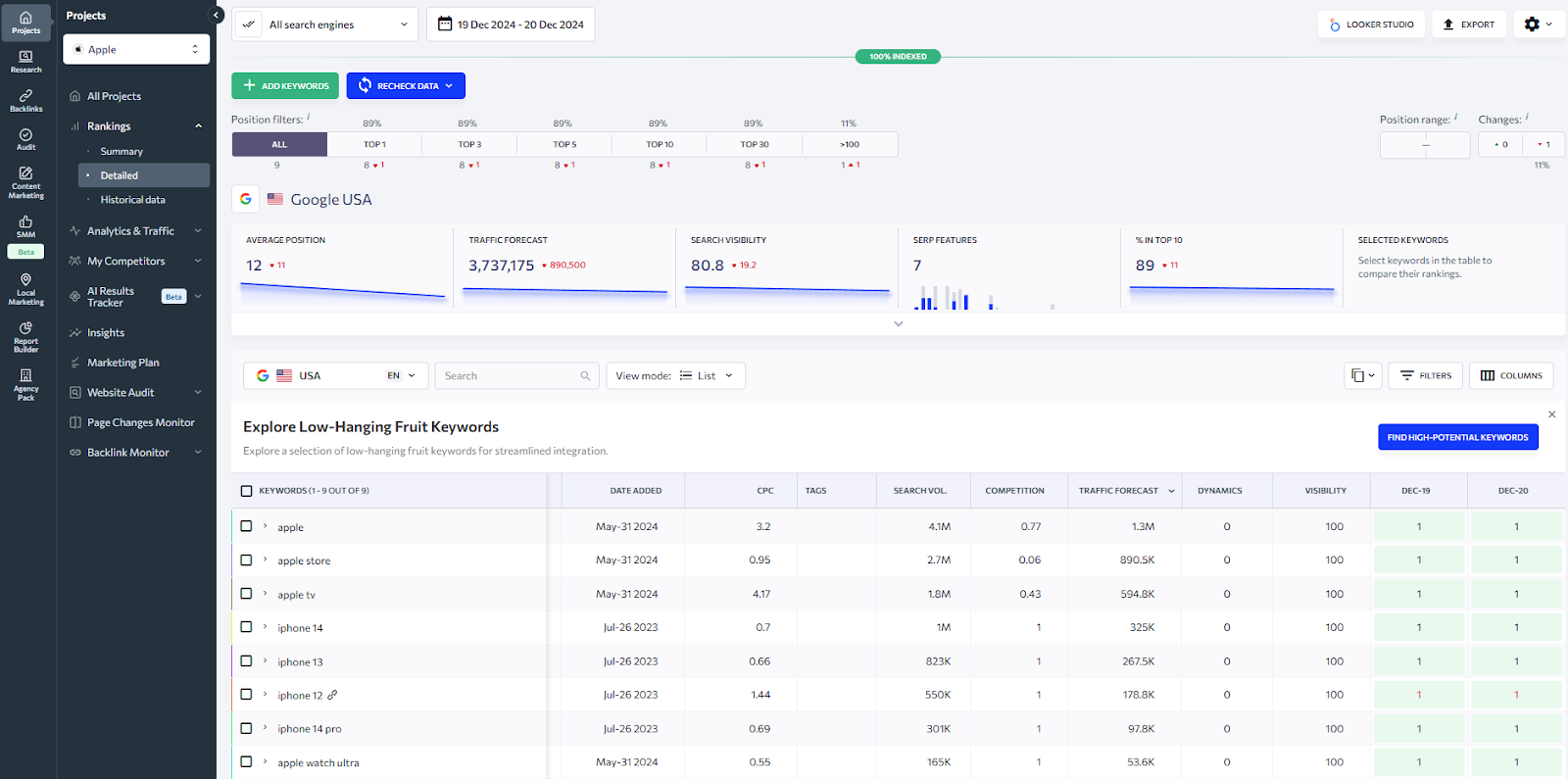
SE Ranking is another powerful SEO software in this curated list. Apart from the core toolset needed to handle all major SEO tasks, it offers dedicated features in its Agency Pack focused on agency workflows to make their life easier. It includes white labeling, automated reporting, client seats, a lead generation tool, and more.
What are SE Ranking’s key features?
Get an eye on SE Ranking's key features and what they can help agencies achieve.
- Rank Tracker – Get accurate daily website rankings for target keywords to stay on top of all changes, updates, and new ranking opportunities for your clients. The tool also allows tracking 37+ SERP features, Google Local Pack rankings, AI Overviews, historical rankings, and see content performance comparisons with top-ranking URLs.
- Keyword Research – Pick high-potential keywords that will drive traffic and results for your clients. Analyze them from top to bottom, considering search volume, keyword difficulty, traffic estimates, search intent, SERP features, and more.
- Website Audit – Run a full technical health check with 130+ parameters. The tool flags issues related to indexing and crawling, content, sitemaps, redirects, usability, meta tags, etc. Get recommendations for prioritizing fixes that bring the biggest impact to clients’ websites.
- On-Page SEO Checker – Analyze your clients’ web page content against competitors, offering insights to improve meta tags, content, page usability, internal linking, and more, to boost rankings.
- Report Builder – In a list of comprehensive SEO reporting software, SE Ranking’s Report Builder delivers exactly what makes reporting easier to handle: professional templates, custom formatting, white labeling, automated delivery options, and AI-generated summaries of insights for clients.
What are SE Ranking’s limitations?
SE Ranking is a robust and feature-rich SEO platform, and nobody argues that. But like any tool, it has its limitations. One such is the platform's steep learning curve. With so many features and customization options, it can take time for agency teams to fully get acquainted with the platform.
Advanced features can also be overwhelming for users who are just getting started or don’t need them on a regular basis.
What is SE Ranking pricing?
SE Ranking offers competitive pricing compared to similar tools in the market. Monthly plans start at $65 (Essential), $119 (Pro), and $259 (Business), with a 20% discount for annual subscriptions. Pro and Business plans already include multiple user seats (3 and 5, respectively) and access to Local and Content Marketing features. For advanced agency needs, you can add the Agency Pack ($50/mo) to your annual Pro or Business subscription.
6 – Backlinko

Backlinko is less an SEO software and more a learning hub that keeps you up-to-date with what’s happening in the industry. That’s valuable – Google launched nine official algorithm changes in 2023 alone. Staying on top of those changes is vital to create evolving strategies for your clients.
What are Backlinko’s key features?
Content, content, content.
That’s the only major feature that Backlinko offers, and it’s extremely strong in the training aspect. Its content splits into multiple categories, covering everything from the basics of SEO to in-depth strategies for content creation and link building.
Within those resources, you’ll find a handful of SEO tools. For instance, its free keyword and Google rank-checking tools give you an at-a-glance visual of site performance. However, these tools don’t reach anywhere near the depths of the others in this list.
So, think of Backlinko as a learning tool.
It’s great for helping new SEOs buff up their knowledge. Plus, the regular updates help you to stay on top of algorithm changes that might inform your strategy with clients.
What are Backlinko’s limitations?
The obvious limitation is that Backlinko isn’t an SEO agency software.
It’s more of a learning hub that also has a newsletter to which you can sign up. The few tools it does have – such as its keyword tool – are no better than the free tools you can find in Google Ads. So, it’s not going to help you directly with your SEO campaigns.
You may also argue its value as a learning tool. While there are tons of useful articles on Backlinko, there are also many other resources your SEOs can use for similar information. Perhaps you can think of it as a way to stay up-to-date on the basics. A guide to point you toward the tools you need, rather than a tool itself.
What is Backlinko’s pricing?
You don’t have to pay a penny for Backlinko.
Its resources – including the few tools it has – are free to use. The same goes for its newsletter. You just send an email address and you’ll start receiving regular updates covering what’s happening in SEO.
7 – Clearscope

Though most companies produce content, the majority feel that their content strategies aren’t effective. For instance, Neil Patel points out that 42% of B2B marketers believe they’re good at creating content. As for the other 58% – which may include your agency – an SEO agency software like Clearscope may be the solution.
What are Clearscope’s key features?
Clearscope is a content creation tool.
It works by having the user enter a keyword for which they want a piece to rank. The tool then examines the top Google search results for that term, delivering an outline for your intended piece. That outline comes with an array of extra keywords to use and a content editor in which to write.
Look to the side of that editor and you’ll see a grade, word count recommendation, and readability checker. Combine those with the keywords and you can use Clearscope to create an article that uses relevant keywords while matching the output of your competitors.
So, it’s a keyword research tool rolled up into a content editor. Think of it as a writing assistant – you can create new and optimized pieces or ensure your existing work competes.
What are Clearscope’s limitations?
Unlike similar tools, Clearscope doesn’t use AI to build full outlines are write content for you. Once you have your recommendations, you’re left to your own devices. Those recommendations are solid. You see keywords and can check out the competitor research Clearscope does on your behalf. However, the tool doesn’t automate the actual writing process.
It would also be nice to see some more integrations.
You can embed Clearscope into Google Docs and WordPress – both great tools for SEO agencies. But it’s not compatible with other basic content writing tools, such as Grammarly. A little more cooperation with other players in its field could enhance Clearscope enormously.
What is Clearscope’s pricing?
Clearscope splits its pricing into two plans – Essential and Business.
The Essential tier costs $199 per month for unlimited users and projects. However, that doesn’t mean unlimited research. You can only generate 15 content reports per month, meaning it may not be the best choice for SEO agencies with a content focus.
The Business tier ups the content reports to 50 per month for $599. You also get a dedicated account manager. Finally, there’s an Enterprise tier, for which you pay a custom price based on how many reports you need to generate monthly.
8 – BuzzSumo

Like Clearscope, BuzzSumo is a content marketing tool. Where it differs is in execution. Clearscope helps you write articles. BuzzSumo helps you check on them – and your competitors – by offering insight into the impact of your marketing.
What are BuzzSumo’s key features?
Online reputation management is critical. One study found that 97% of business owners agree with that statement, meaning you need to track what people say about your clients online.
Enter BuzzSumo.
Its discovery tools help you to track content you’ve posted to see how it’s doing with its audience. You’ll see engagement levels – such as likes, comments, and shares – and basic ranking information. You can also check how competing content stacks up against yours. Combine this with tools for checking trends in content writing and your industry and BuzzSumo can also be an ideation machine.
However, the tool’s Outreach section may be its standout feature.
BuzzSumo maintains a database of over 700 journalists, to whom you can pitch articles. The idea is to get the article posted on the high-profile websites that hire these journalists. Your clients benefit from the boost in reputation, as well as the occasional backlink.
What are BuzzSumo’s limitations?
Analysis, trend tracking, and media outreach are all powerful reasons to use BuzzSumo. Still, its content research tools could do with updating. Though they’re great for scanning engagement, BuzzSumo doesn’t offer any authority checking. So, you can’t see how many backlinks a piece has attracted, which means the app is missing a large piece of the SEO puzzle.
As for those engagement stats, BuzzSumo is also missing two major social networks:
Instagram and TikTok.
Granted, these are video-based social networks, so you may not expect content-focused SEO software to track them. Still, these socials are part of many SEO strategies. Having no insight at all means you can’t see if your articles are having an impact on an entire subsection of influences and trendsetters.
What is BuzzSumo pricing?
BuzzSumo has four pricing tiers:
- Content Creation – Available to a single user, this tier allows you to analyze existing content as much as you want for $199 per month.
- PR and Comms – Costing $299 per month, this tier gives you access to the media database mentioned earlier. You can also add five users to this tier.
- Suite – YouTube analysis, article uploads, and 10 users come with an upgrade to the Suite package, which costs $499 monthly.
- Enterprise – For $999 per month, you get 30 users and everything in the other packages. BuzzSumo also grants its Enterprise users early access to its new features.
9 – LetterDrop

Built by a team of former Google Search employees, LetterDrop uses AI to help your agency optimize its content. That may be a cause of concern to some. Google punishes AI content that isn’t of a high quality. But LetterDrop’s smart tools use AI to optimize – rather than fully write – making it a huge timesaver.
What are LetterDrop’s key features?
LetterDrop offers three features that make it a solid SEO agency software:
- SEO Optimization – Using AI, LetterDrop identifies pages on a client’s website that could use improvement. From there, it checks the content against 60 best practices – giving you a checklist of optimization improvements to make.
- Internal Linking – LetterDrop suggests possible internal links as you write. If you use a term related to a page that’s already on a client’s website, LetterDrop can add a link to that page automatically.
- SEO Monitoring – This service handles all of the technical issues that can plague a client’s website. Broken links. 301 redirects. Duplicate links. LetterDrop identifies them all so you can fix them.
What are LetterDrop’s limitations?
As powerful as LetterDrop is, the tool’s use of AI is somewhat limited. It can’t write for you, for instance. That’s not necessarily a bad thing. Your agency likely doesn’t want to offer clients the type of generic content that AI usually produces. But it does mean that you can’t save time by having the AI write before a content editor gets to work.
It would also be nice to see an expansion of the internal linking tool. While automatically highlighting internal links is great, there’s no option to highlight possible external links for your content.
What is LetterDrop pricing?
LetterDrop is one of the more expensive SEO agency tools available, which may make you hesitate before using it.
The software does have a handy free tier. Though you’re limited to two reports per month and only get the SEO Optimization features mentioned above. Upgrade to the Growth plan and you unlock all of the tool’s features for $995 per month. But even then, you only get 12 reports.
10 – Surfer

Like Clearscope and LetterDrop, Surfer is a content creation and optimization tool. However, it combines the best features of both, as well as adding a little AI twist to the package.
What are Surfer’s key features?
Surfer is an article outline generator and – at the higher tiers – an AI-powered writing assistant. The basic version of the tool allows agencies to enter keywords, with the tool then creating an outline based on automated research. It finds the top-ranking sites for your term and creates a report. Within that report, you see suggested keywords and word counts, along with heading and structure suggestions.
If you’ve ever worried about how many images or paragraphs a piece needs, Surfer answers the questions using sites that are already ranking well.
Upgrade to the higher tiers and you unlock a new feature – AI-generated articles that Surfer claims are “ready to rank.” Combining natural language processing (NLP) with AI generation, it develops solid – though unspectacular – articles. Each article, whether created using AI or written by you, is graded on a scale of 1-100 by Surfer.
What are Surfer’s limitations?
Let’s get the obvious one out of the way – AI-generated content is rarely great. While Surfer’s writing is solid enough for basic SEO packages, it won’t satisfy people who are paying top dollar for quality content. Editing is a must to boost its output.
Surfer’s outline creation features could also use some work. It’s great that the tool researches top performers for your search terms. However, the outlines it creates are often a mishmash of those top results. That leads to contextually confused recommendations for how to write pieces that may not apply to your client.
What is Surfer’s pricing?
Surfer offers several tiers, with the main difference between them being the number of article reports you get per month:
- Essential – For $89 per month, you get 30 article reports and can have two team members on your account.
- Scale – Upping the price to $129 gives you 100 articles per month and five team members. You also get the ability to audit your clients’ existing pages.
- Scale AI – Everything in Scale plus 10 AI-generated articles per month for $219.
- Enterprise – This is the customizable tier where you essentially pay for what you use.
11 – Funnel.io
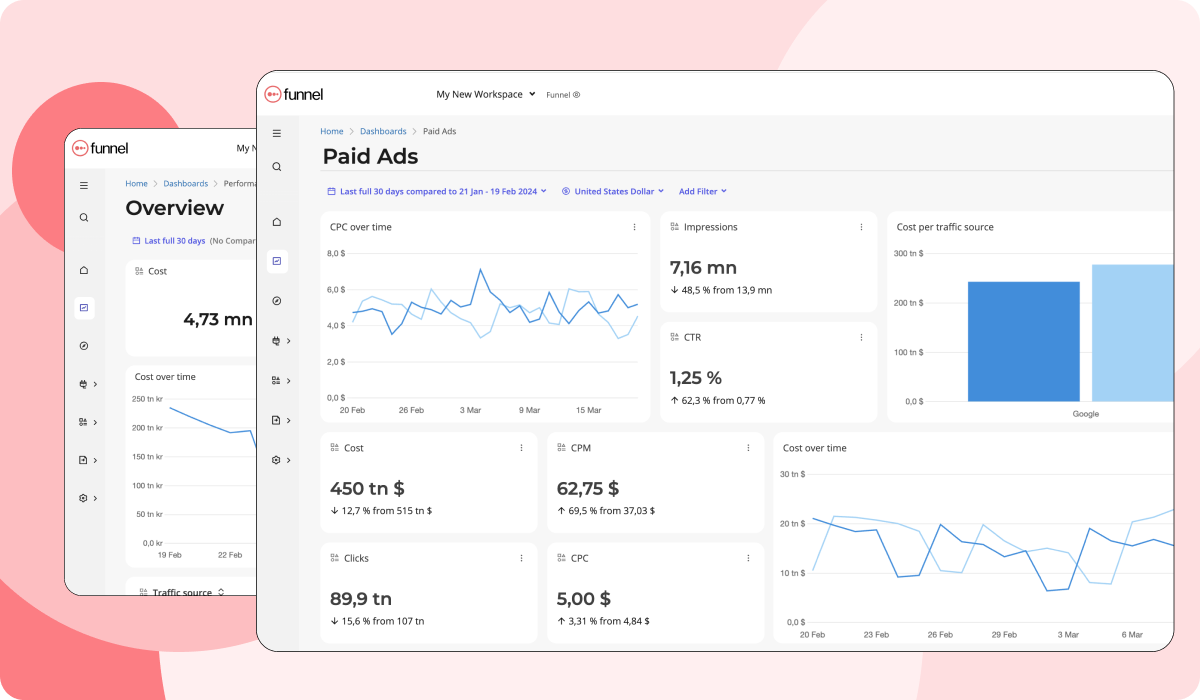
Funnel.io’s data focuses on one thing – marketing. It acts as a central hub for collecting data from over 500 marketing platforms in a couple of clicks.
What are Funnel.io’s key features?
When even a small company produces hundreds of gigabytes of data per week, getting to the bottom of what that data means is a challenge. That’s the opinion of many business leaders – 41% say the data they receive is too complex and inaccessible.
Funnel.io tries to solve that issue with its main feature. Like its namesake, it funnels data related to your clients from hundreds of different sources into a dashboard that allows you to track their marketing. You turn multiple – often siloed – datasets into one huge dataset. The savings come from less time being spent on compiling the information you place into reports for your clients.
The tool is also extremely customizable.
It allows you to set rules for the dashboards you create. Think of those rules as filters – only the data that’s relevant to your agency’s clients gets through. The whole thing is code-free and, when applied correctly, introduces an immense amount of automation into your processes.
What are Funnel.io’s limitations?
“Immense” is as adequate a term for Funnel.io’s major downside as it is for one of its big upsides. The tool gathers so much data that it’s often tough to determine what is actually useful. In some cases, this contributes to the complexity issue that the tool exists to solve. For your agency, overcoming a steep learning curve is required to make the most out of this SEO agency software.
The network-based research methodology the tool uses is also a little shaky.
The tool lets you choose “connectors,” such as YouTube, from which it builds out its research. The more connectors, the better the output. But though Funnel.io has over 230 connectors available, it severely limits your access to them unless you pay a lot of money.
What is Funnel.io’s pricing?
Funnel.io offers two packages – Starter and Business – that work on sliding scales. If you’re happy with just two connectors, Starter gives you a free option. However, you’ll pay up to $1,320 per month to raise your connectors up to 15.
Business starts at $1,100 per month for seven connectors, up to a maximum of $2,585 for over 18 connectors. Even at the top end, you only get a handful of the possible connectors that Funnel.io offers.
12 – Ubersuggest
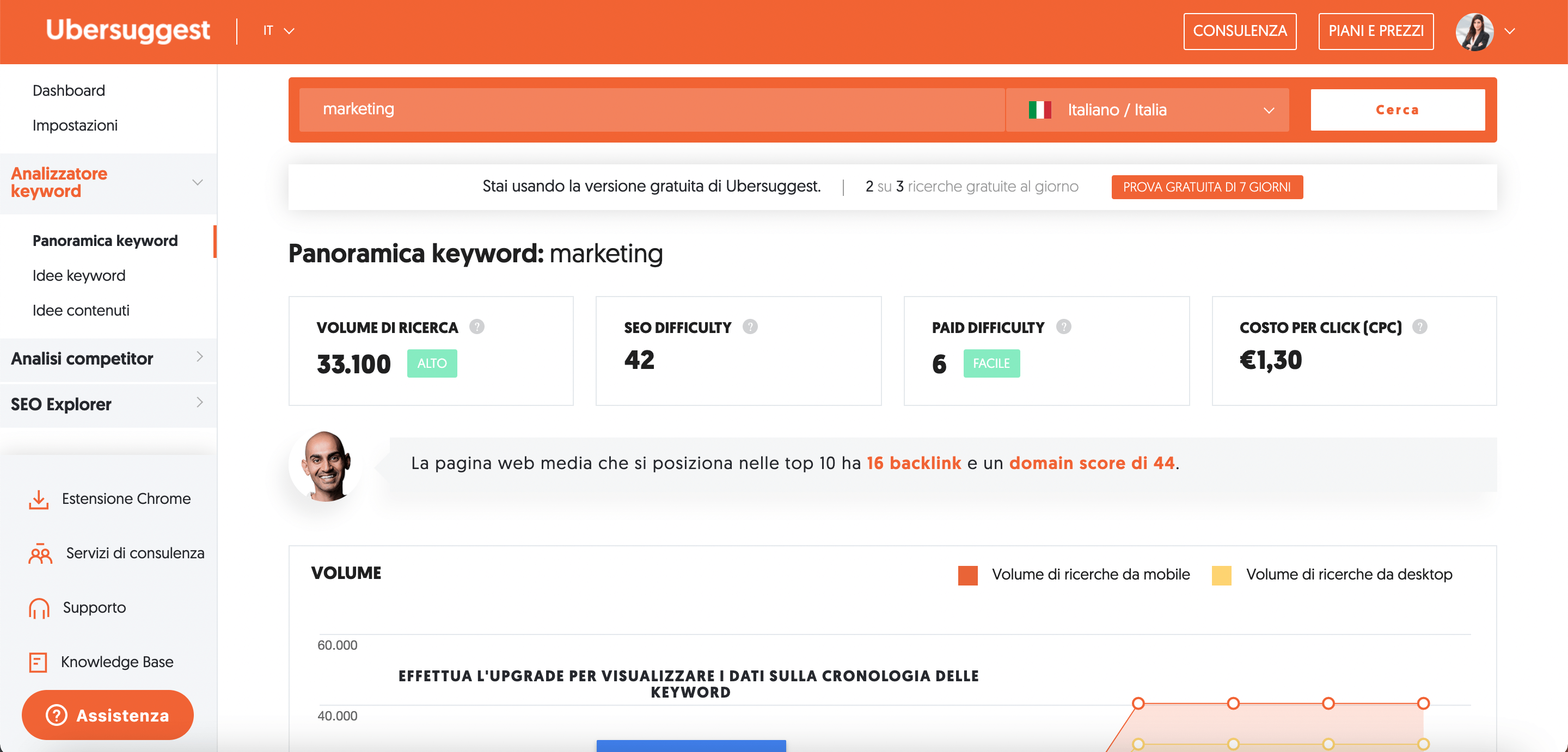
Ubersuggest is the brainchild of Neil Patel – one of the top influencers in the SEO space. It’s a tool that delivers basic data about a website’s performance, with a training twist attached. Should you pay for the tool – it’s usually free – you get subscribed to one of Patel’s courses.
What are Ubersuggest’s key features?
Enter a keyword or domain into Ubersuggest and the tool delivers several insights.
On the domain side, these include an overview that covers how many organic keywords a site uses. You’ll also get basic traffic figures and data about paid ads. Should you search for a keyword, however, Ubersuggest delivers data related to the keyword itself. This data includes the estimated volume of searches for the word and the cost of running a paid campaign using the phrase. Ubersuggest also estimates the probability of ranking for the term.
Coming back to the domain side, the tool also offers suggestions in the following areas:
- Content suggestions based on trending topics
- Keyword ideas
- Backlink data for your website
Think of it as a roundup of data that you could pull from Google tools, such as Analytics and Google Ads.
What are Ubersuggest’s limitations?
Ubersuggest is far from a comprehensive SEO agency software. The data it delivers is basic compared to similar tools in this list, and can be found for free elsewhere. In short – you won’t get insights that you can’t find anywhere else. But the tool does act as a hub for basic data that can give you a snapshot of a website’s performance.
The tool also tends to lag.
If you try to run more than one report, it may slow to a crawl. You’ll also find that you can only run limited searches until you pay for the software. Plus, you’ll have to deal with constant popups trying to get you to upgrade to the tool’s paid version.
What is Ubersuggest’s pricing?
This is where things get a little dicey.
Patel doesn’t tell users the pricing for Ubersuggest on his website. Instead, he makes grand promises about it costing 90% less than comparable tools.
Not helpful if you’re trying to budget for a new software.
External sources suggest it has three pricing tiers, ranging from $12 to $40 per month. Those tiers give you access to support, in addition to some of Patel’s paid coaching. They also remove the competitor research limits that the free version has in place.







