Kicking off new software needs a tight plan, starting with sharp process planning that scopes out the implementation team's tasks and the project's breadth. The plan should eyeball key bits like software integration, which demands development work and teamwork with the software vendor.
Testing and evaluation are must-dos to catch and fix snags before full deployment, so they need to be baked into the plan. At the same time, change management and communication management should be proactively tackled, getting everyone clued in about the changes on the horizon.
Effective end-user training makes transitions smoother, while regular software updates and upgrades keep performance top-notch post-implementation. Lastly, a post-implementation review is a smart move to check how well the implementation went and plan for future tweaks.
Understanding the importance of a software implementation plan
Designing a software implementation plan can seem like a complex task, but it certainly helps in achieving a smooth transition. To be effective, this plan has to account for a few common hurdles; a good understanding of the common project management implementation challenges can be really beneficial. This includes addressing possible communication gaps, ensuring proper training, and managing stakeholder expectations.
A software implementation plan is key for a slick switch from the old ways to something better. It's all about detailed process planning, deep-dive testing, and methodical evaluation to dodge any drops in performance. Key slices of this plan include:
- Meshing software pieces and development work to get everything working together.
- A solid change management strategy to steer resources smartly.
- End-user training to ensure smooth sailing when new software drops hit.
This plan needs strong backing from an implementation team and a software vendor, thorough communication management, and a clear outline of the project's scope. A look-back after everything’s done is also crucial to gauge the impact and how well the tools work.

Defining a software implementation plan
The Software Implementation Plan is a crafted process to ease software into existing systems while keeping enterprise resource planning smooth. It wraps in serious planning, development hustle, and process mapping. Stages include testing, checking things out, updates, and full-on end-user training.
A dedicated team leads the rollout, making sure communication stays tight with the software vendor and stakeholders. The implementation wraps with a solid review to make sure everything’s ticking right. In the project's scope, change management aims to make transitions smooth and disruption minimal.
Create an effective software implementation plan with Bonsai
An effective software implementation plan is important for ensuring that your project is completed on time, within budget, and meets all its objectives. It provides a clear roadmap, helps manage resources efficiently, and mitigates risks. Bonsai can streamline this process by offering powerful project management tools that facilitate task assignment, resource management, and budget tracking, ensuring a successful implementation.
1. Assign tasks to your team
Assigning specific tasks to team members based on their expertise. It is essential for maximizing productivity and ensuring that each aspect of the project is handled by the right person. Clear communication and setting realistic deadlines are key to keeping the team aligned and motivated.
Bonsai's task management features allow you to assign and track tasks efficiently, ensuring everyone knows their responsibilities and deadlines.
Here's how to use them for maximum efficiency:
- Visualize your workflow with Kanban boards. Move tasks between stages (e.g., To Do, In Progress, Done) for a clear understanding of progress.
- Start timers directly from tasks to track time spent.
- Assign tasks to team members. Invite collaborators to your projects to assign tasks and add comments for each other.
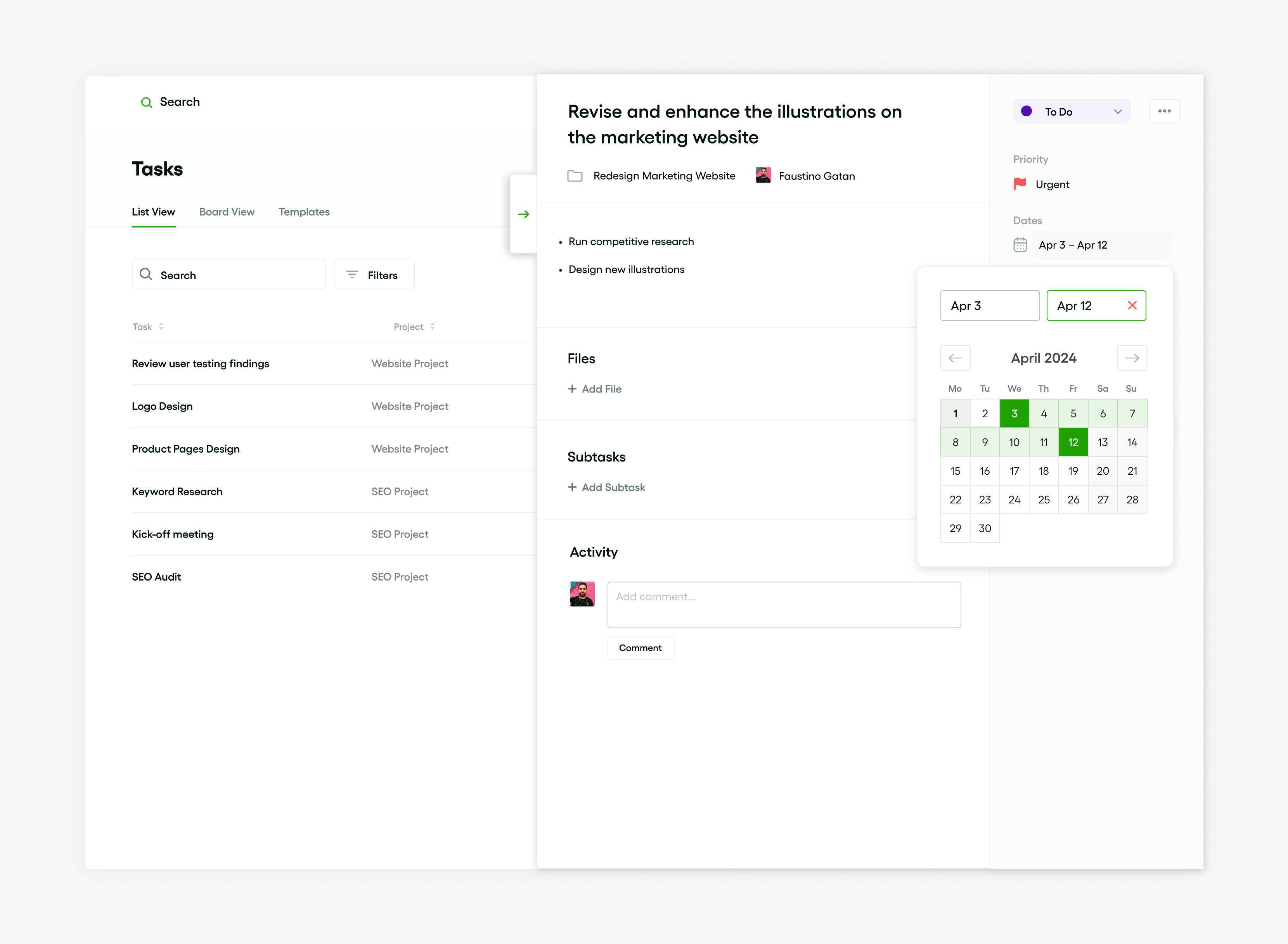
2. Manage your resources & team capacity
Effective resource management is vital for a smooth implementation. This includes allocating the right resources to the right tasks and planning team capacity to avoid burnout. Bonsai helps in resource allocation and capacity planning by providing tools to monitor resource usage and team workload. Tips for optimizing team capacity include regular check-ins, balancing workloads, and ensuring adequate rest periods.

Key features of Bonsai involve:
- Bonsai has an in-app timer to log hours and track progress.
- Teams can estimate task time, set clear expectations, and schedule projects.
- It lets you set project budgets and track them for financial control.
- Bonsai turns billable hours into invoices quickly, improving cash flow.
- You can share accurate timesheets with clients, building trust.
3. Track your budget & profitability
Tracking your budget and profitability throughout the implementation process is important for financial success. Bonsai's budget tracking tools help monitor expenses and ensure that the project remains profitable. Regularly reviewing the budget and making necessary adjustments based on constraints and profitability goals can help keep the project on track financially.
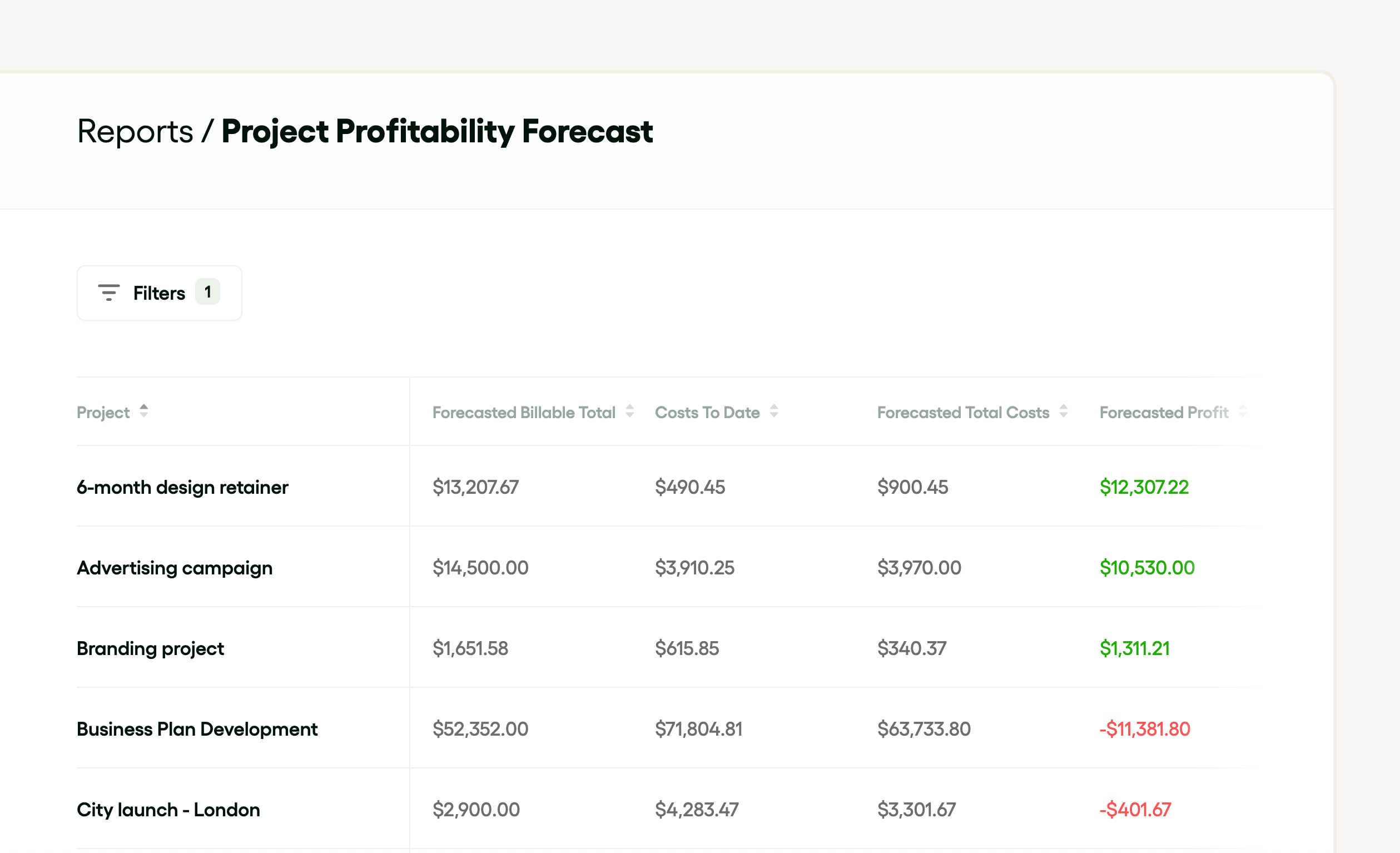
In summary, an effective software implementation plan involves clear task assignment, efficient resource management, and diligent budget tracking. Bonsai's comprehensive project management features can significantly aid in creating and executing such a plan. Consider using Bonsai to streamline your software.
Why a software implementation plan is crucial for agencies
A Software Implementation Plan is a big deal for agencies for a bunch of reasons.
- The plan maps out the project's scope and the must-do development work for software integration, ensuring everything is planned out and risks are kept in check. It also includes process planning and pre-launch testing to guarantee a smooth switch.
- Strategies like end-user training, change management, and post-launch reviews are all covered, keeping the software's efficiency top-notch after updates or upgrades
- The plan ensures tight communication between the team rolling it out and the software vendor, backing up enterprise resource planning.
So yeah, a detailed Software Implementation Plan is a must-have tool for agencies firing up new software.
Identifying the right software for your agency
Picking the right software for your agency involves careful steps from software integration and process planning to testing and checking it out. These steps are crucial to make sure the chosen software fits the agency's needs. This includes change management to ease any resistance among users.
Also, end-user training, a look-back after implementation, and enterprise resource planning are needed to make sure the software’s fully leveraged. Regular software updates and vendor-led development work are key to keeping the software up and running long-term.
Assessing your agency's needs
When planning for software integration, it’s critical to nail your agency's needs right. Key points include figuring out the needed development work, what to check during evaluation, and what upgrades are needed. This assessment steers the project's scope for a smoother rollout.
Also, consider stuff like end-user training, change management, and communication handling. These bits ensure the switch is seamless for everyone involved.
Finally, a post-rollout review should be part of the planning. It makes sure any tweaks or fixes are done in time for the enterprise resource planning, leading to successful software updates deployment.
Comparing different software: Bonsai vs. Salesforce vs. HubSpot
Choosing between Bonsai, Salesforce and HubSpot hinges on your project scope and what your implementation team needs.
Choosing Bonsai for your project scope helps ensure smooth management and effective execution. With its user-friendly interface and a wide range of features like task management, time tracking, and invoicing, Bonsai is perfect for agencies, professional service providers, and consulting firms.
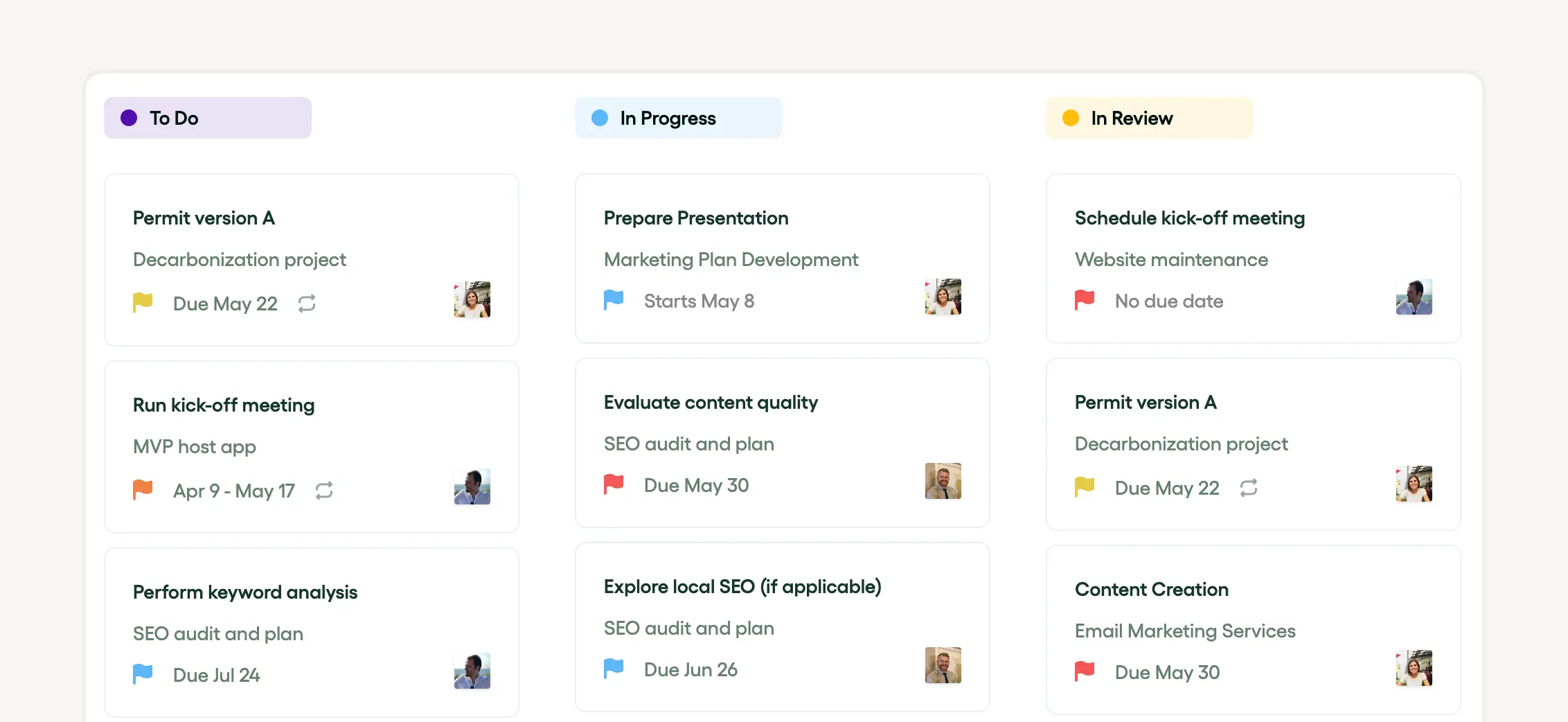
Your implementation team will appreciate the user-friendly tools that make it easy to assign tasks, monitor progress, and manage resources. Bonsai's adaptability allows it to fit your project's unique requirements, promoting clear communication and timely delivery. By using Bonsai, your team can concentrate on producing high-quality outcomes while keeping budgets and timelines in check, ultimately leading to a successful project rollout.
Salesforce stands out with robust software integration capabilities and a strong focus on enterprise resource planning, great for hefty development tasks. It demands meticulous process planning, but its thorough testing ensures top functionality.
On the flip side, HubSpot is a star for its user-friendly approach, emphasizing end-user training and change management. It also promises regular updates and upgrades, potentially easing your post-implementation review.
Picking either means solid communication management with your chosen software vendor is a must to nail the implementation.
Key elements of a successful software implementation plan
Crafting a strategic process plan is crucial for a winning software implementation plan. This should detail the project's scope, setting out tasks, deliverables, and deadlines. Communication management is vital too, keeping everyone — from the implementation team to the software vendor — in sync.
Seamless software integration is key for system compatibility and user experience. Here, testing is critical for spotting system bugs and ensuring the software does what it should. Also smart is planning for future software updates and upgrades to keep things running smoothly.
Moreover, end-user training is crucial for folks to get the hang of the new system quickly, along with change management to ease the transition. Finally, a post-implementation review is essential to measure success and pinpoint areas for improvement.
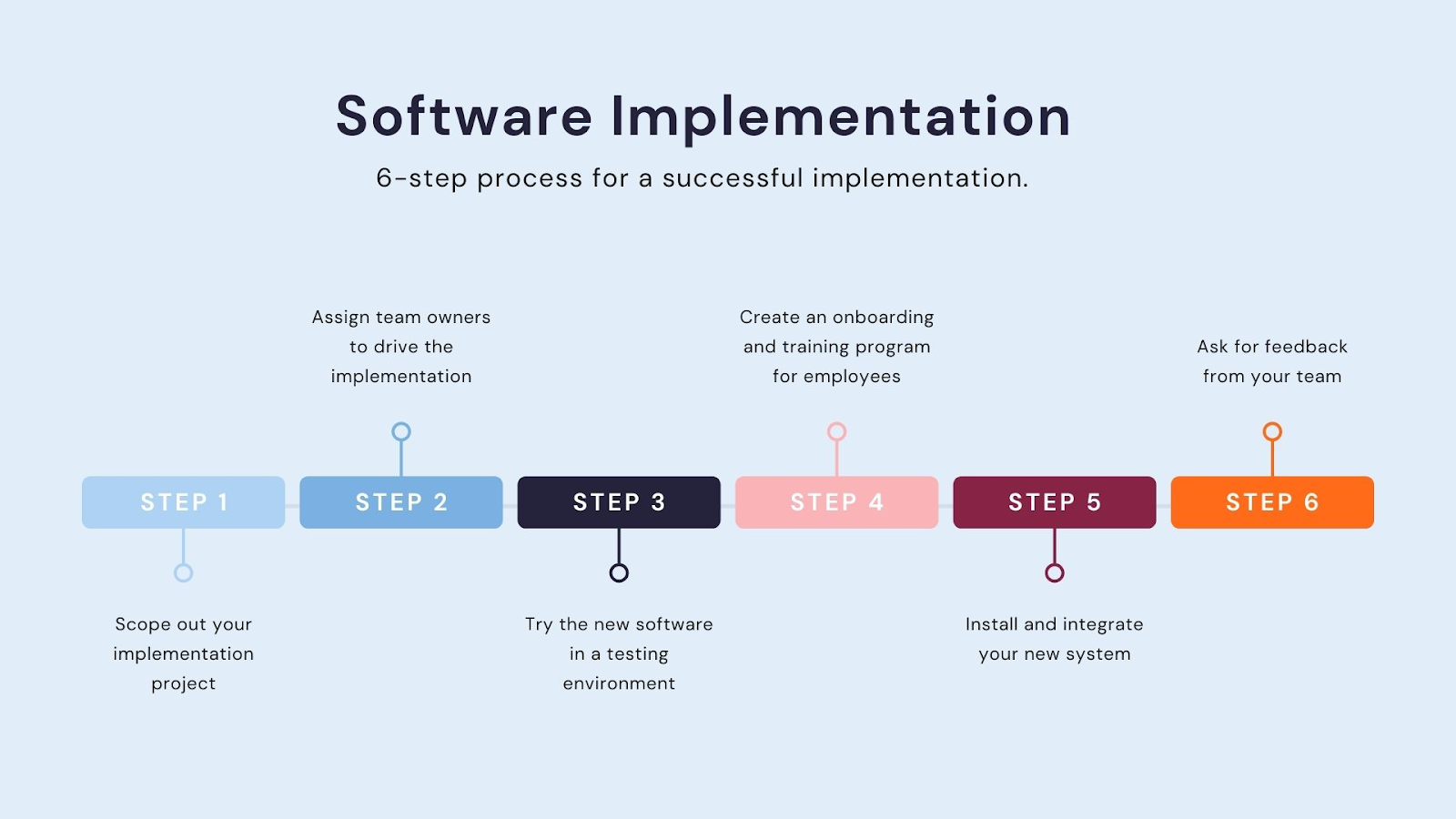
Setting clear objectives
Clear objectives are vital for effective software integration. This involves detailed process planning, rigorous testing, and thorough evaluation. The implementation team must handle tasks like change management, end-user training, and post-implementation review seriously. Related to the project's scope, it also involves managing software updates, anticipating upgrades, and overseeing development work.
Effective internal and external communication management is fundamental for smooth collaboration between the enterprise resource planning team and the software vendor. Thus, setting well-defined objectives is key to tracking progress and keeping the project on target.
Creating a detailed timeline
For smooth software integration, the implementation team begins with development work to outline the project's scope and plan processes. This initial phase prioritizes change management and communication management, ensuring all stakeholders, including software vendors, understand the integration details.
Following this, end-user training and testing protocols kick off. These steps help spot potential issues and allow for immediate fixes. Key software updates and upgrades happen at this stage too.
After the enterprise resource planning system is in place, a post-implementation review assesses the project's success and checks the system’s functionality, including looking for any necessary improvements.
Allocating resources and responsibilities
In the early project stages, accurately assigning responsibilities and resources is crucial. This typically involves process planning, communication management, and software integration. The implementation team must be clear on their roles—from development and testing to end-user training and managing updates and upgrades.
Roles of software vendors in change management, enterprise resource planning, and post-implementation evaluation must also be defined. This ensures a smooth software integration process, effective end-user training, and ultimately, successful software implementation.
Finally, a thorough evaluation of the process planning and project scope will be necessary to manage potential changes and ensure that the software meets the organization's objectives.
Planning for training and support
Ensuring seamless software integration requires robust process planning. Key actions should include testing, evaluation, and extensive end-user training. Regular software updates and upgrades are also crucial to maintain consistency and optimal performance.
Additionally, a solid change management system is necessary to handle various adjustments during the software integration project. The implementation team must incorporate this into the project scope to facilitate smooth transitions. Maintaining close communication with the software vendor is also vital during the development work phase and throughout the post-implementation evaluation process.
An enterprise resource planning strategy should also be crafted for a comprehensive view of project execution and outcomes. This strategy helps deliver targeted results to end-users and overall, fosters a successful operation.
Steps to create a software implementation plan
When implementing a new software solution, proper planning is vital for a smooth transition and user acceptance. In particular, the use of advanced tools such as spreadsheet software can greatly aid in creating a well-structured, data-driven plan for software implementation. With careful planning and the right tools, your implementation process can be both efficient and effective.
To create a software implementation plan, start by outlining the project scope and process planning. This includes defining the tasks, software integration methods, timelines, costs, and the required development work for the implementation.
Next, assemble an implementation team and develop a communication management strategy. The team should consist of specialists in software upgrades, testing, and end-user training. It is also crucial to involve the software vendor for support and guidance during this stage.
Lastly, put a strategy for change management, post-implementation evaluation, and regular software updates in place. This ensures that any issues arising after the enterprise resource planning are promptly addressed.
Step 1: Conducting a needs analysis
To begin the process of software integration, a thorough needs analysis is paramount. Understanding the project scope allows the implementation team to ascertain the necessary development work, particularly in the areas of process planning, end-user training and communication management.
From software updates and upgrades, to change management and post-implementation evaluation, identifying these requirements will be integral to achieving a successful integration with the chosen software vendor’s enterprise resource planning system.
Step 2: Selecting the right software: Adobe Creative Cloud example
Choosing the right software is crucial for any project industry. In this case, Adobe Creative Cloud is an excellent example, demonstrating effective software integration and easy process planning. The implementation team must properly evaluate this after careful testing to understand its suitability for the project scope.
Key points to note include software updates and software upgrades available regularly, underlining its adaptability to change management. End-user training is also well-supported, ensuring a streamlined post-implementation evaluation. Always be sure to effectively communicate with the software vendor for effective communication management.
Step 3: Defining the implementation team
The implementation team is pivotal in the process planning and execution of the project scope. This team will be responsible for the software integration, the testing and evaluation of software updates or upgrades, and conducting post-implementation evaluations.
Their work also includes change management, communication management, and end-user training to facilitate a seamless transition during the development work.
Furthermore, their role extends to working closely with the software vendor, especially in the context of enterprise resource planning. The team ensures the objectives of the project align with the capabilities of the software just as the vendor stipulated.
The success of the project largely depends upon the skills, knowledge, and coordination of the implementation team. Therefore, selecting the right mix of team members is crucial.
Step 4: Developing a detailed implementation schedule
The implementation schedule will start with process planning and the beginning of software integration. This will be followed by rigorous testing and evaluation to ensure the software upgrades meet the project scope. The development work will be an iterative process, with regular software updates from the software vendor as required.
Key stages in the schedule would include change management and end-user training, to ensure all team members can use the enterprise resource planning system effectively.
Finally, post-implementation evaluation will be carried out by the implementation team, followed by communication management to keep all stakeholders informed.
Step 5: Preparing for potential challenges
Preparing to address potential challenges can significantly enhance the success of software integration and end-user training.
Anticipating roadblocks in areas such as testing, evaluation, change management, and process planning is pivotal. The implementation team should also be ready for post-implementation evaluation, potential software upgrades, and any additional development work that may arise.
Ultimately, excellent communication management within the enterprise resource planning project scope is crucial for harmonizing with the software vendor.
Executing the software implementation plan
The software implementation plan has entered its execution phase. This procedure involves comprehensive process planning which entails software integration, testing, and evaluation aspects. The implementation team is at the forefront, ensuring smooth development work within the project scope.
Key tasks include change management, ensuring seamless software upgrades and updates, and efficient communication management with the software vendor. The strategy also encompasses enterprise resource planning and end-user training.
The steps climax with a professional post-implementation evaluation, pivotal in assessing the success and readiness of the system for full deployment.
Monitoring the implementation process
Keeping a sharp eye on the implementation process is key for slick software integration. Process planning needs tight coordination with the implementation team to stick to the project scope. This often calls for solid communication management to keep the development work on track.
Key tasks to watch during this phase include testing, checking things out, and managing changes. These steps make sure software updates and upgrades fit well with the enterprise resource planning systems.
Another big part of monitoring is running end-user training to ensure the software is user-friendly. Finally, a post-implementation review is vital to gauge the project's success and to flag any issues to the software vendor.
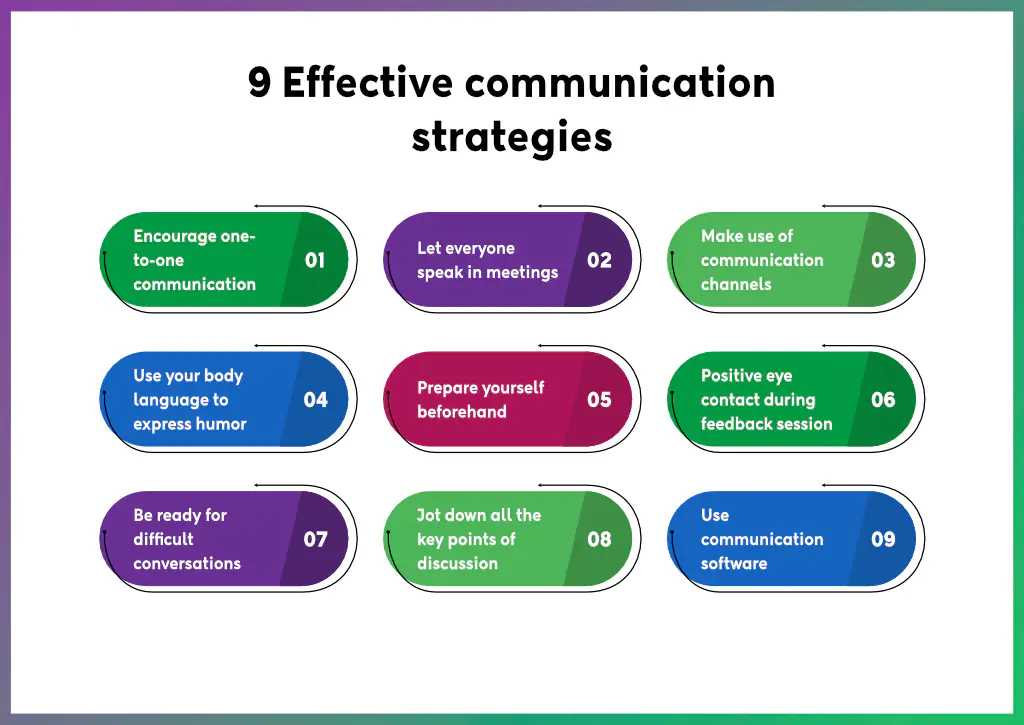
Ensuring effective communication during implementation
Nailing communication during software integration is a must for success. This means keeping the implementation team, software vendor, and end-users in a continuous loop with updates and feedback. Everyone needs to be clued in about progress on development, testing, and any shifts in the project scope.
Boosting communication management with tight process planning helps smooth out software upgrades and updates. This approach can also head off any snags during enterprise resource planning.
Moreover, post-implementation reviews and end-user training sessions are crucial for successful change management. Making sure all users are up to speed with the new software features can speed up adoption and kick up productivity.
Post-implementation: Ensuring long-term success
Locking in success after the implementation means keeping a vigilant eye and following up regularly. Key areas like software integration, end-user training, and evaluations should be constantly revisited.
Thorough process planning secures the effectiveness of software upgrades and updates, staying in step with shifting demands and project scope.
Engaging the software vendor, regular testing, and ongoing development work also play a part in tapping into the full potential of enterprise resource planning.
A strong focus on change and communication management, led by the implementation team, further smooths the transition and supports lasting success.
Providing ongoing training and support
After nailing the software integration, our team ensures timely execution of all necessary software updates and upgrades. With a robust change management system in place, we strike a balance between process planning and development work execution.
We also put a heavy emphasis on end-user training and post-implementation evaluations, making transitions smooth with enterprise resource planning. A dedicated implementation team stays ready to keep the project scope on track and facilitate communication between the software vendor and the client.
Regularly reviewing and updating the software implementation plan
Regular check-ups and tweaks of the Software Implementation Plan are crucial. Software integration, testing, and process planning are key parts of this ongoing review. A solid change management process, along with comprehensive end-user training and post-implementation evaluations, keeps the Plan relevant and effective.
Other important aspects include enterprise resource planning and timely software updates. Properly managed software upgrades boost the efficiency of development work and the implementation team's efforts.
The project scope should be consistently reviewed to ensure alignment with the Plan. Effective communication management with the software vendor is critical for ironing out potential issues and making the implementation process seamless.







