Surprisingly, in 2025, for efficient task planning, task scheduler tools stand requisite in businesses. What’s fascinating is they simplify launching programs, opening documents, and even executing file or FTP operations! It is a cool thing that some offer advanced features like:
- Launching of tasks automatically
- An assortment of scheduling options for weekly, monthly, or yearly events.
There is no doubt that a well-chosen tool helps better management. Impressively, it goes through workflow automation as well as integration with other software.
Introduction to task scheduling software
Undoubtedly, software for task scheduling is an essential tool for automating various tasks such as:
- Planning tasks
- Executing programs
- Opening documents
Notably, these software options provide automatic launching as well as automatic shutdown of operations, file and FTP operations. It is well known that the automation capabilities of a task scheduling tool are critical in the automation of workflow. Alongside this, it makes task management like a walk in the park!
Understanding the importance of task scheduling in agencies
Generally, scheduling of tasks is zestful in agencies for effective automation of workflow. Plus, this process involves task planning and the use of a task scheduling tool. What’s notable is it enables organizations to automate essential activities such as:
- Opening documents
- File operations
- Saving time
- Reducing errors
It is significant to highlight that the flexibility offered by different scheduling options permits automatic launching along with automatic shutdown of tasks. One thing to be noted: It increases productivity through integration and automation, streamlining the execution of tasks.
Streamlining task management for teams in Bonsai
Streamlining task management for teams is the powerful features of Bonsai, the best task management software. Offering a centralized platform where collaboration and efficiency combined. The platform's task management system allows teams to break down projects into manageable tasks, assign them to team members, and track progress in real-time.

With features like task dependencies and subtasks, teams can create a structured workflow that reflects the complexity of their projects. Bonsai's scheduling tools complement this by enabling teams to set milestones and deadlines, which are crucial for keeping projects on track.

Bonsai also promotes transparency within teams. The dashboard provides an overview of all tasks and their statuses. Team members can comment on tasks, share files, and update statuses, ensuring that communication flows smoothly. Time tracking integrated into each task helps in assessing workloads and productivity, making it easier to manage resources effectively.
Key features to look for in task scheduling software
Typically, software for task scheduling is essential for boosting productivity and maintaining an organized workflow.When selecting a task scheduling tool, don’t forget the below mentioned several key features to keep in mind.
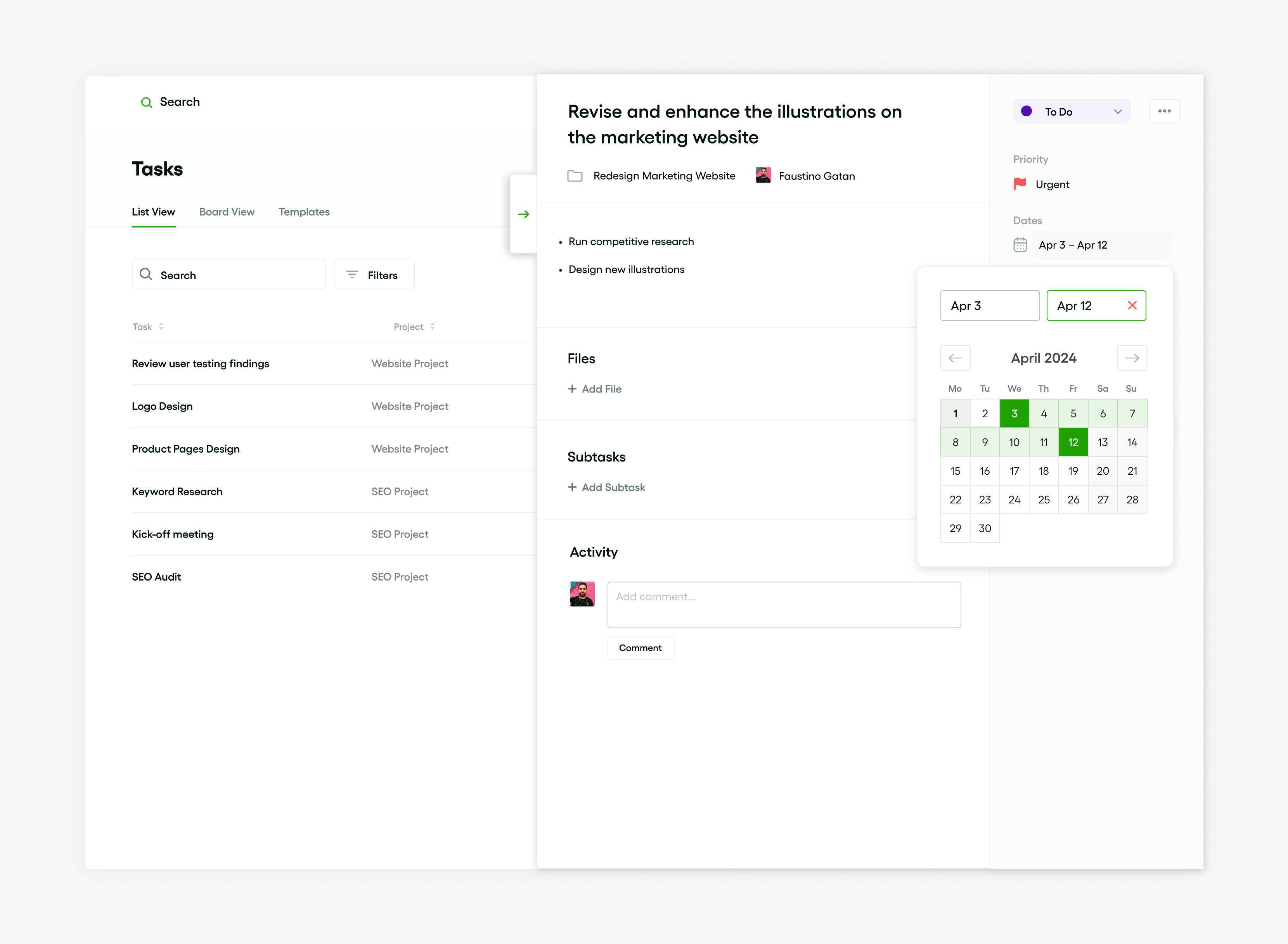
- Task Planning and Automation: The software allows effortless task planning and opening of documents.
- Integration and FTP Operations: An up-to-the-mark task scheduler supports integration with other software used within operations. It effectively handles FTP and file operations.
- Scheduling Options and Automatic Shutdown: Comprehensive scheduling options that include an automatic shutdown feature.
Review of top task scheduling software
Inarguably, software for task scheduling has quickly become a quintessential tool in today's fast-paced work environment. To add on, these tools assist in task planning by seamlessly executing complex workflow automation.
There is no denying that these task scheduler tools stand out for their comprehensive automation and integration capabilities. What's cool is they make standard operations like launching programs and automatic shutdown more manageable.
Bonsai: Project management and scheduling combined
Focus on what matters most, nurturing your projects to success. Bonsai is a comprehensive suite designed for professional service providers and small businesses, combining with best project management with efficient scheduling. It streamlines workflows by integrating task management, time tracking, and financial tools into a single platform. With Bonsai, users can create tasks, assign them to projects, and schedule deadlines, ensuring that every aspect of their work stays organized and on track.
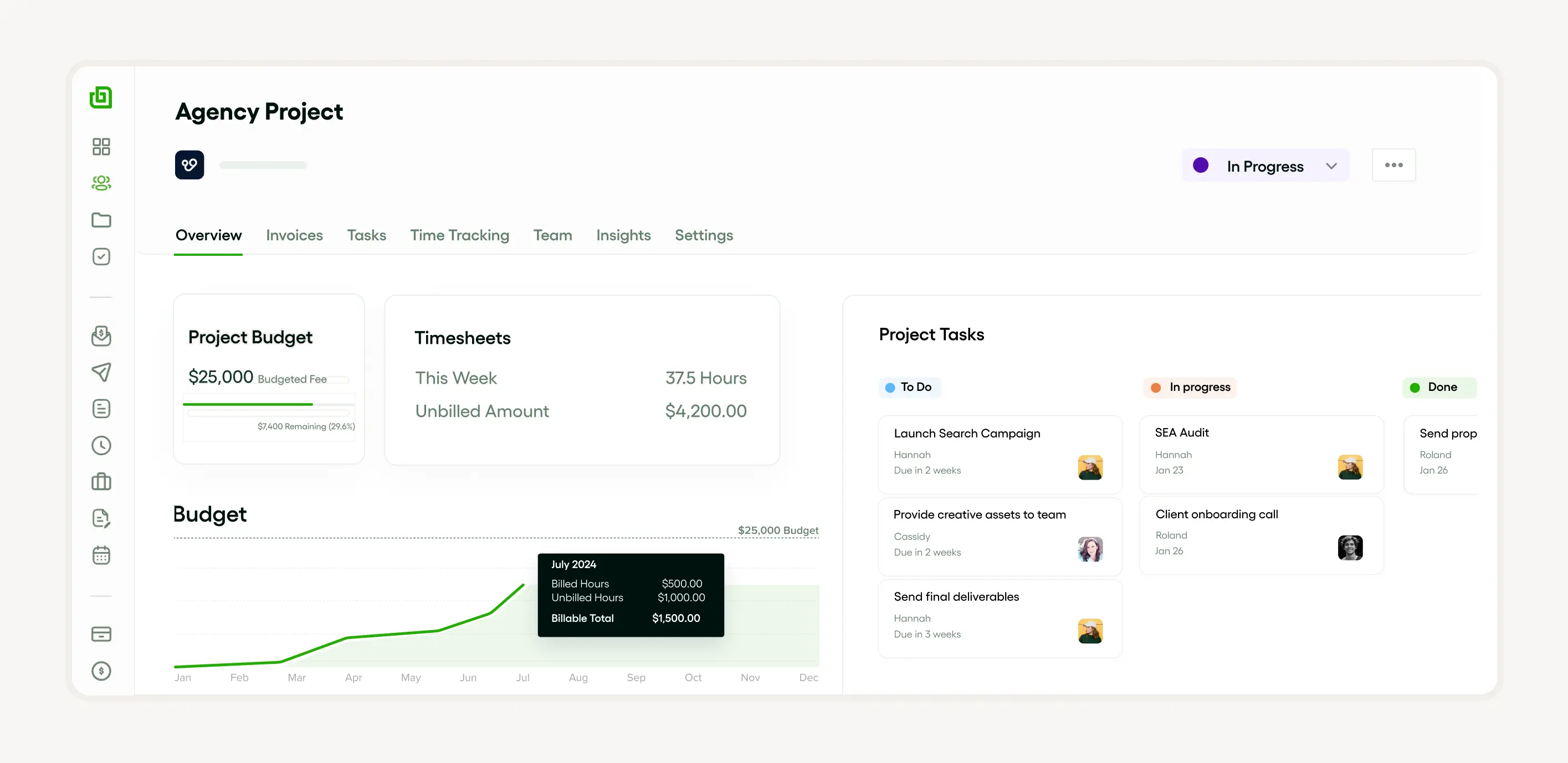
Break down large projects into manageable tasks, assigning them to team members and setting deadlines. Bonsai keeps everyone on the same page with real-time progress tracking. Need to collaborate? Share files and updates directly within the platform.
Microsoft Project: a comprehensive solution for large agencies
It’s staggering to find out how Microsoft Project furnishes a comprehensive solution for large agencies! Especially when it comes to needing:
- Advanced task planning
- Scheduling options
- Workflow automation
As a robust task scheduling tool, Microsoft Project enables efficient management of various tasks. Commonly, some of the key features include:
- Automatic shutdown post task execution
- Advanced automation for streamlining processes
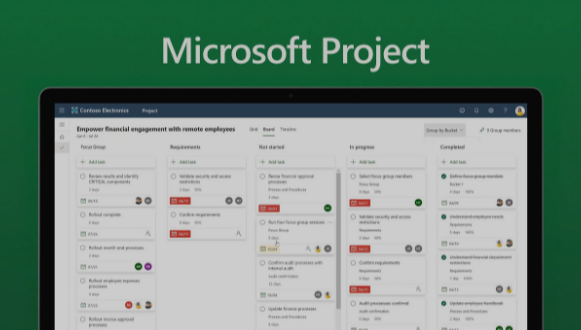
Sadly, Microsoft Project comes with several significant disadvantages that can severely impact its effectiveness as a software for scheduling tasks. One of the most glaring issues is its steep learning curve. What's sorrowful is the software is notoriously complex and can be incredibly challenging for new users to navigate. It's a disappointing thing that this complexity demands extensive training which can divert resources away from other critical business activities as well as it is time consuming too.
Asana: streamlining task management for teams
There is no doubt that ‘Asana’ is a powerful task-scheduling tool famous for dramatically streamlining task management within teams. It’s no secret that teams can coordinate here effectively by leveraging a wide array of features like:
- Reminders
- task planner
- automatic launching
Plus, Asana excels in the integration of various work processes. Functioning as an advanced scheduler, it offers flexibility in launching programs and opening documents that aids in workflow automation.
Trello: visualizing tasks for better productivity
The fantastic thing about this Trello is its visual approach to task planning. Impressively, it provides a comprehensive platform for integration and workflow automation. What's cool is the tool excels in scheduling options from simple reminders to complex tasks like launching programs, file operations, etc.
One amazing thing is its inherent capacity to execute tasks systematically. However, it is not all sunshine and rainbows for Trello.
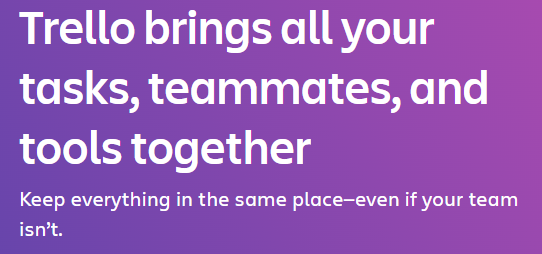
The disappointing thing about Trello is its reliance on third-party integrations for essential features. It’s a sad thing that relying heavily on these can lead to additional costs and potential compatibility issues. It’s a worrying thing for the users that Trello also suffers from limited customization options.
Monday.com: a versatile tool for project management
It is evident that ‘Monday.com’ is a versatile task-scheduling tool that offers an array of features making it a one-stop platform for planning of tasks, launching programs, as well as opening documents. It simplifies project management.

The obvious thing is this tool excels due to its automatic launching and shutdown capabilities coupled with friendly reminders that ensures seamless execution of tasks.
Wrike: enhancing collaboration and workflow
It's a super cool thing that Wrike is a tool for scheduling tasks that enhances collaboration and workflow automation. Remarkably, the software offers a range of scheduling options, from planning tasks to launching programs. Some of its main features include:
- Task planning as well as reminders
- Launching of programs automatically and documents
- Integration for seamless automation.
What's intriguing is that these capabilities make Wrike an essential tool for proficient task management.
Comparative analysis of task scheduling software
Don't forget that software for scheduling tasks are invaluable assets in streamlining workflow automation. It is imperative to note that they offer task planning as well as scheduling options that allow for automation of tasks. Remember, these features lead to improved productivity and efficiency. Notable among such tools are those that offer integration capabilities. They can seamlessly blend into your current system, enabling automatic launching or shutdown of applications.
Comparing pricing models
It is important to highlight that when it comes to choosing the right task scheduling tool, it's important to compare different pricing models. Please consider not only the cost, but also the scheduling options and integration capabilities that each tool offers. The best tools allow the automatic launching of programs and opening of documents. What’s worth mentioning is other features to look for include workflow automation for improved task planning and automatic shutdown capabilities. To add on, some tools may offer features such as reminders so that you help you manage your time better. Therefore, it’s advised to thoroughly examine what each tool offers before making a decision.
Evaluating user interface and ease of use
One amazing thing is that the user interface of the task scheduling tool is simple and intuitive. Remarkably, it makes task planning like a walk in the park! Users can smoothly navigate through options like:
- Opening documents
- Launching programs
- Conducting FTP
Interestingly, with this tool, the sophistication of automatic launching and automatic shutdown of programs is commendable. The usual thing about its scheduling options and reminder support is the execution of tasks while minimizing the possibility of missing any important operations. There is no denying that seamless integration capabilities enhance the tool's ease of use.
Assessing integration capabilities
It's a well-documented fact that evaluating the integration capabilities of a certain workflow automation tool is crucial in managing tasks seamlessly across various platforms. This includes launching programs automatically as well as opening documents, setting reminders, etc. Obviously, the tool's ability to allow planning of tasks and automatic shutdown further enhances its competitiveness. What’s obvious is strong integration capabilities permit efficient task scheduling. It's essential for the tool to possess a capable task scheduler as it enables scheduling options to optimize user productivity. In addition, full automation reduces manual interference.
Choosing the right task scheduling software for your agency
While task scheduling software helps to streamline project management, it invariably relies on the backbone of business software systems for integrated functionality. These systems provide a robust platform that ensures seamless coordination of tasks. Therefore, when selecting task scheduling software, one should consider how well it integrates with existing business software.
In order to manage your tasks effectively and increase productivity, an organized system is key. One tool that can greatly assist with this is a task board. This visual tool can help you track progress, identify bottlenecks and allocate resources appropriately in your task scheduling software.
One thing is for certain: Choosing the right task-scheduling software for the agency is vital. Remember to consider features such as:
- The planning of tasks as well as scheduling options
- How do these integrate with current workflow automation?
Inarguably the ability to execute tasks promptly can significantly enhance productivity. Regardless of the functions needed, select a task scheduler that supports automation that makes certain tasks are completed efficiently and on time.
Understanding your agency's specific needs
Importantly, recognizing your agency's peculiar needs is important, especially when it comes to:
- Task planning
- Scheduling options
- Workflow automation
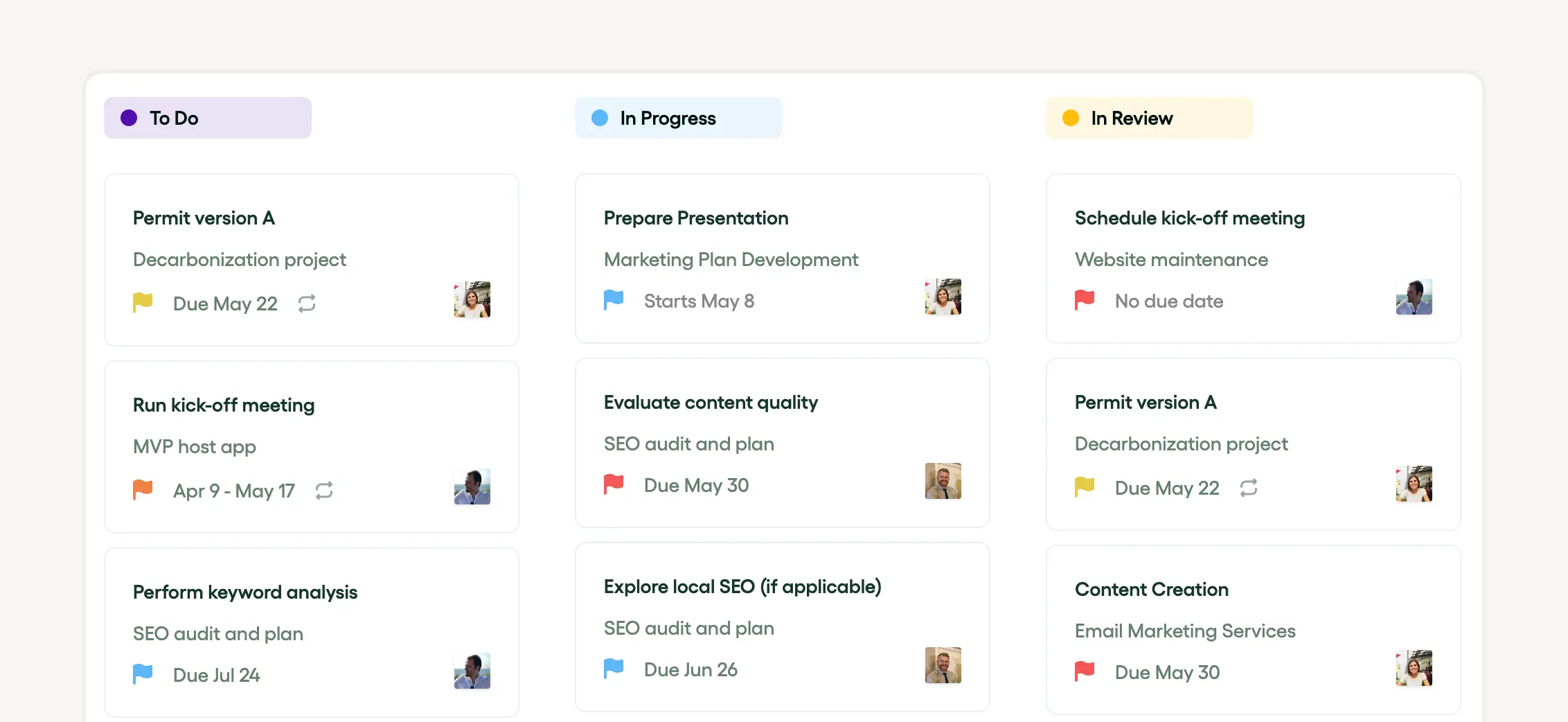
It deserves to be highlighted that an organization may need a robust scheduling of tasks tool capable of launching programs and opening documents. It is purported that being aware of these specific needs allows for meaningful integration of automation tools into work processes. Yet, it's always essential to have a functional task scheduler that suitably fits your organization’s needs as well as enhances its work effectiveness.
Considering the size and structure of your team
What’s worth noticing is that our team, well-structured and flexible in size, focuses majorly on task planning, reminders, and scheduling options for efficient workflow automation. Plus, we have a dedicated panel for executing operations related to FTP and handling file operations. Other functions handled by the team include automatic shutdown and integration across different platforms. What’s remarkable is this adds to our comprehensive service offering.
Factoring in budget and ROI
The beneficial thing about efficient task planning and integration is that budget management can become significantly simpler. Fortunately, investing in automated tools like a task scheduling tool can help optimize both costs and return on investment (ROI).
What’s remarkable about tools that can automate tasks is they can save time and money. The outstanding thing is this helps to drive the ROI. Undoubtedly, considerations like the following contribute to the overall budget planning:
- File operations
- Various scheduling options
Generally, budget allocation towards these automation tools becomes a critical factor. It comes as no surprise that the increased efficiency and profitability received in turn justifies the investment.
Conclusion: The future of task scheduling software
It is fair to say, “In the future, software for scheduling tasks is set to advance significantly with improved automation and integration processes.” It will not be an overstatement to say that task planning as well as scheduling options will become increasingly customizable that allows for the following things:
- Launching of programs automatically
- Opening of documents
- Performing FTP and file operations with precision
Eventually, the task scheduler will play an even bigger role in executing workflow automation. It is reasonable to say that the evolution of tools for scheduling tasks will undoubtedly transform the way we execute our workloads.








