One of the trickiest parts of being a freelancer is juggling a variety of work assignments and a variety of clients at once. This is a good problem to have, as variety means lots of work!
But the reality is that as your own boss, you need to make sure you manage your workloads, meet deadlines, and have adequate time to do quality work.
Besides current workload, you’ll probably also be looking for new work, so doing job searches, networking, and writing proposal templates can be added to the list, along with administrative work like creating invoice templates and tax preparation. Add to that the fact you want to be sure to build time for personal wellness, exercise and time with friends and family.
This can all seem overwhelming. And overwhelmed can mean wasted time doing mundane, invaluable work, with lots of distractions, followed by panic as deadlines approach.
One way to ensure you have time to do quality work and get it done to deadline is to time block. This means scheduling your time to focus on one task and limit distractions. It doesn’t always mean getting everything done at once related to that task, but it means focusing on the task at hand rather than do a multitude of tasks at once.
After all, dedicating time and getting into a focused, distraction-free state of mind is far more worthwhile than a wasted afternoon distracted by less valuable work. You can even use tools to eliminate distractions as part of your time blocking strategy, such as putting your cell phone on Do Not Disturb.
But it’s much more than that. So let’s dive into time blocking, and explore how to time block so that you can maximize your work and elevate its quality.

1. We already know how to time block
If you think about it, we’re all accustomed to time blocking already. After all, a large majority of us use some form of calendar, usually an electronic one, and sync it up on our smartphones, laptops and tablets. We are all used to booking appointments, setting reminders and including travel time, for instance. Bonsai has additional advice for managing your time as a freelancer.
So why not use a similar system for getting our work done? Why not figure out how to time block, as a productivity tool and so much more.
Rather than leave our workdays to a haphazard schedule of jumping from one task to the next, why not schedule our work like we schedule appointments with clients? Forget about working in the traditional 9-5 setting, where you fill the time with tasks until the workday is done. Time blocking is about working until the task is completed, leaving you free time for your life – or other important work.
2. Why you should time block
There are a variety of reasons why you should time block. Here are a few:
- You’re able to focus on one task at a time.
- You control your calendar.
- You end up with a record of how you spend your time (but Bonsai can also help with tools for you to use for freelance time tracking).
- You learn how to better estimate how long it takes to accomplish tasks.
- You prevent procrastination.
- You are able to say “no” to distracting work (or people) because you have an “appointment” with your important project.
- You finish the day with a sense of accomplishment – and maybe even before “quitting time” at 5 p.m.
That’s not to say your workday is always in a Monday-Friday, 9-5 timeframe. There will be times when you work nights or weekends, either by choice or by necessity. As Matt Nishiguchi points out, “It is possible to work regular office hours as a freelancer, but chances are that you’ll also need to be prepared to stretch these limits every once in a while, particular when you’re just starting out.”
But even if you’re working odd hours compared to regular office workers or your clients, time blocking will help.
So let’s look at how to time block.

3. How to time block
The basic way to think of time blocking is to consider your list of things to do, and schedule it in your calendar. But rather than leave the day to chance, you block time for each work project, and in that time frame, that’s the work you do. Nothing else.
Learning how to time block includes figuring out what work needs to be done every day, every month, and every year. You can start with that schedule and then build projects around it.
For instance, each day you will likely want to:
- Check emails, texts and phone calls, and respond.
- Respond to clients if necessary.
- Do job searches (this could be daily or weekly, depending on your work).
- Post to social media if you have business accounts.
So perhaps you book an hour each day to handle these tasks. You can even communicate these as “office hours” on your voicemail or email signature, and clients or colleagues will appreciate knowing when they can reach you. It also means you don’t check every hour – which can take some discipline but will result in increased productivity.
You’ll also have to consider bi-weekly or monthly work, like freelance invoicing. And then there are annual tasks like tax preparation. These can all be put in your calendar at the start of the year.
Then you’ll consider upcoming work and schedule that. If you have a presentation on Thursday, you can block two hours on Monday and two hours on Tuesday, for instance. Dedicating several hours to a single task will help eliminate distractions and enable you to strengthen your focus.
Some people do find it effective to set time limits, such as a two-hour block. They can then move on to another task, as some variety in the workday is valuable to them and keeps them fresh. For others, it’s better to focus an entire day on a project until it’s done.
Whichever works for you, time blocking helps you limit distractions and get work done faster, and hopefully diminish the feelings of being overwhelmed. Time blocking can help you create a daily routine, while maximizing time available and ensuring you don’t take on too much work.

4. When do you do your best work
One important consideration when you’re time blocking is to schedule your most important work when you do your best work. If you’re a morning person, for instance, book the start of the day for the work that takes the most concentration and effort.
Let’s say you have an important project that needs to get done. You book 8-11 a.m. to work on the project, then book your “administrative” or “office hours” from 11 a.m. to noon. This allows you to focus on the most difficult work during your freshest time of the day, followed by less difficult work.
If you have a particularly large project that demands your attention, you can book an entire day to work on it until it’s done. You can communicate that you won’t be available that day. If you need support for project management tools specifically, Bonsai has got you covered.
5. It’s not just about work
Scheduling your workday will help ensure everything gets done. But that’s your workday. As a freelancer, it’s easy to fill every waking moment with work, particularly as you’re establishing yourself. But in order to remain effective, you need to think about other aspects of your life as well.
Time blocking can help. Perhaps you want to be sure to schedule three exercise sessions each week. Maybe you want to make lunch for your family once a week. Perhaps you have one afternoon a week that’s free from work, so that you can go for a hike. Time blocking can support your personal priorities as well. Besides time management, Bonsai can help with additional tips that every freelancer should know.

6. An example of time blocking
So we’ve figured out the basics of time blocking. Let’s work on an example. We’re going to work in one-hour blocks, but you’re free to do what’s best for you, down to 15-minute intervals if that’s what works.
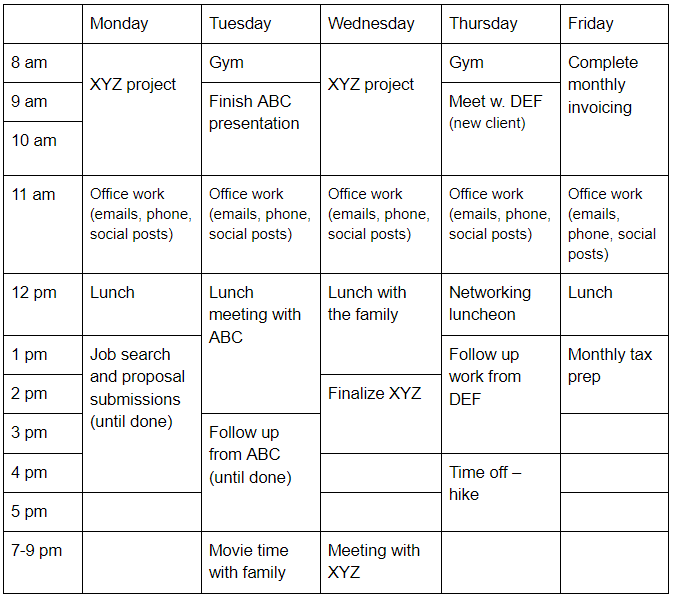
This is simply an example to show how regular work (“office” time, invoicing and tax prep) combines with emergent work (presentation and project work), searching for new work, and personal time. There are also some blocks left free for anything that comes up that week, or for some additional personal time. Some evening work is even accounted for. However you choose to do it, using a system for time blocking can help keep your mind and office clear and chaos-free.
Final thoughts
Time blocking can be an extremely effective way for freelancers to manage their time, maximize productivity, and keep their sanity! After all, without a focus to our work, “Parkinson's Law” states: “work expands so as to fill the time available for its completion.”
Rather than flounder through a long day and finish feeling like nothing got done, establish your schedule in advance, focus on each block of work, and finish your day with a sense of accomplishment – and maybe with some free time. If you’re ready to try Bonsai, sign up for a free trial.







