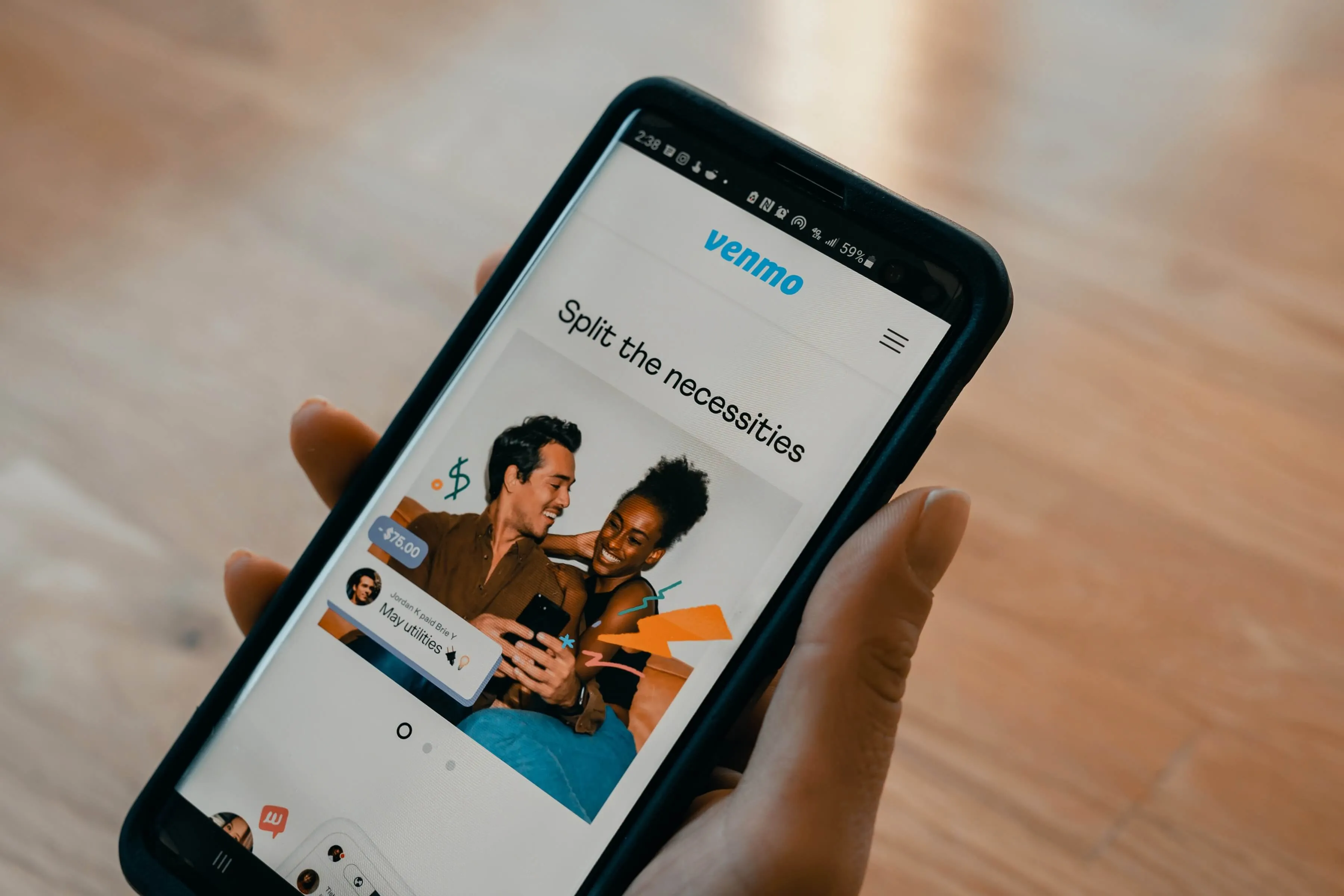There is no denying that Venmo is wildly popular. You can do a lot more with the app than just send payments back and forth. Businesses can use it as a marketing tool, individuals can use it to make nearly instantaneous online payments for services like Uber/Lyft rideshare, and nonprofits can raise money through their accounts.
A lot of freelancers and small business owners are turning to Venmo to collect payments or split bills with their collaborators. But what you may not realize is that if you use services like Venmo for your business, you have to report your income to the IRS.
In this guide, we’ll be exploring Venmo 1099 taxes. We’ll explain how to handle Venmo transactions and the taxes you need to be aware of. Let’s dive in.
Note: if you need help to manage your Venmo 1099 expenses and taxes, try Bonsai Tax. Our software will scan your bank/credit card receipts to discover tax write-offs automatically. Users typically save $5,600 from their tax bill. Claim your 7-day free trial here.

What Is Venmo?
Venmo is a mobile payment app that lets you transfer and request funds from friends and family. Owned by PayPal, it acts like a digital wallet where you can connect your bank accounts, debit cards, and credit cards.
What makes Venmo stand out from other payment services, though, is that it’s social. It features a stream that displays everyone’s transactions -- think of Facebook’s newsfeed.
Allowing users to use emojis to indicate the purpose of payments, and even share and like purchases, Venmo has proven popular among Millenials, boasting over 6 million users.
Founded in 2009, the app mainly aimed to help people split bills, rent, and send gifts to relatives and friends. However, with its popularity growing, it was only inevitable that Venmo would enter the business world.
So, in 2016, it started allowing businesses and freelancers to create ‘’Business Profiles” that they’d use to receive and send payments. Since then, the company has continued to expand its business applications.
Note that, even though Venmo’s parent company -- PayPal-- is a payment settlement entity, it’s not considered a PSE itself. So if you’re using the app for business transactions, you need to do the following:
- File 1099 forms for each vendor you’re paying
- Keep records of all the transactions you’re making in the calendar year
We’ll look into Venmo 1099 taxes in more detail in the next few sections. But first, you need to know the difference between Personal and Business Venmo accounts.
Personal vs Business Venmo Accounts
It can be tempting to use your personal Venmo account for business transactions. After all, the app doesn’t charge any processing fees, unlike other digital payment processors. But this can be a huge mistake, and here are a few reasons why you need to have separate accounts:
- Tracking your business income accurately may be difficult
- Failing to track your income means you may pay the wrong tax amounts
- If you accept personal payments on your business account, the IRS may require you to pay income tax on all your received payments received
- You’re depriving Venmo of the processing fees from purchases
- You’re violating the app’s terms and conditions
- Venmo may suspend your account
That said, Venmo makes it super easy to create a business account. If you already have a personal account, you don’t need to go through the hassle of creating another one. Venmo allows you to own both types of accounts, and your transactions can remain separate as you toggle between both.
Note that there’s also another way to receive business payments made with Venmo, and you don’t have to create a business profile. You can mark a transaction as “business” from your personal Venmo account. This approach is easier if you only receive one or two monthly payments.
As long as you separate your personal and business transactions, you’ll remain in Venmo’s good books, and you’ll estimate your IRS income taxes without much fuss.
Note that Venmo doesn’t have a problem with businesses paying independent contractors through personal profiles. The problem lies with the latter -- freelancers and contractors who use their individual profiles to conduct business. They’re more than likely to get their accounts suspended if Venmo starts questioning their transactions. Non-employee compensation is taxable income and must be reported to the IRS.

Form 1099-K for Venmo Payments
Form 1099-K is an IRS form that tracks payments received by taxpayers through a payment settlement entity (PSE). These payments may be made through:
- Credit cards
- Digital payment processors such as Venmo, PayPal, or Skrill
- Freelancing websites like Upwork that manage your client’s payments
The form is used to show the value of your transactions through a PSE over the course of the year and any expenses that your clients have paid on your behalf.
So If you mainly rely on Venmo to conduct business, then you can expect PayPal to send you Form 1099-K through the mail by January 31. However, there are two conditions you need to meet to get a 1099-K. They include:
- You have received $20,000 in gross payments
- You have made over 200 separate transactions in a single year
Sometimes, though, you may meet these thresholds and not receive a 1099-K. If this is the case, then you need to contact PayPal to know if it has prepared one for you.
If PayPal did not process a 1099-K, then you need to report your earnings on Schedule C of your 1040 return, leaving the 1099-K part blank.
1099-NEC (Used to report on the 1099-MISC)
Remember that the Internal Revenue Service still requires you to report your income for goods or services even if you didn’t receive $20,000 earnings in Venmo. You have to file your returns using Form 1099-NEC -- the form that reports non-employee compensations. That’s why it's crucial to keep records of all your earnings and ensure you store all your invoices and receipts.
Starting 2022, though, the income threshold for receiving a Form 1099-K lowers to $600, according to the recently signed ARPA act (American Rescue Plan). This is also the threshold for freelancers and independent contractors to receive Form 1099-MISC. The change will take effect during the 2022 tax season, and is estimated to gross billions in tax funds.
How Do You Know If You're Eligible To Receive Form 1099-K from Venmo?
If you meet the conditions set by the IRS, then the platform will request you to confirm your U.S taxpayer status. After which, you’ll provide other details such as your name, taxpayer identification number, and address.
When confirming your taxpayer status, the app will send you an email and a notification that you can view when you log in to your Venmo account. After receiving your notification, you need to click the link attached and input the requested information.
Confirming your taxpayer identity is important as Venmo can place restrictions on your business account if you fail to do so. For the platform to lift these restrictions, you’ll have to contact them or follow the prompts sent to you via email.
Do You Have To Report Personal Transactions?
Venmo was primarily designed for personal transactions. So if you’re:
- Splitting cab fare with your friends
- Receiving rent from your roommate
- Or receiving a cash gift for your birthday
You need to worry about reporting these payments when filing your returns, as the IRS doesn’t consider them taxable transactions. But if you accept any business payment on Venmo or Cash App, then you’re responsible for reporting the transaction to the IRS.
How Does The IRS Know You’ve Received Venmo Payments?
The IRS closely scrutinizes payment platforms such as Venmo and PayPal; so underreporting your income should not be an option. Here’s what happens:
- The organization requires payment platforms to provide information about customers who earn money by selling goods or services
- The IRS can match the information you report on your income tax returns with third-party return documents like Form 1099-K to identify potential underreporting
- By analyzing Form 1099-Ks of similar businesses, the IRS can know if you’re reporting smaller-than-expected earnings
If the organization discovers an income mismatch, and there’s enough evidence that you're not reporting enough income from Venmo, then they may send you a notice requesting an explanation.
Further discrepancies in your income returns may make things worse; they may trigger a potential audit. Read our guide to file a 1099-K.

What if You’re Using Venmo To Pay Business Expenses?
If you’re paying a business expense using cash, then the IRS considers this an unsubstantiated transaction. And the same applies to payments using Venmo.
For this reason, you need to retain supporting documentation such as invoices, expense reports, and receipts to prove that your transactions were for business purposes.
You need to come up with a process of monitoring your business expenses. When using Venmo, make sure you ask for an invoice from your vendor, which needs to include the total amount paid and a brief description of the payment. If the IRS ever decides to audit you, you’ll have enough evidence to get out of trouble.
Another reason you need to keep detailed records of all your payments -- regardless if you’ve received them on Venmo or any other platform -- is that you can use them to deduct expenses from your business income during tax time.
Some of the business expenses you can deduct when making Venmo transactions include:
- Venmo processing fees: Business transactions through the platform often incur processing fees. So you can deduct these fees when filing returns.
- Internet charges: If you rely heavily on the internet to run your business, you can claim a deduction for internet fees.
- Web hosting costs: If you’ve created a website for your business, you can deduct your annual web hosting fees from your income.
- Home office: Are you self-employed and run your business from home? You can deduct a portion of your rent and increase your home office reimbursement as well as tax savings.
- Advertising fees: If you regularly advertise your business on the internet, you can reduce your taxable income by deducting this expense.
What you need to know is that, as long as you’re treating Venmo just like any other income source, you’re less likely to run into trouble with the IRS and receive crippling tax penalties.
What if You Pay Independent Contractors Using Venmo?
Paying independent contractors through Venmo is possible. Note that, you need to send them a 1099 Form, as Venmo isn’t considered a Payment Settlement Entity, and it won’t send the form for you.
You need to send Form 1099-NEC -- which helps in reporting non-employee compensation -- to any contractors you pay through the platform.
To send the form, the IRS needs your payments to meet the following conditions:
- You’ve made the payment to someone who’s not your employee
- You’ve made the payment for services during the course of your trade or business
- You’ve made a gross payment of at least $600 for the calendar year
- You’ve paid an estate, individual, corporation, or partnership
The Internal Revenue Service considers the payments of $600 to independent contractors as taxable, so you're required to report them to the IRS using Form 1099-NEC. Also, ensure the freelancer you’ve hired completes Form W-9 before paying them through Venmo.