The work breakdown structure (WBS) is a crucial component in project management, aiding in the creation of project plans, and is often included in project management documents. It helps clarify task hierarchies, allowing for a better understanding of project tasks, and can be designed as either deliverable-based WBS or phase-based WBS.
Wbs serves as a project planning tool by breaking down the project scope into manageable work packages. An essential companion to the WBS is the WBS dictionary, describing the details of project deliverables. It eases the use of project management information tools like project management software and Gantt charts.
Introduction to Work Breakdown Structure (WBS)

A Work Breakdown Structure (WBS) is a project management tool that visually maps out the project scope. It helps teams break down tasks into smaller, more manageable work packages. It’s a key part of project documentation and is essential for crafting detailed project plans.
The WBS can focus on deliverables or project phases, with each level detailing task hierarchies. This aids in resource allocation and responsibility assignment. Typically, it’s shown in a flow chart or gantt chart.
Accompanying the WBS is the WBS dictionary, which offers detailed descriptions of work packages, clarifying project deliverables. Both are vital for effective project management, often used alongside project management software and other informational tools.
Definition of WBS in project management
In project management, the WBS is a foundational document. It’s a planning tool that divides the project into work packages. Often depicted as a tree structure, it shows the project scope and tasks within a Gantt chart.
The WBS can be deliverable-based, mapping out outcomes, or phase-based, detailing project stages. The WBS dictionary expands on this, providing details crucial for project management software.
The importance of WBS in project management
The WBS is pivotal in project management for its detailed breakdown of the project scope into work packages. Whether phase-based or deliverable-based, it lays the groundwork for project documents and plans.
The WBS dictionary adds depth, offering specifics on each WBS element. Together with project management software and tools like the Gantt chart, it ensures the team stays aligned and meets all project deliverables.
Understanding the components of WBS
A Work Breakdown Structure (WBS) is a project management tool that breaks down the total work scope into manageable parts, known as work packages. It’s essential for project planning and can be focused on deliverables or project phases.
- Deliverable-Based WBS: Organizes work based on the outcomes or deliverables.
- Phase-Based WBS: Organizes work based on the stages of the project.
The WBS dictionary complements the WBS by detailing each component, while task hierarchies clarify task relationships. Gantt charts are often used to visually represent these tasks over time, facilitated by project management software.
Work packages in WBS
Work packages are the core of the WBS, representing tasks that can be assigned and tracked. They are detailed in the WBS dictionary, which includes responsibilities, deliverables, and time estimates. Both deliverable-based and phase-based WBS types can be illustrated using Gantt charts and project management software.
Control accounts in WBS
Control accounts within the WBS are management points where scope, budget, and schedule are integrated for performance measurement. They help track and control different project divisions and are often visualized in Gantt charts. These accounts are crucial for effective project scope management and are a key feature in project management information tools.
Code of Accounts in WBS
The code of accounts is essential for documenting an organization’s accounting system within the WBS. It includes work packages and tasks, aiding in budget control and procurement management. Project management software often features code of accounts functionality, assigning unique identifiers to WBS elements, which enhances project management information tools and Gantt chart designs.
How to create a work breakdown structure
A work breakdown structure (WBS) is a project planning tool designed to visualize project tasks and deliverables, dividing them into manageable parts. It is one of the critical project management documents which include the project scope.
A deliverable-based WBS details the output that the project will generate, while the phase-based WBS outlines the project's life cycle stages. These can be developed using various project management software to create task hierarchies, work packages and even a WBS dictionary. It can also be represented visually in a gantt chart using different project management information tools.
Identifying the major deliverables
The Major Deliverables of a project are often outlined in the project management documents, specifically in the work breakdown structure (WBS). This deliverable-based WBS, encapsulates the project scope into manageable work packages. This helps in the creation of comprehensive project plans.
To organize these work packages, a WBS dictionary and project management tools such as Gantt chart or a project planning software may be used. These help visualize task hierarchies, ensuring efficient monitoring and execution of project tasks.
Subdividing the deliverables
Project deliverables are systematically subdivided using a work breakdown structure (WBS), which is an essential component of project management documents. There are two types: deliverable-based WBS and phase-based WBS, both aiding in creating work packages that better structure project tasks.
This subdivision is visualized using project management software, resulting in tools like the Gantt chart, which illustrates task hierarchies. All these elements, including the WBS dictionary, are part of project plans, forming a comprehensive project management information tool.
Utilizing these tools accurately and consistently ensures that the project scope is precisely defined and well-executed, driving overall project success.
Assigning identification numbers
In the project planning process, assigning identification numbers is a critical step. These are often noted in project management documents such as the work breakdown structure (WBS) and project plans. Identification numbers help manage project tasks and work packages, making them one of the most useful project management information tools.
They are integral to both deliverable-based WBS and phase-based WBS, providing a systematic way to identify and track project deliverables. Additionally, these numbers are often used in project management software and the WBS dictionary to cross-reference task hierarchies and streamline the project scope.
These identifiers not only aid in the categorization and referencing of tasks, but also in tracking progress through Gantt chart representation. Their use is thus essential to an efficient and organized project planning tool.
Benefits of using WBS in project management
Work Breakdown Structure (WBS) is a powerhouse in project management for several reasons:
- Visual Clarity: It lays out the project scope visually, making it easier to define and manage work packages and tasks.
- Resource Management: WBS helps in the effective allocation of resources and scheduling, leading to streamlined project planning.
- Integration: It fits seamlessly with project management tools like Gantt charts, enhancing transparency and aiding in risk management.
- Alignment: WBS ensures that all project activities are aligned with the defined deliverables, whether it’s a deliverable-based or phase-based structure.
Improving understanding and communication
WBS and related tools improve project understanding and communication by:
- Task Hierarchies: Creating clear task hierarchies using project management software.
- Visualization: Using Gantt charts to visualize project tasks over time.
- Documentation: Detailing project scope and deliverables in the WBS dictionary and project plans.
- Work Packages: Breaking down complex tasks into manageable units for better team comprehension.
Consistent use of these tools is key to guiding work progression and enhancing stakeholder communication.
Facilitating resource allocation
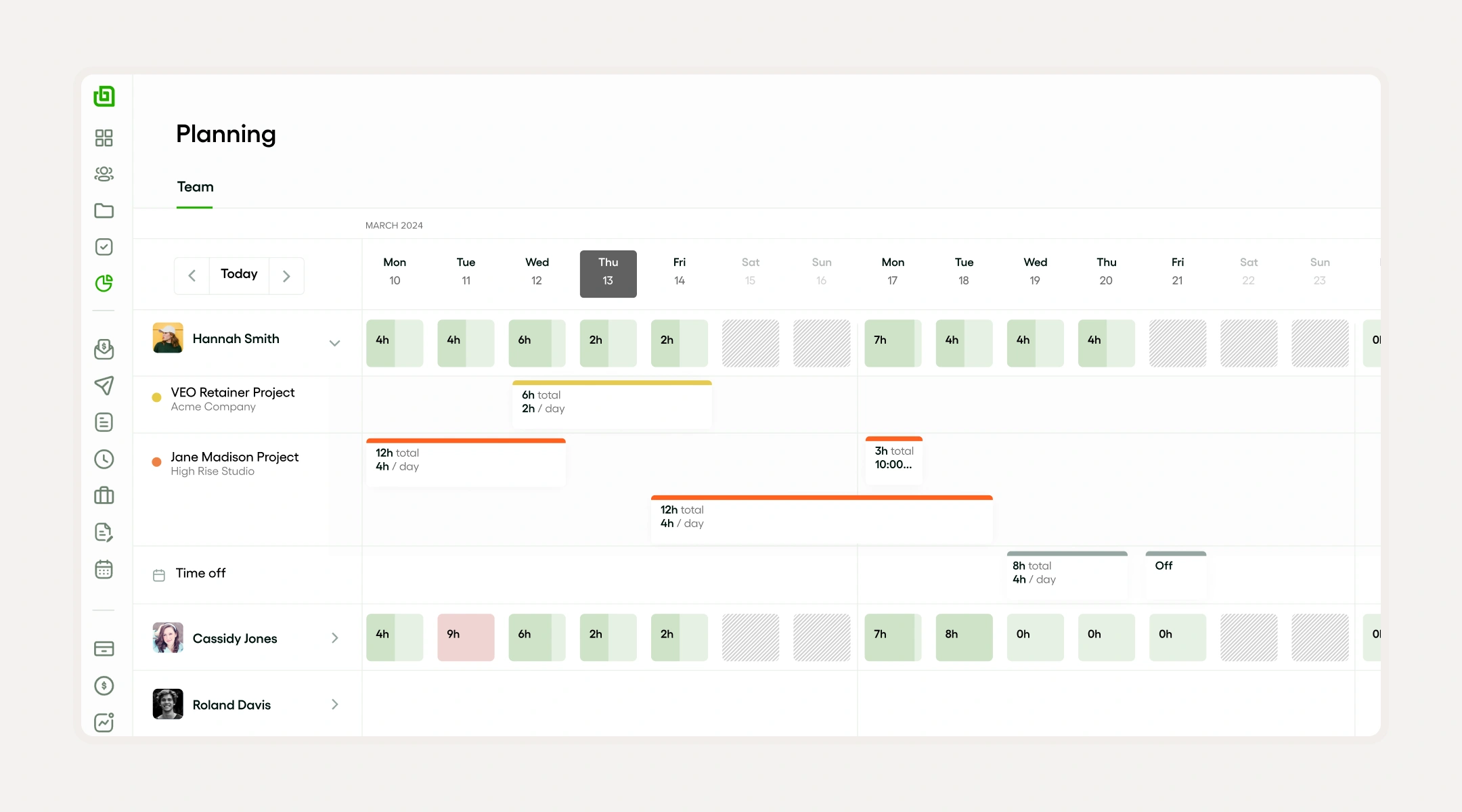
Resource allocation is foundational in project management, and WBS plays a critical role by:
- Defining Deliverables: Outlining what needs to be done and who’s responsible.
- WBS Dictionary: Providing detailed descriptions of work packages.
- Visualization Tools: Using Gantt charts to visualize project tasks and timelines.
Assisting in project monitoring and control
For project monitoring and control, WBS assists by:
- Monitoring Tools: Employing project management software to keep track of work packages and tasks.
- Project Scope: Outlining deliverables and scope effectively with a phase-based or deliverable-based WBS.
- Clear Communication: Using the WBS dictionary and project documents to communicate project details clearly.
Integrating these tools into the project management process ensures efficient planning and contributes to the project’s success.
Common mistakes in creating a WBS and how to avoid them

Common mistakes while creating a work breakdown structure (WBS) include not aligning the WBS to the project scope, not defining clear project deliverables, and using the wrong or inappropriate project management tools. To avoid these mistakes, use the following strategies:
- Align your WBS with your project scope to ensure all tasks are addressed.
- Define clear deliverables for each task to clarify expected outcomes.
- Use appropriate project management tools like phase-based WBS, deliverable-based WBS, or project management software to help organize and manage tasks effectively.
It is also crucial to use a WBS dictionary and clearly defined work packages to avoid ambiguity in your project plans. By avoiding these common mistakes, you can create an effective WBS that improves the success rate of your project.
Confusing tasks with deliverables
In project management, it is common to confuse project tasks with project deliverables. Tasks are the specific actions or pieces of work to be done as part of the project, often visualized in the work breakdown structure (WBS) or on a Gantt chart. They form the lower-level components of the task hierarchies.
On the other hand, project deliverables are the tangible or intangible goods or services produced as a result of the project. These are often listed in project management documents and project plans. The deliverable-based WBS focuses specifically on these outputs.
The confusion between tasks and deliverables could impair the project planning process if not properly managed. That's why it's essential to use project management software or other project management information tools to clarify the distinctions and ensure both are properly tracked and managed.
Ignoring the 100% rule
Project management encompasses a variety of aspects, including the development of project plans and the creation of extensive project management documents. One essential tool in this process is the work breakdown structure (WBS), which can take on numerous formats such as deliverable-based or phase-based WBS. The WBS acts as a comprehensive project planning tool, visualizing the project tasks in task hierarchies.
Additional components include the WBS dictionary, which provides detailed explanations of work packages and project deliverables. Project management information tools, like project management software, also aid in organizing and tracking progress. Tools may even include a gantt chart, showing task assignments and timelines.
In essence, meticulous planning utilizing these project management principles sets the groundwork for comprehensive project scope and successful execution.
Overlooking the importance of team input
One common mistake in project management is overlooking the importance of team input in developing a Work breakdown structure (WBS). This step involves breaking down project deliverables into manageable work packages and efforts like formulation of Phase-based WBS Or Deliverable-based WBS Are often solely reliant on manager's insights.
Ignoring the input of team members might lead to misjudged project tasks or unrealistic Project plans. utilizing Project management software For project management documents to foster collaborative task hierarchies can aid in rectifying this oversight.
Input not only ensures accurate Gantt chart Creation, but also fosters a sense of team ownership, promoting better performance.
Real-world application of WBS in project management
The work breakdown structure (WBS) is a critical tool in project management, often included in project management documents and project plans. It visually breaks down the project into manageable parts and this hierarchical layout helps project managers define and track project deliverables effectively.
Examples of WBS are the deliverable-based WBS and phase-based WBS, both of which help in identifying project tasks and associated work packages. The WBS dictionary is a valuable project management information tool that provides detailed information about each element in the WBS.
Additionally, the WBS aids in the creation of Gantt charts for better visualization of task hierarchies. It is readily supported by many project management software and is integral to solidifying the project scope.
Here’s a similar work breakdown structure (WBS) example tailored for a design agency project management:
WBS in design agency project management
A work breakdown structure (WBS) is a key tool in design agency project management, used to organize and structure project tasks into smaller, manageable components. For design agencies, a WBS can be presented in two main formats: a deliverable-based WBS, which focuses on creative outputs like branding, website design, or marketing materials, or a phase-based WBS, which follows the sequential phases of the creative process, from ideation to client delivery.
The WBS is fundamental for building several project management documents, such as the project plan, creative brief, project scope, and the WBS dictionary. Design agencies typically use this structured approach to manage timelines, creative resources, client feedback, and budgets.
Specific tools such as project management software, Gantt charts, and client review platforms integrate the WBS data for tracking progress, revisions, and approvals. Additionally, design-specific tools like mood boards, prototyping software, and style guides are closely aligned with the WBS structure to ensure creative consistency and adherence to project timelines.
The WBS enables the design team to manage the iterative creative process, handle revisions, and ensure client satisfaction while maintaining clear oversight of each project milestone.
WBS in IT project management
A work breakdown structure (WBS) is an essential component of IT project management, utilized to organize and categorize project tasks into manageable work packages. It can be presented in two formats: a deliverable-based WBS, which is structured around project deliverables, or a phase-based WBS, optimized for sequential phases.
The WBS also provides the foundation for several project management documents such as project plans, project scope, and the WBS dictionary. Tools such as project management software, Gantt chart, and other project management information tools routinely utilize the data from WBS for efficient management and execution.
Top WBS project management tools
Work breakdown structure (WBS) project management tools are critical for managers who aim to efficiently organize and prioritize project tasks. These software help in the creation of project plans using phase-based or deliverable-based WBS, allowing for clear task hierarchies. Notable tools include Wrike, Microsoft project, and Smartsheet.
Bonsai
Utilize a Work Breakdown Structure (WBS) in project management within the Bonsai platform. Using Bonsai's project management tools, break down your project into smaller, more manageable tasks. This step-by-step task breakdown is crucial for thorough task management and ensuring all project components are accounted for.
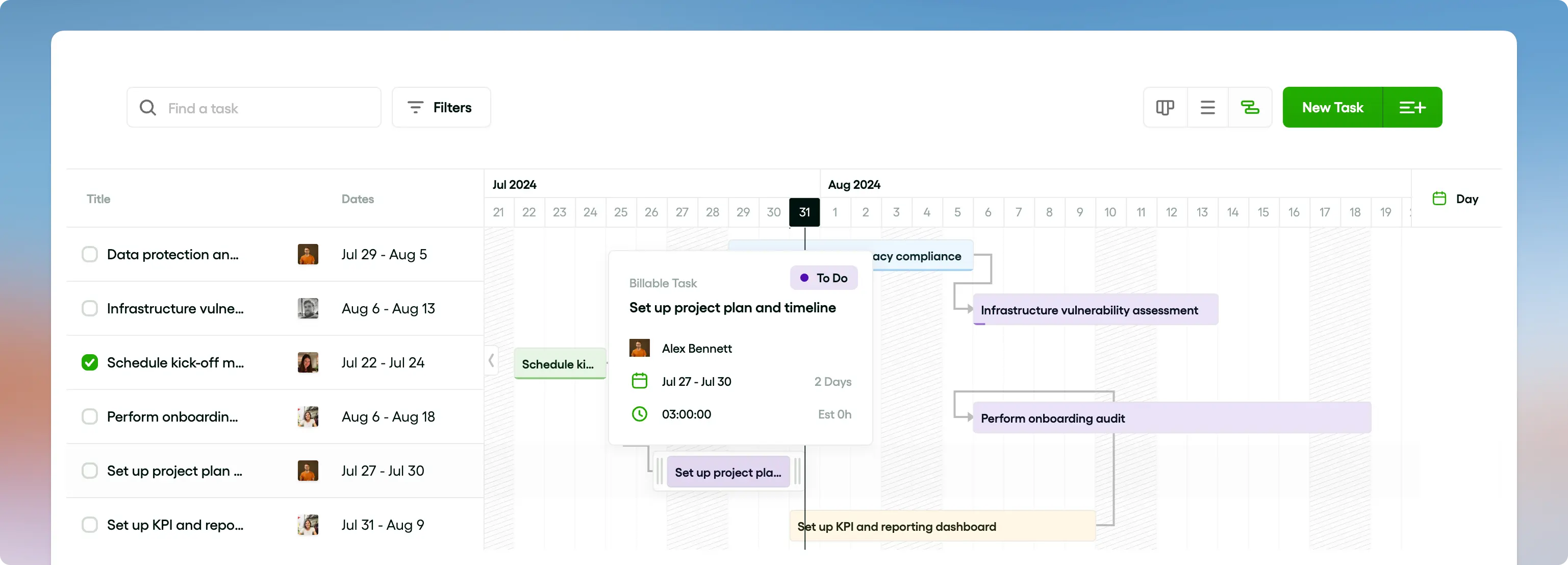
Effectively implement a Work Breakdown Structure within Bonsai to manage your projects more efficiently. The platform's integrated tools support you in planning, executing, and reviewing your projects, all while fostering strong team collaboration.
Microsoft project
Microsoft project is a robust project management software that aids in project planning and controlling. It is designed to help project managers in developing project plans, managing work packages, and preparing work breakdown structures (WBS). Specifically, the Microsoft project supports both deliverable-based WBS and phase-based WBS.
Furthermore, it facilitates the creation of task hierarchies, Gantt charts, and crucial project management documents. It also serves as a project management information tool that helps in defining the project scope and project deliverables. Hence, Microsoft projects greatly assist project managers in executing and monitoring project tasks effectively.
Smartsheet
Smartsheet is a powerful project management software perfect for creating a work breakdown structure (WBS) and handling project tasks efficiently. It is one of the most effective project management information tools, which aids in meticulous project planning.
It's a project planning tool capable of creating detailed project management documents, including deliverable-based WBS, phase-based WBS, and the WBS dictionary itself. This software aids in the management of work packages, the establishment of task hierarchies, and the visualization of project plans through a Gantt chart.
Smartsheet can also manage the project scope, strategically align project deliverables, and effectively communicate the project details with the stakeholders. This substantially improves project planning and delivery.
Wrike
Wrike is a project management software used for designing project plans, creating work breakdown structure (WBS), and organizing project deliverables. With its robust project management information tools, it simplifies task hierarchies and assists in generating project management documents seamlessly.
Containing a project planning tool, it allows users to generate Gantt charts for quick visualization of project tasks. It also includes a WBS dictionary to define work packages and facilitates both deliverable-based and phase-based WBS
Wrike aids in defining the project scope and managing project deliverables effectively, making it a comprehensive solution for project management.
Check out Wrike's top alternatives.
Conclusion: the role of WBS in successful project management
In conclusion, the work breakdown structure (WBS) plays a pivotal role in successful project management. As a vital part of project management documents, WBS aids in structuring project plans and managing project tasks. Serving as a project planning tool, both deliverable-based WBS and phase-based WBS provide an effective way to break down and manage project deliverables in task hierarchies.





