If you're a budding web developer, it's crucial to start building your portfolio to showcase your skills in web design and web development.
Some excellent starter projects include a blog website where you focus on nailing down web content development and perfecting web page layouts, and a responsive websites project to show your skills in creating mobile-friendly interfaces. For more advanced learners, try launching web applications using your java script skills.
Remember to carefully document your web design workflow to showcase your process to potential employers or clients.
If you're looking for a way to simplify your web design project planning, learn how Bonsai can help.
Understanding the basics of web design
Web design is the backbone of a great website. It’s all about making sites that look good and work well, no matter where you’re viewing them. Web designers are the artists and builders, making sure everything from the layout to the code is top-notch.
Their portfolios are like galleries, showing off all the cool stuff they’ve built. The process is a mix of art and science, making sure the site not only looks good but also works like a charm.
Web developers make sure your site can do cool things, like letting users interact with it. It’s a blend of beauty and brains, making the web a better place.
Importance of good web design
A good website is like a good business card—it makes a strong first impression. Web designers make sure your site is easy to use and nice to look at, which keeps people coming back.
Your portfolio is your highlight reel. It’s got to show off your best work to get new web design clients. And using JavaScript makes everything faster and more fun.
The way you build a site, from the words to where it lives on the web, is super important. A well-built site by a pro can make all the difference for your business.
Key elements of web design
Great web design is a mix of different things. Responsive websites should be easy on the eyes and a breeze to use, no matter the device.
A web developer’s portfolio is their trophy case. It should be full of examples that show they’re a pro at making websites that not only look good but also work great.
When building a site, JavaScript is key for making things interactive. The content needs to be engaging. Plus, the site needs to be up and running smoothly, all the time.
Starting your web design journey: projects for beginners
Start with projects that build your skills. Create responsive sites and develop web apps. This is your chance to craft a portfolio that shines.
Dive into the workflow of web design. Learn about layouts, JavaScript, and web development. These are the building blocks of your craft.
Remember, web hosting is part of the deal. As you grow, projects get trickier, but stick with it, and you’ll be a pro.

Creating a personal portfolio website
Build a professional website to showcase your skills, work samples and achievements. This will help you promote your personal brand and start creating your online presence. Show your best work since you will share your portfolio to potential clients. To build a portfolio, you will need to follow these steps:
- Plan and gather content: define what you want to showcase and collect all elements that you will use in your portfolio (design work, clients testimonial, writing samples...).
- Create wireframes and designs: having basic sketches of your website's layout will help you visualize the structure and position of each element on the page. Also choose your design, including font, color, design elements to ensure consistency across the site. You can use tools like Figma or Adobe XD to help you design your portfolio website.
- Start coding your website with HTML, CSS and maybe JavaScript. If you don't own a domain yet, you will need to buy one from a registrar such as GoDaddy or Namecheap. Then, you'll have to choose a hosting provider (Heroku for example) and connect your domain to your hosting.
- Testing and launching: before launching, make sure everything works on the website
Designing a responsive landing page
Create a single-page that adapts to different screen sized and devices. It'll need to be visually appealing and have a seamless transition between one device to another to create a user-friendly experience. Designing a landing page is an important skill you'll need to develop since there's a growing demanding for it. You can use landing page builders, but you can also build it from scratch using HTML and CSS.
Building a small business website
Develop a fully functional website for small business, including all the essential pages: Home, Pricing, Product, Contact, About for example. This project will teach you how to create a site that meets the needs of a business and that is appealing to customers.
Developing a blogging platform
Create a simple, user-friendly platforms where users can publish and manage blog posts. This web design project involves designing a content management system (CMS) and focuses on usability, layout and design consistency.
Intermediate web design projects to enhance your skills
If you're an aspiring web designer looking to enhance your skills, taking on intermediate web design projects can help. Projects like creating a portfolio website using responsive websites help establish and exhibit your ability. It will not only be a great addition to your portfolio but also help you understand web page layouts better.
Another Interesting Task could be designing and developing web applications. Having such an application in your portfolio can represent your capabilities in both front-end and back-end web development. In terms of web design workflow, consider embarking on projects that allow you to apply your HTML, CSS, and JavaScript knowledge.
You may also explore web content development and web hosting. By being involved in all these aspects of web development, you'll gain comprehensive experience that will truly refine your skills.
Creating an e-commerce website
Creating an e-commerce website involves building a platform where businesses can sell products or services online. This is an excellent opportunity for an intermediate web designer to improve their skills in both front-end and back-end development, as it requires integrating various features like product catalogs, shopping carts, payment gateways, and user accounts.
As a web designer, you will need to:
1. Design a user interface, including all page types. The UI should be responsive to ensure a good user experience across devices.
2. Build the product management system. This is the back-end system that will allow the website owner to manage their products, pricing, inventory and promotions. Depending on your client, you'll either need to et up a content management system (CMS) or use a e-commerce platform like Shopify.
3. Integrate payment gateways. This will give you experience with third-party APIS, such as Paypal or Stripe, and teach you about web security. You'll need to make sure the site complies with security standards (SSL certificates, PCI compliance...)
4. Implement user accounts and authentification: a e-commerce website will require a user creation and authentification process. You'll learn about authentification protocols and user data management, which is key for any user-focused web app.
5. Optimize for SEO and performance: make sure the loading time is fast enough, and the website responsive.
E-commerce is a fast-growing industry and the skills you'll gain working on a e-commerce website are highly valuable. It'll mix design with development and security, which is a perfect way to get ready for more complex web development projects.
Designing a social media platform
As a seasoned web developer, designing a social media platform requires an extensive portfolio showing your proficiency in both front-end and back-end web development. The platform must feature responsive websites that work seamlessly on a variety of desktop and mobile devices, utilizing web applications developed with java script.
Creating web page layouts that are user-friendly and intuitive is essential, as is understanding web content development to ensure a cohesive and engaging user experience. Adequate web hosting solutions need to be implemented to handle high traffic volumes. Understanding the web design workflow is also crucial to successfully handle challenging web development project.
Building a web application with user authentication
Creating a web application with user authentication involves both front-end and back-end web development. The web developer is responsible for setting up a secure user registration and login system.
Web applications often require responsive websites to ensure a user-friendly experience. This involves creating web page layouts that adapt to the device's screen size and capabilities. Other key responsibilities include web content development and web hosting.
The web designer, on the other hand, makes sure that the website design is appealing and fits into the overall web design workflow. They also need to maintain a portfolio showcasing their web development projects, which can demonstrate their expertise in platforms like java script.
Web design tools to help for your projects
For a successful web development project, web developers use a variety of high-quality tools. These tools can be extremely beneficial in creating impressive web applications, responsive websites and appealing portfolio pieces. Key points include:
- For front-end web development, Adobe Dreamweaver is commonly utilized for its robust design and code editor capability.
- For content management and web hosting, Wordpress is preferred by many professionals.
- JavaScript is often used in dynamic web page layouts, playing a vital role in web design workflow.
With these tools, web designers can effectively transform a mundane website design into a captivating interface.
Bonsai to manage your web design projects
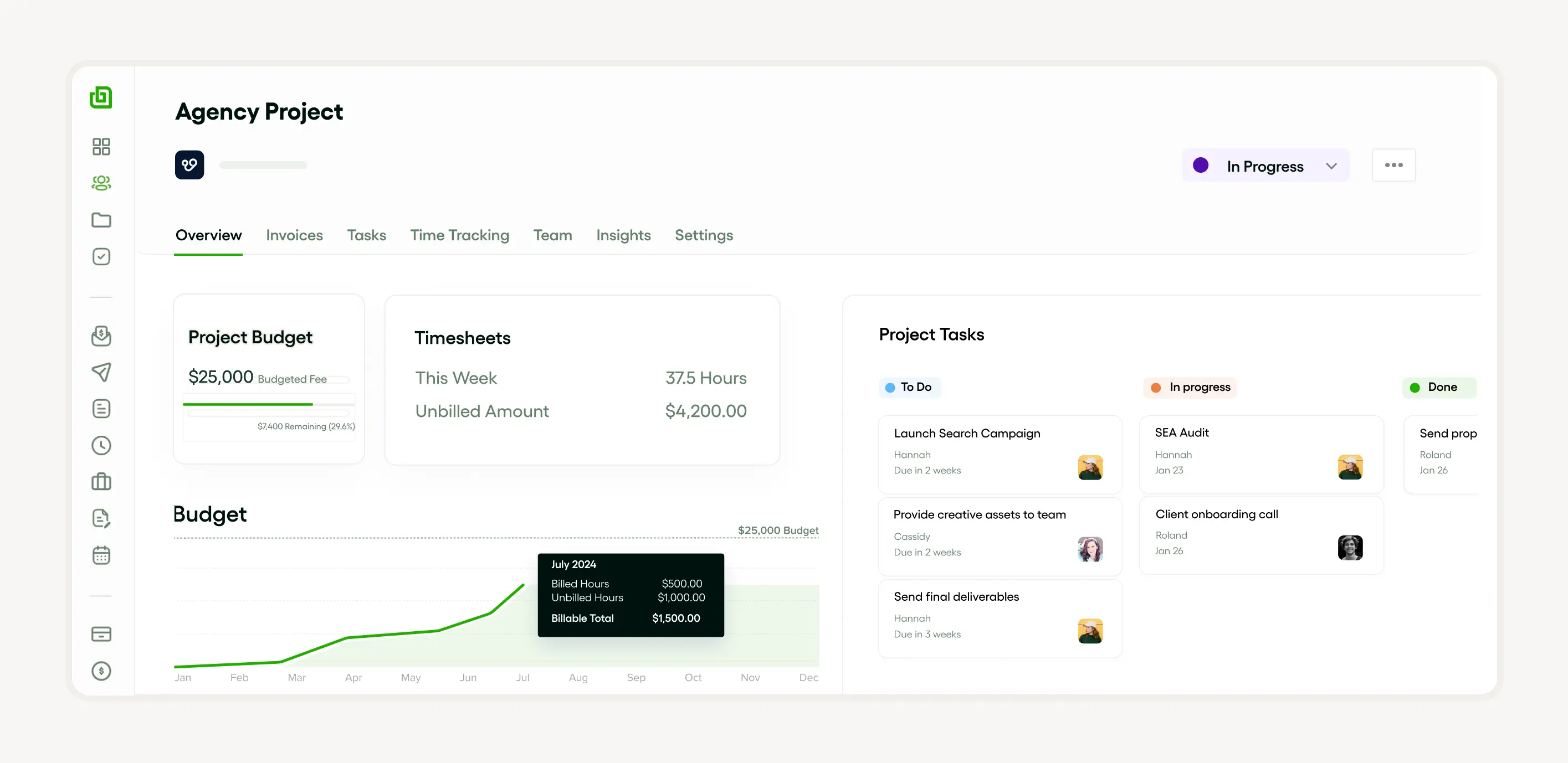
Bonsai is a comprehensive platform that can streamline your entire web design project from start to finish. By leveraging Bonsai's capabilities, web designers can manage their projects more efficiently, allowing them to concentrate on delivering high-quality designs and enhancing client satisfaction. Using Bonsai will allow you to save time on the project management side, and spend more time designing!
Try Bonsai for free and see how it can help you manage your web design projects.
Adobe XD for prototyping

Adobe XD is a powerful tool for web designers and developers, used primarily for prototyping in web development projects. It lets users create interactive prototypes for both web page layouts and web applications, significantly improving the web design workflow. The tool also supports responsive websites, allowing designs to adapt to different screen sizes.
Moreover, Adobe XD can be used in both front-end and back-end web development. The software can integrate with java script, providing a dynamic user experience. Additionally, it is a valuable addition to the portfolio of any web developer, showcasing their ability to create user-centric designs.
Sketch for interface design

Sketch is a popular vector-based design tool used by web designers to create user interfaces (UI) and user experiences (UX). It’s ideal for designing websites and apps thanks to its intuitive interface and powerful features.
Key Features:
- Vector Editing: Create scalable designs that work on any screen size.
- Artboards: Design multiple pages or screen sizes within a single project.
- Symbols: Reusable elements ensure consistency and speed up the workflow.
- Plugins: Extend functionality with tools for prototyping, collaboration, and asset export.
- Collaboration: Share designs and gather feedback in real-time with Sketch Cloud.
Sketch is user-friendly, efficient, and perfect for creating pixel-perfect web designs, making it a go-to tool for both solo designers and teams.
Sublime Text for coding

Sublime text is an editor that is highly favored by web developers for its flexibility and speed, making it easy to write and edit code for web development projects. As a web designer, you can use sublime text while crafting unique web page layouts, creating portfolios, and building responsive websites. Its sleek interface and extensive plugins make front-end web development and back-end web development streamlined.
It supports various languages, including java script. Its speed and customizability provide benefits in the web design workflow. From web applications to web content development, the versatility and power of sublime text play a key role in producing high-quality website designs.
Best practices in web design
Website design is an intricate process that calls for a dynamic web developer who is proficient in front-end web development and back-end web development. To create responsive websites, a developer will integrate a variety of skills including java script and web applications.
A comprehensive web design workflow should include adept web content development, sophisticated web page layouts and dependable web hosting. As a web designer, showcasing your expertly executed web development projects in your portfolio serves as proof of your capabilities and strengthens your personal brand.
Ensuring website accessibility
As a dedicated web developer, it's critical to ensure website accessibility in all web development projects. This involves creating responsive websites that adapt seamlessly to various screen sizes and platforms, using web designer tools and languages such as java script, html and css. emphasis on inclusive and user-friendly web page layouts is also a paramount consideration in front-end web development.
In The back-end Web development, considerations such as smooth web Applications Functionality, reliable web hosting and efficient web content development are undeniably important. Such measures not only enhance the user experience but also add significant value to the portfolio of any web developer or web designer.
Optimizing for mobile
Whether you're a web designer developing portfolio websites or working on web applications, optimizing for mobile is crucial. In today's digitized world, more than half of all web traffic comes from mobile devices.
Building responsive websites should form a part of your web development projects. It involves keeping a keen eye on elements like web page layouts and java script functions. This ensures a seamless user experience across devices ranging from desktops to smartphones.
A careful balance between front-end web development focusing on aesthetics and back-end web development ensuring performance is crucial. Only then can web content development and web hosting truly deliver an optimized mobile experience.
Implementing SEO in web design
In web design workflow, implementing SEO is crucial. Web developers enhance a website’s ranking through various strategies like optimizing web content development, and creating responsive websites. This could involve careful keyword insertion, back-end web development elements like website loading speed, and frontend web development aspects like user interface.
For example, a web designer may refine their portfolio to include java script and web applications with SEO integrated. They might also work to follow SEO-friendly practices in web page layouts and web hosting. Such strategies make their web development projects more attractive and discoverable online.
Staying updated: following web design trends
As a web designer, it is essential to stay updated with the latest trends in website design. This includes understanding new techniques In Creating responsive websites and developing cutting-edge web applications. Enhancing your portfolio with these skills can provide you with a competitive edge in the rapidly evolving field of web development.
A key way to stay on top of trends is by continuously improving your knowledge of front-end and back-end web development. This can involve mastering new web development projects, adopting innovative web design workflows, learning advanced java script techniques, or exploring the latest in web content development and web hosting solutions.
Furthermore, the ability to design engaging web page layouts is critical. This requires being adaptable, staying abreast of industry changes, and not only following, but forging your own unique design trends.
Embracing minimalist design
Minimalist design is a popular choice among web developers, as it emphasizes simplicity and functionality. Responsive websites utilize this aesthetic to Great Effect, focusing on web page layouts that are clean, uncomplicated, and easy to navigate to better accommodate varying device sizes and load times.
Web designers can showcase their ability to create such streamlined designs in their portfolio, demonstrating their expertise in front-end web development. Furthermore, using minimalist design can help reduce web hosting costs and optimize web content development.
The key aspects of minimalist design include:
- Implementation in web applications
- It's role in improving web design workflow
- Its use in both front-end and back-end web development
Integrating motion and interactivity
Web designers are proficient in integrating motion and interactivity into web development projects to create attentive responsive websites. They apply front-end web development frameworks like java script to enhance web page layouts, providing users with an engaging experience.
Focusing on their portfolio, web designers demonstrate how they have incorporated interactive web content development into their web applications. This showcases their adept application of both front-end and back-end web development.
Additionally, they manage web hosting, ensuring their dynamic websites are accessible 24/7, further demonstrating the comprehensive web design workflow.
Conclusion: continual learning in web design
In conclusion, a web designer must commit to continual learning in this rapidly evolving field. Mastering web design workflow, staying updated with front-end and back-end web development, and creating responsive websites are necessary skills. Similarly, gaining proficiency in java script, understanding web applications, and being aware of web content development techniques are all part of becoming a successful web developer.
Continual enhancement in these skills not only helps in building better web page layouts but also aids in managing web development projects more efficiently. For a web designer, keeping an updated and impressive portfolio becomes a testament to their ongoing learning, thereby attracting more web hosting contracts.





