Starting a new project can feel like stepping into uncharted territory. After all, project preparation isn’t just about setting the stage; it’s about writing the script, too. And that’s where an effective project overview comes into play. Think of it as a bird’s-eye view—this statement zooms out to summarize the project plan, define its boundaries, and specify key deliverables. It’s your roadmap for the entire project life cycle, touching on everything from mission to resource allocation, and even making use of project scheduling software to outline tasks and lock in milestones.
Creating an efficient project overview? Here’s how to nail it:
- Clearly articulate the project scope. Define what’s in and what’s out. This is where you draw the lines.
- Identify and outline those all-important project milestones and key deliverables. What are the big wins you’re aiming for?
- Detail your plan for resource allocation. How will you deploy your team and tools? Use project scheduling software to visualize the timeline and allocate tasks.
A well-crafted project overview sets the tone for planning and implementation. It’s not just helpful; it’s indispensable for steering the project towards success.
Understanding the importance of a project overview
Why does a project overview matter so much? Simply put, it’s the scaffolding of the project structure. It lays out the life cycle of the project from start to finish, beginning with the initial preparation and extending through to the comprehensive project plan. Here, you outline the project scope, establish boundaries, and recognize limitations—keeping the project on a clear, focused path.
But there’s more. A project overview highlights key deliverables and milestones, serving as a succinct summary that guides both planning and execution. And if you integrate project scheduling software, it becomes a powerful tool for streamlining the process. It’s about clarity: giving all stakeholders a shared understanding of what the project will deliver.
So, think of it this way: without a solid overview, it’s like driving without a map. Would you take that risk?
Defining a project overview
At its core, the project overview is a high-level snapshot of what the project is all about. It provides the essential information that project managers need to keep the ship sailing smoothly. We’re talking about key elements like project scope—defining those boundaries and acknowledging potential limitations.
This is your first big move when starting a new project: lay out the essentials. Clarify the key deliverables, outline the project milestones, and set up the project plan. Often, project scheduling software is involved to ensure that resources are allocated precisely where they’re needed.
Ultimately, the project overview statement is the backbone of the project life cycle. It’s the narrative that guides preparation, direction, and completion. Without it, where would you even begin?
Why a project overview is crucial for agencies
If you’re working in an agency, you know the drill: clarity and structure are everything. A project overview is your ally here. It’s not just a part of preparation and planning; it’s a cornerstone. It defines the scope, illustrates boundaries and limitations, and lays the groundwork for understanding key deliverables and milestones.
Starting a new project without a proper overview is like navigating a maze blindfolded. Resource allocation can become a mess, and even the best project scheduling software can’t compensate for a lack of direction. The overview acts as a project summary, detailing the plan and guiding the life cycle from start to finish.
It’s like having a GPS that keeps you from taking wrong turns. And let’s be honest, who wants to get lost?
How to use Bonsai for project overviews
Effectively managing projects is essential for any creative team aiming to deliver high-quality work on time and within budget. Bonsai, a versatile project management tool, offers a range of features designed to streamline this process. From setting up projects and defining tasks to generating detailed reports, Bonsai provides a comprehensive overview that helps teams stay organized and focused.
Managing projects efficiently is important for any creative team, and Bonsai offers a comprehensive suite of tools to help you achieve this.
Here’s a guide on how to use Bonsai for effective project overviews:
1. Set up your project
Begin by creating a new project in Bonsai. Enter all essential details such as the project name, client information, start and end dates, and any specific notes. This initial setup centralizes all project-related information, making it easily accessible for the entire team. Ensure that you outline the project’s scope and objectives clearly to provide a solid foundation for your team.
2. Define tasks and milestones
Break down the project into manageable tasks and milestones. Assign these tasks to team members based on their skills and expertise. Set deadlines and prioritize tasks to ensure that the project progresses smoothly. Bonsai’s task management feature allows you to track the status of each task, providing real-time updates on progress. This step is crucial for maintaining clarity and ensuring that everyone knows their responsibilities and deadlines.
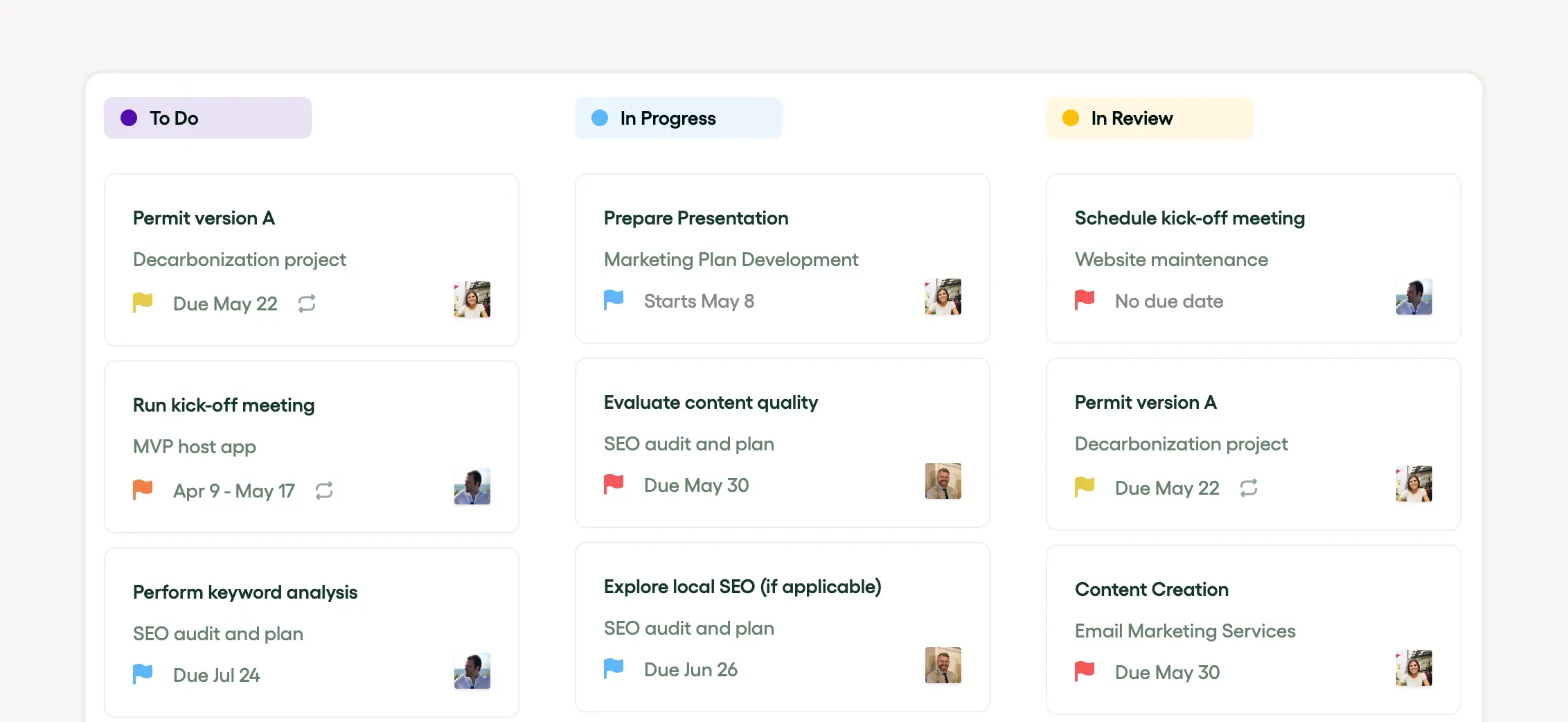
3. Generate reports
Utilize Bonsai’s powerful reporting tools to generate detailed reports on various aspects of the project. These reports can include time spent on tasks, expenses incurred, task completion status, and overall project progress. Regularly reviewing these reports helps you identify any potential issues early on and make informed decisions to keep the project on track. Bonsai’s analytics provide valuable insights that can be used to optimize workflows and improve future project planning.
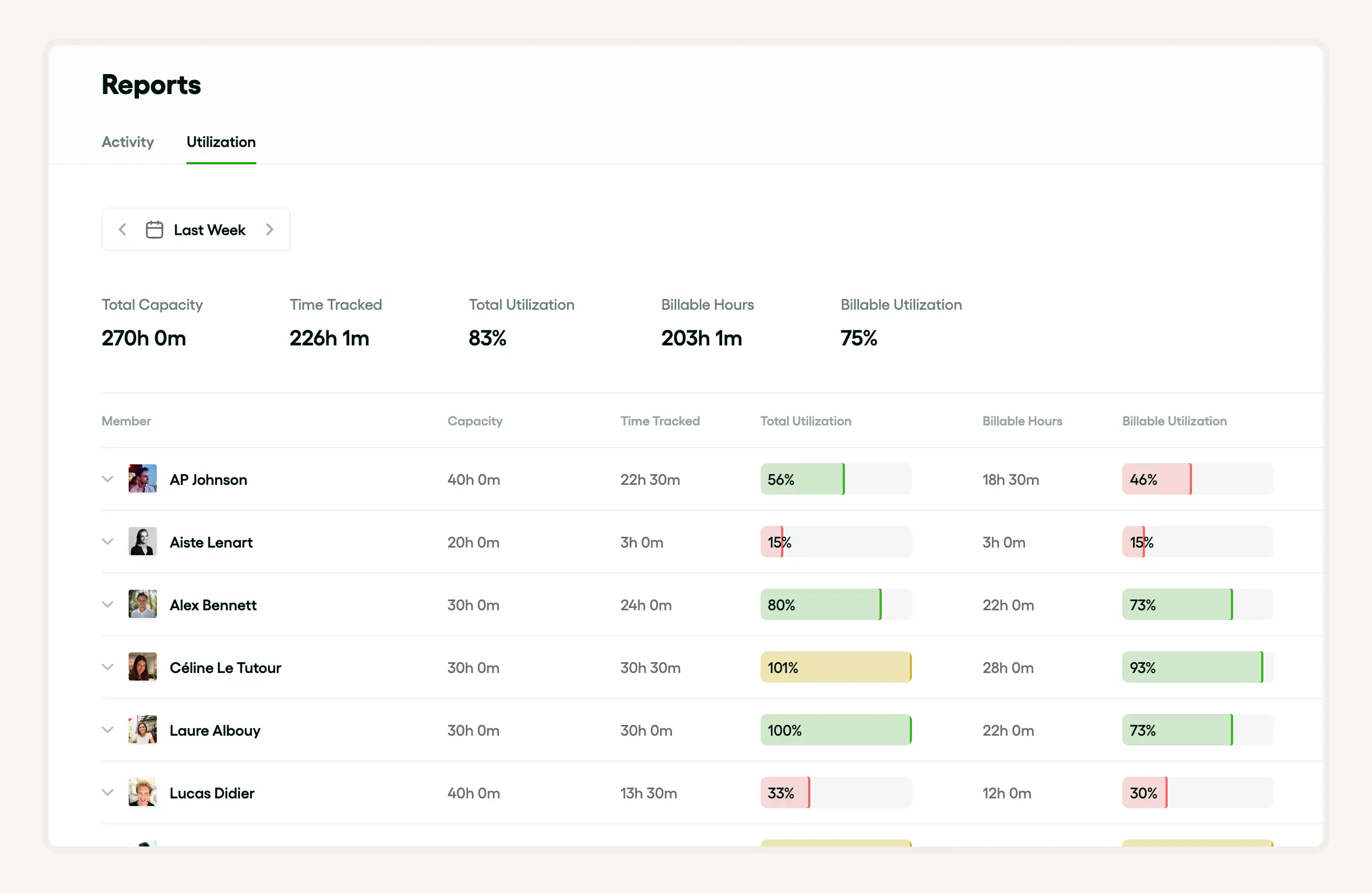
By following these steps, you can leverage Bonsai to create comprehensive project overviews that enhance transparency, improve efficiency, and ensure successful project completion. Bonsai’s features for project setup, task management, and reporting provide a holistic view of your projects, enabling you to manage them effectively from start to finish. This approach not only streamlines your workflow but also fosters a collaborative and productive team environment.
Key elements of a project overview
Now, let’s get down to the nuts and bolts. A project overview involves a concise summary that includes the scope, boundaries, and limitations. Project managers must focus on preparation—crafting a comprehensive project plan that spells out key deliverables, milestones, and resource allocation.
Utilizing project scheduling tools can be a game changer, keeping the project life cycle on track and ensuring that nothing falls through the cracks. The project overview statement is where you lay everything out clearly:
- Project boundaries: Where do you draw the line?
- Key deliverables: What are the must-haves?
- Project milestones: What are the key points of progress?
This statement is more than just a formality; it’s a guiding light for planning and execution, ensuring every decision aligns with the project’s goals.

Project goals and objectives
So, what’s the endgame? For project managers, the primary goal when starting a new project is thorough preparation. This involves setting a clear scope and defining boundaries to steer clear of potential limitations. A solid foundation is key to a successful life cycle.
To aid in planning, tools like project scheduling software are invaluable. Another significant objective? Balanced resource allocation. You want to ensure that every piece of the puzzle is in the right place at the right time. Success is measured through key deliverables tied to milestones, and a final project summary will outline how these objectives were met. It’s about planning, executing, and then, checking the scoreboard.
Project scope
The scope is where you set the stage. It delineates the boundaries and limitations of the project, outlining the tasks at hand. This includes all stages of preparation and planning, as well as a clear definition of deliverables and milestones. One critical aspect? Resource allocation. Leveraging project scheduling software ensures efficient task management throughout the life cycle.
Creating a detailed project plan, complete with a well-defined overview statement and summary, is crucial when kicking off a new project. It’s all about making sure stakeholders are on the same page regarding the project’s objectives and expectations. So, are you ready to map it out?
Key stakeholders
Behind every project, there are people—key stakeholders who make things happen. These might be project managers, team leads, or even clients. Their role in planning, especially during the preparation stage, is pivotal. They help define the scope, establish the plan, and tackle any limitations that may arise.
Stakeholders are also crucial in determining boundaries, setting deliverables, and establishing milestones. Using project scheduling software, they can optimize resource allocation, making sure every phase of the life cycle is executed effectively. Finally, project managers compile all this into a summary or overview statement, keeping everyone informed and aligned. Think of them as the conductors of this intricate orchestra.
Project timeline
Timing is everything. As project managers embark on a new endeavor, preparation is the first step. The project plan guides everything, including defining the life cycle, setting the scope, outlining boundaries, and identifying any limitations. Key deliverables and milestones are highlighted, and the use of project scheduling software ensures efficient planning.
A project overview statement is essential. It outlines objectives and resource allocation, serving as a reference point throughout the project. Remember, timelines can vary, so it’s crucial to monitor progress and be ready to adjust the plan as needed. Staying on schedule? It’s not just a goal—it’s a necessity.
Resources and budget
When it comes to resources and budget, think of it as balancing a checkbook. Effective allocation is crucial when starting a new project, ensuring that resources are used wisely. Project managers take charge of planning, setting boundaries, and acknowledging limitations. This leads to a comprehensive plan defining the life cycle, scope, key deliverables, and milestones.
Project scheduling software can help visualize and track progress, providing a clear picture of where the project stands.
A project summary, encapsulated in the overview statement, is continually adjusted based on initial preparation. Remember, the success or failure of a project often hinges on how well resources are managed. So, meticulous planning is not just a good idea—it’s a lifeline.
Steps to create a project overview
Starting a new project? It all begins with detailed planning. As a project manager, you’re tasked with laying the groundwork—establishing the project scope, defining the boundaries, and understanding any potential limitations.
But here’s where it really takes shape: the project overview statement. This is your compass. It outlines key deliverables and sets the milestones, giving a clear picture of the entire project life cycle.
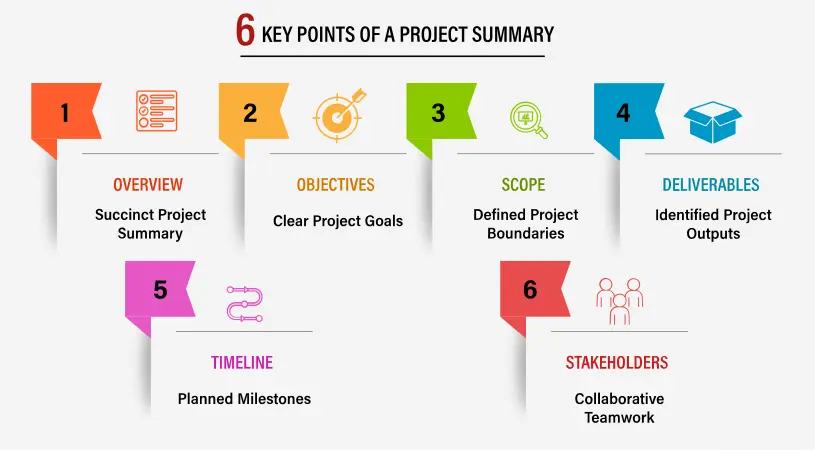
Think of the project overview as a guide. It aids in preparation and steers resource allocation. Using project scheduling software can streamline this process, making it easier to track progress and stay on target.
At the end of the day, it’s all about delivering a detailed summary that keeps everyone aligned and informed.
And remember, the project overview is the backbone of your plan. It’s a concise summary that provides stakeholders with the essential details.
Identifying project goals
Right from the get-go, defining clear project goals is a must. As project managers, your initial task is preparation. You need to factor in elements like scope, boundaries, and limitations to craft a comprehensive plan. This sets the stage for a well-defined project life cycle, guiding the way to clearer milestones and deliverables.
A good project summary brings clarity to these goals. It helps in resource allocation and dictates the choice of project scheduling software. Ultimately, the aim is straightforward: achieve success within the set objectives. It’s like having a blueprint—each line and curve drawn with purpose.
Defining the project scope
Scope is where you lay down the law. It’s the part of the plan that outlines boundaries and makes those limitations clear. When you’re kicking off a new project, this is your first big step. Define the deliverables, set the milestones, and get the groundwork laid during the preparation phase.
Using project scheduling software? Smart move. It helps manage the life cycle and keeps resource allocation on point.
The project scope concludes with a clear overview statement—what’s in, what’s out. This clarity prevents misunderstandings down the road. Think of it as drawing a line in the sand, only more organized.
Identifying key stakeholders
Every project has its players, and identifying them is crucial. Starting a new project? Make sure you know who’s involved. Key stakeholders could be project managers, those defining the scope, or anyone involved in resource allocation.
Understanding their roles helps shape the plan and guide the project through its life cycle.
Stakeholders influence deliverables, milestones, and the final overview statement. They’re also the ones who’ll benefit from project scheduling software—keeping their input tracked and aligned with project goals. This ensures coherence between objectives and interests, contributing to a comprehensive summary.
Setting the project timeline
Time to put the wheels in motion. Setting a timeline is a pivotal part of project planning. It defines the life cycle, solidifies boundaries, and highlights any limitations. More importantly, it sets key deliverables and milestones to keep the project on track.
Your project overview statement is the roadmap—it guides the team, keeping everyone on the same page. And with modern project scheduling software, outlining the timeline is a breeze. It makes the entire process transparent, ensuring resource allocation is on point and everyone knows what’s next. The end goal? No surprises, just smooth execution.
Allocating resources and budget
Budgeting and resource allocation—this is where the rubber meets the road. During the planning phase, these elements are crucial. Project managers have the task of assigning resources, managing timelines, and controlling scope. Starting a new project without this foresight? It’s a recipe for chaos.

Using project scheduling software can streamline this process, making task management and timeline control more efficient. The project plan should clearly lay out deliverables, milestones, and provide a comprehensive summary. It’s about making sure all stakeholders understand the goals, tasks, and deadlines. When resources are allocated wisely, the project stays on course.
Tips for creating an effective project overview
Creating a project overview isn’t just a formality—it’s a strategic tool. For project managers, it’s essential when launching a new project. This document provides a snapshot of the plan, covering scope, boundaries, and key deliverables. It’s about setting the stage for preparation and execution.
Make sure to note milestones, limitations, and outline the life cycle. Using project scheduling software? That’s a smart move for efficient planning and resource allocation. And don’t forget the overview statement—it’s a quick reference that should always be included. The goal? Paint a clear picture of the project from start to finish.
Keeping it simple and clear
Simplicity is key. As a project manager, your role involves navigating through the life cycle, preparing effectively, and setting clear boundaries. Identifying limitations is part of this clarity, ensuring the project stays focused and achievable.
The project plan is your playbook. It defines the scope, sets the deliverables, and outlines milestones. A detailed summary and overview statement are necessary to keep stakeholders informed.
Project scheduling software can be a valuable tool here, simplifying planning and making resource allocation more efficient. Simplicity? It’s not just easier—it’s smarter.

Using visuals for better understanding
Visuals can be powerful allies. When starting a new project, using visuals enhances understanding and improves preparation. They can clearly show the plan, including scope, boundaries, and key deliverables. A visual overview statement can simplify complex information, making it more accessible.
These visuals, updated throughout the life cycle, can reflect milestones, changes, and resource allocation. They create an easily understandable summary that keeps everyone on the same page. Visuals aren’t just for show—they’re for clarity, engagement, and alignment.
Regularly updating the project overview
The project overview isn’t a one-and-done deal. It’s a living document that should be updated regularly. It offers a synopsis, outlining the life cycle, scope, and key deliverables. Starting a new project without it? That’s like flying without a compass.
Regular updates help in navigating project boundaries and limitations. They allow for adjustments to milestones and facilitate resource allocation through project scheduling software. The overview statement serves as the summary, guiding the project from initiation to completion. In essence, it’s a roadmap that evolves, lighting the way to success.
Using project management tools for project overviews
When starting a new project, detailed planning is your first line of defense. As a project manager, you’re tasked with setting the stage: defining the scope, boundaries, and limitations of the project. This also means nailing down key deliverables, marking out milestones, and figuring out how resources will be allocated. One key player in this process? Project scheduling software.
These digital tools are like having an extra pair of hands. They help craft a project overview statement—essentially, a concise summary that covers all the elements of the project life cycle.
Project managers rely on these tools not just during preparation but throughout the entire project duration, keeping an eye on progress and making sure everything wraps up on time. It’s like having a dashboard for the entire project.
Benefits of using project management tools
Project management tools come with a host of benefits, making them invaluable for anyone in charge of planning and execution. They provide a bird’s-eye view of the project, offering a comprehensive overview statement that helps define scope, boundaries, and limitations. Starting a new project without them? That’s like flying blind.
These tools streamline preparation by helping create detailed plans, determine key deliverables, and manage resource allocation efficiently. Moreover, they make it easy to set and track milestones, boosting both efficiency and productivity.
By incorporating scheduling software, these tools offer a seamless platform for tracking progress, meeting deadlines, and steering the project to success. It’s all about keeping everything under control and on track.
Example of project management tools: Bonsai
When you’re about to kick off a new project, having the right tools can make all the difference. Bonsai - is an excellent project management tool. It brings something unique to the table, aiding in different aspects of planning and preparation.
- It organizes tasks into boards, giving you a visual overview of the project life cycle. It’s perfect for seeing the big picture at a glance.
- This tool is great for setting boundaries and identifying limitations. It helps keep tasks aligned and ensures nothing falls through the cracks.
- Need to map out key deliverables and set milestones? Bonsai’s your go-to. It’s also excellent for resource allocation, ensuring every team member knows their role and responsibilities.

Bonsai tools help create a clear project plan and a solid overview statement, complete with essential scheduling software for smooth execution. It’s about making sure the team moves as one.
Templates for project overviews
The Project Overview is more than just a starting point—it’s the roadmap that guides the entire journey. As a project manager, this document is your go-to for leading the project life cycle. It lays out all the crucial information: scope, boundaries, and key deliverables. It’s like an introduction to the project, setting the tone and expectations.
The overview also details limitations and milestones, providing a comprehensive view of how the project will progress. To keep everything on track, project planning tools and scheduling software come into play, aiding in preparation and resource allocation. The end result? A succinct overview statement that gives stakeholders and team members a clear snapshot of what’s to come.
What to look for in a project overview template
Choosing the right Project Overview Template can make a world of difference. Here’s what project managers should consider:
- Structure: The template should offer a well-organized project plan, including details on the life cycle, scope, and boundaries. This is crucial for clarity when starting a new project, providing insights into limitations, deliverables, and upcoming milestones.
- Comprehensiveness: Look for a template that includes a thorough summary and a clear overview statement. This ensures everyone involved is on the same page.
- Compatibility: Make sure the template works well with any project scheduling software your team uses. This makes planning and resource allocation seamless, smoothing out any potential bumps in the road.
A thoughtfully chosen template not only streamlines preparation but also leaves more room for execution, paving the way for project success.
Examples of project overview templates
A solid start often leads to a successful finish. The right template helps project managers plan and prepare effectively, offering a clear visualization of the scope. Key deliverables, milestones, and potential limitations are all outlined. What should a good template include?
- Introductory Overview Statement: This sets the boundaries and goals, giving a snapshot of the project’s objectives.
- Detailed Project Plan: Featuring stages of the life cycle, clearly defined, and supported by project scheduling software. This keeps everyone on the same page.
- Resource Allocation Section: Ensuring that all necessary resources are accounted for throughout the project’s duration.
With these elements in place, the template doesn’t just guide—it empowers. It makes sure that every project begins with a clear path forward, setting the stage for a smooth and successful execution.






