Businesses rely on efficiency. Efficiency to produce and deliver goods and services, efficient use of time and money, and even efficiency in payment processes.
I know, I know, it is not the most thrilling aspect of running a business, but it's like the engine under the hood of your car. It keeps your business running, and running smoothly at that!
Remember that dreadful feeling of having to chase down late payers? Or the looming dread of becoming a debt collector? Yup, we've all been there. Such situations can also strain your precious client relationships. So, the right solution to avoiding such risks and commotion would be to adopt the right invoicing practice, one that helps improve the payable efficiency of the customers.
In this blog, we’ve covered the following to help you understand everything you need to get paid on time.
- What is an invoice payment?
- What are invoice requirements?
- What are invoice payment terms?
- How to generate a seamless invoice that facilitates payments.
What is an invoice payment?

An invoice payment is a payment made by a customer (or business) for the goods and services provided by the seller or service provider. The payment is specifically made after receiving the invoice that includes certain key details.
An invoice is a document that enlists purchase details, costs, and quantities of services and goods, including the payment terms. Invoices are issued by the seller to the customers prompting the due payments for provided goods and services.
Clear and detailed invoices ensure that payments are made on time, skillfully avoiding any awkward conversation with the customers. Furthermore, invoice payments can be drafted and requested in more than one way if you just know the basics of things that should be included in invoice payment.
Learn about the importance of invoices for your business in detail.
What are invoice requirements?

In addition to stating the invoice that it is an invoice, there are essential requirements and details that your client might need to process the invoice. So, before drafting your invoice, consider invoice requirements closely.
The following are some basic components that should be included in an invoice:
- Name of your company
- Trading address
- Method of contact (this includes your name and contact details in case of any queries)
- Details regarding the purchased goods (description of the product or services)
- Invoice number (for easy reference, and it also helps organize invoices for tax and accounting purposes)
- Date (include the issue date and the due date for the payment)
- Mode of payment (mention how you would like to receive your payment)
- Payment terms (it is an agreement for the due date)
- The total amount for customers to pay
- Bank details to receive the payment
What are invoice payment terms?
Invoice payment terms are the vital parts of the billing agreement from the seller to the customer, stating the date by which the invoice is to be paid. The terms of the invoice payment vary depending on your financial obligations and cash flow. But the fun part is you can set your payment terms and the due date of your choice.
An example of an invoice payment term is Net 10, which means that the complete payment should be made within 10 days of the invoice date. Furthermore, the invoice payment terms are different for every customer. For instance, some patrons may insist on longer payment terms, whereas others may have their set of payment terms. The industry standard has long been Net 30, but this is starting to shift in favor of quicker payment windows.
5 Methods to invoice a client
When it comes to drafting an invoice without missing any important information, there are many methods you can employ. Here are 5 popular methods you can use to invoice a client.
1) Google Docs
Google Docs makes it child's play to create a good-looking invoice and is the most commonly recommended platform for drafting an invoice. It has easy-to-use invoice templates that are straightforward and can be downloaded and saved for future use.
Sign in to Google Docs and create your personal space. You can then search and scroll through the invoice templates of Google Docs and select the suitable invoice template for your business. Now, all you have to do is fill out the required details and information. If you don’t find a suitable template, download an existing Google Docs invoice template and edit it.
Also Read: How to generate invoices using Google Docs
2) Google Sheets
Similar to Google Docs, Google Sheets is another alternative to drafting an invoice with accurate calculations. It is a great platform for creating professional invoices where you can customize your invoices to send to your clients.
All it takes is the Google Sheets bill template, and you have a professional layout of your invoice. What’s more, Google Sheets can help generate complex invoices and calculate the subtotals and totals you need to enter, including your taxes.
3) Microsoft Word
Microsoft Word is a familiar platform and a popular choice for busy freelancers and industry workers for creating a document, which comprises several different templates.
It also comprises several free, professional-looking invoice templates, which you can use for creating professional-looking invoices by simply customizing them for your business. Just click to create a document and search ‘invoice’ and look up a suitable template for you. Or, simply download our FREE Word invoicing template.
4) Microsoft Excel
With MS Word in the picture, Microsoft Excel isn’t one to be left behind. You can also use customizable Excel templates to create your invoices in Microsoft Excel to start billing clients for the services and goods provided.
Open Excel and search ‘invoice’ to find invoice templates. They comprise different invoice templates, from sales invoices to service invoices and more. Scroll through it and find one that’s suitable for your business, and you are ready to customize it.
5) Invoice generating tools
Google Docs, Sheets, MS Word, and Excel might be great for generating easy invoices and for one time. But for businesses that require to draw up invoices constantly, it makes it a lot of work. One of the easiest ways to generate invoices is by using an invoice maker or invoicing tool.
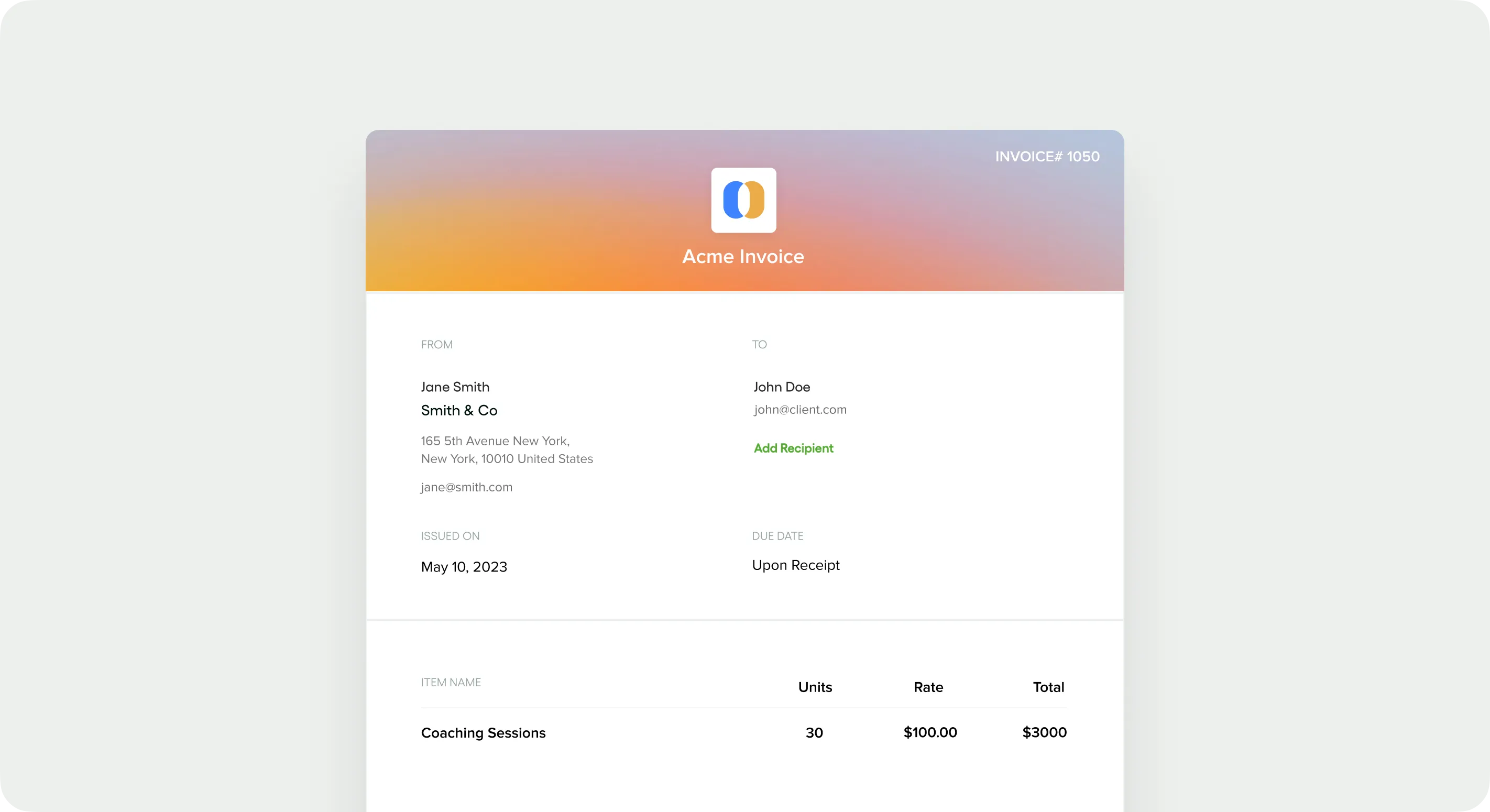
Bonsai is one of the impressive invoice-generating tools that cut off your work in half. It comprises 100+ invoice templates you can choose from. And with a click of a few buttons, you can create customers’ accounts, add payment options, enter necessary details, and even include your logo. It also lets you send automatic reminders and sets up recurring and subscription billing for longer-term projects.
Conclusion
You are aware of what is an invoice payment, as well as how painful yet necessary it is when managing a successful business. So, to assist solopreneurs and small businesses with invoice payments automation, invoice generating tools were invented.
Bonsai invoicing tool can help you adopt, automate, and streamline your invoice payment processing. Another place where it outshines is its business management features, with which small to large businesses manage projects, contracts, proposals, accounting processes, and more. So what are you waiting for? Sign up for Bonsai!





