To number invoices effectively, start by assigning a unique and sequential number to each invoice to maintain order and simplify tax calculations. Begin with a number like 001 and increment for each new invoice. Consider using a prefix for different clients or projects to avoid confusion. Automating the process with invoicing software can save time and reduce errors. Consistent invoice numbering ensures accurate record-keeping and helps avoid issues during audits. For freelancers, this practice is crucial for maintaining cash flow and ensuring timely payments. Implement these steps to streamline your invoicing process and focus more on your core business activities.
There are many positive aspects to having a freelance business.
- You’re the boss.
- You decide what work to send proposal templates or scope of work templates for.
- Usually you get to work the hours you want, and do the work you love to do.
- You get to follow your passion.
But like any business, there are administrative tasks that go along with the fun stuff. You only get work if you you’re successful with your freelance proposals, for instance. And, in particular, you want to be paid for your work, so you need to bill clients using adequate invoice templates to ensure the payment happens. There are plenty of invoicing software options to help with the process.
The longer you wait to invoice, the longer it takes for you to get paid. Or you risk not getting paid at all. You want a consistent cash flow, so invoicing and deciding your invoice number meaning are necessary tasks for your business.
But first, what is an invoice? As freelancer Linsey Knerl says,“Invoices are key to helping you meet your most important business obligations. Your freelance business is worth nothing if you don’t get paid – no matter how talented or in-demand you are.”
One of the components of freelance invoicing is having a system that makes it easy to track invoices and enables simple bookkeeping. An invoice numbering system (one of many must-know invoicing terms) is an important component of your invoicing system. So it’s good to figure out the meaning of invoice numbers and a system that works for you, in particular if you’re going to manage invoicing on your own.
Let’s look at options for your invoice number meaning, including what is invoice number and how to number invoices.
1. Building your own invoices
If you’d like to manage your own invoice system, there are few ways to accomplish that. You can start with a blank invoice template - Microsoft Excel has such templates, so if you’re comfortable using Excel, you can use it to establish your system, but you'll still need to establish your own invoice number meaning.
In Excel, there are several invoice templates from which to choose, with the “service invoice” likely being the most applicable for a freelance business. Once you have the template open, you can edit it to your liking.
Here are some things to include on each invoice:
- Your company name.
- Your logo, if you have one.
- Your address and other contact information.
- The customer’s name and contact information.
- The amount owed, with detailed freelance time tracking information, rate per hour, taxes and other fees, and the total owing.
- Due date for the payment, including any late fees.
- The invoice number as per your numbering system. We'll cover how to number invoices in a second.
If you work on a retainer basis, the invoice could also include information related to the work done during the time period covered by the invoice.
Now you can determine your invoice number meaning and set up a invoice numbering system, with a few options available.
Did you know that you can use Bonsai to generate and send a beautiful custom invoice in just 2 minutes? Using a freelance invoice template can help eliminate errors on your invoices. Let's see how.
First, just head to your dashboard and click on "send an invoice" from the top right.

Now you'll have to choose or create the client and project for which you want to send the invoice. Once those are set up, just click on "create invoice".

You'll be directed to the invoice editor, where you can set up basic information for you and the client, add all the items to the invoice, and finally send it to your client by clicking on "send now".
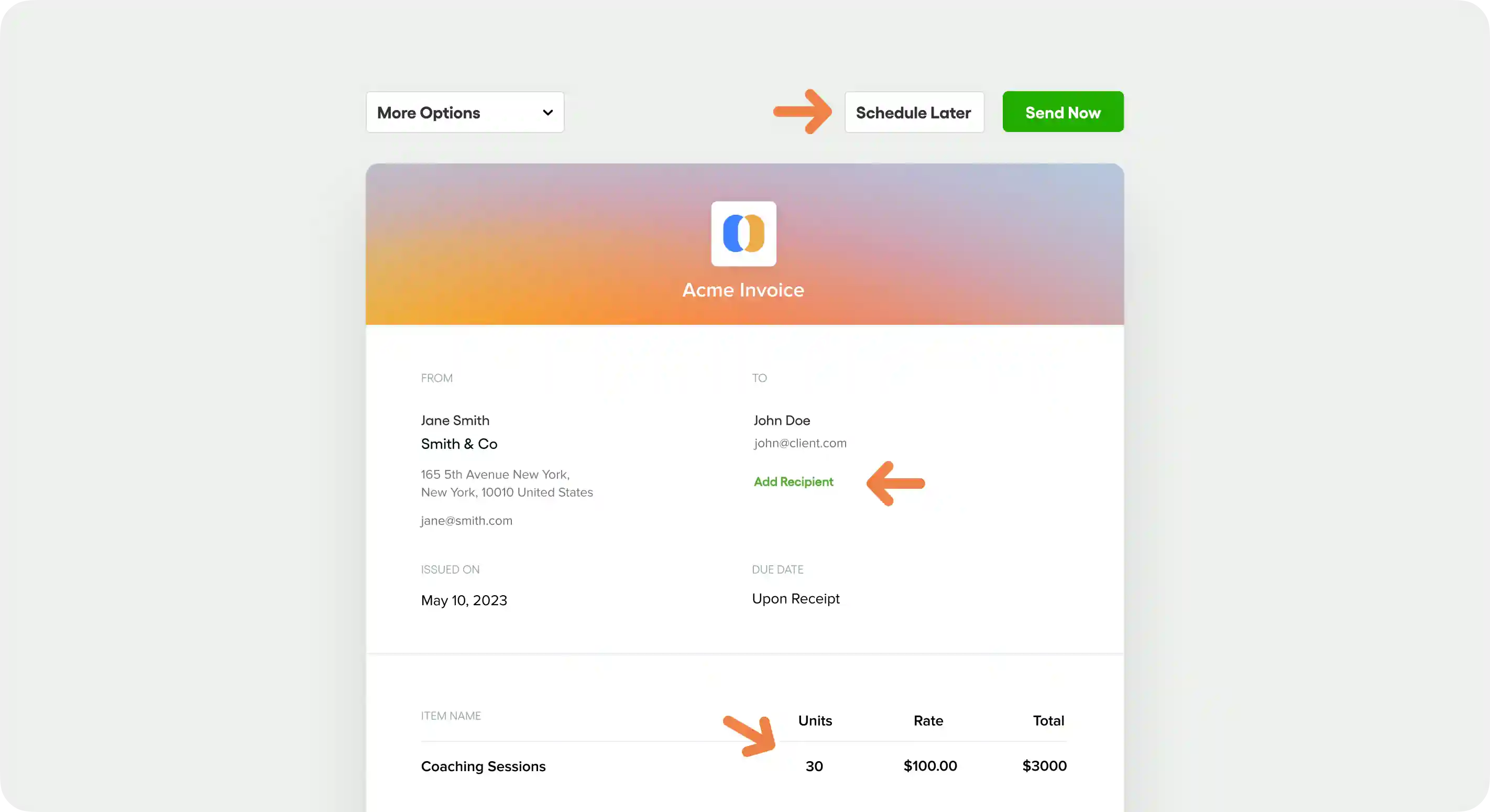
Did you like Bonsai's workflow for sending invoices? If you did and want to try it out for yourself, or if you are interested to discover the other integrated components of the product, just sign up for a free trial.
2. How to number invoices manually
It can be argued that the invoice number is one of the most important components of an invoice – other than the amount owed, of course. That's why it's important to have a firm grasp on what is invoice number.
Having a numbering system allows you a means to identify each invoice. It also allows you to search for an invoice or a copy of it, and it lets you set up a system to track when invoices have been paid. It can even help at tax time if you need to find specific invoices.
From a customer’s perspective, an invoice number is also how they keep track of payments due and payments made in their accounting system.
There are considerations to invoice number rules, however, such as the message that invoice numbers can send to clients. For instance, if you use small numbers like 10 or 15, you may lower trust in your business because it looks like you’ve only had a few clients. Even if you haven’t been in business long, this may not be the image you want clients to see.
So how to number invoices? Here are some options:
- Start with whatever number you like, and then make them sequential. Example: 00001, 00002, etc.
- Assign numbers chronologically, by date. Example: 010118, 010218, etc. This only works if you do invoicing each day, rather than all at once. To get around that, you can combine the date system with another option.
- Use a different dating system, for instance all the invoices in 2018 would start with 18. Example: 18001, 18002. This allows you to file invoices by year, if that’s something you like or need to do.
- Assign by customers. Example: CustomerName001, CustomerName 002.
- Assign by project. Example: PROJ030-001.
You can also combine these, using a project number and a date, for instance. Your invoice number meaning is up to you, so feel free to adjust your invoice numbering system according to your needs.
These are just a few ideas. You can also rely on Excel or another spreadsheet software to auto-generate and assign a invoice number for you.
However you choose to do, ensure every invoice number is unique, and ensure you build in enough room for growth. A three-digit invoice system will quickly run out of numbers as your business grows.
3. Automatic invoicing options
Another choice for an invoicing system is to use a professional invoicing product like the one offered by Bonsai. Such a system will ensure you don’t need to make a decision about a invoice numbering system – it will do it for you!
As well, an automated system will allow you to leave behind spreadsheets and manual invoicing, and have your office available to you wherever you go.
Here are some of the great things the Bonsai freelance invoicing system will do for you and your business:
- It auto-creates professional invoices. The system will create and customize invoices for you in seconds. You can also generate them automatically from any proposal, contract, or tracked time.
- It tracks activity and payment related to the invoices. Read receipts are generated, letting you know when the client has viewed your invoice, and when the client has paid the invoice. You’ll never have to wonder when you’ll get paid or whether the client has even looked at your invoice.
- It has an automated reminder system. You don’t have to worry about following up with clients. The Bonsai system automates this and even optimizes the reminders by reaching out at the right time of the day.
- It allows you to choose the payment system.You can choose to get paid via credit card, bank transfer (ACH), PayPal or Bitcoin. The system means you have secure transactions at competitive rates, and get quick payouts.
- It’s integrated with other products. Your invoice system is connected to proposals, contracts, time tracking and reporting, making for a seamless administrative system. You won’t have to worry about manually bringing all this information together.
An advantage to using a system like this is that it automates the process for you, and frees up your time for your actual freelance work. Bonsai offers a free trial of its services, which includes the invoicing platform.
Such an automated system offers other benefits to your business. It can improve customer relations, because customers know what to expect as invoicing is consistent. It’s also modern and professional, which is a good image to portray to your customers. On top of that, it puts one of the best project management tools for freelancers at your disposal.
It’s simpler for you, and you always have access to what you need. It can help reduce your costs in the long run, because you have automated a manual process, which may have even included mailing costs. That makes it environmentally friendly as well.
Final thoughts
Since getting paid for your work is one of the most important parts of having a business, it follows that invoicing is one of the most important administrative tasks in your freelance business.
This includes creating invoices with a numbering system that allows for tracking and filing. It includes getting the invoices to customers in a timely manner. It includes tracking the payment of those invoices, and the ability to look back at invoices, for instance at tax time.
If you’re ready to move to an automated invoicing system that leaves you more time for what you love about having a freelance business, stop worrying about how to number invoices and sign up for a free trial of Bonsai.







