Workflow diagrams are a visual representation of a business process, incorporating standardized symbols so that it can demonstrate the sequence of steps involved. What’s more, they are an essential component of workflow analysis and are usually constructed via workflow software. As a matter of fact, the creation of a workflow diagram involves defining and understanding the process that needs to be visualized, identifying individual tasks and decisions within that process, and, after that, structuring these elements sequentially.
One fascinating thing is the application of a workflow diagram extends to various methodologies such as Six Sigma, Lean Systems, and Business Process Reengineering. Usually, all of these methodologies use workflow diagrams for business process mapping, automation, process improvement, and total quality management with a primary goal of workflow design optimization.
Introduction to Workflow Diagrams
‘Workflow diagrams’ are an optical representation of a business process and it’s important to highlight that they utilize standardized symbols for the following things:
- Depict each step in a process
- How does it flow from one stage to the next?
These diagrams are a key tool in business process mapping and workflow analysis, frequently aiding in process improvement and automation.
What’s evident is workflow diagrams facilitate total quality management and in particular, can be beneficial in methodologies such as: Six Sigma, Business Process Reengineering, and more. Commonly the diagram can be created and edited with different workflow software.
Definition of a Workflow Diagram
As discussed earlier, The workflow diagram is a visual representation of the process of a business. It’s no secret that it uses standardized symbols to illustrate the flow of work, tasks, or events from start to finish. What’s proven is this flowchart helps in business process mapping that facilitates a clear understanding for workflow analysis and process improvement.
By highlighting dependencies and interactions, a workflow diagram allows for more efficient resource allocation and the assignment of tasks.
The importance of Workflow Diagrams in agencies
It’s interesting to point out that workflow diagrams are vital tools in agencies for visual representation of business processes. What’s notable is they employ standardized symbols to depict each step in a process, and, a cool thing about this is it aids in workflow analysis and design. Another notable thing is this visual depiction aids in understanding, improving, and automating business processes.
It’s well known that techniques such as Lean Systems along with Business Process Reengineering leverage workflow diagrams for process improvement. Consequently, businesses can also utilize workflow software for the generation and management of these diagrams, contributing to total quality management.
Streamlining workflows for efficiency with Bonsai
Revolutionizing project management, Bonsai streamlines workflows for peak efficiency. Its comprehensive toolkit simplifies task management, enhances team collaboration, and provides real-time insights. It guides project managers to lead with precision and agility. Embrace Bonsai's seamless integration and intuitive design to elevate your project management strategy.

Here's how to use them for maximum efficiency:
- Task Automation: Automate repetitive tasks to save time and reduce errors.
- Centralized Dashboard: Access all project information from a single, intuitive dashboard.
- Customizable Workflows: Tailor workflows to fit the unique needs of each project.
- Collaboration Features: Use Bonsai's communication tools to keep team members connected and informed.
- Integrated Time Tracking: Keep track of time spent on tasks directly within the workflow.

By utilizing these capabilities, Bonsai helps project managers and teams to work more efficiently, ensuring that projects are completed on time and within budget.
Components of a Workflow Diagram
It's essential to mention that it uses standardized symbols that the diagram of workflow represents different stages or actions, these can include process points, decision points, and even arrows that indicate the flow of tasks. It’s fascinating how the diagram provides a visual display and aids in workflow analysis!
The stunning thing about this is utilizing workflow diagrams is integral to various methodologies such as Total Quality Management, Six Sigma, and more.
Tasks in a Workflow Diagram
It's well-known that in a workflow diagram, tasks are represented by standardized symbols such as rectangles or diamonds. What’s obvious is they are essential elements in business process mapping, giving a clear visual representation of the sequence of activities in a business process. Predictably each task symbol is usually connected with arrows that indicate the direction of the workflow.
It’s an undeniable truth that the implementation of total quality management or Business Process Reengineering often involves the construction of a workflow diagram. One usual thing is it aids in workflow analysis, identifying opportunities for process improvement or automation. Moreover the effective design of workflow is crucial in optimizing operational efficiency.
Flow of operations in a Workflow Diagram
It’s worth noting that this diagram illustrates the flow of operations using standardized symbols. One surprising thing is that the diagram not only highlights tasks and decision points, but also the interconnections, sequence, as well as synchronizations essential to achieving the desired outcome.
The stunning thing about tools like workflow software is they support the creation of these diagrams.
Roles and responsibilities in a Workflow Diagram
Don’t forget that in a workflow diagram, the roles and responsibilities are delineated using various standardized symbols. The beneficial thing about this is it allows a visual representation of the entire business process. What’s worth mentioning is the categorization of duties helps to identify areas for automation and process improvement, definitely enabling a more efficient workflow design.
It’s staggering how the diagram also plays a crucial role in total quality management and Business Process Reengineering! This diagram does so by the elimination of bottlenecks, redundancies, and unnecessary steps. In addition, workflow software utilizes these diagrams to expedite and automate routine business processes.
Types of Workflow Diagrams
What’s notable is there are various types of workflow diagrams used in different fields for process improvement, including:
- Business process mapping
- Total quality management
- Six Sigma
Primarily, these diagrams include flowcharts, which use standardized symbols to provide a visual representation of a process. What’s cool is they help in performing workflow analysis and designing strategies for business process reengineering.
As evident, Lean Systems utilize workflow diagrams to eliminate waste, together with automating processes. Regardless of the type, the ultimate aim of a workflow diagram is to offer a clear and concise view of business processes.
Sequential Workflow Diagrams
It’s purported that sequential workflow diagrams are vital tools for a visual representation of the stages in a business process. Most importantly they utilize standardized symbols to depict different tasks, personnel, or information flows which allows for easier workflow analysis and comprehension. To add on, these diagrams play a significant role in total quality management, as they contribute to process improvement and automation. It deserves to be highlighted that the workflow diagram is critical in business process mapping too, and, usually, it allows companies to thoroughly analyze their current processes.
Parallel Workflow Diagrams
One thing is for sure: Parallel workflow diagrams are essential tools for business process mapping and workflow design. What’s important to highlight is they provide a visual representation of different processes occurring simultaneously within a business operation. The fantastic thing about this diagram aids in workflow analysis, helping organizations identify areas for process improvement, automation, etc.
Certainly, these diagrams are usually created with standardized symbols on workflow software.
Whether for simple tasks or complex projects, it is fair to say, “Parallel workflow diagrams are an important asset for any business aiming for continuous progress and success.”
State machine Workflow Diagrams
It’s an amazing thing that State Machine Workflow Diagrams serve as a visual representation in the realm of business process mapping. It’s staggering to find out how leveraging standardized symbols, these diagrams illustrate the sequence of actions within a business process that offers a clear depiction of the workflow design. One obvious thing is these aid in effective workflow analysis.
Consequently, both established enterprises and emerging startups utilize workflow software which, due to its ease of use, fosters total quality management.
Steps to create a Workflow Diagram
It’s irrefutable that the creation of a workflow diagram begins with a thorough workflow analysis. Interestingly, this involves identifying the specific business process you want to map, breaking it down into discrete tasks or stages, and understanding how these go together. You should memorize that you could use tools from methodologies such as Six Sigma or Business Process Reengineering for this.
Know that after workflow analysis, the next step is diagram creation. Remember, visual representation is key; conventional workflow software can help create a diagram using standardized symbols that make it easier to understand. Importantly, this diagram is essential for your business process mapping.
Once the diagram is created, delightfully you can identify areas for the improvement of the process.
Identifying the process
Another important thing is the identification of a business process involves the use of workflow analysis and workflow design to depict the flow of tasks in a business. It’s just astounding how a visual representation of this is created using standardized symbols in a workflow diagram or flowchart, typically synthesized using dedicated workflow software. Remarkably, this aids in business process mapping too – a critical step towards process improvement.
It stands to reason that strategies such as Total Quality Management as well as Lean Systems are commonly deployed in conjunction with automation to streamline and enhance the identified process.
Mapping out the process
One remarkable thing is the process of business process mapping involves the use of standardized symbols and visual representation to illustrate every step in a workflow diagram. The notable thing about this is it is an essential tool in workflow analysis, allowing for the identification of areas for process improvement, along with workflow design refinements.
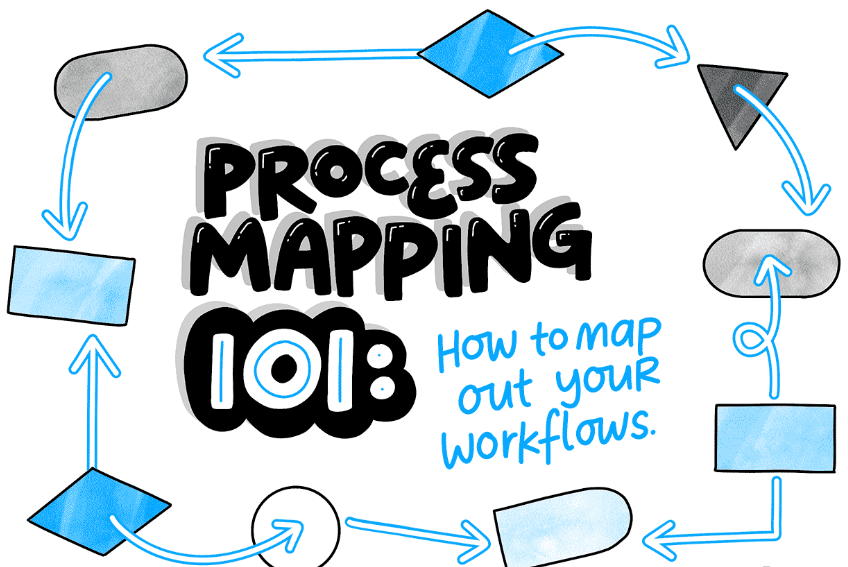
You should know that it's not only about visualizing the existing process but also designing the optimal process that maximizes efficiency and quality.
What’s amazing is with the help of workflow software, these processes can be further standardized and automated. As a result, this allows for total quality management. Alongside this, it ensures consistency and increases productivity in business operations.
Reviewing and optimizing the process
Through a detailed workflow analysis, It’s indisputable that we can identify bottlenecks and redundancies in the business process. What’s fascinating is software tools can also help automate the process, undoubtedly enhancing efficiency.

Including methodologies, for example, Lean Systems, or Business Process Reengineering can lead to significant process improvement. The great thing about these techniques is they offer systematic approaches to reducing waste, increasing quality, and the optimization of business process mapping.
Best practices for creating Workflow Diagrams
When creating a workflow diagram, it is crucial to use standardized symbols for clarity and understandability. One of the important things to note is the flowchart should visibly represent the business process mapping, clearly indicating each step for total quality management. Additionally, it is essential to keep the design as simple as possible.
It’s indisputable that the implementation of Lean Systems or Six Sigma methodologies can help streamline operations too.
Keeping it simple
It’s a well-documented fact that business process mapping is a visual representation used to detail every step in a business process. Typically it incorporates the use of standardized symbols like a flowchart so that it can illustrate steps and sequence in a workflow diagram.

Another fascinating thing is this visual aid is an essential tool for workflow analysis.
Among the interesting things to know is that tools such as workflow software are employed to further automate and streamline processes.
Using standard symbols
It’s astonishing how business process mapping employs standardized symbols to create a visual representation of a workflow diagram! And, certainly, it aids in workflow analysis and design.
It’s imperative to note that this visual tool is crucial in identifying areas for process improvement or automation. A
Another important thing to observe is that it's heavily used in methodologies like Six Sigma and Lean Systems for its efficacy in the minimization of waste.
Clearly, Business Process Reengineering, a subset of total quality management, also utilizes these diagrams. In the end, workflow software aids in creating, editing, or managing these diagrams which further simplifies business process management.
The outstanding thing about different symbols in the flowchart is they represent various processes, decisions, and data flows. It’s just stunning how this enables clear communication among the team!
Regularly updating the Workflow Diagram
It’s important to emphasize that regular updates to the workflow diagram are crucial to accurately reflect the evolving nature of the business process. To be precise, workflow software facilitates these modifications, using standardized symbols for clear visual representation, thus ensuring all stakeholders understand the changes. The great thing about updating the workflow diagram is it also aids in workflow analysis, illuminating areas that can benefit from automation for process improvement.
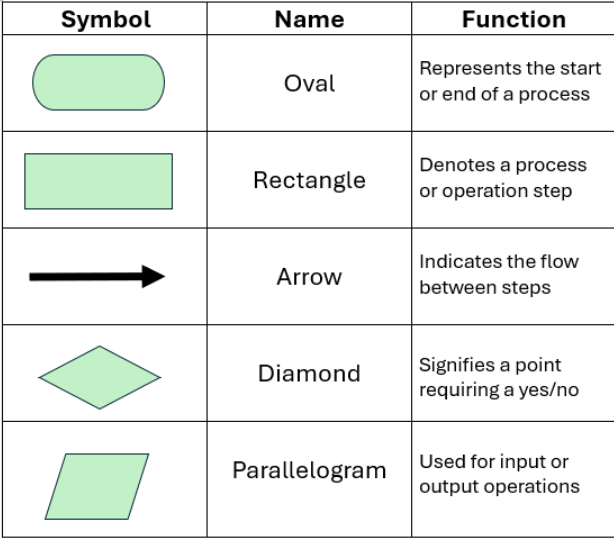
Total quality management is another important facet that can be enhanced by regular updates. By offering an updated, comprehensive view of the business process mapping, the diagram aids in identifying and rectifying potential issues, and, in particular, contributing towards overall quality improvements.
Software tools for creating Workflow Diagrams
It's beyond question that tools such as workflow software allow organizations to use standardized symbols in their diagrams that make them easy to understand and follow.
What’s remarkable is many of these tools also incorporate methodologies from Six Sigma, Lean Systems, and Total Quality Management, helping streamline and automate processes. The fantastic thing about more sophisticated tools is they also support Business Process Reengineering.
Bonsai
Bonsai is a versatile platform that offers a comprehensive approach to creating workflow diagrams, which are essential tools for visualizing and managing business processes. One noticeable thing is workflow diagrams created with Bonsai can depict a variety of processes, especially from simple task sequences to complex project management scenarios.
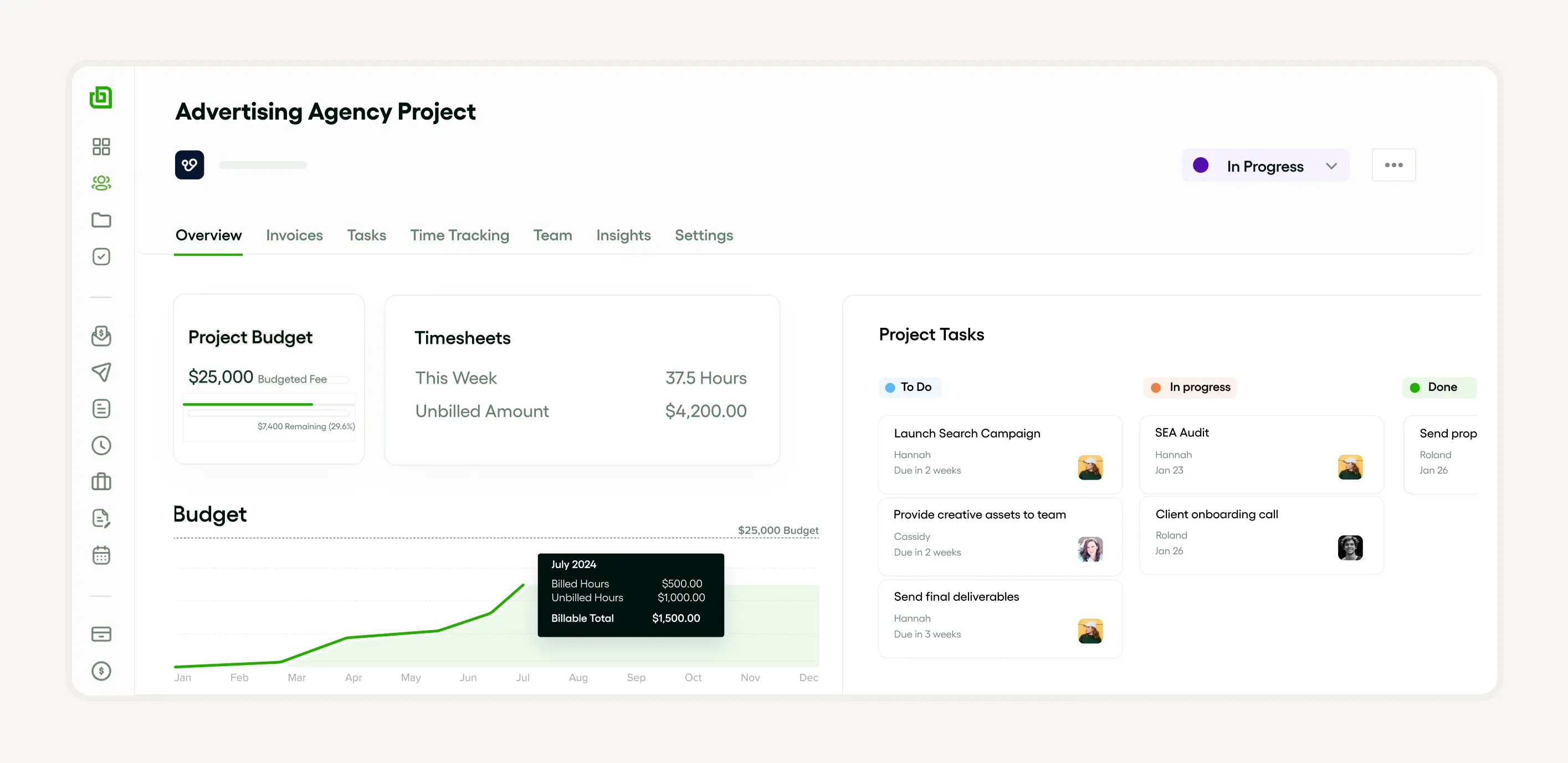
Understanding Workflow Diagrams with Bonsai:
- Creation: An interesting thing about Bonsai is it allows users to create workflow diagrams using symbols and notations that are universally recognized, likewise as: Unified Modeling Language (UML) and Business Process Modeling Notation (BPMN).
- Uses: There is no doubt that these diagrams are invaluable for process documentation, workflow analysis, and process automation. As a consequence, this ensures clarity in task delegation and efficient workflow management.
- Examples: What's worth highlighting is Bonsai provides examples of workflow diagrams in various forms, including flowcharts and swimlane diagrams, which can be tailored to the specific needs of a business.
Project Management Workflow:
- Planning: Plus, this software’s workflow diagrams begin with detailed project planning, laying out tasks and deliverables in a visual format.
- Task Management: One fascinating thing is the platform ensures that tasks are managed effectively.
- Visualization: In general, a clear workflow diagram is used to visualize the project phases, making it easier for team members to understand their roles and responsibilities.
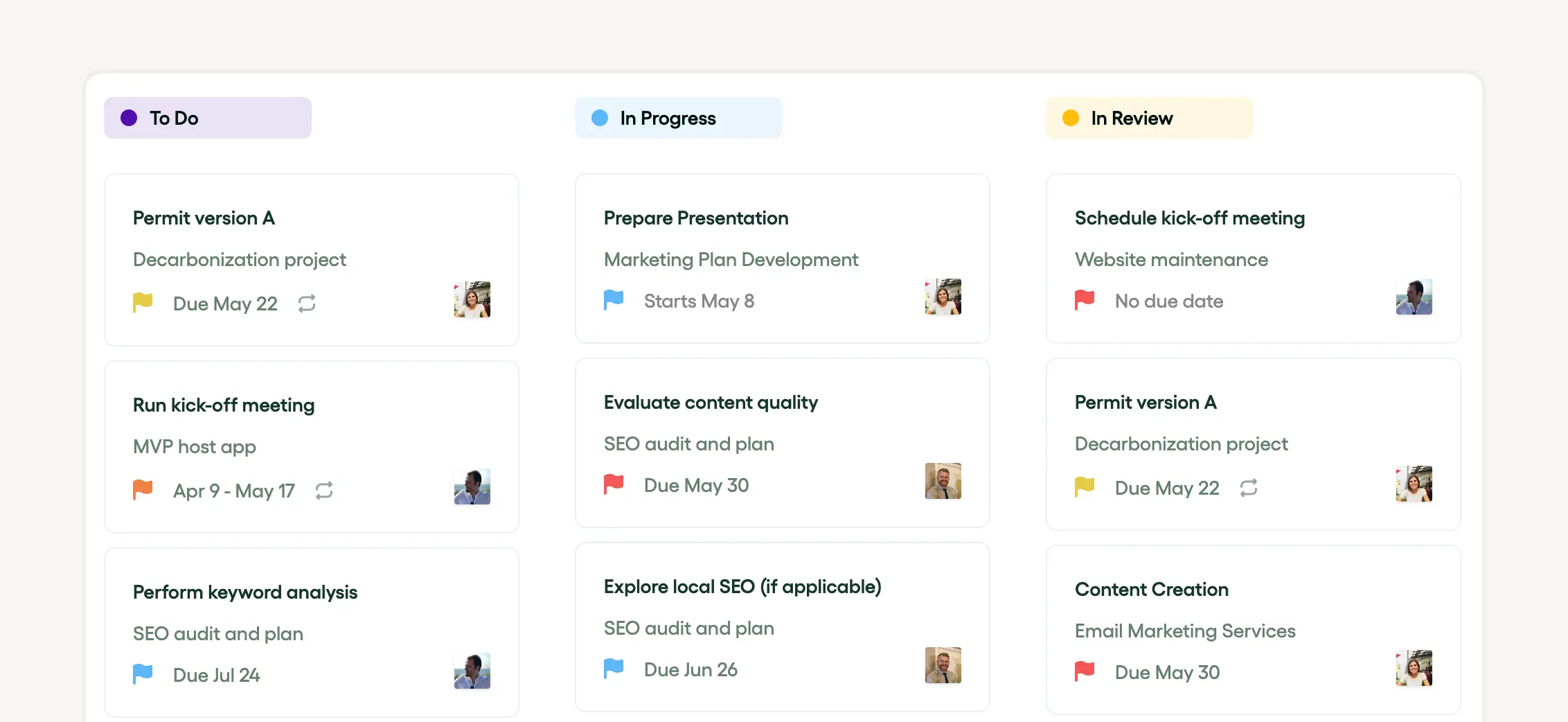
One thing to be noted: For the creation of workflow diagrams, Bonsai is a powerful solution that streamlines the process of project management, from planning to execution.
Microsoft Visio
‘Microsoft Visio’ – a pioneering workflow software designed for business process mapping and creating visual representation of flowcharts. Remarkably, it stands out due to its vast library of standardized symbols, enabling users to design elaborate workflow diagrams for detailed workflow analysis. Visio provides aids for process improvement through streamlining, automation, and simplification of complex processes.
Lucidchart
It’s beneficial to observe that Lucidchart is an advanced tool offering solutions for creating a visual representation of workflows through business process mapping. Plus, this workflow software includes standardized symbols suitable for any flowchart, making processes easy to understand for all stakeholders.
With Lucidchart, you can design workflows quickly due to its intuitive interface and automation features. Delightfully, this makes it a valuable tool for businesses aiming to reinvent their operations through Business Process Reengineering.
Draw.io
Draw.io is a powerful tool often utilized for business process mapping and workflow diagram creation. Among the interesting things this intuitive platform offers is it allows for the visual representation of various processes, using standardized symbols for seamless communication and analysis. It's just astounding how Draw.io simplifies designing integrated systems!
It’s significant to note that this application serves as an indispensable part of Six Sigma, Lean Systems, along with Business Process Reengineering methodologies, among others.
Benefits of using workflow diagrams in agencies
One thing is proven: Workflow diagrams are essential tools in agencies for business process mapping. It's a super cool thing that they provide a visual representation of workflows, highlighting the sequence of tasks required to complete a process. Fascinatingly, this makes them instrumental in workflow analysis and process improvement efforts.
Another notable thing is that the employment of standardized symbols, and workflow diagrams simplifies complex processes. In general, such diagrams can act as a blueprint for automation, guiding the workflow design on applicable workflow software.
Improving efficiency and productivity
Enhancing efficiency and productivity in a business setting often revolves around improving business processes and utilizing workflow analysis. Obviously, this involves the use of flowcharts and workflow diagrams. An interesting thing to observe is these tools help in business process mapping which makes it easier to identify areas for process improvement and potential automation.

Strategies such as Lean Systems as well as Business Process Reengineering can also be employed to further boost productivity. What’s amazing is these methodologies focus on accomplishing total quality management, and, promote optimization in workflow design and eliminating unnecessary steps or waste. Stimulatingly, effective deployment of these methodologies results in a streamlined, more efficient workflow.
Enhancing communication and collaboration
It’s common knowledge that effective communication and collaboration are vital in any organization. What’s evident is this can be achieved through the use of various tools such as workflow diagrams. One thing is for certain: A well-structured workflow design allows for seamless process improvement and can be used in conjunction with workflow analysis for optimal results.
One of the crucial things to understand is other methodologies like Six Sigma along with Business Process Reengineering rely on these visual tools to assist in enhancing collaboration. What's remarkable is these methods focus on improving workflows, and promoting automation - all significantly influenced by clear and concise communication.
Identifying and eliminating bottlenecks
It’s commonly accepted that identifying and eliminating bottlenecks is a critical aspect of Business Process Reengineering. What’s worth highlighting is the visual representation of the business process through a workflow diagram using standardized symbols can provide clear insights. It's astounding how this visualization is part of an in-depth workflow analysis aimed at process improvement!
It’s fair to say that automation can also eliminate bottlenecks in the workflow design. Don’t forget the goal is not only to optimize the current process but also to establish a new, more effective and efficient process.
Conclusion
It’s proven that the dynamics of business process mapping and workflow diagrams can not be underestimated in today's business paradigm. When these processes involve standardized symbols, a visual representation becomes effortless, making workflow analysis much easier to comprehend. One thing is for certain: Techniques like Six Sigma, Lean Systems, and Business Process Reengineering, have been proven to boost process improvement alongside automation. A notable thing to observe is the right workflow design often factored into suitable workflow software, and, is crucial to deriving optimal value from these practices.
Therefore, it's safe to say, “Adherence to total quality management is pivotal in the effective implementation of these techniques for maximum business success.”






